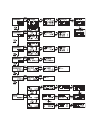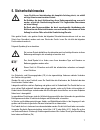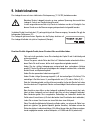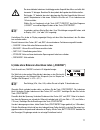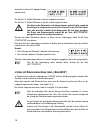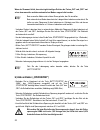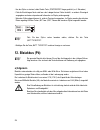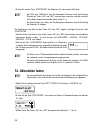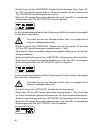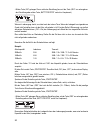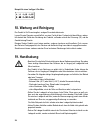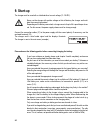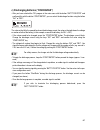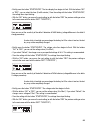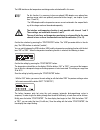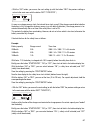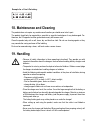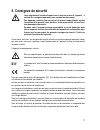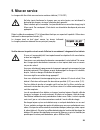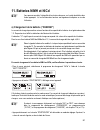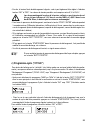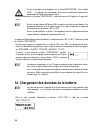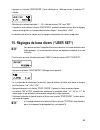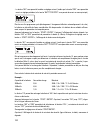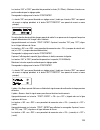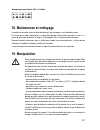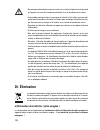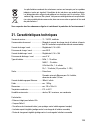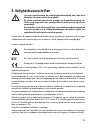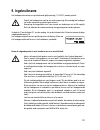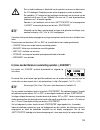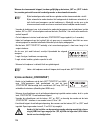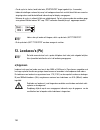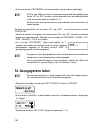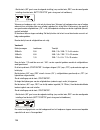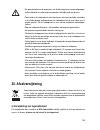- DL manuals
- VOLTCRAFT
- Battery Charger
- B6
- Operating Instructions Manual
VOLTCRAFT B6 Operating Instructions Manual
Multi-Ladegerät B6 Quadro
쮕 BEDIENUNGSANLEITUNG
Seite 4 - 38
Multi charger B6 Quadro
OPERATING INSTRUCTIONS
Page 39 - 73
Chargeur multifonction B6 Quadro
NOTICE D’EMPLOI
Page 74 - 109
Multi-laadapparaat B6 Quadro
GEBRUIKSAANWIJZING
Pagina 110 - 145
Best.-Nr. / Item-No. /
N° de commande / Bestnr.:
23 73 33
Version 04/10
®
°
Summary of B6
Page 1
Multi-ladegerät b6 quadro 쮕 bedienungsanleitung seite 4 - 38 multi charger b6 quadro operating instructions page 39 - 73 chargeur multifonction b6 quadro notice d’emploi page 74 - 109 multi-laadapparaat b6 quadro gebruiksaanwijzing pagina 110 - 145 best.-nr. / item-no. / n° de commande / bestn...
Page 2
Voltcraft im internet http://www.Voltcraft.De impressum diese bedienungsanleitung ist eine publikation von voltcraft ® , lindenweg 15, d-92242 hirschau, tel.-nr. 0180/586 582 7 (www.Voltcraft.De). Alle rechte einschließlich Übersetzung vorbehalten. Reproduktionen jeder art, z.B. Fotokopie, mikroverf...
Page 3
쮕 diese bedienungsanleitung gehört zu diesem produkt. Sie enthält wichtige hinweise zur inbe- triebnahme und handhabung. Achten sie hierauf, auch wenn sie dieses produkt an dritte wei- tergeben. Heben sie deshalb diese bedienungsanleitung zum nachlesen auf! Eine auflistung der inhalte finden sie in ...
Page 5: Einführung
4 4 쮕 einführung sehr geehrter kunde, mit diesem voltcraft®-produkt haben sie eine sehr gute entscheidung getroffen, für die wir ihnen danken möchten. Sie haben ein überdurchschnittliches qualitätsprodukt aus einer marken-familie erworben, die sich auf dem gebiet der mess-, lade- und netztechnik dur...
Page 6: 2. Inhaltsverzeichnis
5 2. Inhaltsverzeichnis 1. Einführung ........................................................................................................................................4 2. Inhaltsverzeichnis .........................................................................................................
Page 7: 4. Lieferumfang
6 3. Bestimmungsgemäße verwendung das multi-ladegerät b6 quadro dient zum aufladen von akkus des typs nicd/nimh (1-15 zellen), lipo/liion/life (1-6 zellen) sowie für bleiakkus (1-10 zellen, 2v-20v). Der ladestrom kann zwischen 0,1a und 5,0a eingestellt werden. Die maximale ladeleistung je ausgang be...
Page 8: 5. Sicherheitshinweise
7 5. Sicherheitshinweise lesen sie bitte vor inbetriebnahme die komplette anleitung durch, sie enthält wichtige hinweise zum korrekten betrieb. Bei schäden, die durch nichtbeachten dieser bedienungsanleitung verursacht werden, erlischt die gewährleistung/garantie! Für folgeschäden übernehmen wir kei...
Page 9
8 betreiben sie das ladegerät nicht im innenraum von fahrzeugen. Stellen sie z.B. Keine mit flüssigkeit gefüllten gefäße, vasen oder pflanzen auf oder neben das lade- gerät. Ein umfallen kann das ladegerät zerstören, außerdem besteht höchste gefahr eines brandes. Betreiben sie das produkt niemals un...
Page 10: 6. Akku-Hinweise
9 6. Akku-hinweise obwohl der umgang mit akkus im täglichen leben heute eine selbstverständlichkeit ist, bestehen zahl- reiche gefahren und probleme. Speziell bei lipo-/liion-/life-akkus mit ihrem hohen energieinhalt (im vergleich zu herkömmlichen nicd- oder nimh-akkus) sind diverse vorschriften unb...
Page 11
10 beschädigen sie niemals die außenhülle eines akkus. Es besteht brand- und explosionsgefahr! Laden/entladen sie einen akku niemals direkt im modell. Entnehmen sie den akku zuerst aus dem modell. Platzieren sie ladegerät und akku auf einer nicht brennbaren, hitzebeständigen oberfläche (z.B. Einer s...
Page 12
11 falls der akku beschädigungen aufweist (z.B. Nach einem absturz eines flugzeug- oder hubschrauber- modells) oder die außenhülle aufgequollen/aufgebläht ist, so verwenden sie den akku nicht mehr. Laden sie ihn nicht mehr auf. Es besteht brand- und explosionsgefahr! Fassen sie den akku nur vor- sic...
Page 13: 7. Verwendbare Akkutypen
12 7. Verwendbare akkutypen nicd nennspannung: 1,2v/zelle max. Ladestrom für schnellladen: 1c (oder niedriger); bei speziellen dafür ausgelegten akkus bis zu 2c entladestrom-abschaltung bei: 0,85v/zelle (oder höher) nimh nennspannung: 1,2v/zelle max. Ladestrom für schnellladen: 1c (oder niedriger); ...
Page 14: 8. Bedienelemente
13 8. Bedienelemente.
Page 15
14 1 lade-/entladekanal 1 2 lade-/entladekanal 2 3 lade-/entladekanal 3 4 lade-/entladekanal 4 5 beleuchtete anzeige (display), 2zeilig 6 taste „batt.Type/stop“ für menü-auswahl (vorwärts) und zum anhalten des ladevorgangs 7 taste „dec“ für werte-eingabe (wert reduzieren) und menü-auswahl (zurück) u...
Page 16: 9. Inbetriebnahme
15 9. Inbetriebnahme das ladegerät muss mit einer stabilisierten gleichspannung (11-15v/dc) betrieben werden. Betreiben sie das ladegerät niemals an einer anderen spannung, dies zerstört das ladegerät, verlust von gewährleistung/garantie! Je nach angeschlossenem akku ist je kanal ein ladestrom von b...
Page 17: A) Allgemein
16 bedienung der menüs (Übersicht siehe ausklappseite): wählen sie im hauptmenü mit der taste „batt.Type/stop“ oder „dec“ das gewünschte untermenü aus und bestätigen sie die auswahl mit der taste „start/enter“. Mit den tasten „inc“ und „dec“ lassen sich die verschiedenen einstellungen aufrufen. Um e...
Page 18
17 der einzustellende ladestrom ist abhängig von der kapazität des akkus und sollte übli- cherweise 1c betragen. Beachten sie dazu jedoch die angaben des akkuherstellers. Die angabe „1c“ bedeutet, dass der ladestrom dem wert der kapazität des akkus ent- spricht. Beispielsweise ist bei einem 1800mah-...
Page 19
18 andernfalls erscheint z.B. Folgende anzeige (abwechselnd): der wert bei „r:“ gibt die zellenzahl an, die das ladegerät erkannt hat. Der wert bei „s:“ gibt die zellenzahl an, die sie im menü eingestellt haben. Falls diese beiden zellenzahlen nicht übereinstimmen, prüfen sie bitte sowohl die einste...
Page 20
19 lädt man solch einen lipo-akku ohne balancer, stellen sich sehr schnell große unter- schiede in der zellenspannung ein. Dies führt nicht nur zu einer kürzeren betriebsdauer (weil eine zelle in der spannung einbricht), sondern der akku wird durch eine tiefentla- dung beschädigt. Weiterhin besteht ...
Page 21
20 e) akku einlagern („storage“) diese funktion kann verwendet werden, um den akku auf eine bestimmte spannungslage zu bringen, die für die lagerung als ideal angesehen wird (lipo = 3,85v, liion = 3,75v, life = 3,3v). Je nach zellenspannung wird der akku entweder entladen oder geladen. Dies ist natü...
Page 22: 11. Nimh- Und Nicd-Akkus
21 11. Nimh- und nicd-akkus ☞ die gesamte menüstruktur können sie auf der ausklappseite in der richtigen reihen- folge einsehen. Hier sind auch die tastenfunktionen zur bedienung mit angegeben. A) akku laden („charge“) der einzustellende ladestrom ist abhängig von der kapazität des akkus und sollte ...
Page 23
22 wenn der stromwert blinkt, kann durch gleichzeitiges drücken der tasten „inc“ und „dec“ zwi- schen dem manuellen und dem automatischen modus umgeschaltet werden. ☞ beim manuellen modus wird mit dem strom geladen, den sie einstellen. Beim automatischen modus berechnet das ladegerät den ladestrom a...
Page 24
23 • um den entladevorgang zu starten, halten sie die taste „start/enter“ länger gedrückt (ca. 3 sekunden). Im display werden nun wie beim ladevorgang verschiedene informationen angezeigt (entladedauer, entladekapazität, entladestrom und aktuelle spannung des akkus). • falls die einstellungen falsch...
Page 25: 12. Bleiakkus (Pb)
24 • um den zyklus zu starten, halten sie die taste „start/enter“ länger gedrückt (ca. 3 sekunden). • falls die einstellungen falsch sind bzw. Das ladegerät einen fehler feststellt, so wird ein warnsignal ausgegeben und eine entsprechende information im display wird angezeigt. • wenn der zyklus abge...
Page 26
25 b) akku laden („charge“) • wählen sie im hauptmenü mit der taste „batt.Type/stop“ das „pb“-ladeprogramm aus. • drücken sie die taste „start/enter“, es erscheint im display z.B. Folgende anzeige: der wert links in der zweiten zeile gibt den ladestrom an, der wert rechts die spannung bzw. Die zelle...
Page 27
26 c) akku entladen („discharge“) • nachdem sie im hauptmenü mit der taste „batt.Type/stop“ das „pb“-programm ausgewählt und mit der taste „start/enter“ bestätigt haben, können sie mittels der taste „inc“ bzw. „dec“ die ent- ladefunktion auswählen: der wert links in der zweiten zeile gibt den entlad...
Page 28: 13. Akkudaten Speichern
27 13. Akkudaten speichern ☞ die gesamte menüstruktur können sie auf der ausklappseite in der richtigen reihen- folge einsehen. Hier sind auch die tastenfunktionen zur bedienung mit angegeben. Das ladegerät hat insgesamt 10 speicher, in dem sie akkudaten/einstellungen ablegen können. • wählen sie im...
Page 29: 14. Akkudaten Laden
28 • drücken sie kurz die taste „start/enter“, der stromwert (a) in der unteren zeile blinkt. ☞ bei nicd- bzw. Nimh-akkus kann bei blinkendem stromwert durch gleichzeitiges drücken der tasten „inc“ und „dec“ zwischen dem manuellen und dem automati- schen modus umgeschaltet werden (siehe kapitel 11. ...
Page 30
29 • wird nun die taste „start/enter“ länger gedrückt (ca. 3 sekunden), so werden alle einstellungen aus dem zuvor ausgewählten speicherplatz geladen. Im display erscheint „load“. Die daten werden übernommen, alle einstellungen entsprechend den abgespeicherten werten 15. Diverse grundeinstellungen (...
Page 31
30 • drücken sie kurz die taste „start/enter“. Daraufhin blinkt die zeitanzeige. Mit den tasten „inc“ bzw. „dec“ kann die zeit eingestellt werden (5....60 minuten). Speichern sie die einstellung mit der taste „start/enter“, die zeitanzeige hört auf, zu blinken. • mit der taste „inc“ gelangen sie zur...
Page 32
31 in diesem menü kann die usb-schnittstelle oder die temperaturüberwachung ein-/ausgeschaltet werden. ☞ für diese funktion ist ein optionaler usb-adapter bzw. Ein optionaler temperatursen- sor notwendig, die am ladegerät wahlweise angeschlossen werden (siehe kapitel 8, pos. 12 und 15). Der usb-adap...
Page 33
32 • mit der taste „inc“ gelangen sie zur nächsten einstellung (bzw. Mit der taste „dec“ zur vorhergehen- den einstellung oder mit der taste „batt.Type/stop“ zurück ins hauptmenü). Wenn ein ladevorgang startet, so startet auch der interne timer. Wenn das ladegerät aus irgendeinem grund nicht festste...
Page 34
33 drücken sie kurz die taste „start/enter“. Daraufhin blinkt „on“ (bzw. „off“) in der unteren display- zeile. Mit den tasten „inc“ bzw. „dec“ kann zwischen „on“ (= sicherheitsabschaltung aktiviert) und „off“ (sicherheitsabschaltung ausgeschaltet) gewählt werden. Speichern sie die einstellung mit de...
Page 35: 16. Warnmeldungen Im Display
34 16. Warnmeldungen im display die polarität der akkuanschlüsse ist vertauscht. Die verbindung zum akku ist unberbrochen, z.B. Wenn der akku während dem ladevorgang abgesteckt wurde. Es wurde ein kurzschluss am ausgang des ladegeräts festgestellt. Die eingangsspannung (betriebsspannung) für das lad...
Page 36
35 das balancer-kabel wurde falsch angeschlossen oder passt nicht zur anschlussbelegung des ladegeräts. Das ladegerät hat ein internes problem festgestellt. Wenn dies dau- erhaft angezeigt wird, ist das ladegerät evtl. Defekt; lassen sie es von einer fachwerkstatt bzw. Einer fachkraft prüfen. 17. In...
Page 37: 18. Wartung Und Reinigung
36 beispiel für einen 3zelligen lipo-akku: 18. Wartung und reinigung das produkt ist für sie wartungsfrei, zerlegen sie es deshalb niemals. Lassen sie eine reparatur ausschließlich von einer fachkraft bzw. Fachwerkstatt durchführen, andern- falls besteht die gefahr der zerstörung des produkts, außer...
Page 38: 20. Entsorgung
37 • sowohl durch die gerätefüße als auch durch die temperatur des gehäuses kann es auf empfindlichen oberflächen zu druckstellen oder verfärbungen kommen. Gleiches gilt für den akku. • wie bereits in den sicherheitshinweisen beschrieben, ist eine geeignete, nicht brenn- bare und hitzefeste unterlag...
Page 39: 21. Technische Daten
38 schadstoffhaltige batterien/akkus sind mit nebenstehenden symbolen gekennzeichnet, die auf das verbot der entsorgung über den hausmüll hinweisen. Die bezeichnungen für das ausschlaggebende schwermetall sind: cd = cadmium, hg = quecksilber, pb = blei. Ihre verbrauchten batterien/akkus können sie u...
Page 40: 1. Introduction
39 1. Introduction dear customer, thank you for making the excellent decision of purchasing this voltcraft® product. You have acquired a quality product from a brand family which has distinguished itself in the fields of measuring, charging and network technology thanks to its particular expertise a...
Page 41: 2. Table of Contents
40 2. Table of contents 1. Introduction ......................................................................................................................................39 2. Table of contents .........................................................................................................
Page 42: 3. Intended Use
41 3. Intended use the multicharger b6 quadro is used to charge nicd + nimh type batteries (1-15 cells), lipo/liion/life batteries (1-6 cells) and lead acid batteries (1-10 cells, 2v-20v). The charge current can be set at between 0.1a and 5.0 a. The maximum charging power per output is 50w. Accumula...
Page 43: 5. Safety Information
42 5. Safety information please read the entire operating instructions before using the product for the first time; they contain important information on how to operate the device cor- rectly. The guarantee/warranty will be void if damage is incurred resulting from non- compliance with the operating...
Page 44
43 do not place any containers filled with liquid, e.G. Vases or plants, on or next to the charger. Falling over could destroy the charger, moreover there is a high risk of fire. Never leave the product unattended while operating. Despite a considerable number of protective circuits, it is impossibl...
Page 45: A) General
44 6. Notes on rechargeable batteries despite the fact that batteries have become a normal part of today’s life, there are still numerous dan- gers and problems involved. In particular, with lipo/liion/life rechargeable batteries with their high energy content (in comparison with conventional nicd o...
Page 46
45 place the charger and battery on a non-flammable, heat-resistant surface (e.G. Stone tiles). Maintain enough distance from flammable objects. Allow enough distance between the charger and the battery - never place the battery on the charger. As both the charger and the battery heat up during the ...
Page 47
46 if the battery is damaged (e.G. After the crash of an aircraft or helicopter model) or the exterior cover is soaked/has expanded, do not use the battery. Do not recharge it. There is a risk of fire and explosion! Handle the battery with care, use suitable protective gloves. Dispose of the battery...
Page 48: 7. Usable Battery Types
47 7. Usable battery types nicd nominal voltage: 1.2v/cell max. Charge current for fast charging: 1c (or lower); with specially designed batteries up to 2c discharge current cut-off at: 0.85v/cell (or higher) nimh nominal voltage: 1.2v/cell max. Charge current for fast charging: 1c (or lower); with ...
Page 49: 8. Operating Controls
48 8. Operating controls.
Page 50
49 1 charging/discharging channel 1 2 charging/discharging channel 2 3 charging/discharging channel 3 4 charging/discharging channel 4 5 illuminated display, 2 line 6 “batt type/stop” button for menu selection (forward) and stopping the charging process 7 “dec” button for entering values (decreasing...
Page 51: 9. Start-Up
50 9. Start-up the charger must be used with a stabilised direct current voltage (11-15v/dc). Never use the charger with another voltage as this will destroy the charger and invali- date the warranty/guarantee! Depending on the battery connected, a charge current of up to 5a is possible per chan- ne...
Page 52: A) General
51 operating the menus (for overview see fold-out page): select the desired submenu from the main menu using the “batt type/stop” button and confirm your selection with the “start/enter” button. Using the buttons “inc” and “dec”, the various configuration options are called up. To modify a value, pr...
Page 53
52 the charging current which is to be set depends on the capacity of the battery and should normally be 1c. However, you should observe the battery manufacturer’s instructions. The value “1c” means that the charging current is equivalent to the battery’s capacity. As such, a charge current of 1.8a ...
Page 54
53 if you do not, the following display appears (alternating): the “r” value indicates the number of cells detected by the charger. The “s” value indicates the number of cells set in the menu. If these two numbers do not match, please check the settings on the charger and the battery itself. It may ...
Page 55
54 if such a lipo battery is charged without a balancer, large differences in the cell voltage become apparent very quickly. This not only shortens the operating life (as one cell may have a very low voltage), but also damages the battery as a result of a total discharge. In addition, without the ba...
Page 56
55 e) storing batteries (“storage”) this function can be used to set the battery to a certain voltage level, which is regarded as ideal for stor- age (lipo = 3.85v, liion = 3.75v, life = 3.3v). Depending on the cell voltage, the battery is either charged or discharged. Of course, with a multi-cell b...
Page 57: 11. Nimh and Nicd Batteries
56 11. Nimh and nicd batteries ☞ you can view the entire menu structure in the correct order on the fold-out page. Here the key functions for operating are also given. A) charging batteries (“charge”) the charge current to be set depends on the battery capacity and is usually 1c. However, you should...
Page 58
57 if the current value blinks, you can switch between manual and automatic mode by simultane- ously pressing the buttons “inc” and “dec”. ☞ in manual mode, the batteries are charged with the current you set. In automatic mode, the charger calculates the charge current automatically, all you do is s...
Page 59
58 when setting the voltage value, make sure that the cell voltage for nimh is not below 1.0v and not below 0.85v for nicd. Otherwise the battery can get dam- aged! • to begin the discharge process, keep the “start/enter” button pressed for longer (approx. 3 sec- onds). Now the display shows differe...
Page 60: 12. Lead Batteries (Pb)
59 • the cycle number starts to flash. This number shows how often the set sequence of discharging/charging or charging/discharging is carried out. You can set a value of 1 to 5 cycles with the buttons “inc” or “dec”. Confirm your entry as usual with the button “start/enter”. • to start the cycle, k...
Page 61
60 b) charging batteries (“charge”) • in the main menu, select the “pb” charge program with the button “batt.Type/stop”. • press the button “start/enter”; the display shows the following, for example: the value on the left in the second line shows the charge current, the value on the right shows the...
Page 62
61 c) discharging batteries (“discharge”) • after you have selected the “pb” program in the main menu with the button “batt.Type/stop” and confirmed this with the button “start/enter”, you can select the discharge function using the button “inc” or “dec”: the value on the left in the second line sho...
Page 63: 13. Saving Battery Data
62 13. Saving battery data ☞ you can view the entire menu structure in the correct order on the fold-out page. Here the key functions for operating are also given. The charger has altogether 10 memories in which you can save battery data/settings. • in the main menu, select the function “save data” ...
Page 64: 14. Loading Battery Data
63 • briefly press the button “start/enter”; the current value (a) in the bottom line starts to blink. ☞ with nicd or nimh batteries, if the current value is flashing, you can switch between manual and automatic mode by simultaneously pressing the buttons “inc” and “dec” (see chapter 11. A). With li...
Page 65
64 • if you now keep the button “start/enter” depressed for longer , (approx. 3 seconds), all settings from the memory previously selected are loaded. “load” appears in the display. The data is transferred and all settings are changed in accordance with the saved values. 15. Various basic settings (...
Page 66
65 • briefly press the button “start/enter”. The time display then begins to flash. With the buttons “inc” or “dec”, you can select the time (5 to 60 minutes). Save the setting with the button “start/enter”; the voltage then stops blinking. • with the “inc” button, you access the next setting (or wi...
Page 67
66 the usb interface or the temperature monitoring can be switched on/off in this menu. ☞ for this function, it is necessary to have an optional usb adapter or an optional tem- perature sensor, which are optionally connected to the charger ( see chapter 8, posi- tions 12 and 15). The usb adapter and...
Page 68
67 • with the “inc” button, you access the next setting (or with the button “dec” the previous setting or return to the main menu with the button “batt. Type/stop”.) as soon as a charge process starts, the internal timer starts as well. If the charger cannot detect whether the battery is fully charg...
Page 69
68 save the setting by pressing the “start/enter“ button. Now the capacity display starts to blink (bottom line on the right). With the buttons “inc” or “dec”, you can select the capacity (10 to 50000mah). For a quick adjustment, hold the corresponding button down. Save the setting by pressing the “...
Page 70
69 16. Warning messages on the display the polarity of the battery connections has been switched. The connection to the battery has been disrupted, e.G. If the battery was disconnected during the charging process. A short-circuit has been identified on the charger output. The input voltage (operatin...
Page 71
70 the balancer cable was connected incorrectly or does not match the pin assignment of the charger. The charger has identified an internal problem. Should this message be displayed permanently, it is possible that the charger is faulty; have it checked by a specialist workshop or qualified technici...
Page 72: 18. Maintenance and Cleaning
71 example for a 3 line lipo battery: 18. Maintenance and cleaning the product does not require any maintenance therefore you should never take it apart. The product should only be repaired by a specialist or specialist workshop or it may be damaged. Fur- thermore, the ce approval and the guarantee/...
Page 73: 20. Disposal
72 • the feet of the device and the temperature of the casing may produce pressure marks and discolouration on sensitive surfaces. The same applies to the battery. • as already described in the safety information, a suitable non-flammable and heat- proof base should be used for the charger and the b...
Page 74: 21. Technical Data
73 batteries containing toxic substances are marked with the symbols shown, which indi- cate they cannot be disposed of in the household waste. The descriptions for the res- pective heavy metal are: cd = cadmium, hg = mercury, pb = lead. You can return used batteries/rechargeable batteries free of c...
Page 75: 1. Introduction
74 1. Introduction chère cliente, cher client, vous avez pris une très bonne décision en achetant ce produit voltcraft ® et nous vous en remercions. Vous avez acquis un produit de qualité issu d’une marque se distinguant par sa compétence technique, son extraordinaire performance et une innovation p...
Page 76: 2. Table Des Matières
75 2. Table des matières 1. Introduction ......................................................................................................................................74 2. Table des matières .......................................................................................................
Page 77: 3. Utilisation Conforme
76 3. Utilisation conforme le chargeur multifonction b6 quadro est destiné à recharger les batteries de type nicd/nimh (1-15 cel- lules), lipo/liion/life (1-6 cellules) ainsi que les batteries au plomb (1-10 cellules, 2v-20v). Le courant de charge peut être réglé entre 0,1a et 5,0a. La puissance de ...
Page 78: 5. Consignes De Sécurité
77 5. Consignes de sécurité lisez intégralement le mode d’emploi avant la mise en service de l’appareil ; il contient des consignes importantes pour son bon fonctionnement. Tout dommage résultant d’un non-respect du présent mode d’emploi entraîne l’annulation de la garantie ! Nous déclinons toute re...
Page 79
78 le produit n’est conçu que pour fonctionner dans des locaux secs. Ne pas exposer le produit ni à l´humi- dité ni aux liquides. N’exposez jamais le produit à des températures trop élevées (>35°c) ou trop basses ( la batterie raccordée. Lors du chargement de batteries au plomb (pb), veillez à ce qu...
Page 80: A) Généralités
79 6. Remarques sur les batteries bien que la manipulation des batteries fasse désormais partie de notre quotidien, celles-ci représentent toutefois de nombreux dangers et problèmes. En particulier en ce qui concerne les batteries lipo/liion /life, avec leur haut contenu énergétique (en comparaison ...
Page 81
80 retirez la batterie du chargeur lorsqu’elle est complètement rechargée. Veillez à ne jamais endommager l’enveloppe extérieur de la batterie. Il existe un danger d’incendie et d’explosion ! Ne rechargez / déchargez jamais la batterie directement dans le modèle réduit. Retirez d’abord la bat- terie...
Page 82
81 la batterie ne doit jamais présenter une température supérieure à 60°c (le cas échéant, respecter les indications du fabricant! Dans le cas où la batterie présente des dommages (par ex. Après la chute d’un modèle réduit d’avion ou d’hélicoptère) ou que l’enveloppe extérieure est gonflée / boursou...
Page 83
82 7. Types de batteries utilisables nicd tension nominale : 1,2v/cellule courant de charge max. Pour le chargement rapide: 1c (ou inférieur); dans le cas de batteries spécialement conçues à cet effet, jusqu’à 2c arrêt du courant de décharge pour: 0,85v / cellule ( ou supérieur) nimh tension nominal...
Page 84: 8. Eléments De Commande
83 8. Eléments de commande.
Page 85
84 1 canal de charge / décharge 1 2 canal de charge / décharge 2 3 canal de charge / décharge 3 4 canal de charge / décharge 4 5 affichage éclairé (écran), 2 lignes 6 touche “batt.Type/stop“ pour la sélection du menu (en avant) et pour arrêter le processus de chargement. 7 touche “dec” pour la saisi...
Page 86: 9. Mise En Service
85 9. Mise en service le chargeur doit être utilisé avec une tension continue stabilisée (11-15v/dc). Ne faites jamais fonctionner le chargeur avec une autre tension, ceci entraînerait la destruction du chargeur, ainsi que l’annulation de la garantie! Selon la batterie qui est raccordée, il est poss...
Page 87: A) Généralités
86 utilisation des menus ( aperçu, voir coté rabattabble): dans le menu principal, sélectionnez le sous-menu souhaité à l’aide de la touche “batt.Type/stop” ou “dec“ et confirmez la sélection avec la touche “start/enter“. Les touches “inc” et “dec” permettent d’accéder à différents réglages. Pour mo...
Page 88
87 le courant de charge à régler dépend de la capacité de la batterie et est habituellement de 1 c. Pour ce faire, observez les indications du fabricant de la batterie. L’indication “1c” signifie que le courant de charge correspond à la valeur de la capaci- té de la batterie. Par exemple, il faut ré...
Page 89
88 si les réglages sont erronés ou que le chargeur détecte une erreur, un signal d’avertissement est émis, et l’information correspondante est affichée à l’écran. Pour mettre fin au signal d’avertissement, appuyez sur la touche “batt.Type/stop”; vous vous retrouvez à nouveau dans le menu de réglage ...
Page 90
89 seul un pack de batteries présentant exactement la même tension par cellule permet de fournir la puissance maximale et la durée de fonctionnement maximale au modèle réduit d’avion ou de véhicule. Étant donné les variations de qualité des matériaux et de structure interne, par ex. Dans le cas d’un...
Page 91
90 la procédure lors du réglage du courant de charge et de la tension / nombre de cellules est exactement identique à la procédure de chargement normale, voir chapitre 10. B). E) stockage de la batterie (“storage“) cette fonction peut être utilisée afin d’amener la batterie à un certain niveau de te...
Page 92: 11. Batteries Nimh Et Nicd
91 11. Batteries nimh et nicd ☞ vous pouvez consulter l’intégralité de la structure du menu sur le coté rabattable, dans l’ordre approprié. Ici, les fonctions des touches sont également indiquées en vue de l’utilisation. A) chargement de la batterie (“charge”) le courant de charge à paramétrer varie...
Page 93
92 lorsque la valeur du courant clignote, il est possible de commuter entre le mode manuel et le mode automatique en appuyant simultanément sur les touches “inc” et “dec”. ☞ dans le cas du mode manuel, le chargement est effectué avec le courant que vous avez réglé. Dans le mode automatique, le charg...
Page 94
93 • ensuite, la tension finale de déchargement clignote - cele-ci peut également être réglée à l’aide des touches “inc” et “dec”. Les valeurs de tension possibles sont comprises entre 0,1v et 25,0 v. Lors du paramétrage de la valeur de la tension, veillez à ce que la tension de cel- lule ne soit pa...
Page 95: 12. Batteries Au Plomb (Pb)
94 sur l’illustration de gauche, on procède d’abord au déchargement, puis au chargement- sur l’illustration de droite, l’ordre est inversé, on procède d’abord au chargement, puis au déchargement. • validez la sélection avec la touche “start/enter“. • le nombre de cycles commence à clignoter. Il s’ag...
Page 96
95 b) chargement de la batterie (“charge”) • dans le menu principal, sélectionnez le programme de chargement “pb” à l’aide de la touche “batt.Type/stop”. • appuyez sur la touche “start/enter”; l’affichage suivant apparaît: la valeur située à gauche de la deuxième ligne indique le courant de charge, ...
Page 97
96 c) déchargement de la batterie (“discharge“) • après avoir sélectionné le programme “pb” à l’aide de la touche “batt.Type/stop“ dans le menu principal et avoir effectué la confirmation en ctivant la touche “start/enter“, vous pouvez sélection- ner la fonction de déchargement au moyen de la touche...
Page 98
97 13. Sauvegarde des données de la batterie ☞ vous pouvez consulter l’intégralité de la structure du menu sur le coté rabattable, dans l’ordre approprié. Ici, les fonctions des touches sont également indiquées en vue de l’utilisation. Le chargeur présente un total de 10 mémoires permettant le dépôt...
Page 99
98 si vous avez appuyé trop longtemps sur la touche”start/enter”; l’écran affiche “save. . .“, les réglages sont sauvegardés. Dans ce cas, recommencez simplement le paramétrage afin de poursuivre dans le menu. • appuyez brièvement sur la touche “start/enter”, la valeur du courant (a) clignote sur la...
Page 100
99 • appuyez sur la touche “start/enter”; l’écran affiche par ex. L’affichage suivant, la mémoire “01” clignote: •sélectionnez la mémoire souhaitée (1....10) à l’aide des touches “inc” resp. “dec”. • À présent, si vous enfoncez la touche “start/enter” pendant 3 secondes environ, tous les réglages au...
Page 101
100 • pour passer au réglage suivant, appuyez sur la touche “inc” (et sur la touche “dec” pour revenir au réglage précédent). • ici, il est possible de régler le temps pour que le chargeur vérifie le nombre de cellules correct d’une batterie au lithium raccordée, et le cas échéant, interrompe le pro...
Page 102
101 une valeur trop élevée peut conduire à la surcharge de la batterie, tandis qu’une valeur trop faible conduit à une batterie qui n’est pas complètement chargée. • appuyez brièvement sur la touche “start / enter”. À présent, la valeur de tension clignote. • les touches “inc” et “dec” permettent de...
Page 103
102 • la touche “inc” vous permet d’accéder au réglage suivant ( tandis que la touche “dec” vous permet de revenir au réglage précédent, et la touche “batt.Type/stop” vous permet de revenir au menu principal). Dans le cas d’un programme-cycle (déchargement / chargement effectués automatiquement à la...
Page 104
103 les touches “inc” et “dec” permettent de paramétrer la durée (10..720min). Maintenez la touche res- pective enfoncée pour le réglage rapide. Sauvegardez le réglage avec la touche “start/enter“. • la touche “inc” vous permet d’accéder au réglage suivant ( tandis que la touche “dec” vous permet de...
Page 105
104 sauvegardez le réglage avec la touche “start/enter“. • la touche “inc” vous permet d’accéder au réglage suivant ( tandis que la touche “dec” vous permet de revenir au réglage précédent, et la touche “batt.Type/stop” vous permet de revenir au menu principal). Cette fonction surveille la tension à...
Page 106
105 16. Messages d’avertissement à l’écran la polarité des raccordements de la batterie est inversée. Le raccordement à la batterie est coupé, par ex. Si la batterie a été débranchée pendant le processus de chargement. Un court-circuit a été constaté en sortie de chargeur. La tension d’entrée (tensi...
Page 107: 17. Informations Du Chargeur
106 le câble du balancer a été mal branché ou ne correspond pas à l’af- fectation des broches du chargeur. Le chargeur a constaté un problème. Si ceci est affiché en permanen- ce, le chargeur est éventuellement défectueux. Faites-le contrôler par un atelier spécialisé ou un professionnel. 17. Inform...
Page 108: 18. Maintenance Et Nettoyage
107 exemple pour une batterie lipo à 3 cellules: 18. Maintenance et nettoyage le produit ne nécessite aucun entretien de votre part, par conséquent, ne le démontez jamais. Ne laissez qu’un atelier spécialisé ou un spécialiste effectuer d’éventuelles réparations, sinon il y a risque de destruction du...
Page 109: 20. Élimination
108 • des marques ou décolorations peuvent survenir sur les surfaces fragiles à cause des pieds de l’appareil mais aussi de la température du boîtier. Il en est de même pour la batterie. • comme déjà mentionné dans les consignes de sécurité, il faut utiliser une base adé- quate non inflammable et ré...
Page 110
109 les piles/batteries contenant des substances nocives sont marqués par les symboles indiqués ci-contre qui signalent l’interdiction de les jeter dans une poubelle ordinaire. Les désignations des métaux lourds obligeant au recyclage sont les suivantes : cd = cadmium, hg = mercure, pb = plomb. Vous...
Page 111: 1. Einleiding
110 1. Einleiding geachte klant, wij danken u hartelijk voor het aanschaffen van dit voltcraft®-product. Hiermee heeft u een uit- stekend product in huis gehaald. U hebt een kwaliteitsproduct aangeschaft dat ver boven het gemiddelde uitsteekt. Een product uit een merkfamilie die zich op het gebied v...
Page 112: 2. Inhoudsopgave
111 2. Inhoudsopgave 1. Inleiding ........................................................................................................................................110 2. Inhoudsopgave ................................................................................................................
Page 113: 3. Voorgeschreven Gebruik
112 3. Voorgeschreven gebruik het multi-laadapparaat b6 quadro dient voor het opladen van accu’s van het type nicd/nimh (1-15 cel- len), lipo/liion/life (1-6 cellen) en voor loodaccu’s (1-10 cellen, 2v-20v). De laadstroom kan tussen 0,1a en 5,0a ingesteld worden. Het maximale laadvermogen per uitgan...
Page 114: 5. Veiligheidsvoorschriften
113 5. Veiligheidsvoorschriften lees voor ingebruikneming de volledige gebruiksaanwijzing door; deze bevat belangrijke instructies voor het juiste gebruik. Bij schade veroorzaakt door het niet opvolgen van de gebruiksaanwijzing, ver- valt het recht op garantie! Voor vervolgschade die hieruit ontstaa...
Page 115
114 laat het product nooit onbewaakt tijdens het gebruik. Ondanks de vele veiligheidsschakelingen kunnen storingen of problemen bij het opladen van een accu niet geheel worden uitgesloten. Gebruik het apparaat uitsluitend in een gematigd klimaat; niet in een tropisch klimaat. Neem hierbij ook de omg...
Page 116: A) Algemeen
115 6. Aanwijzingen m.B.T. De accu het gebruik van accu´s is vandaag de dag weliswaar vanzelfsprekend, maar er bestaan toch tal van gevaren en problemen. Vooral bij lipo-/liion-/life-accu´s met hun hoge energie-inhoud (in vergelijking met gewone nicd of nimh accu´s) moeten er verschillende voorschri...
Page 117
116 laad/ontlaad een accu nooit rechtstreeks in een model. Verwijder de accu eerst uit het model. Zet het laadapparaat en accu op een niet-brandbaar en hittebestendig oppervlak, zoals bijvoorbeeld een stenen vloer. Zorg voor voldoende afstand t.O.V. Brandbare voorwerpen. Houd tussen laadapparaat en ...
Page 118
117 indien de accu beschadigingen veroont (bijv. Na een crash van een vliegtuig- of helikoptermodel) of het omhulsel vergroot/opgeblazen is, gebruik de accu dan niet meer. Laad de accu niet meer op. Er bestaat brand- en explosiegevaar! Pak de accu slechts voorzichtig beet en gebruik eventueel besche...
Page 119: 7. Geschikte Accutypen
118 7. Geschikte accutypen nicd nominale spanning: 1,2v / cel max. Laadstroom voor snelladen: 1c (of lager); bij speciaal hiervoor bestemde accu’s max. 2c uitschakeling ontlaadstroom bij: 0,85v/cel (of hoger) nimh nominale spanning: 1,2v / cel max. Laadstroom voor snelladen: 1c (of lager); bij speci...
Page 120: 8. Bedieningselementen
119 8. Bedieningselementen.
Page 121
120 1 laad-/ontlaadkanaal 1 2 laad-/ontlaadkanaal 2 3 laad-/ontlaadkanaal 3 4 laad-/ontlaadkanaal 4 5 verlicht lcd-scherm (display), 2-regelig 6 toets „batt.Type/stop“ voor menukeuze (vooruit) en voor stoppen van het laadproces 7 toets „dec“ voor waarde-invoer (waarde reduceren) en menukeuze (terug)...
Page 122: 9. Ingebruikname
121 9. Ingebruikname het laadapparaat moet op een gestabiliseerde gelijkspanning (11-15v/dc) worden gebruikt. Gebruik het laadapparaat nooit op een andere spanning; dit beschadigt het laadappa- raat en de aanspraak op garantie gaat verloren! Naargelang de aangesloten accu is per kanaal een laadstroo...
Page 123: A) Algemeen
122 bediening van de menu’s (voor overzicht zie uitklapbare kant): selecteer in het hoofdmenu met de toets „batt.Type/stop“ of „dec“ het gewenste submenu en bevestig de keuze met de toets „start/enter“. Met de toetsen „inc“ en „dec“ kunnen de verschillende instellingen worden opgeroepen. Om een waar...
Page 124
123 de in te stellen laadstroom is afhankelijk van de capaciteit van de accu en dient norma- liter 1c te bedragen. Raadpleeg hiervoor echter de gegevens van de accufabrikant. De aanduiding „1c“ betekent dat de laadstroom overeenkomt met de waarde van de capaciteit van de accu. Bij een 1800mah-lipo-a...
Page 125
124 anders verschijnt bijv. De volgende weergave (afwisselend): de waarde bij „r:“ geeft het aantal cellen aan dat het laadapparaat heeft herkend. De waarde bij „s:“ geeft het aantal cellen aan dat u in het menu hebt ingesteld. Indien deze beide aantallen niet overeenkomen, controleer dan zowel de i...
Page 126
125 laad men zo een lipo-accu zonder balancer, dan treden er zeer snel grote verschillen in de cellenspanning op. Dit leidt niet alleen tot een kortere gebruiksduur (omdat één cel in spanning zwak is), maar ook wordt de accu door diepontlading beschadigd. Daarnaast bestaat bij het opladen van dergel...
Page 127
126 e) accu opslaan („storage“) deze functie kan worden gebruikt om de accu op een bepaalde spanningswaarde te brengen die voor het opbergen ideaal is (lipo = 3,85v, liion = 3,75v, life = 3,3v). Afhankelijk van de celspanning wordt de accu opgeladen of ontladen. Dit is bij een meercellige accupack a...
Page 128: 11. Nimh- En Nicd-Accu’S
127 11. Nimh- en nicd-accu’s ☞ de totale menustructuur kunt u op de uitklapbare kant in de juiste volgorde bekijken. Hier zijn ook de toetsfuncties m.B.T. De bediening aangegeven. A) accu laden („charge“) de in te stellen laadstroom is afhankelijk van de capaciteit van de accu en dient normaliter 1c...
Page 129
128 wanneer de stroomwaarde knippert, kan door gelijktijdig op de toetsen „inc“ en „dec“ te druk- ken, worden gewisseld tussen de handmatige modus en de automatische modus. ☞ bij de handmatige modus wordt de accu geladen met de stroomwaarde die u instelt. Bij de automatische modus berekent het laada...
Page 130
129 • om het ontlaadproces te starten, houdt u de toets „start/enter“ langer ingedrukt (ca. 3 seconden). Op het display worden nu net als bij het laadproces verschillende gegevens weergegeven (ontlaadtijd, ontlaadcapaciteit, ontlaadstroom en actuele spanning van de accu). • indien de instellingen ve...
Page 131: 12. Loodaccu’S (Pb)
130 • om de cyclus te starten, houdt u de toets „start/enter“ langer ingedrukt (ca. 3 seconden). • indien de instellingen verkeerd zijn resp. Het laadapparaat een fout vaststelt, dan klinkt een waarschu- wingssignaal en wordt de betreffende informatie op het display weergegeven. • wanneer de cyclus ...
Page 132
131 b) accu laden („charge“) selecteer in het hoofdmenu met de toets „batt.Type/stop“ het „pb“-laadprogramma. • druk op de toets „start/enter“ en op het display verschijnt bijv. De volgende weergave: de waarde links op de tweede regel geeft de laadstroom aan; de waarde rechts de spanning resp. Het a...
Page 133
132 c) accu ontladen („discharge“) • nadat u in het hoofdmenu met de toets „batt.Type/stop“ het „pb“-programma hebt geselecteerd en met de toets „start/enter“ hebt bevestigd, kunt u met de toets „inc“ resp. „dec“ de ontlaadfunctie selecteren: de waarde links op de tweede regel geeft de ontlaadstroom...
Page 134: 13. Accugegevens Opslaan
133 13. Accugegevens opslaan ☞ de totale menustructuur kunt u op de uitklapbare kant in de juiste volgorde bekijken. Hier zijn ook de toetsfuncties m.B.T. De bediening aangegeven. Het laadapparaat heeft in totaal 10 geheugens waarin u accugegevens/instellingen kunt opslaan. • selecteer in het hoofdm...
Page 135: 14. Accugegevens Laden
134 • druk kort op de toets „start/enter“ en de stroomwaarde (a) op de onderste regel knippert. ☞ bij nicd- resp. Nimh-accu’s kan bij knipperende stroomwaarde door gelijktijdig op de toetsen „inc“ en „dec“ te drukken, worden gewisseld tussen de handmatige modus en de automatische modus (zie hoofdstu...
Page 136
135 • als nu de toets „start/enter“ langer wordt ingedrukt (ca. 3, seconden), dan worden alle instellingen uit de van tevoren uitgekozen geheugenplaats geladen. Op het display verschijnt “load”. De gegevens worden overgenomen, alle instellingen volgens de opgeslagen waarden. 15. Diverse fundamentele...
Page 137
136 • druk kort op de toets „start/enter“. Vervolgens knippert de tijdweergave. Met de toetsen „inc“ resp. „dec“ kan de tijd worden ingesteld (5....60 minuten). Sla de instelling op met de toets „start/enter“. De tijdsweergave stopt met knipperen. • met de toets „inc“ gaat u naar de volgende instell...
Page 138
137 in dit menu kan de usb-interface of de temperatuurbewaking in-/uitgeschakeld worden. ☞ voor deze functie is een optionele usb-adapter resp. Een optionele temperatuursen- sor nodig, die naar keuze op het laadapparaat aangesloten worden (zie hoofdsttuk 8, positie 12 en 15). De usb-adapter en de te...
Page 139
138 • met de toets „inc“ gaat u naar de volgende instelling (resp. Met de toets „dec“ naar de voorafgaande instelling of met de toets „batt.Type/stop“ gaat u terug naar het hoofdmenu). Wanneer een laadproces start, start ook de interne timer. Wanneer het laadapparaat om een of andere reden niet kan ...
Page 140
139 druk kort op de toets „start/enter“. Vervolgens knippert „on“ (resp. „off“) op de onderste regel van het display. Met de toetsen „inc“ resp. „dec“ wisselt u tussen „on“ (= veiligheiduitschakeling geactiveerd) en „off“ (veiligheidsuitschakeling uitgeschakeld). Sla de instelling op met de toets „s...
Page 141
140 16. Waarschuwingen op het display de polariteit van de accuaansluitingen is omgedraaid. De verbinding met de accu is onderbroken, bijv. Wanneer de accu tijdens het laadproces is losgekoppeld. Er werd kortsluiting op de uitgang van het laadapparaat geconsta- teerd. De ingangsspanning (bedrijfsspa...
Page 142
141 de balancerkabel is verkeerd aangesloten of past niet bij de aansluit- ingen van het laadapparaat. Het laadapparaat heeft een intern probleem vastgesteld. Wanneer dit continu wordt weergegeven, is het laadapparaat waarschijnlijk defect. Laat het door een elektrotechnisch bedrijf testen. 17. Info...
Page 143: 18. Onderhoud En Reiniging
142 bijvoorbeeld bij een 3-cellige lipo-accu: 18. Onderhoud en reiniging het apparaat is nagenoeg onderhoudsvrij en mag absoluut niet worden geopend. Laat het apparaat uitsluitend door een deskundige of elektrotechnisch bedrijf repareren; anders bestaat het gevaar dat het product defect raakt en bov...
Page 144: 20. Afvalverwijdering
143 • de apparaatvoetjes en de temperatuur van de behuizing kunnen op gevoelige opper- vlakken afdrukken of verkleuringen veroorzaken. Hetzelfde geldt voor de accu. • zoals reeds in de veiligheidsinstructies beschreven, dient een geschikte onbrandba- re en hittebestendige ondergrond voor het laadapp...
Page 145: 21. Technische Gegevens
144 batterijen/accu´s die schadelijke stoffen bevatten, worden gemarkeerd door neven- staande symbolen. Deze symbolen duiden erop dat afvoer via het huisvuil verboden is. De aanduidingen voor irriterend werkende, zware metalen zijn: cd = cadmium, hg = kwik, pb = lood. Lege batterijen/accu’s kunt u g...
Page 146
145.