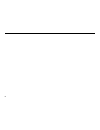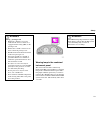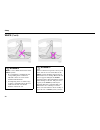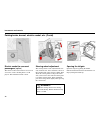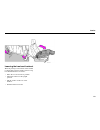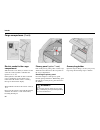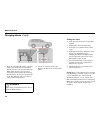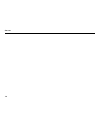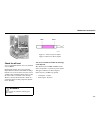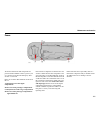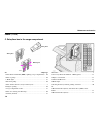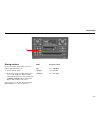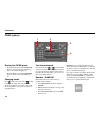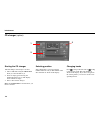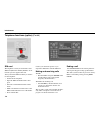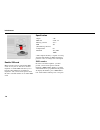- DL manuals
- Volvo
- Automobile Accessories
- 2004 XC90
- Owner's Manual
Volvo 2004 XC90 Owner's Manual - Contents
Summary of 2004 XC90
Page 1
1 2 3 4 3 6 7 8 10 9 4 5 1. Spolarvätska. Se till att behållaren alltid är välfylld. På vintern med frostskydd! Se sidan 142. 2. Servostyrning. Nivån skall ligga mellan min- och max markeringarna. Se sidan 143. 3. Kylvätskan. Nivån skall ligga mellan min- och max markeringarna på expansionstanken. S...
Page 2
Volvo service certain service measures, which affect the car’s electrical system, can only be carried out using electronic equipment specially developed for your car. Always contact your volvo workshop before beginning or carrying out service work which affects the electrical system. Installing acce...
Page 3
1 introduction contents this owner’s manual offers you advice and tips on how your car works and how it should be maintained. There is also important information regarding the safety of you and your passengers. In addition to standard equipment, this manual also describes equipment that is optional ...
Page 4
2 the specifications, design features and illustra- tions in this owner’s manual are not binding. We reserve the right to make modifications without prior notice. ©volvo car corporation.
Page 5: Contents
3 contents safety 9 instruments and controls 29 climate control 53 interior 67 locks and alarm 87 starting and driving 97 wheels and tyres 121 car care 129 maintenance and service 135 infotainment 159 specifications 203 alphabetical index 213.
Page 6
4 dashboard left-hand drive 2 3 4 5 6 7 8 9 10 11 12 1 24 23 22 21 20 19 18 17 16 15 14 13 26 27 28 29 25.
Page 7
5 3djh 1. Lighting panel 38 2. Air vent 55 3. Display 35 4. Temperature gauge 30 5. Odometer/trip odometer/ cruise control 30 6. Speedometer 30 7. Direction indicators 30 8. Tachometer 30 9. Outside temperature/clock/ gear position 30 10. Fuel gauge 30 11. Indicator and warning symbols 31 12. Air ve...
Page 8
6 right-hand drive 1 13 14 15 16 17 18 19 20 21 22 23 24 26 27 28 29 25 12 11 10 9 8 7 6 5 4 3 2.
Page 9
7 3djh 1. Lighting panel 38 2. Air vent 55 3. Indicator and warning symbols 31 4. Fuel gauge 30 5. Outside temperature/clock/ gear position 30 6. Tachometer 30 7. Direction indicators 30 8. Speedometer 30 9. Odometer/trip odometer/ cruise control 30 10. Temperature gauge 30 11. Display 35 12. Air ve...
Page 10
8.
Page 11: Safety
9 safety seat belts 10 airbags (srs) 12 side airbags (sips bag) 15 roll-over protection system (rops) 17 inflatable curtain (ic) 18 whips 19 when are the safety systems activated? 21 inspection of airbags, inflatable curtains and seat belt tensioners 22 child safety 23.
Page 12
10 safety seat belts use your seat belt for all types of driving even hard braking can have dangerous conse- quences if you are not wearing a seat belt! Always ask your passengers to use seat belts! Otherwise, rear seat passengers may be thrown into the front seat backrests in a collision. Everyone ...
Page 13
11 safety pregnant women pregnant women should be especially careful when using seat belts! Always remember to position the belt so that there is no unnecessary pressure on the womb. The lap belt of the three- point seat belt should be low. Seat belts and seat belt tensioners all seat belts are equi...
Page 14
12 safety airbags (srs) driver’s airbag to further increase interior safety, your car is equipped with an airbag (srs 1 ) as a complement to the three-point seat belt. The inflatable airbag is installed folded up in the centre of the steering wheel. The wheel is marked srs. When the airbag is inflat...
Page 15
13 safety warning lamp in the combined instrument panel the sensor/control module continuously monitors the srs system and there is a warning lamp in the combined instrument panel. This lamp lights when the ignition key is turned to position i, ii or iii. The lamp goes out when the sensor/control mo...
Page 16
14 safety airbags (srs) (contd) 656v\vwhpohiwkdqggulyh srs system the system consists of a gas generator (1) surrounded by the inflatable airbag (2). Upon a sufficiently violent collision, a sensor (3) reacts, activating the gas generator ignitor and the airbag inflates as it heats up. To cushion th...
Page 17
15 safety side airbags (sips bag) side airbags – sips bags side airbags further increase interior safety. The sips airbag system consists of two main components: side airbags and sensors. The side airbags are installed in the frames of the front seat backrests and the sensors are located in the insi...
Page 18
16 safety side airbags (sips bag) (contd) /hiwkdqggulyh the sips airbag system the sips bag system consists of a gas generator (1), electronic sensors, cables (3) and the side airbags (2). Upon a sufficiently violent collision, the sensors react, activating the gas generator, which inflates the side...
Page 19
17 safety roll-over protection system (rops) volvo’s roll-over protection system has been designed to reduce the risk of the car overturning and to provide the best possible protection in the event of an accident. The system consists of: • a stabiliser system, rsc (roll stability control) that minim...
Page 20
18 safety inflatable curtain (ic) inflatable curtain (ic) (inflatable curtain) the inflatable curtain reduces the risk of head injuries by preventing the head from hitting the inside of the car and protecting against objects with which the car collides, such as another vehicle or a pole. The inflata...
Page 21
19 safety whips whiplash protection system this system consists of energy absorbing backrests and specially developed head restraints in both front seats. Whips seat whips is activated upon a collision from behind based on the collision angle, speed and nature of the colliding vehicle. Upon activati...
Page 22
20 safety whips (contd) warning! Be sure to never hinder the function of the whips system! • if a rear backrest is folded down, the corresponding front seat must be adjusted so that it is not in contact with the folded backrest. • avoid placing boxes or similar cargo so that it is clamped between th...
Page 23
21 safety when are the safety systems activated? 127(the srs, sips and ic systems are only deployed once in a collision. If the airbags have been deployed, we recommend the following: • tow the car to a volvo workshop. Do not drive the car with the airbags deployed even if the car can be driven afte...
Page 24
22 safety inspection of airbags, inflatable curtains and seat belt tensioners the year and month specified on the decal in the door pillar(s) is the date you should contact your volvo workshop to inspect, and if necessary, replace the airbags and seat belt tensioners. If you have any questions conce...
Page 25
23 safety child safety children should sit comfortably and safely remember that children, regardless of age or size, should always be securely strapped into the car. Never allow a child to sit on the knee of a passenger! The weight and height of the child must be taken into consideration when select...
Page 26
24 safety child safety (contd) position of child in car weight/age front seat with passenger airbag* front seat without passenger airbag (option) (0 –9 months) not suitable for this age group. Alternatives: • rear-facing child seat, secured with seatbelt and mounting strap. 7\shdssurydo( • rear-faci...
Page 27
25 safety weight/age second row of seats, outer seats* second row of seats, centre seat* third row of seats in cars seating seven. (0 –9 months) alternatives: • rear-facing child seat, secured with seatbelt, support and mounting strap. 7\shdssurydo( • rear-facing infant seat, secured with seatbelt a...
Page 28
26 safety child safety (contd) ,vril[prxqwlqjvdqg,vril[jxlgh iisofix mounting system for child seats the outer rear seats (second row of seats) are factory fitted with isofix mountings. Contact your volvo dealer for further information on child safety equipment. Isofix mountings are located in both ...
Page 29
27 safety 5dlvlqjwkherrvwhufxvklrq 1. Pull that handle to raise the booster cushion. 2. Grasp the cushion with both hands and moveit rearwards. 3. Move the seat belt buckle aside; press the cushion until it locks in place. /rzhulqjwkherrvwhufxvklrq 1. Pull the handle. 2. Move the seat down and press...
Page 30
28 safety child safety (contd) important tips! When using other child safety products that are available on the market, it is lpsruwdqw to read the installation instructions that accompany the product and follow them carefully. Here are some points you should consider: • volvo has child safety produ...
Page 31: Instruments and Controls
29 instruments and controls combined instrument panel 30 indicator and warning symbols 31 switches in the centre console 36 lighting panel 38 direction indicator lever 39 windscreen wipers/washer 40 hazard warning flashers, rear window and door mirror defrosters, heated front seats 42 trip computer ...
Page 32
30 instruments and controls combined instrument panel 7hpshudwxuhjdxjh displays the temperature of the engine cooling system. If the temperature is abnormally high and the needle enters the red zone, a message is shown in the display. Bear in mind that extra lamps in front of the air intake reduce t...
Page 33
31 instruments and controls indicator and warning symbols the indicator and warning symbols light when you turn the ignition key to the driving position (position ii) before starting. This shows that the symbols are functioning. When the engine is started, all symbols go out. If the engine is not st...
Page 34
32 instruments and controls indicator and warning symbols (contd) if the %5$.( and $%6 warning symbols light at the same time, there may be a problem in the brake force distribution. •stop the car in a safe place and switch off the engine. Restart the engine. • if both symbols go out, it was an indi...
Page 35
33 instruments and controls seat belt reminder the lamp remains lit until the driver and front seat passenger put on their seat belts. Fault in srs if the symbol remains lit or lights while driving, a fault has been detected in the srs system. Drive to an authorised volvo workshop to have the system...
Page 36
34 instruments and controls indicator and warning symbols (contd) dstc with rsc the dstc system (dynamic stability and traction control) with rsc ( roll stability control) is described in more detail on page 36 and page 108. The system comprises several different functions: reduced traction control ...
Page 37
35 instruments and controls messages in the display any warning or indicator symbol that appears is accompanied by a message in the display. Once you have read and understood the message, press the read button (a). Messages which have been read are cleared from the display and stored in the car’s me...
Page 38
36 instruments and controls switches in the centre console 3dunlqjdvvlvwdqfhv\vwhp (option) this system is always activated when the car is started. Press the button to activate/deactivate the parking assistance system. 5hwudfwdeohgrrupluuruv (option) this button is used to fold in the door mirrors ...
Page 39
37 instruments and controls $lufrqglwlrqlqjlqwkhuhduriwkh sdvvhqjhufrpsduwphqw(option) press the button to activate the air conditioning in the rear of the passenger compartment. Rear air conditioning is deactivated when the ignition is completely switched off. 'hdfwlydwlqjwkhghdgorfnixqfwlrqdqg ghw...
Page 40
38 instruments and controls lighting panel a - headlamps and position/ parking lamps all lighting off. &duvzlwkgd\wlphuxqqlqjoljkwv fhuwdlqfrxqwulhv ,jqlwlrqnh\lqsrvlwlrq,, dipped beam on (plus front and rear position/parking lamps, numberplate lighting and instrument illumination). Dipped beam ligh...
Page 41
39 instruments and controls direction indicator lever 5hvlvwdqfhsrlqwsrvlwlrq when changing lanes or overtaking, move the lever until you feel a distinct resistance. The lever returns when released. 1rupdowxuqv the direction indicators light when you move the lever in the direction the wheel moves d...
Page 42
40 instruments and controls windscreen wipers/washer :lshuzdvkhuixqfwlrq±zlqgvfuhhq windscreen wipers windscreen wipers off if the lever is in the 0 position and you move it upwards, the wipers will sweep one stroke at a time for as long as you hold the lever up. Intermittent wiping you can adjust a...
Page 43
41 instruments and controls :lshuzdvkhuixqfwlrq±uhduzlqgrz rear window washer push the lever iruzdug to start the rear window washer. A. Rear window wiper – intermittent wiping b. Rear window wiper – normal speed windscreen wipers – reversing if you engage reverse gear when the windscreen wipers are...
Page 44
42 instruments and controls hazard warning flashers, rear window and door mirror defrosters, heated front seats hazard warning flashers use the hazard warning flashers (all direction indicators flash) should you be forced to stop or park where the car constitutes a possible traffic hazard or obstruc...
Page 45
43 instruments and controls trip computer controls to access the trip computer information, you must turn the ring (b) in steps, either forward or backward. By turning again, you return to the starting point. 127(if a warning message interrupts while you are using the trip computer, you must first a...
Page 46
44 instruments and controls cruise control activating the controls for cruise control are to the left of the steering wheel. 6hwwlqjghvluhgvshhg • press the cruise button. "cruise" is displayed on the combined instrument panel. • increase or decrease to the desired speed by pressing + or –. 127( cru...
Page 47
45 instruments and controls parking brake, bonnet, electric socket, etc. 3dunlqjeudnh/+'fdu parking brake the parking brake pedal is located to the left at floor level. Apply the parking brake by depressing the pedal (1). Release the brake by pulling the handle (2). The parking brake holds the rear ...
Page 48
46 instruments and controls parking brake, bonnet, electric socket, etc. (contd) electric socket for rear seat passengers (option) the electric socket can be used for various 12 v accessories, such as mobile phones or cd players. The maximum current is 10 a. Steering wheel adjustment the steering wh...
Page 49
47 instruments and controls power windows the power windows are operated using the controls in the door armrests. The ignition key must be in position i or ii for the power windows to work. Once you finish driving and remove the ignition key, the windows can still be opened or closed as long as neit...
Page 50
48 instruments and controls power windows (contd) power window in the front passenger seat the control for the power window at the front passenger seat operates that window only. Power windows in the rear doors the rear door windows can be operated with the controls on the doors and the switch on th...
Page 51
49 instruments and controls rearview mirror/door mirrors rearview mirror a. Normal position. B. Dimming position. Use this if headlamps from the car behind you is irritating. Certain models have an dxwrglpfunction (option), which means that dimming occurs automatically based on comparative light rel...
Page 52
50 instruments and controls power sunroof (option) opening positions sunroof controls are located in the headlining. The sunroof can be operated in two different ways: a: raise/lower trailing edge – ventilation position b: rearwards/forwards – opening position/ comfort position* the ignition key mus...
Page 53
51 instruments and controls sun screen the sunroof also features a manually-operated sliding inner sun screen. The sun screen slides back automatically when the sunroof is opened. Close the sun screen: grasp the handle and slide the screen forwards. Pinch protection the sunroof pinch protection func...
Page 54
52 instruments and controls.
Page 55: Climate Control
53 climate control general on climate control 54 manual climate control with air conditioning, ac 56 electronic climate control (ecc) 60 parking heater (option) 64.
Page 56
54 climate control general on climate control misting on window interiors a good way to reduce the problem of misting on the insides of the windscreen and other windows is to clean them. Use a normal window cleaner. Bear in mind that you must clean them more often if someone smokes in the car. Parti...
Page 57
55 climate control air distribution incoming air is distributed through several different vents located throughout the car. Air vents in the dashboard a. Open b. Closed c. Directing airflow laterally d. Directing airflow vertically • aim the outer vents towards the side windows to remove misting. • ...
Page 58
56 climate control manual climate control with air conditioning, ac • you must turn the fan knob (9) from the 0 position to connect the air conditioning. • use the air conditioning at low tempera- tures (0 - 15°c) to dehumidify incoming air. 1. Ac off/on 2. Recirculation 3. Air distribution 4. Rear ...
Page 59
57 climate control 1. Ac - on/off the air conditioning is connected to the cooling and dehumidification function with the on led lights. The air conditioning is discon- nected with the off led lights. When you select defroster , the air condi- tioning is connected as long as the fan is not set to po...
Page 60
58 climate control manual climate control with air conditioning, ac (contd) 2. Recirculation 3. Air distribution 4. Rear window and door mirror defrosters 8. Heating/ cooling 6. Heating/ cooling 9. Fan 5. Heated front seats 7. Twilight sensor 1. Ac off/on.
Page 61
59 climate control 4. Rear window and door mirror defrosters use this button to quickly remove misting and ice from the rear window and door mirrors, see page 42 for more information about this function. 5. Heated front seats do as follows for heated front seat(s): • press once: high heat – both led...
Page 62
60 climate control electronic climate control (ecc) 1. Ac on/off 2. Recirculation/multi- filter with sensor 3. Recirculation 4. Auto 5. Air distribution 6. Passenger compartment temperature sensor 7. Defroster, windscreen and side windows 8. Rear window and door mirror defrosters 9. Heated front sea...
Page 63
61 climate control 1. Ac – on/off the air conditioning system is controlled automatically by the system when the on led is lit. This way, incoming air is cooled and dehumidified sufficiently. When ac off is selected and the off led lights, the air condi- tioning system is disconnected; other functio...
Page 64
62 climate control electronic climate control (ecc) (contd) 3. Recirculation recirculation can be used to shut out bad air, exhaust, etc. From the passenger compartment. The air in the passenger compartment is then recirculated, i.E. No air from outside the car is taken into the car when this functi...
Page 65
63 climate control 5. Air distribution • when the top button is depressed, air is directed to the windows. • when the centre button is depressed, air is directed to the head and body. • when the lower button is depressed, air is directed to the legs and feet. Press auto to return to automatic air di...
Page 66
64 climate control parking heater (option) the parking heater can be started immediately or set to two different start times using timer 1 and timer 2. Here, start time refers to the time point the car should be completely warmed up. Vehicle electronics calculates start time based on current outside...
Page 67
65 climate control setting timer 1 or 2 for reasons of safety, you can only programme times for the following 24 hours, not several days in a row. 1. Use the thumb wheel (b) to select timer 1. 2. Briefly press the reset button (c) so that the hours setting starts to flash. 3. Use the thumb wheel to ...
Page 68
66 climate control.
Page 69: Interior
67 interior front seats 68 rear seats 72 interior lighting 74 storage compartments in the passenger compartment 76 cargo compartmen 80 cargo compartment 85 warning triangle (certain countries) 86.
Page 70
68 interior front seats height adjustment – front seat the front edges of the driver’s and passenger seats can be adjusted to seven different settings and the rear edges to nine different settings. Front control (a): adjusting the front edge of the seat. Rear control (b): adjusting the rear edge of ...
Page 71
69 interior lowering the front seat backrest the front passenger seat backrest can be folded to a horizontal position to make room for a long load. Fold the backrest as follows: • move the seat as far back as possible. • adjust the backrest to the upright position. • lift the catches on the rear of ...
Page 72
70 interior power seat (option) preparations passenger seat: the seat can only be adjusted if the ignition key is in position i or ii. 'ulyhu¶vvhdw the seat can be adjusted if the ignition key is in position i or ii. It can also be adjusted in the following circumstances: 1. Within 40 seconds of the...
Page 73
71 interior emergency stop if the seat accidentally begins to move, press one of the buttons to stop the seat. Warning! When adjusting, ensure that there are no objects in front of or behind the seat. Ensure that none of the rear seat passengers will be pinched. To avoid this possibility, ensure tha...
Page 74
72 interior rear seats rear seats – second row (cars seating seven) lowering the backrest for entry into the car • lift/pull the handle (1) up while pushing the backrest forward. Do the reverse to return the seat to its original position. Adjusting the seat front - rear • lift the bracket (2) to mov...
Page 75
73 interior rear seat head restraint – centre seat the centre seat head restraint can be adjusted to four different heights. Slide the head restraint up as desired. Press in the release button to lower it. See illustration! Note that the head restraint cannot be removed completely! Warning! The lowe...
Page 76
74 interior interior lighting general lighting general lighting can be switched on and off in all situations by briefly pressing the centre button. General lighting has a built-in automatic function, which means that it lights up and remains lit for 30 seconds or 10 minutes if the engine is switched...
Page 77
75 interior vanity mirror the lamp comes on when you open the cover. Floor mats volvo offers floor mats specially manufactured for your car. They must be properly placed and secured in the mat clips so that they do not get caught in or under the pedals at the driver’s seat..
Page 78
76 interior storage compartments in the passenger compartment warning! Make sure that no hard, sharp or heavy objects lie or protrude in such a way that they could cause injuries during heavy braking. Always secure large, heavy loads with one of the seat belts. *urfhu\edjkroghu 7lfnhwfols *oryher[ 6...
Page 79
77 interior pen holder the dashboard contains a compartment for pens. Glovebox the glovebox can be used to store things such as the owner’s manual, maps, pens and petrol cards. Coat hanger use the coat hanger for clothes of normal weight..
Page 80
78 interior storage compartments in the passenger compartment (contd) ashtray for rear seat passengers (option) open the ashtray by pulling the top edge outwards. To empty: • open the ashtray. • press the cover outwards and tip it back. • then lift it out. Cup/bottle holder for rear seat passengers ...
Page 81
79 interior centre console centre console the centre console contains a storage tray for food and drinks, for example. The armrest can be folded back to make a "table" for rear seat passengers. Cup holder cup holder for front seat passengers. Ashtray (option) pull out the insert to empty the astray....
Page 82
80 interior cargo compartmen extending the cargo compartment – second row of seats 1. Set the seats in their rearmost positions (applies only to cars seating seven). 2. Lower the head restraint. 3. Release the catch (1) and fold down the backrest. Press down to lock the backrest in its folded positi...
Page 83
81 interior loading the cargo compartment the seat belts and airbags provide the driver and passengers substantial protection, especially in head-on collisions. But, you must also remember to protect yourself from injuries from behind. When loading cargo, bear in mind that improperly secured or inco...
Page 84
82 interior cargo compartmen (contd) safety net the safety net prevents luggage and cargo from being thrown forward in the passenger compartment during heavy braking. The net is made of a strong nylon fabric and can be secured two different ways: 1. Behind the rear seat backrest 2. Behind the front ...
Page 85
83 interior protective steel grille (option) the protective grille in the cargo compartment prevents cargo or pets from being thrown forward in the passenger compartment in the event of heavy braking. For reasons of safety, the protective grille must always be mounted and secured correctly. Fit the ...
Page 86
84 interior cargo compartmen (contd) electric socket in the cargo compartment slide down the cover when you wish to use the socket. It works regardless of whether the ignition is on or off. If the ignition is switched off and a load with power consumption greater than 0.1 a is connected to the elect...
Page 87
85 interior cargo compartment &duvvhdwlqjilyh compartment in cargo compartment floor (cars seating five) • lift up the hatch in the cargo compartment floor. If the car is equipped with a grocery bag holder: • lift the floor hatch and loosen the grocery bag hol der retaining straps. The following is ...
Page 88
86 interior warning triangle (certain countries) warning triangle follow the warning triangle regulations of the country you are in. Do as follows to use the warning triangle: • detach the warning triangle case. It is held in place with a velcro strap. • remove the warning triangle from its case (a)...
Page 89: Locks and Alarm
87 locks and alarm keys and remote control 88 locking and unlocking 90 child safety locks 93 the alarm system 95.
Page 90
88 locks and alarm keys and remote control keys – immobilizer your car is delivered with two master keys and one service key. One of the master keys is foldable and equipped with an integrated remote control. If you lose one of your keys, take all other keys to an authorised volvo workshop. As a cri...
Page 91
89 locks and alarm can be deactivated with any of the remote control buttons or it will shut off automatically after 25 seconds. 4. Approach lighting do as follows when approaching your car: • press the yellow button (4) on the remote control. The interior lighting, position/parking lamps, numberpla...
Page 92
90 locks and alarm locking and unlocking locking and unlocking the car from the outside using the master key or its remote control, all doors and the tailgate can be un locked simulta- neously – from the outside –. In this mode, the door lock buttons and interior door handles are inoperative. The fu...
Page 93
91 locks and alarm locking/unlocking the tailgate with the remote control do as follows to unlock the tailgate only: • press the button on the remote control (see illustration) slowly twice within 3 seconds. • if all doors are locked when you close the tailgate, it remains unlocked and its alarm is ...
Page 94
92 locks and alarm locking and unlocking (contd) deadlocks your car has a special deadlock function, which means that the doors cannot be opened from the inside if they are locked. Deadlocks can only be activated from the outside by the driver’s door being locked with the key or remote control. All ...
Page 95
93 locks and alarm child safety locks manual child safety locks – rear doors and tailgate the controls for the child safety locks are in the rear edges of the rear doors and the bottom edge of the tailgate (certain markets). Each control is only accessible when the door or tailgate is open. Use the ...
Page 96
94 locks and alarm child safety locks (contd) electric child safety locks – rear doors (option - certain markets) use the button in the centre console to activate or deactivate the child safety locks in the rear doors. The ignition key must be in position i or ii. The led in the button comes on when...
Page 97
95 locks and alarm the alarm system when the alarm is connected, it continually monitors all alarm points. The alarm is triggered if... • the bonnet is opened • the tailgate is opened • a side door is opened • the ignition switch is turned with a non- approved key or subjected to force • if movement...
Page 98
96 locks and alarm the alarm system (contd) temporary deactivation of detectors and deadlocks to avoid inadvertently triggering the alarm, for example when leaving a dog in the car or during a ferry crossing, the movement and tilt detectors can be temporarily deactivated: • insert the key in the ign...
Page 99: Starting and Driving
97 starting and driving general 98 refuelling 100 starting the car 101 manual gearbox 102 automatic gearbox aw5 and gm with geartronic 103 all-wheel drive 105 brake system 106 stability system 108 parking assistance system (option) 110 towing 111 jump starting 112 driving with a trailer 113 towing b...
Page 100
98 starting and driving general economical driving economical driving results from driving gently with anticipation and adapting your driving style and speed to the situation. Keep in mind the following: • drive the engine to operating temperature as soon as possible! That is to say: do not let the ...
Page 101
99 starting and driving do not allow the engine and cooling system to overheat under certain conditions, e.G. When driving in hilly terrain or with a heavy load, especially in warm weather, there is a risk of the engine and cooling system overheating. To avoid the cooling system overheating • drive ...
Page 102
100 starting and driving refuelling opening the fuel filler flap the fuel filler flap can be opened when the car is unlocked. 127(the filler flap remains unlocked for ten minutes after the car is locked. It then locks automatically. Fuel cap the fuel cap is inside the fuel filler flap on the right r...
Page 103
101 starting and driving starting the car starting the engine (petrol) 1. Depress the parking brake. 2. $xwrpdwlfjhduer[ gear selector in position p or n. 0dqxdojhduer[gear lever in neutral and the clutch pedal completely depressed. This is especially important in severe cold. 3. Turn the ignition k...
Page 104
102 starting and driving manual gearbox gear positions depress the clutch pedal fully with each gear change. Remove your foot from the clutch pedal between gear changes! Follow the appro- priate shifting pattern. Use 6th gear as often as possible for the best possible fuel economy. Reverse gear inhi...
Page 105
103 starting and driving automatic gearbox aw5 and gm with geartronic p – park select this position when you wish to start the engine or park the car. 7khfduvkrxogehvwdwlrqdu\zkhq\rxvhohfw 3 in p, the gearbox is mechanically blocked. Apply the parking brake when parking. R – reverse 7khfduvkrxogehvw...
Page 106
104 starting and driving gear selector manual positions to move from automatic ' to the manual gears, press the gear selector to the left. To move from 0$1 back to ' press the gear selector to the right to '. Gears 3, 4 and 5 have a lock-up function (locked gears) which provides better engine brakin...
Page 107
105 starting and driving all-wheel drive awd – all-wheel drive the all-wheel drive system in your volvo is constantly engaged and meets very high technical requirements. Used correctly, all- wheel drive provides the driver better control on various road surfaces than conventional rear- wheel drive. ...
Page 108
106 starting and driving brake system if a brake circuit fails the brake pedal can be depressed further and feels softer than usual. It also requires more pressure on the pedal to achieve a normal braking effect. The brake servo only works when the engine is running. If the car is rolling or being t...
Page 109
107 starting and driving antilock braking system (abs) the abs system (anti-lock brake system) is designed so that the wheels do not lock when braking. This retains the best possible steering response when braking. This improves your ability to swerve to avoid obstacles. The abs system does not incr...
Page 110
108 starting and driving stability system dstc – dynamic stability and traction control the dynamic stability and traction control system (dstc) comprises several different functions: • 7udfwlrq&rqwuro7& the traction control function transfers power from the spinning drive wheel to the drive wheel w...
Page 111
109 starting and driving the warning symbol lights and goes out again after 2 seconds when... • the car is started. (the lamp lights for a system check.) the led in the button goes out and the text "dstc spin control off" is shown in the display when... • the sc function of the dstc system has been ...
Page 112
110 starting and driving parking assistance system (option) function of the parking assistance system the parking assistance system is used as a parking aid. A tone from the audio system speaker indicates the distance to the detected object. The volume of any other sound from the audio system is mut...
Page 113
111 starting and driving towing do not tow start (bump start) the engine if you bump start a car with manual gearbox, the catalytic converter(s) may be damaged. Cars with an automatic gearbox cannot be bump started. Use a booster battery if the battery is flat. If the car must be towed • unlock the ...
Page 114
112 starting and driving jump starting jump start with a booster battery as follows... If for some reason the battery in your car is discharged, you can " borrow " current from a spare battery or another car’s battery to start the engine. Always check that the clamps are secure so that there are no ...
Page 115
113 starting and driving driving with a trailer • the car’s towing bracket must be of an approved type. • if the towing bracket is fitted by volvo, the car is delivered with the necessary equipment to drive with a trailer. If retro- fitting, check with your volvo dealer to ensure that the car is ful...
Page 116
114 starting and driving driving with trailer and automatic gearbox • when parking on hills, you should apply the parking brake before moving the gear selector to p. When you start on a hill, you should first put the gear selector in drive and then release the parking brake. • select a low gear in t...
Page 117
115 starting and driving towing bracket (option) 127(check that the car is equipped with transmission oil cooling if the towing bracket is retrofitted. Fixed towbar (a) always remember to fasten the trailer’s safety cable to the attachment. See the illustration! Detachable towbar (b) always follow m...
Page 118
116 starting and driving specifications distance a above: fixed towbar: 1124 mm detachable towbar: 1124 mm max. Permissible ball pressure: 90 kg $wwdfkphqwsrlqwvxqghuwkhfdu distance b above: fixed towbar: 80 mm detachable towbar: 80 mm.
Page 119
117 starting and driving detachable towbar – mounting remove the connector pin cover. Put in the key and turn it clockwise to the unlocked position. Hold the towball section and turn the handle clockwise until it stops. Push the towball section in until it locks. Be careful of the handle as it can q...
Page 120
118 starting and driving detachable towbar – removing put in the key and turn it clockwise to the unlocked position. Turn the handle clockwise until it stops. Pull the towball section off of the connector pin. Turn the key anticlockwise to the locked position and remove it from the lock. Refit the c...
Page 121
119 starting and driving load on the roof load carrier placement (accessory) make sure that the load carrier is placed in the right direction on the roof rails. Load carriers can be placed along the entire roof rail. When driving without a load, the front load carrier should be situated about 200 mm...
Page 122
120 starting and driving using load carriers • to avoid damaging your car and to achieve the best level of safety when driving, we recommend that you only use load carriers that volvo has specially designed for your car. • check periodically that the load carriers and load are properly secured. Lash...
Page 123: Wheels and Tyres
121 wheels and tyres general 122 tyre pressure 125 changing wheels 126.
Page 124
122 wheels and tyres general general information about wheels and tyres a size designation is available for all tyres. Example designation: 5+. These tyre size designations, which are used by all tyre manufacturers, can be interpreted as follows: your car is fully approved, which means that you may ...
Page 125
123 wheels and tyres winter tyres volvo recommends winter tyres of size 225/70 r16 for all xc90 cars except those seating seven and those with t6 engines. Size 235/ 65r17 is recommended for these instead. Always use winter tyres on all four wheels! 127(consult your volvo dealer for advice on which r...
Page 126
124 wheels and tyres tyres with tread wear indicators tread wear indicators are narrow, raised areas located at right angles to the tread (twi is printed on the side of the tyre). When the tyre is sufficiently worn (1.6 mm tread remains), the indicators are clearly visible and you should replace the...
Page 127
125 wheels and tyres tyre pressure tyre pressure the decal located on the inside of the fuel filler flap indicates the correct tyre pressure. Tyre pressure is important! Check tyre pressure regularly. If you dr ive on tyres with incorrect air pressure, the car’s driving characteristics are impaired ...
Page 128
126 wheels and tyres changing wheels spare wheel – removing the spare wheel is located underneath the car and can be detached with the crank found in the tool kit or underneath the floor hatch, see page 85. Detach the spare wheel as follows: 1. Lower the bottom of the tailgate. 2. Lift up the floor ...
Page 129
127 wheels and tyres 7khmdfnlqjsrlqwvduhfhqwuhgxqghuwkh erwwrpriwkhgrruv changing wheels remember to set out the warning triangle if you must change a wheel in a trafficked area. There are two jacking points on each side of the car, centred under the bottom of the doors. Warning! Check that the righ...
Page 130
128 wheels and tyres changing wheels (contd) 5. Place the jack under the jacking point and crank it up towards the car floor. Check that the jack sits securely in the anchorage. Then adjust the jack so that its foot is positioned vertically under the anchorage. See illustration. Do not place wood bl...
Page 131: Car Care
129 car care cleaning 130 repairing paintwork damage 132 rustproofing 133.
Page 132
130 car care cleaning wash the car often! Wash the car as soon as it becomes dirty, especially in the winter when road salt and moisture can lead to corrosion. Wash the car as follows: • thoroughly rinse dirt off the underbody of the car. • rinse the entire car until the dirt has softened. When usin...
Page 133
131 car care cleaning the upholstery treating marks on fabric a special cleaning agent available at your volvo dealer is recommended when cleaning fabric upholstery. Other chemicals can impair the fire retardant qualities of the upholstery. Treating marks on vinyl 1hyhu scrape or rub a mark. 1hyhu u...
Page 134
132 car care repairing paintwork damage paint paint is an important part of the car’s rustproofing and should therefore be checked regularly. Repair paintwork damage immedi- ately so that it does not start to rust. The most common types of paintwork damage that you can repair yourself are: • minor s...
Page 135
133 car care rustproofing rustproofing – check and repair your car received a thorough and complete rustproofing at the factory. Parts of the body are made of galvanised sheet metal. The underbody is protected by a wear-resistant anti-corrosion compound. Members, cavities and enclosed sections are s...
Page 136
134 car care.
Page 137: Maintenance and Service
135 maintenance and service volvo service 136 maintenance 137 bonnet and engine compartment 138 diesel 139 oils and fluids 140 wiper blades 144 battery 145 bulbs 147 replacing bulbs 148 fuses 155.
Page 138
136 maintenance and service volvo service volvo service programme before the car left the factory, it was thoroughly test driven. It was checked again in accordance with volvo car corporation regulations before it was handed over to you. To keep your volvo as safe and reliable as possible, follow th...
Page 139
137 maintenance and service maintenance note the following before you begin working on your car battery • ensure that the battery cables are correctly connected and tightened. • never disconnect the battery when the engine is running (e.G. When replacing the battery). • never use a fast charger to c...
Page 140
138 maintenance and service bonnet and engine compartment opening the bonnet 1. Pull the handle on the far left (or right if the car is rhd) under the dashboard. You will hear when the lock releases. 2. Insert your hand to the right under the front edge of the bonnet (below the grille). 3. Press up ...
Page 141
139 maintenance and service diesel fuel system diesel engines are sensitive to contaminants. Only use diesel from a well-know oil company. Never fill up with diesel if the quality is dubious. Special diesel for winter use is available from the large oil companies. This fuel is less viscous at low te...
Page 142
140 maintenance and service oils and fluids oil grade: 3hwurohqjlqhv$&($$ acea a3 grade oil can also be used. Note that the same oil can comply with both acea a1 and acea b1, regardless of whether it is a mineral, semi-synthetic or fully synthetic oil. 'lhvhohqjlqhv$&($% note that the same oil can c...
Page 143
141 maintenance and service check the oil level volvo recommends that the oil level is checked every 2500 km. Checking the engine oil level is especially important before the first scheduled oil change. Park the car on a level surface and wait at least 5 minutes after switching off the engine so tha...
Page 144
142 maintenance and service oils and fluids (contd) :dvkhuioxlguhvhuyrlu washer fluid reservoir the windscreen and headlamps washers share the same fluid reservoir. It is located under the bonnet and has a capacity of 6.5 litres. When there is less than approx. 1 litre of washer fluid, only the wind...
Page 145
143 maintenance and service clutch and brake fluid reservoir the brake and clutch have the same reservoir. The location of the reservoir differs between right and left-hand drive cars. The level should lie between the min and max marks. )oxlgjudghbrake fluid dot 4+. &khfnwkhohyho regularly &kdqjhwkh...
Page 146
144 maintenance and service wiper blades changing windscreen wiper blades 1. Fold out the wiper arm and hold the wiper blade at 45° to the wiper arm. Press in the spring on the wiper blade. 2. Press the entire wiper blade down so that the wiper arm eye passes through the hold in the wiper blade moun...
Page 147
145 maintenance and service battery battery care the function and life of the battery are affected by driving conditions, driving style, number of starts, climate conditions, etc. 127(the number of times the battery is run flat negatively affects its service life . . Symbols: use protective goggles ...
Page 148
146 maintenance and service battery (contd) removing oxyhydrogen gas the battery can develop oxyhydrogen, which is highly explosive. An evacuation hose draws any oxyhydrogen gas from around the battery out of the car and prevents gas from accumu- lating in the passenger and cargo compart- ments. If ...
Page 149
147 maintenance and service bulbs the following bulbs are used in the car 1. Dipped and main beam bulb 55w h7 main beam 55w h7 2. Xenon (option) 35w d2r (gas discharge bulb) 3. Reversing lamp 21w ba 15 4. Brake light 21w ba15 5. Rear direction indicator (orange) py21w 6. Front direction indicator h2...
Page 150
148 maintenance and service replacing bulbs dipped beam, main beam, position/parking lamp and side marker light the entire lamp insert must first be removed when replacing dipped beam, main beam and position/parking lamp bulbs. To replace one of these bulbs, do the following and then consult the ins...
Page 151
149 maintenance and service dipped beam bulb 1. Undo the outer cover by turning it anticlockwise. 2. Unplug the connector. 3. Disconnect the spring clamp. First push to the right so that the spring clamp discon- nects, then out and down. 4. Pull out the bulb. 5. Fit the new bulb. It can only be fitt...
Page 152
150 maintenance and service replacing bulbs (contd) direction indicator the bulbs are housed in bayonet holders. 1. Turn the bulb holder anticlockwise and remove. 2. Press in the bulb, turn anticlockwise and remove. 3. Fit the new bulb by pressing it into the recess and then turning clockwise. Side ...
Page 153
151 maintenance and service location of bulbs in rear lamp cluster bulbs in rear lamp cluster 1. Switch off all lights and turn ignition key to position 0. 2. Lower the bottom of the tailgate and open the floor hatch. 3. If the car is equipped with a grocery bag holder (option), loosen the holder’s ...
Page 154
152 maintenance and service replacing bulbs (contd) rear fog lamp 1. Insert a slotted screwdriver as indicated by the arrow in the illustration. 2. Prise out the lamp insert. 3. Turn the lamp insert anticlockwise and pull out the bulb. 4. Replace the bulb. Numberplate lighting 1. Switch off all ligh...
Page 155
153 maintenance and service bulbs in the cargo compartment 1. Insert a screwdriver and gently turn so that the lamp housing loosens. 2. Remove the faulty bulb. 3. Replace the bulb. Check that the bulb lights. 4. Refit the lamp housing. Vanity mirror 1. Insert a slotted screwdriver at the side of the...
Page 156
154 maintenance and service replacing bulbs (contd) rear reading lamps these bulbs are of a special type. We recommend that you ask your volvo workshop to replace them..
Page 157
155 maintenance and service fuses all electrical functions and components are protected with a number of fuses to protect your car’s electrical system from damage by short- circuits or overloads. Fuses are located in three different locations in the car: $5hod\ixvher[lqwkhhqjlqh frpsduwphqw %)xvher[...
Page 158
156 maintenance and service fuses (contd) a. Relay/fuse box in engine compartment the fuse box in the engine compartment has 24 fuse positions. Be sure to replace a blown fuse with a new fuse of the same colour and amperage. Fuses in the engine compartment 1r $pshudjh 1. Parking heater (option) .......
Page 159
157 maintenance and service b. Fuse box in the passenger compartment the fuses are located inside the access panel on the end face of the dashboard. There are also a number of spare fuses. 1r $pshudjh 1. Climate control system fan ...........................................................30 2. Audi...
Page 160
158 maintenance and service fuses (contd) c. Relay/fuse box in the cargo compartment 1r $pshudjh 1.Rear electronic module (rem), lighting (cargo compartment) ... 10 2.Rear fog lamp ................................................................................ 10 3. Brake light .......................
Page 161: Infotainment
159 infotainment infotainment 160 control panels 161 audio functions 165 radio functions 170 cd/md (option) 182 cd changer (option) 184 menu settings and selections – audio 187 telephone system 189 telephone functions (option) 191 menu settings and selections – telephone 199.
Page 162
160 infotainment infotainment information – entertainment infotainment is a system with integrated audio and telephone functions. You can easily and conveniently use your infotainment system using the joint control panel or the steering wheel keypad. The control panel display indicates the current f...
Page 163
161 infotainment control panels 2q2ii$xglr 9roxph &'±vkruwfxwexwwrq $0)0vkruwfxwexwwrqwrvzlwfk ehwzhhq)0)0dqg$0 'lvsod\ (17(5±vhohfwlqwkhphqxdfwlydwhd vhohfwlrqrudfwlydwhwkhwhohskrqhiurp vwdqge\prgh 2q2ii6wdqge\±7hohskrqh 0.(±surjudppdeohvkruwfxwnh\ iru\rxuidyrxulwhixqfwlrq 6(/(&725±vhohfwvrxqgvrxuf...
Page 164
162 infotainment control panels (contd) steering wheel keypad (option) audio – telephone the four buttons at the bottom of the steering wheel keypad control both the radio and the telephone. The function of the respective button depends on which system is active. The steering wheel keypad can be use...
Page 165
163 infotainment headphone sockets (option) the door panels behind the second row of seats contain headphone sockets. This means that several passengers can listen to different sound sources, such as cds or the radio, at the same time without disturbing each other. Two sets of headphones can be conn...
Page 166
164 infotainment control panels (contd) remote control (option) 0hpru\±6wruhvudglrvwdwlrqv7rvwruh dvwdwlrq • press the memory button • select preset using preset/disc (5) • confirm your selection using the memory button 9roxph 6hhnfkdqjhwudfnviruzdugruedfn 6rxufh±vzlwfkvrxqgvrxufh 3uhvhw'lvf±vhohfw&...
Page 167
165 infotainment audio functions on/off switch – audio press the power button (1) to switch the audio system on or off. If the audio system is active when the ignition is switched off, it will reactivate automatically when the car is restarted. Selecting sound source there are two ways to select sou...
Page 168
166 infotainment audio functions (contd) volume control turn the knob (1) clockwise or anticlockwise to raise or lower the volume, respectively. The volume control is electronic and has no end position. Volume can also be raised (+) or lowered (-) using the steering wheel keypad. Pause mode when vol...
Page 169
167 infotainment sound setting 1. Press the sound button (1). 2. Press the sound button repeatedly until you come to the function you wish to set. Choose bass, treble, fader, balance, subwoofer (option), centre (option) or surround (option). 3. Use the selector knob (2) to adjust the level. The disp...
Page 170
168 infotainment audio functions (contd) surround (option) dolby surround pro logic ii dolby surround pro logic ii with centre dashboard speaker provides a more realistic audio experience. The normal left-right stereo channels, divided into left-centre-right, are coupled with surround sound from the...
Page 171
169 infotainment bass speaker – subwoofer (option) the subwoofer helps the system provide fuller sound and deeper bass. 1. Select audio settings in the menu and press enter. 2. Select subwoofer and press enter. A check in the box indicates that subwoofer is activated. Equalizer fr (option) this func...
Page 172
170 infotainment radio functions 6wdwlrqvhdufk • choose radio mode am/fm1/fm2 using the selector knob (2) or the am/fm button (1). • a short press on the or button is used to search for the next strong station. • press one of the buttons again to search again. 0dqxdoo\vhhndnqrzqiuhtxhqf\ 1. Hold the...
Page 173
171 infotainment storing stations to store a selected station under one of the station setting buttons 0-9 (1): 1. Set the desired station. 2. Press the button under which the station is to be stored and keep it depressed. The sound will disappear for a few seconds and station stored will be shown i...
Page 174
172 infotainment radio functions (contd) storing stations automatically – autostore this function automatically finds and stores up to ten strong am or fm stations in a separate memory. If more than ten stations are found, the ten strongest are stored. This function is especially beneficial in areas...
Page 175
173 infotainment scanning – scan the scan function automatically searches for am or fm station signals. When the radio finds a station, scanning stops for approx. 8 seconds and then resumes. 1. Choose radio mode using the selector knob or the am/fm button. 2. Select scan in the menu and press enter....
Page 176
174 infotainment radio functions (contd) news – news this function interrupts other sound sources, e.G. Cd, when a news broadcast starts. 1. Choose radio mode using the selector knob or the am/fm button. 2. Select news in the menu and press enter. 3. News is shown in the display. 4. Select news agai...
Page 177
175 infotainment traffic information – tp this function interrupts other audio sources in order to broadcast traffic information from rds stations; the message is heard at the volume set for this specific purpose. As soon as the message ends, the audio system returns to the previous audio source and...
Page 178
176 infotainment radio functions (contd) radio text some rds stations send information on programme content, artists, etc. This infor- mation can be indicated with text in the display. 1. Press the menu button. 2. Select radiotext in the menu and press enter. 3. Select radiotext again and press ente...
Page 179
177 infotainment programme type – pty the pty function allows you to select programmes that fit your taste. Use the pty function to select from among the different programme types shown in the list. Show pty which pty does the set station have? 1. Select radio settings in the menu and press enter. 2...
Page 180
178 infotainment radio functions (contd) search for a specific programme type – pty this function helps you find programmes with a specific focus by searching the entire frequency band. 1. Select fm1 or fm2 and press the menu button. 2. Select radio settings and press enter. 3. Select pty and press ...
Page 181
179 infotainment traffic information – tp station here, you set from which station traffic infor- mation is to be heeded. Note that ))) must be shown in the display for this to work. 1. Listen to the station from which traffic information is to be heeded. 2. Select radio settings in the menu and pre...
Page 182
180 infotainment radio functions (contd) automatic frequency update – af the af function is usually active and makes sure that the strongest available transmitter for a radio station is used. 1. Select radio settings in the menu and press enter. 2. Select af and press enter. 3. To deactivate af, sel...
Page 183
181 infotainment eon – local /distant (enhanced other networks) normally, the eon function is in distant mode and determines if interruption of the radio broadcast to which you are listening is necessary for e.G. Traffic information or news broadcasts (if these functions have been selected). The fun...
Page 184
182 infotainment cd/md (option) starting the cd/md player • start the cd player with the selector knob (3) or by pressing the cd button (1). Insert a disc in the cd player (4). • start the md player with the selector knob (3). Insert a disc in the md player (2). Changing tracks press to skip to the ...
Page 185
183 infotainment scan this function plays the first ten seconds of each song or track. 1. Select scan in the menu and press enter. 2. Press exit/clear when you find a song or track you wish to listen to. Disc text (md only) certain discs contain information on album and song titles. This information...
Page 186
184 infotainment cd changer (option) starting the cd changer the cd changer can hold up to six discs. 1. Choose cd mode using the selector knob (2) or the cd button (1). 2. Select an empty position using the numbered buttons 1-6 (3). The display shows which are empty. 3. Insert a disc into the chang...
Page 187
185 infotainment fast forward/rewind press and hold down or to search within a track or the whole disc. The search continues as long as the button is depressed. If you have a keypad in the steering wheel, you can also use the corresponding buttons. Scan this function plays the first ten seconds of e...
Page 188
186 infotainment cd changer (option) (contd) disctext certain discs contain information on album and song titles. This information is shown in the display in text form if the function disctext is activated. 1. Press the menu button. 2. Select disctext in the menu and press enter. 3. If information i...
Page 189
187 infotainment menu settings and selections – audio main menu/submenus 5$',2 1. Autostore* 1.1. Ast mode 1.2. Ast search 1.2.1. Autostoring 2. Scan* on/off** 3. News* on/off** 4. Tp* on/off** 5. Radio text* on/off** 6. Radio settings 6.1. Pty 6.1.1. Select pty 6.1.2. Search pt y* 6.1.3. Show pty o...
Page 190
188 infotainment main menu/submenus &'; 1. Random* 1.1. Off** 1.2. Single disc 1.3. All discs 2. Scan* 3. News* on/off** 4. Tp* on/off** 5. Disc text* on/off** 6. Audio settings 6.1. Dolby am/fm 6.1.1. Pro logic ii 6.1.2. 3 channel 6.1.3. Off** 6.2. Dolby cd/md 6.2.1. Pro logic ii** 6.2.2. 3 channel...
Page 191
189 infotainment telephone system.
Page 192
190 infotainment 6whhulqjzkhhonh\sdg you can control the majority of telephone functions using the steering wheel keypad. When the telephone is active, the steering wheel keypad can only be used for telephone functions. When in active mode, telephone information is always shown in the control panel ...
Page 193
191 infotainment telephone functions (option) 'lvsod\ (17(5±dffhswdfdoopdnhdphqx vhohfwlrqrudfwlydwhwkhwhohskrqhiurp vwdqge\prgh 2q2ii6wdqge\ (;,7&/($5±whuplqdwhuhixvhdfdoo vfurooedfnlqwkhphqxfdqfhod vhohfwlrqruhudvhhqwhuhggljlwv fkdudfwhuv 6,0fdugkroghu 0hqxvhohfwlrqexwwrqv 1xpehufkdudfwhuexwwrqvdq...
Page 194
192 infotainment telephone functions (option) (contd) switch, on/off/standby – telephone to activate the system: • press the phone button (1) to activate the telephone system. To switch off the system: • hold the phone button depressed to switch off the telephone system continuing with system in sta...
Page 195
193 infotainment standby mode in standby mode, you can receive calls while the audio system is active and information from audio system sources is shown in the display. To use other functions of the telephone system, the phone must be in active mode. Menu shortcuts once you have used the menu button...
Page 196
194 infotainment telephone functions (option) (contd) sim card the telephone can only be used with a valid sim card (subscriber identity module). Your network operator supplies this card. Always insert the sim card when you wish to use the telephone. • switch off the telephone. • open the sim card h...
Page 197
195 infotainment privacy handset if you wish to speak without disruptions, use the privacy handset. Lift the handset and press (a). 1. Select the desired telephone number using the centre console keypad and lift the handset to place the call. Adjust the volume with the dial on the side of the handse...
Page 198
196 infotainment call waiting if you hear two beeps in your speaker during a phone call, someone else is calling. This function can be selected or deselected in the menu. In this mode, you can choose to either take the call or refuse it. If you grqrw wish to take the call, press exit/clear or do not...
Page 199
197 infotainment phone book telephone numbers and names can be stored in either the telephone memory or the sim card memory. If the number of the person calling is found in the phone book, his or her name is shown in the display. The telephone memory can store up to 255 names. 6wrulqjwhohskrqhqxpehu...
Page 200
198 infotainment double sim card many network operators offer double sim cards, one for your car and one for another telephone. A double sim card allows you to have the same number for two different telephones. Ask your network operator about the offers available and the use of double sim cards. Spe...
Page 201
199 infotainment menu settings and selections – telephone 1. Call log - call 1.1. Missed calls 1.2. Received calls 1.3. Outgoing calls 1.4. Erase list 1.4.1. All calls 1.4.2. Missed calls 1.4.3. Received calls 1.4.4. Outgoing calls 1.5. Call duration 1.5.1. Last call 1.5.2. Number of calls 1.5.3. To...
Page 202
200 infotainment menu 1. Call log 0lvvhgfdoov a list of missed calls is shown here. You can choose to call, erase or store the number in the phone book. 5hfhlyhgfdoov a list of received calls is shown here. You can choose to call, erase or store the number in the phone book. 2xwjrlqjfdoov a list of ...
Page 203
201 infotainment menu 4. Call options 7udqvplwqxpehu choose whether or not your own number should be displayed to the person you call. Contact your network operator regarding ex-directory numbers. &doozdlwlqj choose whether or not you want to be alerted during a phone call that there is another call...
Page 204
202 infotainment.
Page 205: Specifications
203 specifications type designations 204 measurements, weights, capacities 205 lubricants 206 cooling system 206 catalytic converter 207 petrol 208 suspension, spring suspension 209 electrical system 210 engine specifications 211.
Page 206
204 specifications type designations when contacting your volvo dealer about your car and when ordering spare parts and acces- sories, it makes things easier if you know your car’s type designation, vehicle identification number and engine number. 9,1 stamped in the engine compartment under- neath t...
Page 207
205 specifications measurements, weights, capacities measurements and weights permissible weight (excluding driver) = total weight-service weight &kdvvlvgdwdsodwhzlwkzhljkwvshflilfdwlrq rqwkhsodwhlqwkhhqjlqhfrpsduwphqw 1. Max. Total weight 2. Max. Train weight (car+trailer) 3. Max. Front axle load 4...
Page 208
206 specifications lubricants engine petrol engines: acea a1 acea a3 grade oil can also be used. Note that the same oil can comply with both acea a1 and acea b1, regardless of whether it is a mineral, semi-synthetic or fully synthetic oil. Diesel engines: acea b4 note that the same oil can comply wi...
Page 209
207 specifications catalytic converter catalytic converter the catalytic converter is an additional part of the exhaust system. Its purpose is to purify exhaust. The converter primarily consists of a housing with two monoliths that are designed so that the exhaust gases pass through a honeycomb of c...
Page 210
208 specifications petrol petrol fuel consumption and carbon dioxide the engine can be run with octane ratings of 91, 95 and 98 ron. • 98 ron is recommended for maximum effect and minimum fuel consumption. • 95 ron can be used for normal driving. • 91 ron should only be used as an exception. However...
Page 211
209 specifications suspension, spring suspension front end macpherson-type spring strut. Unitary construction of shock absorbers and spring. Rack and pinion steering. Safety type steering shaft. Rear suspension independent suspension with individually sprung wheels with shock absorbers. The suspensi...
Page 212
210 specifications electrical system 12-volt system with voltage regulated alternating current generator. Single pole system in which the chassis and engine block are used as conductors. The negative pole is connected to the chassis. Bulbs output socket main beam 55 w h 7 dipped beam 55 w h 7 bi-xen...
Page 213
211 specifications engine specifications *: output and torque as per testing standard eu 80/1269. For petrol engines, 98 octane is used for this test. To verify which engine is in the car - see the type designation stamped into the engine compartment (type designations - page 204, point 3). B5254t2 ...
Page 214
212 specifications.
Page 215: Alphabetical Index
213 alphabetical index alphabetical index $ abs ......................................................31, 107 ac ................................................................57 advanced user function ..............................177 advanced user menu ..................................180 air di...
Page 216
214 alphabetical index emergency brake assistance .....................109 emergency calls .........................................190 emissions system .........................................33 engine compartment ..................................138 engine preheater ................................
Page 217
215 alphabetical index parking/position lamp ..................38, 149, 151 particle filter .................................................54 pen holder .....................................................77 petrol ..........................................................208 polishing .............
Page 218
216 alphabetical index viscosity .....................................................140 : warning symbol ...........................................31 warning triangle .....................................85, 86 washer fluid reservoir ................................142 washing the car ..............
Page 219
1 2 3 4 3 6 7 8 10 9 4 5 :dvkhuioxlg: make sure that the reservoir is always well filled. Add frost protection in the winter! See page 142. 3rzhuvwhhulqj: the fluid level should lie between the min and max marks. See page 143. &rrodqw: the fluid level should lie between the min and max marks on the ...