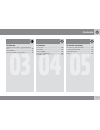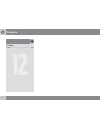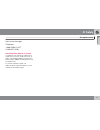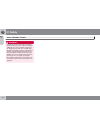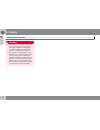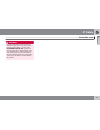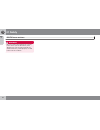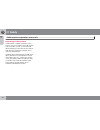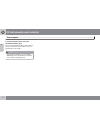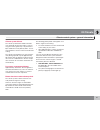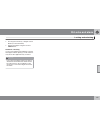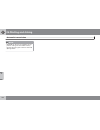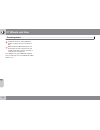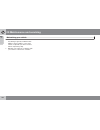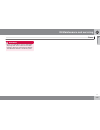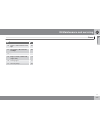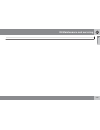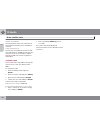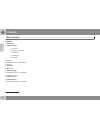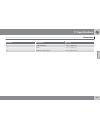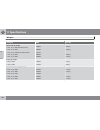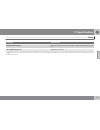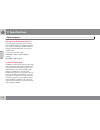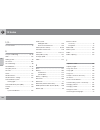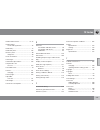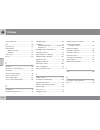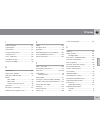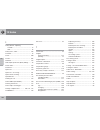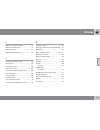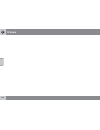- DL manuals
- Volvo
- Automobile Accessories
- 2010 XC90
- Owner's Manual
Volvo 2010 XC90 Owner's Manual
Summary of 2010 XC90
Page 1
Volvo xc90 owner's manual web edition.
Page 3
Welcome to the world-wide family of volvo owners. We trust that you will enjoy many years of safe driving in your volvo, an automobile designed with your safety and comfort in mind. We encourage you to familiarize yourself with the equipment descriptions and operating instructions in this manual. We...
Page 4: Contents
Contents 4 * option/accessory, for more information, see introduction. 00 00 introduction important information............................... 10 volvo and the environment....................... 12 important warnings................................... 13 01 01 safety occupant safety....................
Page 5: Contents
Contents 5 03 03 climate climate control system – general informa- tion............................................................ 90 air distribution........................................... 92 electronic climate control (ecc)............... 94 04 04 interior front seats............................
Page 6: Contents
Contents 6 * option/accessory, for more information, see introduction. 06 06 starting and driving general information................................ 130 fuel requirements................................... 131 refueling................................................. 133 starting the vehicle.........
Page 7: Contents
Contents * option/accessory, for more information, see introduction. 7 09 09 maintenance and servicing volvo service........................................... 202 maintaining your vehicle......................... 203 working on your vehicle......................... 205 engine compartment..............
Page 8: Contents
Contents 8 12 12 index index....................................................... 280
Page 9: Contents
Contents 9.
Page 10: Introduction
Introduction important information 10 about this manual • before you operate your vehicle for the first time, please familiarize yourself with the information in chapters 1 and 3. • information contained in the balance of the manual is extremely useful and should be read after operating the vehicle ...
Page 11: Introduction
Introduction important information 11 times and a sound may be audible from the abs control module. This is normal. Fuel filler door press the button on the light switch panel (see the illustration on page 64) when the vehicle is at a standstill to unlock the fuel filler door. Please note that the f...
Page 12: Introduction
Introduction volvo and the environment 12 warning california proposition 65 engine exhaust, some of its constituents, and certain vehicle components contain or emit chemicals known to the state of cali- fornia to cause cancer, and birth defects or other reproductive harm. In addition, certain fluids...
Page 13: Introduction
Introduction important warnings 13 accessory installation • we strongly recommend that volvo owners install only genuine, volvo-approved accessories, and that accessory installa- tions be performed only by a trained and qualified volvo service technician. • genuine volvo accessories are tested to en...
Page 14
G020871 14 occupant safety...................................................................................... 16 seat belts................................................................................................ 18 supplemental restraint system................................................
Page 15
01 s a f e t y.
Page 16: 01 Safety
01 safety occupant safety 01 16 volvo's concern for safety safety is the volvo cornerstone. Our concern dates back to 1927 when the first volvo rolled off the production line. Three-point seat belts (a volvo invention), safety cages, and energy- absorbing impact zones were designed into volvo vehicl...
Page 17: 01 Safety
01 safety occupant safety 01 17 http://www.Nhtsa.Gov telephone: 1-888-dash-2-dot (1-888-327-4236). Reporting safety defects in canada if you believe your vehicle has a defect that could cause a crash or could cause injury or death, you should immediately inform trans- port canada in addition to noti...
Page 18: 01 Safety
01 safety seat belts 01 18 using seat belts g020104 adjusting the seat belt volvo, the inventor of the three-point seat belt, urges you and all occupants of your vehicle to wear seat belts and ensure that children are properly restrained, using an infant, car, or booster seat determined by age, weig...
Page 19: 01 Safety
01 safety seat belts 01 19 warning • never use a seat belt for more than one occupant. • never wear the shoulder portion of the belt under the arm, behind the back or otherwise out of position. Such use could cause injury in the event of an accident. • seat belts lose much of their strength when exp...
Page 20: 01 Safety
01 safety supplemental restraint system 01 20 supplemental restraint system (srs) g027284 srs warning light as an enhancement to the three-point seat belts, your volvo is equipped with a supple- mental restraint system (srs). Volvo's srs consists of seat belt pretensioners, front air- bags, side imp...
Page 21: 01 Safety
01 safety front airbags 01 `` 21 the front airbag system g0201 11 the front airbags supplement the three-point seat belts. For these airbags to provide the protection intended, seat belts must be worn at all times. The front airbag system includes gas genera- tors surrounded by the airbags, and dece...
Page 22: 01 Safety
01 safety front airbags 01 22 warning • the airbags in the vehicle are designed to be a supplement to–not a replace- ment for–the three-point seat belts. For maximum protection, wear seat belts at all times. Be aware that no system can prevent all possible injuries that may occur in an accident. • n...
Page 23: 01 Safety
01 safety front airbags 01 `` 23 customer care center 1 volvo drive p.O. Box 914 rockleigh, new jersey 07647 1-800-458-1552 www.Volvocars.Us in canada volvo cars of canada corp. National customer service 175 gordon baker road north york, ontario m2h 2n7 1-800-663-8255 www.Volvocanada.Com warning • d...
Page 24: 01 Safety
01 safety front airbags 01 24 g032525 airbag decal on passenger's side dashboard warning • children must never be allowed in the front passenger's seat. Volvo recom- mends that all occupants (adults and children) shorter than 4 feet 7 inches (140 cm) be seated in the back seat of any vehicle with a ...
Page 25: 01 Safety
01 safety occupant weight sensor 01 `` 25 disabling the passenger's side front airbag g027050 occupant weight sensor (ows) indicator light volvo recommends that all occupants (adults and children) shorter than 4 feet 7 inches (140 cm) be seated in the rear seat of any vehi- cle with a passenger's si...
Page 26: 01 Safety
01 safety occupant weight sensor 01 26 warning • if a fault in the system is detected and indicated as explained, be aware that the passenger's side front airbag will not deploy in the event of a collision. • in this case, the safety systems and occupant weight sensor should be inspected by a traine...
Page 27: 01 Safety
01 safety occupant weight sensor 01 27 this condition reflects limitations of the ows classification capability. It does not indicate ows malfunction. Modifications if you are considering modifying your vehicle in any way to accommodate a disability, for example by altering or adapting the driver's ...
Page 28: 01 Safety
01 safety side impact protection airbags 01 28 side impact airbags – front seats only g0201 18 location of the side impact (sips) airbag as an enhancement to the structural side impact protection built into your vehicle, the vehicle is also equipped with side impact pro- tection system (sips) airbag...
Page 29: 01 Safety
01 safety volvo inflatable curtain 01 `` 29 the volvo inflatable curtain (vic) g027047 this system consists of inflatable curtains located along the sides of the roof liners, stretching from the front side windows to the rear edge of the rear side windows. It is designed to help protect the heads of...
Page 30: 01 Safety
01 safety volvo inflatable curtain 01 30 warning in order for the vic to provide its best pro- tection, both front seat occupants and both outboard rear seat occupants should sit in an upright position with the seat belt prop- erly fastened; adults using the seat belt and children using the proper c...
Page 31: 01 Safety
01 safety whiplash protection system 01 `` 31 whiplash protection system (whips) – front seats only g020347 the whiplash protection system (whips) con- sists of specially designed hinges and brackets on the front seat backrests designed to help absorb some of the energy generated in a col- lision fr...
Page 32: 01 Safety
01 safety whiplash protection system 01 32 warning • if your vehicle has been involved in a rear-end collision, the front seat backr- ests must be inspected by a trained and qualified volvo service technician, even if the seats appear to be undamaged. Certain components in the whips sys- tem may nee...
Page 33: 01 Safety
01 safety child safety 01 `` 33 children should be seated safely volvo recommends the proper use of restraint systems for all occupants including children. Remember that, regardless of age and size, a child should always be properly restrained in a vehicle. Your vehicle is also equipped with isofix/...
Page 34: 01 Safety
01 safety child safety 01 34 warning • do not use child safety seats or child booster cushions/backrests in the front passenger's seat. We also recommend that children under 4 feet 7 inches (140 cm) in height who have outgrown these devices sit in the rear seat with the seat belt fastened. • on hot ...
Page 35: 01 Safety
01 safety child restraint systems 01 `` 35 child restraints g026491 infant seat there are three main types of child restraint systems: infant seats, convertible seats, and booster cushions. They are classified accord- ing to the child's age and size. The following section provides general infor- mat...
Page 36: 01 Safety
01 safety child restraint systems 01 36 warning • when not in use, keep the child restraint system secured or remove it from the passenger compartment to help pre- vent it from injuring passengers in the event of a sudden stop or collision. • a small child's head represents a con- siderable part of ...
Page 37: 01 Safety
01 safety infant seats 01 `` 37 securing an infant seat with a seat belt g026417 do not place the infant seat in the front passeng- er's seat note refer to page 43 and page 45 for infor- mation on securing a child restraint using isofix lower anchors and/or top tether anchorages. G026493 positioning...
Page 38: 01 Safety
01 safety infant seats 01 38 3. Fasten the seat belt by inserting the latch plate into the buckle (lock) until a distinct click is audible. G026494 pull out the shoulder section of the seat belt 4. Pull the shoulder section of the seat belt out as far as possible to activate the belt's automatic loc...
Page 39: 01 Safety
01 safety convertible seats 01 `` 39 securing a convertible seat with a seat belt g026420 do not place the convertible seat in the front pas- senger's seat note refer to page 43 and page 45 for infor- mation on securing a child restraint using isofix lower anchors and/or top tether anchorages. Conve...
Page 40: 01 Safety
01 safety convertible seats 01 40 warning • convertible child seats should be instal- led in the rear seat only. • a rear-facing convertible seat should not be positioned behind the driver's seat unless there is adequate space for safe installation. 1. Place the convertible seat in the rear seat of ...
Page 41: 01 Safety
01 safety convertible seats 01 41 warning a child seat should never be used in the front passenger seat of any vehicle with a front passenger airbag – not even if the passenger airbag off symbol near the rear-view mirror is illuminated (on vehi- cles equipped with occupant weight sen- sor). If the s...
Page 42: 01 Safety
01 safety booster cushions 01 42 securing a booster cushion g026513 position the child correctly on the booster cushion booster cushions are recommended for chil- dren who have outgrown convertible seats. 1. Place the booster cushion in the rear seat of the vehicle. 2. With the child properly seated...
Page 43: 01 Safety
01 safety isofix lower anchors 01 `` 43 using the isofix lower child seat anchors g015268 isofix lower child restraint anchors lower anchors for isofix-equipped child seats are located in the second row, outboard seats, hidden below the backrest cushions. Symbols on the seat back upholstery mark the...
Page 44: 01 Safety
01 safety isofix lower anchors 01 44 warning be sure to fasten the attachment correctly to the anchor (see the illustration). If the attachment is not correctly fastened, the child restraint may not be properly secured in the event of a collision..
Page 45: 01 Safety
01 safety top tether anchors 01 45 top tether anchors g027032 top tether anchorage points your vehicle is equipped with child restraint top tether anchorages in all second row seat posi- tions (second-row seats only in 7-seat models). Using the top tether anchorages • place the child restraint on th...
Page 46: 01 Safety
01 safety child restraint registration and recalls 01 46 registering a child restraint child restraints could be recalled for safety reasons. You must register your child restraint to be reached in a recall. To stay informed about child safety seat recalls, be sure to fill out and return the registr...
Page 47: 01 Safety
01 safety integrated booster cushion 01 `` * option/accessory, for more information, see introduction. 47 integrated booster cushion* g031071 volvo's own integrated booster cushion has been specially designed to help safeguard a child seated in the rear seat. When using an integrated booster cushion...
Page 48: 01 Safety
01 safety integrated booster cushion 01 48 g030708 raising 1. Pull the handle at the front of the cushion forward. 2. Move the seat belt latch aside before rais- ing the cushion. 3. With both hands push the cushion rear- ward. 4. Push the cushion until it locks in place. Lowering 1. Pull the handle ...
Page 49: 01 Safety
01 safety 01 49.
Page 50
G020901 50 * option/accessory, for more information, see introduction. Instrument overview................................................................................ 52 instrument panel..................................................................................... 54 information display.....
Page 51
02 i n s t r u m e n t s a n d c o n t r o l s.
Page 52: 02 Instruments and Controls
02 instruments and controls instrument overview 02 52 g000000
Page 53: 02 Instruments and Controls
02 instruments and controls instrument overview 02 * option/accessory, for more information, see introduction. 53 headlights/parking lights panel vents display temperature gauge odometer/trip odometer/cruise control indicator speedometer turn signal indicator lights tachometer ambient temperature ga...
Page 54: 02 Instruments and Controls
02 instruments and controls instrument panel 02 54 instrument panel g027133 turn signal indicators – right/left text window – the text window displays information and warning messages. Temperature gauge – the pointer should be approximately midway on the gauge when driving. Do not drive the vehicle ...
Page 55: 02 Instruments and Controls
02 instruments and controls instrument panel 02 `` 55 gear and driving mode indicator – the cur- rently selected driving mode is displayed here. If you use the geartronic function on the automatic transmission, the currently selected gear will be displayed. Ambient temperature gauge – this display i...
Page 56: 02 Instruments and Controls
02 instruments and controls instrument panel 02 56 seat belt reminder this symbol lights up to indicate that the driver has not fastened his/ her seat belt. Supplemental restraint system (srs) if this light comes on while the vehicle is being driven, or remains on for longer than approximately 10 se...
Page 57: 02 Instruments and Controls
02 instruments and controls instrument panel 02 57 rear fog light this light indicates that the fog light is on. Check engine malfunction indicator light on-board diagnostics ii (obdii): as you drive, a computer called "obdii" monitors your vehi- cle's engine, transmission, electrical and emis- sion...
Page 58: 02 Instruments and Controls
02 instruments and controls information display 02 58 message in the text windows g026979 when a warning light in the instrument panel comes on, a message is also displayed in the text window. After you have read the message, you can erase it by pressing button a (see illus- tration). Note certain m...
Page 59: 02 Instruments and Controls
02 instruments and controls information display 02 59 message meaning time for regular service this message will be displayed at 7,500 mile (12,000 km) intervals, after 750 hours of driving or after 12 months, whichever occurs first, to remind the driver that the service interval has been exceeded. ...
Page 60: 02 Instruments and Controls
02 instruments and controls center console buttons 02 60 * option/accessory, for more information, see introduction. G026944 active bending lights* the beams of these headlights adjust laterally to help light up a curve according to movements of the steering wheel when the vehicle is turning. This f...
Page 61: 02 Instruments and Controls
02 instruments and controls center console buttons 02 * option/accessory, for more information, see introduction. 61 note if the door mirrors have been inadvertently pushed out of position (in a car wash, park- ing lot, etc.) manually return them to normal position. If mirror adjustment does not see...
Page 62: 02 Instruments and Controls
02 instruments and controls steering wheel adjustment 02 62 g026999 both the height and the reach of the steering wheel can be adjusted to a comfortable posi- tion for the driver. Pull down the lever on the left of the steering column. Adjust the steering wheel to a suitable position and press the l...
Page 63: 02 Instruments and Controls
02 instruments and controls lighting panel 02 `` * option/accessory, for more information, see introduction. 63 headlight/parking light switch front fog lights rear fog light instrument panel lighting fuel filler door unlock button parking lights the front and rear parking lights can be turned on ev...
Page 64: 02 Instruments and Controls
02 instruments and controls lighting panel 02 64 * option/accessory, for more information, see introduction. Active bending lights (abl)* when this function is activated, the headlight beams adjust laterally to help light up a curve according to movements of the steering wheel (see the right-pointin...
Page 65: 02 Instruments and Controls
02 instruments and controls manually unlocking the fuel filler door 02 65 g027077 panel on passenger's side of cargo area to manually unlock the fuel filler door 1. Open the upper and lower sections of the tailgate, and fold up the rear section of the cargo area floor. 2. If the vehicle is equipped ...
Page 66: 02 Instruments and Controls
02 instruments and controls left-side steering wheel lever 02 66 lever positions g026954 turn signals, lane change position turn signals, position for normal turns high beam flash toggle between high and low beams, home safe lighting turn signals when turning move the lever as far up or down as poss...
Page 67: 02 Instruments and Controls
02 instruments and controls right-side steering wheel lever 02 `` 67 windshield wipers g026953 thumb wheel rain sensor on/off windshield wipers off if the lever is in the 0 position and you move it upwards, the wipers will sweep one stroke at a time for as long as you hold the lever up. Single sweep...
Page 68: 02 Instruments and Controls
02 instruments and controls right-side steering wheel lever 02 68 * option/accessory, for more information, see introduction. Tailgate wiper/washer g027127 intermittent wiping: press the upper section of the switch neutral position: the wiper is switched off normal (continuous) wiping: press the low...
Page 69: 02 Instruments and Controls
02 instruments and controls right-side steering wheel lever 02 * option/accessory, for more information, see introduction. 69 ir-reflecting windshield* section of the windshield where the ir-coating is not applied an optional factory-installed infrared (ir) coa- ting can be applied to the windshield...
Page 70: 02 Instruments and Controls
02 instruments and controls hazard warning flashers 02 70 hazard warning flashers 1 2 3 4 5 6 7 8 9 abc def ghi jkl mno pqrs tuv wxyz 0 * # power vo lume cd am fm g027096 the four-way flasher should be used to indi- cate that the vehicle has become a traffic haz- ard. To activate the flashers, press...
Page 71: 02 Instruments and Controls
02 instruments and controls trip computer 02 `` * option/accessory, for more information, see introduction. 71 trip computer* g026956 read (press to acknowledge/confirm/ erase a message) thumb wheel (used to scroll among the trip computer menus) reset the trip computer stores information gathered fr...
Page 72: 02 Instruments and Controls
02 instruments and controls trip computer 02 72 6. Current speed in miles per hour (canadian models only) this function provides the driver with an instan- taneous conversion of the vehicle's current speed from km/h to mph. Note trip computer readings may vary slightly depending on the circumference...
Page 73: 02 Instruments and Controls
02 instruments and controls cruise control 02 `` 73 engaging the cruise control function g027098 the cruise control panel is located on the left side of the steering wheel hub. Note this does not set the vehicle's speed. 1. Press the cruise button. > cruise will be displayed in the infor- mation win...
Page 74: 02 Instruments and Controls
02 instruments and controls cruise control 02 74 temporarily disengaging the cruise control 1. Press 0 to temporarily disengage cruise control. > cruise will be displayed in the infor- mation window in the instrument panel. 2. Depress the brake pedal. Pressing "resume" causes the vehicle to return t...
Page 75: 02 Instruments and Controls
02 instruments and controls 12-volt sockets 02 * option/accessory, for more information, see introduction. 75 these 12 volt sockets can be used to plug in certain accessories such as cellular tele- phones, etc. The ignition key must be in at least position i for the sockets in the front seat and the...
Page 76: 02 Instruments and Controls
02 instruments and controls parking brake 02 76 g026992 parking brake pedal handle for releasing the parking brake the parking brake pedal is located under the dashboard, to the left of the brake pedal. Note the indicator light will light up even if the parking brake has only been partiallyap- plied...
Page 77: 02 Instruments and Controls
02 instruments and controls hood/tailgate 02 77 opening/closing the hood g026995 opening the hood 1. Pull the lever located under the left side of the dashboard to release the hood lock. 2. Lift the hood slightly. 3. Press up the release control located under the front edge of the hood and lift. To ...
Page 78: 02 Instruments and Controls
02 instruments and controls power windows 02 78 power windows the power windows are controlled by buttons in the arm rests. The ignition switch must be on 1 (ignition key in position i, ii or the engine running) for the electrically operated windows to function. To lower: press down the front edge o...
Page 79: 02 Instruments and Controls
02 instruments and controls power windows 02 79 lockout switch for rear windows the power rear door windows can be disabled by a switch located on the driver's door (see illustration). If the light in the switch is off: the rear door windows can be raised or lowered with the buttons on the rear door...
Page 80: 02 Instruments and Controls
02 instruments and controls mirrors 02 80 * option/accessory, for more information, see introduction. Rearview mirror g026660 to reduce glare from the headlights of follow- ing vehicles, use the control to switch between the normal and night-driving positions. Normal position night position, reduces...
Page 81: 02 Instruments and Controls
02 instruments and controls mirrors 02 `` 81 2. Press the button on the rear side of the mirror with straightened paperclip or simi- lar object for approximately 3 seconds until zone is displayed. The number of the cur- rent magnetic zone will also be displayed. 3. Press the button repeatedly until ...
Page 82: 02 Instruments and Controls
02 instruments and controls mirrors 02 82 * option/accessory, for more information, see introduction. For information about the optional folding mir- ror function see page 60. Warning the mirrors should always be adjusted prior to driving. Objects seen in the passenger's side wide-angle door mirror ...
Page 83: 02 Instruments and Controls
02 instruments and controls power moonroof 02 `` 83 power moonroof g007503 to operate the moonroof, turn the ignition key to position i or ii, or start the engine. The moon- roof can be operated in two ways: tilt position sliding moonroof g027010 tilt position open: with the moonroof closed, push up...
Page 84: 02 Instruments and Controls
02 instruments and controls power moonroof 02 84 warning • never open/close the moonroof if it is obstructed in any way when in opera- tion. • never allow a child to operate the moonroof. • never extend any object or body part through the open moonroof, even if the vehicle's ignition is completely s...
Page 85: 02 Instruments and Controls
02 instruments and controls homelink® wireless control system* 02 `` * option/accessory, for more information, see introduction. 85 introduction g030070 the homelink 1 wireless control system pro- vides a convenient way to replace up to three hand-held radio-frequency (rf) transmitters used to activ...
Page 86: 02 Instruments and Controls
02 instruments and controls homelink® wireless control system* 02 86 * option/accessory, for more information, see introduction. Note some devices may require you to replace this programming step 2 with procedures noted in the “gate operator / canadian pro- gramming” section. If the homelink indica-...
Page 87: 02 Instruments and Controls
02 instruments and controls homelink® wireless control system* 02 * option/accessory, for more information, see introduction. 87 erasing homelink buttons to erase programming from the three home- link buttons (individual buttons cannot be erased but can be “reprogrammed” as outlined below), follow t...
Page 88
G020906 88 climate control system – general information........................................ 90 air distribution......................................................................................... 92 electronic climate control (ecc)...............................................................
Page 89
03 c l i m a t e.
Page 90: 03 Climate
03 climate climate control system – general information 03 90 * option/accessory, for more information, see introduction. Condensation on the inside of the windows keeping the insides of the windows clean will help reduce the amount of condensation that forms on the windows. Use a commercial win- do...
Page 91: 03 Climate
03 climate climate control system – general information 03 91 climate system blower the climate system blower will be automati- cally switched off when the engine is not run- ning (even if the ignition key is in position i or ii) to avoid unnecessary battery drain. To acti- vate the blower, turn the...
Page 92: 03 Climate
03 climate air distribution 03 92 g027044 air distribution the incoming air is distributed through the ven- tilation points in the passenger compartment shown above. G027043 air vents in the dash open closed horizontal air flow vertical air flow direct the outer air vents toward the side win- dows t...
Page 93: 03 Climate
03 climate air distribution 03 * option/accessory, for more information, see introduction. 93 ventilated front seats (xc90 executive*) g030244 controls for ventilated front seats the ventilation system consists of fans in the seats and backrests that draw air through the seat upholstery. The cooling...
Page 94: 03 Climate
03 climate electronic climate control (ecc) 03 94 * option/accessory, for more information, see introduction. Overview ac – (on/off) recirculation/multifilter with sensor* recirculation auto airdistribution passenger compartment temperature sen- sor defroster windshield and side windows rear window ...
Page 95: 03 Climate
03 climate electronic climate control (ecc) 03 `` 95 minated outside air, the air intake closes and the air inside the passenger compartment is recirculated, i.E. No outside air enters the vehi- cle. The filter also cleans recirculated passen- ger compartment air. When the ecc system is in the auto ...
Page 96: 03 Climate
03 climate electronic climate control (ecc) 03 96 * option/accessory, for more information, see introduction. Will light up to indicate that the defrost function is engaged. • blower speed increases automatically and the air conditioning will switch on (if not already on and if the passenger compart...
Page 97: 03 Climate
03 climate electronic climate control (ecc) 03 97 operation press to operate the air quality sensor (normal setting). Or: select one of the following three functions by pressing 1, 2 or 3 times. 1. The aut led lights. The air quality sensor is now activated. 2. No led lights. Recirculation is not ac...
Page 98
G020908 98 front seats............................................................................................ 100 rear seats............................................................................................. 104 interior lighting...........................................................
Page 99
04 i n t e r i o r.
Page 100: 04 Interior
04 interior front seats 04 100 * option/accessory, for more information, see introduction. Manually adjusted front seats g027214 front-rear adjustment: lift the bar and move the seat to the position of your choice. Raise/lower the front edge of the seat cushion*: use the control to pump the front ed...
Page 101: 04 Interior
04 interior front seats 04 `` 101 • within several minutes after the driver's door has been unlocked from the outside, has been opened, and remains open. • within a short period if the driver's door has just been closed. • within a short period if the driver's door has not been opened after the igni...
Page 102: 04 Interior
04 interior front seats 04 102 * option/accessory, for more information, see introduction. Warning • because the driver's seat can be adjusted with the ignition off, children should never be left unattended in the vehicle. • movement of the seat can be stopped at any time by pressing any button on t...
Page 103: 04 Interior
04 interior front seats 04 103 massage g030183 massage control firm massage gentle massage each front seat has a massage function in its backrest. The massage action is done with air cushions, which can be adjusted to a firm or gentle setting. When the setting has been made, the massaging action is ...
Page 104: 04 Interior
04 interior rear seats 04 104 entering the optional third row of seats g027027 tilting the outboard backrests in the second row of seats: • pull up the handle (1), hold it up, and tilt the backrest forward to move the seat. • return the backrest to the upright position to slide the seat back to its ...
Page 105: 04 Interior
04 interior rear seats 04 `` 105 g027015 head restraint – second row, center position the head restraint in the center position can be adjusted to 4 different heights. To raise – pull the restraint up until it clicks into one of the four heights positions. To lower – press the button at the base of ...
Page 106: 04 Interior
04 interior rear seats 04 106 * option/accessory, for more information, see introduction. G027016 folding the backrests – third row of seats* folding down the backrest if necessary, fold in the load anchorage eyelets before folding down the backrests. 1. Move the seats in the second row as far forwa...
Page 107: 04 Interior
04 interior interior lighting 04 `` 107 reading lights and courtesy light g026960 driver's side front reading lamp courtesy lights passenger's side front reading lamp the reading lights can be switched on or off by pressing buttons 1 or 3. The courtesy light- ing (including footwell lighting) can be...
Page 108: 04 Interior
04 interior interior lighting 04 108 vanity mirror g027045 the light comes on when you open the cover. Glove compartment lighting the light in the glove compartment comes on or switches off when its door is opened or closed..
Page 109: 04 Interior
04 interior storage compartments 04 `` 109 g033089.
Page 110: 04 Interior
04 interior storage compartments 04 110 storage compartment in optional third row of seats storage compartment glove compartment storage compartment in center console rear seat cup holders storage pocket (also in front edge of front seats) grocery bag holder warning make sure that no hard, sharp or ...
Page 111: 04 Interior
04 interior storage compartments 04 `` 111 g027018 storage compartment in rear side of the center console grasp the upper edge of cover and pull to open this compartment. Ashtray (accessory) an ashtray insert is available from your volvo retailer. G027063 cup holders for the rear seats • grasp the l...
Page 112: 04 Interior
04 interior storage compartments 04 112 * option/accessory, for more information, see introduction. G027028 coat hanger the jacket hanger is located on the inboard side of the front passenger's seat head restraint. It is only intended for hanging light garments. G027026 storage space between rear se...
Page 113: 04 Interior
04 interior storage compartments 04 * option/accessory, for more information, see introduction. 113 refrigerator* (xc90 executive) g027068 the refrigerator is located under the cover in the front seat center armrest. Use the button (see the inset illustration) to adjust the level of cooling. The ref...
Page 114: 04 Interior
04 interior securing cargo 04 114 g027031 as a safety precaution, all cargo in your vehicle should be securely anchored to keep it from being thrown forward in the event of sudden braking, etc. The vehicle is equipped with eye- lets in the cargo space to which straps or other cargo restraints can be...
Page 115: 04 Interior
04 interior securing cargo 04 `` 115 attachment eyelet in front seat rail if the vehicle is equipped with the cargo area cover, lift the cover out of the vehicle before installing the cargo net. 1. The upper and lower rods of the cargo net are hinged. Position the rods so that they are straight and ...
Page 116: 04 Interior
04 interior securing cargo 04 116 steel grid (accessory) installing the grid, upper attachments 1. Lift in the grid through the tailgate or through one of the rear passenger doors (in this case, fold down the rear seat backr- ests/backrests in second row of seats in seven-seat models). 2. Insert one...
Page 117: 04 Interior
04 interior securing cargo 04 * option/accessory, for more information, see introduction. 117 g027055 cargo area cover* installing the cargo area cover: 1. Press the end pieces of the cargo area cover down in the holders. 2. Pull out the cargo area cover and hook it in the holes in the rear cargo ar...
Page 118
118 remote keys and key blades................................................................ 120 locking and unlocking.......................................................................... 124 child safety locks.................................................................................. ...
Page 119
05 l o c k s a n d a l a r m.
Page 120: 05 Locks and Alarm
05 locks and alarm remote keys and key blades 05 120 key blades g030177 your vehicle is equipped with two coded remote key transmitters with integrated ignition key blades called key integrated remote (kir). To unlock/lock the vehicle using the key blade: • insert the key blade in the driver's door ...
Page 121: 05 Locks and Alarm
05 locks and alarm remote keys and key blades 05 `` 121 remote keys g026963 your vehicle is equipped with two coded remote key transmitters with integrated ignition keys called key integrated remote (kir). The remote key transmitters will also activate or allow "keyless" entry into the passenger com...
Page 122: 05 Locks and Alarm
05 locks and alarm remote keys and key blades 05 122 note • if an airbag deploys, your vehicle's srs control module will attempt to automat- ically unlock all doors. • the key blade may also be used to lock and unlock the doors, and to activate and deactivate the alarm system. • to avoid leaving you...
Page 123: 05 Locks and Alarm
05 locks and alarm remote keys and key blades 05 123 replacing the battery in the remote key if the range of the transmitter is noticeably reduced, this indicates that the battery is weak and should be replaced. To replace the battery: 1. Carefully pry open the rear edge of the cover with a small sc...
Page 124: 05 Locks and Alarm
05 locks and alarm locking and unlocking 05 124 g029646 locking and unlocking the vehicle from the inside the switch on the driver's door armrest can be used to lock or unlock all doors and the tail- gate, and to set the alarm. Each door can also be locked with the lock button on the respective door...
Page 125: 05 Locks and Alarm
05 locks and alarm locking and unlocking 05 125 • pressing the remote key's tailgate unlock button (see the illustration). • relock the tailgate using the remote's lock button. Automatic relocking if you use the tailgate unlock button to unlock the tailgate without opening it, it will automati- call...
Page 126: 05 Locks and Alarm
05 locks and alarm child safety locks 05 126 * option/accessory, for more information, see introduction. G021513 child safety locks in the rear doors manual child safety locks – rear doors/ tailgate the controls are located on the rear door jambs and at the lower edge of the tailgate. Use a key or s...
Page 127: 05 Locks and Alarm
05 locks and alarm alarm 05 127 the alarm is automatically armed whenever you lock your vehicle. When armed, the alarm continuously monitors a number of points on the vehicle. The follow- ing conditions will set off the alarm: • the hood is forced open. • the tailgate is forced open. • a door is for...
Page 128
G020912 128 * option/accessory, for more information, see introduction. General information............................................................................... 130 fuel requirements................................................................................. 131 refueling................
Page 129
06 s t a r t i n g a n d d r i v i n g.
Page 130: 06 Starting and Driving
06 starting and driving general information 06 130 engine oil although some oil consumption occurs during normal engine operation, more oil is consumed when the engine is new as the internal parts generate higher friction while wearing-in to each other. From the time the engine is new until the firs...
Page 131: 06 Starting and Driving
06 starting and driving fuel requirements 06 `` 131 octane rating minimum octane g028920 typical pump octane label volvo recommends premium for best perform- ance, but using 87 octane or above will not affect engine reliability. Volvo engines are designed to achieve rated horsepower, torque, and fue...
Page 132: 06 Starting and Driving
06 starting and driving fuel requirements 06 132 warning driving with the tailgate open: driving with the tailgate open could lead to poisonous exhaust gases entering the passenger com- partment. • if the tailgate must be kept open for any reason, proceed as follows: • close the windows • set the ve...
Page 133: 06 Starting and Driving
06 starting and driving refueling 06 `` 133 fuel filler door g027073 the fuel filler cap can be placed on the hook on the fuel filler door while refueling press the button on the light switch panel (see the illustration on page 63) when the vehicle is at a standstill to unlock the fuel filler door. ...
Page 134: 06 Starting and Driving
06 starting and driving refueling 06 134 caution • do not refuel with the engine running 1 . Turn the ignition off or to position i. If the ignition is on, an incorrect reading could occur in the fuel gauge. • after refueling, close the fuel filler cap by turning it clockwise until it clicks into pl...
Page 135: 06 Starting and Driving
06 starting and driving starting the vehicle 06 `` 135 starting the engine warning before starting, check that the seat, steering wheel and mirrors are adjusted properly. Make sure the brake pedal can be depressed completely. Adjust the seat if necessary, see page 100. 1. Fasten the seat belt. 2. Ap...
Page 136: 06 Starting and Driving
06 starting and driving starting the vehicle 06 136 warning always place the gear selector in park and apply the parking brake before leaving the vehicle. Never leave the vehicle unattended with the engine running. • always open garage doors fully before starting the engine inside a garage to ensure...
Page 137: 06 Starting and Driving
06 starting and driving ignition switch and steering wheel lock 06 137 ignition switch and steering wheel lock 0 – locked position: remove the key to lock the steering wheel a . I – intermediate posi- tion b – "radio position": certain accessories, radio, etc. On, daytime running lights off. Ii – dr...
Page 138: 06 Starting and Driving
06 starting and driving economical driving 06 138 economical driving conserves natural resources better driving economy may be obtained by thinking ahead, avoiding rapid starts and stops and adjusting the speed of your vehicle to immediate traffic conditions. Observe the fol- lowing rules: • bring t...
Page 139: 06 Starting and Driving
06 starting and driving difficult driving conditions 06 139 driving on rough/unpaved surfaces the volvo xc90 is designed primarily for on- road driving, and it has excellent handling cha- racteristics on very rough or unpaved roads. When driving on poorly maintained or unpaved roads, please keep the...
Page 140: 06 Starting and Driving
06 starting and driving automatic transmission 06 140 g026990 p (park) use this position when starting the engine or parking the vehicle. Never use p while the vehicle is in motion. The parking brake should also be set whenever the vehicle is parked. The gear selector is mechanically locked in the p...
Page 141: 06 Starting and Driving
06 starting and driving automatic transmission 06 `` 141 note the gear selector must be in the d (drive) position for kickdown to function. Manual shifting – geartronic you can move the gear selector freely between the man (manual) and d (drive) positions to select forward gears while driving. Gears...
Page 142: 06 Starting and Driving
06 starting and driving automatic transmission 06 142 note mode w can be chosen regardless of the postion of the gear selector but will only function when the gear selector is in the d (drive) position..
Page 143: 06 Starting and Driving
06 starting and driving jump starting 06 143 g030860 follow these instructions to jump start your vehicle's dead battery or to jump start another vehicle's dead battery using your vehicle. Although your vehicle's battery is located under the floor of the cargo area, jumper cables should be connected...
Page 144: 06 Starting and Driving
06 starting and driving all wheel drive* 06 144 * option/accessory, for more information, see introduction. All wheel drive (awd) – general information your volvo can be equipped with an electron- ically controlled all wheel drive system*, which means that power is distributed automatically between ...
Page 145: 06 Starting and Driving
06 starting and driving brake system 06 `` 145 brake brake circuit malfunction the brake system is a hydraulic system con- sisting of two master cylinders and two sepa- rate brake circuits. If a problem should occur in one of these circuits, it is still possible to stop the vehicle with the other br...
Page 146: 06 Starting and Driving
06 starting and driving brake system 06 146 vehicle first reaches a speed of approxi- mately 12 mph (20 km/h). The brake pedal will pulsate several times and a sound may be audible from the abs control module. This is normal. To obtain optimal effect from the abs system, constant pressure should be ...
Page 147: 06 Starting and Driving
06 starting and driving stability system 06 `` 147 dynamic stability traction control (dstc) the stability system consists of a number of functions designed help reduce wheel spin, counteract skidding, and to generally help improve directional stability. Note a pulsating sound will be audible when t...
Page 148: 06 Starting and Driving
06 starting and driving stability system 06 148 dstc-related messages in the text window • traction control temporarily off – the system has been temporarily switched off due to high brake temperature and will automatically switch on again when the brakes have cooled. • " anti skid service required ...
Page 149: 06 Starting and Driving
06 starting and driving front/rear park assist* 06 `` * option/accessory, for more information, see introduction. 149 front/rear park assist the park assist system is designed to assist you when driving into parking spaces, garages, etc. It utilizes four ultrasound sensors located in one or both bum...
Page 150: 06 Starting and Driving
06 starting and driving front/rear park assist* 06 150 * option/accessory, for more information, see introduction. Note • front park assist is disengaged auto- matically when the parking brake is applied. • if the vehicle is equipped with front and rear park assist, both systems will be deactivated ...
Page 151: 06 Starting and Driving
06 starting and driving towing 06 `` 151 g027042 positions for attaching towing eyelets emergency towing the towing eyelet is located in the tool bag, under the floor of the cargo area. This eyelet must be screwed into the positions provided on the right sides of either the front or rear bumper (see...
Page 152: 06 Starting and Driving
06 starting and driving towing 06 152 caution vehicles with awd (all wheel drive) with the front wheels off the ground should not be towed at speeds above 50 mph (70 km/h) or for distances longer than 30 miles (50 km). Caution • please check with state and local authorities before attempting this ty...
Page 153: 06 Starting and Driving
06 starting and driving towing a trailer 06 `` * option/accessory, for more information, see introduction. 153 the maximum weights recommended by volvo for trailers with brakes are shown in the table below. Recommended hitch tongue load: not more than 10% of the trailer's weight. The trailer load sh...
Page 154: 06 Starting and Driving
06 starting and driving towing a trailer 06 154 points to keep in mind when towing a trailer • when towing trailers without brakes, the maximum permissible trailer weight is 1,700 lbs (750 kg). • if necessary, redistribute the weight of any cargo in the trailer to avoid excessive weight on the trail...
Page 155: 06 Starting and Driving
06 starting and driving towing a trailer 06 155 warning • bumper-attached trailer hitches must not be used on volvos, nor should safety chains be attached to the bumper. • trailer hitches attaching to the vehicle rear axle must not be used. • never connect a trailer's hydraulic brake system directly...
Page 156: 06 Starting and Driving
06 starting and driving detachable trailer hitch 06 156 overview a c e d b g010496 ball holder locking bolt cotter pin hitch assembly safety wire attachment installing the ball holder 1. If necessary, remove the cotter pin from the locking bolt and slide the locking bolt out of the hitch assembly. 2...
Page 157: 06 Starting and Driving
06 starting and driving load carriers (accessory) 06 157 positioning load carriers if wing-shaped load carriers are used, make sure that they are installed on the roof rails with the rounded edge forward. Load carriers of this type are identical and can be placed anywhere along the roof rails. When ...
Page 158: 06 Starting and Driving
06 starting and driving cold weather precautions 06 158 if you wish to check your vehicle before the approach of cold weather, the following advice is worth noting: • make sure that the engine coolant contains 50 percent antifreeze. Any other mixture will reduce freeze protection. This gives protect...
Page 159: 06 Starting and Driving
06 starting and driving before a long distance trip 06 159 it is always worthwhile to have your vehicle checked by a trained and qualified volvo serv- ice technician before driving long distances. Your retailer or service technician will also be able to supply you with bulbs, fuses, spark plugs and ...
Page 160: 06 Starting and Driving
06 starting and driving blind spot information system 06 160 g020295 blis camera indicator light blis symbol the blind spot information system (blis) is an information system that indicates the presence of another vehicle moving in the same direction as your vehicle in the side-view mirror's "blind ...
Page 161: 06 Starting and Driving
06 starting and driving blind spot information system 06 `` 161 when you pass another vehicle: the system reacts when you pass another vehicle at a speed of up to 6 mph (10 km/h) faster than that vehicle. When you are passed by another vehicle: the system reacts if your vehicle is passed by another ...
Page 162: 06 Starting and Driving
06 starting and driving blind spot information system 06 162 cleaning the blis camera lenses in order to function optimally, the blis camera lenses must be kept clean. They can be wiped clean with a soft cloth or wet sponge. Caution • clean the lenses carefully to avoid scratching. • the lenses are ...
Page 163: 06 Starting and Driving
06 starting and driving blind spot information system 06 163 system status text in the dis- play blis not func- tioning prop- erly blind-spot syst service required right camera obscured blind-spot syst r camera blocked left camera obscured blind-spot syst l camera blocked both cameras obscured blind...
Page 164
G020918 164 general information............................................................................... 166 tire inflation .......................................................................................... 169 tire inflation pressure tables – u.S. Models..................................
Page 165
07 w h e e l s a n d t i r e s.
Page 166: 07 Wheels and Tires
07 wheels and tires general information 07 166 introduction your vehicle is equipped with tires according to the vehicle's tire information placard on the b-pillar (the structural member at the side of the vehicle, at the rear of the driver's door opening), or on the inside of the fuel filler door o...
Page 167: 07 Wheels and Tires
07 wheels and tires general information 07 `` 167 summer and winter tires g020325 the arrows shows the direction of rotation of the tire • when switching between summer and winter tires, mark the tires to indicate where they were mounted on the car, e.G., lf = left front, rr = right rear • tires wit...
Page 168: 07 Wheels and Tires
07 wheels and tires general information 07 168 tread wear as even as possible and will help you get maximum mileage from your tires. Ideally, tire rotation should be done the first time after approximately 3,000 miles (5, 000 km) and thereafter at 6,000 mile (10,000 km) intervals. Tire rotation shou...
Page 169: 07 Wheels and Tires
07 wheels and tires tire inflation 07 `` 169 g032513 tire inflation placards on u.S. Models check tire inflation pressure regularly. Tables listing the recommended inflation pres- sure for your vehicle can be found on pages 171 and 172. A tire inflation pressure placard is also located on the driver...
Page 170: 07 Wheels and Tires
07 wheels and tires tire inflation 07 170 the tires are considered to be cold when they have the same temperature as the sur- rounding (ambient) air. This temperature is normally reached after the vehicle has been parked for at least 3 hours. After driving a distance of approximately 1 mile (1.6 km)...
Page 171: 07 Wheels and Tires
07 wheels and tires tire inflation pressure tables – u.S. Models 07 171 the following tire pressures are recommended by volvo for your vehicle. Refer to the tire infla- tion placard for information specific to the tires installed on your vehicle at the factory. Cold tire pressures up to five per- so...
Page 172: 07 Wheels and Tires
07 wheels and tires tire inflation pressure tables – canadian models 07 172 the following tire pressures are recommended by volvo for your vehicle. Refer to the tire infla- tion placard for information specific to the tires installed on your vehicle at the factory. Cold tire pressures up to five per...
Page 173: 07 Wheels and Tires
07 wheels and tires tire designations 07 `` 173 1 2 3 4 5 6 12 11 10 8 7 9 g026442 federal law mandates that tire manufacturers place standardized information on the sidewall of all tires (see the illustration). The following information is listed on the tire sidewall: the tire designation: note ple...
Page 174: 07 Wheels and Tires
07 wheels and tires tire designations 07 174 treadwear, traction, and temperature grades: see page 177 for more informa- tion. Maximum permissible inflation pressure: the greatest amount of air pressure that should ever be put in the tire. This limit is set by the tire manufacturer. Tire suppliers m...
Page 175: 07 Wheels and Tires
07 wheels and tires glossary of tire terminology 07 175 • tire information placard: a placard showing the oe (original equipment) tire sizes, recommended inflation pressure, and the maximum weight the vehicle can carry. • tire identification number (tin): a num- ber on the sidewall of each tire prov...
Page 176: 07 Wheels and Tires
07 wheels and tires vehicle loading 07 176 properly loading your vehicle will provide maxi- mum return of vehicle design performance. Before loading your vehicle, familiarize yourself with the following terms for determining your vehicle's weight ratings, with or without a trailer, from the vehicle'...
Page 177: 07 Wheels and Tires
07 wheels and tires uniform tire quality grading 07 177 all passenger vehicle tires must conform to federal safety requirements in addition to these grades quality grades can be found, where appli- cable, on the tire sidewall between the tread shoulder and maximum section width. For example: treadwe...
Page 178: 07 Wheels and Tires
07 wheels and tires snow chains, snow tires, studded tires 07 178 snow chains snow chains can be used on your volvo with the following restrictions: • snow chains should be installed on front wheels only. Use only volvo approved snow chains. • if accessory, aftermarket or "custom" tires and wheels a...
Page 179: 07 Wheels and Tires
07 wheels and tires temporary spare 07 179 the spare tire in your vehicle 1 is called a "tem- porary spare". Recommended tire pressure (see the placard on the b-pillar or on the fuel filler door) should be maintained irrespective of which position on the vehicle the temporary spare tire is used. In ...
Page 180: 07 Wheels and Tires
07 wheels and tires changing wheels 07 180 g030879 jack location in 7-seat models jack location in 5-seat models changing wheels location of jack, five-seat models the jack is located to the right under the rear hatch in the cargo area floor. Lift this hatch and release the retaining strap to lift o...
Page 181: 07 Wheels and Tires
07 wheels and tires changing wheels 07 `` 181 if the vehicle is equipped with the optional gro- cery bag holder: fold up the rear section of the cargo area floor, disconnect the grocery bag holder's retaining cords and fold up the lower section of the floor. Caution seven-seat models: do not store o...
Page 182: 07 Wheels and Tires
07 wheels and tires changing wheels 07 182 5. Continue to raise the wheel by turning the crank clockwise. Raise the wheel a little bit at a time and guide it around the rear axle until it is securely seated in the storage area. 6. When it is no longer possible to turn the crank any further, check th...
Page 183: 07 Wheels and Tires
07 wheels and tires changing wheels 07 183 6. Place the jack on the ground, under one of the attachment points (see the illustration) and crank while simultaneously guiding the jack's attachment bracket onto the attach- ment point (see illustration) the base of the jack must be flat on a level, firm...
Page 184: 07 Wheels and Tires
07 wheels and tires tire sealing system 07 184 * option/accessory, for more information, see introduction. Introduction certain models are equipped with a tire sealing system* that enables you to temporarily seal a hole in the tread surface and re-inflate a flat tire, or to adjust a tire’s inflation...
Page 185: 07 Wheels and Tires
07 wheels and tires tire sealing system 07 `` 185 warning please keep the following points in mind when using the tire sealing system: • the sealing compound bottle (no. 8 in the illustration) contains 1.2-ethanol and natural rubber-latex. These sub- stances are harmful if swallowed. • the contents ...
Page 186: 07 Wheels and Tires
07 wheels and tires tire sealing system 07 186 4. Put on the gloves included in the tire seal- ing system. Warning contact with the sealing compound may cause skin irritation. If contact occurs, wash the affected area immediately with soap and water. 5. Unscrew the orange cover over the bottle holde...
Page 187: 07 Wheels and Tires
07 wheels and tires tire sealing system 07 `` 187 13. Unscrew the hose from the tire’s inflation valve and reinstall the valve cap. 14. Immediately drive the vehicle for approxi- mately 2 miles (3 km) at a maximum speed of 50 mph (80 km/h) to distribute the seal- ing compound in the tire. Caution if...
Page 188: 07 Wheels and Tires
07 wheels and tires tire sealing system 07 188 inflating tires the tire sealing system can be used to inflate the tires. To do so: 1. Park the car in a safe place. 2. The compressor should be switched off. Ensure that the on/off switch is in position 0 (the 0 side of the switch should be pressed dow...
Page 189: 07 Wheels and Tires
07 wheels and tires tire pressure monitoring system (tpms) – u.S. Models only 07 `` 189 the tire pressure monitoring system uses sen- sors mounted in the tire valves to check infla- tion pressure levels. When the vehicle is mov- ing at a speed of approximately 20 mph (30 km/h) or faster, these senso...
Page 190: 07 Wheels and Tires
07 wheels and tires tire pressure monitoring system (tpms) – u.S. Models only 07 190 note tpms indicates low tire pressure but does not replace normal tire maintenance. For information on correct tire pressure, please refer to the tire inflation pressure tables or consult your volvo retailer. Erasin...
Page 191: 07 Wheels and Tires
07 wheels and tires 07 191.
Page 192
G020920 192 washing and cleaning the vehicle........................................................ 194 paint touch up....................................................................................... 198.
Page 193
08 c a r c a r e.
Page 194: 08 Car Care
08 car care washing and cleaning the vehicle 08 194 washing • the vehicle should be washed at regular intervals since dirt, dust, insects and tar spots adhere to the paint and may cause damage. It is particularly important to wash the vehicle frequently in the wintertime to prevent corrosion, when s...
Page 195: 08 Car Care
08 car care washing and cleaning the vehicle 08 `` 195 caution • avoid waxing or polishing plastic or rub- ber components • polishing chromed strips can wear away or damage the surface • polishes containing abrasive sub- stances should not be used note when washing the vehicle, remember to remove di...
Page 196: 08 Car Care
08 car care washing and cleaning the vehicle 08 196 caution volvo does not recommend the use of long- life or durable paint protection coatings, some of which may claim to prevent pitting, fading, oxidation, etc. These coatings have not been tested by volvo for compatibility with your vehicle's clea...
Page 197: 08 Car Care
08 car care washing and cleaning the vehicle 08 197 protecting leather upholstery 1. Put a small amount of protectant cream on a cloth and apply a thin coating of cream to the upholstery with light circular move- ments. 2. Allow the leather to dry for 20 minutes. This will help the leather resist st...
Page 198: 08 Car Care
08 car care paint touch up 08 198 g031024 model plate with paint color code (1). 1 paint damage requires immediate attention to avoid rusting. Make it a habit to check the finish regularly – when washing the vehicle for instance. Touch-up if necessary. Paint repairs require special equipment and ski...
Page 199: 08 Car Care
08 car care 08 199.
Page 200
G020922 200 volvo service......................................................................................... 202 maintaining your vehicle....................................................................... 203 working on your vehicle.............................................................
Page 201
09 m a i n t e n a n c e a n d s e r v i c i n g.
Page 202: 09 Maintenance and Servicing
09 maintenance and servicing volvo service 09 202 maintenance service periodic maintenance will help keep your vehi- cle running well. Your warranty and service records information booklet provides a com- prehensive maintenance schedule up to 150,000 miles (240,000 km) of vehicle service. This maint...
Page 203: 09 Maintenance and Servicing
09 maintenance and servicing maintaining your vehicle 09 `` 203 owner maintenance periodic maintenance requirements and inter- vals are described in your vehicle's warranty and service records information booklet. The following points can be carried out between the normally scheduled maintenance ser...
Page 204: 09 Maintenance and Servicing
09 maintenance and servicing maintaining your vehicle 09 204 way driving is typically needed to allow obd ii to reach readiness. Your volvo retailer can provide you with more infor- mation on planning a trip. • maintain your vehicle in accordance with your vehicle's maintenance schedule..
Page 205: 09 Maintenance and Servicing
09 maintenance and servicing working on your vehicle 09 `` 205 note the following before you begin working on your vehicle: battery • ensure that the battery cables are correctly connected and tightened. • never disconnect the battery when the engine is running (e.G., when replacing the battery). • ...
Page 206: 09 Maintenance and Servicing
09 maintenance and servicing working on your vehicle 09 206 belt check check the belt regularly to make sure it is in good condition and is clean. A worn or dirty belt can cause poor cooling and low alternator out- put as well as impair the operation of the power steering and the air conditioning un...
Page 207: 09 Maintenance and Servicing
09 maintenance and servicing engine compartment 09 207 g027074 brake fluid reservoir relay/fuse box air cleaner radiator dipstick-engine oil filler cap-engine oil washer fluid reservoir power steering fluid reservoir expansion tank-coolant data plate battery (under floor in rear cargo area) warning ...
Page 208: 09 Maintenance and Servicing
09 maintenance and servicing engine oil 09 208 oil specifications engine oil must meet the minimum ilsac specification gf-4, api sl, or acea a1/b1. Lower quality oils may not offer the same fuel economy, engine performance, or engine pro- tection. Volvo recommends castrol. Depending on your driving ...
Page 209: 09 Maintenance and Servicing
09 maintenance and servicing engine oil 09 `` 209 note volvo uses different systems to indicate a low oil level or pressure. Some models have an oil pressure sensor, in which case a warning symbol (see page 56) is used to indicate low oil pressure. Other models have an oil level sensor, in which cas...
Page 210: 09 Maintenance and Servicing
09 maintenance and servicing engine oil 09 210 g030881 caution not checking the oil level regularly can result in serious engine damage if the oil level becomes too low. • never fill oil above the max mark. This could cause an increase in oil consump- tion. • not checking the oil level regularly can...
Page 211: 09 Maintenance and Servicing
09 maintenance and servicing fluids 09 `` 211 washer fluid reservoir g027097 washer fluid reservoir the washer fluid reservoir is located in the engine compartment and holds approx. 6.8 us qts (6.5 liters). When there is less than approximately 1 us qt (1 liter) remaining in the reservoir, the washe...
Page 212: 09 Maintenance and Servicing
09 maintenance and servicing fluids 09 212 warning • never remove the radiator cap while the engine is warm. Wait until the vehicle cools. • if it is necessary to top up the coolant when the engine is warm, unscrew the expansion tank cap slowly so that the overpressure dissipates. Brake fluid reserv...
Page 213: 09 Maintenance and Servicing
09 maintenance and servicing wiper blades 09 213 windshield wiper blades to change a windshield wiper blade: 1. Fold the wiper arm out from the windshield and hold the wiper blade. 2. Press in the grooved catches and pull out the wiper blade. 3. Insert a new wiper blade and ensure that it is securel...
Page 214: 09 Maintenance and Servicing
09 maintenance and servicing battery 09 214 battery maintenance the battery in your vehicle is located under the floor of the cargo compartment. Driving habits and conditions, climate, the number of starts, etc. All affect the service life and function of the battery. In order for your battery to pe...
Page 215: 09 Maintenance and Servicing
09 maintenance and servicing battery 09 `` 215 symbols wear protection goggles see owner’s manual for details keep away from children corrosive no smoking, no open flames, no sparks explosion replacing the battery drain pipe xxxx xxxxx xx xxxxx disconnect removal of battery o cable first xxxx xxxxx ...
Page 216: 09 Maintenance and Servicing
09 maintenance and servicing battery 09 216 5. Disconnect the positive cable and pull the ventilation hose from the battery. 6. Lift out the old battery and put a new bat- tery into place. 7. Connect the positive cable first. 8. Connect the negative (ground) cable. 9. Be sure that the ventilation ho...
Page 217: 09 Maintenance and Servicing
09 maintenance and servicing replacing bulbs 09 `` * option/accessory, for more information, see introduction. 217 when replacing bulbs, keep the following points in mind: • never touch the glass of bulbs with your fingers. Grease and oils from your fingers vaporize in the heat and will leave a depo...
Page 218: 09 Maintenance and Servicing
09 maintenance and servicing replacing bulbs 09 218 * option/accessory, for more information, see introduction. Location of the bulbs in the headlight housing g027082 low beam headlight/active bending lights* high beam headlight turn signal parking light side marker light replacing the low beam bulb...
Page 219: 09 Maintenance and Servicing
09 maintenance and servicing replacing bulbs 09 `` 219 5. Insert the new bulb (without touching the glass) in the holder. 6. Move the retaining spring up and push it slightly to the left until it seats properly. 7. Press the bulb holder into place on the headlight housing. 8. Press the rubber cover ...
Page 220: 09 Maintenance and Servicing
09 maintenance and servicing replacing bulbs 09 220 3. Align the guide lugs on the side of the base of the new bulb in the grooves in the holder. Press it in and turn it slightly clockwise. 4. Press the lamp holder into the place in the headlight housing and turn it approxi- mately 1/4 turn clockwis...
Page 221: 09 Maintenance and Servicing
09 maintenance and servicing replacing bulbs 09 `` 221 replacing bulbs in the taillight cluster g027077 1. Switch off all lights and turn ignition key to position 0. 2. Fold down the lower section of the tailgate, and fold up the rear section of the cargo area floor. 3. If the vehicle is equipped wi...
Page 222: 09 Maintenance and Servicing
09 maintenance and servicing replacing bulbs 09 222 rear fog light g027093 1. Switch off the ignition. 2. Carefully insert a small screwdriver (see illustration above). 3. Pry out the lamp housing. 4. Turn the bulb holder counterclockwise and remove it. 5. Turn the bulb counterclockwise and remove i...
Page 223: 09 Maintenance and Servicing
09 maintenance and servicing replacing bulbs 09 223 vanity mirror lights g027080 1. Carefully insert a screwdriver and pry out the lens. 2. Pry out the bulb and replace it. 3. Carefully press the lower edge of lens onto the four tabs and press the upper edge of the lens into place. License plate lig...
Page 224: 09 Maintenance and Servicing
09 maintenance and servicing fuses 09 224 * option/accessory, for more information, see introduction. Replacing fuses g032337 relays/fuse box in the engine compart- ment fuse box in the passenger compartment, behind the plastic cover fuse box in the passenger compartment, on the edge of the dashboar...
Page 225: 09 Maintenance and Servicing
09 maintenance and servicing fuses 09 `` 225 warning never use metal objects or fuses with higher amperage than those stated on the follow- ing pages. Doing so could seriously damage or overload the vehicle's electrical system..
Page 226: 09 Maintenance and Servicing
09 maintenance and servicing fuses 09 226 * option/accessory, for more information, see introduction. Fuses in the engine compartment g026972 when replacing fuses, be sure to replace a blown fuse with a new one of the same color and amperage (written on the fuse). No a 1 abs 30 2 abs 30 3 headlight ...
Page 227: 09 Maintenance and Servicing
09 maintenance and servicing fuses 09 `` 227 no a 16 driver's side low beam head- light 20 17 passenger's side low beam headlight 20 18 – 19 engine control module feed, engine relay 5 20 parking lights 15 21 vacuum pump 20
Page 228: 09 Maintenance and Servicing
09 maintenance and servicing fuses 09 228 * option/accessory, for more information, see introduction. Fuses in the passenger compartment on the edge of the dashboard g032316 the decal shows the positions and amperage of the fuses fuses are located inside the access panel on the edge of the dashboard...
Page 229: 09 Maintenance and Servicing
09 maintenance and servicing fuses 09 `` * option/accessory, for more information, see introduction. 229 no a 11 ignition switch, srs, engine control module (v8, 6-cyl.) immobilizer, transmission control module (v8, 6-cyl.) 7.5 12 ceiling lighting, upper elec- tronic control module 10 13 moonroof* 1...
Page 230: 09 Maintenance and Servicing
09 maintenance and servicing fuses 09 230 * option/accessory, for more information, see introduction. Fuse box in the passenger compartment, behind the plastic cover, driver's side g028412 this fuse box is located behind the plastic cover below the steering wheel. When replac- ing a blown fuse, be s...
Page 231: 09 Maintenance and Servicing
09 maintenance and servicing fuses 09 `` * option/accessory, for more information, see introduction. 231 no a 17 driver's side front foglight* 7,5 18 passenger's side front fog- light* 7,5 19 – 20 coolant pump (v8) 5 21 transmission control module1 10 22 driver's side high beam1 10 23 passenger's si...
Page 232: 09 Maintenance and Servicing
09 maintenance and servicing fuses 09 232 fuses in the cargo compartment g032342 the fuses in the cargo area are located behind the panel on the driver's side of the cargo com- partment. When replacing a blown fuse, be sure to replace it with a new one of the same color and amperage (written on the ...
Page 233: 09 Maintenance and Servicing
09 maintenance and servicing fuses 09 `` * option/accessory, for more information, see introduction. 233 no a 14 subwoofer*, rear air condition- ing system * 15 15 – 16 – 17 accessory audio 5 18 – 19 rear window wiper 15 20 trailer wiring (15-feed)* 20 21 – 22 – 23 park assist 7,5 24 – 25 – 26 park ...
Page 234: 09 Maintenance and Servicing
09 maintenance and servicing fuses 09 234 * option/accessory, for more information, see introduction. Additional fuses in the cargo compartment (xc90 executive*) g031532 the fuses in the cargo area are located behind the panel on the driver's side of the cargo com- partment. When replacing a blown f...
Page 235: 09 Maintenance and Servicing
09 maintenance and servicing 09 235.
Page 236
G020924 236 * option/accessory, for more information, see introduction. Audio system overview......................................................................... 238 audio system controls.......................................................................... 239 radio functions.................
Page 237
10 a u d i o.
Page 238: 10 Audio
10 audio audio system overview 10 238 * option/accessory, for more information, see introduction. Cd player volume – turn to adjust power – on/off am/fm – for switching between fm1, fm2 and am display enter – select in the menu or activate a selection not in use my key – programmable key for your fa...
Page 239: 10 Audio
10 audio audio system controls 10 `` 239 steering wheel keypad g027135 the four buttons on the steering wheel keypad can be used to control the audio system. The steering wheel keypad can be used to adjust volume, shift between preset stations and change cd tracks. • press the or buttons briefly to ...
Page 240: 10 Audio
10 audio audio system controls 10 240 * option/accessory, for more information, see introduction. Note the my key buttons can only be pro- grammed for one shortcut function at a time. Rear headphone connectors and controls * g026982 the door panels behind the second row of seats can be equipped with...
Page 241: 10 Audio
10 audio audio system controls 10 `` * option/accessory, for more information, see introduction. 241 on/off button g027146 to activate the system: 1. Turn the ignition key to position i. Note if you switch off the ignition while the audio system is on, the system will be on when the ignition is swit...
Page 242: 10 Audio
10 audio audio system controls 10 242 * option/accessory, for more information, see introduction. Note sound level for the center speaker can only be set if dolby pro logic ii ( dpl ii ) or three- channel stereo ( 3-ch ) is selected in the menu. Sound level for the subwoofer can only be set if subwo...
Page 243: 10 Audio
10 audio audio system controls 10 243 this function is used to fine-tune the sound from the front speakers. 1. Select audio settings in the menu and press enter . 2. Select equalizer fr and press enter. 3. Use the menu selection buttons to set the level or use the selector control. 4. Press enter to...
Page 244: 10 Audio
10 audio radio functions 10 244 station search g027148 1. Choose radio mode am/fm1/fm2 using the selector control or the am/fm button . 2. Press briefly on or to search for the next strong station. The radio will search for the next audible station and then stop. 3. Press one of the buttons again to...
Page 245: 10 Audio
10 audio radio functions 10 `` 245 starting autostore 1. Choose a frequency band with the am/ fm button. 2. Press and hold down the auto button until autostoring is shown in the display. When autostoring is no longer displayed, the autostore process is complete. The auto- matically stored stations c...
Page 246: 10 Audio
10 audio radio functions 10 246 hd radio reception (u.S. Models only) 1 introduction display when the radio is receiving an hd radio broadcast hd radio is a brand name registered by the ibiquity digital corporation 2 . They are the developer of a broadcasting technology called iboc or in band on ch...
Page 247: 10 Audio
10 audio radio functions 10 `` 247 channels will be displayed as 93.9 – 2 wnyc, 93.9 - 3 wnyc, etc. • reception coverage area: due to current iboc transmitter power limitations, the reception coverage area in digital mode is somewhat more limited than the station's analogue coverage area. Please be ...
Page 248: 10 Audio
10 audio radio functions 10 248 in many cases, a main hd radio station (fm wavebands only) will also have sub-channels offering additional types of programming or music. In such cases, the “>” symbol will be displayed to the left of the frequency number and a num- ber will be displayed to the right ...
Page 249: 10 Audio
10 audio sirius satellite radio 10 `` 249 listening to satellite radio the optional sirius satellite system consists of a number of high elevation satellites in geo- synchronous orbit. Note • the digital signals from the sirius satel- lites are line-of-sight, which means that physical obstructions s...
Page 250: 10 Audio
10 audio sirius satellite radio 10 250 1. Press menu and scroll to direct channel entry . 2. Use the numerical keypad to enter the channel's number. Press exit if necessary to erase a digit. 3. Press enter. The radio will tune to this channel, even if it belongs to a category other than the currentl...
Page 251: 10 Audio
10 audio sirius satellite radio 10 `` 251 radio text the text that is displayed about the song cur- rently playing can be changed. Use the auto button to switch between artist, title, com- poser, or to switch radio text off, or use the menu to display and select among these cate- gories. Advanced se...
Page 252: 10 Audio
10 audio sirius satellite radio 10 252 unlock all channels this permanently removes all channels from the locked list and makes them available for selection. Temp. Unlock all ch. This function will temporarily unlock all chan- nels and make them available for selection. The channels remain on the lo...
Page 253: 10 Audio
10 audio auxiliary equipment 10 `` * option/accessory, for more information, see introduction. 253 g027029 auxiliary connector aux* the aux (auxiliary) port can be used to con- nect a device such as an mp3 player. Turn the selector control (see the illustra- tion on page 238) to choose aux . If the ...
Page 254: 10 Audio
10 audio auxiliary equipment 10 254 usb flash drive to simplify the use of a usb flash drive, it is advisable to only store music files on the drive. It will take considerably longer for the system to index the files on the drive if it contains any- thing other than compatible music files. Note the ...
Page 255: 10 Audio
10 audio cd player/changer 10 `` * option/accessory, for more information, see introduction. 255 g027151 playing a cd cd player if a cd is in the slot and the audio system is in cd mode when it is switched on, the cd will be played automatically. Otherwise, to play a cd: 1. Insert a cd into the slot...
Page 256: 10 Audio
10 audio cd player/changer 10 256 navigating the disc and playing tracks if a disc with audio files is in the cd player, press enter to display a list of folders on the disc. Use the up and down arrows to move among the folders on the disc. Audio files have the symbol and folders containing these fi...
Page 257: 10 Audio
10 audio cd player/changer 10 257 disctext certain cds contain information about the disc, such as the titles of the tracks, etc. This information can be shown in the display by activating the disctext function. 1. Press the menu button. 2. Select disctext in the menu and press enter. 3. Any informa...
Page 258: 10 Audio
10 audio menu structure 10 258 fm menu 1. Radio text 2. Audio settings 1 1. Surround 2. Subwoofer (option) 3. Equalizer fr 4. Equalizer rr 5. Reset all am menu see audio settings i the fm menu. Cd menu 1. Random 2. Disc text 3. Audio settings see audio settings in the fm menu. Aux menu (option) 1. A...
Page 259: 10 Audio
10 audio rear seat entertainment – dual screen (rse)* 10 `` * option/accessory, for more information, see introduction. 259 introduction the rse system can be used at the same time as the vehicle’s audio system. When the rear seat passengers play a dvd, connect an external device to the rse aux conn...
Page 260: 10 Audio
10 audio rear seat entertainment – dual screen (rse)* 10 260 * option/accessory, for more information, see introduction. Home-burned cds cds burned on a home computer can be played. However, the quality of the sound may be affected by the type of source file and for- mat used, and by the condition o...
Page 261: 10 Audio
10 audio rear seat entertainment – dual screen (rse)* 10 * option/accessory, for more information, see introduction. 261 replacing batteries in the remote control and cordless headphones the remote control and headphones each run on 2 aaa batteries. G031359 remote control 1. Remove the retaining scr...
Page 262
G000000 262 label information.................................................................................. 264 dimensions .......................................................................................... 266 weights .........................................................................
Page 263
11 s p e c i f i c a t i o n s.
Page 264: 11 Specifications
11 specifications label information 11 264.
Page 265: 11 Specifications
11 specifications label information 11 265 model plate: includes e.G., vehicle identi- fication number (vin), codes for color and upholstery, etc. Federal motor vehicle safety standards (fmvss) specifications (usa) and min- istry of transport (cmvss) standards (canada): your volvo is designed to mee...
Page 266: 11 Specifications
11 specifications dimensions 11 266 position dimension in. (cm) a wheelbase 112.6 in. (285.7 cm) b length 188.9 in. (479.8 cm) c load length, floor, seatback down 79.4 in. (201.8 cm) d load length, cargo area 44 in. (111.8 cm) e height 70.2 in. (178.4 cm) f load height 34.3 in. (87.2 cm) g track, fr...
Page 267: 11 Specifications
11 specifications dimensions 11 267 position dimension in. (cm) i load width, floor 41.8 in. (106.4 cm) j width 74.7 in. (189.8 cm) k width incl. Door mirrors 83.1 in. (211.2 cm).
Page 268: 11 Specifications
11 specifications weights 11 268 category usa canada gross vehicle weight a 5-seat, 6-cyl, awd (all wheel drive) 5-seat, 8-cyl, awd 7-seat, 6-cyl, fwd (front wheel drive) 7-seat, 6-cyl, awd 7-seat, 8-cyl, awd 5900 lbs 5900 lbs 5915 lbs 6080 lbs 6100 lbs 2680 kg 2680 kg – 2760 kg 2770 kg capacity wei...
Page 269: 11 Specifications
11 specifications weights 11 269 category usa canada permissible axle weight, rear a 5-seat, 6-cyl, awd 5-seat, 8-cyl, awd 7-seat, 6-cyl, fwd 7-seat, 6-cyl, awd 7-seat, 8-cyl, awd 3150 lbs 3150 lbs 3170 lbs 3240 lbs 3240 lbs 1430 kg 1430 kg – 1470 kg 1470 kg curb weight 5-seat, awd 7-seat, fwd 7-sea...
Page 270: 11 Specifications
11 specifications fluids 11 270 * option/accessory, for more information, see introduction. Specifications and capacities category specification fuel tank 21.1 us gals. (80 liters) octane rating: unleaded gasoline, minimum octane requirement aki 87, recommended rating aki 91 or above (see also page ...
Page 271: 11 Specifications
11 specifications fluids 11 271 category specification washer fluid reservoir use washer fluid solvent in cold weather conditions 6.9 us quarts (6.5 lit- ers) air conditioning system refrigerant – r134a b a the transmission oil does not normally need to be changed during the service life of the vehi...
Page 272: 11 Specifications
11 specifications suspension 11 272 rear suspension individual rear wheel suspension with longitu- dinal support arms, double link arms and track rods. Front suspension spring strut suspension with integrated shock absorbers and control arms linked to the sup- port frame. Power-assisted rack and pin...
Page 273: 11 Specifications
11 specifications engine oil 11 273 oil specifications engine oil must meet the minimum ilsac specification gf-4, api sl, or acea a1/b1. Lower quality oils may not offer the same fuel economy, engine performance, or engine pro- tection. Volvo recommends castrol. Engine designation volume between min...
Page 274: 11 Specifications
11 specifications engine specifications 11 274 engine designation b6324s b8444s output kw/rps 175/103 232/100 hp/rpm 235/6200 311/6000 torque nm/rps 320/53 440/65 ft. Lbs./rpm 235/3200 170/4400 no. Of cylinders 6 8 bore (mm/in.) 3.3/84 3.7/94 stroke (mm/in.) 3.77/96 3.13/79.5 cylinder displacement, ...
Page 275: 11 Specifications
11 specifications electrical system 11 `` * option/accessory, for more information, see introduction. 275 general information 12-volt system with voltage controlled gener- ator. Single wire system in which the chassis and engine block are used as conductors, grounded on the chassis. Battery battery ...
Page 276: 11 Specifications
11 specifications electrical system 11 276 * option/accessory, for more information, see introduction. Bulb type socket front/rear parking lights, front/rear side marker lights license plate light, rear footwell lighting w5w w2,1x9,5d front turn signals h21w bay9s rear fog light p21/4w bay9s brake l...
Page 277: 11 Specifications
11 specifications three-way catalytic converter 11 277 three-way catalytic converter - general information • keep your engine properly tuned. Certain engine malfunctions, particularly involving the electrical, fuel or distributor ignition systems, may cause unusually high three- way catalytic conver...
Page 278: 11 Specifications
11 specifications volvo programs 11 278 volvo on call roadside assistance your new volvo comes with a four year on call roadside assistance. Additional informa- tion, features, and benefits are described in a separate information package in your glove compartment. If you require assistance, dial: in...
Page 279: 11 Specifications
11 specifications 11 279.
Page 280: 12 Index
12 index 12 280 1, 2, 3 ... 12-volt sockets.......................................... 75 a a/c (air conditioning)........................... 94, 95 abs.......................................................... 145 airbag system............................................ 20 air cleaner.................
Page 281: 12 Index
12 index 12 281 child restraint anchors......................... 43, 45 child restraints recalls and registration......................... 46 child safety................................................ 33 child safety locks.................................... 126 climate system........................
Page 282: 12 Index
12 index 12 282 front suspension..................................... 272 fuel.......................................................... 130 fuel filler cap........................................... 133 fuel filler door opening manually............................... 133 unlocking.....................
Page 283: 12 Index
12 index 12 283 l label information..................................... 264 lighting panel............................................ 63 load carriers............................................ 157 locking steering wheel............................ 137 locking the car................................
Page 284: 12 Index
12 index 12 284 s safety defects, reporting canada................................................. 17 usa....................................................... 16 safety locks, child.................................... 126 seat belt..................................................... 18 seats.......
Page 285: 12 Index
12 index 12 285 u uniform tire quality grading................... 177 unlocking fuel filler door............................ 64 unlocking the car..................................... 124 unpaved roads, driving on...................... 139 v v8 engine and trailer towing.................... 155 vanity...
Page 286: 12 Index
12 index 12 286.
Page 288
Kdakd8vg8dgedgvi^dcie&%.(.Jh68vcvyv!6i%.'%!Eg^cizy^chlzyzc!'%%.!8deng^\]i'%%%"'%%.Kdakd8vg8dgedgvi^dc.