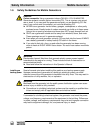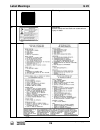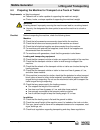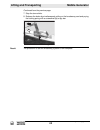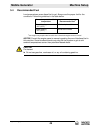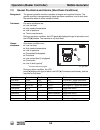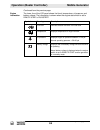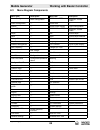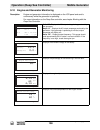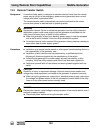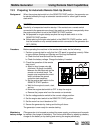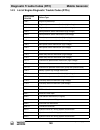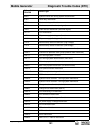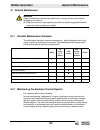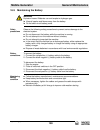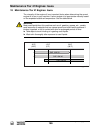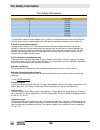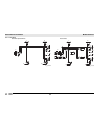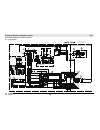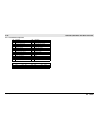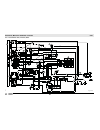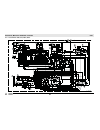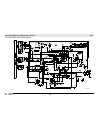- DL manuals
- Wacker Neuson
- Portable Generator
- G 25
- Operator's Manual
Wacker Neuson G 25 Operator's Manual
Summary of G 25
Page 1
5200015081 04 0215 5 2 0 0 0 1 5 0 8 1 operator’s manual mobile generator g 25 (t4i) g 25 (t4f) en.
Page 2
Copyright notice © copyright 2015 by wacker neuson production americas llc all rights, including copying and distribution rights, are reserved. This publication may be photocopied by the original purchaser of the machine. Any other type of reproduction is prohibited without express written permissio...
Page 3: Machine Identification
Wc_tx003541gb_fm10.Fm 3 machine identification save these instructions—this manual contains important instructions for the machine models below. These instructions have been written expressly by wacker neuson production americas llc and must be followed during installation, operation, and maintenanc...
Page 4: Foreword
Foreword 4 wc_tx003565gb_fm10.Fm foreword machine documentation from this point forward in this documentation, wacker neuson production americas llc will be referred to as wacker neuson. Keep a copy of the operator’s manual with the machine at all times. Use the separate parts book supplied with the...
Page 5: Foreword
Foreword wc_tx003565gb_fm10.Fm 5 manufacturer’s approval this manual contains references to approved parts, attachments, and modifications. The following definitions apply: approved parts or attachments are those either manufactured or provided by wacker neuson. Approved modifications are those perf...
Page 6: Foreword
Foreword 6 wc_tx003565gb_fm10.Fm notes.
Page 7: Table of Contents
Table of contents g 25 wc_bo5200015081_0 3_fm10toc.Fm 7 foreword 4 1 safety information 13 1.1 signal words used in this manual ..................................................... 13 1.2 machine description and intended use ............................................. 14 1.3 safety guidelines for...
Page 8: Table of Contents
Table of contents g 25 wc_bo5200015081_0 3_fm10toc.Fm 8 7 operation (basler controller) 54 7.1 main circuit breaker ........................................................................... 54 7.2 engine start switch ............................................................................ 55 7...
Page 9: Table of Contents
Table of contents g 25 wc_bo5200015081_0 3_fm10toc.Fm 9 9.6 before starting the machine ............................................................. 103 9.7 starting and running the generator ................................................ 104 9.8 stopping the generator ..............................
Page 10: Table of Contents
Table of contents g 25 wc_bo5200015081_0 3_fm10toc.Fm 10 14 diagnostic trouble codes (dtc) 138 14.1 accessing dtcs with the basler controller ...................................... 138 14.2 accessing engine dtcs using the deep sea controller .................. 139 14.3 list of engine diagnostic trou...
Page 11: Table of Contents
Table of contents g 25 wc_bo5200015081_0 3_fm10toc.Fm 11 17 maintenance tier 4i engines: isuzu 163 18 maintenance tier 4f engines: isuzu 166 19 troubleshooting 172 20 technical data 173 20.1 engine .............................................................................................. 173 20....
Page 12: Table of Contents
Table of contents g 25 wc_bo5200015081_0 3_fm10toc.Fm 12 25 schematics, machines with deep sea controller 208 25.1 ac schematic: ..................................................................................208 25.2 ac schematic components: ..........................................................
Page 13: Mobile Generator
Wc_tx003567gb_fm10.Fm 13 mobile generator safety information 1 safety information 1.1 signal words used in this manual this manual contains danger, warning, caution, notice, and note signal words which must be followed to reduce the possibility of personal injury, damage to the equipment, or imprope...
Page 14: Mobile Generator
Wc_tx003567gb_fm10.Fm 14 mobile generator safety information 1.2 machine description and intended use this machine is a mobile electric power source. The wacker neuson mobile generator consists of a trailer-mounted cabinet containing an electric alternator, a fuel tank, and a diesel engine. A contro...
Page 15: Mobile Generator
Wc_tx003567gb_fm10.Fm 15 mobile generator safety information 1.3 safety guidelines for operating the machine operator training before operating the machine: ■ read and understand the operating instructions contained in all manuals delivered with the machine. ■ familiarize yourself with the location ...
Page 16: Mobile Generator
Wc_tx003567gb_fm10.Fm 16 mobile generator safety information safe operating practices when operating this machine: ■ remain aware of the machine’s moving parts. Keep hands, feet, and loose clothing away from the machine’s moving parts. When operating this machine: ■ do not operate a machine in need ...
Page 17: Mobile Generator
Wc_tx003567gb_fm10.Fm 17 mobile generator safety information 1.4 service safety service training before servicing or maintaining the machine: ■ read and understand the instructions contained in all manuals delivered with the machine. ■ familiarize yourself with the location and proper use of all con...
Page 18: Mobile Generator
Wc_tx003567gb_fm10.Fm 18 mobile generator safety information when cleaning the machine: ■ do not clean the machine while it is running. ■ never use gasoline or other types of fuels or flammable solvents to clean the machine. Fumes from fuels and solvents can become explosive. Personal protective equ...
Page 19: Mobile Generator
Wc_tx003567gb_fm10.Fm 19 mobile generator safety information 1.5 operator safety while using internal combustion engines operating safety when running the engine: ■ keep the area around exhaust pipe free of flammable materials. ■ check the fuel lines and the fuel tank for leaks and cracks before sta...
Page 20: Mobile Generator
Wc_tx003567gb_fm10.Fm 20 mobile generator safety information 1.6 safety guidelines for mobile generators installing as backup power special hazards exist when installing this machine as a backup power supply. Improper connection of generator to a building’s electrical system can allow electrical cur...
Page 21: Mobile Generator
Wc_tx003567gb_fm10.Fm 21 mobile generator safety information general safety ■ do not use evaporative starting fluids to start the engine. They are highly explosive. ■ do not store items such as excess oil, rags, or tools on top of or inside the machine. These items are a fire hazard and can restrict...
Page 22: Mobile Generator
Wc_tx003567gb_fm10.Fm 22 mobile generator safety information 1.7 safety guidelines for towing the machine when towing the machine: ■ do not tow the machine if the towing vehicle’s hitch or the trailer’s coupler are damaged. ■ do not tow the machine if any of the trailer’s lug nuts are missing. ■ do ...
Page 23: Mobile Generator
Wc_tx003567gb_fm10.Fm 23 mobile generator safety information 1.8 safety guidelines for lifting the machine when lifting the machine: ■ make sure slings, chains, hooks, ramps, jacks, forklifts, cranes, hoists, and any other type of lifting device used is attached securely and has enough weight- beari...
Page 24: Label Locations
Wc_si000835gb_fm10.Fm 24 label locations g 25 2 label locations g g gg jj c h f vv ee k e w d x wc_gr011688.
Page 25: G 25
Wc_si000835gb_fm10.Fm 25 g 25 label locations wc_gr011684 a Ø hz v r basler diagnostics diagnosen diagnosticos diagnostics aus aus apagado apagado arret arret off off remote start remote start fernstart fernstart arranque remoto arranque remoto demarrage a demarrage a distance distance start / laufe...
Page 26: Label Meanings
Wc_tx003634gb_fm10.Fm 26 label meanings g 25 3 label meanings a (on trailer, if equipped) b warning pressurized contents. Do not open when hot! C warning lock doors. Access can cause electric shock or injury. D notice lifting point e notice never change switch position with engine running. Results i...
Page 27: G 25
Wc_tx003634gb_fm10.Fm 27 g 25 label meanings f danger asphyxiation hazard. Do not run the machine indoors or in an enclosed area without adequate ventilation. Read the operator’s manual for instructions. No sparks, flames, or burning objects near machine. Stop the engine before adding fuel. Use only...
Page 28: Label Meanings
Wc_tx003634gb_fm10.Fm 28 label meanings g 25 j electrical ground k warning electric shock and arc flash can cause serious injury or death. L.
Page 29: G 25
Wc_tx003634gb_fm10.Fm 29 g 25 label meanings l m operator’s manual must be stored on machine. Replacement operator’s manual can be ordered through your local wacker neuson distributor. Wc_sy0158787 wc_sy0160602.
Page 30: Label Meanings
Wc_tx003634gb_fm10.Fm 30 label meanings g 25 n warning! Operation of this equipment may create sparks that can start fires around dry vegetation. A spark arrestor may be required. The operator should contact local fire agencies for laws or regulations relating to fire prevention requirements. P read...
Page 31: G 25
Wc_tx003634gb_fm10.Fm 31 g 25 label meanings t warning disconnect battery before servicing. Read the operator’s manual. U (on trailer, if equipped) w drain containment system. X warning to prevent hearing loss, wear hearing protection when operating the machine. Warning pressurized contents. Do not ...
Page 32: Label Meanings
Wc_tx003634gb_fm10.Fm 32 label meanings g 25 y operating the main circuit breaker supplies or interrupts power to the customer connection lugs. Z neutral bonded to frame aa fuses read the operator’s manual for machine information. Bb warning electric shock at cooling fins. Cc generator and receptacl...
Page 33: G 25
Wc_tx003634gb_fm10.Fm 33 g 25 label meanings dd engine wiring ee warning hot surface ff (if equipped) battery disconnect must be in “on” position to start engine. Notice do not use the battery disconnect switch while engine is running. Damage to the electrical components may occur. Gg low sulfur fue...
Page 34: Label Meanings
Wc_tx003634gb_fm10.Fm 34 label meanings g 25 kk diagnostic menu navigation mm this machine may be covered by one or more patents. Nn (on trailer, if equipped) (on trailer, if equipped) certification label (vin number) also attached to each unit is a certification label. This label specifies that the...
Page 35: G 25
Wc_tx003634gb_fm10.Fm 35 g 25 label meanings ss (camlock models only) notice separate overcurrent protection must be provided. Do not exceed 400 amps per receptacle. Tt (camlock models only) warning electric shock and arc flash can cause serious injury or death. Uu warning explosion hazard. Do not u...
Page 36: Mobile Generator
Wc_tx003570gb_fm10.Fm 36 mobile generator lifting and transporting 4 lifting and transporting 4.1 lifting the machine requirements ■ lifting equipment (crane, hoist, or fork truck) capable of supporting the machine’s weight ■ lifting devices (hooks, chains, and shackles) capable of supporting the ma...
Page 37: Mobile Generator
Wc_tx003570gb_fm10.Fm 37 mobile generator lifting and transporting 4.2 before towing checklist before towing the machine, check the licensing requirements for trailers in your area. Also check the following items: towing vehicle check that the towing vehicle is rated to tow the load. check that ...
Page 38: Mobile Generator
Wc_tx003570gb_fm10.Fm 38 mobile generator lifting and transporting 4.3 towing the machine background the generator’s trailer is equipped with brakes (surge or electric), safety chains (a), lights, and a coupler (pintle or ball-type) (b). Brakes only use the brakes as designed. ■ the breakaway cable ...
Page 39: Mobile Generator
Wc_tx003570gb_fm10.Fm 39 mobile generator lifting and transporting 4.4 preparing the machine for transport on a truck or trailer requirements ■ machine stopped ■ flatbed truck or trailer capable of supporting the machine’s weight ■ chains, hooks, or straps capable of supporting the machine’s weight ...
Page 40: Mobile Generator
Wc_tx003570gb_fm10.Fm 40 mobile generator lifting and transporting 4.5 hazardous materials placards overview hazardous materials placards may have been provided with your machine. Transport canada, and the canadian transportation of dangerous goods act, require that these hazardous materials placard...
Page 41: Mobile Generator
Wc_tx003570gb_fm10.Fm 41 mobile generator lifting and transporting 4.6 testing the breakaway system (hydraulic surge brakes) requirements ■ hydraulic reservoir filled ■ machine parked on a flat surface when test the breakaway system: ■ before towing ■ after filling the hydraulic reservoir procedure ...
Page 42: Mobile Generator
Wc_tx003570gb_fm10.Fm 42 mobile generator lifting and transporting continued from the previous page. 7. Stop the tow vehicle. 8. Release the brake by simultaneously pulling on the breakaway cord and prying the locking spring with a screwdriver (c) or pry bar. Result the procedure to test the breakaw...
Page 43: Mobile Generator
Wc_tx003570gb_fm10.Fm 43 mobile generator lifting and transporting 4.7 testing the breakaway system (electric brakes) requirements ■ voltmeter ■ battery charger or backup battery (charged) when test the breakaway system: ■ before towing ■ monthly if the machine is not in service procedure perform th...
Page 44: Mobile Generator
Wc_tx003570gb_fm10.Fm 44 mobile generator lifting and transporting continued from the previous page. 5. If the brakes did not function, check the voltage of the breakaway battery. To do so: a. Remove the cover of the battery box. B. Remove the wires connected to the breakaway battery (d). C. Measure...
Page 45: Mobile Generator
Wc_tx003572gb_fm10.Fm 45 mobile generator machine setup 5 machine setup 5.1 preparing the machine for first use 1. Make sure all loose packaging materials have been removed from the machine. 2. Check the machine and its components for damage. If there is visible damage, do not operate the machine! C...
Page 46: Mobile Generator
Wc_tx003572gb_fm10.Fm 46 mobile generator machine setup 5.2 positioning the machine co alarms because this machine produces carbon monoxide (co), wacker neuson recommends that co alarms be installed in all structures in close proximity to the machine. Co alarms provide an extra measure of protection...
Page 47: Mobile Generator
Wc_tx003572gb_fm10.Fm 47 mobile generator machine setup continued from the previous page. Procedure perform the following procedure to position the machine. 1. Place the machine on solid, stable, and level ground. 2. For machines with trailers, install chocks (a) under the wheels. Result the machine...
Page 48: Mobile Generator
Wc_tx003572gb_fm10.Fm 48 mobile generator machine setup 5.3 grounding the generator location a ground connection is located at the customer connection terminal lugs. Function this ground connection is used for electrically grounding the generator when necessary to comply with the national electrical...
Page 49: Mobile Generator
Wc_tx003572gb_fm10.Fm 49 mobile generator machine setup 5.4 recommended fuel low temperatures cause diesel fuel to gel. Always use the proper fuel for the conditions. Follow the guidelines in the table below. 1 your engine may require ultra low sulfur fuel. Consult the engine owner’s manual. Notice:...
Page 50: Mobile Generator
Wc_tx003572gb_fm10.Fm 50 mobile generator machine setup 5.5 refueling the machine (basler controller) requirements ■ machine shut down ■ engine cool ■ machine/fuel tank level with the ground ■ remote switch disconnected from the remote run terminal ■ fresh, clean fuel supply procedure perform the pr...
Page 51: Mobile Generator
Wc_tx003572gb_fm10.Fm 51 mobile generator machine setup 5.6 refueling the machine (deep sea controller) requirements ■ engine stopped ■ machine/fuel tank level with the ground ■ remote switch disconnected from the remote run terminal ■ fresh, clean fuel supply procedure perform the procedure below t...
Page 52
Wc_tx003635gb_fm10.Fm 52 operation, control, and component locations 6 operation, control, and component locations 6.1 control / component locations l2 l2 l1 l1 l3 l3 warning warning 20a 20a 50a 50a 0 0 5 6 3 2 wc_gr011689 m o p q r e n l a b f g h j k aus aus apagado apagado arret arret off off rem...
Page 53
Wc_tx003635gb_fm10.Fm 53 operation, control, and component locations 6.2 control panel components s s t wc_gr011690 ref. Description ref. Description a main circuit breaker l twist-lock receptacle (2) 240 vac, 50a optional: (2) 240 vac 20a, (1) 240 vac 50a b voltage adjustment rheostat m gfi recepta...
Page 54: Mobile Generator
Wc_tx003579gb_fm10.Fm 54 mobile generator operation (basler controller) 7 operation (basler controller) 7.1 main circuit breaker location various styles of main circuit breakers may be found on wacker neuson mobile generators. The main circuit breaker (a) is located on the control panel. Note: graph...
Page 55: Mobile Generator
Wc_tx003579gb_fm10.Fm 55 mobile generator operation (basler controller) 7.2 engine start switch description the engine start switch (a) is a three-position switch: “remote start”, “off”, and “start/run”. Function aus aus apagado apagado arret arret off off remote start remote start fernstart fernsta...
Page 56: Mobile Generator
Wc_tx003579gb_fm10.Fm 56 mobile generator operation (basler controller) 7.3 genset pre-alarms and alarms (shut-down conditions) background the genset controller monitors variables of engine and machine function. The genset controller is programmed to signal pre-alarm conditions, and to shut down the...
Page 57: Mobile Generator
Wc_tx003579gb_fm10.Fm 57 mobile generator operation (basler controller) 7.4 overcurrent condition along with engine functions, the genset controller continuously monitors the current load in each leg. The values for current overload are programmed into the ecm at the factory and are different for ea...
Page 58: Mobile Generator
Wc_tx003579gb_fm10.Fm 58 mobile generator operation (basler controller) 7.5 using the lugs and the convenience receptacles overview loads can be connected to the genset in two different ways: 1. At the connection lugs (r). Located as shown, behind the lug door, the connection lugs serve as connectio...
Page 59: Mobile Generator
Wc_tx003579gb_fm10.Fm 59 mobile generator operation (basler controller) 7.6 selecting the voltage location one of two types of voltage selector switch—either three-position (a) or four- position (b)—is mounted to the machine near the lugs. Selecting the voltage the chart below lists the ranges of vo...
Page 60: Mobile Generator
Wc_tx003579gb_fm10.Fm 60 mobile generator operation (basler controller) using the rheostat the voltage adjustment rheostat (c) is used to fine-tune the voltage as needed while the machine is running. Care must be taken when using the voltage adjustment rheostat because adjusting the voltage for 3-ph...
Page 61: Mobile Generator
Wc_tx003579gb_fm10.Fm 61 mobile generator operation (basler controller) 7.7 before starting the machine before putting the generator into service, perform each item on the following checklist. Exterior checks check for damage that may have occurred during towing or travel to the jobsite. Repair an...
Page 62: Mobile Generator
Wc_tx003579gb_fm10.Fm 62 mobile generator operation (basler controller) 7.8 starting and running the machine preliminary perform the procedure below to start and run the machine. 1. Set the engine start switch (a) to the off position. Note: graphic is representative only. Your machine may vary. 2. S...
Page 63: Mobile Generator
Wc_tx003579gb_fm10.Fm 63 mobile generator operation (basler controller) continued from the previous page. 6. Connect the load to the lugs and/or to the convenience receptacles. 7. Check the operation of the genset controller. A. Set the engine start switch to remote start. The lcd panel momentarily ...
Page 64: Mobile Generator
Wc_tx003579gb_fm10.Fm 64 mobile generator operation (basler controller) 7.9 stopping the machine check with other personnel on the jobsite and let them know that power is being turned off. Make sure that the power shutdown will not create any hazards by turning off devices such as pumps, heaters, or...
Page 65: Mobile Generator
Wc_tx003579gb_fm10.Fm 65 mobile generator operation (basler controller) 7.11 lcd panel: monitoring machine operation overview generator and engine information is continuously monitored and displayed on the lcd panel. The upper line displays generator information. The lower line displays engine infor...
Page 66: Mobile Generator
Wc_tx003579gb_fm10.Fm 66 mobile generator operation (basler controller) continued from the previous page. Engine information the lower line of the lcd panel shows fuel level, temperature, oil pressure, and battery voltage. The information is shown when the engine start switch is set to remote start ...
Page 67: Mobile Generator
Wc_tx003229gb_fm10.Fm 67 mobile generator working with basler controller 8 working with basler controller 8.1 how to use the genset controller lcd and keypad basics the lcd (a) is used to display information regarding machine performance and operating status. The keypad (b) is used to maneuver throu...
Page 68: Mobile Generator
Wc_tx003229gb_fm10.Fm 68 mobile generator working with basler controller 8.2 menu diagram of the genset controller the various menus of the genset controller are divided into two main categories: metering and settings. Access to the metering menu and to the settings menu is done through the main men...
Page 69: Mobile Generator
Wc_tx003229gb_fm10.Fm 69 mobile generator working with basler controller 8.3 menu diagram components . Menu item description menu item description alarm config alarm configuration j1939 active dtc diagnostic trouble codes alarm configuration — j1939 data — alarms — j1939 engine config engine configu...
Page 70: Mobile Generator
Wc_tx003229gb_fm10.Fm 70 mobile generator working with basler controller 8.4 using the metering and settings menus background the various menus of the genset controller are divided into two main categories: metering, and settings. Access to the metering menu and to the settings menu is done through ...
Page 71: Mobile Generator
Wc_tx003229gb_fm10.Fm 71 mobile generator working with basler controller 8.5 logging in to the genset controller by entering the password precaution only change parameters when the ready screen is displayed (start switch in the remote start position). Password in order to change the parameters under...
Page 72: Mobile Generator
Wc_tx003229gb_fm10.Fm 72 mobile generator working with basler controller continued from the previous page. 3. Using the up/down arrow buttons, scroll through the setting parameters until enter password is highlighted. Then, press the check mark button (5). 4. The password entry screen appears with a...
Page 73: Mobile Generator
Wc_tx003229gb_fm10.Fm 73 mobile generator working with basler controller at the password prompt to log in when prompted to enter the password, do the following: 1. The password entry screen appears with a letter “a” as the default character. Use the up/down arrow buttons to change the “a” to “o”. Th...
Page 74: Mobile Generator
Wc_tx003229gb_fm10.Fm 74 mobile generator working with basler controller 8.6 adjusting the lcd screen contrast requirements machine stopped start switch in remote start note: internal programming of the genset controller, or closed connections to a remote start switch, may cause the machine to start...
Page 75: Mobile Generator
Wc_tx003229gb_fm10.Fm 75 mobile generator working with basler controller 8.7 changing the time/date settings requirements machine stopped start switch in remote start note: internal programming of the genset controller, or closed connections to a remote start switch, may cause the machine to start u...
Page 76: Mobile Generator
Wc_tx003229gb_fm10.Fm 76 mobile generator working with basler controller 8.8 changing the sender fail time delays requirements machine stopped start switch in remote start note: internal programming of the genset controller or connections to a remote start switch may cause the machine to start unexp...
Page 77: Mobile Generator
Wc_tx003229gb_fm10.Fm 77 mobile generator working with basler controller continued from the previous page. 2. Using the up/down arrow buttons (2, 3) highlight settings. Then, press the right arrow button. 3. Highlight alarm configuration. Then, press the right arrow button. 4. Highlight sender fail....
Page 78: Mobile Generator
Wc_tx003229gb_fm10.Fm 78 mobile generator working with basler controller 8.9 changing the units of measure requirements machine stopped start switch in remote start note: internal programming of the genset controller, or closed connections to a remote start switch, may cause the machine to start une...
Page 79: Mobile Generator
Wc_tx003229gb_fm10.Fm 79 mobile generator working with basler controller continued from the previous page. 8. Exit by pressing the left arrow button (4) twice or until the lcd displays the settings menu. Then, scroll to logout and press the check mark button. Press the left arrow button so that the ...
Page 80: Mobile Generator
Wc_tx003229gb_fm10.Fm 80 mobile generator working with basler controller 8.10 changing the low fuel pre-alarm setting requirements machine stopped start switch in remote start note: internal programming of the genset controller, or closed connections to a remote start switch, may cause the machine t...
Page 81: Mobile Generator
Wc_tx003229gb_fm10.Fm 81 mobile generator working with basler controller continued from the previous page. 8. Using the up/down arrow buttons, change the value as desired. Press the check mark button when finished. 9. Exit by pressing the left arrow button (4) three times or until the lcd displays t...
Page 82: Mobile Generator
Wc_tx003229gb_fm10.Fm 82 mobile generator working with basler controller 8.11 changing or disabling the low fuel alarm setting requirements machine stopped start switch in remote start note: internal programming of the genset controller, or closed connections to a remote start switch, may cause the ...
Page 83: Mobile Generator
Wc_tx003229gb_fm10.Fm 83 mobile generator working with basler controller continued from the previous page. 2. Using the up/down arrow buttons (2, 3) highlight settings. Then, press the right arrow button.Highlight alarm config. Then, press the right arrow button. 3. Highlight alarms. Then, press the...
Page 84: Mobile Generator
Wc_tx003229gb_fm10.Fm 84 mobile generator working with basler controller 8.12 changing the cooldown time setting requirements machine stopped start switch in remote start note: internal programming of the genset controller, or closed connections to a remote start switch, may cause the machine to sta...
Page 85: Mobile Generator
Wc_tx003229gb_fm10.Fm 85 mobile generator working with basler controller continued from the previous page. 4. Highlight crank settings. Then, press the right arrow button. 5. Highlight cooldown time. Then, press the check mark button (5). 6. If you are not logged in, enter the password “op”. Press t...
Page 86: Mobile Generator
Wc_tx003229gb_fm10.Fm 86 mobile generator working with basler controller 8.13 changing the pre-crank time delay (glow plug timer) requirements machine stopped start switch in remote start note: internal programming of the genset controller, or closed connections to a remote start switch, may cause t...
Page 87: Mobile Generator
Wc_tx003229gb_fm10.Fm 87 mobile generator working with basler controller continued from the previous page. 4. Highlight crank settings. Then, press the right arrow button. 5. Highlight precrank dely. Then, press the check mark button (5). 6. If you are not logged in, enter the password “op”. Press t...
Page 88: Mobile Generator
Wc_tx003229gb_fm10.Fm 88 mobile generator working with basler controller 8.14 changing the maintenance interval requirements machine stopped start switch in remote start note: internal programming of the genset controller, or closed connections to a remote start switch, may cause the machine to star...
Page 89: Mobile Generator
Wc_tx003229gb_fm10.Fm 89 mobile generator working with basler controller continued from the previous page. 3. Highlight alarm configuration. Then, press the right arrow button. 4. Highlight pre-alarms. Then, press the right arrow button. 5. Highlight the maintenance interval. Then, press the right a...
Page 90: Mobile Generator
Wc_tx003229gb_fm10.Fm 90 mobile generator working with basler controller 8.15 resetting the maintenance interval pre-alarm requirements machine stopped start switch in remote start note: internal programming of the genset controller, or closed connections to a remote start switch, may cause the mach...
Page 91: Mobile Generator
Wc_tx003229gb_fm10.Fm 91 mobile generator working with basler controller continued from the previous page. 3. With the pre-alarms screen showing (maint interval highlighted), press the left arrow button (4) three times. 4. Using the up/down arrow buttons highlight metering. Then, press the right arr...
Page 92: Mobile Generator
Wc_tx003229gb_fm10.Fm 92 mobile generator working with basler controller 8.16 resetting a loss of voltage pre-alarm background the loss of voltage pre-alarm condition occurs most often because of an open lug door switch. During a loss of voltage pre-alarm, the lcd will display the screens below. To ...
Page 93: Mobile Generator
Wc_tx003229gb_fm10.Fm 93 mobile generator working with basler controller 8.17 accessing and using the event log requirements machine stopped start switch in remote start note: internal programming of the genset controller, or closed connections to a remote start switch, may cause the machine to star...
Page 94: Mobile Generator
Wc_tx003229gb_fm10.Fm 94 mobile generator working with basler controller 5. Highlight the event of interest. Then, press the right arrow button. Details of the event appear: they are: active occurence count first date first time last date last time first eng hrs last eng hrs details most recent even...
Page 95: Mobile Generator
Wc_tx003580gb_fm10.Fm 95 mobile generator operation (deep sea controller) 9 operation (deep sea controller) 9.1 main circuit breaker location various styles of main circuit breakers may be found on wacker neuson mobile generators. The main circuit breaker (a) is located on the control panel. Note: g...
Page 96: Mobile Generator
Wc_tx003580gb_fm10.Fm 96 mobile generator operation (deep sea controller) 9.2 genset controller power switch description the genset controller power switch (a) is a two-position switch: on and off. Function off off on on a wc_gr011478 position function lcd screen on when set to this position: ■ powe...
Page 97: Mobile Generator
Wc_tx003580gb_fm10.Fm 97 mobile generator operation (deep sea controller) 9.3 selecting the voltage location one of two types of voltage selector switch—either three-position (a) or four- position (b)—is mounted to the machine near the lugs. Selecting the voltage the chart below lists the ranges of ...
Page 98: Mobile Generator
Wc_tx003580gb_fm10.Fm 98 mobile generator operation (deep sea controller) using the rheostat the voltage adjustment rheostat (c) is used to fine-tune the voltage as needed while the machine is running. Care must be taken when using the voltage adjustment rheostat because adjusting the voltage for 3-...
Page 99: Mobile Generator
Wc_tx003580gb_fm10.Fm 99 mobile generator operation (deep sea controller) 9.4 deep sea controller buttons/functions ref. Button/function 1 right arrow button (right / forward) 2 up arrow button 3 down arrow button 4 left arrow button (left / backward) 5 check mark button (enter / accept) this button...
Page 100: Mobile Generator
Wc_tx003580gb_fm10.Fm 100 mobile generator operation (deep sea controller) 12 stop / reset pressing this button: ■ sets the genset controller into its stop/reset mode ■ clears any alarm conditions for which the triggering criteria have been rectified. 13 manual mode pressing this button: ■ sets the ...
Page 101: Mobile Generator
Wc_tx003580gb_fm10.Fm 101 mobile generator operation (deep sea controller) 9.5 genset controller alarms and shut-down conditions background the genset controller monitors variables of engine and machine function. The genset controller has two types of alarms: warning alarms and shut-down alarms. The...
Page 102: Mobile Generator
Wc_tx003580gb_fm10.Fm 102 mobile generator operation (deep sea controller) electrical trips electrical trips are latching type alarms that stop the engine. During an electrical trip, the leds (6, 8) illuminate, an audible alarm sounds, and the machine is shut down. Press the “horn reset” button to s...
Page 103: Mobile Generator
Wc_tx003580gb_fm10.Fm 103 mobile generator operation (deep sea controller) 9.6 before starting the machine before putting the generator into service, perform each item on the following checklist. Exterior checks check for damage that may have occurred during towing or travel to the jobsite. Repair...
Page 104: Mobile Generator
Wc_tx003580gb_fm10.Fm 104 mobile generator operation (deep sea controller) 9.7 starting and running the generator procedure perform the procedure below to start the generator. 1. Check the position of the voltage selector and make sure that it is set for the desired voltage output. Lock the voltage ...
Page 105: Mobile Generator
Wc_tx003580gb_fm10.Fm 105 mobile generator operation (deep sea controller) continued from the previous page. 7. The engine will crank. During a normal cycle, the engine cranks for 12 seconds and rests for 12 seconds. This cycle will repeat three times. Note: if the engine does not start within the n...
Page 106: Mobile Generator
Wc_tx003580gb_fm10.Fm 106 mobile generator operation (deep sea controller) 9.8 stopping the generator requirements before stopping the generator: ■ check with other personnel on the jobsite and let them know that power is being turned off. ■ make sure that the power shutdown will not create any haza...
Page 107: Mobile Generator
Wc_tx003580gb_fm10.Fm 107 mobile generator operation (deep sea controller) 9.9 emergency stop switch location the emergency stop switch is the red button (a) located to the left of the control panel. The button can be accessed with the panel doors closed. It is electrically isolated from the switch ...
Page 108: Mobile Generator
Wc_tx003580gb_fm10.Fm 108 mobile generator operation (deep sea controller) 9.10 engine and generator monitoring description engine and generator information is displayed on the lcd panel and scrolls continuously while the generator is operating. For more information on the deep sea controller, see c...
Page 109
Wc_tx003611gb_fm10.Fm 109 working with deep sea controller: dse 7310 10 working with deep sea controller: dse 7310 10.1 introduction during normal operation, the genset controller displays current information on machine performance and operating status. The keypad (e) provides access to additional m...
Page 110
Wc_tx003611gb_fm10.Fm 110 working with deep sea controller: dse 7310 10.2 navigating the menus the graphic below serves as a navigational aid when accessing the various menus of the genset controller. See the accompanying table for information about the menu items. . Status status engine engine gene...
Page 111
Wc_tx003611gb_fm10.Fm 111 working with deep sea controller: dse 7310 menu item description menu item description about module information — — active config generator configuration gen load (h) generator load kvarh alarms alarms active gen load (%) generator load percent — — gen load (kva) generator ...
Page 112
Wc_tx003611gb_fm10.Fm 112 working with deep sea controller: dse 7310 10.3 adjusting screen contrast overview the contrast of the lcd display can be adjusted to suit the operator’s preference. Procedure perform the procedure below to adjust the screen contrast. 1. Access the “editor—display” menu on ...
Page 113
Wc_tx003611gb_fm10.Fm 113 working with deep sea controller: dse 7310 10.4 how to reset the maintenance timer background the maintenance timer is preset to 500 hours. When the maintenance timer times out, the genset controller sounds the audible alarm. Procedure perform the procedure below to reset t...
Page 114: Mobile Generator
Wc_tx003581gb_fm10.Fm 114 mobile generator how to connect loads (480v) 11 how to connect loads (480v) the information in this chapter on how to connect loads applies to machines with maximum capabilities of up to 480v. This chapter does not apply to machines with maximum capabilities of up to 600v. ...
Page 115: Mobile Generator
Wc_tx003581gb_fm10.Fm 115 mobile generator how to connect loads (480v) 11.2 best practices for balancing loads background three-phase (3Ø) loads are, by their nature, balanced. It is when single-phase (1Ø) loads are combined with existing 3Ø loads that an unbalanced condition can occur. Dedicated 1Ø...
Page 116: Mobile Generator
Wc_tx003581gb_fm10.Fm 116 mobile generator how to connect loads (480v) continued from the previous page. 3Ø situations when combining 1Ø loads with 3Ø loads (voltage selector switch in 208/240v position), unbalanced loads can be detected by observing the genset controller lcd panel. If an unbalanced...
Page 117: Mobile Generator
Wc_tx003581gb_fm10.Fm 117 mobile generator how to connect loads (480v) continued from the previous page. Using the receptacles this information applies whether the machine is running in 3Ø or in 1Ø. Note: when in the 600v mode, single phase power is not available. When connecting two loads to the du...
Page 118: Mobile Generator
Wc_tx003581gb_fm10.Fm 118 mobile generator how to connect loads (480v) 11.3 connecting 480v, 3-phase and single-phase loads 1. Stop the engine and turn the main circuit breaker off. 2. Turn the voltage selector switch to the 277/480 position. 3. Open the lug door and connect the wires from the load ...
Page 119: Mobile Generator
Wc_tx003581gb_fm10.Fm 119 mobile generator how to connect loads (480v) 11.4 connecting a 240v 3Ø load and a 240v 1Ø load 1. Stop the engine and turn the main circuit breaker off. 2. Turn the voltage selector switch to the 208/240 position. 3. Open the lug door and connect the wires from the load as ...
Page 120: Mobile Generator
Wc_tx003581gb_fm10.Fm 120 mobile generator how to connect loads (480v) 11.5 connecting 240v and 120v single-phase loads background single-phase loads may be connected at the lugs by connecting the load “line to line” or by connecting the load “line to neutral”. Line-to-line connections use two “hots...
Page 121: Mobile Generator
Wc_tx003581gb_fm10.Fm 121 mobile generator how to connect loads (480v) 11.6 connecting a 208v 3Ø load and multiple 120v 1Ø loads 1. Stop the engine and turn the main circuit breaker off. 2. Turn the voltage selector switch to the 208/240 position. 3. Open the lug door and connect the wires from the ...
Page 122: Mobile Generator
Wc_tx003581gb_fm10.Fm 122 mobile generator how to connect loads (480v) 11.7 connecting a 220–240v 3Ø load and multiple 127–133v 1Ø loads 1. Stop the engine and turn the main circuit breaker off. 2. Turn the voltage selector switch to the 208/240 position. 3. Open the lug door and connect the wires f...
Page 123: Mobile Generator
Wc_tx003683gb_fm10.Fm 123 mobile generator how to connect loads (600v) 12 how to connect loads (600v) the information in this chapter on how to connect loads applies to machines with maximum capabilities up to 600v. This chapter does not apply to machines with maximum capabilities of only 480v. 12.1...
Page 124: Mobile Generator
Wc_tx003683gb_fm10.Fm 124 mobile generator how to connect loads (600v) 12.2 best practices for balancing loads background three-phase (3Ø) loads are, by their nature, balanced. It is when single-phase (1Ø) loads are combined with existing 3Ø loads that an unbalanced condition can occur. Dedicated 1Ø...
Page 125: Mobile Generator
Wc_tx003683gb_fm10.Fm 125 mobile generator how to connect loads (600v) continued from the previous page. 3Ø situations when combining 1Ø loads with 3Ø loads (voltage selector switch in 208/240v position), unbalanced loads can be detected by observing the genset controller lcd panel. If an unbalanced...
Page 126: Mobile Generator
Wc_tx003683gb_fm10.Fm 126 mobile generator how to connect loads (600v) continued from the previous page. Using the receptacles this information applies whether the machine is running in 3Ø or in 1Ø. Note: when in the 600v mode, single phase power is not available. When connecting two loads to the du...
Page 127: Mobile Generator
Wc_tx003683gb_fm10.Fm 127 mobile generator how to connect loads (600v) 12.3 connecting a 240v 3Ø load and a 240v 1Ø load 1. Stop the engine and turn the main circuit breaker off. 2. Turn the voltage selector switch to the 208/240 position. 3. Open the lug door and connect the wires from the load as ...
Page 128: Mobile Generator
Wc_tx003683gb_fm10.Fm 128 mobile generator how to connect loads (600v) 12.4 connecting 240v and 120v single-phase loads background single-phase loads may be connected at the lugs by connecting the load “line to line” or by connecting the load “line to neutral”. Line-to-line connections use two “hots...
Page 129: Mobile Generator
Wc_tx003683gb_fm10.Fm 129 mobile generator how to connect loads (600v) 12.5 connecting a 208v 3Ø load and multiple 120v 1Ø loads 1. Stop the engine and turn the main circuit breaker off. 2. Turn the voltage selector switch to the 208/240 position. 3. Open the lug door and connect the wires from the ...
Page 130: Mobile Generator
Wc_tx003683gb_fm10.Fm 130 mobile generator how to connect loads (600v) 12.6 connecting a 220–240v 3Ø load and multiple 127–133v 1Ø loads 1. Stop the engine and turn the main circuit breaker off. 2. Turn the voltage selector switch to the 208/240 position. 3. Open the lug door and connect the wires f...
Page 131: Mobile Generator
Wc_tx003683gb_fm10.Fm 131 mobile generator how to connect loads (600v) 12.7 connecting 480v, 3-phase loads 1. Stop the engine and turn the main circuit breaker off. 2. Turn the voltage selector switch to the 277/480 position. 3. Open the lug door and connect the wires from the load as shown. 4. Clos...
Page 132: Mobile Generator
Wc_tx003683gb_fm10.Fm 132 mobile generator how to connect loads (600v) 12.8 connecting 600v, 3-phase loads 1. Stop the engine and turn the main circuit breaker off. 2. Turn the voltage selector switch to the 600 position. 3. Open the lug door and connect the wires from the load as shown. 4. Close th...
Page 133: Mobile Generator
Wc_tx003610gb_fm10.Fm 133 mobile generator using remote start capabilities 13 using remote start capabilities 13.1 remote run terminal block location the remote run terminal block (a) is located as shown. Note: graphic is representative only. Your machine may vary. Description the remote run termina...
Page 134: Mobile Generator
Wc_tx003610gb_fm10.Fm 134 mobile generator using remote start capabilities 13.2 remote transfer switch background a remote transfer switch is designed to transfer electrical loads from the normal power source (utility) to the emergency power source (generator) when normal voltage falls below a presc...
Page 135: Mobile Generator
Wc_tx003610gb_fm10.Fm 135 mobile generator using remote start capabilities 13.3 preparing for automatic/remote start-up (basler) background when the engine start switch is in the remote start position, the generator can be started remotely through a automatic transfer switch or other type of remote ...
Page 136: Mobile Generator
Wc_tx003610gb_fm10.Fm 136 mobile generator using remote start capabilities 13.4 preparing for automatic/remote start-up (deep sea) background in auto mode, the generator can be started remotely, either through a transfer switch or some other type of remote start switch. Auto mode is the normal setti...
Page 137: Mobile Generator
Wc_tx003610gb_fm10.Fm 137 mobile generator using remote start capabilities continued from the previous page. 2. Leave the genset controller power switch in the on position. 3. Close the main circuit breaker. 4. Press the auto mode button. 5. Secure the generator by closing and locking all doors. The...
Page 138: Mobile Generator
Wc_tx003548gb_fm10.Fm 138 mobile generator diagnostic trouble codes (dtc) 14 diagnostic trouble codes (dtc) 14.1 accessing dtcs with the basler controller background this machine may include an engine that has self-diagnostic capabilities. These engines communicate issues with the engine through dia...
Page 139: Mobile Generator
Wc_tx003548gb_fm10.Fm 139 mobile generator diagnostic trouble codes (dtc) 14.2 accessing engine dtcs using the deep sea controller background this machine may include an engine that has self-diagnostic capabilities. These engines communicate issues with the engine through diagnostic trouble codes (d...
Page 140: Mobile Generator
Wc_tx003548gb_fm10.Fm 140 mobile generator diagnostic trouble codes (dtc) 14.3 list of engine diagnostic trouble codes (dtcs) failure code spn-fmi failure type 100-1 engine oil press drop 100-3 engine oil press sensor malfunction (high voltage) 100-4 engine oil press sensor malfunction (low voltage)...
Page 141: Mobile Generator
Wc_tx003548gb_fm10.Fm 141 mobile generator diagnostic trouble codes (dtc) 654-5 injection nozzle # 4 driving system disconnection 676-5 glow relay malfunction 677-5 starter cut relay malfunction 723-2 crank sensor malfunction (no signal) 723-8 crank sensor malfunction (abnormal signal) 1077-2 cpu ma...
Page 142: Mobile Generator
Wc_tx003548gb_fm10.Fm 142 mobile generator diagnostic trouble codes (dtc) 10048-2 switch-ic 1 communicate malfunction 10050-2 injector ic malfunction 10051-2 injector ic communicate malfunction 10052-2 injector ic check sum malfunction failure code spn-fmi failure type.
Page 143: Mobile Generator
Wc_tx003612gb_fm10.Fm 143 mobile generator factory-installed options 15 factory-installed options this machine may be equipped with one or more of the following factory-installed options. To verify if any of these options are installed on your machine, contact wacker neuson corporation at 1-800-770-...
Page 144: Mobile Generator
Wc_tx003612gb_fm10.Fm 144 mobile generator factory-installed options 15.2 lockable battery disconnect a lockable on/off switch is available which disconnects the battery. A padlock (not included) securely locks the switch in the off position. If equipped, the battery disconnect switch is mounted to ...
Page 145: Mobile Generator
Wc_tx003612gb_fm10.Fm 145 mobile generator factory-installed options 15.3 camlocks a second optional outlet panel features camlock connectors for easy tool changes. Each connector is protected by a spring-loaded cover. Notice: separate overcurrent protection must be provided. Do not exceed 400 amps ...
Page 146: Mobile Generator
Wc_tx003612gb_fm10.Fm 146 mobile generator factory-installed options 15.4 containment system overspills and leaks are captured in the containment system (a). The containment system holds over 110% of the fluid contained in the machine. The containment system should be checked every 50 hours or 2 wee...
Page 147: Mobile Generator
Wc_tx003612gb_fm10.Fm 147 mobile generator factory-installed options 15.6 engine block heater the engine block heater option includes a block heater (a) with a cord (b). The function of the block heater is to heat the engine coolant/engine block to improve cold-weather engine starting. Plug the cord...
Page 148: Mobile Generator
Wc_tx003612gb_fm10.Fm 148 mobile generator factory-installed options 15.8 low coolant shutdown description the low-coolant shutdown system consists of an electronic sensor that monitors coolant level. The sensor (a) is mounted to the radiator and wired into the ecm. The sensor probe (b) is submerged...
Page 149: Mobile Generator
Wc_tx003612gb_fm10.Fm 149 mobile generator factory-installed options 15.9 temperature-activated shutters the shutters (a) are mounted to the top of the generator enclosure. The shutters are designed to keep the engine compartment warm, thus increasing engine temperature during cold weather operation...
Page 150: Mobile Generator
Wc_tx003612gb_fm10.Fm 150 mobile generator factory-installed options 15.10 positive air shutoff valve description diesel engines may occasionally continue to run even after the machine has been turned off. This “runaway” condition occurs when combustible intake air is drawn into the engine. Pressing...
Page 151: Mobile Generator
Wc_tx003612gb_fm10.Fm 151 mobile generator factory-installed options 15.11 quick-disconnect fuel fittings quick-disconnect fuel fittings allow an external fuel supply to be connected to the engine. Requirements ■ engine stopped and cool to the touch ■ fuel supply and return hoses with compatible qui...
Page 152: Mobile Generator
Wc_tx003612gb_fm10.Fm 152 mobile generator factory-installed options 15.12 lube level maintainer description the lube level maintainer system protects the engine from low oil levels by providing an additional 6-quart oil reservoir. Oil from the reservoir is gravity-fed from the oil reservoir (a) thr...
Page 153: Mobile Generator
Wc_tx003614gb_fm10.Fm 153 mobile generator general maintenance 16 general maintenance 16.1 periodic maintenance schedule the table below lists basic machine maintenance. Tasks designated with check marks may be performed by the operator. Tasks designated with square bullet points require special tra...
Page 154: Mobile Generator
Wc_tx003614gb_fm10.Fm 154 mobile generator general maintenance 16.3 preparing for maintenance do not perform even routine service (oil/filter changes, cleaning, etc.) unless all electrical components are shut down. Use the checklist below to prepare this machine for maintenance. move the start swi...
Page 155: Mobile Generator
Wc_tx003614gb_fm10.Fm 155 mobile generator general maintenance 16.5 inspecting the machine when daily overview inspect the machine before each use. A thorough inspection will help to identify mechanical faults or potentially unsafe operating conditions. Correct these problems before operating the ma...
Page 156: Mobile Generator
Wc_tx003614gb_fm10.Fm 156 mobile generator general maintenance 16.6 maintaining the trailer tires ■ keep tires inflated to the proper pressure as shown on the tire sidewall. ■ check tread periodically for wear. ■ replace tires as required. Wheels ■ check that lug nuts holding wheels are tight. ■ rep...
Page 157: Mobile Generator
Wc_tx003614gb_fm10.Fm 157 mobile generator general maintenance 16.7 checking and draining the containment system when daily overview certain machines are equipped with a containment system. The containment system protects the environment by collecting fluid leaks (fuel, coolant, or oil) which might ...
Page 158: Mobile Generator
Wc_tx003614gb_fm10.Fm 158 mobile generator general maintenance 16.8 checking the exhaust system when check the exhaust system daily before operating the machine. Background a leaky exhaust system will adversely affect machine operation. Symptoms include increased noise, visible soot deposits, and ca...
Page 159: Mobile Generator
Wc_tx003614gb_fm10.Fm 159 mobile generator general maintenance 16.9 maintaining the battery safety precautions observe the following safety precautions to prevent serious damage to the electrical system. ■ do not disconnect the battery while the machine is running. ■ do not attempt to run the machin...
Page 160: Mobile Generator
Wc_tx003614gb_fm10.Fm 160 mobile generator general maintenance 16.10 cleaning the diesel particulate filter (dpf) (if equipped) overview sustained operation of the generator under load heats the dpf to a temperature high enough to burn accumulated soot. This cleaning process (passive regeneration) n...
Page 161: Mobile Generator
Wc_tx003614gb_fm10.Fm 161 mobile generator general maintenance 16.11 storage introduction extended storage of equipment requires preventive maintenance. Performing these steps helps to preserve machine components and ensures the machine will be ready for future use. While not all of these steps nece...
Page 162: Mobile Generator
Wc_tx003614gb_fm10.Fm 162 mobile generator general maintenance 16.12 machine disposal / decommissioning introduction this machine must be properly decommissioned at the end of its service life. Responsible disposal of recyclable components, such as plastic and metal, ensures that these materials can...
Page 163: G 25
Wc_tx003641gb_fm10.Fm 163 g 25 maintenance tier 4i engines: isuzu 17 maintenance tier 4i engines: isuzu the viscosity of the engine oil is an important factor when determining the correct engine oil to use in your machine. Use an engine oil of appropriate viscosity based on the expected outside air ...
Page 164: G 25
Wc_tx003641gb_fm10.Fm 164 maintenance tier 4i engines: isuzu g 25 the engine maintenance schedule(s) in this chapter are reproduced from the engine owner’s manual. For additional information, see the engine owner’s manual. 770011.
Page 165: G 25
Wc_tx003641gb_fm10.Fm 165 g 25 maintenance tier 4i engines: isuzu 770012.
Page 166
Wc_tx003642gb_fm10.Fm 166 maintenance tier 4f engines: isuzu 18 maintenance tier 4f engines: isuzu the viscosity of the engine oil is an important factor when determining the correct engine oil to use in your machine. Use an engine oil of appropriate viscosity based on the expected outside air tempe...
Page 167
Wc_tx003642gb_fm10.Fm 167 maintenance tier 4f engines: isuzu the engine maintenance schedule(s) in this chapter are reproduced from the engine owner’s manual. For additional information, see the engine owner’s manual. 770001.
Page 168
Wc_tx003642gb_fm10.Fm 168 maintenance tier 4f engines: isuzu 770006.
Page 169
Wc_tx003642gb_fm10.Fm 169 maintenance tier 4f engines: isuzu 770007.
Page 170
Wc_tx003642gb_fm10.Fm 170 maintenance tier 4f engines: isuzu 770008 770009.
Page 171
Wc_tx003642gb_fm10.Fm 171 maintenance tier 4f engines: isuzu 770010
Page 172: Troubleshooting
Wc_tx001197gb_fm10.Fm 172 troubleshooting mobile generators 19 troubleshooting problem cause remedy engine doesn’t start battery discharged battery connections corroded blown fuse defective starter charge battery. Clean battery connections. Replace fuse. Replace starter. Engine tries to start but st...
Page 173: G 25
Wc_td000584gb_fm10.Fm 173 g 25 technical data 20 technical data 20.1 engine engine power rating net standby power rating per iso 8528-1 and sae j1349. Actual power output may vary due to conditions of specific use. 1 run times are based on useable fuel volume, not on fuel tank capacity. “useable fue...
Page 174: Technical Data
Wc_td000584gb_fm10.Fm 174 technical data g 25 1 run times are based on useable fuel volume, not on fuel tank capacity. “useable fuel volume” does not include fuel remaining in the tank after a low fuel shutdown. See “refueling the machine” for more information. 2 the use of #6 diesel fuel is not rec...
Page 175: G 25
Wc_td000584gb_fm10.Fm 175 g 25 technical data 20.2 generator machine g 25 g 25 ert generator make/type mecc alte / brushless model eco 28-2ln/4 generator speed rpm 1800 voltage selector switch 3 position ac voltages available 120/240 zig-zag 120/208 low-wye 277/480 hi-wye frequency 60 hz power facto...
Page 176: Technical Data
Wc_td000584gb_fm10.Fm 176 technical data g 25 20.3 trailer and skid with tier 4i isuzu engine with tier 4f isuzu engine machine g 25 g 25 ert trailer and skid dry weight of skid kg (lb) 867 (1911) 950 (2094) operating weight of skid kg (lb) 1,058 (2333) 1,372 (3026) trailer weight kg (lb) 182 (400) ...
Page 177: G 25
Wc_td000584gb_fm10.Fm 177 g 25 technical data 20.4 dimensions ref. G 25 g 25 ert dimensions a mm (in.) 890 (35) b 1620 (69) 2032 (80) c 1700 (67) d 1945 (76.6) e 1130 (44.5) 1384 (54.5) f 1260 (49.6) 1514 (59.6) g 3922 (154.4) a d e f b c g.
Page 178: Tire Safety Information
Wc_tx003108gb_fm10.Fm 178 tire safety information tire safety information introduction to tire safety information federal regulation 49 cfr 575 requires trailer manufacturers to include certain tire information in the owner’s manuals for the trailers they manufacture. This regulation requires that t...
Page 179: Tire Safety Information
Wc_tx003108gb_fm10.Fm 179 tire safety information 7 ,5( 6 $)(7 , 1)250$7,21 7klvsruwlrqriwkh8vhu¶v0dqxdofrqwdlqvwluhvdihw\lqirupdwlrqdvuhtxluhge\&)5 6hfwlrqfrqwdlqv³6whsviru'hwhuplqlqj&ruuhfw/rdg/lplw7udlohu´ 6hfwlrqfrqwdlqv³6whsviru'hwhuplqlqj&ruuhfw/rdg/lplw±7rz9hklfoh´ 6hfwlrqfrqwdlqvd*orvvdu\ri7...
Page 180: Tire Safety Information
Wc_tx003108gb_fm10.Fm 180 tire safety information excessive loads and/or underinflation cause tire overloading and, as a result, abnormal tire flexing occurs. This situation can generate an excessive amount of heat within the tire. Excessive heat may lead to tire failure. It is the air pressure that...
Page 181: Tire Safety Information
Wc_tx003108gb_fm10.Fm 181 tire safety information bead the part of the tire that is made of steel wires, wrapped or reinforced by ply cords and that is shaped to fit the rim. Bead separation this is the breakdown of the bond between components in the bead. Bias ply tire a pneumatic tire in which the...
Page 182: Tire Safety Information
Wc_tx003108gb_fm10.Fm 182 tire safety information intended outboard sidewall the sidewall that contains a white-wall, bears white lettering or bears manufacturer, brand, and/or model name molding that is higher or deeper than the same molding on the other sidewall of the tire or the outward facing s...
Page 183: Tire Safety Information
Wc_tx003108gb_fm10.Fm 183 tire safety information ply a layer of rubber-coated parallel cords. Ply separation a parting of rubber compound between adjacent plies. Pneumatic tire a mechanical device made of rubber, chemicals, fabric and steel or other materials, that, when mounted on an automotive wh...
Page 184: Tire Safety Information
Wc_tx003108gb_fm10.Fm 184 tire safety information tread rib a tread section running circumferentially around a tire. Tread separation pulling away of the tread from the tire carcass. Treadwear indicators (twi) the projections within the principal grooves designed to give a visual indication of the d...
Page 185: Tire Safety Information
Wc_tx003108gb_fm10.Fm 185 tire safety information tire safety tips. Use this information to make tire safety a regular part of your vehicle maintenance routine. Recognize that the time you spend is minimal compared with the inconvenience and safety consequences of a flat tire or other tire failure. ...
Page 186: Tire Safety Information
Wc_tx003108gb_fm10.Fm 186 tire safety information 1.5.4. S teps for m aintaining p roper t ire p ressure step 1: locate the recommended tire pressure on the vehicle's tire information placard, certification label, or in the owner's manual. Step 2: record the tire pressure of all tires. Step 3: if th...
Page 187: Tire Safety Information
Wc_tx003108gb_fm10.Fm 187 tire safety information 1.5.9.1. Information on passenger vehicle tires please refer to the diagram below. P the "p" indicates the tire is for passenger vehicles. Next number this three-digit number gives the width in millimeters of the tire from sidewall edge to sidewall e...
Page 188: Tire Safety Information
Wc_tx003108gb_fm10.Fm 188 tire safety information tire safety information letter rating speed rating q 99 mph r 106 mph s 112 mph t 118 mph u 124 mph h 130 mph v 149 mph w 168* mph y 186* mph * for tires with a maximum speed capability over 149 mph, tire manufacturers sometimes use the letters zr. F...
Page 189: Tire Safety Information
Wc_tx003108gb_fm10.Fm 189 tire safety information 1.5.9.3. Additional information on light truck tires please refer to the following diagram. Tires for light trucks have other markings besides those found on the sidewalls of passenger tires. Lt the "lt" indicates the tire is for light trucks or trai...
Page 190
Wc_tx003111gb_fm10.Fm 190 user’s information for transport canada fuel tank 21 user’s information for transport canada fuel tank note: the following information applies only to machines equipped with a transport canada fuel tank. This type of fuel tank is required for machines transported on canadia...
Page 191
Wc_tx003111gb_fm10.Fm 191 user’s information for transport canada fuel tank.
Page 192
Wc_tx003111gb_fm10.Fm 192 user’s information for transport canada fuel tank.
Page 193
Emission control systems information and warranty wc_tx003113gb_fm10.Fm 193 22 emission control systems information and warranty the emission control warranty and associated information is valid only for the u.S.A., its territories, and canada. 22.1 emission control system background information int...
Page 194
Emission control systems information and warranty 194 wc_tx003113gb_fm10.Fm 22.2 limited defect warranty for exhaust emission control system see the supplied engine owner’s manual for the applicable emission warranty statement. 22.3 limited defect warranty for wacker neuson emission control systems ...
Page 195
Emission control systems information and warranty wc_tx003113gb_fm10.Fm 195 for the components listed in the following table, an authorized wacker neuson dealer/service center will, at no cost to you, make the necessary diagnosis, repair, or replacement necessary to ensure that the engine/equipment ...
Page 196
Emission control systems information and warranty 196 wc_tx003113gb_fm10.Fm how to make a claim in the event that any emission-related part is found to be defective during the warranty period, you shall notify wacker neuson product support department (1-800-770-0957, or technical.Support@wackerneuso...
Page 197
Wc_tx003652gb_fm10.Fm 197 mobile generator general machine schematics 23 general machine schematics 23.1 fuses 10a ecm start #1 #2 #3 #4 7.5a ecm/switch 7.5a 10a g 50, t4i john deere, basler g 50, t4i john deere, deep sea g 50, t4f isuzu, basler g 70, t3 john deere, basler g 70, t3 john deere, deep ...
Page 198
198 mobile generator general machine schematics 23.2 trailer wiring standard and hydraulic brakes electric brakes w c _ g r 0 0 0 5 2 2 b r b r w w b r w g b r w y b r w b r w y g b r w 1 9 8 6 2 1 0 3 b r b r 7 7 3 g y br w r r r br w r + – w w w w br br br br br br w wc_gr000523 y w g r w r r 1 4 ...
Page 199
Wc_tx003652gb_fm10.Fm 199 mobile generator general machine schematics 23.3 trailer wiring components ref. Description 1 front right side amber light 2 front left side amber light 3 trailer plug 4 battery 5 brake solenoid 6 right tail light 7 license plate holder lights 8 left tail light 9 rear right...
Page 200
Schematics, machines with basler controller g 25 200 24 schematics, machines with basler controller 24.1 ac schematic: 8a 10b 99 77 55 11 11 33 44 66 10 10 88 12 12 11 22 g g x x w w y y g g w w x x y y grn grn blk blk (power) (power) red red red red (exciter) (exciter) yel (+) yel (+) vio vio wht w...
Page 201
G 25 schematics, machines with basler controller wc_tx003547gb_fm10.Fm 201 24.2 ac schematic components: ref. Description ref. Description 1 lug safety limit switch 16 generator 2 mechanical lugs 17 voltage regulator with 4a fuse 3 plug 3 - current transformer inputs 18 voltage adjustment rheostat 4...
Page 202
Schematics, machines with basler controller g 25 202 24 schematics, machines with basler controller 24.1 ac schematic: generator (alternator) rotor stator rectifier rotor main field (power) red red (exciter) yel (+) vio wht 5c 7 5b blu/w 46 5 4a 3a 2 3 5a z h p m a t l o v b a t s mecc alte sr7-2g v...
Page 203
G 25 schematics, machines with basler controller wc_tx003547gb_fm10.Fm 203 24.2 ac schematic components: ref. Description ref. Description 1 lug safety limit switch 16 generator 2 mechanical lugs 17 voltage regulator with 4a fuse 3 plug 3 - line voltage inputs 18 voltage adjustment rheostat 4 shunt ...
Page 204
Schematics, machines with basler controller g 25 204 24.5 dc schematic: g 25, t4f isuzu, basler 1 5 6 14 7 8 10 9 13 18 19 22 4 12 25 20 21 11 23 24 15 16 17 16 2 3 wc_gr011726.
Page 205
G 25 schematics, machines with basler controller wc_tx003547gb_fm10.Fm 205 24.6 dc schematic components: g 25, t4f isuzu, basler ref. Description ref. Description 1 plug 1 - power and engine sender inputs 14 idle switch 2 plug 2 - contact inputs 15 battery disconnect (optional) 3 electronic control ...
Page 206
Schematics, machines with basler controller g 25 206 24.7 ac schematic: g25, isuzu, 600v, basler wc_gr011816 1 2 6 14 6 18 30 16 24 23 20 21 17 7 7 11 26 25 15 27 19 8 9 4 29 10 13 3 5 12 28 22.
Page 207
G 25 schematics, machines with basler controller wc_tx003547gb_fm10.Fm 207 24.8 ac schematic components: g 25, isuzu, 600v, basler ref. Description ref. Description 1 lug safety limit switch 16 generator 2 mechanical lugs 17 voltage regulator with 4a fuse 3 plug 3 — line voltage inputs 18 voltage ad...
Page 208
Schematics, machines with deep sea controller g 25 208 25 schematics, machines with deep sea controller 25.1 ac schematic: 99 77 55 11 11 33 44 66 10 10 88 12 12 11 22 g g x x w w y y g g w w x x y y grn grn blk blk (power) (power) red red red red (exciter) (exciter) yel (+) yel (+) vio vio wht wht ...
Page 209
G 25 schematics, machines with deep sea controller wc_tx003700gb_fm10.Fm 209 25.2 ac schematic components: ref. Description ref. Description 1 lug safety limit switch 16 generator 2 mechanical lugs 17 voltage regulator with 4a fuse 3 plug 3 - current transformer inputs 18 voltage adjustment rheostat...
Page 210
Schematics, machines with deep sea controller g 25 210 25.3 dc schematic: g 25, t4i isuzu, deep sea wc_gr011775 1 2 3 7 4 5 18 19 33 20 29 21 22 23 26 27 28 24 34 6 25 9 14 15 16 17 10 12 31 32 13 8.
Page 211
G 25 schematics, machines with deep sea controller wc_tx003700gb_fm10.Fm 211 25.4 dc schematic components: g 25, t4i isuzu, deep sea ref. Description ref. Description 1 plug 1 - power and engine sender inputs 18 emergency stop switch 2 plug 2 - contact inputs 19 remote start terminals 3 electronic c...
Page 212
Schematics, machines with deep sea controller g 25 212 notes.
Page 214
Wacker neuson se · preußenstraße 41 · d-80809 münchen · tel.: +49-(0)89-3 54 02-0 · fax: +49 - (0)89-3 54 02-390 wacker neuson corporation · n92w15000 anthony ave. · menomonee falls, wi 53051 · tel. : (262) 255-0500 · fax: (262) 255-0550 ·tel. : (800) 770-0957 wacker neuson limited - room 1701–03 & ...