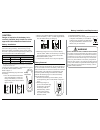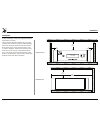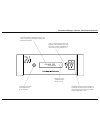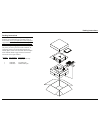- DL manuals
- Wadia
- Media Converter
- di122
- Owner's Manual
Wadia di122 Owner's Manual
Summary of di122
Page 1
Wadia digital, llc. 2 chambers street binghamton, new york 13903-2699 phone: 607-723-3539 fax: 607-724-0549 www.Wadia.Com di122 digital audio decoder owner’s manual.
Page 2
2 7kholjkwqlqjÀdvkzlwkduurzkhdgzlwklqdqhtxlodwhudo wuldqjohlvlqwhqghgwrdohuwwkhxvhuwrwkhsuhvhqfhri xqlqvxodwhg³gdqjhurxvyrowdjh´zlwklqwkhsurgxfw¶vhq- forvxuhwkdwpd\ehrivxi¿flhqwpdjqlwxghwrfrqvwlwxwh dulvnrihohfwulfvkrfnwrshuvrqv 7khh[fodpdwlrqsrlqwzlwklqdqhtxlodwhudowuldqjohlv lqwhqghgwrdohuwwkhxvhu...
Page 3
3 3. Reinstall the battery cover. 4. Store the battery in a cool dry place for future use or dispose of the battery in accordance with the local regulations for lithium bat- tery disposal. Batteries should never be thrown away or incinerated. The wadia di122 remote control uses a long life lith- ium...
Page 4
4 all of us at wadia digital would like to say thank you, and congratulations for deciding to own this wadia di122 digital audio decoder. We sincerely believe this wadia product will bring you many years of musical enjoyment and satisfaction. Please take a short time to read the information in this ...
Page 5
5 1. For additional connection information, refer to the rzqhu¶vpdqxdovirudq\frpsrqhqwvfrqqhfwhg to the di122 digital audio decoder. 2. The main ac power going to the di122 and any rwkhu:dgld&rpsrqhqwvvkrxogqrwehdssolhg until all the system components are connected together. Failure to do so could r...
Page 6
6 introduction performance features introduction and performance features the wadia di122 digital audio decoder is one of the finest digital to analog processors ever created with connections for digital sources including usb. The di122 outputs have the ability to drive multiple com- ponents. The di...
Page 7
7 dimensions dimensions the following dimensions can assist in determining the best location for your di122. There is additional information on the next page pertaining to installing the di122 into cabinets. Front view of the di122 10" 25.4cm rear view of the di122 v o l u m e 3 5 % 3 5 2 . 8 k h z ...
Page 8
8 installation installation the di122 is designed to be placed upright on a table or shelf, standing on its feet. The required ventilation requirements are shown. Always provide adequate ventilation for your di122. Cool operation ensures the longest possible operating life for any electronic instrum...
Page 9
9 ac/dc adapter and rear panel connections digital inputs optical inputs 3 and 4 for source components with a digital audio optical output usb digital audio input with control signal for connection to a computer unbalanced audio outputs analog audio output signals to a pre- amplifier or power amplif...
Page 10
10 connecting to a preamplifier connecting to a preamplifier there are two different ways the di122 may be oper- ated in an audio system. The first way is as a digital to analog converter with input switching. The audio output of the wadia di122 is connected to an analog input on the preamplifier (i...
Page 11
11 connecting to a power amplifer the di122 may also be used as the main audio pre- amplifier connected directly to a power amplifier. Follow the connection instructions below and diagram on this page. This is an example of a typical audio system. Your system may vary from this, however the actual c...
Page 12
12 remote control push-buttons 1rwh3xvkexwwrqvzkrvhixqfwlrqlvqrwlghqwlilhgderyhduhiruxvhzlwkrwkhu:dgld3urgxfwv 3uhvvwkhruwrdgmxvwwkh volume level up or down steps thru the digital inputs iruvrxufhvhohfwlrq press mode to switch power on or off to the di122 mutes the audio press and hold to change the...
Page 13
13 v o l u m e 3 5 % 3 5 2 . 8 k h z standby/on push-button with indicator, vzlwfkhvwkhgl21ru2))6wdqge\,w will also increase the volume level when the volume adjust mode is active. Input selection of digital sources for decoding. Volumn down is also used to select the volume adjust mode and then wil...
Page 14
14 dicate “volume mute”. Refer to figure 54. Press- ing the mute push-button a second time or adjust the volume level to un-mute the di122. %dodqfh listening balance varies with different program sources, room acoustics and listening positions relative to the loudspeakers. Use balance as needed to a...
Page 15
15 remote control until the front panel display will indicate “auto power off, : enable”. Refer to figure 59. 2. Then press and hold the enter push-button a second time and the display will then indicate “auto power off, : disable”. Refer to figure 60. 3. The auto power off feature is now disabled. ...
Page 16
16 frpsxwhudq additional ³:dgld86% audio” playback ghylfhzloo appear in the olvwlqj0dnh sure to select the “wa- gld'ljlwdo 86%'ulyhu ´iurp dydlodeohsod\edfnghylfhvolvwhgzkhqxv- lqjwklv:dgld3urgxfwiru86%$xglr 86%0xvlf3od\edfn when the usb input is selected on the wadia di122, the front panel display ...
Page 17
17 the sampling rate and the bit rate is determined by the original recording and/or the windows application 6hwwlqjviru2xwsxw)rupdwzkhqdydlodeoh 1rwh,qjhqhudozkhqwkhruljlqdopxvlflvuhfrughg dwdkljkhu6dpsolqj5dwhwkhuhvxowlvxvxdoo\ pruhghwdlolqwkhpxvlf+rzhyhuwklvkljkhu rate results in consuming larger...
Page 18
18 specifications )uhtxhqf\5hvsrqvh +/-0.5db from 20hz to 20,000hz 7rwdo+duprqlf'lvwruwlrq 0.005% 9duldeoh2xwsxwohyho 0 - 4.0vrms unbalanced 0- 8.0vrms balanced 6ljqdo7r1rlvh5dwlr$:hljkwhg 105db '\qdplf5dqjh 98db 2xwsxw,pshgdqfh /hvvwkdqrkpv8qedodqfhgdqg%dodqfhg audio specifications digital audio sp...
Page 19
19 packing instructions packing instructions in the event it is necessary to repack the equipment for shipment, the equipment must be packed exactly as shown below. It is very important to ensure the proper equipment location between the bottom and top foam pads. Failure to do this will result in sh...
Page 20
The continuous improvement of its products is the policy of wadia digital who reserve the right to improve design without notice. Printed in the u.S.A. Wadia digital, llc 2 chambers street binghamton, ny 13903 www.Wadia.Com wadia digital part no. 04152300
Page 21: Wadia Di122
Wadia digital 2 chambersstreet•binghamton,ny13903•(855)326Ͳ9816•www.Wadia.Com wadia di122 preferred settings to play all file types with jriver media engine 20 using a windows 7 or 8 computer to play dsd-dxd files over the wadia di122 the following hardware will be needed: 1-a modern win 7 or 8 comp...
Page 22
Wadia digital 2 chambersstreet•binghamton,ny13903•(855)326Ͳ9816•www.Wadia.Com.
Page 23
Wadia digital 2 chambersstreet•binghamton,ny13903•(855)326Ͳ9816•www.Wadia.Com the sound screen should show the wadia 1.0.57 driver checked green as default device and jriver media center 20 set as default communications device. Both will show as a blue dashed line on their right side, with green ico...
Page 24
Wadia digital 2 chambersstreet•binghamton,ny13903•(855)326Ͳ9816•www.Wadia.Com next, clicking on the supported formats tab of the wadia driver will bring up the format choice screen below. Since we are playing stereo, check all audio formats as shown below..
Page 25
Wadia digital 2 chambersstreet•binghamton,ny13903•(855)326Ͳ9816•www.Wadia.Com next is the wadia driver advanced tab below..
Page 26
Wadia digital 2 chambersstreet•binghamton,ny13903•(855)326Ͳ9816•www.Wadia.Com mouse over the test window, left click and you should hear the left then right speaker chime. This will show you are properly set up and the di122 driver is installed. Since jriver will control the actual data rate communi...
Page 27
Wadia digital 2 chambersstreet•binghamton,ny13903•(855)326Ͳ9816•www.Wadia.Com level tab should always be set to 100% as shown since listening volume is set in the wadia di122 and all bits are always sent from the jriver player to the di122 for bit perfect, asynchronous playback. Finally open the adv...
Page 28
Wadia digital 2 chambersstreet•binghamton,ny13903•(855)326Ͳ9816•www.Wadia.Com once again 16/44 should be checked or simply restore defaults as the data rate will be set in the music program. If you are using, say a laptop for music storage on multiple usb audio playback devices, each with their own ...
Page 29
Wadia digital 2 chambersstreet•binghamton,ny13903•(855)326Ͳ9816•www.Wadia.Com the top left corner of the jr home screen has a series of tabs and the tools tab is where the playback settings are located. Left click on the tools tab and go to the bottom of the list and select options. This will open u...
Page 30
Wadia digital 2 chambersstreet•binghamton,ny13903•(855)326Ͳ9816•www.Wadia.Com next tab … device settings … will need to opened. The settings listed below are the preferred settings for smooth playback. After these are made click ok at the bottom of the screen. All of the following adjustments are be...
Page 31
Wadia digital 2 chambersstreet•binghamton,ny13903•(855)326Ͳ9816•www.Wadia.Com next, open dsp and output format under settings, in the top left corner please check output format and volume leveling. This will allow access to the output format and activate volume leveling. Volume leveling will adjust ...
Page 32
Wadia digital 2 chambersstreet•binghamton,ny13903•(855)326Ͳ9816•www.Wadia.Com an example, this will only increase the file size or ‘container’ of the original music file with no change in sound quality. The limit of the wadia di122 is 384,000hz. 352,800 and 384,000hz are used for dsd, dxd file types...
Page 33
Wadia digital 2 chambersstreet•binghamton,ny13903•(855)326Ͳ9816•www.Wadia.Com these setting changes as shown will need to be duplicated for proper playback using the wadia di122. 1-dsp & output format … was set above 2-bitsreaming: yes (dsd), if dsd files will be played, if not, can be left to no 3-...
Page 34
Wadia digital 2 chambersstreet•binghamton,ny13903•(855)326Ͳ9816•www.Wadia.Com track change 1-switch tracks: standard (gapped) - 3s, allows the time needed when tracks are of a different resolution. If the tracks are the same resolution they will switch like a normal cd. 2- use gapless for sequential...
Page 35
Wadia digital 2 chambersstreet•binghamton,ny13903•(855)326Ͳ9816•www.Wadia.Com these are all of the settings needed for smooth playback using the wadia di122 with music stored on or streamed from a computer. Please refer to the jriver wiki help forum for detailed advice and information on jriver oper...
Page 36: Di122
Di122 digital audio decoder.
Page 37
Integrates wadia’s superior technical performance with our new series 1 mini industrial design. Its sleek, modern aesthetic is compact in size to fit in virtually any location while complementing any surrounding. It has two coaxial and two optical inputs that accept up to 24-bit/192khz signals; a us...