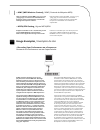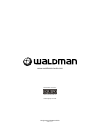- DL manuals
- Waldman
- Control Units
- Carbon
- User Manual
Waldman Carbon User Manual
Summary of Carbon
Page 1
User manual / manual do usuário usb/midi keyboard controller with rotary encoders and trigger pads.
Page 2
Important safe instructions 1. Read these instructions before operating this apparatus. 2. Keep these instructions for future reference. 3. Heed all warnings to ensure safe operation. 4. Follow all instructions provided in this document. 5. Do not use this apparatus near water or in locations where ...
Page 3
Instruções de segurança 1. Leia estas instruções antes de operar a unidade. 2. Mantenha estas instruções para referência futura. 3. Siga todos os avisos para assegurar a operação em segurança. 4. Siga as instruções contidas neste documento. 5. Não utilize este aparelho próximo à água ou em locais on...
Page 4
Introduction / introdução functions / funções the eight fully assignable pads give you the ability to trigger samples. The eight fully assignable endless rotary encoders and sliders can be assigned as135 controllers. The versatile and easy-to-use carbon keyboard is a great controller in the studio a...
Page 5
1: lcd display 2: slider (49/61 only) 3: encoders 4: transport buttons 5: assignable buttons (49/61 only) 6: trigger pads 7: function buttons 8: numeric keypad 9: pitch bend wheel 10: modulation wheel 11: keyboard with aftertouch 12: pedal a 13: pedal b 14: midi out port 15: midi in port 16: usb 2.0...
Page 6
Setup / ajustes using carbon with your software usando carbon com seu software if you intend to connect your carbon keyboard to a computer, please read first the following instructions. If you only intend to use your carbon keyboard to control a sound module or synthesizer using the external midi ou...
Page 7
Power supply / fonte de alimentação basic midi control from your carbon controle midi básico do seu carbon if you are using your carbon with a computer via its usb port, there is no need for an external power supply. Your carbon will draw its power from the computer. However, if you are intending to...
Page 8
• carbon 49 and 61 functions / funções do carbon 49 e 61 • carbon 25 functions / funções do carbon 25 • numeric keypad / teclado numérico function keys / chaves de funções carbon 49/61 keys / teclas do carbon 49/61 carbon 25 keys / teclas do carbon 25 use the numeric keypad to enter values during pr...
Page 9
When you play the keyboard, midi note messages are sent. These messages are read by your computer software or external midi gear and used to generate sound accordingly. Quando você toca o teclado, mensagens de nota midi são enviadas. Estas mensagens são lidas pelo software do seu computador ou equip...
Page 10
Octave octave adjusting function button. This function allows the keyboard to change the pitch up/ down by octave. When this button is valid, the lcd shows the ‘octave’ and the value of current transposition. It can be adjusted by +/- button. The initial value is 0,adjusting scale is -4~5. The lcd d...
Page 11
Program voice adjusting function button. Adjusting the voice of current channel. When this button is valid, the lcd displays the ‘program’ and the current voice number. The voice can be adjusted or selected with numeric button or +/-button. The initial setting is 00,adjusting scale is 0~127.The lcd ...
Page 12
Midi controller messages / mensagens de controlador midi there are 135 midi controller messages that are used for controlling the midi-adjustable parameters in your software or on your external midi gear. Examples of these controllable parameters include volume, pan, expression, reverb, chorus and p...
Page 13
• assignable dial / dial endereçável • assignable slider / slider endereçável • assignable wheel / roda endereçável • assignable pedal / pedal endereçável • master volume / volume máster • pad setting / ajuste do pad • groups:a,b,c,d,e (49/61) / grupos a, b, c, d, e (49/61) 8 dials that can be assig...
Page 14
Advanced settings / ajustes avançados • how to make good use of the keyboard como fazer bom uso do seu teclado dual dual switch function button. When dual is on, the lcd displays the ‘dual_on’, keyboard sends midi info of two channels, with the voice/channel of both channels adjustable. The 2nd voic...
Page 15
• other controls / outros controles mute mute on/off function button. When mute function is on, the lcd shows ‘mute on’ no midi info will be sent. The lcd displays the following: assign assign mode on/off function button. When assign mode is on, the lcd shows ‘assign’, default as assigning the contr...
Page 16
Xg press ctrl assign and octave buttons at the same time(25)/xg on button (49 and 61)to send gm on message (f0 43 10 4c 00 00 7e 00 f7).Lcd shows ‘xg on’ when the message is sent. The lcd displays the following: reset press program and shift buttons at the same time(25)/reset button (49 and 61) to r...
Page 17
Shift using shift key to select the upper function of the key. The lcd displays the following: pressure control using the pressure control, the pads give you a different type of performance option on your carbon. You can control parameters on your software in a way that would not be possible on a st...
Page 19
The original gm midi specification was designed to access only 128 different sounds using program change messages (0-127). As midi devices grew to be more sophisticated and contain more sounds, bank change messages were included in the specification to allow for more than 128 sounds to be accessed. ...
Page 20
Troubleshooting / resolução de alguns problemas the carbon has been designed to give you high performance midi control. It has been tested under a wide range of system and operating conditions. However, there are virtually limitless numbers of operating scenarios, any of which could affect your syst...
Page 21
Appendices / apêndice mode 1: omni on, poly mode 2: omni on, mono 0: yes mode 3: omni off, poly mode 4: omni off, mono x: no appendix a - midi implementation chart apÊndice a – tabela de implementaÇÃo midi.
Page 22
Appendix b – useful midi data tables apÊndice b – tabelas de dados midi usuais bi – general midi instruments-program change numbers b1 – instrumentos midi – nÚmeros de troca de programa.
Page 23
B2 - roland gs and yamaha xg nrpn messages b2 – mensagens nrpn roland gs e yamaha xg b3-general midi drums-note assignments 0. Small room 1: medium room 2: large room 3: medium hall 4: large hall 8: plate b4-gm2 chorus types 0. Chorus1 1: chorus 2 2: chorus 3 3: chorus 4 4: fb chorus 5: flanger b3 –...
Page 24
B5 - general midi drums-note assignments b5 - drums midi – endereÇamento de notas appendix c - general midi controller numbers (midi cc’s) apÊndice c – nÚmeros controladores midi (mid cc).
Page 25
This table applies to the following controls on your carbon: esta tabela se aplica aos seguintes controles do seu carbon: this table applies to the following controls on your carbon: esta tabela se aplica aos seguintes controles do seu carbon: sliders aftertouch strip pitch bend wheel modulation whe...
Page 26
This table only applies to the rotary encoders on your carbon esta tabela se aplica aos controles giratórios de seu carbon. This table only applies to the pressure pads on your carbon. Esta tabela se aplica aos pads de pressão de seu carbon. Appendix f – assignable controller numbers to rotary encod...
Page 27
Appendix i - hexadecimal conversion chart apÊndice i – tabela de conversÃo hexadecimal.
Page 28
Distribuidor exclusivo: cnpj 09.305.552/0001-82 www.Equipo.Com.Br www.Waldman-music.Com designed by waldman r&d made in p.R.C..