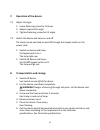- DL manuals
- WalimeXPro
- Camera Accessories
- dalight 250
- Instruction Manual
WalimeXPro dalight 250 Instruction Manual
Summary of dalight 250
Page 1
1 copy of instruction manual daylight 250 with softbox 40 x 60 cm walser gmbh & co.Kg gewerbering 26 86666 burgheim tel. +49 84 32 / 9489-0 fax. +49 84 32 / 9489 - 8333 email: info@foto-walser.De www.Foto-walser.De en - made in germany, es - fabricado en alemania, it - fabbricato in germania.
Page 2: Content
2 content 1. How to understand the instruction manual .................................. 4 1.1 markings on the device ..................................................................... 4 1.2 markings in the manual ..................................................................... 4 2. Importan...
Page 3: Well.
3 thank you very much for your confidence. We wish you much pleasure and success with your new device. The walimex pro daylight 250 with softbox 40 x 60 cm is a powerful, energy-saving continuous light, which is especially developed for ambitious beginners and professional users in film and studio p...
Page 4: Marking
4 1. How to understand the instruction manual 1.1 markings on the device this marking mean, that your device meets the safety requirements of all relevant european directives. This marking mean, that your device should be disposed in the local disposal points. 1.2 markings in the manual marking mean...
Page 5: Important Safety Notes
5 2. Important safety notes warning risk of eye injury the optical radiation of the lamp could blind your eyes and lead to afterimages, if persons and animals look into the lamp directly. This could lead to injuries. Please avoid persons and animals looking into the flash directly. Warning danger of...
Page 6: For You And Your Device.
6 humidity or moisture. A short-circuit can warm up the conductors, so that there isolation will melt or even melt thoroughly. This could lead to fire. Please just use the original cables, which are included in delivery. They are aligned for your device and guarantee the necessary safety for you and...
Page 7: Required Specifications.
7 please just use accessories and spare parts, which are conform to the required specifications. See technical specifications . Lamps, which are damaged or deformed through heat, should be exchanged immediately. Remove easily inflammable materials, which are in close distance to the device. Caution ...
Page 8: Changing Accessories.
8 please handle the lamps with care to avoid bursting. Don´t touch the lamps with bare hands. Just touch the lamp at the plastic socket or wear clean cotton gloves or use a clean cloth. Avoid touching the flash tube accidentally when mounting or changing accessories. Please just use lamps, which com...
Page 9: Overview About The Parts
9 4. Overview about the parts a softbox b lamp c fastening screw for tilt angle d fastening screw for lamp tripod e on/off tappet switch f power cord g front diffuser 5. Quick start guide advice: the detailed instruction for the following operations can be found in the respective chapters in this in...
Page 10: Warning
10 warning please note the safety notes in the respective chapters throughout operation. Mount the device on tripod (optional). Mount softbox. Screw in lamp. Adjust tilt angle. Connect to power supply. Switch the lamp on and off. 6. Preparation for operation 6.1 mount on tripod (optional) advice: pl...
Page 11: Warning
11 6.3 screw in and out of lamp warning danger of cutting and splitting through breaking or bursting lamp don´t let the lamp fall down. Don´t touch the lamps with bare hands. Just touch the lamp at the plastic socket or wear clean cotton gloves or use a clean cloth. Advice: possible discolouration t...
Page 12: Operation Of The Device
12 7. Operation of the device 7.1 adjust tilt angle 1. Loose fastening screw for tilt lever. 2. Adjust required tilt angle. 3. Tighten fastening screw for tilt angle. 7.2 switch the device and lamp on and off the lamp can be switched on and off through the tappet switch on the power cord. 1. Switch ...
Page 13: Solve Problems
13 9. Solve problems problem possible reason remedy device is switched on, but has no function power cord is not plugged or plugged incorrect plug in the power cord correctly lamp do not light up micro-fuse is defect change micro-fuse, see change micro- fuse lamp is switched off switch on lamp, see ...
Page 14: What You Should Do?
14 what you should do? Before every operation with every change check, if the lamp is screwed in firmly in case of damage: warning! Danger of electric shock and fire through short-circuit. The device should be repaired by an electrician immediately x check, if the softbox is mounted correctly x 10.2...
Page 15: Warning
15 10.3 change lamp warning please just use lamps, which are conform with the required specifications. See technical specifications . 1. Screw lamp out and in. See screw in and out of lamps . 11. Accessories and options you can extensive accessories for your device in our webshop. 12. Spare parts pa...
Page 16: 14.
16 14. Technical specifications device power supply ac 220 - 230 v / 50 hz weight approx. 1 kg vertical pivoting radius 180 ° dimensions incl. Softbox (hxwxd) approx. 60 cm x 40 cm x 49 cm accessories lamp, front diffuser, instruction manual lamp spiral daylight (energy-saving lamp), which comply to...