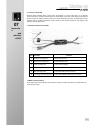Specifications: main rotor dia. : 462mm standard transmitter: devo-7e tail motor: 1627f tail rotor dia. : 113mm optional transmitter: devo-6/7/8s/10/12s main motor: 380pf overall length: 440mm receiver: rx2637h-d recommend environment: indoor and outdoor all-up weight: 420g (battery included) gyro: ...
Contents 01. Forewords 1 02. Safety matters needing attention 1 2.1 important statement 1 2.2 safety matters needing attention 1 (1) far away from obstacles and people 1 (2) keep away from humidity 1 (3) proper operation and maintenance 1 (4) avoid flying alone 1 (5) safe operation 2 (6) keep away f...
10.4.1 color decal (tracking tape) 17 10.4.2 inspection and gravity center 17 adjustment of main rotor blades 10.4.3 tracking inspection 17 10.4.4 adjustment of blade tracking 18 11. Flight over 18 appendix 1-flight control 19 appendix 2 – flight practice 20 1 flight practice for the beginner 20 1.1...
01 forewords 02 safety matters needing attention dear customer: thank you for purchasing a walkera radio control aircraft product. In order to quickly and safely master the operation of the master cp rc helicopter, please read the user handbook carefully and then keep it in a safe place for future c...
(5) safe operation please fly your helicopter according to your physical status and flight skills. Fatigue, listlessness and mis-operation will increase the possibilities of accidental hazard. (6) keep away from high-speed rotating parts please keep the spinning blades of both main rotor and tail ro...
03 definition of helicopter orientation 04 standard equipments in order to avoid confusion, the following sections will use the directions and orientations defined as follows.The helicopter is in front of the pilot with the tail boom and rotor closest to the pilot (tail in), the head or nose is faci...
5.1 devo-7e(standard radio) setting 5.1.1 boost screen elevator trim throttle trim transmission power display battery charge indicator model name timer display model type throttle percentage display value rudder trim display aileron trim display 5.1.2 type select press ent to get main menu and press...
05 transmitter setup 5.1.7 reverse switch press up or dn to select function menu in mian menu, press up or dn to choose reverse switch and press ent to enter into reverse switch interface;press up or dn to choose channel, press r or l to shift the status between normal and reverse.And press ent to c...
Press dn, there will interface of curve point, choose l m h by press r/l. Press dn, there will be output setting. Press r/l to choose the value of point, and press ent to confirm and then press ext to exit. Point l m h flight mode output normal flight -15% +25% +55% stunt -55% +0% +55% 5.1.10 gyro s...
05 transmitter setup 5.2.4 reverse switch settings devo-6 elevator normal aileron normal throttle normal rudder normal gyro normal pitch normal devo-10 elevator normal aileron normal throttle normal rudder normal gear normal pitch normal gyro normal aux3 normal aux4 normal aux5 normal 5.2.5 throttle...
6.1 rx2637h-d receiver features (1) adopts 2.4g dsss technology with the functions of automatic scanning, code binding and led receiving indication. (2) the use of a high performance receiver dramatically reduces the possibility of signal loss and ensures the accuracy and reliability of signal recep...
06 setup of the rx2637h-d receiver 6.3 channel connection of receiver aile elev pit elev the white wire is facing front. Aile the white wire is facing front. Pit the white wire is facing front. Not used not used. Thro connects to the main motor signal wire of esc. The white wire is facing front. Not...
6.5 adjustment of receiver (1) status of led indicator of receiver: quick flash means the signal is being received; solid lighting means the signal has been received; slow flash means no signal has been received. (2) gyro turning knob: cw rotating towards (+) increases the gyro sensitivity and ccw r...
07 instructio n and attention of esc 7.1 function of brush esc electronic speed controller (esc), mainly used in ep helicopter as a drive output device, is an electronic control circuit for the revolution speed and cw- and ccw-rotation of the motor. It will magnify the proportional signal it receive...
8.1 specification and function of servo 8.1.1 specification of servo weight voltage torque speed dimension wk-7.6-6 8.5 g 4.8~6v 0.9kgf.Cm 0.09sec/60 * 22.5 * 11.8 * 24mm 8.1.2 basic function of servo a servo is an electro-mechanical device that converts a signal from the receiver into mechanical mo...
09 instruction and attention of ga005 balance charger 9.1 parameters of ga005 balance charger: input voltage input current output current dimension weight dc15-18v 1000ma * 800ma 62.5 * 47 * 20.8mm 46g 9.2 features of ga005 balance charger (1) ga005 utilizes microcomputer chips to monitor and contro...
9.5 charging status corresponding to led steps operation led status charging status insert the wall adapter into the mains led is in red solid lighting 1 power supply, and then its output is power on connecting to ga005. 2 step 1 + connect the battery to ga005 led is flashing in red charging led bec...
10.1 installation of battery install the battery pack into the battery compartment in the direction of the arrow. 10 steps of flight battery location diagram of battery installation. 10.2 turn on the power 10.2.1 turn on the power 1. Install the battery pack in the battery 2. Turn on the power of tr...
10.2.3 trouble shooting a flashing receiver led after connecting the power cable possible causes solutions code pairing failed. Turn transmitter off then on and re-connect helicopter power cable. The throttle trim and throttle stick of transmitter pull down the throttle trim and throttle stick to th...
10 steps of flight 10.4 adjustment of main rotor blades the purpose of adjustment is to make the weight and gravity center of main rotor blades equally distributing and ensure the main rotor blades are in same level during high speed spinning. 10.4.1 color decal (tracking tape) two different colored...
10.4.4 adjustment of blade tracking below are the main course for incorrect balde tracking * short ball (1) the weights of blades are unequal. Linkages of main baldes (2) the gravity center distribution of blades is unequal. (3) the lengths of ball linkages of two blades are set improperly. (4) when...
Mode 1 (throttle stick at right hand) appendix 1- flight control 1. When moving the aileron stick left or right, the helicopter accordingly flies left or right. 3. When moving the rudder stick left or right, the head of helicopter accordingly rotates to the left or right. Mode 2 (throttle stick at l...
1 flight practice for the beginner 1.1matters needing attention (1) the beginners should be supervised and guided by skilled pilots when practicing. (2) for the sake of safety, people should keep at least 5 meters away from the helicopter during practicing. (3) choose a spacious ground without peopl...
2 advanced practice 2.1 frog-hopping practice repeat the take off and landing action using the throttle stick whilst maintaining a vertical path. Increase your rate of ascent and descent gradually as you become more comfortable with the exercise. Be sure to slow down in time when landing! Appendix 2...
2.5 aerobatic flight your master cp can perform breathtaking and exciting aerobatic flight such as dives and inverted 3d. Inverted flight mode 1 (throttle stick at right hand) 1. When moving the aileron stick left or right, 2. When moving the throttle stick up or down, simultaneously your helicopter...