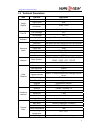- DL manuals
- Wansview
- IP Camera
- NCB541W
- User Manual
Wansview NCB541W User Manual
Summary of NCB541W
Page 1
B b s s e e r r i i e e s s — — — — r r o o b b o o t t m m o o d d e e l l n n c c b b - - 5 5 4 4 1 1 w w u u s s e e r r m m a a n n u u a a l l v4.0
Page 2: Index
Http://www.Wansview.Com 2 index 1 introduction ........................................................................................................................... 4 1.1 t he package includes ........................................................................................................
Page 3
Http://www.Wansview.Com 3 5.4.2 time setting ....................................................................................................................... 20 5.4.3 firmware upgrade ................................................................................................................
Page 4: 1 Introduction
Http://www.Wansview.Com 4 1 introduction the ip camera combines a high quality digital video camera with network connectivity and a powerful web server to bring clear video to your desktop from anywhere on your local network or over the internet. 1.1 the package includes 9 ip camera * 1 9 ip camera ...
Page 5
Http://www.Wansview.Com 5 1.3 technical parameters item sub item description sensor cmos sensor total of pixel 300k minimum illumination ir on,0 lux image capture lens f=3.6mm, f=2.0, fixed iris pan coverage 270° pan/tilt tilt coverage 120° lighting 10pcs 850nm infrared leds, 5m distance assistant l...
Page 6
Http://www.Wansview.Com temperature os supported microsoft windows 98/2000/xp/vista etc. Browser internet explorer6.0 and above or compatible browser, firefox, safari etc. Software(pc side) application software ipcmonitor.Exe 2 appearance and interface 2.1 appearance figure 1 note:status indicator: ...
Page 7
Http://www.Wansview.Com 3 visit ip camera from lan 3.1 lan connection figure 3 3.2 search and set the ip address of the ip camera run “bsearch_en.Exe” in the cd, the setting interface as figure 4. Figure 4 operation steps: 1) click “search (f3) 2) choose the device 3) change the ip address of the ip...
Page 8
Http://www.Wansview.Com is: admin, password is: 123456 ). 5) click “update” 6) after successfully update, click “search (f3)”, choose the device and click “browse (f4)”. Then you may view the ip camera, like figure 5. Note: 1) if you don’t know how to fill out the content of “ip config”, you could a...
Page 9
Http://www.Wansview.Com 3.3.1 video play area after install the plug-ins, click “mode 1 to view” link in figure 5 to view the video (video as figure 7). Figure 7 1) main menu the main menu includes the function setting of different submenu 2) status displaying area in right up corner, it is the stat...
Page 10
Http://www.Wansview.Com 10 figure 8 4) pt and video control in pan/tilt control area, user can control the position according to the arrow sign: up, down, left, right, middle, horizontal cruise, vertical cruise, and stop etc. Means open io output and close io output. User can also set the device fra...
Page 11
Http://www.Wansview.Com 4.2 port forwarding if visit ip camera from wan, you must do port forwarding on the router. Take netgear router for example. Figure 10 operation steps: 1) after login the interface of the router,choose “port forwarding” 2) choose “add custom service” 3) input ip camera port 4...
Page 12: 5 Other
Http://www.Wansview.Com figure 11. Figure 11 4.3.2 third party ddns user can also use third part ddns, such as www.Dyndns.Com user must apply a free domain name from this website and fill the info into the below blanks (figure 12) and save the settings. Then the domain name can be used. Figure 12 no...
Page 13
Http://www.Wansview.Com data of the selected wireless network will be shown in the following blanks. Put in the password and click “set”, then the wifi setting is finished. Figure 14 note1: when the device is connected both wifi and wired, it will firstly connect to the wired network, if it can’t co...
Page 14
Http://www.Wansview.Com before using upnp function, please make sure the router’s upnp function has been triggered. Not all the routers support upnp perfectly. Please test if the router works well with the equipment, if not, we would suggest you to disable this function and do the port-forwarding ma...
Page 15
Http://www.Wansview.Com choose “close”. Figure 18 2) alarm action all kinds of alarm modes:- ¾ io interface for alarm signal output: when relay is switched on, the external alarm will begin to alarm. ¾ send alarm info by email. ¾ send the site pictures to the ftp server, user can also set the break ...
Page 16
Http://www.Wansview.Com 16 figure 19 5.2.2 mail service setting figure 20
Page 17
Http://www.Wansview.Com the device will send alarm email to you. You only need to fill out the blanks with your email address as shown in figure 20. After the setting, please click save and test to check if it works properly. If it is properly set, user can tick to enable “report internet ip by mail...
Page 18
Http://www.Wansview.Com userpwd=password& rea=alarm type (1=motion detection, 2 =alarm from alarm in port)& io=0 alarm server needs developing by user. User can extend other functions on this server, like sms, mms alarm, and mobile phone etc. 5.3 advanced 5.3.1 user setting there are three levels of...
Page 19
Http://www.Wansview.Com figure 24 as figure 24, user can maximum add 9 devices to view the device simultaneously. Click refresh button to check the device in the lan. When click the device, will popup setting dialogue box and input the device info, as figure 25 and click save. After that, must click...
Page 20
Http://www.Wansview.Com 5.4 maintain 5.4.1 device information figure 27 5.4.2 time setting if the device is connected to the internet, you enable the ntp server to correct the time and select the right time zone. Or you should use the pc’s time to correct its time. Figure 28 5.4.3 firmware upgrade t...
Page 21: Centralization Control
Http://www.Wansview.Com and reboot. 5.4.5 user browsing log after enter the log interface, you could view who and when the device is visited. Figure 30 6 centralization control figure 31 ipcmonitor is a free software offered by factory, several devices on lan and wan can be browsed at the same time....
Page 22
Http://www.Wansview.Com adapter for this equipment. 2) slowly browse speed this equipment adopts mjepg compression format, it needs large network bandwidth, the narrow bandwidth will affect the browse speed. The typical bandwidth uses situation as below: 640x480@10fps : 4.0 megabits ~ 5.0 megabits 3...