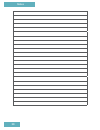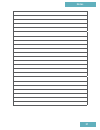- DL manuals
- Warmup
- Thermostat
- 4iE
- Installation Manual
Warmup 4iE Installation Manual
Summary of 4iE
Page 1
4ie smart wifi thermostat installation manual for technical help warmupsmart.Com 0345 345 2288.
Page 2: Contents
2 contents pack contents .......................................................... 3 mounting/positioning .................................................. 4 wiring connections .................................................... 5 assembling the 4ie ..................................................
Page 3: 4Ie
4ie smart wifi thermostat back plate thermostat face floor sensor 3 important information: installation should only be carried out by a qualified and competent electrician. The 4ie requires a permanent 230v supply from a 30ma rcd protected circuit in accordance with the current edition of the bs7671...
Page 4: Mounting/positioning
Mounting/positioning 4 loosen both screws at the bottom of the 4ie and remove the back plate install a 35mm deep electrical back box in your preferred thermostat location 4ie step 1 - install back plate 1 2 before making any permanent fixtures warmup recommends identifying your preferred location fo...
Page 5: Wiring Connections
Wiring connections 5 230v ac supply floor sensor (no polarity) heaters max. 16 amps l l e e n n electric underfloor heating 4ie step 2 - wiring connections master/relay function: used to control loads greater than 16a. Heaters will be split across two 4ie’s, one being the master and the other being ...
Page 6: Wiring Connections
Wiring connections 6 4ie step 2 - wiring connections ! Isolate the thermostat from the mains supply throughout the installation process for extra low voltage or volt- free systems a contactor must be used. Connecting the 4ie directly to extra low voltage or volt-free boilers may cause damage to the ...
Page 7: 4Ie
4ie step 3 - reattach 4ie face reattach the 4ie face to the back plate and tighten both screws to secure. You may now restore power to the thermostat and begin setup. 1 7 assembling the 4ie 7.
Page 8: Getting Started
Getting started 8 depending on who has installed your 4ie, you will have one of the following screens visible. If you have anything other than the screens below, please press the standby button on the underside of thermostat face. Language if you have this screen present, the thermostat has not been...
Page 9: App Download
App download the myheating app is available for ios and android devices via the app store or google play. If you have not done so already, download the myheating app to your tablet or smartphone. Search ‘myheating by warmup’ device number when first registering and setting up your location on myheat...
Page 10: Registration
Registration 10 below shows the menu structure to follow, when first registering withthe myheating app or my.Warmup.Com 4ie step 6 - registering your device location a location needs to be setup before a room can be configured and the 4ie device registered. Creating a location is user friendly and e...
Page 11: Welcome
Welcome 11 weather once setup has been completed the thermostat will display the home screen. If you do not press any button for 1 minute the 4ie screen will dim and go into standby. To wake the 4ie just tap the screen or press the lock icon. Press the button on the bottom of the device to put the t...
Page 12: Programming
Programming 12 custom program 1 3 2 4 press menu > program > set program > set custom program select days of the week you wish to program select period 1 to begin programming program the times and target temperatures of your custom schedule and press accept. Repeat for additional periods setback tem...
Page 13: Programming
Programming 13 preset program 1 2 press menu > program > set program > select preset program press accept select a preset program created by warmup. See the summary of the preset programmes below. Bathroom living room bedroom kitchen time temp. Time temp. Time temp. Time temp. Mon- fri 06:00 08:00 1...
Page 14: Programming
Programming 14 fixed temperature temporary override 1 1 2 2 press menu > program > set program > set fixed temperature press the temperature in the middle of the home screen. Alternatively press menu > temperature > override. Set the target temperature and press accept set the target temperature, du...
Page 15: Programming
Programming 15 holiday mode frost protect 1 3 2 4 press menu > program > holiday mode > program set the holiday start time and date and press next set the holiday end time and date and press next set the holiday target temperature and press accept select frost protect to set your heating to a consta...
Page 16: Energy Monitoring
Energy monitoring the 4ie learns how you use your system and how your house reacts to the heating and weather. It can give you an estimate of your energy usage and the running cost of your system. On initial set up, step 5 , you will have entered the power (wattage) of your system and the cost per k...
Page 17: 4Ie
4ie troubleshooting 1. Check that the display/standby brightness is not on the lowest settings ‘0’. 2. (electrician required) electrician required to verify power is going to the 4ie and that it is correctly wired. 1. (electrician required) electrician required to verify that the floor sensor has be...
Page 18: 4Ie
4ie won’t connect/ lost connection to wifi network possible connection timeout. Go to settings, network and reconnect. Does the 4ie connect? Remove the front fascia of the 4ie and after 10-15 seconds reattach. Does the 4ie connect to your wifi network? Check wifi signal strength using a wifi signal ...
Page 19: 4Ie
4ie won’t connect to warmup server has the 4ie been registered? Remove the front fascia and after 10-15 seconds reattach does the error go? On myheating app, if you delete the room and re-add the device does the error go? It may be that your router needs to be updated. Contact the isp/router manufac...
Page 20: Notes
20 notes.
Page 21: Notes
21 notes.
Page 22: Settings
22 settings time set time manually set time set date manually set date daylight savings set daylight savings (europe/n.America/australia/off) heating preference temperature format celsius/fahrenheit control air/floor use air or floor sensor as heating target early start starts heating early so it’s ...
Page 23: Technical Specifications
23 technical specifications 4ie technical specifications dimensions (assembled with 4ie face) 90 x 120 x 18mm screen size 3.5in ip rating ip33 sensors air & floor (ambient) sensor type ntc10k 3m long (can be extended to 50m) max. Load 16a (3680w) installation depth 35mm back box compatibility electr...
Page 24: Contact Us
Warmup - manual - c03 - 4ie - v1.1 1016 contact us uk 0345 345 2288 702 & 704 tudor estate abbey road park royal london nw10 7uw warranty warmup plc warrants this product, to be free from defects in the workmanship or materials, under normal use and service, for a period of three (3) years from the ...