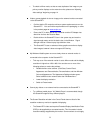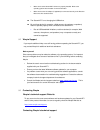- DL manuals
- Warpia
- Modem
- StreamHD
- Installation & Troubleshooting Manual
Warpia StreamHD Installation & Troubleshooting Manual
Summary of StreamHD
Page 1
Ttrou st in uble rea sta esho 1 am llati oot mhd ion ing d ™ & gu uide p/n: sw e wp120a rev b.
Page 2
2 4.1 audio/video base ................................................................................................................... 5 4.2 pc and device adapters ........................................................................................................ 5 4.3 standards ..............
Page 3
3 9.1 troubleshooting ................................................................................................................... 21 9.1.1 display/video .................................................................................................................... 21 9.1.2 audio/sound ....
Page 4
4 1. Introduction y the streamhd wireless pc to tv display adapter with hdmi, vga & stereo audio outputs allows users to watch and share any notebook or pc content (such as pictures, movies and presentations) and any internet content on their hdtv, projector, or monitor without cable limitations and...
Page 5
5 4. Specifications 4.1 receiver base • video out: hdmi connector, vga connector • audio output: s/pdif optical, 3.5mm stereo jack • 32-bit true color support with display resolution of up to 2048 x1152 (sxga+) • streaming video up to 1080p resolution • supports both mirror mode and extended mode (t...
Page 6
6. So y y y • cd with receiver b receiver b ftware ins if your pc perform a p the installa the compu http://www aab15c5 anti virus s it is recomm the installa requiremen experience h software dr ase front vie ase back vie stallation. Contains a proper uninst ation software uter. In cas w.Microsoft.C...
Page 7
6.1 installa y ensure y prior to prior in compa the s y go to c you do y if you s and cli ation steps e that the pc o installing th nstallation o anies. If yo treamhd s control pane o not see eith see either w cking on the s c adapter is u he warpia st of wireless ou have th software el- programs he...
Page 8
Y next, i y the ins y double • check • the sof files fo the “ins “option • if you h choice, nsert the ins stallation cd e click on the the “i agree ftware will au older. If you a stall” tab to c ns” have chosen then click o tallation cd d autoplay m e streamhd_ to the licen utomatically are ok with ...
Page 9
6.2 7. Set 7.1 7.2 2 remov • in the featur tting up t connec y conne the sy 2 connec 7.2.1 con y pl y co glo ving the s event you n res and sele the adapte ct the wire ct the wirele ystem will aut ct the rec nnect the ug the ac a onnect the po ows red whe software need to remo ect warpia s er eless ...
Page 10
7.2.2 con y you one m y conn y conn 7.2.3 con the wir illustrati y the headphone digital audio (e.G.: sound optical input nnecting a can connect monitor can nect an hdm nect the othe nnecting a reless usb d ons e following ta aud es/headsets/s o equipment d receivers a t port) a tv, mon t a digital ...
Page 11
8. Us t a y 8.1 8.2 7.2.4 con y the y con sup ing the st this section and adjust s y uwb c y warpia y warpia you can also introdu the uwb c driver is aut the stream communica uwb conn perform tas y conne y chang y disable y disable 2 access to star nnecting u e receiver b nnection can pported as th ...
Page 12
Y double your w note : th tra yo hid ca ma the uw connec the stea not conn establish connectio when the w the stream e-click the uw windows® de he uwb con ay/notificatio ou may need dden icons. An access the anager icon wb conne cting the s amhd™ first nected. Sim a connectio on. Wireless conn hd de...
Page 13
Disconne your compu if you have temporarily on the dev streamhd™ default dev “disconnec note. Yo w to na radio co change the com change ra radio to a ecting the uter can only more than s y prevent you vices tab of t ™ device an ice you can t ct”. The de ou can chang wireless usb differentiate ame, s...
Page 14
8.3 note. It c b c disable to tempo click the commun the strea to re-ena adjusti 8.3.1 sel you ca or mir t is recomme channel that bandwidth wi channel shou e/enable r orarily disabl off button o nication stat amhd icon in able commun ing video ecting ext an choose to ror mode. T ended to leav is be...
Page 15
M m w b e o 8.4 extend m display diffe number of a • view lar • multitas • compar • view vid mirror mod monitor(s) co want to view built-in comp external mon overall imag 4 configu 8.4.1 sett the follow the base y y y y mode exten erent informa advantages t rge spreadsh sk more effec re two docum de...
Page 16
Advanc ex set as set set d 8.4.2 con 1) u 2) u ced settings xtend to s entended as mirror display off nfiguring sing viewspa sing window configur specify t extended connecte is physic to right” extend y different duplicate monitor turn off t the displa an icon in sy click v ws display pr ing the dis...
Page 17
Y setting mirro exte y adjust use y adjust use y setting sele chec chec 8.4.3 con 1) in th m g the displa or mode : un end mode : ch ting screen the resoluti ting color l the colors d g the prima ect the screen monitor on ck the option vista –exten ck the option is my main click ok to nfiguring n wi...
Page 18
2) u y y y 1) for 2) for using windo click the vie click chang to configure the followin w r mirror mode r extend mod ows display ewspan icon ge display s e screen res ng windows w windows 7 18 e : choose d de : choose e y preperties n ( ) in the settings olution or an will apper display s uplicate ...
Page 19
8.5 y y y adjusti 8.5.1 con y y y 8.5.2 set the pc wireles does n in wi y y y to change select the should se base ada select the resolutio orientatio multiple d make this primary di ing audio nfiguring you can p audio port streamhd by default time you c audio port to change settings in use the pc de...
Page 20
Y in windo y for a click sound de click ok t ows vista/w right click devices. Ll audio ou k “speakers evice. To save the n win7: k the audio utputs (hd usb pnp so 20 new setting. Properties ic dmi, 3.5m ound device” con in the sy m or s/pd ” and click “s ystem tray a dif) set default”. And select pl...
Page 21
9. Tro 9.1 oubleshoo trouble this sec your str regardin before y manual with you this sec followin y di y au y co y ne y us y ot 9.1.1 dis no oting and eshooting ction provi reamhd ™ ng warpia’ you contac , in your co ur optional ction provi g categori splay/video udio/sound onnection/do etwork sb t...
Page 22
22 y make sure that the external monitor’s power switch is on. Y confirm that the external monitor’s power cable is plugged into a live electrical outlet. Y make sure that the external monitor is securely connected to the streamhd™. Y check the external monitor settings. Y refer also to the computer...
Page 23
23 y to switch to mirror mode, so that an exact duplicate of the image on your primary monitor displays on the external monitor, please see “adjusting video settings” beginning on page 14. video or game playback is slow or choppy on the external monitor connected to the streamhd™. Y confirm that t...
Page 24
24 this information, and in such cases the resolution settings available in the screen resolution window will be limited, to avoid damage to the monitor. the external monitor connected to the streamhd™ is incorrectly identified as a "non-pnp monitor" in the windows® device manager. Y the monitor n...
Page 25
25 for example, if the external monitor is to the right of the computer display, select "extend to right." 3) drag the window you want to move in the direction that matches the extension setting. For example, if the desktop space is extended to the right, drag the window off of the right edge of the...
Page 26
26 ports ” on page 19 y check that the mute all/mute checkboxes in windows ® are not selected. To locate these settings double-click the speaker icon in your windows ® system tray/ notification area. Y close the media player application, if it is running. Wait approximately 10-15 seconds for the ope...
Page 27
27 y make sure that the streamhd™ drivers are properly installed. Refer to the operating system documentation for more information. Y make sure that the ac adaptor (if applicable) is connected securely to the receiver base and a live electrical outlet. the streamhd™ is not charging the usb device....
Page 28
28 before contacting warpia, make sure you have : y your streamhd’s serial number y the computer and any optional devices related to the problem y backup copies of your windows ® operating system and all other preloaded software on your choice of media y name and version of the program involved in t...