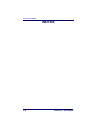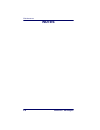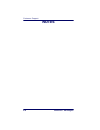- DL manuals
- Wasp
- Barcode Reader
- 2D
- Quick Reference Manual
Wasp 2D Quick Reference Manual
Summary of 2D
Page 1
Q u i c k r e f e r e n c e g u i d e wasp duraline 2d imager dura.
Page 2: Disclaimer
An unpublished work - all rights reserved. No part of the contents of this documenta- tion or the procedures described therein may be reproduced or transmitted in any form or by any means without prior written permission of wasp technologies or its wholly owned subsidiaries. Owners of wasp products ...
Page 3: Quick Reference Guide
Quick reference guide 1 table of contents statement of agency compliance ........................................................ Ii-3 fcc class b compliance statement ............................................... Ii-3 canadian notice ..................................................................
Page 4
2 duraline™ 2d imagers chapter 3 customer support.................................................... 3-1 customer supporttechnical support ....................................................3-1 wasp website support ................................................................3-1 telephone techn...
Page 5: Canadian Notice
Quick reference guide 3 statement of agency compliance this device complies with part 15 of the fcc rules. Operation is subject to the follow- ing two conditions: (1) this device may not cause harmful interference, and (2) this device must accept any interference received, including interference tha...
Page 6: Wasp Bar Code Technologies
4 duraline™ 2d imagers wasp bar code technologies software license agreement read the terms and conditions of this license agreement carefully before installing the software or using the associated media, printed materials, and "on-line" or electronic documentation (col- lectively, "user documentati...
Page 7
Wasp bar code technologies quick reference guide 5 3. License fees. The license fees paid by you are paid in consideration of the licenses granted under this license agreement. 4. Term. This license agreement is effective upon your installation or use of the software product and shall continue until...
Page 8: Software Product Policy
6 duraline™ 2d imagers 9. Severability. If any provision hereof is held invalid or unenforceable by a court of competent jurisdiction, such invalidity shall not affect the validity or operation of any other provision and such invalid provision shall be deemed to be severed from the license agreement...
Page 9: Quick Reference Guide
Quick reference guide 1-1 chapter 1 getting started unpacking the imager after you open the shipping carton containing the imager, take the fol- lowing steps: • check to make sure everything you ordered is present. • save the shipping container for later storage or shipping. • check for damage durin...
Page 10: Reading Techniques
Getting started 1-2 duraline™ 2d imagers reading techniques the imager has a viewfinder that projects a bright green aiming beam that corresponds to the imager’s horizontal field of view. The aiming beam should be centered over the bar code, but it can be positioned in any direction for a good read....
Page 11: Quick Reference Guide
Plug and play quick reference guide 1-3 plug and play plug and play bar codes provide instant imager set up for commonly used interfaces. Connecting the imager with an rs- 232 serial port 1. Turn off power to the terminal/computer. 2. Connect the appropriate interface cable to the imager. Note after...
Page 12: Note
Getting started 1-4 duraline™ 2d imagers 3. Plug the serial connector into the serial port on your computer. Tighten the two screws to secure the connector to the port. 4. If the terminal does not support power off the terminal (p.O.T.) connections plug the power supply into the host connector and t...
Page 13: Quick Reference Guide
Connecting the imager with usb quick reference guide 1-5 2. The imager beeps. 3. Verify imager operation by scanning the part number bar code from the back cover of this manual. For additional usb programming and technical information, visit the wasp website listed on the back cover of this manual. ...
Page 14: Usb Pc Or Macintosh
Getting started 1-6 duraline™ 2d imagers each bar code above also programs the following suffixes for each sym- bology: usb pc or macintosh ® keyboard scan one of the following codes to program the imager for usb pc key- board or usb macintosh keyboard. Scanning these codes adds a cr and selects the...
Page 15: Quick Reference Guide
Resetting the standard product defaults quick reference guide 1-7 resetting the standard product defaults if you aren’t sure what programming options are in your imager, or you’ve changed some options and want the factory settings restored, scan the standard product default settings bar code below. ...
Page 16: Notes
Getting started 1-8 duraline™ 2d imagers notes.
Page 17: Chapter 2
Quick reference guide 2-1 chapter 2 maintenance repairs repairs and/or upgrades are not to be performed on this product. These services are to be performed only by an authorized service center. See the product reference guide for further information. Maintenance the imager provides reliable and effi...
Page 18: Disconnecting The I/f Cable
Maintenance 2-2 duraline™ 2d imagers inspecting cords and connectors inspect the imager’s interface cable and connector for wear or other signs of damage. A badly worn cable or damaged connector may interfere with imager operation. Contact your wasp dealer for information about cable replacement. Ca...
Page 19: Connecting The I/f Cable
Troubleshooting quick reference guide 2-3 connecting the i/f cable 1. Connect the i/f cable to the appropriate connection on the host terminal. Consult your host terminal manual if you’re unsure of the correct port. 2. Connect the new interface cable at the scanner. Push in firmly to seat. Refer to ...
Page 20: Symbols?
Maintenance 2-4 duraline™ 2d imagers is the imager having trouble reading your symbols? If the imager isn’t reading symbols well, check that the symbols: • aren’t smeared, rough, scratched, or exhibiting voids. • aren’t coated with frost or water droplets on the surface. • are enabled in the imager ...
Page 21
Troubleshooting quick reference guide 2-5 the imager won’t read your bar code at all. 1. Scan the part number bar code in the back of this manual or the samples from the product reference guide. If the imager reads sample bar codes, check that your bar code is readable. Verify that your bar code sym...
Page 22: Notes
Maintenance 2-6 duraline™ 2d imagers notes.
Page 23: Chapter 3
Quick reference guide 3-1 chapter 3 customer support customer support technical support wasp website support the wasp website ( www.Waspbarcode.Com ) is the complete source for technical support and information for wasp products. The site offers wasp knowledgebase, product support, product registrat...
Page 24: Standard Warranty
Customer support 3-2 duraline™ 2d imagers standard warranty wasp warrants to customer that wasp products will be free from defects in materials and workmanship for a period of three years from product shipment. In order to obtain service under this warranty, customer must notify wasp of the claimed ...
Page 25: Limitations of Liability
Standard warranty quick reference guide 3-3 limitations of liability wasp repair or replacement of defective product as set forth above is the customer's sole and exclusive remedy on account of claims of breach of warranty or product defect. Under no circumstances will wasp be lia- ble to customer o...
Page 26: Notes
Customer support 3-4 duraline™ 2d imagers notes.
Page 27: Declaration of Conformity
Declaration of conformity wasp technologies hereby declares that the equipment specified below has been tested and found compliant to the following directives and standards. Eu directives : 89/336/eec emc 73/23/eec low voltage 2002/95/ec hazardous substance 2003/11/ec hazardous substance 94/62/ec pa...
Page 28
©2004 1 2/04.