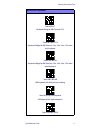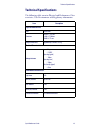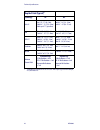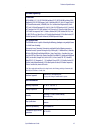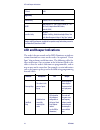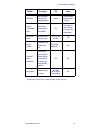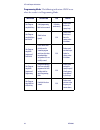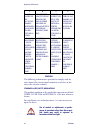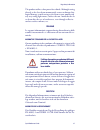- DL manuals
- Wasp
- Scanner
- WDI4600
- Quick Reference Manual
Wasp WDI4600 Quick Reference Manual
Summary of WDI4600
Page 1
Wdi4600 1d 2d digital scanner usb quick reference guide.
Page 2
Wasp barcode technologies 1400 10th street plano, texas usa 75074 tel. 214-547-4100 tel. 214-547-4101 copyright notice: ©2000-2013 wasp barcode technologies, inc. (an unpublished work provided under license). Patents this product may be covered by one or more of the following patents: design patents...
Page 3: Table of Contents
Table of contents software product policy .............................................................................4 description .....................................................................................................5 setting up the reader .............................................
Page 4: Notes
Notes.
Page 5
Quick reference guide 1 wasp barcode technologies wdi4600 product series end user license agreement notice to end user: the wasp barcode technologies product you have acquired con- tains embedded software, which is integral to the product's operation. This software is being provided to you under lic...
Page 6
2 wdi4600 notify end user that end user is deemed to have ordered and accepted a license for each breaching use. End user shall pay wasp the applicable list price for such licenses as of the date of such breach. 3.2 end user shall not sell, assign, sublicense, distribute, lend, rent, give, or otherw...
Page 7
Quick reference guide 3 or settlement of the claim, and 3) end user cooperates fully with wasp in such defense or settlement. All notices of a claim should be sent to wasp barcode technologies, legal department, 959 terry street, eugene, or 97402. 7.2 in the defense or settlement of any such claim, ...
Page 8: Software Product Policy
Software product policy 4 wdi4600 11.2 notice. All notices required or authorized under this agreement shall be given in writing, and shall be effective when received, with evidence of receipt. Notices to wasp shall be sent to the attention of contract administration, wasp barcode technologies,1400 ...
Page 9: Wdi4600
Quick reference guide 5 wdi4600 description with rich feature sets and extensive model options, the wdi4600 product series from wasp barcode technologies represents the premium level of data collection equipment for general purpose applications. The wdi4600 reader has en- hanced optics with improved...
Page 10: Setting Up The Reader
Setting up the reader 6 wdi4600 setting up the reader follow the steps below to connect and get your reader up and communicating with its host. 1. Connect the cable to the reader and the host. 2. Configure the interface (see page 8). 3. Configure the reader starting on page 19 (optional, depends on ...
Page 11: Using The Wdi4600
Using the wdi4600 quick reference guide 7 using the wdi4600 the wdi4600 normally functions by capturing and decoding codes. The reader is equipped with an internal motion-sensing function which activates the aiming system on device motion. The intelligent aiming system indicates the field of view wh...
Page 12: Selecting The Interface Type
Selecting the interface type 8 wdi4600 selecting the interface type upon completing the physical connection between the reader and its host, proceed directly to interface selection below for information and programming for the interface type the read- er is connected to (for example: rs-232, keyboar...
Page 13
Selecting the interface type quick reference guide 9 rs-232 rs-232 standard interface select rs232-std rs-232 wincor-nixdorf select rs232-wn rs-232 for use with opos/upos/javapos select rs-232 opos usb com to simulate rs-232 standard interface select usb-com-std a usb-oem usb-oem (can be used for op...
Page 14: Keyboard Interface
Selecting the interface type 10 wdi4600 keyboard interface use the programming barcodes to select options for usb keyboard and wedge interfaces. Keyboard at, ps/2 25-286, 30-286, 50, 50z, 60, 70, 80, 90 & 95 w/ standard key encoding select kbd-at keyboard wedge for ibm at ps2 with standard key encod...
Page 15
Selecting the interface type quick reference guide 11 keyboard (continued) pc/xt w/standard key encoding select kbd-xt keyboard wedge for ibm terminal 3153 select kbd-ibm-3153 keyboard wedge for ibm terminals 31xx, 32xx, 34xx, 37xx make only keyboard select kbd-ibm-m keyboard wedge for ibm terminals...
Page 16: Scancode Tables
Selecting the interface type 12 wdi4600 scancode tables reference the wdi4600 prg for information about control character emulation for keyboard interfaces. Country mode this feature specifies the country/language supported by the keyboard. Only these interfaces support all country modes: • usb keyb...
Page 17
Selecting the interface type quick reference guide 13 country mode enter/exit programming mode country mode = u.S. Country mode = belgium country mode = britain country mode = croatia* country mode = czech* * supports only the interfaces listed in the country mode feature description.
Page 18
Selecting the interface type 14 wdi4600 country mode (continued) country mode = denmark* country mode = france country mode = french canadian* country mode = germany country mode = hungary* * supports only the interfaces listed in the country mode feature description $ckbco13(cr).
Page 19
Selecting the interface type quick reference guide 15 country mode (continued) country mode = italy country mode = japanese 106-key* country mode = lithuanian* country mode = norway* country mode = poland* country mode = portugal* * supports only the interfaces listed in the country mode feature des...
Page 20
Selecting the interface type 16 wdi4600 country mode (continued) country mode = romania* country mode = spain country mode = sweden country mode = slovakia* country mode = switzerland* *supports only the interfaces listed in the country mode feature description.
Page 21: Caps Lock State
Selecting the interface type quick reference guide 17 caps lock state this option specifies the format in which the reader sends character data. This applies to keyboard wedge interfaces. This does not apply when an alternate key encoding keyboard is se- lected. Enter/exit programming mode caps lock...
Page 22: Numlock
Selecting the interface type 18 wdi4600 numlock this option specifies the setting of the numbers lock (num- lock) key while in keyboard wedge interface. This only applies to alternate key encoding interfaces. It does not apply to usb keyboard. Enter/exit programming mode numlock = numlock key unchan...
Page 23: Programming
Programming quick reference guide 19 programming the reader is factory-configured with a set of standard default features. After scanning the interface barcode from the inter- faces section, select other options and customize your reader through use of the programming barcodes available in the wdi46...
Page 24: Reading Parameters
Reading parameters 20 wdi4600 reading parameters move the reader toward the target and center the aiming pat- tern and illumination system to capture and decode the image. See using the wdi4600 on page 7 for more information. The aiming system will briefly switch off after the acquisition time, and ...
Page 25: Operating Modes
Operating modes quick reference guide 21 operating modes scan mode the imager can be set to operate in one of several scanning modes. See the prg for more information and settings for any of the options: trigger single (default): this mode is associated with typical handheld reader operation. Motion...
Page 26: Scan Mode (Continued)
Operating modes 22 wdi4600 scan mode (continued) * this feature is available starting with firmware release 610001013 enter/exit programming mode ♦ scan mode = trigger single scan mode = trigger pulse multiple scan mode = trigger hold multiple scan mode = flashing scan mode = always on scan mode = o...
Page 27: Stand Mode Operation
Operating modes quick reference guide 23 stand mode operation stand mode: in stand mode, the illumination remains on for a configurable amount of time after a good read occurs. The scanner exits stand mode when movement is detected. If the trigger is activated from stand mode, the scanner transition...
Page 28: Pick Mode
Operating modes 24 wdi4600 pick mode specifies the ability of the reader to decode labels only when they are close to the center of the aiming pattern. Pick mode is a decoding and transmission process where barcodes that are not within the configurable distance from the center of the aiming pattern ...
Page 29: Technical Specifications
Technical specifications quick reference guide 25 technical specifications the following table contains physical and performance char- acteristics, user environment and regulatory information. Item description physical characteristics color black /yellow dimensions height 7.1”/181 mm length 3.9”/100...
Page 30: Depth Of Field (Typical)
Technical specifications 26 wdi4600 depth of field (typical) a a. 13 mils dof based on ean. All other 1d codes are code 39. All labels grade a, typical environmental light, 20°c, label inclination 10° symbology sr: hd: code 39 5mil: 1.6” -7.5” (4.0 -19cm) 10mil: 0.4” - 11..8” (1.0 - 30cm) 20mil: up ...
Page 31: Decode Capability
Technical specifications quick reference guide 27 decode capability 1d barcodes upc/ean/jan (a, e, 13, 8); upc/ean/jan (including p2 /p5); upc/ean/jan (including; isbn / bookland & issn); upc/ean coupons; code 39 (including full ascii); code 39 trioptic; code39 cip (french pharmaceutical); logmars (...
Page 32: Led and Beeper Indications
Led and beeper indications 28 wdi4600 led and beeper indications the reader’s beeper sounds and its led illuminates to indicate various functions or errors on the reader. An optional “green spot” also performs useful functions. The following tables list these indications. One exception to the behavi...
Page 33
Led and beeper indications quick reference guide 29 rom failure there is an error in the reader's soft- ware/programming flashes reader sounds one error beep at high- est volume. Limited scanning label read indicates that a host connection is not established. N/a reader 'chirps' six times at the hig...
Page 34
Led and beeper indications 30 wdi4600 programming mode - the following indications only occur when the reader is in programming mode . Indication description led beeper label program- ming mode entry a valid programming label has been scanned. Led blinks continuously reader sounds four low fre- quen...
Page 35: Error Codes
Error codes quick reference guide 31 error codes upon startup, if the reader sounds a long tone, this means the reader has not passed its automatic selftest and has entered fru (field replaceable unit) isolation mode. If the reader is reset, the sequence will be repeated. Press and release the trig-...
Page 36: Cleaning
Cleaning 32 wdi4600 cleaning exterior surfaces and scan windows exposed to spills, smudges or debris require periodic cleaning to ensure best performance during scanning. Use a soft, dry cloth to clean the product. If the product is very soiled, clean it with a soft cloth moistened with a diluted no...
Page 37: Regulatory Information
Regulatory information quick reference guide 33 regulatory information all models are designed to be compliant with rules and regu- lations in locations they are sold and will be labeled as re- quired. Any changes or modifications to equipment, not expressly ap- proved by wasp barcode technologies c...
Page 38: Canadian Notice
Regulatory information 34 wdi4600 canadian notice this equipment does not exceed the class b limits for radio noise emissions as described in the radio interference regula- tions of the canadian department of communications. Le present appareil numerique n’emet pas de bruits radioelec- triques depas...
Page 39: Imager Labeling
Regulatory information quick reference guide 35 imager labeling sample labels are shown here to illustrate their location only. Please view the labels on your product for actual details, as they may vary from those depicted. Aiming system the wdi4600 aiming system meets the class 2 requirements for ...
Page 40
Regulatory information 36 wdi4600 english the following information is provided to comply with the rules imposed by international authorities and refers to the correct use of your terminal. Standard laser safety regulations this product conforms to the applicable requirements of both cdrh 21 cfr 104...
Page 41
Regulatory information quick reference guide 37 the product utilizes a low-power laser diode. Although staring directly at the laser beam momentarily causes no known bio- logical damage, avoid staring at the beam as one would with any very strong light source, such as the sun. Avoid that the la- ser...
Page 42
Regulatory information 38 wdi4600 es ist nicht notwendig, das gerät wegen betrieb oder installa- tions-, und wartungs-arbeiten zu öffnen. Der produkt benutzt eine laserdiode. Obwohl zur zeit keine augenschäden von kurzen einstrahlungen bekannt sind, soll- ten sie es vermeiden für längere zeit in den...
Page 43
Regulatory information quick reference guide 39 espaÑol las informaciones siguientes son presentadas en conformidad con las disposiciones de las autoridades internacionales y se re- fieren al uso correcto del terminal. Normativas estÁndar para la seguridad lÁser este aparato resulta conforme a las n...
Page 44: Factory Warranty
Regulatory information 40 wdi4600 wasp barcode technologies limited factory warranty warranty coverage wasp warrants to customer that wasp's products will be free from de- fects in materials and workmanship for a period of one year from prod- uct shipment. Wasp barcode technologies (“wasp”) hardware...
Page 45: No Assignment
Regulatory information quick reference guide 41 (iv) any claimed defect or damage caused by the failure to provide proper maintenance, including but not limited to cleaning the upper window in accordance with product manual; (v) any defect or damage caused by natural or man-made disaster such as but...
Page 46: Ergonomic Recommendations
Ergonomic recommendations 42 wdi4600 ergonomic recommendations • reduce or eliminate repetitive motion • maintain a natural position • reduce or eliminate excessive force • keep objects that are used frequently within easy reach • perform tasks at correct heights • reduce or eliminate vibration • re...
Page 47
La presente dichiarazione di conformità è rilasciata sotto la responsabilità esclusiva di wasp barcode technologies. Per: this declaration of conformity is issued under the sole responsibility of wasp barcode technologies for: cette déclaration de conformité est établie sous la seule responsabilité ...
Page 48
Www.Waspbarcode.Com wasp barcode technologies 1400 10th street plano, texas usa 75074 820052190 (rev c) december 2013.