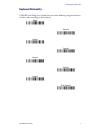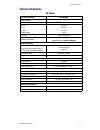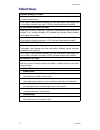Summary of WLS8600
Page 1
Wls8600 quick reference guide.
Page 2
Wasp barcode technologies 1400 10th street plano, texas usa 75074 tel. 214-547-4100 tel. 214-547-4101 ©2005-2013 wasp barcode technologies, inc. (an unpublished work provided under license). Patents this product may be covered by one or more of the following patents: design pat. Au 310201; au 310202...
Page 3: Table Of Contents
Table of contents updates and language availability ..............................................................................1 using the wls8600 .............................................................................................................2 aiming system ............................
Page 4: Notes
Notes.
Page 5
Quick reference guide 1 updates and language availability uk/us the latest drivers and documentation updates for this product are available. Contact wasp technical support. I gli ultimi driver e aggiornamenti della documentazione per questo prodotto sono disponibili. Contattare wasp supporto tecnico...
Page 6: Wls8600
Quick reference guide 2 wls8600 using the wls8600 wls8600 readers automatically scan barcodes at a distance. Simply aim and pull the trigger. Code scanning is performed along the scan line emitted from the read- ing window. This line must cross the entire code. The best reading angles are indi- cate...
Page 7: Setting Up The Reader
Setting up the reader quick reference guide 3 setting up the reader follow the steps below to connect and get your reader up and communicating with its host. 1. Connect the cable to the reader and the host. 2. Configure the interface (see page 5). 3. Program the reader starting on page 10 (optional,...
Page 8
Setting up the reader 4 wls8600 connecting to the host interface usb wedge rs-232 pen.
Page 9: Selecting The Interface Type
Selecting the interface type quick reference guide 5 selecting the interface type upon completing the physical connection between the reader and its host, proceed directly to interface selection below for information and programming for the in- terface type the reader is connected to (for example: r...
Page 10
Selecting the interface type 6 wls8600 pen emulation interface selection rs-232 interface selection wedge interface selection the interface for ibm xt and ibm terminals 3151, 347x and 348x can be se- lected from the wls8600 reference manual available online at www.Waspbar- code.Com pen Ì$+cp6$-bÎ rs...
Page 11: Keyboard Nationality
Selecting the interface type quick reference guide 7 keyboard nationality usb-kbd and wedge users should select one of the following wedge keyboard na- tionality codes according to the keyboard. Belge Ì$+fj7$-8Î deutsch Ì$+fj3$-$Î english Ì$+fj4$-)Î español Ì$+fj6$-3Î français Ì$+fj2$-ÊÎ italiano Ì$...
Page 12
Selecting the interface type 8 wls8600 keyboard nationality (continued) the following keyboard nationality selections are only valid for ibm at compat- ible pcs: japanese Ì$+fj8$-=Î russian (latin) Ì$+fj9$-bÎ russian (cyrillic) Ì$+fja$-jÎ hungarian Ì$+fjb$-oÎ slovenian, croatian, serbian (latin) Ì$+...
Page 13: Powerscan
Powerscan™ m8300 default configuration quick reference guide 9 powerscan ™ m8300 default configuration data format code identifier disabled, field adjustment disabled, code length not transmitted, character replacement disabled code selection enabled codes • ean 8/ean 13 / upc a/upc e without add on...
Page 14: Programming
Programming 10 wls8600 programming the reader is factory-configured with a set of standard default features. After scan- ning the interface barcode from the interfaces section, select other options and cus- tomize your reader through use of the programming barcodes available in the wls8600 reference...
Page 15: Technical Features
Technical features quick reference guide 11 technical features wls8600 electrical features wls8600 power supply 4 to 30 vdc max. Consumption: 0.076 mm (3 mils) @ 4v @5v @30v sleep mode 420 ma 310 ma 62 ma 4 ma scan rat 35 ± 5 scans/sec reading indicators good read led (green) good read spot (green),...
Page 16: Default Values
Default values 12 wls8600 default values usb-kbd default settings usa keyboard, fifo enabled, inter-character and inter-code delays disabled, usb keyboard speed normal. Data format : code identifier disabled, no field adjustment, code length not transmitted, no header, terminator = enter, character ...
Page 17: Compliance
Compliance quick reference guide 13 compliance laser safety compliance the laser scanner conforms to the applicable requirements of both cdrh 21 cfr 1040 and en60825-1 at the date of manufacture. The laser scanner utilizes a low-power laser diode. Although staring directly at the laser beam momentar...
Page 18: Led Class
Compliance 14 wls8600 led class class 1 led product. Ce compliance fcc compliance modifications or changes to this equipment without the expressed written approval of datalogic could void the authority to use the equipment. This device complies with part 15 of the fcc rules. Operation is subject to ...
Page 19
Compliance quick reference guide 15 wasp barcode technologies limited factory warranty warranty coverage wasp warrants to customer that wasp's products will be free from defects in materials and work- manship for a period of one year from product shipment. Wasp barcode technologies (“wasp”) hardware...
Page 20: Service and Support
Service and support 16 wls8600 no assignment customer may not assign or otherwise transfer its rights or obligations under this warranty ex- cept to a purchaser or transferee of product. No attempted assignment or transfer in violation of this provision shall be valid or binding upon wasp. Wasp's li...
Page 21: Notes
Service and support quick reference guide 17 notes.
Page 22: Notes
Service and support 18 wls8600 notes.
Page 23
La presente dichiarazione di conformità è rilasciata sotto la responsabilità esclusiva di wasp barcode technologies. Per: this declaration of conformity is issued under the sole responsibility of wasp barcode technologies for: cette déclaration de conformité est établie sous la seule responsabilité ...
Page 24
Www.Waspbarcode.Com wasp barcode technologies 1400 10th street plano, texas usa 75074 820060290 (rev h) november 2013.