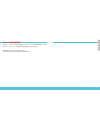- DL manuals
- Watchguard
- Indoor Fireplace
- Firebox t10
- Quick Start Manual
Watchguard Firebox t10 Quick Start Manual
Summary of Firebox t10
Page 1
Guide de démarrage rapide kurzanleitung guía rápida guia de início rápido 快速設定手冊 quick start guide firebox ® t30 / t50 wireless hw models: bs3ae5, bs3ae5w, bs5ae7, bs5ae7w guida introduttiva watchguard® technologies, inc..
Page 2
2 3 activate your device 1. Go to www.Watchguard.Com/activate 2. Log in to your watchguard account, or create a new account*. *if you create a new account, return to www.Watchguard.Com/activate after you finish the account creation process. 3. Type the serial number for your device. 4. During activa...
Page 3
4 5 rapiddeploy quickstart setup 1. Connect your device and power it on make sure the computers on your network are configured to use dhcp. When you install your firebox, it will assign an ip address on the 10.0.1.0/24 network. Eng lis h your network internet computer internet 2. Connect to the web ...
Page 4
6 7 about the device status lights fail over – lights when there is a wan failover from the primary external interface to the backup interface. Wap - (wireless models only) lights when the device is activated as a wireless access point or as a wireless client. Network interface status indicators – t...
Page 5
8 9 reset the firebox to factory-default settings if you ever need to, you can restore your firebox to its factory-default settings. For example, if you do not know your administrator account passphrase or you want to start over with rapiddeploy quickstart, you can reset your device. For more inform...
Page 6
10 11 简 体 中 文 快速部署安装向导 1. 将您的设备连接好网线后开启电源 确保网络中的电脑被配置为使用 dhcp方式自动获取ip地址。在启动 firebox 设备后,它将在 10.0.1.0/24 网络上分配一个 ip 地址。 您的网络 internet 2. 连接到网页管理界面 a. 在浏览器地址栏输入https://10.0.1.1:8080 b. 您可以安全地忽略看到的任何证书警告,因为该设备使用自签名证书。 c. 用您的账户 admin 以及在激活过程中设置的账户(readwrite)密码登录。 您的设备有一个基本配置: • 允许从内网向外发起 tcp、udp 和 ping ...
Page 7
12 13 简 体 中 文 关于设备状态指示灯 fail over故障转移 – 当 wan 从主要外部接口向备份接口进行故障转移时亮起。 wap – (仅无线机型)当设备作为无线接入点或无线客户端时亮起。 网络接口状态指示灯 – firebox t30 有5个网络接口。firebox t50 有7个网络接口。每个接口有两 个状态指示灯。 指示灯 指示灯颜色 接口状态 1000 黄色 链路速度:1000 mbps 闪烁* 发送和接收数据 10/100 绿色 链路速度:10 mbps 或 100 mbps 闪烁* 发送和接收数据 * 闪烁速度会随着数据流量的增加而加快 status状态 – 当设备...
Page 8
14 15 fr anç ais 将 firebox 重置为出厂默认设置 如果需要,可以将 firebox 重置为其出厂默认设置。例如,如果您忘记了您的管理员帐户密码或 者想用快速部署方式重新安装设备,您可以重置您的设备。 欲了解更多信息,请通过下面的网址浏览firebox设备的硬件指南(“hardware guide”): www.Watchguard.Com/help/documentation/hardware.Asp activation de votre appareil 1. Rendez-vous à l'adresse www.Watchguard.Com/activate 2...
Page 9
16 17 fr anç ais configuration rapiddeploy quickstart 1. Branchement et mise sous tension de votre appareil assurez-vous que les ordinateurs de votre réseau sont configurés pour utiliser le protocole dhcp. Lorsque vous installez votre firebox, il attribue une adresse ip sur le réseau 10.0.1.0/24 vot...
Page 10
18 19 fr anç ais À propos des témoins d'état de l'appareil fail over (basculement) : s'allume en cas de basculement wan depuis l'interface externe principale vers l'interface de secours. Wap (modèles sans fil uniquement) : s'allume lorsque l'appareil est activé en tant que point d'accès sans fil ou ...
Page 11
20 21 d eu ts ch rétablissement des paramètres d'usine du firebox en cas de besoin, vous pouvez réinitialiser votre firebox sur ses paramètres d'usine. Par exemple, vous pouvez réinitialiser votre appareil si vous ne connaissez pas le mot de passe de votre compte administrateur ou si vous souhaitez ...
Page 12
22 23 d eu ts ch setup mit rapiddeploy-schnellstart 1. Gerät anschließen und einschalten stellen sie sicher, dass die computer in ihrem netzwerk für die verwendung von dhcp konfiguriert sind. Wenn sie ihre firebox installieren, wird eine ip-adresse im netzwerk 10.0.1.0/24 zugewiesen. Ihr netzwerk in...
Page 13
24 25 d eu ts ch informationen zu den statusanzeigen des geräts fail over – diese anzeige leuchtet bei wan-failover zwischen der primären externen schnittstelle und der backup-schnittstelle. Wap (nur bei drahtlosmodellen) – diese anzeige leuchtet, wenn das gerät als wireless access point oder als dr...
Page 14
26 27 itali an o zurücksetzen der firebox auf die standard- werkseinstellungen falls erforderlich, lassen sich jederzeit die werkseinstellungen ihrer firebox wiederherstellen. Sie können ihr gerät beispielsweise zurücksetzen, wenn sie ihr kennwort für das administratorkonto vergessen haben oder den ...
Page 15
28 29 itali an o impostazione di rapiddeploy quickstart 1. Collegamento e accensione del dispositivo assicurati che i computer collegati alla rete siano configurati per utilizzare il protocollo dhcp. Quando installi il tuo firebox, questo assegnerà al computer un indirizzo ip nella sottorete 10.0.1....
Page 16
30 31 itali an o informazioni sulle spie di stato del dispositivo fail over – si accende in caso di failover wan dall’interfaccia esterna primaria all’interfaccia di backup. Wap – (solo nei modelli wireless) si accende quando il dispositivo viene attivato come un punto di accesso wireless o un come ...
Page 17
32 33 日本 語 ripristino delle impostazioni di fabbrica predefinite di firebox se necessario, è possibile ripristinare le impostazioni di fabbrica di firebox. Per esempio, il dispositivo può essere ripristinato se non conosci la passphrase dell’account administrator o se desideri ricominciare la proced...
Page 18
34 35 日本 語 rapiddeploy quickstart によるセットアップ 1. デバイスを接続して電源を入れる ネットワーク上のコンピュータがdhcpを使用するように設定されていることを確認します。 firebox のインストール時に、10.0.1.0/24ネットワーク上のipアドレスが割り当てられます。 ネットワーク インターネット コンピュータ インターネット 2. Webui に接続する a. Https://10.0.1.1:8080 にアクセスします。 b. Firebox デバイスは自己署名証明書を使用するため、証明書に関する警告は無視してか まいません。 c. アク...
Page 19
36 37 日本 語 デバイスのステータス・ライトについて fail over – プライマリ外部インターフェイスからバックアップ・インターフェイスへのwan フェイルオーバーの発生時に点灯します。 wap - (無線モデルのみ)デバイスを無線アクセス・ポイントまたは無線クライアントとして アクティベートした場合に点灯します。 ネットワーク・インターフェイスのステータス・インジケータ – firebox t30には5つのネット ワーク・インターフェイスがあります。firebox t50には7つのネットワーク・インターフェイ スがあります。それらのインターフェイスのそれぞれに2種類のステータス・...
Page 20
38 39 한 국어 firebox の設定を工場出荷時の状態に戻す 必要に応じて、fireboxの設定を工場出荷時の状態に戻すことができます。たとえば、管理者 アカウントのパスフレーズを忘れた場合や、rapiddeploy quickstartでセットアップをやり直し たい場合に、デバイスをリセットすることができます。 詳細については、下記のサイトでお使いのfirebox向けのハードウェア・ガイドを参照してく ださい。 www.Watchguard.Com/help/documentation/hardware.Asp 장치 활성화 1. Www.Watchguard.Com/activat...
Page 21
40 41 한 국어 rapiddeploy quickstart 설정 1. 장치 연결 및 전원 켜기 네트워크에 있는 컴퓨터가 dhcp를 사용하도록 설정되어 있는지 확인합니다. Firebox를 설치할 때 10.0.1.0/24 네트워크의 ip 주소가 자동 할당됩니다. 네트워크 인터넷 컴퓨터 인터넷 2. Web ui 에 연결 a. Https://10.0.1.1:8080 으로 이동합니다. B. 장치에서 자체 서명된 인증서를 사용하기 때문에 인증서 경고는 안심하고 무시하시면 됩니다. C. 사용자 계정 admin과 활성화 과정에서 설정한 admi...
Page 22
42 43 한 국어 장치 상태 표시등 정보 fail over – 기본 외부 인터페이스에서 백업 인터페이스로의 wan 페일오버가 발생할 경우 켜집니다. Wap - ( 무선 모델 전용) 장치가 무선 액세스 포인트 또는 무선 클라이언트로 활성화된 경우에 켜집니다. 네트워크 인터페이스 상태 표시등 – firebox t30에는 다섯 가지 네트워크 인터페이스가 있습니다. Firebox t50에는 일곱 가지 네트워크 인터페이스가 있습니다. 각 인터페이스마다 상태 표시등이 두 개씩 있습니다. 표시등 표시등 색상 인터페이스 상태 1000 노란색 링...
Page 23
44 45 es paño l firebox 를 공장 초기 설정으로 리셋 필요할 경우 firebox를 공장 초기 설정으로 되돌릴 수 있습니다. 예를 들어, 관리자 계정 암호를 모르거나 rapiddeploy quickstart 로 다시 시작하고자 하는 경우 장치를 리셋할 수 있습니다. 자세한 내용은 사용하시는 firebox용 하드웨어 가이드를 참조하십시오. 이 가이드는 다음에서 확인할 수 있습니다. Www.Watchguard.Com/help/documentation/hardware.Asp active su dispositivo 1. V...
Page 24
46 47 es paño l instalación del inicio rápido rapiddeploy 1. Conecte su dispositivo y enciéndalo asegúrese de que los equipos de su red estén configurados para usar dhcp. Cuando instale su firebox, este le asignará una dirección ip en la red 10.0.1.0/24 su red internet equipo internet 2. Conéctese a...
Page 25
48 49 es paño l acerca de las luces de estado del dispositivo conmutación por error: las luces se encienden cuando hay una conmutación por error de wan de la interfaz externa principal a la interfaz de copia de seguridad. Wap: (únicamente en modelos inalámbricos) las luces se encienden cuando el dis...
Page 26
50 51 por tu guê s restablecimiento del firebox a la configuración predeterminada de fábrica si alguna vez lo necesita, puede restaurar su firebox a la configuración predeterminada de fábrica. Por ejemplo, si no conoce la frase de contraseña de su cuenta de administrador o quiere comenzar de nuevo c...
Page 27
52 53 por tu guê s configuração rapiddeploy quickstart 1. Conecte o dispositivo e ligue-o certifique-se de que os computadores da rede estejam configurados para usar dhcp. Ao instalar o firebox, ele atribuirá um endereço ip na rede 10.0.1.0/24 sua rede internet computador internet 2. Conecte à inter...
Page 28
54 55 por tu guê s sobre as luzes de estado do dispositivo fail over – acende quando existe um failover de wan a partir da interface externa principal para a interface de backup. Wap – (somente modelos sem fio) acende quando o dispositivo é ativado como um ponto de acesso sem fio ou um cliente sem f...
Page 29
56 57 繁體中文 redefina o firebox com as configurações padrão de fábrica se for necessário, é possível restaurar as configurações padrão de fábrica do firebox. Por exemplo, se não souber a senha da conta do administrador ou quiser reiniciar o rapiddeploy quickstart, você pode redefinir o dispositivo. Pa...
Page 30
58 59 繁體中文 rapiddeploy quickstart (快速部署快速啟動) 安裝程式 1. 連接您的裝置並開啟電源 確定您網路上的電腦已設定為使用 dhcp。當您安裝 firebox 時,它將會指派 10.0.1.0/24 網路上 的 ip 位址。 您的網路 網際網路 電腦 網際網路 2. 連線到 web ui a. 請前往 https://10.0.1.1:8080 b. 您可以安全地忽略看到的任何憑證警告,因為裝置使用自我簽署憑證。 c. 以您在啟用期間所設定的使用者帳戶 admin 與 admin (readwrite) 密碼登入。 您的裝置會有下列基本設定: • 允許連出...
Page 31
60 61 繁體中文 關於裝置狀態燈號 容錯移轉 (fail over) – 當有從主要外部介面到備份介面的 wan 容錯移轉時,此燈號會亮起。 wap - (僅無線模式) 當裝置啟動為無線基地台或啟動為無線用戶端時,此燈號會亮起。 網路介面狀態指示燈 – firebox t30 有五個網路介面。firebox t50 有七個網路介面。每個介面有 兩個狀態指示燈。 指示燈 指示燈色彩 介面狀態 1000 黃色 連結速度: 1000 mbps 閃爍 * 資料傳送與接收 10/100 綠色 連結速度: 10 mbps 或 100 mbps 閃爍 * 資料傳送與接收 * 當資料流量增加時,閃爍速度會...
Page 32
Ce rtifi ca ti on s 63 62 將 firebox 重設為預設設定 若您需要,可以將 firebox 還原為出廠預設值。例如,若您不知道系統管理員帳戶密碼,或是想 要以 rapiddeploy quickstart (快速部署快速啟動) 重新開始,您可以重設裝置。 如需詳細資訊,請參閱 firebox 硬體手冊,網址是: www.Watchguard.Com/help/documentation/hardware.Asp.
Page 33
Ce rtifi ca ti on s 65 64 hinweise zur sicherheit alle watchguard produkte werden entwickelt und getestet, um strenge sicherheitsanforderungen zu erfüllen. Diese anforderungen umfassen produktsicherheit zulassungen und andere globale compliance- standards. Bitte lesen sie die folgenden anweisungen s...
Page 34
Ce rtifi ca ti on s 67 66 federal communication commission interference statement operations in the 5.15-5.25ghz band are restricted to indoor usage only. This equipment has been tested and found to comply with the limits for a class b digital device, pursuant to part 15 of the fcc rules. These limi...
Page 35
Ce rtifi ca ti on s 69 68 rohs statement the member states of the european union approved directive 2002/95/ec, restrictions of hazardous substances (“rohs directive”‘) that became valid on july 1, 2006. It states that all new electrical and electronic equipment put on the market within the member s...
Page 36
Ce rtifi ca ti on s 71 70 supplied in the eea. Reach has an impact on eea producers and importers of finished products and users of chemicals in the course of industrial or professional activities. Watchguard supports the overall reach objective of improving the protection of human health and the en...
Page 37
72 ce rtifi ca ti on s 73 japan vcci notice (class b ite) これはvcci評議会の基準に基づくクラスb製品です。本製品がラジオやテレビ受信機の近くで使用 されている場合は、電波障害を引き起こすことがあります。インストールして、取扱説明書に従って 機器を使用しています。 taiwan class b notice: 警告使用者:這是乙類產品,應使用並正確安裝。本產品可能會造成無線電干擾,在這種情況 下,用戶可能需要採取適當的措施。 警示 本電池如果更換不正確會有爆炸的危險,請勿自行更換電池 mexico notice: la operaci...
Page 38
74 ce rtifi ca ti on s 75 declaration of conformity watchguard technologies, inc. 505 fifth ave. S., suite 500 seattle, wa 98104-3892 usa watchguard technologies inc. Hereby declares that the product(s) listed below conform to the european union directives and standards identified in this declaratio...
Page 39
76 ce rtifi ca ti on s 77 10mw eirp im frequenzband 2454-2483.5 mhz beschränkt. Italien – für den privaten gebrauch ist eine allgemeine genehmigung erforderlich, wenn das gerät außerhalb der eigenen räumlichkeiten verwendet wird. Für die öffentliche nutzung ist eine allgemeine genehmigung erforderli...
Page 40
79 78 limited hardware warranty this limited hardware warranty (the “warranty”) applies to the enclosed hardware product, not including any associated software, which is licensed pursuant to a separate end-user license agreement and warranty (the “product”). By using the product, you (either an indi...
Page 41
Address: 505 fifth avenue south, suite 500, seattle, wa 98104 web: www.Watchguard.Com • u.S. Sales: 1.800.734.9905 • international sales: +1.206.613.0895 1.877.232.3531 (u.S. And canada) watchguard technical support +1.206.613.0456 (all other countries) www.Watchguard.Com/support © 2017 watchguard t...