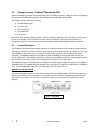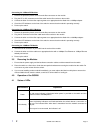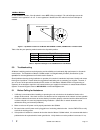Installation guide and operating manual proswitch quad series 3200 proswitch -qs3200 modular ethernet switch combine 10/100mbps and 1000mbps copper; 100 and 1000mbps fiber ports corporate headquaters manufacturing/customer service 13705 26 th avenue, n., suite 102 2411 seventh street, nw minneapolis...
1 2 qs3200 user’s manual page 2 table of contents 1.0 specifications.......................................................................................................................... 3 2.0 package contents - proswitch quad series 3200 ............................................................
1 2 qs3200 user’s manual page 3 1.0 specifications operational characteristics : mac address table up to 12,000 per module switching mode store-and-forward memory buffer size per module 10/100base-t: 2mbps 100base-fx: 2mbps 1000base-sx & lx: 3mbps performance 10mbps: filtering/forwarding rate, 14,88...
1 2 qs3200 user’s manual page 4 fiber distance: 100mbps fiber multimode: full duplex 2km, half duplex 412m 1000mbps fiber singlemode: 10km; multimode: 500m network cable connectors: rj-45 shielded female ports 100mbps: cat5 utp or better fiber port connectors st, sc or mtrj multimode or singlemode p...
1 2 qs3200 user’s manual page 5 2.0 package contents - proswitch quad series 3200 examine the shipping container for obvious damage prior to installing this product. Notify the carrier of any damage that you believe occurred during shipment. Ensure that the items listed below are included. The qs320...
1 2 qs3200 user’s manual page 6 2.2 100base-fx fiber modules fiber modules are available in the following configurations: pm-2sc fiber module with two 100base-fx multimode ports with sc connectors pm-2st fiber module with two 100base-fx multimode ports with st connectors pm-2mtrj fiber module with t...
1 2 qs3200 user’s manual page 7 your switch comes with two rack mounting brackets which can be used to mount the switch on an eia 19” standard rack. Attach the brackets to the switch using the screws provided. Next, install the switch in the rack using the screws provided to attach the brackets to t...
1 2 qs3200 user’s manual page 8 3. Set the power switch to on and verify that the power led is lit. If it is not, check the following: the power switch is in the on position. The power cord is properly connected to the wall outlet and to the power connection on the switch. The wall outlet is functio...
1 2 qs3200 user’s manual page 9 connecting the 100base-fx modules 1. Remove the protective plastic covers from the fiber connectors on the module. 2. Plug the st (or sc) connector on the fiber cable into the fiber socket on the module. 3. Connect the other end of the fiber optic segment to an approp...
1 2 qs3200 user’s manual page 10 full duplex/col red full duplex/col indicators are illuminated when that port is in full duplex mode. The indicator is off when that port is in half duplex mode. When a collision occurs on the network connected to a port, that full duplex/col indicator blinks. 100mbp...
1 2 qs3200 user’s manual page 11 100base-fx fiber modules (2 and 4-port modules) the fiber connectors (st, sc or mtrj) provide the link to multimode fiber cabling in either the two or four port modules. You can use the dip switch settings described in table 2 to set the operating mode to half or ful...
1 2 qs3200 user’s manual page 12 1000base modules on the 1000base modules, if the dip switch is set to off , n-way is enabled. Full and half duplex cannot be enabled if auto-negotiation is in use. If auto-negotiation is disabled, the dip switch for half and full duplex is enabled. Figure 7 – dip swi...
1 2 qs3200 user’s manual page 13 go to next step. If the problem is corrected, the waters’ qs3200 switch and its associated cables are functioning properly. 6. If the problem continues, contact waters network systems customer service at 800.328.2275 or email netinfo@wtrs.Com for assistance. When cal...
1 2 qs3200 user’s manual page 14 5.3 shipping and packaging information should you need to ship the unit back to waters network systems, please follow these instructions: package the unit carefully. It is recommended that you use the original container if available. Units should be wrapped in a "bub...