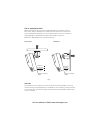Wattstopper DT-200 Installation Instructions Manual
DT-200
version 2
Dual Technology • Low Voltage
Occupancy Sensor
with Isolated Relay and Manual On features
SPECIFICATIONS
Voltage ............................................................. 18-28VDC/VAC
Current Consumption ...................................................... 43mA
Power Supply ..................................WattStopper Power Packs
Isolated Relay Rating ...................................... 1A @30VDC/VAC
Operating Temperature ..................... 32° to 131°F (0° to 55°C)
Light Level One-Step Adjustment .....................10FC to 300FC)
Time Delay Adjustment .................................... 5 to 30 minutes
Walk-Through Mode ...3 minutes if no activity after 30 sec.
Test Mode .5 sec. upon intial power-up or DIP switch reset
PIR Coverage (Typical) .................................................. 1000 ft
2
Sensitivity Adjustment Automatic or Low (DIP switch setting)
Ultrasonic Coverage (Typical) ................................800-1200 ft
2
Sensitivity Adjustment ..... Minimum to Maximum (trimpot)
Frequency
.................................................................. 40kHz
Ins
tallation Ins
tructions
U.S. Patent: 5,189,393
Santa Clara, CA 95050