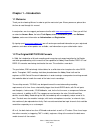Summary of Abbey Road EMI TG12345
Page 1
Waves/abbey road emi tg12345 user guide.
Page 2
Waves/abbey road tg12345 user guide 2 table of contents chapter 1 – introduction ......................................................................................................3 1.1 welcome ..........................................................................................................
Page 3
Waves / abbey road tg12345 user guide 3 chapter 1 – introduction 1.1 welcome thank you for choosing waves. In order to get the most out of your waves processor, please take the time to read through this manual. In conjunction, we also suggest you become familiar with www.Wavesupport.Net . There you ...
Page 4
Waves / abbey road tg12345 user guide 4 for several months in the summer and fall of 1968, the new desk was placed in the studios’ ‘experimental room’ for testing. Abbey road’s engineers ran ‘clone’ sessions to compare tg12345 and redd, with two sets of mics placed in the room: one going to the redd...
Page 5
Waves / abbey road tg12345 user guide 5 the tg12345 has a unique spread control, which is an ms matrix-type process. This control can decrease and increase the level of the sides without touching the level of the mid. Waves has also added several features not in the original console: (1) a high-pass...
Page 6
Waves / abbey road tg12345 user guide 6 feedback compression the signal entering the compressor is sent to the vca. The output of the vca is then split: one copy goes to the output, while the other is fed back to the vca via a sidechain circuit. See the image below: sidechain high pass (sc-hp) as ex...
Page 7
Waves / abbey road tg12345 user guide 7 tg12345 cassettes the original tg12345 desk included three main sections, or three types of “cassettes” (technically there were six types of cassettes, but only three were significant sound-wise; the other three were utility cassettes): 1. Microphone cassette:...
Page 8
Waves/abbey road tg12345 user guide 8 chapter 2 – interface and controls 2.1 interface.
Page 9
Waves/abbey road tg12345 user guide 9 2.2 controls input increases or decreases the gain of the signal. Range: -24 db to 24 db default: 0 db routing allows you to order the signal flow — eq (treble + bass), presence, dynamics — in one of three ways: • eq>dyn>pres –eq first, then dynamics, then prese...
Page 10
Waves / abbey road tg12345 user guide 10 output faders. Many compressors operate by linking the hold control to the output faders (the threshold), but the tg12345 is unique in keeping them separate. Range: 0–100 default: 0 recovery sets the release time, with six states for each dynamic mode. Range:...
Page 11
Waves / abbey road tg12345 user guide 11 bass low shelf filter fixed at 50 hz. Range: -10 db to 10 db default: 0 db eq bypass bypasses the entire eq section. Range: on/off default: off master section phase inverts the phase of the signal (one per channel). Range: on/off default: off channel selector...
Page 12
Waves / abbey road tg12345 user guide 12 spread (stereo component only) controls the balance between the mid and sides by changing the level of the sides only, while the level of the mid remains constant. This feature is available in all cassette modes, not just in ms. The spread is very similar to ...
Page 13
Waves / abbey road tg12345 user guide 13 vu meter – headroom calibration control the meter’s headroom calibration default is set to 18 db headroom. The meter can be adjusted using the little screw underneath to provide a headroom of 8 to 24 db (or -8 to -24 db), where x dbfs = 0 vu. Range: 8 db to 2...
Page 14
Waves / abbey road tg12345 user guide 14 chapter 3 – the wavesystem 3.1 the wavesystem toolbar all waves plugins feature the wavesystem toolbar, which takes care of most of the administrative functions you will encounter while working with your waves software. The features of the wavesystem toolbar ...
Page 15
Waves / abbey road tg12345 user guide 15 loading presets and setups click on the load button to see the load pop-up menu. The menu is divided into four sections. If a section is not currently available it will not appear in the load pop-up menu. Open preset file… select to open any setup or preset f...
Page 16
Waves / abbey road tg12345 user guide 16 deleting presets you may delete user presets and presets within a setup file. Factory presets and setup library files cannot be deleted or overwritten. 1. Hold the command (mac)/control (pc) key down. 2. Click-and-hold the load button to see the pop-up menu. ...
Page 17
Waves / abbey road tg12345 user guide 17 with the current setting, and others (bypass, solo, or monitoring toggles) illuminate when the control is active. Some plugins have link buttons between a pair of toggle buttons, allowing click-and-drag adjustment while retaining the offset between the contro...
Page 18
Waves / abbey road tg12345 user guide 18 the controls you wish to adjust. Alternatively, press and hold shift while clicking the mouse on any control you wish to link. This method is useful when you want to select two or more controls that are not adjacent to one another. Tab functions tab moves the...