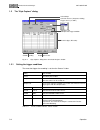- DL manuals
- Wavetek
- Test Equipment
- ANT-20
- Operating Manual
Wavetek ANT-20 Operating Manual
Summary of ANT-20
Page 1
B n 30 35 /9 8 .34 ant-20, ant-20e advanced network tester extended overhead analysis bn 3035 /90.15 software version 7.20 operating manual 1.
Page 2
Please direct all enquiries to your local wavetek wandel goltermann sales company. The addresses are given at the end of this handbook. Copyrights this product or parts of it are based upon recommendations and/or standards of the standardization sector of the international telecommunication union - ...
Page 3: Contents
I ant-20/ant-20e extended overhead analysis contents introduction 1 functions . . . . . . . . . . . . . . . . . . . . . . . . . . . . . . . . . . . . . . . . . . . . . . .I-1 operation 1 recording selected bytes (overhead capture) . . . . . . . . . . . . . . . . O-1 1.1 function. . . . . . . . . . ....
Page 4
Ii extended overhead analysis ant-20/ant-20e notes:.
Page 5: Introduction
Introduction i-1 ant-20/ant-20e extended overhead analysis introduction 1 functions the “extended overhead analysis” option provides further useful functions for your ant-20: • recording of selected section overhead (sdh) or transport overhead (sonet) bytes. • recording of selected low or high path ...
Page 6
I-2 introduction extended overhead analysis ant-20/ant-20e notes:.
Page 7: Operation
Ant-20/ant-20e extended overhead analysis operation o-1 operation 1 recording selected bytes (overhead capture) 1.1 function the “capture” function is opened from the “overhead analyzer” window. After the byte has been selected using the cursor, the “capture” dialog is opened using the capture menu ...
Page 8
Extended overhead analysis ant-20/ant-20e o-2 operation 1.2 the “byte capture” dialog fig. O-2 “byte capture” dialog of the “overhead analyzer” window 1.2.1 setting the trigger conditions the event that triggers the recording is set from the ‘source’ list box: result list (byte, aps code) selected b...
Page 9
Ant-20/ant-20e extended overhead analysis operation o-3 1.3 recording results 1.3.1 recording k1, k2 bytes, aps channel ⇒ click the “start” button to prepare to start the recording. The record starts as soon as the pre-set trigger condition occurs. The changes in the selected byte are recorded frame...
Page 10
Extended overhead analysis ant-20/ant-20e o-4 operation 1.3.2 recording tcm frames ⇒ click the “start” button to prepare for recording. Recording starts as soon as the tcm fas word is detected. Complete tcm frames are captured and displayed. The first eight bytes, which contain the tcm fas word, are...
Page 11
Ant-20/ant-20e extended overhead analysis operation o-5 1.3.3 recording further soh/toh or poh bytes ⇒ click the “start” button to prepare to start the recording. The record starts as soon as the pre-set trigger condition occurs. The changes in the selected byte are recorded frame by frame with time...
Page 12
Extended overhead analysis ant-20/ant-20e o-6 operation 2 measuring the aps switching or dead time 2.1 function aps stands for automatic protection switching. This is a sdh network function which prevents connections from being interrupted for long periods if a line fails. If a problem occurs on the...
Page 13
Ant-20/ant-20e extended overhead analysis operation o-7 2.2.1 setting the switch event the event to be used to trigger switching and to be measured is set from the “sensor” list box. • ms-ais measures the duration of a multiplex section alarm. • tse measures the duration of loss of test pattern (prb...
Page 14
Extended overhead analysis ant-20/ant-20e o-8 operation 2.3 performing an aps measurement test setup and description fig. O-11 aps measurement setup interfaces vis required • signal structure application settings ⇒ add the vis required to the list of vis used in the application manager. The applicat...
Page 15
Ant-20/ant-20e extended overhead analysis operation o-9 measurement settings 1. Click on the aps icon in the toolbar of the “signal structure” vi. The “aps time measurement” dialog opens. Fig. O-13 “aps time measurement” dialog 2. Select an event for triggering the switch operation from the “sensor”...
Page 16
Extended overhead analysis ant-20/ant-20e o-10 operation notes:.
Page 17: Specifications
Specifications s-1 ant-20/ant-20e extended overhead analysis specifications 1 overhead capture function the capture function is used to record one byte of the soh/toh (or two bytes simultaneously when recording k1, k2) or one byte of the low/high path poh. Capture bytes trigger events sts-1,stm-0,st...
Page 18
S-2 specifications extended overhead analysis ant-20/ant-20e 2 aps switching time measurement sensor selection . . . . . . . . . . . . . . . . . . . . . . . . . . . . . . . . . . . . . . . . Ms-ais, au-ais, tu-ais, tse, ais-l, ais-p, ais-v resolution . . . . . . . . . . . . . . . . . . . . . . . . ....