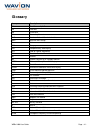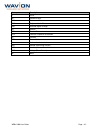- DL manuals
- Wavion
- Network Hardware
- WBSn-2400
- User Manual
Wavion WBSn-2400 User Manual
Summary of WBSn-2400
Page 1
Wbsn-2400 user guide page - 1 - wbsn-2400 user guide september 2011 version 1.0
Page 2: Contents
Wbsn-2400 user guide page - 2 - contents introduction .........................................................................................- 4 - system components.............................................................................................................. - 5 - installation .......
Page 3
Wbsn-2400 user guide page - 3 - fcc notice to users and operators this equipment has been tested and found to comply with the limits for a class b digital device, pursuant to part 15 of the fcc rules. These limits are designed to provide reasonable protection against harmful interference when the eq...
Page 4: Introduction
Wbsn-2400 user guide page - 4 - introduction wbsn base stations combine wavion’s true two-way beamforming and interference immunity technologies together with 802.11n 3x3:3 mimo, and deliver best capacity and coverage, with speeds of up to 450 mbps. The spatially adaptive beamforming signals travel ...
Page 5: System Components
Wbsn-2400 user guide page - 5 - system components the wbsn-2400 system utilizes hardware components, as described in the below table. Component description product number an internal id that identifies the components of the system. There are no field replaceable units. This information can be used t...
Page 6: Installation
Wbsn-2400 user guide page - 6 - installation this document is intended to help you set up and configure your wbsn-2400 base station. Unless specified otherwise, the use of the product name wbsn-2400 refers to all wbsn-2400 base stations. Wbsn-2400 pre-installation checklist the following checklist c...
Page 7
Wbsn-2400 user guide page - 7 - ensure a safe and secure environment warning connect the poe injector to the unit using only a straight ethernet cable. Do not use crossed cables between the poe injector and the unit! Follow these guidelines to ensure safe operation of the wbsn-2400 base station: • d...
Page 8
Wbsn-2400 user guide page - 8 - preparing the installation site only experienced installation professionals who are familiar with local building and safety codes and are licensed, wherever applicable, by the appropriate government regulatory authorities, should install outdoor units and antennas. Wa...
Page 9
Wbsn-2400 user guide page - 9 - connecting antennas (for wbsn-2400-o only) note: the antennas should only be connected once the installation procedure has been successfully completed. How to connect the antennas: screw each of the three antennas into the three n-type connectors on the wbsn-2400 base...
Page 10
Wbsn-2400 user guide page - 10 - safety instructions and information please ensure that you read and understand the following safety information. Ensure that you carefully read and follow all instructions in this manual, and heed all warnings. Warnings it is illegal to modify the construction of thi...
Page 11: Installation And Set-Up
Wbsn-2400 user guide page - 11 - installation and set-up the following section describes the installation and configuration procedures for the wbsn-2400 base station. Installing the wbsn-2400 base station prior to performing the procedures described in this section, ensure that you have read all the...
Page 12
Wbsn-2400 user guide page - 12 - wbsn attached with extenders 7. As you tighten the screws, verify that the tilt and direction of the base station unit are correct for the coverage area required. Note: in an urban setting, with a high-placed installation, a slight downwards tilt (approximately 8- 10...
Page 13
Wbsn-2400 user guide page - 13 - to connect to the data port: 1. Connect a grounding cable to the grounding terminal and tighten the grounding screw firmly. See grounding the data protection device for a connection diagram. 2. Connect the other end of the cable to the nearest grounded metallic body....
Page 14
Wbsn-2400 user guide page - 14 - 6. Complete the parameters, to set up your initial networking configuration. Note: further configuration parameters are available, and should be specified in order to complete your set-up. For more information, see further configuration features . Parameter descripti...
Page 15: Status
Wbsn-2400 user guide page - 15 - defining and managing wbsn the wbsn interface is comprised of three separate sections, that each relate to the key areas that you will use. The status section enables you to check how the system is working, and whether the unit is configured correctly. The configurat...
Page 16: Configuration
Wbsn-2400 user guide page - 16 - configuration system setup in the gui, use the configuration => system page to set up, configure and manage your ip. This page displays basic static information on the system, including contact details, and ip addresses. Default values and details are provided, which...
Page 17
Wbsn-2400 user guide page - 17 - 2. In the popup window, modify the default ip address values provided: parameter description ip address change the default ip address ip method select either manual or dhcp for manual: • enter the required static ip, and valid static network mask, gateway and dns par...
Page 18
Wbsn-2400 user guide page - 18 - 2. Specify the values of the fields, using the table below. Parameter description ntp network time protocol: how to set a unified time across a network ntp server network time protocol server, provides for entire network manual time setting in the event that no ntp s...
Page 19
Wbsn-2400 user guide page - 19 - to define a vap: 1. Navigate to configuration => wireless => vap. 2. Specify the parameters according to the parameter value definitions in the below table. Parameter description name name of the vap permitted length: 1-32 alphanumeric characters (all alphanumeric ch...
Page 20
Wbsn-2400 user guide page - 20 - parameter description limit number of stations controls the number of clients associated to the base station. • if enable limit is selected, a numerical limit can be specified. • if enable limit is not selected, any number of clients can associate to the base station...
Page 21
Wbsn-2400 user guide page - 21 - note: in order to allow qos through the wbsn-2400, both ends of the network (cpe on the wireless side and the switch/router on the ethernet side) should support the same priority tagging. This permits the marking of a specific packet with a specific priority. Wbsn su...
Page 22
Wbsn-2400 user guide page - 22 - parameter description tx rate the average phy rate (modulation) at which the base station transmits to the associated station rx rate the average phy rate (modulation) at which the associated station transmits to the base station state indicates the status of the sta...
Page 23
Wbsn-2400 user guide page - 23 - 3. Click add. The following window is displayed: 4. Specify the parameter values according to the following table: parameter description type values: oui: identifies the mac address by the first three bytes, determining the vendor id static: requires the entire mac a...
Page 24
Wbsn-2400 user guide page - 24 - to access automatic channel selection 1. Select configuration => wireless => radio. 2. Expand the required field (online acs or offline acs) to specify the parameters, described in the following table. Parameter description offline acs select channel button click to ...
Page 25
Wbsn-2400 user guide page - 25 - 3. Complete the fields according to the parameters described in the table below. Parameter description ip address specify the ip address ip method values: manual (statically assign an ip address to the vlan) dhcp: the dhcp server dynamically assigns an ip address to ...
Page 26
Wbsn-2400 user guide page - 26 - bridge enables you to configure how vlans are defined and structured in the system, and with which vap each vlan is paired. For more information, see configuring a vlan . Mapping vlans to vaps vaps are configured as wireless interfaces. The table below shows the mapp...
Page 27: Administration
Wbsn-2400 user guide page - 27 - administration the administration section enables you to manage your system, troubleshoot, and specify various administration parameters. Management in the management section, you can configure your ftp server address and password, as well as completely rebooting you...
Page 28
Wbsn-2400 user guide page - 28 - users in the users section, you can manage which users are allowed to access the system, and allocate specific permissions per user, according to their definition in the system. To add a user 1. Navigate to administration => users. 2. Click add. The following dialog ...
Page 29
Wbsn-2400 user guide page - 29 - to upgrade firmware using ftp 1. Navigate to administration => firmware. 2. In the upgrade protocol field, select ftp from the drop-down list. The ftp server ip field is automatically populated by the information specified in configuring an ftp client . 3. In the upg...
Page 30
Wbsn-2400 user guide page - 30 - switching to the upgraded firmware version once you have uploaded the upgraded firmware version, you must then officially implement it into your system. The wavion ems has two software storage facilities (banks), both displayed in status => system => software version...
Page 31
Wbsn-2400 user guide page - 31 - diagnostics you can utilize this section to verify ip connectivity to the management ip, and also to create a wavion tech support file. To ping the wbsn unit’s ip address 1. Navigate to administration => diagnostics => ping. 2. The values in the fields are populated ...
Page 32
Wbsn-2400 user guide page - 32 - configuration files you can use this section to restore your configuration to the factory default settings. To restore factory default configuration 1. Navigate to administration => configuration files. 2. Click the configuration files button to automatically back up...
Page 33
Wbsn-2400 user guide page - 33 - appendix a: troubleshooting we hope your experience with the wbsn-2400 is as smooth as possible. In this section we provide tips to solve some common problems. Basic troubleshooting problem solution default user and password user: admin password: admin unable to ping...
Page 34
Wbsn-2400 user guide page - 34 - appendix b: frequently asked questions q: does the wbsn-2400 base station support standard off-the-shelf 802.11b/g/n nic cards? A: yes, the wbsn-2400 base station supports the 802.11b/g/n standard. Q: i have wep configured on my radio but i am unable to connect to th...
Page 35
Wbsn-2400 user guide page - 35 - • the terrain of the covered area. In rural areas where the wbsn base station is installed relatively high (10m above other buildings), and there are no interferences, the range can be up to 20 km. Q: how can i determine the best channel to work in? A: use the acs fe...
Page 36
Wbsn-2400 user guide page - 36 - q: how many clients can associate to wbsn? A: the wbsn can physically handle up to 250 mac addresses. However, because wi-fi is a shared platform and every wi-fi base station acts as a wireless hub, the performance of each user decreases as the number of users increa...
Page 37
Wbsn-2400 user guide page - 37 - appendix c: hardware specification product weight (kg) total (kg) omni 7 7.8 arm 0.4 post clamp (die cast) 0.4 sector (with die cast mechanism) 2.4 2.8 post clamp (die cast) 0.4 omni 3-ant (without antenna) 1.4 2 3-ant (all of them) 0.2 post clamp (die cast) 0.4.
Page 38
Wbsn-2400 user guide page - 38 - appendix d: specifications and patterns the chapter describes antenna specifications and patterns for the antennas supplied with the wavion wbsn-2400-o. Mt_341017na_sn_101_el 2.4 ghz antenna the following describes the patterns for the antenna:.
Page 39
Wbsn-2400 user guide page - 39 -.
Page 40
Wbsn-2400 user guide page - 40 -.
Page 41: Glossary
Wbsn-2400 user guide page - 41 - glossary acronym description 2p two-phase or split phase 2w two-wire 3w three-wire ac alternating current ansi american national standards institute awg american wire gauge c celsius cat category cck complementary code keying cfr code of federal regulations csa canad...
Page 42
Wbsn-2400 user guide page - 42 - acronym description p phase pe protective earth poe power over ethernet rj45 registered jack 45 rss received signal strength rx receive rxd receive data tuv technical inspection association tx transmit txd transmit data ul underwriters laboratories vac voltage (alter...