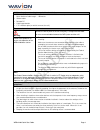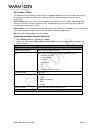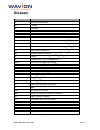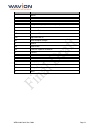Summary of WBSn-2400
Page 1
Wbsn-2400 outdoor wi-fi base station quick start guide.
Page 2: Contents
Fcc notice to users and operators this equipment has been tested and found to comply with the limits for a class b digital device, pursuant to part 15 of the fcc rules. These limits are designed to provide reasonable protection against harmful interference when the equipment is operated in a commerc...
Page 3: Introduction
Wbsn-2400 quick start guide page 3 introduction this document is intended to help you set up and configure your wbsn-2400-o or wbsn-2400-s base station, using the online setup wizard. Note: throughout this document, unless specified otherwise, the use of the product name wbsn-2400 refers to both the...
Page 4
Wbsn-2400 quick start guide page 4 additional equipment and tools required for installation • ethernet cable (outdoor cat5e 4-pair data cable, with rj45 connectors) note: maximum cable length -- 100 meters • ground cable • portable pc • lightning protection • 1”-6” diameter pole (on which to mount t...
Page 5
Wbsn-2400 quick start guide page 5 preparing the installation site only experienced installation professionals who are familiar with local building and safety codes and are licensed, wherever applicable, by the appropriate government regulatory authorities, should install outdoor units and antennas....
Page 6
Wbsn-2400 quick start guide page 6 grounding best practices, using a data protection device (continued) grounding outdoors injector by network protection unit connecting antennas (for wbsn-2400-o only) important note: the antennas should only be connected once the installation procedure has been suc...
Page 7
Wbsn-2400 quick start guide page 7 safety instructions and information please ensure that you read and understand the following safety information. Ensure that you carefully read and follow all instructions in this manual, and heed all warnings. Warnings it is illegal to modify the construction of t...
Page 8: Installation And Set-Up
Wbsn-2400 quick start guide page 8 installation and set-up the following section describes the installation and configuration procedures for your wbsn-2400-o or wbsn-2400-s base station, that will enable the establishment of a basic set-up. Further information regarding configuration procedures and ...
Page 9
Wbsn-2400 quick start guide page 9 8. As you tighten the screws, verify that the tilt and direction of the base station unit are correct for the coverage area required. Note: in an urban setting, with a high-placed installation, a slight downwards tilt will help reduce noise and interference. 9. For...
Page 10
Wbsn-2400 quick start guide page 10 poe port rj45 pin descriptions pin signal color description 1 bi_da+ orange-white bi-directional pair a +, poe gnd 2 bi_da- orange bi-directional pair a -, poe gnd 3 bi_db+ green-white bi-directional pair b +, poe +55v 4 bi_dc+ blue bi-directional pair c +, poe +5...
Page 11: Ip Management
Wbsn-2400 quick start guide page 11 automatic channel selection screen the automatic channel selection utilizes an embedded algorithm to scan for the best channel with which your base station can work, ensuring optimal capacity, minimal interference and maximum performance. 1. Click press to start a...
Page 12
Wbsn-2400 quick start guide page 12 management ip address 1. Ensure that you have navigated to configuration => network => ip configuration, and configured the ip interfaces as required. 2. In current ip address configuration, change the default ip address. 3. In system => management ip address, mod...
Page 13
Wbsn-2400 quick start guide page 13 parameter description hidden ssid ssids that share the same bst mac address, where only ssid #1 is broadcast, and this ssid cannot be disabled. Wmm classification packet prioritization over wi-fi is based on four access categories defined by the wmm standard: • vo...
Page 14
Wbsn-2400 quick start guide page 14 encryption methods legacy 802.11 clients can either connect using the open authentication (see above), or wep. In wep, the encryption key can be either 40bit or 104bit. In wpa, wbsn-2400 supports tkip encryption. In order to support legacy clients, (supporting onl...
Page 15
Wbsn-2400 quick start guide page 15 4. Configure authentication and encryption parameters, as required (see authentication combinations , and encryption methods , above). 5. Configure the qos prioritization (see qos packet priority , below). Qos (quality of service) packet priority wireless multimed...
Page 16
Wbsn-2400 quick start guide page 16 acs (online, offline) the automatic channel selection (acs) utilizes an embedded algorithm to scan for the best channel with which your base station can work, ensuring optimal capacity, minimal interference and maximum performance. Offline acs performs a full scan...
Page 17: Glossary
Wbsn-2400 quick start guide page 17 glossary acronym description 2p two-phase or split phase 2w two-wire 3w three-wire ac alternating current ansi american national standards institute awg american wire gauge c celsius cat category cck complementary code keying cfr code of federal regulations csa ca...
Page 18
Wbsn-2400 quick start guide page 18 acronym description n neutral nec national electrical codes nema national electrical manufacturers association ofdm orthogonal frequency division multiplexing p phase pe protective earth poe power over ethernet rj45 registered jack 45 rss received signal strength ...