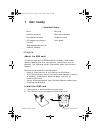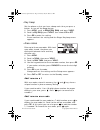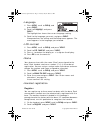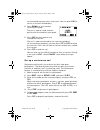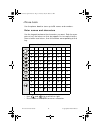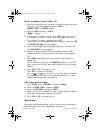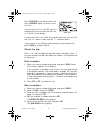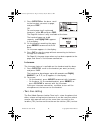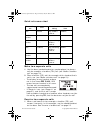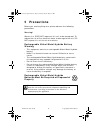- DL manuals
- Waxess
- Telephone
- DM1000
- User Manual
Waxess DM1000 User Manual
Summary of DM1000
Page 1
Dual mode communication terminal dm1000/dms1000 user guide d mode ct user guide final.Book page i tuesday, may 24, 2005 6:57 pm.
Page 2
D mode ct user guide ii copyright © 2005 waxess handset 1 antenna 2 beltclip attachment 3 speaker for ringer 4 handset battery compartment 5 new message led 6 handset earpiece 7 lcd display 8 function keys 9 up/down keys 10 menu and off keys 11 * scroll left 12 flash/delete key 13 redial/pause key 1...
Page 3
D mode ct user guide iii copyright © 2005 waxess base 19 base speaker/ringer 20 lcd display 21 function keys 22 up/down keys 23 menu and off keys 24 intercom key 25 speaker phone key 26 speaker phone on led 27 redial/pause key 28 new message led 29 flash key 30 dc in 9v jack 31 tel line jack 32 cord...
Page 4: Introduction
D mode ct user guide iv copyright © 2005 waxess introduction the d mode ct is a unique, all-in-one cellular and landline communications device. This new product addresses the fast-paced convergence of landline and cellular, as well as transition from landline usage to cellular service usage at home....
Page 5
D mode ct user guide v copyright © 2005 waxess contents handset . . . . . . . . . . . . . . . . . . . . . . . . . . . . . . . . . . . Ii base . . . . . . . . . . . . . . . . . . . . . . . . . . . . . . . . . . . . . . Iii features . . . . . . . . . . . . . . . . . . . . . . . . . . . . . . . . . . ....
Page 6
D mode ct user guide vi copyright © 2005 waxess notes d mode ct user guide final.Book page vi tuesday, may 24, 2005 6:57 pm.
Page 7: 1 Get Ready
D mode ct user guide 1 copyright © 2005 waxess 1 get ready • prepare about the sim card this phone connects to gsm networks through a subscriber identity module card that you get from your cellular service provider. The sim card carries information about your wireless account. Observe these importan...
Page 8
D mode ct user guide 2 copyright © 2005 waxess 3 align the sim card with the beveled corner facing right, and the contact area facing downward. 4 carefully slide in the sim card until the flat edge contacts the end of the receptacle. 5 replace the cover. • choose location some important consideratio...
Page 9
D mode ct user guide 3 copyright © 2005 waxess ad-48091000), and connect it to the dc in 9v jack and to a standard 120v ac. Wall mount 1 attach the wall mount adaptor to the base. 2 find the base ac adaptor (the larger adaptor, model number 48091000), plug the connector into the dc in 9v jack, then ...
Page 10
D mode ct user guide 4 copyright © 2005 waxess install the batteries (optional) the optional back-up batteries provide a reserve power supply so the base can operate for up to 30 minutes (depending on battery condition) in case of power outages or if power is cut off to the base for any reason. Back...
Page 11
D mode ct user guide 5 copyright © 2005 waxess phone is idle. At the bottom of the screen, the text indicates which service lines are active. Cel is wireless service, and tel is landline service. If you have connected with your cellular service provider, the date and time may be set automatically. I...
Page 12
D mode ct user guide 6 copyright © 2005 waxess 3 close the cover. Charge the battery 1 find the cordless handset ac adaptor (the smaller adaptor, model number rgd41090500). Connect the ac adaptor to the dc 9v in jack on the charger and to a standard 120v ac wall outlet. 2 set the charger on a desk o...
Page 13: 2 Get Set
D mode ct user guide 7 copyright © 2005 waxess 2 get set • dialing mode 1 press the menu key on the base. The menu appears. 2 press the key so the highlight bar moves to setup . This action is called “scrolling” throughout this guide. 3 press f1 to “select” this menu item. This action is called “pre...
Page 14
D mode ct user guide 8 copyright © 2005 waxess 5 enter the correct minutes, and press ok . The am/pm screen appears. 6 use the or key to set am or pm and press ok . The time format setting appears. 7 use the or key to set the time format and press ok . The date screen appears with months showing. 8 ...
Page 15
D mode ct user guide 9 copyright © 2005 waxess the tel line ringer setting appears. Or press exit to cancel without saving changes. 6 follow steps 1–4 above to choose a tone, and press select . A confirmation tone plays. Set the ringer volume you can set the ringer volume while the phone is ringing ...
Page 16
D mode ct user guide 10 copyright © 2005 waxess • key beep set the phone so that you hear a beep each time you press a button, or turn off the beep feature. 1 press menu , scroll to ringer/key beep , and press select . 2 scroll to key beep , press select , then choose on or off . 3 press ok to enter...
Page 17
D mode ct user guide 11 copyright © 2005 waxess • language 1 press menu , scroll to setup , and press select . 2 scroll to language , and press select . The highlight bar shows the current language setting. 3 scroll to the language you want, and press select . A beep confirms the setting and the set...
Page 18
D mode ct user guide 12 copyright © 2005 waxess the display shows “ press and hold intercom on base, then ok .” 3 press and hold intercom (at least two seconds) on the base until you hear a beep. 4 then, press ok on the handset. Registration takes only a few seconds. When registration completes, you...
Page 19: 3 Go!
D mode ct user guide 13 copyright © 2005 waxess 3 go! • make a wireless call note: when making a wireless call, no dial tone is generated until the phone connects to the cellular network. • make a landline call set earpiece volume on corded handset during a call, move the selector switch to l , m , ...
Page 20
D mode ct user guide 14 copyright © 2005 waxess on cordless handset during a call press for louder or for softer. • calling options speed dial 1 set up keys 0–9 with numbers in the phone book for speed dial. See “enter numbers directly” on page 19. 2 press and hold the appropriate number key, then p...
Page 21
D mode ct user guide 15 copyright © 2005 waxess • the caller id, if available, appears on the lcd screen • answer a landline call when the phone receives a landline call • the base and all registered cordless handsets ring. • the f2 key on the handset flashes green. • caller id, if available, appear...
Page 22
D mode ct user guide 16 copyright © 2005 waxess base to handset transfer 1 press intercom , scroll to the handset (or base) that you want and press page . The base and the handset involved in the transfer operation begin beeping (a different tone than with the intercom function), and a message appea...
Page 23
D mode ct user guide 17 copyright © 2005 waxess are cancelled and you return to the call. You can press exit to return to the call immediately. 2 press answer on the handset receiving the page. The call is now on hold, and the parties with the handsets can speak. 3 press exit on the handset that sta...
Page 24
D mode ct user guide 18 copyright © 2005 waxess • phone book use the phone book to store up to 50 names and numbers. Enter names and characters use the keypad to choose the characters you want. Each time you press a key, the letters on that key appear first as capital letters, then as lower case let...
Page 25
D mode ct user guide 19 copyright © 2005 waxess enter numbers directly 1 press menu , scroll to memory , and press select . 2 scroll to phone book , and press select . 3 scroll to add new entry , and press select . “ name? ” appears in the display. 4 use the letters on the keypad to enter the name (...
Page 26
D mode ct user guide 20 copyright © 2005 waxess enter numbers from caller id 1 while in the caller id log, scroll to the name/number you want to enter in the phone book and press select . Call/dial , edit , and delete appear. 2 scroll to save and press select . “ name? ” appears. 3 if the caller id ...
Page 27
D mode ct user guide 21 copyright © 2005 waxess • messages note: you must have a subscription to use these message services. Check with your service provider for details. Voice messages the d mode ct works with both cellular and landline voicemail. Set up voicemail 1 press menu , scroll to setup , a...
Page 28
D mode ct user guide 22 copyright © 2005 waxess short message service (sms) this feature–available only with cellular service–lets you send and receive text messages to other sms enabled cellular phones through the cel connection at the base or the cordless handset. Check with your service provider ...
Page 29
D mode ct user guide 23 copyright © 2005 waxess recipient no.? Appears. 3 enter the phone number of the recipient and press ok . To send a message to a number that is stored in the phone book, press menu , scroll to the entry you want, and press select . Note: verify that the cel line is not in use ...
Page 30
D mode ct user guide 24 copyright © 2005 waxess 6 scroll to the message you want to read, and press select . When you exit the unread messages list, any messages that have not been viewed are automatically stored in the read messages list. Be sure to view all unread messages before exiting the unrea...
Page 31
D mode ct user guide 25 copyright © 2005 waxess the memory status feature shows how many sms messages are saved in memory or stored in the inbox. Storage capacity is limited, and there is no indication that the memory is full. When the message memory gets full, no more sms messages can be received, ...
Page 32: 4 More Features
D mode ct user guide 26 copyright © 2005 waxess 4 more features • caller id this feature helps identify incoming calls and requires subscription through your service provider. When caller id is active, your phone may display the caller’s name and phone number if the landline or cellular service supp...
Page 33
D mode ct user guide 27 copyright © 2005 waxess press flash/del to answer the new call. Press flash/del again to return to the first call. If the current call is on the cel line and another call arrives also on the cel line, a “c” blinks in the display. If the current call is on a cel line and the n...
Page 34
D mode ct user guide 28 copyright © 2005 waxess 6 scroll to the speed dial number that you want for this new entry and press ok . Or press skip to exit. A tone confirms that the entry is stored in the phone book, and the name and number appear in the display. 7 press off twice to return to standby. ...
Page 35
D mode ct user guide 29 copyright © 2005 waxess 1 press intercom on the base, scroll to the handset you want to page, and press page . Or to send a page to all registered handsets, select all and press page . The page all feature is only available at the base. The handset beeps up to 60 seconds, and...
Page 36
D mode ct user guide 30 copyright © 2005 waxess quick reference chart make two separate calls 1 use the base (corded handset or speakerphone) to place a call–for example, a landline (tel) call (see “make a landline call” on page 13). 2 place a cellular (cel) call, for example, with a handset that is...
Page 37
D mode ct user guide 31 copyright © 2005 waxess 2 if a cellular (cel) call comes in, use a cordless handset and press cel to answer it. Remember that the corded handset and the speakerphone on the base cannot be used at the same time. Call waiting with two calls 1 while a call is in progress (as in ...
Page 38
D mode ct user guide 32 copyright © 2005 waxess quick reference chart notes: 1 base includes the speakerphone and corded handset. 2 in barge-in mode, page/intercom between base and cordless is disabled during a call. 3 conference call feature disabled for cel and tel 4 call transfer disabled 5 use o...
Page 39
D mode ct user guide 33 copyright © 2005 waxess use barge-in 1 verify that barge-in is activated, then use one handset to place a call. 2 after the call is answered, press tel on any handset to join the call. • cellular only when activated on the base, the cellular only mode enables up to four cordl...
Page 40
D mode ct user guide 34 copyright © 2005 waxess 1 on the base, press menu , scroll to setup , and press select . 2 scroll to battery level , and press select . Current power level for the batteries appears. If no batteries are installed, the level indicates “replace.” ok replace 3 press exit to retu...
Page 41: 5 Precautions
D mode ct user guide 35 copyright © 2005 waxess 5 precautions before you read anything else, please observe the following precautions. Warning! Waxess inc. Does not represent this unit to be waterproof. To reduce the risk of fire, electrical shock, or damage to the unit, do not expose this unit to r...
Page 42
D mode ct user guide 36 copyright © 2005 waxess • important safety instructions when using your telephone equipment, these basic safety precautions should always be followed to reduce the risk of fire, electrical shock, and injury to persons: 1 read and understand all instructions. 2 follow all warn...
Page 43
D mode ct user guide 37 copyright © 2005 waxess c if the product has been exposed to rain or water. D if the product does not operate normally when following the operating instructions. (adjust only those controls that are covered by the operating instructions. Improper adjustment of other controls ...
Page 44
D mode ct user guide 38 copyright © 2005 waxess the fcc wants you to know changes or modifications to this product not expressly approved by waxess, or operation of this product in any way other than as detailed by the owner's manual, could void your authority to operate this product. Our telephone ...
Page 45
D mode ct user guide 39 copyright © 2005 waxess telephone line problems the fcc has granted the telephone company the right to disconnect service in the event that your phone causes problems on the telephone line. Also, the telephone company may make changes in facilities and services which may affe...
Page 46
D mode ct user guide 40 copyright © 2005 waxess more than one cordless telephone if you want to use more than one cordless telephone in your home, they must operate on different channels. Press the channel key to select a channel that provides the clearest communication. Cordless telephone privacy c...
Page 47
D mode ct user guide 41 copyright © 2005 waxess telephone line outlets there are two types of phone outlets: modular jack most phone equipment available now uses modular jacks. Phone cords are fitted with a molded plastic connector which plugs into this type of jack. If you do not have modular phone...
Page 48
D mode ct user guide 42 copyright © 2005 waxess • i.C. Notice terminal equipment notice:this equipment meets the applicable industry canada terminal equipment technical specifications. This is confirmed by the registration number. The abbreviation, ic, before the registration number signifies that r...
Page 49: 6 General Information
D mode ct user guide 43 copyright © 2005 waxess 6 general information this phone complies with fcc parts 15 and 68. Ac adaptor information: base model ad-48091000 input voltage 120v ac, 60hz. 0.3a output voltage 9v dc, 1000 ma charger model rgd41090500 input voltage 120v ac, 60 hz, 0.15a output volt...
Page 50
D mode ct user guide 44 copyright © 2005 waxess index b barge-in ....................... 31 quick reference chart ........32 set up ..........................32 use ..............................33 base unit batteries .........4 c call answer landline ..............15 answer wireless ..............1...
Page 51
D mode ct user guide 45 copyright © 2005 waxess register ...................11 language .......................11 ringer tone ......................8 night volume .............. 9 volume ..................... 9 time and date ...................7 unit name .....................11 signal level ..........
Page 52
D mode ct user guide 46 copyright © 2005 waxess notes d mode ct user guide finalix.Fm page 46 monday, may 30, 2005 7:07 pm.
Page 53
D mode ct user guide 47 copyright © 2005 waxess d mode ct menu map base memory phone book find name add new entry caller id ringer/key beep ringer tone ringer volume night volume key beep time and date setup distinctive ring area code language name the unit tone/pulse barge-in signal level battery l...
Page 54
Copyright © 2005 waxess d mode ct user guide hd1000us000 d mode ct user guide final.Book page 48 tuesday, may 24, 2005 6:57 pm.