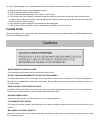Summary of OE-19LED
Page 2
Safety ……………………………………………………………….………………………………….………………..…….2 cautions…………………………………………………………………………………………...…….…………………….3 fcc rf interference statement …………………………………….………….………………...………………...3 connecting with external equipment……………………………..…………..……………….……………….. 4 controls and functions…………………………………………….....
Page 3
14. If any of the following occur, disconnect the power to the monitor and refer servicing to qualified service personnel: a. When the power cord or plug is damaged or frayed. B. If liquid has been spilled into the monitor. C. If the monitor has been exposed to rain, water or other liquids. D. If th...
Page 4
This equipment has been tested and found to comply with the limits for a class b digital device, pursu- ant to part 15 of the fcc rules. These limits are designed to provide reasonable protection against harmful interference in a residential installation. This equipment generates, uses, and can radi...
Page 5: 1. Image Parameters
Control keys/buttons buttons are located on the right side of the bezel on 19~24” models. To change the input selection, press source to display the pop-up menu, use up/down to high- light the desired source, then press enter to complete the selection. To verify the current input selection, press so...
Page 6
Cropping (off). Note: hdmi recognizes two types of signals: „video‟ and ‟pc‟; for pc type signals overscan is disabled. Picture mode: choose for user/vivid/soft/standard for most pleasing image based on ambient light. B. Picture menu for vga adjustments contrast: adjusts the contrast between light a...
Page 7
Language: choose osd display language from english/chinese/german/french/spanish/italian h-position: osd horizontal position on the screen v-position: osd vertical position on screen duration: osd menu timeout halftone: osd menu background opacity (allows viewing of the video behind the osd menu). R...
Page 8: Standard
Wall or other mounting with vesa standard caution : the wall mount must bear a minimum of five times the monitor‟s net weight. To mount your monitor to the wall or another surface, you need to purchase a vesa wall mount. Use four m4 x 8mm screws (the base attachment screws removed in step 1 below ar...
Page 9
Led indicator led is off when power is off; led glows green when power is on. The power management feature of the monitor is designed for security surveillance applications. When there is no video, the monitor remains on to be instantly ready to display video when the source is changed or if a pc ch...
Page 10
Specifications model 0e-19led 0e-22led 0e-24led screen diagonal dimension (inches) 18.5 21.5 24 viewable area w x h (inches) 16.63 x 9.57 18.81 x 10.60 20.92 x 11.77 led type rgb pixel pitch (mm) 0.28 0.248 0.277 screen maximum resolution 1360x768 1920x1080 supported panel display resolutions 720x40...
Page 11
Led hd pro-grade color monitor 18.5” diagonal viewing size; bnc, vga, hdmi inputs; includes audio, vga, and hdmi cable caution: do not exceed maximum listed weight capacity, serious injury or property damage may occur!.