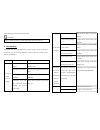- DL manuals
- WDH
- Air Cleaner
- WDH-220B
- User Manual
WDH WDH-220B User Manual
Air Purifier
Ple
re
ease read this use
equirements in this
Air
USE
MOD
r manual carefully
s manual. Please ke
Purifier
ER MANUAL
EL: WDH‐220B
before use. And u
eep it properly aft
future.
use strictly in accor
er reading for chec
rdance with
cking in the
Aktobis AG - WDH-220B Air Purifier
distributed in Singapore by
Aero Consult Pte. Ltd.
300 Tampines Avenue 5
#09-02 Tampines Junction
Singapore 529653
support@aktobis.sg
Summary of WDH-220B
Page 1
Air purifier ple re ease read this use equirements in this air use mod r manual carefully s manual. Please ke purifier er manual el: wdh‐220b before use. And u eep it properly aft future. Use strictly in accor er reading for chec rdance with cking in the aktobis ag - wdh-220b air purifier distribute...
Page 2
1 2 contents 1. Safety precautions.....................................................................................................4 2. Product introduction.................................................................................................8 function description of control panel.......
Page 3
Fittings 7. Other i recyclin 8. Warran 9. Warran 1. Safet please be damages if power l service 1. Prior to the supply 2. This ap with reduced p if they s............................. Nformation........... Ng......................... Nty description...... Nty card................. Ty precaution sure ...
Page 4
Electric sh inserted in z pleas short circu z do n heav part of th z pull o z pleas electric sh caused. Please insert t purifier. Hock or overheati nto the power soc se do not use dam prohibited to u please do not uit or fire accident ot cut, modify, exc vy stuff on the elec please clean th if dust ...
Page 5
Or, carbon z this chemical and cause z vent or air pur caused. May happ float into or fire acc the room must the electric hea n monoxide poison air purifier is unab prohibited to pesticides. Residue may rema e harm to health. Ilate the room tho prohibited to moisture suc rifier may have lea prohibit...
Page 6
9 10 function description of control panel indicator light of air quality color air quality blue good green ordinary red poor front panel pre-filter net activated carbon filter net hepa efficient filter net control panel air quality sensor.
Page 7
3.Befo record d please rec purifier. C purifier. Understa indicator page 24 to re use date of use on th cord date on nam change filter net re and indicator lig light of air quality o see the details. 11 he label meplate at back of egularly in order to ght of air quality y reflects current nameplate ...
Page 8
Placeme in order to 50 cm sp curtain. A cm. Please kee please do of the ma of tv, rad same pow flutter caused.) z if th the s time engin z pleas inlets effici ent of air purifie o provide your roo ace between air i and please make s ep 1 meter or mor not insert power chine with power dio or other in...
Page 9
15 16 2. Hold groove at two sides of the front panel, pull out the magnetic door holder. Slightly lift up the bottom of groove to remove the front panel. 3.Remove the filter assembly inside the purifier. (tips: remove the filter assembly follow the arrow direction). 4.Remove the bag on filter net. 5...
Page 10
17 18 understand functions of the filter net composition of the filter net 4‐level filtering efficiently purifies air, to create a healthier life. Level 1: pre‐filter net level 2: activated carbon filter net level 3: hepa efficient filter net level 4:anion function level 1: pre‐filter net the micron...
Page 11
Function: absorb vo the air. Level 3: h high perfo and abov specialise standard, dust colle function: remove 9 pet hair, b olatile organic com hepa efficient filte ormance and com ve can remove pa d in dust remov and has exceede ction effect could 99.97% allergens a bacteria and mycet 19 mpounds, re...
Page 12
Du st dus mo ye allergens ust hair tive polle st mite foul s bacteria bac old east mycet 21 r hazardo particle en pet hai smell chemi teria tic spore virus ous dandruf ir cigarett ical substance s mildew ff te 4. Fun on how to use nction description n and off of the 22 n of control panel air purifie...
Page 13
23 24 after plugged in the power, led light and buzzer will conduct self‐checking. The indictor light of “power on/off” and speed option will be on, after pressing the on/off on the control panel of the product. The air purifier will start work and the indicator light of air quality will be on with ...
Page 14
25 26 a. When the machine starts sending out beeping sound, and the filter net reset indictor light flashes with red color, it reminds you to replace the filter nets. When finished replacing the filter nets, please press the filter net reset button for a few seconds. B. When the machine is under nor...
Page 15
27 28 attention: condensed water may be formed on the air quality sensor when humidity in the room is extremely high. Therefore, indicator light of air quality will display poor air quality even if the air quality is good. In this case, please clean the air quality sensor or use any of the manual sp...
Page 16
Operatin 1. Turn of 2. Unplug 3. Hold gr ng steps: ff the power to sto the power plug. Roove at two sides 29 p the air purifier. Of the front panel , pull out the magn netic door holder. 4. And 5.In ple firs net you remove particles w d mild soap‐suds a nstall the filter ass ease install the filte s...
Page 17
6.Reinstal 7.Insert p 8. Turn th l the front panel ower plug. E power on and st 31 tart the purifier. Ch inf wh ind 1 c w c 2. W cor 11 wit ple hange compo formation hen the machine is dicator flashes , it i 1. When the tot corresponding ind with red color, the color, at that time when the totally w...
Page 18
Hin please rem and make operat 1. The ma 2. Turn th 3. Hold gr nt: move plastic packi e sure the label of f ting steps: achine prompts to e power off to sto roove at two sides 33 ng of each filter n filter net on one si replace the filter n p the air purifier. T of the front panel et before putting ...
Page 19
6. Install t 7. Reinsta 8. Insert p 9. When t the filter nets ll the front panel. Power plug , turn t the filter replacem 35 he power on. Ment is completed , press the “filte r net reset” but tton on lo un tho put fau su 1. Act ne 2. Filt 3. A the control panel. Ong‐term idlin plug the power pl orou...
Page 20
37 38 earlier according to actual operating environment. Attention: please turn power off and pull out power plug before replacing the filter net. 6. Fault handling this chapter lists out possible faults when using this product. If faults could not be resolved by using the following information, ple...
Page 21
39 40 poor performance or not achieving the best purifying capacity. Air inlet or air outlet of the machine is blocked. Contact customer service center or the distributor. Did not remove plastic packing of each filter net. Remove plastic packing of each filter net before use. There is no proper spac...
Page 22
7. Othe recyc please do your local proper lit environm er informatio cling o not disgard this regulations of dis ttering of used ent and human. 41 on product together posing electrical a products can av with other house nd electronic prod void potential ad hold garbage. Find ducts. Dverse impact on ...