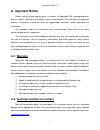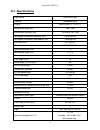- DL manuals
- Wealtec
- Measuring Instruments
- SpectroArt 200
- Installation And Operation Manual
Wealtec SpectroArt 200 Installation And Operation Manual
Summary of SpectroArt 200
Page 1
Spectroart 200 spectrophotometer installation and operation manual version 1.0 item# 03070 *this instrument is intended for laboratory use only.
Page 2: Index
Spectroart 200 v1.0 i index a. Important notice ---------------------------------------------------------------- 1 a-1. Warranty a-2. Technical and service contact a-3. Safety notice a-3-1. Certification a-3-2. Safety information b. Introduction ------------------------------------------------------...
Page 3
Spectroart 200 v1.0 ii d-2. Protein d-3. Kinetics d-4. Od600 d-5. Wavelength d-6. Scan d-7. Functions d-7-1. Dna/rna d-7-2. Protein d-7-3. Kinetics d-7-4. Od600 d-7-5. Wavelength d-7-6. Scan d-7-7. Functions e. Care and maintenance -------------------------------------------------------- 22 f. Order...
Page 4: A. Important Notice
Spectroart 200 v1.0 1 a. Important notice before setting up and operating the instruments of spectroart 200 spectrophotometer, please carefully read these instructions to get familiarized with the installation and operation process. Instructions should be read by experienced individuals before opera...
Page 5: A-3. Safety Notice
Spectroart 200 v1.0 2 a-3. Safety notice a-3-1. Certification the spectroart 200 spectrophotometer is designed to meet the international electrical safety standards en61010-1 and emc regulations. This product meets ce requirements and if operated according to the guidance of the instruction manual, ...
Page 6: B. Introduction
Spectroart 200 v1.0 3 b. Introduction spectroscopy is a technique that measures the interaction of molecules in a sample with electromagnetic radiation. The energy of the light produced by the spectrometer of the spectrophotometer is used to excite molecules in the sample. For every molecule excited...
Page 7: B-1. Specifications
Spectroart 200 v1.0 4 b-1. Specifications light source xenon flash light detector photodiode array display touch screen tft lcd 5.7” wavelength range (nm) 200 – 800 wavelength accuracy (nm) ± 0.5 from 240 – 640 absorption/photometric accuracy (nm) ± 0.001@1au absorption/photometric repeatability (nm...
Page 8: B-2. Product Description
Spectroart 200 v1.0 5 b-2. Product description b-2-1. Spectroart 200 spectrophotometer hardware overview integrated thermal printer touch screen tft lcd cuvette chamber light path axis thermal printer paper printer paper shaft sample compartment lid printer paper compartment lid prog./diagnostic swi...
Page 9
Spectroart 200 v1.0 6 display touch screen high resolution tft display. Sample compartment lid lift the sample compartment lid to insert cuvette into the cuvette chamber. Integrated thermal printer built-in alphanumeric/graphic printer. Press print button to record results immediately. Printer paper...
Page 10: C-1. Package List
Spectroart 200 v1.0 7 c. Installation of spectroart 200 spectrophotometer c-1. Package list item quantity spectroart 200 spectrophotometer 1 thermal paper roll 1 power cable 1 instruction and operation manual 1.
Page 11: C-2. Environment Requirement
Spectroart 200 v1.0 8 c-2. Environment requirement to insure correct operation and stable performance over an extended period of time, install the spectroart 200 in a location which meets the following conditions: • recommended room temperature. • not exposed to direct sun light. • not subject to di...
Page 12
Spectroart 200 v1.0 9 • touch “ok” to print calibration data. • make sure at least six peaks and readings are generated, otherwise, remove sample, clean and reinsert to repeat calibration procedure. • exit the setup menu by touching the “exit”-button. • touch the “scan”-button in the main menu. • re...
Page 13
Spectroart 200 v1.0 10 • when the display shows “std con. 2/5”, remove the 20 µg/ml sample, and insert the 40 µg/ml sample into the cuvette holder. Enter 40, using the number pad. Touch “enter” and then “ok”. • repeat the procedure 4 times until the sample has been read 5 times all together. • when ...
Page 14
Spectroart 200 v1.0 11 generally, the more times a signal is read, the better signal to noise ratio can be obtained. However, a high average number means a longer measurement time. • touch the “uv param”-button in the system setup menu. • enter a new flash number (1-8), using the number pad. To dele...
Page 15
Spectroart 200 v1.0 12 • to increase the beep-volume, touch the “+”-button next to “sound volume” repeatedly, until the desired volume is reached. • to decrease the beep-volume, touch the “-“-button next to the “+”-button repeatedly, until the desired volume is reached. • press “exit” to leave the b...
Page 16: D. Quick Guide To Assays
Spectroart 200 v1.0 13 d. Quick guide to assays d-1. Dna/rna this function enables measurements of double-stranded dna, single stranded dna and rna. With the help of a conversion factor, that is, the concentration of nucleic acid at 1.00 absorbance units at 260 nm, and the dilution factor, the conce...
Page 17: D-3. Kinetics
Spectroart 200 v1.0 14 menu until your preferred assay shows. If you want to measure at other wavelength, touch the “method”-button until “custom” shows. Touch the button and key in your preferred wavelength using the number pad. Next, choose the number of points in your standard curve by touching t...
Page 18: D-6. Scan
Spectroart 200 v1.0 15 simultaneously. Add or remove wavelengths using the number pad in the setup menu. Then scan a blank and your sample in the wavelength window. D-6. Scan with the scanning function you can analyse an unknown sample within 200 and 800 nm for either absorbance or transmittance. En...
Page 19
Spectroart 200 v1.0 16 • touch the “sample”-button and key in dilution factor using the number pad. To delete number, touch the “back”-button. Touch “enter”. If you want the dilution factor to be applied to all samples, touch “ok”, otherwise, touch “cancel”. • to read you nucleic acid containing sam...
Page 20
Spectroart 200 v1.0 17 • to change the number of times each point in your standard curve is measured, touch the “std rep.”-button and key in number (1-10) using the number pad. To delete number, touch the “back”-button. Touch “enter” to return to the protein setup menu. • to change the number of tim...
Page 21
Spectroart 200 v1.0 18 sample id: xx conc = xx mg/ml or µg/ml or µg/µl • to analyse another unknown sample, touch the “sample” button, insert the second unknown sample into the cuvette holder and then touch “ok”. The id-number will increase by one. To scroll between your unknown samples, touch eithe...
Page 22
Spectroart 200 v1.0 19 • touch the “sampling interval”-button to change the interval in which new measurements are made (minimum 3 seconds) using the number pad. To delete number, touch the “back”-button. Touch “enter” to return to the kinetics setup menu. • when all settings you have chosen are dis...
Page 23
Spectroart 200 v1.0 20 • to read more samples, exchange samples in the cuvette holder, touch the “sample”-button and repeat the measuring procedure. • the sample id will increase by one. To scroll between the samples, touch either the “prev.” or the “next”-button. • to get a printed copy of the od60...
Page 24
Spectroart 200 v1.0 21 d-7-6. Scan • touch the “scan”-button in the main menu to launch the scan menu. • touch the “setup”-button to enter the scan setup menu • to change reading mode from absorbance to transmittance, touch the “mode”-button. • to select the lower and upper wavelengths to scan withi...
Page 25: E. Care and Maintenance
Spectroart 200 v1.0 22 e. Care and maintenance cleaning up a fluid spill. Turn the instrument off and unplug the power cord. Use syringe to clean the cuvette chamber. Use cotton swab to dry the cuvette chamber. Dampen cloth with water. Use it to clean the instrument from the outside, including the d...
Page 26
Spectroart 200 v1.0 23 lift up the side printer latch. Un-roll enough paper (feed paper from bottom of roll as shown. Do not fold or crease leading edge of paper) to allow for enough space to feed leading edge of the paper into slot opening in paper storage area as shown in the picture below. Wind a...
Page 27
Spectroart 200 v1.0 24 close the printer paper compartment lid. Tearing paper when tearing paper off print outs, always tear paper forward against serrated edge of printer outlet as shown..
Page 28: F. Order Information
Spectroart 200 v1.0 25 f. Order information spectroart 200 spectrophotometer system item # description 1210000 spectroart 200 spectrophotometer system, 90 – 264 vac, 47 – 67 hz, includes power cable/1set, warranty card, thermal paper/1 roll and an instruction manual. Optional accessories item # desc...
Page 29: Wealtec Corp.
03070 wealtec corp. 1885 meadowvale way sparks, nv 89431 tel: +1-775-351-2066 fax:+1-775-351-2077 http://www.Wealtec.Com e-mail: support@wealtec.Com.