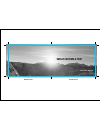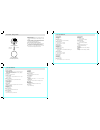9 0 m m size:130 x 90 mm type: book type body copy: 44 pages color: 1c+1c (black) paper: 100 gsm white wood free paper binding: saddle wire paper: wood free paper paper weight: 100 gsm folding line saddle wire 130 mm 130 mm weathermaster : instruction manual a88159 project no:mkt05062, d92c93g prepa...
Front cover back cover instruction manual w eather m aster.
1.0 introduction 2.0 buttons and its functions - model a and model b 3.0 major function modes - timekeeping mode and sensor mode 2.0 buttons and its functions - model a and model b model a model b ! Thank you for purchasing this watch. Your watch features electronic sensors, which measures and shows...
4.0 current time mode - functional display 4.1 current time mode - weather forecast feature 4.2 current time mode - setting the current time functional display ! Automatic display switching the current time mode includes 4 kinds of functional displays: ! Day of week ! Temperature ! Altitude tendency...
5.1 daily alarm mode - setting the alarm 6.0 chronograph mode - start/stop the chronograph 6.1 chronograph mode - recording and recalling lap time 7.0 timer mode - countdown timer and the quick-set-value how to set the alarm 1 and alarm 2 ! To select the setting display, hold the [m] button for abou...
7.1 timer mode - setting the user preset value 7.2 timer mode - using the timer how to set the user preset value ! To select the setting display, hold the [m] button for 2 seconds, and the flashing "set" icon will appear. ! In the setting display, press the [m] button to change the selection among h...
9.0 dual time mode - dual time and setting the dual time dual time mode ! The watch includes a function to show the time of a second time zone - dual time mode. ! The second digit of the dual time synchronizes with the current time. To set the dual time ! To select the setting display, hold the [m] ...
10.4 altimeter mode - sea level pressure adjustment why need to adjust the sea level pressure ! As altitude is calculated from the mean sea level. Air pressure changes contribute to the changes of the mean sea level. ! To achieve a more accurate reading, sea level pressure needs to be updated from p...
11.1 barometer mode - unit selection and barometer adjustment how to switch between units ! The watch can display pressure in mb/hpa or inhg and temperature in degree celsius ( c) or degree fahrenheit ( f). ! To switch among different units, hold the [s/s] button to change the units following the ad...
12.0 compass mode - precautions 12.1 compass mode - compass directions and bearing directions 12.2 compass mode - compass mode 12.3 compass mode - backward bearing direction and compass lock backward bearing direction ! The watch includes a backward bearing function. ! The backward bearing direction...
12.5 compass mode - magnetic declination 12.4 compass mode - applications of the compass 12.6 compass mode - magnetic declination compensation 12.7 compass mode - magnetic declination at major cities what is magnetic declination ! ! ! The angular difference between magnetic north pole and true north...
12.8 calibrating mode - calibration the compass 12.9 calibrating the compass - compass rotation calibration mode 12.10 calibrating the compass - magnetic declination mode 13.0 low battery indication & battery replacement low battery detection ! When the battery-low indicator appears on the display, ...
15.0 specifications 15.0 specifications timer mode resolution ! 1 second resolution measuring range ! 99 hours 59 minutes 59 seconds operation mode ! Countdown quick set ! 6 quick preset values (1, 3, 5, 10, 15 and 45 minutes) timer sounds ! Sounds for 30 seconds when counting to zero pacer mode mea...