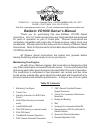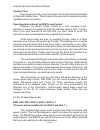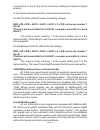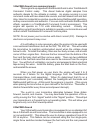Weaver Baldwin VO1000 Owner's Manual
Baldwin VO1000 Owner’s Manual
PO BOX 231 ~ 315 Point Township Drive ~ NORTHUMBERLAND, PA 17857
PHONE: 570-473-9434 FAX: 570-473-3293
Web Site: www.weavermodels.com ~ E-mail: customerservice@weavermodels.com
Thank you for purchasing this new Baldwin VO1000 Diesel
locomotive. Our 1/4" scale reproductions are highly detailed and designed
for years of operation on your O Scale pike. Weaver locomotives are
completely compatible with most other O Scale engines, rolling stock, and
accessories. Please note that this manual is for a variety of Weaver diesel
locomotives. Refer to this manual for information about all Weaver Baldwin
VO1000 locomotives.
All Weaver diesel locomotives are tested and greased before
leaving the factory and are ready-to-run on your layout.
Maintaining Your Engine:
As with all our Weaver engines, this locomotive is designed so that
very little maintenance is required from the owner. It is recommended that
all moving parts (idler gears and axles) be oiled after 25 hours of operation.
The locomotive is comprised of two precision can motors and two drive
trucks whose outside idler gears should be lubricated with household oil to
prevent squeaks and enhance performance. A drop or two of oil on gears
Page 1
1
Maintaining Your Engine
7
CAB-1 Remote Controller® Numeric
Keypad Commands
2
Traction Tires
8
Turning Your Locomotive's Performance
2
Operating Instructions For EOB Cruise
Momentum
Control
8
Braking and Boosting
4
3-Rail Without Sound (non-command
mode)
8
Stall
4
Lionel® RailSounds®
8
Assigning Your Locomotive A New ID#
5
3-Rail With Sound (non command mode)
9
Reprogramming LCRU Circuit Boards To
Restore Features
5
2-Rail With Sound
9
Service And Warranty Information
6
TrainMaster® Command Operations
11 Warranty Registration Card
7
CAB-1 Remote Controller® Commands
Table Of Contents