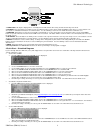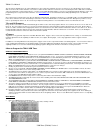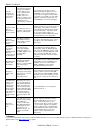- DL manuals
- Web Mountain Technologies
- Timer
- TIM-01
- User Manual
Web Mountain Technologies TIM-01 User Manual
Summary of TIM-01
Page 1
Web mountain technologies upb timer (tim-01) version 3 revised may 10, 2007. For the latest revision, see www.Webmtn.Com/support/docs/tim-01.Pdf.
Page 2: Table of Contents
Web mountain technologies upb timer (tim-01) version 3 table of contents 1 summary 1 2 how it works 1 3 timer buttons 1 4 quick start – scheduled programs 2 5 quick start – countdown timer 3 6 upb operations 4 7 on and off programs 5 8 triggers 5 9 how to program the upb timer 5 10 immediate run 11 ...
Page 3
User manual for the upb timer (tim-01) version 3 1 summary the tim-01 upb timer is one of the most advanced standalone timer-controllers on the market today. It can easily be programmed to control individual upb devices or upb scenes either manually or on a timed basis. The timer can control up to 9...
Page 4: Quick Tour
Web mountain technologies upb timer (tim-01) version 3 2 quick tour 1. Lcd readout. All output is displayed here. Normally this area will show the time of day, the date and the day of the week. 2. Up/down. These two buttons are mainly used to select different values for the various fields and attrib...
Page 5
Tim-01 user manual 3 upb timer (tim-01) version 3 • set up a program to activate the link o push the menu button until the set screen is displayed. O use the right button to move to the hour field. The new field will automatically change to the next available program number. If this is the first tim...
Page 6
Web mountain technologies upb timer (tim-01) version 3 4 o use the right button to move to the first link field. The new field will automatically change to the next available trigger number. If this is the first time you have set up any triggers, the field will change to t01. Use the up/down buttons...
Page 7
Tim-01 user manual 5 upb timer (tim-01) version 3 the only way the tim-01 timer can control upb devices is by issuing link commands, therefore every device to be controlled must be associated with one or more links and the behavior of each of those links must be defined for each device to be control...
Page 8
Web mountain technologies upb timer (tim-01) version 3 6 o there are 15 fields that can be set on this screen: program or trigger, program or trigger number, hour, minute, am/pm, link number, activate/blink/deactivate, normal/random/vacation and a single letter field for each day of the week. O the ...
Page 9
Tim-01 user manual 7 upb timer (tim-01) version 3 o there are 11 fields that can be set on this screen: program or trigger, program or trigger number, triggering link, triggering activity, hours/minutes value, h or m, minutes/seconds value, l or p, action link, action activity and normal or random. ...
Page 10
Web mountain technologies upb timer (tim-01) version 3 8 o the p in the first field will be flashing. Use the up/down buttons to choose p or t. Then use the right button and the first initialized program or trigger number will be flashing. If no programs or triggers have been set up yet you will see...
Page 11
Tim-01 user manual 9 upb timer (tim-01) version 3 o the tim-01 upb timer can operate as an emergency or panic button, turning on all lights in the house to indicate an emergency situation. The user defines the emergency action by creating a upb link that performs according to the user’s desires (see...
Page 12
Web mountain technologies upb timer (tim-01) version 3 10 o this mode allows you to set the screen contrast for easiest viewing. Use the right arrow to increase the contrast and the left arrow to decrease the contrast. O once you have the screen contrast the way you like it, hit enter and the timer ...
Page 13
Tim-01 user manual 11 upb timer (tim-01) version 3 o unlike most other screens, this screen will not time out after one minute. The only way to take the timer out of host mode is to press enter. The timer will stay in host mode indefinitely, only going back to run mode when enter is pushed. • lock m...
Page 14
Web mountain technologies upb timer (tim-01) version 3 12 at this point, if you push the menu button or the function button rather than the enter button, the timer will go to the next screen with all settings exactly the same as before the reset procedure was started. If, however, you hit enter here...
Page 15
Tim-01 user manual 13 upb timer (tim-01) version 3 2) some programs are not operating correctly, but others are. You may have suspended a program or set it up to be skipped. Use the set screen to see the definition of the program that is not working. If there is a small s or small n next to the prog...
Page 16
Web mountain technologies upb timer (tim-01) version 3 14 16 warranty web mountain technologies, incorporated (wmt) warrants to the original purchaser that each tim-01 upb timer delivered shall be free from defects in material or workmanship at time of shipment, and that each timer delivered will me...