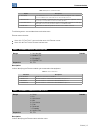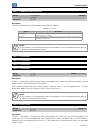- DL manuals
- WEG
- Servo Drives
- SCA06
- User Manual
WEG SCA06 User Manual
Summary of SCA06
Page 2
Ethernet user’s guide series: sca06 language: english document number: 10004473905 / 00 build 529 publication date: 09/2016.
Page 3
Contents contents about the manual . . . . . . . . . . . . . . . . . . . . . . . . . . . . . . . . . . . . . . . . . . . . . . . . . . . . . . . . . . . . . . . . . . . . . . . . . . . . . . . . . . . . . . . . . . . . . . . . . . . . . 6 1 equipment characteristics in ethernet network . . . . . . ....
Page 4
Contents 6.1.4 4 th – present control mode . . . . . . . . . . . . . . . . . . . . . . . . . . . . . . . . . . . . . . . . . . . . . . . . . . . . . . . . . . . . . . . . . . . . . . . . . 22 6.2 output words – (master → slave) ...........................................................................
Page 5
Contents f0048/a0148 - ethernet interface access error . . . . . . . . . . . . . . . . . . . . . . . . . . . . . . . . . . . . . . . . . . . . . . . . . . . . . . . . . . . . . . . . . . . 35 sca06
Page 6
About the manual about the manual this manual supplies the necessary information for the operation of the sca06 servo drive using the ethernet interface. This manual must be used together with the sca06 user’s manual and programming manual. Sca06
Page 7
Equipment characteristics in ethernet network 1 equipment characteristics in ethernet network below are listed the main features for ethernet communication module for sca06 servo drive. There are 3 different acessories, according to the specified communication protocol: – eco5: ethernet/ip protocol. ...
Page 8
Ethernet overview 2 ethernet overview following it is presented general information about the ethernet technology. 2.1 ethernet technology ethernet is a technology for interconnecting local area networks (lan) based on frames forwarding. It defines wiring and electrical signals for the physical layer...
Page 9
Interfaces description 3 interfaces description the sca06 servo drive uses an accessory to provide a ethernet interface for communication. 3.1 ethernet accessory supplied items: – installation guide. – ethernet accessory. X note! There are 3 different accessories, according to the specified communica...
Page 10
Interfaces description link ns figure 3.1: ethernet connectors and leds table 3.1: ethernet indication leds led color function link green led for link and activity indication. Network status (ns) bicolor (green/red) has a different behavior depending on the communication protocol, which is described...
Page 11
Network installation 4 network installation this chapter presents recommendations related to equipment installation in an ethernet network. 4.1 ip address every equipment in an ethernet network needs an ip address and subnet mask. The ip addressing is unique in the network, and each equipment must h...
Page 12
Network installation 4.4 network topology to connect sca06 servo drive in an ethernet network, usually the star connection is made using an industrial switch. Figure 4.1: star topology it is also possible to make the connection in daisy chain, allowing a topology equivalent to a bus. Figure 4.2: dai...
Page 13
Network installation 4.5 recommendations for grounding connection and cable routing the correct connection with the ground decreases problems caused by interference in an industrial environment. The following are some recommendations about grounding and cable routing: always use shielded twisted pai...
Page 14
Parameterization 5 parameterization next, the sca06 servo drive parameters related to the ethernet communication will be presented. 5.1 symbols for the properties description ro read-only parameter rw read/write parameter cfg parameter that can be changed only with motor stopped. Eth parameter visib...
Page 15
Parameterization table 5.1: option for parameter p0662 option description 0 = show alarm if a communication error occurs, only indicates alarm in the keypad. If the communica- tion is reestablished, the alarm indication is automatically removed. 1 = generate fault instead of an alarm, a communicatio...
Page 16
Parameterization table 5.3: p0801 indications indication description 0 = setup module identified, waiting configuration data (automatic). 1 = init module performing interface initialization procedure (automatic). 2 = wait comm initialization finished, but no communication with master. 3 = idle communic...
Page 17
Parameterization p0810 – ip address configuration range: 0 = parameters 1 = dhcp default: 1 properties: rw, eth description: it allows to choose how to set the ip address for the ethernet modules. Table 5.4: p0810 options option description 0 = parameters the settings for ip address, sub-net mask an...
Page 18
Parameterization the following table shows the allowed values for the cidr notation and equivalent dot notation for the subnet mask: table 5.5: p0815 options cidr sub-net mask cidr sub-net mask 1 128.0.0.0 17 255.255.128.0 2 192.0.0.0 18 255.255.192.0 3 224.0.0.0 19 255.255.224.0 4 240.0.0.0 20 255....
Page 19
Parameterization each word. The first four read words are pre-defined, representing the value of the status word, motor speed, torque current and present control mode (refer to item 6.1), and are always sent to the network master. The words #5 to #16 can be programmed by the user. By using these param...
Page 20
Parameterization the number of write words is defined by programming zero in the last parameter required for communication. Besides the four predefined words, it will also be added to the output area the words programmed in these parameters if the contents programmed for these parameters is different ...
Page 21
I/o words with specific function 6 i/o words with specific function the servo drive sca06 can communicate from 4 to 16 input/output words (i/o). The first four i/o words have pre- defined functions, whose formats and functions are described below. 6.1 input words – (slave → master) 6.1.1 1 st – status ...
Page 22
I/o words with specific function 6.1.3 3 rd – torque current word that indicates the torque current, proportional to the equipment current that generates torque. The indication is done in ampere (a), with one-decimal place resolution. Example: if the current value is 4.7a, the value read via network ...
Page 23
I/o words with specific function 6.2.2 2 nd – speed reference word for programming the motor speed reference. Specific motor speed of the sca06, where the value 7fffh (32767) corresponds to 18750 rpm. Negative values represent counterclockwise reference. 6.2.3 3 rd – torque reference word that allows ...
Page 24
Modbus tcp 7 modbus tcp this chapter shows operating characteristics of the servo drive sca06 using the accessory for communication as modbus tcp server. 7.1 indication leds the ns led have the following information for modbus tcp protocol: table 7.1: network status led (ns) state description off no...
Page 25
Modbus tcp table 7.3: parameters access - holding registers parameter modbus data address (decimal) p0000 0 p0001 1 . . . . . . P0100 100 . . . . . . It is necessary to know the device list of parameters to be able to operate the equipment. Thus, it is possible to identify what data are needed for t...
Page 26
Modbus tcp table 7.4: error codes for modbus error code description 1 invalid function: the requested function is not implemented for the equip- ment. 2 invalid data address: the data address (register or bit) does not exist. 3 invalid data value: value out of the allowed range. Writing on data that...
Page 27
Modbus tcp 7.5.3 configuring the master the way you do the network setup is highly dependent on the network master and the network configuration tool. It is important to know the tools used to perform this activity. In general, the following steps are required to perform the network configuration. 1. P...
Page 28
Ethernet/ip 8 ethernet/ip following it shows operating characteristics of the sca06 servo drive using the accessory for ethernet/ip commu- nication. 8.1 indication leds the ns led present on the ethernet accessory, have the following information for ethernet/ip protocol: table 8.1: network status le...
Page 29
Ethernet/ip the eds file is available from weg website (http://www.Weg.Net). It is important to note if the eds configuration file is compatible with the firmware version of the sca06 servo drive. 8.5 modbus tcp connections the accessory for ethernet/ip also provides up to 2 modbus tcp connections. Thes...
Page 30
Ethernet/ip 3. For the master configuration, in addition to the ip address used by the ethernet/ip module, you must indicate the number of instances of i/o and the amount of data exchanged with the master in each instance. For the communication module for ethernet/ip, the following values must be pro...
Page 31
Profinet 9 profinet following it shows operating characteristics of the servo drive sca06 using plug-in module for profinet commu- nication. 9.1 indication leds the ns led present on the ethernet accessory, have the following information for profinet protocol: table 9.1: network status led (ns) stat...
Page 32
Profinet the gsdml file is available from weg website (http://www.Weg.Net). It is important to note if the gsdml configuration file is compatible with the firmware version of the sca06 servo drive. 9.5 modbus tcp connections the plug-in module for profinet io also provides up to 2 modbus tcp connections...
Page 33
Profinet 3. For the master configuration, you must indicate the number of i/o words exchanged with the master. It is necessary to select word by word, first selecting all input words and then all output words. 4. The profinet module is recognized as ”sca06”, at the ”general” category. Using these sett...
Page 34
Web server 10 web server besides the communication protocol, the ethernet interface also provides a web server with a simple html page to access sca06 servo drive data. If the ip address is known, you can use a web browser by typing the ip address in the browser address bar, and it will present a we...
Page 35
Faults and alarms 11 faults and alarms f0047/a0147 - ethernet offline description: indicates communication failure between the slave and the network controller. Actuation: it occurs when, once established communication between the slave and the network master, there is an interruption in this commun...
Page 36
Weg drives & controls - automação ltda. Jaraguá do sul – sc – brazil phone 55 (47) 3276-4000 – fax 55 (47) 3276-4020 são paulo – sp – brazil phone 55 (11) 5053-2300 – fax 55 (11) 5052-4212 automacao@weg.Net www.Weg.Net.