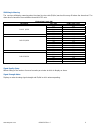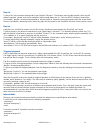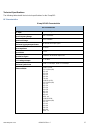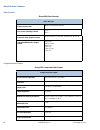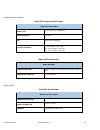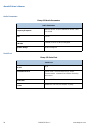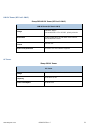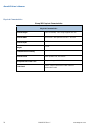Www.Wegener.Com 800092-02 rev. C 1 . General information the wegener ipump 562 is a digital media server capable of decoding satellite signals or ip streams or playing stored content from its internal hard disk drive. Features supports dvb-s qpsk, dvb-s2 qpsk, and dvb-s2 8psk symbol modulation forma...
I p ump 562 u ser ’ s m anual 2 800092-02 rev. C www.Wegener.Com environmental operating conditions and physical specifications item/limit specification use indoor altitude up to 3048 meters temperature range 10 o c to 40 o c relative humidity (max.) 80% for temperatures up to 31 o c decreasing line...
Www.Wegener.Com 800092-02 rev. C 3 audio out 1 (l/r 2 rca phono jacks audio (stereo or mono l/r assignable) hdmi type a receptacle high definition multimedia interface (digital a/v) s/pdif rca phono jack s/pdif coax digital audio s/pdif optical toslink s/pdif optical digital audio ethernet rj-45 eth...
I p ump 562 u ser ’ s m anual 4 800092-02 rev. C www.Wegener.Com front panel controls and indicators the ipump562 can be controlled via compelnetwork control , local terminal, and on-screen-display . Normally, compel is the primary method of controlling the ipump562. Ipump 562 front panel ipump 562 ...
Www.Wegener.Com 800092-02 rev. C 5 warning amber blink = 2 marginal eb/no amber blink = 5 rf too low amber blink = 6 rf too high amber blink = 7 application download failed normal green normal operation lcd menu navigation operate the ipump 562 from the front panel using the arrow buttons and the lc...
I p ump 562 u ser ’ s m anual 6 800092-02 rev. C www.Wegener.Com the following menus are subject to change with software revisions. Some menus have an “exit osd” or “done” item, but all menus can be exited using the left arrow key on the front panel. The osd will time out after 60 seconds if no key ...
Www.Wegener.Com 800092-02 rev. C 7 style allows selection of the subtitling style, which may be normal, normal + captioning, or off. Subtitling data is transmitted in the two different styles. Selecting the normal + captioning will usually mean that sound effects (doors closing, background noises, e...
I p ump 562 u ser ’ s m anual 8 800092-02 rev. C www.Wegener.Com carrier settings the carrier settings menu allows viewing/changing the tuned rf carrier settings, lnb parameters, signal quality alarm settings and a signal strength meter. Current channel allows editing of rf tuning parameters, freque...
Www.Wegener.Com 800092-02 rev. C 9 snr margin warning the receiver will display a warning when the signal to noise ratio (eb/no) reaches this many db above the alarm level. The alarm level is based on the modulation format and fec rate: eb/no alarm levels (db) modulation fec rate eb/no alarm level 1...
I p ump 562 u ser ’ s m anual 10 800092-02 rev. C www.Wegener.Com current channel the current channel menu allows viewing/changing the tuned rf carrier settings. Preset allows selection of a channel defined in the settings table, the permanent source, or last commanded. The settings table is a list ...
Www.Wegener.Com 800092-02 rev. C 11 program allows editing of the program number. Tag site allows editing of rf carrier tag, which helps identify the carrier. This tag must be inserted in the transmission. A value of 15 means to ignore tags. Lnb setup the lnb setup menu allows editing of lnb type an...
I p ump 562 u ser ’ s m anual 12 800092-02 rev. C www.Wegener.Com lnb estimated error displays the frequency error of the received carrier frequency versus the tuned carrier frequency. Signal strength meter the signal strength meter displays the input rf level bar graph and value and the eb/no in re...
Www.Wegener.Com 800092-02 rev. C 13 advanced the advanced menu allows navigation to unit setup or unit status. Unit setup the unit setup menu allows the setup of various unit parameters, including decoder setup, audio setup, lan settings, etc..
I p ump 562 u ser ’ s m anual 14 800092-02 rev. C www.Wegener.Com decoder setup navigates to the decoder setup menu, which allows the user to adjust various parameters of the video output, including decoder source, scaling options, closed captioning, picture resolution, vertical refresh rate and tv ...
Www.Wegener.Com 800092-02 rev. C 15 decoder setup the decoder setup menu allows the user to adjust the video output of the unit. Decoder source selects the source of input for the a/v decoder. The follow tune indicates that current source is the selected rf carrier and program number. Output scaling...
I p ump 562 u ser ’ s m anual 16 800092-02 rev. C www.Wegener.Com hdmi auto-negotiate when enabled, the output resolution and refresh rate of the component and hdmi outputs are set per the ddc data received from the tv. Hdmi out displays current mode/resolution of the component and hdmi outputs. Aud...
Www.Wegener.Com 800092-02 rev. C 17 lan ip settings the lan ip settings menu allows the user to set the lan to dhcp or a static address. Lan config allows setting to dhcp or static address. When in dhcp mode, the address will be assigned by a dhcp server if one is on the network and the address assi...
I p ump 562 u ser ’ s m anual 18 800092-02 rev. C www.Wegener.Com return path setup the return path setup menu allows the user to set the ip address of the return path server, typically the compel control system. Return path reports will be sent to this server. Primary ip allows entry of the primary...
Www.Wegener.Com 800092-02 rev. C 19 serial port setup the serial port setup menu allows the user to set the device assignment and baud rates of the serial port. Device assignment assigns the serial port to terminal or printer. Console baudrate allows selection of the baud rate to use when in termina...
I p ump 562 u ser ’ s m anual 20 800092-02 rev. C www.Wegener.Com user relay setup the user relay setup menu allows the user to control the relays. Each relay has a normally open and a normally closed contact. Off means de-energized (normal contact states). On means energized (opposite of normal con...
Www.Wegener.Com 800092-02 rev. C 21 web interface the web interface allows users to view the status and logs of the unit, as well as download assets from the unit. It is designed to perform best with mozilla firefox web browser. Status view the status view displays the current status of the unit, in...
I p ump 562 u ser ’ s m anual 22 800092-02 rev. C www.Wegener.Com file manager view the file manager view allows the user to view the assets currently on the unit. Assets are user provided video, audio, image, or text files downloaded via the compel control system. Click the assets folder to view th...
Www.Wegener.Com 800092-02 rev. C 23 logs view the logs view allows the user to view the “as run” log or the “operational” log. The “as run” log lists all assets that have been played by the unit. The “operational” log lists any changes in rf signal tuning..
I p ump 562 u ser ’ s m anual 24 800092-02 rev. C www.Wegener.Com diagnostics interface by holding down the control key on the keyboard and clicking the wegener logo in the top left corner, a diagnostics interface may be accessed. From this interface, in addition to many other actions, the user can ...
Www.Wegener.Com 800092-02 rev. C 25 play file to play a file, in the terminal command box, type “playfile 1 filename”. The filename must include the path, which should always begin with “/assets” and the file extension, which should always be “.Ts”. Files are mpeg2 transport stream files. For exampl...
I p ump 562 u ser ’ s m anual 26 800092-02 rev. C www.Wegener.Com compel method caution: changing the method of compel control should be done with care as it could result in a loss of control if not set correctly. It is recommended to issue the specific method setup commands mentioned below before i...
Www.Wegener.Com 800092-02 rev. C 27 technical specifications the following tables detail the technical specifications for the ipump562.. Rf characteristics ipump 562 rf characteristics rf characteristics rf input connector type f input frequency range 950 - 2150 mhz input level range -25 to -65dbm m...
I p ump 562 u ser ’ s m anual 28 800092-02 rev. C www.Wegener.Com video decoder ipump 562 video decoder video decoder compression system mpeg-2 and mpeg-4/h.264 color space sampling scheme 4:2:0 4:2:2 composite video output formats ntsc-m, ntsc-j, pal b/g, pal 60, pal n, pal m component/hdmi video o...
Www.Wegener.Com 800092-02 rev. C 29 component video output ipump 562 component video output component video output output level y = 1 vp-p, pb/pr = 700mvp-p output impedance 75 ohms s/n 68 db unified weighting frequency response y: 5 to 25 mhz: pb: 2.5 to 10 mhz: pr: 2.5 to 10 mhz: ipump 562 audio d...
I p ump 562 u ser ’ s m anual 30 800092-02 rev. C www.Wegener.Com audio parameters ipump 562 audio parameters audio parameters frequency response 20hz to 20 khz, +0.5/-2.0 db 50hz to 15 khz, +0.5/- 1.0/-0.5 db thd s/n ratio > 68 db (22 hz to 20 khz) unweighted dynamic range 86 db unweighted serial p...
Www.Wegener.Com 800092-02 rev. C 31 lnb dc power (rf port 1 only) ipump 562 lnb dc power (rf port 1 only) lnb dc power (rf port 1 only) voltage standard: 18vdc universal/astra: 13 or 18 vdc, polarity selection 22 khz tone 22 khz control tone, for lnb dro band selection, universal/astra mode current ...
I p ump 562 u ser ’ s m anual 32 800092-02 rev. C www.Wegener.Com physical characteristics ipump 562 physical characteristics physical characteristics chassis height 1 ru for desktop - 1ru using supplied rack ears chassis width 16.5 inches - with optional rack ears - 19 inches chassis depth 11.5 inc...
Www.Wegener.Com 800092-02 rev. C 33 warranty the following warranty applies to all wegener products: all wegener products are warranted against defective materials and workmanship for a period of one year after shipment to customer . Wegener communications ' obligation under this warranty is limited...