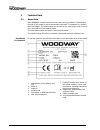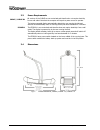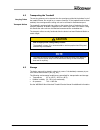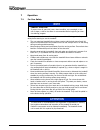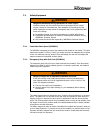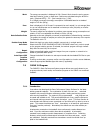- DL manuals
- Woodway
- Treadmill
- Curve
- User Manual
Woodway Curve User Manual - Warning
08/2015 – UM-NT-EN-00
11
1.4
Health Risks
WARNING
Health Hazards for Certain Groups of People!
The use of the non-motorized treadmill can pose health risks for certain peo-
ple.
► Before using the device, check the following list for limitations which may
apply to you. If so, the specified measures must be adhered to.
Persons with Medical Conditions
Before beginning an exercise program, consult your physician, especially if any of the
following apply to you:
History of heart disease
High blood pressure
Diabetes
Chronic respiratory illness
Elevated cholesterol levels
Smoker
Other chronic illnesses or physical impairments
Pregnancy
Pregnant women must consult a physician before starting a training program.
Symptoms During Training
Should you experience dizziness, chest pain, nausea, or any other abnormal symptoms
while training on the treadmill, stop training immediately. Consult a physician prior to
continuing training.
1.5
Intended Use
WARNING
Danger from Improper Use!
Any improper use and/or other use of the device can lead to dangerous situa-
tions with significant personal injury and/or property damage.
► Only use the treadmill for its intended use.
► Avoid excessive training, as this can lead to injury.
► Read and strictly adhere to all information in the operating instructions.
The CURVE, CURVE XL, CURVE 1.5, CURVE 3.0, and ECOMILL are non-motorized
treadmills. They are intended for fitness training, to increase stamina and physical fit-
ness, and can be used for running or walking.
The operating instructions are an integral part of the device and are to be available to
all users at all times. The exact observance of the instructions is a prerequisite for the
intended use of the WOODWAY device.
Summary of Curve
Page 1
Non-motorized treadmills includes the models: curve curve 1.5 curve 3.0 curve trainer curve xl ecomill user’s manual um-nt-en-00
Page 2
European representative manufacturer woodway gmbh steinackerstr. 20 79576 weil am rhein germany woodway usa, inc. W229 n591 foster ct. Waukesha, wi 53186 usa tel.: + 49 (0) 7621-940 999-0 fax.: + 49 (0) 7621-940 999-40 e-mail: info@woodway. De web: www.Woodway.De tel.: 1 262 - 548 - 6235 fax.: 1 262...
Page 3
07/2014-v1.0en 3 table of contents 1 safety ................................................................................................................................... 7 1.1 important safety instructions ...........................................................................................
Page 4
4 08/2015 – um-nt-en-00 6.3.5 mounting the rail set (curve xl only) ............................................................Error! Bookmark not defined. 6.3.6 mounting the side panels ...................................................................................................................
Page 5
08/2015 – um-nt-en-00 5 7.9.7 report .......................................................................................................................................................... 66 7.9.8 options ..............................................................................................
Page 6
6 08/2015 – um-nt-en-00 my woodway_____________________________ arrived on __________________________ model name date woodway history woodway’s history begins in germany in 1974. Willi schoenberger, a technical director in charge of planning a fitness center, noticed that the most important piece of...
Page 7
7 08/2015 – um-nt-en-00 1 safety 1.1 important safety instructions the treadmill has been reliably designed, manufactured, and tested according to the latest state of technology and is in safe and technically perfect condition. Nevertheless, the device can cause risk to persons and property if opera...
Page 8: Signal Word
8 08/2015 – um-nt-en-00 keep all loose clothing and towels away from the running surface. It is also im- portant that shoe laces do not extend beyond the bottom of the shoe. Keep the area behind treadmill clear and at least 78” (2 m) from walls or furniture. Keep hands away from all moving parts. Ne...
Page 9: Note
08/2015 – um-nt-en-00 9 1.2.1.2 classification note note or attention (no danger symbol) no risk of injury, pertinent information and warning against material damage caution caution (with danger symbol) slight possibility of injury warning warning (with danger symbol) in a dangerous situation, serio...
Page 10
10 08/2015 – um-nt-en-00 store emergency off magnet out of reach of children (ecomill) if the device is not in use, the emergency off magnet with safety line and clip are to be stored out of the reach of children. Consult physician before using (ecomill) consult your physician or trainer before usin...
Page 11: Warning
08/2015 – um-nt-en-00 11 1.4 health risks warning health hazards for certain groups of people! The use of the non-motorized treadmill can pose health risks for certain peo- ple. ► before using the device, check the following list for limitations which may apply to you. If so, the specified measures ...
Page 12: Warning
12 08/2015 – um-nt-en-00 warning risk of injury through risk of falling! The free-running treadmill presents the danger of falling. ► familiarize yourself with the treadmill operation and operating principles before the first training. ► always use the safety handrail when mounting and dismounting a...
Page 13: Warning
08/2015 – um-nt-en-00 13 warning unauthorized use can cause injury! Using the non-motorized treadmill in a manner not authorized by woodway can be potentially hazardous. ► only use the treadmill for its intended use as described in the manual. ► do not use unauthorized replacement parts or accessori...
Page 14: Note
14 08/2015 – um-nt-en-00 2.2 limitation of liability all information and instructions in this manual have been compiled in accordance with applicable standards and regulations, the current state of technology, and our knowledge and experience. Woodwayaccepts no responsibility for damages resulting f...
Page 15
08/2015 – um-nt-en-00 15 2.5 customer service for service questions contact the following: woodway usa, inc. W229 n591 foster ct. Waukesha, wi 53186 usa tel: 1 262-548-6235 fax: 1 262-522-6235 e-mail: info@woodway.Com web: www.Woodway.Com for faster processing of your request please have the followi...
Page 16
16 08/2015 – um-nt-en-00 3 technical data 3.1 name plate each woodway treadmill receives a serial number during production. Depending on the year of your model, it has an alphanumeric code with 7-8 characters or a numeric code with 9 digits. The serial number can be found on the name plate, which is...
Page 17
08/2015 – um-nt-en-00 17 3.2 technical specifications specification curve, curve 1.5, curve 3.0 curve trainer ecomill curve xl overall dimensions 33” w x 67” l x 66.55” h 84 x 170 x 169 cm 33” w x 67” l x 66.55” h 84 x 170 x 169 cm 33” w x 68” l x 66.55” h 84 x 170 x 169 cm 38” w x 91” l x 75” h 96 ...
Page 18
18 08/2015 – um-nt-en-00 3.3 power requirements all versions of the curve are non-motorized and therefore do not require electricity from a wall outlet. Note that the computer will require a power source to operate. The battery-operated display automatically detects the user moving the belt and swit...
Page 19
08/2015 – um-nt-en-00 19 fig. 3 device dimensions, curve trainer fig. 4 device dimensions, curve xl.
Page 20: Warning
20 08/2015 – um-nt-en-00 fig. 5 device dimensions, ecomill 4 transportation and storage 4.1 safety notices for transportation check the treadmill for damage upon arrival. Also check and compare supplied accesso- ries with the corresponding delivery note. The manufacturer is not liable for damages an...
Page 21: Caution
08/2015 – um-nt-en-00 21 4.2 transporting the treadmill the carrying tubes are to be inserted into the openings provided at the bottom front of the treadmill frame. Do not pull on or remove coverings. If the treadmill must be disas- sembled, the coverings and the railing unit can be removed to facil...
Page 22: Warning
22 08/2015 – um-nt-en-00 5 product description 5.1 function the treadmills are non-motorized training devices. The user controls the desired workout speed with the running speed on the upwardly curved running surface. Fig. 6 non-motorized treadmill operation 1. Basic principle of the rotary drive th...
Page 23
08/2015 – um-nt-en-00 23 tremities which is associated with long runs is reduced. The interaction between the belt system and the transport system prevents friction and heat generation. This increases the service life of the running belt and the entire treadmill. The woodway running surface differs ...
Page 24: Attention
24 08/2015 – um-nt-en-00 6 setup and installation 6.1 general setup and installation is the initial intended use of the device. Ensure that the condi- tions applicable to basic safety and health requirements are met. Read these operating instructions completely before installation. Before installing...
Page 25: Note
08/2015 – um-nt-en-00 25 6.3 assembly instructions the non-motorized treadmill is usually delivered and installed in the place of use by woodway or an authorized carrier. The handrail assembly and the side panels can be removed to reduce the weight and facilitate transport into other rooms. Note the...
Page 26
26 08/2015 – um-nt-en-00 6.3.2 mount the curve display screen to the handrail the following instructions are applicable for the curve, curve 1.5, and curve 3.0 and curve xl. 1. Run the wires down the right side of the horseshoe from the runner’s perspective. Fig. 9 installation step, feed data wire ...
Page 27
08/2015 – um-nt-en-00 27 6.3.3 mounting the handrails 6.3.3.1 curve, curve 1.5, curve 3.0, ecomill 1. One side at a time, set railing into the slot on the side of the frame. (be sure to in- stall the handrails facing forward. The lettering on the running belt should be right side up when facing stan...
Page 28
28 08/2015 – um-nt-en-00 4. With a mallet, pound the coupler and slotted sleeve into handrail right/left until the hole in handrail right/left lines up with the hole in the coupler. Fig. 15 installing couplers (2) 5. Fasten couplers to handrails on each side with a 3/8” allen wrench and the supplied...
Page 29
08/2015 – um-nt-en-00 29 6. Slide 2 nd plastic sleeve onto other end of each coupler. 7. With the horseshoe piece with the display already attached, thread the data wire(s) through the couplers and down through the handrail tubes. Fig. 17 feeding data wire(s) 8. With data wires threaded appropriatel...
Page 30
30 08/2015 – um-nt-en-00 9. The data wires should be accessible through the bottom of the handrails near the frame. Connect the male and female ends. Store any spare slack back up into the handrail to protect wires from inadvertent future damage. Fig. 19 connecting data wire(s) 10. Ensure the slots ...
Page 31: Warning
08/2015 – um-nt-en-00 31 12. Fasten the horseshoe to the coupler with a 3/8” allen wrench and the supplied bolts and lock washers. Fig. 21 handrail isolator and horseshoe assembled 13. With the entire assembly now fastened, return to the bolts attaching the assembly to the treadmill frame and tighte...
Page 32: Note
32 08/2015 – um-nt-en-00 6.3.3.2 curve xl note it is recommended to have a second person assist in inserting the railing tubes or with the assembly. 1. Hold the railing one person on each side and have each person carefully walk the handrail until it is in position. Warning danger of falling off tre...
Page 33: Note
08/2015 – um-nt-en-00 33 5. Fix the railing to the frame between the 2 tubes on the right and left (4 points on each side) using the supplied hex screws and socket wrench. Screw all 4 bolts in loosely before tightening them fully with the socket wrench. Fig. 24 fastening railing to frame 6.3.4 mount...
Page 34
34 08/2015 – um-nt-en-00 fig. 25 frame and side covers 6. Loosely screw in the philips head screws included to the back of the frame on each side. 7. Using the end cap slots, slide the end cap down onto the screws and into place. Fig. 26 installing end caps fig. 27 end cap slots in place.
Page 35
08/2015 – um-nt-en-00 35 8. Once all side covers are loosely in place tighten all screws fastening them. 9. Loosely screw in two philips head screws in between the two poles of the right and left handrail. Fig. 28 mounting cover plate 10. Place the side panels on the frame. The curved design and the...
Page 36
36 08/2015 – um-nt-en-00 6.3.4.2 curve xl the curve xl panels consist of 2 separate panels on each side, for a total of 4 panels. 1. Place the back side panels on the device before the front panels. The curved design and the cutouts for the railing indicate the proper position. 2. Place the front pa...
Page 37
08/2015 – um-nt-en-00 37 6. Press the cover as needed from the outside to line up the bottom holes in the side cover with the holes in the frame. Loosely install 2 screws each end. Fig. 32 installing bottom side cover screws (curve xl) 7. Once all 6 top screws and 4 bottom screws (per side) are all ...
Page 38: Note
38 08/2015 – um-nt-en-00 7 operation 7.1 for your safety note consult a doctor! If you are over 40 years old, have a heart condition, are overweight, or are out of shape, a visit to the doctor is recommended before beginning an inten- sive training program. For safe operation and successful training...
Page 39: Warning
08/2015 – um-nt-en-00 39 7.2 safety equipment warning dangerous situations during operation can cause injury! Conditions during use of the device that do not correspond to the normal function require an immediate stop. Each actuation of the emergency stop switch causes the running surface to emergen...
Page 40: Attention
40 08/2015 – um-nt-en-00 7.2.3 single-direction motion the non-motorized treadmills are designed so that the user drives the running surface and controls the speed. This is only possible due to the innovative curved design com- bined with gravity. For the safety of the user, the running surface only...
Page 41: Caution
08/2015 – um-nt-en-00 41 7.2.4 safety railing the non-motorized treadmills are equipped with a railing that extends along both sides and is bowed around the front. This allows the user to maintain direct contact, so as to obtain safety and stability along the entire curvature of the running surface....
Page 42
42 08/2015 – um-nt-en-00 7.3.4 measuring heart rate to select the optimum fitness levels for the workout, it is important to determine your heart rate and pulse as accurately as possible. For this, the use of a high-quality heart rate monitor is recommended. In the event that you do not have a heart...
Page 43: Note
08/2015 – um-nt-en-00 43 7.3.7 heart rate chart age maximum heart rate [bpm*] 60% of the maximum heart rate [bpm] 75% of the maximum heart rate [bpm] 85% of the maximum heart rate [bpm] 20 200 120 150 170 25 195 120 150 160 30 190 110 140 160 35 185 110 130 150 40 180 100 130 150 45 175 100 130 140 ...
Page 44: Warning
44 08/2015 – um-nt-en-00 7.5 heart rate monitor the display was designed so that the user's heart rate is indicated when compatible heart rate transmitters are used, i.E. Polar ® measuring device (gymlink compatible). In order to display the user's heart rate accurately on the screen, the built-in r...
Page 45: Note
08/2015 – um-nt-en-00 45 the transmitter has a reach of about 3 ft. (1 m). The receiver is located in the display. When positioning several treadmills next to each other ensure that a minimum distance between the devices is kept in order to avoid the interference of the transmission sig- nals betwee...
Page 46
46 08/2015 – um-nt-en-00 7.6.2 description of display elements the indicators in the display indicate the following data: the speed is displayed in 00.0 format. The speed shows the user’s current speed in miles per hour (mph). The user’s pulse (heart rate) is displayed in 000 format. It represents t...
Page 47
08/2015 – um-nt-en-00 47 7.7 display- ecomill the keys on the display panels are membrane-type switches, with which control of the max speed is possible. The emergency switch is a magnetic sensor which detects the presence of a magnet and stops the treadmill immediately when the magnet is re- moved....
Page 48
48 08/2015 – um-nt-en-00 7.7.2 description of display elements the indicators in the display indicate the following data: the speed is displayed in 00.0 format. The speed shows the user’s current speed in miles per hour (mph) or kilometers per hour (km/h). Valid speeds are 00.0 to 15.0 mph (24.0 km/...
Page 49: Note
08/2015 – um-nt-en-00 49 7.8 curve 1.5 program the curve 1.5 allows users and trainers to pre-program workouts, track results, and measure progress on the curve non-motorized treadmill. Fig. 39 curve 1.5 program, workout tab note the curve 1.5 software is a computer program. The computer itself is n...
Page 50
50 08/2015 – um-nt-en-00 mets are displayed in 00.0 format and are calculated using the acsm formula, (vo2 max / 3.5), where the walking vo2 max is (3.5 + [2.68 * speed in mph] + [0.48 * speed in mph] * [% grade]) and the running vo2 max is (3.5 + [5.36 * speed in mph] + [0.24 * speed in mph] * [% g...
Page 51
08/2015 – um-nt-en-00 51 this permanently deletes a user and all associated records from the system. There are multiple ways to delete a user: 1. Click the users button to make the user tasks and user collection panes visible. 2. Right-click the named user in the user collection pane. 3. Select dele...
Page 52
52 08/2015 – um-nt-en-00 7.8.5 custom programs users can create personalized workout programs with variable stages in the program editor. Fig. 40 curve 1.5 program, program editor tab the program editor allows you to create a personalized workout program, composed of one or more stages. Each stage i...
Page 53
08/2015 – um-nt-en-00 53 fig. 41 curve 1.5 program, create new program when you are ready to save a new program or edited program with additional details, perform the following: 1. Click save as in the editor control pane. 2. Enter a program name and, if desired, a description. The program name and ...
Page 54
54 08/2015 – um-nt-en-00 once a program has been created and named, it is possible to rename it. The new name will be automatically applied to all programs of the same name that are linked to other users. One way to rename a program: 1. Click the programs toolbar button. 2. Right-click the program y...
Page 55
08/2015 – um-nt-en-00 55 once a program has been created, any user linked to the program can run it by per- forming the following: 1. Click the programs toolbar button. 2. Right-click the program you wish to run from the programs pane and select run program from the context menu. 3. Double-click the...
Page 56
56 08/2015 – um-nt-en-00 relative stage speed the relative stage speed gauge displays the entered speed of the active stage rela- tive to the current speed of the treadmill belt. Stage speed – current belt speed = relative stage speed progress bar the progress bar displays the current status of the ...
Page 57
08/2015 – um-nt-en-00 57 expand the results folder in the user collection pane to access saved workout re- sults. After saving a workout, it is possible to rename and personalize the data to distinguish it from previous and/or subsequent workouts. 1. Click the users toolbar button to open the users ...
Page 58
58 08/2015 – um-nt-en-00 fig. 43 curve 1.5 program, generate report create graphs to visualize a selected workout individually or for comparison over multi- ple workouts. 1. Expand the tree in the user collection pane to find a specific result. 2. Right-click the result and select generate graph fro...
Page 59
08/2015 – um-nt-en-00 59 fig. 44 curve 1.5 program, generate graph the export to csv task allows you to export result records to a csv (comma sepa- rated value) file which can then be opened in microsoft ® excel. 1. Right-click the result you wish to export. 2. Click export to csv. The default excel...
Page 60
60 08/2015 – um-nt-en-00 1. Open the results folder in the user collection pane to access the result you wish to run a pace workout against. 2. Right-click the result and select run pace workout. (note: you can also select run pace workout from the user tasks pane) 3. Double-click the result name or...
Page 61: Note
08/2015 – um-nt-en-00 61 the energy consumption is displayed in 000.0 format. Work shows the user's accumu- lated burnt calories, joules, or watt hours. Calories are calculated using the acsm for- mula, ([workout mets] * 3.5 * [user’s weight in kg.] / 200). If no weight is entered, the energy consum...
Page 62
62 08/2015 – um-nt-en-00 program views the range of views for operation of the system are selected from the tabs at the top of the screen. These include: • dashboard - starting and stopping trials; views of time, distance, speed, force, work and power; see the performance in real time. • program des...
Page 63
08/2015 – um-nt-en-00 63 7.9.3 trial end points this panel is where you can set criteria to end the trial. Options include time, distance, speed attained or work done. To set an endpoint, check the box and then enter the target in the appropriate text box. Endpoints can on as many of the options as ...
Page 64
64 08/2015 – um-nt-en-00 7.9.5 program designer programs can be designed with a series of stages. Each stage can specify the starting time for that stage, the target speed, the braking load to be applied, the instruction to be displayed on the dashboard, and the sound file to be played to give audio...
Page 65
08/2015 – um-nt-en-00 65 to edit the program just click on a cell and begin typing. Columns, rows or groups of cells can be copied (ctrl-c) and pasted (ctrl-v). Load program - click the load button to open a program file. Commit changes - click the commit button to apply any changes made to the cur-...
Page 66
66 08/2015 – um-nt-en-00 7.9.7 report the report is a summary of the last recorded trial. The date and time of the test is dis- played along with the total distance, average velocity, power and horizontal force. Peak velocity, power and force are also calculated including the time at which they occu...
Page 67
08/2015 – um-nt-en-00 67 7.9.9 data collection the data collection panel is used to adjust setting which effect the way measurements are made. Sample rate is the number of samples that are collected each second. The setting can be from 1 to 200 hz. The choice of sample rate depends on how long the t...
Page 68
68 08/2015 – um-nt-en-00 7.9.10 calibration calibration is a relatively simple process which allows the information from the force transducers to be scaled to an appropriate units such as newtons or pounds of force. The distance measurement does not require calibration because it is measured from a ...
Page 69
08/2015 – um-nt-en-00 69 7.9.11 calibrating vertical force the vertical force is calibrated by placing weights on the deck of the treadmill. The first force can be zero in which case there should be nothing on the treadmill deck. Enter the force applied into the textbox next to the button labeled "v...
Page 70
70 08/2015 – um-nt-en-00 in normal use the calibration factors for both vertical and horizontal forces should be quite stable. As such calibration may only be required every few months. If the data is force scientific use and accuracy needs to be constantly verified then calibration immediately prio...
Page 71: Warning
08/2015 – um-nt-en-00 71 9 cleaning and maintenance warning danger of injury due to lack of qualifications! If maintenance or repairs are not carried out by professionally qualified per- sonnel, this may cause material damage and serious injury. ► maintenance and repair work may only be performed by...
Page 72: Attention
72 08/2015 – um-nt-en-00 9.2 maintenance intervals when the treadmill is in a dirty area or is heavily used, cleaning and inspection measures must be performed accordingly. For proper inspection and regular review, we recommend a woodway maintenance contract. Attention worn or damaged components mus...
Page 73
08/2015 – um-nt-en-00 73 9.3 lubrication 9.3.1 bearings all bearings in the treadmill have been lubricated at the factory and need not be lubri- cated except for the axle bearings. The bearings on the front and rear axle are to be lubricated with a grease gun once a year (2 in the front, 2 in the re...
Page 74
74 08/2015 – um-nt-en-00 10 warranty information warranty frame drive/motor/belt all components labor fitness performance 10 years 5 years (excluding blade skating surface) 3 years 1 years medical 10 years 5 years 4 years 1 years home use 15 years 5 years 3 years 3 years refurbished – – 2 years 1 ye...
Page 75: Attention
08/2015 – um-nt-en-00 75 11 troubleshooting attention with the exception of the maintenance work described in this chapter, the treadmill can only be checked and repaired by qualified personnel. If necessary, contact the woodway dealer or service center. If you have problems with your non-motorized ...
Page 76
76 08/2015 – um-nt-en-00 12 maintenance report d ate m ai nte n ance me as ures from rem arks.
Page 77
08/2015 – um-nt-en-00 77 13 disposal notice 13.1 batteries always return used batteries. Discharged batteries can be returned to public collection or retail stores. Batteries supplied by woodway can be returned to woodway at no charge. They can also be sent by mail. Display batteries may not be disp...
Page 78
78 08/2015 – um-nt-en-00 14 table of figures fig. 1 name plate....................................................................................... 16 fig. 2 device dimensions, curve / curve 1.5 / curve 3.0 .......................... 18 fig. 3 device dimensions, curve trainer ........................