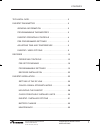- DL manuals
- Worcester
- Thermostat
- DT10RF
- Operating And Installation
Worcester DT10RF Operating And Installation
Hol Man Auto Day
DT10RF OPTIMISING PROGRAMMER
DIGISTAT OPTIMISER - Radio frequency controlled programmable room
thermostat with domestic hot water programmer
FOR GREENSTAR CDi AND GREENSTAR Si MODELS
ALSO GREENSTAR i SYSTEM AND GREENSTAR CDi SYSTEM MODELS
(ONLY WHEN USED WITH THE OPTIONAL INTEGRAL DIVERTER VALVE)
INSTRUCTION MANUAL
OPERATING AND INSTALLATION
UK/IE
8_716_115_494a 9/2/09 09:49 Page 1
Summary of DT10RF
Page 1
Hol man auto day dt10rf optimising programmer digistat optimiser - radio frequency controlled programmable room thermostat with domestic hot water programmer for greenstar cdi and greenstar si models also greenstar i system and greenstar cdi system models (only when used with the optional integral d...
Page 2
Worcester, bosch group: technical 08705 266241 service 08457 256206 spares 01905 752571 literature 01905 752556 training 01905 752526 sales 01905 752640 website worcester-bosch.Co.Uk symbols domestic hot water radio frequency (rf) transmitter please read these instructions carefully before starting ...
Page 3
Contents dt10rf optimising programmer instruction manual 8 716 115 494a (02.2009) operating & installation instructions 1 technical data . . . . . . . . . . . . . . . . . . . . . . . . . . . . . . . . . . . . . . . .2 digistat transmitter . . . . . . . . . . . . . . . . . . . . . . . . . . . . . . ....
Page 4
Technical data ec directives: european union law directive 2000/84/ec low voltage directive (2006/95/ec) electro-magnetic compatibility directive (89/336/eec) ec marking directive (93/68/eec) standard package: programmable / rf receiver remote rf transmitter screws (x2) wall plugs (x2) instructions ...
Page 5
What is a programmable room thermostat? A programmable room thermostat is both a pro- grammer and a room thermostat. A programmer allows you to set ‘on’ and ‘off’ time periods to suit your own lifestyle. A room thermostat works by sensing the air tem- perature, switching on the heating when the air ...
Page 6
Digistat optimiser operating controls days temperature see note + or - buttons for setting adjustment clock mode right hand button > moves the pointer to the right, selects and accepts changes day indicator flame shows when calling for heat left hand button pointer to the left for selection holiday,...
Page 7
The digistat optimising programmer this is a 5-2 day / 7 day programmable thermo- stat product. 5–2 day allows you to set a program for weekdays and a program for the weekend. Full 7-day functionality allows you to set a different program for every day of the week. Each program type allows you to se...
Page 8
Programmable settings adjusting times & temperatures digistat optimising programmer - 5-2 day operation: 1. With the product operating as normal in auto mode press > once. The display will flash the monday to friday day indicators. 2. Press > once, the display will be as shown. The time will be flas...
Page 9
To change temperature for a short period (override): 1. Press + or - buttons to adjust set temperature. Set temperature flashing as shown. 2. After 5 seconds the digistat will start controlling at selected set point but displays actual room temperature. Two chevrons indicates override mode. 3. To ex...
Page 10
Programmable settings adjusting times & temperatures operating & installation instructions 8 dt10rf optimising programmer instruction manual 8 716 115 494a (02.2009) or or 3. Press > once, the display will be as shown. The time will be flashing. 4. Use + or – buttons to adjust 1st time as required. ...
Page 11
Dt10rf optimising programmer instruction manual 8 716 115 494a (02.2009) operating & installation instructions 9 or or auto mode indicator 3. Press > once to confirm, the display will show temperature flashing. 4. Press + or - buttons to adjust temperature and press > to start holiday count down tim...
Page 12
Alternatively, not pressing any buttons for 2 minutes will cause the programmer to return to auto. This figure opposite shows option “01 24” (24 hour clock). Only options that have been accepted by pressing > will be changed. Option 01 change from 24hr to 12hr clock. 1. Enter user options by pressin...
Page 13
Dt10rf optimising programmer instruction manual 8 716 115 494a (02.2009) operating & installation instructions 11 event 1 2 3 4 5 6 time 6:30 8:30 12:00 14:00 16:30 22:30 temperature 21 16 21 16 21 10 pre-set program 2 (home for lunch) monday to friday at 06:30 the heating raises the temperature to ...
Page 14
Operating & installation instructions dt10rf optimising programmer instruction manual 8 716 115 494a (02.2009) 12 option select program setting option select on/off setting event 1 2 3 4 5 6 time 7:00 9:00 12:00 14:00 16:30 22:00 temperature 21 18 21 18 21 16 saturday to sunday as you can see, at 7:...
Page 15
Dt10rf optimising programmer instruction manual 8 716 115 494a (02.2009) operating & installation instructions 13 date and time setting. The dt10rf optimising programmer comes with a pre-set clock, which also automatically adjusts for daylight saving time changes. It is activated automatically on 1s...
Page 16
Operating & installation instructions dt10rf optimising programmer instruction manual 8 716 115 494a (02.2009) 14 note: option 5 must be completed or at least “stepped through” using the > key before option 6 can be accessed option 06 how to change temperature offset. The temperature displayed on th...
Page 17
Dt10rf optimising programmer instruction manual 8 716 115 494a (02.2009) operating & installation instructions 15 option select on/off setting option 09 how to lock the key pad - access protection lock. The access protection lock allows you to lock the digistat optimiser so that it cannot have any a...
Page 18
Operating & installation instructions dt10rf optimising programmer instruction manual 8 716 115 494a (02.2009) 16 mode indicator hot water pre- heat on light hot water pre-heat select button, moves the mode indicator up and down to select and accept changes hot water pre- heat advance button, when p...
Page 19
Hot water: 1. Press select button to choose ! Off = constantly off ! Timed = up to 3 on and 3 off time periods as programmed ! Once = on from first on until third off time period as programmed see table overleaf for details of program ! On = constantly on 2. Press “advance” button: on = hot water pr...
Page 20
Operating & installation instructions dt10rf optimising programmer instruction manual 8 716 115 494a (02.2009) 18 note: the on/off periods pre-programmed for hot water pre-heat are shown in the table opposite. The factory installed settings can be used without any further programming of the receiver...
Page 21
Setting mon - fri 1. Press set? Until set and prog? Are shown in the display. Press ok to select prog to continue with programming. 2. Press ok to select mon-fri. 3. Press ok to select on time. Note: speed up the display by holding down the + or - buttons. 4. Press + or - to change the on time. 5. P...
Page 22
Operating & installation instructions dt10rf optimising programmer instruction manual 8 716 115 494a (02.2009) 20 setting individual weekdays: note: if you do not require individual weekday times, then press set? Until set sat-sun is displayed and continue on the next page. If you do not wish to cha...
Page 23
Dt10rf optimising programmer instruction manual 8 716 115 494a (02.2009) operating & installation instructions 21 setting sat - sun: 1. Press ok to select weekend. Note: speed up the display by holding down the + or - buttons. 2. Press + or - to change the on time. 3. Press set? To set the on time a...
Page 24
Operating & installation instructions dt10rf optimising programmer instruction manual 8 716 115 494a (02.2009) 22 setting individual weekend days: note: if you do not require individual weekend times, then press set? Until the normal dis- play is shown. If you do not wish to change the setting for s...
Page 25
Setting the clock and time 1. Press the set? Button until set and clock are displayed. 2. Press ok. 3. Press + to switch between 24hr and 12hr display. 4. Press set? To set the clock and the hours display flashes. 5. Press + or - to set the correct hour. Note: speed up the display by holding down th...
Page 26
Operating & installation instructions dt10rf optimising programmer instruction manual 8 716 115 494a (02.2009) 24 setting the date note: if the day displayed is incorrect, the date needs resetting as follows: 1. Press the set? Button until set and date are displayed. 2. Press the ok button once, the...
Page 27
Dt10rf optimising programmer instruction manual 8 716 115 494a (02.2009) operating & installation instructions 25 dt10rf receiver installation danger: 230 volts do not touch the electrical components or circuits caution: isolate the mains electricity supply before starting any work and observe all r...
Page 28
Operating & installation instructions dt10rf optimising programmer instruction manual 8 716 115 494a (02.2009) 26 digistat installation digistat / dt10rf receiver setting up the rf link receiver set up: after initial start up, the colon, ch and antenna symbols should be flashing on the display. 1. P...
Page 29
Dt10rf optimising programmer instruction manual 8 716 115 494a (02.2009) operating & installation instructions 27 digistat installation digistat / dt10rf receiver setting up the rf link signal strength indicators transmitter code (may be different) led indicator shows different colour depending on s...
Page 30
Operating & installation instructions dt10rf optimising programmer instruction manual 8 716 115 494a (02.2009) 28 digistat installation digistat / dt10rf receiver mounting the digistat positioning rf room thermostats the digistat is a radio frequency device which is very flexible for positioning as ...
Page 31
Dt10rf optimising programmer instruction manual 8 716 115 494a (02.2009) operating & installation instructions 29 digistat / dt10rf receiver to check previously installed unit 3. Replace the front cover by locating in position and pushing fully onto the back cover. To check signal strength on previo...
Page 32
Operating & installation instructions dt10rf optimising programmer instruction manual 8 716 115 494a (02.2009) 30 digistat installation digistat / dt10rf receiver to check previously installed unit signal strength indicators transmitter code (may be different) led indicator shows different colour de...
Page 33
Dt10rf optimising programmer instruction manual 8 716 115 494a (02.2009) operating & installation instructions 31 installer options function select option default 02 freeze protection on off on installer options 1. If you wish to change any of the installer options as shown in the table below, enter...
Page 34
Operating & installation instructions dt10rf optimising programmer instruction manual 8 716 115 494a (02.2009) 32 digistat installer options the digistat calculates approximately 10 minutes to raise the temperature by 1°c, up to a maximum of 6°c. Note: intelligent delayed start only applies in auto ...
Page 35
Dt10rf optimising programmer instruction manual 8 716 115 494a (02.2009) operating & installation instructions 33 digistat battery change how do i know when to change the batteries. When the batteries start to run low a battery icon will flash in the display, to indicate “low battery” during this ti...
Page 36
Worcester, bosch group cotswold way, warndon, worcester wr4 9sw. Tel. 01905 754624 fax. 01905 754619 worcester-bosch.Co.Uk worcester, bosch group is a brand name of bosch thermotechnology ltd. 8 716 115 494a (02.2009) 06515057001 issb contact information worcester, bosch group: technical: 08705 2662...