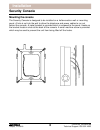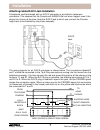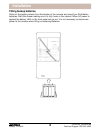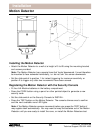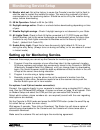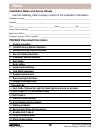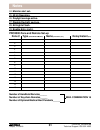- DL manuals
- X-10
- Security System
- Pro 2000
- Installer's Manual
X-10 Pro 2000 Installer's Manual
Summary of Pro 2000
Page 1
™ ® monitored security system installer's guide monitored security system, model pro 2000™ 2000™.
Page 2: Read This First
Pro2000_dr/ab-6/98 tampa, fl33618 technical support: 800 832 4003 ™ ® 2 this equipment generates and uses radio frequency energy, and if not installed and used properly, that is, in strict accordance with the manufacturers instructions, may cause interference to radio and television reception. It ha...
Page 3: Contents
Pro2000_dr/ab-6/98 tampa, fl33618 technical support: 800 832 4003 ™ ® 3 contents introduction ............................................................................................ 4 installation ............................................................................................... 5 ...
Page 4: Introduction
Pro2000_dr/ab-6/98 tampa, fl33618 technical support: 800 832 4003 ™ ® 4 introduction the x-10 pro2000™ monitored security system is built around a security console with a digital communicator that connects to a professional digital monitoring station in the event of a break in. Battery powered rf do...
Page 5: Installation
Pro2000_dr/ab-6/98 tampa, fl33618 technical support: 800 832 4003 ™ ® 5 installation locating security system components locating the security console choose a location for the security console which is as central as possible in the house, while providing access to a modular telephone jack and an ac...
Page 6: Installation
Pro2000_dr/ab-6/98 tampa, fl33618 technical support: 800 832 4003 ™ ® 6 installation security console mounting the console the security console is designed to be installed on a hollow section wall or mounting panel. A hole is cut into the wall to allow the telephone and power cables to run out behin...
Page 7: Installation
Pro2000_dr/ab-6/98 tampa, fl33618 technical support: 800 832 4003 ™ ® 7 installation rj31x jack attaching cables/rj31x jack installation a telephone cord terminated with an rj31x connector is provided for telephone connection. This ensures that the console will always dial out when tripped, even if ...
Page 8: Installation
Pro2000_dr/ab-6/98 tampa, fl33618 technical support: 800 832 4003 ™ ® 8 installation fitting backup batteries slide out the battery drawer from the bottom of the console and insert four aa alkaline batteries. Refit the drawer making sure it is fully home in the cabinet. When ac power is applied the ...
Page 9: Installation
Pro2000_dr/ab-6/98 tampa, fl33618 technical support: 800 832 4003 ™ ® 9 installation security remote registering the security remote with the security console • set the code dial on the security remote to the same house code as the programmed in the security console. Note: the house code for the sec...
Page 10: Testing The Keychain Remote
Pro2000_dr/ab-6/98 tampa, fl33618 technical support: 800 832 4003 ™ ® 10 registering the keychain remote with the security console • fit two aaa alkaline batteries in the battery compartment in the back of the keychain remote. • press and hold the arm button for about a second. The led indicator fla...
Page 11: Installation
Pro2000_dr/ab-6/98 tampa, fl33618 technical support: 800 832 4003 ™ ® 11 installation installing the door/window sensor • attach the door/window sensor to the wall using the mounting screws provided. • fit the door/window sensor as high as possible at the top of the door/window. • make sure the arro...
Page 12: Installation
Pro2000_dr/ab-6/98 tampa, fl33618 technical support: 800 832 4003 ™ ® 12 installation installing the motion detector • attach the motion detector to a wall at a height of 5 to 6ft using the mounting bracket and screws provided. Note: the motion detector has a special lens that 'looks' downwards. It ...
Page 13: Testing The Motion Detector
Pro2000_dr/ab-6/98 tampa, fl33618 technical support: 800 832 4003 ™ ® 13 testing the motion detector • set the slide switch on the motion detector to position 1. • press and hold the test button for about a second. The led flashes twice when you release it. • wait 20 seconds for the sensor to settle...
Page 14: Installation
Pro2000_dr/ab-6/98 tampa, fl33618 technical support: 800 832 4003 ™ ® 14 installation installing the power horn • set the house code dial to the same house code as the security system note: the house code for the security system is downloaded during installation. The default setting is house code a....
Page 15: Installation
Pro2000_dr/ab-6/98 tampa, fl33618 technical support: 800 832 4003 ™ ® 15 installation lamp module installing the lamp module to control the security light • set the house code and unit code dials to match the security light code downloaded by the installing security firm. This allows it to be contro...
Page 16: Installation
Pro2000_dr/ab-6/98 tampa, fl33618 technical support: 800 832 4003 ™ ® 16 installation other x-10 pro products modules a wide range of switch and control modules are available from x-10 pro, all of which can be controlled from the same remote controls which are used to operate the security system. Mo...
Page 17: Monitoring Service Setup
Pro2000_dr/ab-6/98 tampa, fl33618 technical support: 800 832 4003 ™ ® 17 monitoring service setup introduction digital monitoring the x-10 pro2000 security system incorporates professional digital communicator technology. Features supported include account number downloading and verification, remote...
Page 18: Monitoring Service Setup
Pro2000_dr/ab-6/98 tampa, fl33618 technical support: 800 832 4003 ™ ® 18 the above screen shows the options that can be downloaded to the console. 1. Account number- the customer's 4 digit account number. 2. 1st monitoring station number- the 1st number the console will dial to call the monitoring s...
Page 19: Monitoring Service Setup
Pro2000_dr/ab-6/98 tampa, fl33618 technical support: 800 832 4003 ™ ® 19 monitoring service setup 9. Test dial frequency- how many days between each time the console calls the service station (call-in logger software) to check-in. Default is 10 days. Note: if not used, enter "0". 10. Daylight parame...
Page 20: Monitoring Service Setup
Pro2000_dr/ab-6/98 tampa, fl33618 technical support: 800 832 4003 ™ ® 20 24. Monitor alert set- set at the factory to cause the console's monitor light to flash to alert the user to contact the installer for setup. This warns the customer of a failed communication to the monitoring station. Should b...
Page 21: Monitoring Service Setup
Pro2000_dr/ab-6/98 tampa, fl33618 technical support: 800 832 4003 ™ ® 21 if the modem does not initialize you might not have the correct initialization string set for your type of modem. The default setting is for a us robotics modem, and is as follows. At&f1 &n1 s9=1 s10=250 s27=1 where: &f1 *resto...
Page 22: Battery Information
Pro2000_dr/ab-6/98 tampa, fl33618 technical support: 800 832 4003 ™ ® 22 battery information general x-10 pro door/window sensors, motion detectors and security, keychain remotes are designed to operate for approximately two years when fitted with alkaline batteries. However, since environmental and...
Page 23: Battery Replacement
Pro2000_dr/ab-6/98 tampa, fl33618 technical support: 800 832 4003 ™ ® 23 door/window sensors and motion detectors battery replacement if any of the console's zone indicators flash slowly, the motion detector or door/window sensor for that zone has not reported in during the last four hours. This is ...
Page 24: Troubleshooting
Pro2000_dr/ab-6/98 tampa, fl33618 technical support: 800 832 4003 ™ ® 24 troubleshooting • check that the slide switch under the set up flip door is set to run1 or run2. • check that the battery indicator on the remote control turns on when you press arm. Replace the battery and reinstall the remote...
Page 25: Troubleshooting
Pro2000_dr/ab-6/98 tampa, fl33618 technical support: 800 832 4003 ™ ® 25 troubleshooting if you hear a repetitive trouble alarm when you try to arm the system, and it does not arm. Check the zone indicators. If a door or window is open, its zone indicator is on. If there is a problem with a sensor o...
Page 26: Troubleshooting
Pro2000_dr/ab-6/98 tampa, fl33618 technical support: 800 832 4003 ™ ® 26 troubleshooting you open a door or window and the alarm does not trip. • check that the system is armed. • be sure the slide switch under the set up flip door is in the run1 or run2 position. • make sure the arrows on magnetic ...
Page 27: Troubleshooting
Pro2000_dr/ab-6/98 tampa, fl33618 technical support: 800 832 4003 ™ ® 27 troubleshooting if you do not hear a chime from the consol e when you press test to install a door/window sensor or motion detector. With the console in the run 2 mode, check that it chimes when you press test on the sensor/mot...
Page 28: Troubleshooting
Pro2000_dr/ab-6/98 tampa, fl33618 technical support: 800 832 4003 ™ ® 28 if the armed indicator is flashing. This indicates that there has been an intrusion. Also, if a zone indicator is on, this indicates which zone was violated. To turn the zone indicator off, and stop the armed indicator from fla...
Page 29: Troubleshooting
Pro2000_dr/ab-6/98 tampa, fl33618 technical support: 800 832 4003 ™ ® 29 troubleshooting troubleshooting special notes intercom systems intercom systems which send voice signals over existing electrical wiring may interfere with the ability to control modules from your x-10 pro security system with ...
Page 30: Notes
Pro2000_dr/ab-6/98 tampa, fl33618 technical support: 800 832 4003 ™ ® 30 notes installation notes and set-up sheets use the following notes to keep a record of the installation information. Customer's name________________________________________________________________ address_______________________...
Page 31: Notes
Pro2000_dr/ab-6/98 tampa, fl33618 technical support: 800 832 4003 ™ ® 31 notes 24. Monitor alert set- 25. 50 hz operation- 26. Daylight savings active- 27. Disable daylight savings - 28. All lights flash- 29. Enable entry light- pro2000 zone and remote set-up zone # type (door/window/motion) name (f...
Page 32
Pro2000_dr/ab-6/98 tampa, fl33618 technical support: 800 832 4003 ™ ® 32.