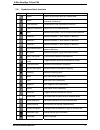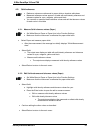- DL manuals
- X-Rite
- Measuring Instruments
- DensiEye 100
- Reference Manual
X-Rite DensiEye 100 Reference Manual
Summary of DensiEye 100
Page 1
Densieye ™ reference manual e n g l i s h.
Page 2: Contents
X-rite densieye 100 and 700 densieye reference manual 4 1 contents 1. General ................................................................................................................................... 3 1.1. Introduction .........................................................................
Page 3
X-rite densieye 100 and 700 2 densieye reference manual 4 6. Settings ................................................................................................................................. 36 6.1. Function settings .............................................................................
Page 4: 1. General
X-rite densieye 100 and 700 densieye reference manual 4 3 1. General 1.1. Introduction dear customer congratulations! You have just acquired the reflection densitometer densieye. The densieye features an easy to use graphical user interface and a high level of automation. Its high measurement accura...
Page 5
X-rite densieye 100 and 700 4 densieye reference manual 4 1.2. Safety instructions the x-rite densieye is not for use in an explosive environment do not expose the densieye to strong electromagnetic fields. For safety reasons, the densieye should be operated at ambient temperatures between 10°c / 50...
Page 6
X-rite densieye 100 and 700 densieye reference manual 4 5 1.3. Package contents item name 1 densieye 2 calibration card 3 usb cable 4 quick start guide 5 device certificate 6 registration card 7 cd with operating instructions and software 8 device case 1.4. Packaging and transport always use the ori...
Page 7: 2. Operation
X-rite densieye 100 and 700 6 densieye reference manual 4 2. Operation 2.1. Functional elements 2.2. Release and lock measuring head 2.2.1. Release measuring head • slide the locking button on the left side to the back to release the measuring head. • after approximately 30 seconds of inactivity, th...
Page 8
X-rite densieye 100 and 700 densieye reference manual 4 7 2.3. Factory defaults • absolute/difference values: absolute • white base: paper • reference set: 1 reference set • filter/color selection: auto • pass/fail indicator: off • scale graduation for print characteristic: 10% • number of decimal p...
Page 9
X-rite densieye 100 and 700 8 densieye reference manual 4 2.4. Standard buttons button description functionality up button moves cursor up increase value enter button open / close submenu toggle options confirm value down button moves cursor down decrease value 2.5. Special buttons and button combin...
Page 10
X-rite densieye 100 and 700 densieye reference manual 4 9 2.6. Symbols and their functions symbol name description return return to next menu level up, accepts data paper measure paper white / measure absolute white reference (calibration) filter selection select density filter (automatic or manual)...
Page 11
X-rite densieye 100 and 700 10 densieye reference manual 4 2.7. Display and pass/fail indicator 2.7.1. Display layout the display is divided into 5 areas: • header -> display the name of the basic function • help area -> display help on the specific function • symbol area -> display symbols for navi...
Page 12
X-rite densieye 100 and 700 densieye reference manual 4 11 2.7.4. Pass/fail information display after setting up reference and tolerance values for density, dot gain (densieye 700 only) and gray balance, the pass/fail function can indicate corrective measures to the right of the measurement values. ...
Page 13: 3. Measurement Functions
X-rite densieye 100 and 700 12 densieye reference manual 4 3. Measurement functions 3.1. Auto mode (densieye 700 only) • the instrument identifies solid, halftone, trapping or gray balance patches automatically and the display shows the corresponding measurement values • the paper white measurement ...
Page 14
X-rite densieye 100 and 700 densieye reference manual 4 13 • measure any patch (solid, halftone, trapping or gray balance) o the output area shows the measurement values of the last patch: absolute or difference values for solid density and the corresponding color halftone reference and dot gain val...
Page 15
X-rite densieye 100 and 700 14 densieye reference manual 4 3.2. Density 3.2.1. Density (paper) • set white base to paper or paper auto in the function settings • make sure the instrument is calibrated for paper white base • set reference values in the references menu • select density in the main men...
Page 16
X-rite densieye 100 and 700 densieye reference manual 4 15 3.2.2. Density (absolute) • set white base to absolute or absolute auto in the function settings • make sure the instrument is calibrated for absolute white base • set reference values in the references menu • select density in the main menu...
Page 17
X-rite densieye 100 and 700 16 densieye reference manual 4 3.3. Dot gain (densieye 700 only) • dot gain is a densitometric function based on paper white • make sure the instrument is calibrated for paper white base • set reference values in the references menu • deactivate halftone reference values ...
Page 18
X-rite densieye 100 and 700 densieye reference manual 4 17 • measure 2. Halftone (if activated) o the output field displays solid density, 1. And 2. Halftone reference and dot gain values • measure 3. Halftone (if activated) o the output field displays 1., 2. And 3. Halftone reference and dot gain v...
Page 19
X-rite densieye 100 and 700 18 densieye reference manual 4 3.4. Trapping (densieye 700 only) • trapping is a densitometric function based on paper white • make sure the instrument is calibrated for paper white base • select trapping in the main menu o the status displays the current filter/color • s...
Page 20
X-rite densieye 100 and 700 densieye reference manual 4 19 3.5. Gray balance 3.5.1. Gray balance (paper) • set white base to paper or paper auto in the function settings • make sure the instrument is calibrated for paper white base • set reference values in the references menu • select gray balance ...
Page 21
X-rite densieye 100 and 700 20 densieye reference manual 4 3.5.2. Gray balance (absolute) • set white base to absolute or absolute auto in the function settings • make sure the instrument is calibrated for absolute white base • set reference values in the references menu • select gray balance in the...
Page 22
X-rite densieye 100 and 700 densieye reference manual 4 21 3.6. Dot area (densieye 700 only) • dot area is a densitometric function based on paper white • make sure the instrument is calibrated for paper white base • select dot area in the main menu o the status displays the current filter/color • s...
Page 23
X-rite densieye 100 and 700 22 densieye reference manual 4 3.7. Print characteristic (densieye 700 only) • print characteristic is a densitometric function based on paper white • make sure if instrument is calibrated for paper white base • set scale graduation (e.G. 10%) in the function settings men...
Page 24
X-rite densieye 100 and 700 densieye reference manual 4 23 • select view / edit o a vertical bar points to the last measured halftone o use the up/down button to select and view the desired halftone o re-measure the desired halftone o press the enter button to exit the view / edit mode • select retu...
Page 25: 4. References
X-rite densieye 100 and 700 24 densieye reference manual 4 4. References • set white base to paper or paper auto and absolute or absolute auto in the function settings • make sure that the instrument is calibrated for paper or absolute white base • select references in the main menu o the header dis...
Page 26
X-rite densieye 100 and 700 densieye reference manual 4 25 4.2. Solid reference • reference values are referenced to paper white or absolute white base • measured reference values appear in a table with solid density reference and tolerance values for cyan, magenta, yellow and black • you can edit o...
Page 27
X-rite densieye 100 and 700 26 densieye reference manual 4 4.2.3. Measure solid reference values (absolute) • set white base to absolute or absolute auto in the function settings • make sure that the instrument is calibrated for absolute white base • select solid o the output area displays a table w...
Page 28
X-rite densieye 100 and 700 densieye reference manual 4 27 4.3. Halftone and dot gain (densieye 700 only) • halftone reference values, dot gain reference and tolerance values can be edited • select halftone 1, halftone 2, or halftone 3 o the output area displays a table with halftone and dot gain re...
Page 29
X-rite densieye 100 and 700 28 densieye reference manual 4 4.4. Gray balance • reference values are referenced to paper white or absolute white base • measured reference values appear in a table with solid density reference and tolerance values for cyan, magenta, yellow and black • you can edit or m...
Page 30
X-rite densieye 100 and 700 densieye reference manual 4 29 4.4.2. Edit gray balance reference and tolerance values (paper ) • set white base to paper or paper auto in the menu function settings • make sure that the instrument is calibrated for paper white base • select gray balance o highlight gray ...
Page 31
X-rite densieye 100 and 700 30 densieye reference manual 4 4.4.4. Edit gray balance reference and tolerance values (absolute ) • set white base to absolute or absolute auto in the function settings • make sure that the instrument is calibrated for absolute white base • select gray balance o highligh...
Page 32: 5. Calibration
X-rite densieye 100 and 700 densieye reference manual 4 31 5. Calibration 5.1. Calibration (paper white base) • in the graphic arts industry, measurements with paper white base are the preferred operating mode. All measurements are relative to paper white • check the calibration once a month and rec...
Page 33
X-rite densieye 100 and 700 32 densieye reference manual 4 5.1.2. Calibration (paper) • select calibration in the main menu • measure paper white on the calibration card • after the measurement, the message box briefly displays “white measurement done” • measure the solid patches black, cyan, magent...
Page 34
X-rite densieye 100 and 700 densieye reference manual 4 33 5.2. Calibration (absolute white base) • measurements with absolute white base are required for applications which specifically call for absolute white as white base • measurement values are referenced to absolute white for density and gray ...
Page 35
X-rite densieye 100 and 700 34 densieye reference manual 4 5.2.2. Calibration (absolute) • select calibration in the main menu • measure paper white on the calibration card • measure the solid patches black, cyan, magenta and yellow on the calibration card o instrument displays measurement values • ...
Page 36
X-rite densieye 100 and 700 densieye reference manual 4 35 5.3. Density calibration reference • do not use the x-rite calibration cards after the expiration date • always keep the x-rite calibration card in its protective cover in a dry place • treat the calibration card with care and make sure not ...
Page 37: 6. Settings
X-rite densieye 100 and 700 36 densieye reference manual 4 6. Settings 6.1. Function settings • select function settings in the main menu o the symbol area displays symbols for pass/fail, white base, scale gradation, and decimal places 6.1.1. Pass / fail indicator • the pass/fail indicator can be sw...
Page 38
X-rite densieye 100 and 700 densieye reference manual 4 37 6.1.2. White base • depending on the application, you can select paper or paper auto and absolute or absolute auto as white base • in auto mode, paper auto causes an automatic paper white measurement • in auto mode, absolute auto causes an a...
Page 39
X-rite densieye 100 and 700 38 densieye reference manual 4 6.1.3. Scale graduation (densieye 700 only) • set an application related scale graduation before measuring a print characteristic • select scale graduation o the output field displays the current setting • press the enter button to open the ...
Page 40
X-rite densieye 100 and 700 densieye reference manual 4 39 6.2. Device settings • select device settings in the main menu o the symbol area displays the symbols for display orientation, instrument type and language 6.2.1. Display orientation • the display can be rotated for right or left handed oper...
Page 41
X-rite densieye 100 and 700 40 densieye reference manual 4 6.2.3. Language • the texts can be displayed in different languages • select language o the output area displays the current language • press the enter button to open the pop-up screen • select language o the output area displays the current...
Page 42: 7. Usb Interface
X-rite densieye 100 and 700 densieye reference manual 4 41 7. Usb interface 7.1. Usb driver installation procedure: • insert densieye application cd into the cd-drive • connect the usb cable to the densieye and the computer • the plug&play window appears. Select the driver on the cd • confirm all me...
Page 43
X-rite densieye 100 and 700 42 densieye reference manual 4 8. Upgrade densieye 100 to 700 you can upgrade the densieye 100 to the full functionality of the densieye 700 by entering a special 4 digit code (for example: 1679). Please contact your x-rite dealer with the serial number of your instrument...
Page 44: 9. Maintenance And Care
X-rite densieye 100 and 700 densieye reference manual 4 43 9. Maintenance and care 9.1 reset if the instrument is unresponsive, the microprocessor may be locked up. This can happen after changing batteries or another disruption. Press the reset button (red button on the bottom side of the measuring ...
Page 45
X-rite densieye 100 and 700 44 densieye reference manual 4 9.3 instrument type information if you have technical questions always mention device type, serial number and firmware version procedure: • select device settings in the main menu • select instrument type o the output field displays instrume...
Page 46
X-rite densieye 100 and 700 densieye reference manual 4 45 9.4 replacing the batteries • the batteries must be replaced after approximately 500,000 measurements • the densieye monitors the battery voltage. If the batteries are low, the instrument displays an empty batteries symbol • replace the batt...
Page 47
X-rite densieye 100 and 700 46 densieye reference manual 4 9.5. Firmware upgrade required: • download software ”x-rite firmware downloader” • densieye firmware • usb cable procedure: • connect the densieye with the data cable • press the reset button and keep it pressed • press and release the up bu...
Page 48
X-rite densieye 100 and 700 densieye reference manual 4 47 9.6. Warranty registration • you need to register your densieye to receive technical support • you can register the densieye online at http://www.Xrite.Com 9.7. Recertification • x-rite recommends annual recertification of the densieye refle...
Page 49: 10. Specifications
X-rite densieye 100 and 700 48 densieye reference manual 4 10. Specifications 10.1. Functions • automatic color recognition (cmyk) • automatic patch type recognition (solid, halftone, trapping, gray balance) (densieye 700 only) • automatic paper white measurement • density, density difference • dot ...
Page 50
Corporate headquarters - usa 4300 44th street se grand rapids, michigan 49512 phone 1 800 248 9748 or 1 616 803 2100 fax 1 800 292 4437 or 1 616 803 2705 corporate headquarters - europe althardstrasse 70 8105 regensdorf switzerland phone (+41) 44 842 24 00 fax (+41) 44 842 22 22 corporate headquarte...