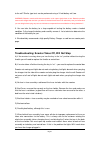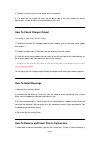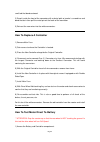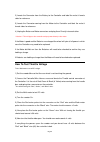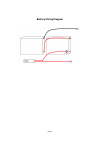- DL manuals
- X-TREME
- Scooter
- X-140
- Owner's Manual
X-TREME X-140 Owner's Manual
Summary of X-140
Page 1
Page1 x-140 electric scooter owner’s manual please be safe when riding always wear a helmet and obey all laws! X-treme tm electric scooters.
Page 2: Battery Maintenance and
Page2 battery maintenance and charging instructions 1. You must charge completely prior to initial use. (follow charging instructions in your product handbook) 2. Charge immediately after each use. 3. Charge before storage. You must charge every 30 days if not in use. 4. Charge the unit for 6-8 hour...
Page 3: Important
Page3 warning this product does not conform to federal motor vehicle standards and is not intended for operation on public streets, roads or highways. Serious injury can result from the unsafe operations of this product. Operator can minimize these risks by using certain safety equipment such as: sa...
Page 4: Safety Guide
Page4 safety guide the recommended age for riding this scooter is 14 years & older. To avoid damage to the motor and footplate, do not overload the scooter. Never ride with more than one person. Inspect your scooter thoroughly before each use for loose or missing parts. Avoid unintentional starts by...
Page 5: Table Of Contents
Page5 table of contents important information…………………………………….…………...……………………………… 2-3 quick reference……………………………………………………………………………………. …… 4 table of contents……………………………….…………….………………………………………… 5-6 getting to know your x-treme x- 140………………….………………………………………….. 8 package contents…………………………………………….…………………...
Page 6
Page6 troubleshooting: loose wire?........................................................................................ 20 troubleshooting: scooter won’t run, charger light stays green………… 20 troubleshooting: scooter won’t run, charger light stays red & green… 20 how to guide………………………………………………………...
Page 7
Page7 getting to know your x-treme x-140 do not return to store! Do not use this vehicle for the first time until you have inflated the tires to the correct psi and completely charged the battery. Failure to follow these instructions may damage your vehicle and void your warranty. Call toll free or ...
Page 8
Page8 getting to know your x-140 scooter (photo’s may vary).
Page 9: Package Contents
Page9 package contents your x-treme x-140 comes with the following items in the box. Please locate all of the following: 1. The x-treme x-140 scooter 2. 24v battery charger 3. Tool kit 4. Product handbook getting started please read and understand these instructions and the operating procedures sect...
Page 10
Page10 fuse installation your scooter comes with a 20amp fuse that may need installed if not done so already at the factory. Follow the instructions below to properly install the fuse before attempting to use your scooter. 1. Locate the 20amp glass fuse that came with your scooter. 2. Locate the fus...
Page 11
Page11 riding 1. Make sure that all of the exposed bolts and screws are tightened. 2. Raise the kickstand to its upright position. 3. Push the on/off switch (located on the left side of the scooter frame under the footplate) to the on position. 4. Put one foot on the deck of the x-140 while pushing ...
Page 12
Page12 adjusting the brakes the brakes on the x-140 should come fully adjusted from the factory. However, it may be necessary to adjust the brakes from time to time. Squeaky brakes the brakes may squeak before they are broken in. This is normal and will not affect the function or performance of the ...
Page 13
Page13 maintenance recommended tools to adjust and service the x-treme x-140 you will need the following tools: allen wrenches: 3/4/5/6 mm wrenches: 8/10/13 mm open end wrench large adjustable crescent wrench philips head screwdrivers oil, grease or lubricant adjusting the belt the belt wi...
Page 14
Page14 maintenance schedule proper care of your x-treme x-140 will insure optimal performance and longer life span. The following are a few maintenance suggestions that will keep your x-treme x-140 running in top condition: daily maintenance perform each time you ride your x-140 clean the exterior...
Page 15: Do Not Return To Store!
Page15 do not return to store! If you need help call or go online 1-253-777-0690 www.X-tremescooters.Com/support/ for general information or parts visit www.X-tremescooters.Com.
Page 16: Troubleshooting: No Power
Page16 troubleshooting: no power in this situation we will assume that the battery has been charged or allowed to stand for several hours (a battery will normally self-charge up to a point and make the scooter power up for a fair distance). There are generally two main suspects: 1. First suspect a l...
Page 17
Page17 to the cell? Similar type tests can be performed using a 24 volt battery cell, too. Warning! Batteries contain acid that can explode, or the vapors ignite from an arc. Batteries produce current and voltage that can burn you when a shorted circuit occurs. Be absolutely sure you know what you a...
Page 18
Page18 troubleshooting: how to check charger, battery & controller to see if they are functioning properly set the main on/off switch in the off position. 1) plug charger into 110 volt outlet only: does the green light come on solid? 2) with charger still plugged into the 110 volt outlet plug into t...
Page 19
Page19 troubleshooting: could it be a bad connection to terminal? We've have found at times when the steps have been taken do not resolve the issue, it's commonly a wire to terminal issue. Possibly when a terminal was soldered to a wire end the connection was not good. Either the insulation was not ...
Page 20: Troubleshootin
Page20 troubleshooting: loose wire? Please check the wires in your battery and controller area. Give each wire at the connection a firm but gentle tug pulling away from the connection. Look for any loose, bare, blackened, broken, or disconnected wires. 1. Check the wires at the rear of the charging ...
Page 21: How To Start Scooter
Page21 how to start scooter when starting the scooter, be sure the fuse in in scooter. Please make sure the battery is charged. When ready to start scooter squeeze left brake handle while starting scooter. There is a safety switch in the left brake handle to start scooter. How to replace/install bel...
Page 22
Page22 4) adjust the belt until there is very little deflection when pushing down in middle of your belt. 5) these bolts also controls wheel alignment, be sure to center the wheel in the center of frame. 6) after you have adjusted your belt and aligned your wheel tighten the axle nuts. How to adjust...
Page 23: Light Sequence
Page23 4) plug in charger to wall socket and a green light should appear on charger. 5) next plug charger into scooter, charger should turn red when connections are correct. 6) reattach foot deck. Let unit charge for 8 hrs. How to check charger light status & understand charge light sequence when yo...
Page 24: How To Install Bearings
Page24 4. Perform a test run with the rear wheel off of the ground. 5. If it does not run check the wires on the back side of the fuse socket for secure connections. Check all other wire connections at this time. How to check charger output tools needed – multi-meter set to dc voltage. 1) determine ...
Page 25
Page25 small tab that bends outward. 2) reach inside the front of the connector with a dental pick or jeweler ’s screwdriver and bend the tab in then pull the metal pin out the back of the connector. 3) reinsert the new wires into the white connectors. How to replace a controller 1) remove main fuse...
Page 26
Page26 2) locate the connector from the battery to the controller and label the male & female sides for reference. 3) locate the connector coming from the motor to the controller and label the male & female sides for reference. 4) unplug the batter and motor connectors and plug them directly into ea...
Page 27: How To Install Seat Post
Page27 if you did not read the +0.8 to +4 volts then the throttle is bad. How to install seat post remove the small black plug in the seat post receiver. It might be pushed down inside. This happens during shipping and is normal. After you remove the plug, you may want to squeeze the post back toget...
Page 28: Battery Wiring Diagram
Page28 battery wiring diagram.
Page 29
Page29.