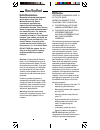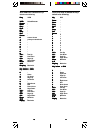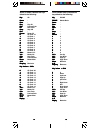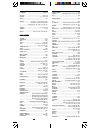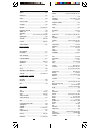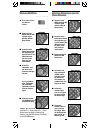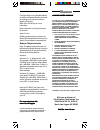- DL manuals
- X10
- Remote Control
- JR20A
- Owner's Manual
X10 JR20A Owner's Manual
M
M
M
M
M
ODEL
ODEL
ODEL
ODEL
ODEL
MK19A
MK19A
MK19A
MK19A
MK19A
W
W
W
W
W
IRELESS
IRELESS
IRELESS
IRELESS
IRELESS
M
M
M
M
M
OUSE
OUSE
OUSE
OUSE
OUSE
R
R
R
R
R
EMOTE
EMOTE
EMOTE
EMOTE
EMOTE
S
S
S
S
S
YSTEM
YSTEM
YSTEM
YSTEM
YSTEM
IIIII
NCLUDES
NCLUDES
NCLUDES
NCLUDES
NCLUDES
JR20A M
JR20A M
JR20A M
JR20A M
JR20A M
OUSE
OUSE
OUSE
OUSE
OUSE
R
R
R
R
R
EMOTE
EMOTE
EMOTE
EMOTE
EMOTE
AND
AND
AND
AND
AND
JR21A W
JR21A W
JR21A W
JR21A W
JR21A W
IRELESS
IRELESS
IRELESS
IRELESS
IRELESS
R
R
R
R
R
ECEIVER
ECEIVER
ECEIVER
ECEIVER
ECEIVER
O
O
O
O
O
WNER
WNER
WNER
WNER
WNER
’’’’’
SSSSS
M
M
M
M
M
ANUAL
ANUAL
ANUAL
ANUAL
ANUAL
Summary of JR20A
Page 1
M m m m m odel odel odel odel odel mk19a mk19a mk19a mk19a mk19a w w w w w ireless ireless ireless ireless ireless m m m m m ouse ouse ouse ouse ouse r r r r r emote emote emote emote emote s s s s s ystem ystem ystem ystem ystem iiiii ncludes ncludes ncludes ncludes ncludes jr20a m jr20a m jr20a m ...
Page 2: ! !
3 33 33 2 22 22 fcc c fcc c fcc c fcc c fcc c aution aution aution aution aution this device complies with part 15 of the fcc rules. Operation is subject to the following two conditions: (1) this device may not cause harmful interference, and (2) this device must accept any interference received, in...
Page 3
5 55 55 4 44 44 i i i i i n t r o d u c t i o n n t r o d u c t i o n n t r o d u c t i o n n t r o d u c t i o n n t r o d u c t i o n congratulations on your purchase of the x10 mouse remote and wireless receiver. Wireless mouse.... Wireless mouse.... Wireless mouse.... Wireless mouse.... Wireless...
Page 4: Sssss
7 77 77 6 66 66 sssss etting etting etting etting etting u u u u u ppppp your your your your your m m m m m ouse ouse ouse ouse ouse r r r r r emote emote emote emote emote bbbbb utton utton utton utton utton d d d d d escriptions escriptions escriptions escriptions escriptions indica indica indica ...
Page 5
9 99 99 8 88 88 last last last last last selects the last channel selected. The mouse remote buttons can be programmed to perform various functions using the mouse remote software, but they are pre-programmed with the following defaults: when pc mode is selected the keys default to the following: k ...
Page 6
1 1 1 1 1 1 1 1 1 1 1 0 1 0 1 0 1 0 1 0 when dvd mode is selected the keys default to the following: key key key key key dvd power power power power power - e n t e r e n t e r e n t e r e n t e r e n t e r - p l a y p l a y p l a y p l a y p l a y - r e w r e w r e w r e w r e w - f f f f f f f f f...
Page 7
1 3 1 3 1 3 1 3 1 3 1 2 1 2 1 2 1 2 1 2 when phone mode is selected the keys default to the following: key key key key key phone phone phone phone phone phone default dialer power power power power power - enter enter enter enter enter - play play play play play - r e w r e w r e w r e w r e w - f f...
Page 8
1 5 1 5 1 5 1 5 1 5 1 4 1 4 1 4 1 4 1 4 ttttto install the jr21a mouse r o install the jr21a mouse r o install the jr21a mouse r o install the jr21a mouse r o install the jr21a mouse receiver: eceiver: eceiver: eceiver: eceiver: first shut down and turn off your pc. Unplug your mouse and plug the mo...
Page 9
1 7 1 7 1 7 1 7 1 7 1 6 1 6 1 6 1 6 1 6 when the mouse remote picture is displayed, moving the cursor around the screen causes programmable buttons or buttons with additional help (setup/ x10/tv/cbl/sat/vcr) to illuminate. Double-clicking on these buttons will allow them to be programmed or show add...
Page 10
1 9 1 9 1 9 1 9 1 9 1 8 1 8 1 8 1 8 1 8 system system system system system lets you set up any button to maximize, minimize, or resize windows, close applications, shut down windows ® select the windows 95 ® start button, etc. Messages messages messages messages messages this is an advanced feature ...
Page 11
2 1 2 1 2 1 2 1 2 1 2 0 2 0 2 0 2 0 2 0 note that the mouse pad and the buttons on the back of the remote are always active, no matter what mode the remote is in (pc, tv, vcr, etc.). Note however that the special function buttons (web, phone, cd, dvd) are only active after the pc button has been pre...
Page 12
2 3 2 3 2 3 2 3 2 3 2 2 2 2 2 2 2 2 2 2 if your tv/vcr/cable box/ satellite receiver does not respond, try the other codes for your brand. If it still doesn’t respond, try the code search method on page 34. If the led blinks rapidly when you enter the code, you may have entered an invalid code. Rech...
Page 13
2 5 2 5 2 5 2 5 2 5 2 4 2 4 2 4 2 4 2 4 onking ............................................................... 055 onw a ......................................................... 051,055 optimus ............................................................... 198 optonica ...............................
Page 14
2 7 2 7 2 7 2 7 2 7 2 6 2 6 2 6 2 6 2 6 headquarter ...................................................... 024 hitachi ............... 015,068,069,070,120,124,133,135 hi-q ..................................................................... 036 .........................................................
Page 15
2 9 2 9 2 9 2 9 2 9 2 8 2 8 2 8 2 8 2 8 ................................................................................... Nsc .............................................................. 015,040 ................................................................................... Oak ................
Page 16
3 1 3 1 3 1 3 1 3 1 3 0 3 0 3 0 3 0 3 0 ................................................................................... Fisher ............................. 020,027,028,029,030,071 ................................................................................... Ge ...............................
Page 17
3 3 3 3 3 3 3 3 3 3 3 2 3 2 3 2 3 2 3 2 4. 4. 4. 4. 4. Press and release the mode button that matches the a/v equipment you want to control. The led blinks once. 5. 5. 5. 5. 5. Enter the 3 digit code from the library code tables. The led turns off after the last digit entered. 6. 6. 6. 6. 6. Point t...
Page 18
3 5 3 5 3 5 3 5 3 5 3 4 3 4 3 4 3 4 3 4 1. 1. 1. 1. 1. Press and hold setup until the led indicator lights steadily. Release setup button. 2. 2. 2. 2. 2. Press the mode button that matches the equipment you want to identify the led blinks once. For aux, press aux, then the mode button. 3. 3. 3. 3. 3...
Page 19
3 7 3 7 3 7 3 7 3 7 3 6 3 6 3 6 3 6 3 6 h h h h h ome ome ome ome ome a a a a a utoma utoma utoma utoma utomation tion tion tion tion the first thing you need to understand is that there are two different devices you need to control your house; controllers and modules. Any light or appliance that yo...
Page 20: I I I I I
3 9 3 9 3 9 3 9 3 9 3 8 3 8 3 8 3 8 3 8 i i i i i nst nst nst nst nstalling alling alling alling alling h h h h h ome ome ome ome ome a a a a a utoma utoma utoma utoma utomation tion tion tion tion ccccc omponents omponents omponents omponents omponents ttttt ransceiver ransceiver ransceiver ranscei...
Page 21: Ccccc
4 1 4 1 4 1 4 1 4 1 4 0 4 0 4 0 4 0 4 0 if you have installed the transceiver module (sold separately) you can control it and other x10 modules as follows: 1. 1. 1. 1. 1. Press and release the x10 button. 2. 2. 2. 2. 2. Use the number buttons to enter the unit code number of the chosen module. (you ...
Page 22
4 3 4 3 4 3 4 3 4 3 4 2 4 2 4 2 4 2 4 2 2. 2. 2. 2. 2. Press and hold setup until the led indicator lights steadily. Release the setup button. 3. 3. 3. 3. 3. Use the number buttons to enter the number equivalent to the chosen house code (1=a, 2=b ..16=p). 4. 4. 4. 4. 4. Press the enter button to con...
Page 23: Eeeee
4 5 4 5 4 5 4 5 4 5 4 4 4 4 4 4 4 4 4 4 eeeee xp xp xp xp xpanding anding anding anding anding your your your your your s s s s s ystem ystem ystem ystem ystem the products illustrated below represent just a few of the wide range of x10 compatible products you can choose from to expand your home aut...
Page 24
4 7 4 7 4 7 4 7 4 7 4 6 4 6 4 6 4 6 4 6 t t t t t roubleshooting roubleshooting roubleshooting roubleshooting roubleshooting the transceiver module doesn’t respond to the remote: • check the house code of the transceiver module is set to a. If you have changed the housecode on the remote (see p. 43)...
Page 25
4 9 4 9 4 9 4 9 4 9 4 8 4 8 4 8 4 8 4 8 port and connect the jr21a to your ps/2 port instead (or different serial port). Make sure you set your default mouse back to its original serial driver and install the ps/2 driver for the x10 mouse remote (or set its serial driver for a different com port). C...
Page 26
5 1 5 1 5 1 5 1 5 1 5 0 5 0 5 0 5 0 5 0 w w w w w arranty arranty arranty arranty arranty 12 month limited w 12 month limited w 12 month limited w 12 month limited w 12 month limited warranty arranty arranty arranty arranty x10.Com a div. Of x10 wireless technology, inc. (x10) warrants its products ...
Page 27
Printed in china mk19a-10/01 x10.Com a division of x10 wireless technology, inc. 3824 north 5th st., suite c, north las vegas, nv 89032 w w w w web site: www eb site: www eb site: www eb site: www eb site: www.X10.Com .X10.Com .X10.Com .X10.Com .X10.Com.