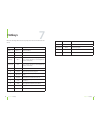- DL manuals
- X4-TECH
- Computer Accessories
- Vision TV card
- Instruction manual
X4-TECH Vision TV card Instruction manual
Summary of Vision TV card
Page 1
Analog stereo tv tuner card for your pc instruction manual.
Page 2: Table of Contents
Table of contents 4 chapter1 preface 5 features 6 systemrequirements 7 chapter2 input/output connections 7 visiontvcardconnections 8 remotecontrol 10 chapter3 installation and software installation 10 installation 11 softwareinstallationforwindows2000/xp 17 installingdirectxversion9.0 18 driverinsta...
Page 3: Preface
Dearcustomer, thankyouforpurchasingthevisiontvcardfromx4-tech.Thiscardenablesanalog televisionreceptionviaantennaorcabletelevisionconnectionandevenallowsthe recordingoftelevisionprograms.Recordingscanbeeitherwatcheddirectlyontelevi- sionorrecordedondigitalmedia(cd,dvd)forviewingontelevisionlateron.S...
Page 4: Input/output Connections
System requirements yourcomputershouldhavethefollowingminimumrequirements,inorderforyourtv cardtooperateproperly: ›mainboardwithafreepcislot(v.2.1) ›pentium®iii500mhzorbetter ›mpeg1real-timerecording:piii®800mhzoramdathlon®800orbetter ›mpeg2real-timerecording:p4®1.6ghzoramdathlon®1.6orbetter ›dvdrea...
Page 5
Remote control chapter2 input/outputconnections chapter2 input/outputconnections 1 2 3 4 5 6 1. Power:starts/endstvrsoftware 2. Mute:todeactivatesound 3. Numericpad:inputprogramsdirectly 4. Fullscreen:activates/deactivatesafullscreenmode 5. Ch+undch–:forchannelselection 6. Vol+undvol–:forvolumeregul...
Page 6: Installation And
10 11 installation please follow the steps below, when installing the tv card: 1.Turnyourcomputeroffanddisconnectitfromitspowersource. 2.Pleaseensurethatyoufollowallstaticelectricityprecautions,topreventstaticelec- tricityfromdamagingthecomponentsofyourcomputer.Touchametalobjectfora momenttodischarg...
Page 7
1 1 aftersoftwarehasbeeninstalledthepop-upwindowwilldisappear.Inserttheinstal- lationcdintoyourcd-romdrive.Thecdwillstartautomaticallyandaninstallations menuwillappearonscreen. Select„installsoftware”tocarryoutthetvcardinstallationprogram. Chapter3 installationandsoftwareinstallation chapter3 instal...
Page 8
1 1 chapter3 installationandsoftwareinstallation chapter3 installationandsoftwareinstallation afterafewminutesyoursystemwillconfirmthatthetvcarddriverinstallationhas beencompleted.Confirmbyclickingon„ok”. Nowyoucaninstallthetvsoftware. Wählen sie “install software” um das programm zum betreiben der ...
Page 9
1 1 nowyoucanselectafolderwherethesoftwareistobeinstalled.Clickon„browse”to selectafolderwherethesoftwareistobeinstalled.Afterafolderhasbeenselected, clickon„next”tocontinuetheinstallation. Chapter3 installationandsoftwareinstallation chapter3 installationandsoftwareinstallation wählen sie ihre spra...
Page 10
1 1 ifdirectxversion9.0oranewerversionfromdirectxhasalreadybeeninstalled,then clickon„cancel”. Afterinstallation,yoursystemwillrecommendthatyourebootyourcomputerfirstto completethedriverinstallation. Select„yes,iwantsetuptorestartwindowsnow”andclickon„ok”toconfirm. Driver installation for windows vi...
Page 11
0 1 chapter3 installationandsoftwareinstallation chapter3 installationandsoftwareinstallation clickon„yes”tostartthetvcarddriverinstallation.Afterafewminutesyoursystemwill confirmthatthedriverinstallationhasbeencompleted.Clickon„ok”toconfirm. Afterdriverinstallationhasbeencompleted,youcannowinstallt...
Page 12: Television Software Tvr
Chapter3 installationandsoftwareinstallation chapter4 televisionsoftwaretvr aftertheabovestepshavebeencompleted,clickon„install”tobegininstallation. Clickon„finish”,afterasuccessfulinstallationhasbeencompleted. Afterinstallation,yoursystemwillrecommendthatyourebootyourcomputerfirstto completethedriv...
Page 13
Chapter4 televisionsoftwaretvr chapter4 televisionsoftwaretvr source selection tv(cable) ›tv(cable)receptionviaantenna composite ›videoinput s-video ›s-videoinputwillbeactivated fm-radio ›forfmradioreception selectwithamouseclickthepreferredsource. Television reception via antenna or cable thefollow...
Page 14
Full screen mode doubleclickonthetelevisionpicturetochangetoafullscreenmode.Doubleclick onceagaintoexitthefullscreenmode. Selecting preset channels clickdirectlyononeofthenumbersonthenumberpad toselectapresetchannel.Asanalternativeyoucanalso selectapresetchannelbyusingthenumerickeypadon yourkeyboard...
Page 15
Chapter4 televisionsoftwaretvr chapter4 televisionsoftwaretvr 1. Programming recordings withamouseclickonthebuttonoptionyouwillopenthedialogboxforpro- grammingarecording.Youcanprogrammorethanonerecording(program,film)ata time,whichgivesyoutheopportunitytousethisproductasadigitalvideorecorder. Thefol...
Page 16
0 1 chapter4 televisionsoftwaretvr chapter4 televisionsoftwaretvr im dialogfeld tv-einstellungen können sie das tv-system auswählen, kanäle scannen, bestimmte kanäle auswählen und kanäle umbenennen. 1. Kategorie: wählen sie hier ob sie analoges terrestrisches fernsehen (tv) oder kabelfernsehen (catv...
Page 17
Fine setting: for brightness, contrast, color and saturation settings (for regulation, movetherespectivecontrollereithertotheleftorright). Video measuring device:pleasechooseyourtvcardhere. Video source: forfurthersourcesettings. Mixer device:dependingontheinstalledsoundcard(soundadjustments). Under...
Page 18
Inafolderthatyouhavechoseninthe„operatingfolder”undertherecordsettings tabpriortothis. . Multi-channel preview clickonthebuttonoptiontodisplayamulti-channelpreview.Thelengthof timethatachannelisdisplayedandthenumberofchannelstobedisplayedcanbeset underthe„etc.Dialog”tab. . Sound d)clickonthebuttonop...
Page 19: Recording
Recording chapter5 recording chapter6 radioreception click on the button option„record” to start recording the current tv program. Click on this button option onceagaintostoprecording.Therecordedfileformat canbefoundinthegallery,whichhasbeenselectedun- dersettingspriortorecording. Drücken, weiter an...
Page 20: Hotkeys
Refertothefollowingtableforfastandeasykeyboardorremotecontrolfunctioncom- mands. Keys remote control description num0–9 num0–9 channelnumbers pageup ch+ nextchannel pagedown ch– previouschannel arrowup vol+ increasevolume/videosettings(brightness, color,contrast,saturation)orsoundadjustments (balanc...
Page 21: The Gallery
0 1 chapter8 thegallery chapter9 radiooperation the gallery a audio toneinstellungen (balance, bässe, höhen) m mute stummschaltung ein/aus s stereo stereo / mono f full screen vollbild ein/aus alt+/ or info fenster strg+alt+f4 power programm schließen / öffnen + kanal hinzufügen - kanal löschen 8. D...
Page 22: External Sources
Chapter10 externalsources chapter11 service 10 external sources thefunctionoptions„composite”and„s-video”respondtotheinputconnections(vi- deo),sothatvideosignals(fromadvdplayerorvideocamera)canbetransmittedto anddisplayedonyourcomputer. Composite›connectionviaadapter(s-video/cinch,includedindelivery...
Page 23: Delivery Contents
Chapter11 service chapter12 deliverycontents service and support pleasecontactthefollowingservicehotlineshouldanyquestionsarise: hotline: +49(0)5302/806-450 serviceaddress: x-services.Eugmbh servicedepartmentx4-tech brackestraße3 38159vechelde germany 1 delivery contents after purchase, please check...
Page 24
Www.X4-tech.De version1.0–2/2008.