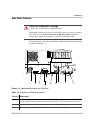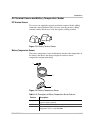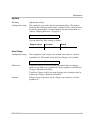- DL manuals
- Xantrex
- Inverter
- RS3000
- Operation Manual
Xantrex RS3000 Operation Manual - Operation Guide
Summary of RS3000
Page 1
Rs3000 sine wave inverter/charger operation guide rs3000
Page 3: Operation Guide
Rs3000 sine wave inverter/charger operation guide.
Page 4
About xantrex xantrex technology inc. Is a world-leading supplier of advanced power electronics and controls with products from 50 watt mobile units to one mw utility-scale systems for wind, solar, batteries, fuel cells, microturbines, and backup power applications in both grid-connected and stand-a...
Page 5: About This Guide
975-0170-01-01 iii about this guide purpose the rs3000 sine wave inverter/charger operation guide provides explanations and procedures for operating, configuring, and troubleshooting the rs3000 sine wave inverter/charger (rs3000). Scope the guide provides safety guidelines and information about oper...
Page 6: Conventions Used
About this guide iv 975-0170-01-01 chapter 4, “troubleshooting”, explains how to identify and solve problems that can occur with the rs3000. Appendix a, “specifications”, provides electrical, physical, and performance specifications for the inverter/charger. Appendix b, “battery charging reference”,...
Page 7: Symbols Used
About this guide 975-0170-01-01 v symbols used the following symbols are used on the product labels or in this guide. Related information for related materials on this product and its available accessories, see: rs3000 sine wave inverter/charger installation guide (975-0171-01-01) system control pan...
Page 8
Vi.
Page 9
975-0170-01-01 vii important safety instructions read and save these instructions the rs3000 sine wave inverter/charger operation guide contains important safety instructions. Before you install and use your rs3000 sine wave inverter/charger, be sure to read, understand and save these safety instruc...
Page 10
Safety viii 975-0170-01-01 5. Do not operate the inverter/charger if it has received a sharp blow, been dropped, or otherwise damaged in any way. If the unit is damaged, see the “warranty and return information” section in the rs3000 sine wave inverter/charger operation guide. 6. Do not disassemble ...
Page 11: Explosive Gas Precautions
Safety 975-0170-01-01 ix explosive gas precautions 1. To reduce risk of battery explosion, follow these instructions and those published by the battery manufacturer and manufacturer of any equipment you intend to use in the vicinity of the battery. Review cautionary markings on these products and on...
Page 12: Fcc Information to The User
Safety x 975-0170-01-01 7. Remove personal metal items such as rings, bracelets, necklaces, and watches when working with a lead-acid battery. A lead-acid battery can produce a short-circuit current high enough to weld a ring or the like to metal, causing a severe burn. 8. Never charge a frozen batt...
Page 13: Contents
975-0170-01-01 xi important safety instructions - - - - - - - - - - - - - - - - - - - - - - - - - - - - - - - - - - - - - - - - - - - vii 1 introduction about the rs3000 sine wave inverter/charger - - - - - - - - - - - - - - - - - - - - - - - - - - - - - - - - - - 1–2 premium power and ease of use -...
Page 14
Contents xii 975-0170-01-01 faults and warnings - - - - - - - - - - - - - - - - - - - - - - - - - - - - - - - - - - - - - - - - - - - - - - - - - - - -2–14 monitoring status messages on the system control panel- - - - - - - - - - - - - - - - - - - - - - - - - - -2–14 system modes - - - - - - - - - -...
Page 15
Contents 975-0170-01-01 xiii clear faults - - - - - - - - - - - - - - - - - - - - - - - - - - - - - - - - - - - - - - - - - - - - - - - - - - - - - - - 3–19 view device info - - - - - - - - - - - - - - - - - - - - - - - - - - - - - - - - - - - - - - - - - - - - - - - - - - - 3–19 basic menu - - - - ...
Page 16
Contents xiv 975-0170-01-01 a specifications inverter specifications- - - - - - - - - - - - - - - - - - - - - - - - - - - - - - - - - - - - - - - - - - - - - - - - - - - a–2 charger specifications - - - - - - - - - - - - - - - - - - - - - - - - - - - - - - - - - - - - - - - - - - - - - - - - - - a–3...
Page 17: Figures
975-0170-01-01 xv figure 1-1 typical xanbus system diagram- - - - - - - - - - - - - - - - - - - - - - - - - - - - - - - - - - - - - - 1–5 figure 1-2 front panel of the rs3000 - - - - - - - - - - - - - - - - - - - - - - - - - - - - - - - - - - - - - - - - - - 1–7 figure 1-3 front panel lights and but...
Page 18
Xvi.
Page 19: Introduction
1 introduction congratulations on your purchase of the rs3000 sine wave inverter/charger. The rs3000 has been designed to give you premium power, ease of use, and outstanding reliability. Please read this chapter to familiarize yourself with the main performance and protection features of the rs3000...
Page 20
Introduction 1–2 975-0170-01-01 about the rs3000 sine wave inverter/charger the rs3000 sine wave inverter/charger is a convenient combination of an inverter, multistage battery charger, and transfer switch in one electronic device. • as an inverter, the rs3000 provides sine wave power for your micro...
Page 21
Introduction 975-0170-01-01 1–3 how rs3000 works the rs3000 is designed to: • invert • charge • accept both split phase and dual input. See “glossary” on page c–2 for a definition of these terms. With ac input available from the utility grid or a generator, power is passed through the rs3000 sine wa...
Page 22
Introduction 1–4 975-0170-01-01 charging the rs3000’s charging function: • produces 150 amps to charge your batteries • equalizes flooded, lead acid batteries. Built-in charge formulas for the unit to perform at the highest level, the batteries must be charged correctly. The rs3000 has optimized alg...
Page 23
Introduction 975-0170-01-01 1–5 xanbus system the xanbus® system includes the rs3000 and other xanbus-enabled devices. The rs3000 is the device in a xanbus system that typically provides network power—800 ma at 15 volts dc. All of the xanbus- enabled devices, such as the rs3000, the system control p...
Page 24
Introduction 1–6 975-0170-01-01 comprehensive electronic protection rs3000 is approved to meet a number of safety standards including ul 458 and csa c22.2 no. 107.1. See “regulatory approvals” on page a–5 for more information. Rs3000 is equipped with numerous protection features to ensure safe opera...
Page 25: Rs3000 Features
Introduction 975-0170-01-01 1–7 rs3000 features front panel features before you begin to operate the rs3000, review the front panel features shown in figure 1-2 and described in table 1-1. A detailed view of the lights and buttons on the front panel is shown in figure 1-3 and described in table 1-2....
Page 26
Introduction 1–8 975-0170-01-01 figure 1-3 front panel lights and buttons table 1-2 description of front panel lights and buttons feature description 1 external ac light illuminates when you are connected to an ac source like the utility grid or a generator and the ac is qualified. 2 inverter on lig...
Page 27
Introduction 975-0170-01-01 1–9 side panel features for your reference, the side panel features with all connections completed is shown in figure 1-4. Caution: equipment damage connect only to other xanbus compatible devices. Although the cabling and connectors used in this network system are the sa...
Page 28
Introduction 1–10 975-0170-01-01 4 dual network jacks provide connection for network-enabled devices. (the number of connections depends on your layout. Your connections may not be the same as shown here.) 6 chassis ground point connects the chassis of the rs3000 to your system’s chassis grounding p...
Page 29
Introduction 975-0170-01-01 1–11 dc terminal covers and battery temperature sensor dc terminal covers two covers are supplied to prevent accidental contact with the cabling connectors after installation. The red cover is for the positive cabling terminal, and the black cover is for the negative cabl...
Page 30
Introduction 1–12 975-0170-01-01 system accessories and network components system accessories can be used with the rs3000 in a xanbus system. The system control panel (scp) provides configuration and monitoring capability for xanbus-enabled devices such as the rs3000. Automatic generator start (ags)...
Page 31: Operation
2 operation chapter 2, “operation” contains detailed information and procedures for using your rs3000. If you’re using the system control panel to operate or monitor the status of the unit, also refer to the system control panel owner’s guide. Warning: restrictions on use rs3000 sine wave inverter/c...
Page 32
Operation 2–2 975-0170-01-01 operating the rs3000 with the system control panel the system control panel (scp) provides operating, configuration, and monitoring capability for your xanbus system. The system control panel: • monitors activity throughout your onboard power system. • displays the lates...
Page 33
Operation 975-0170-01-01 2–3 using the system control panel the system control panel has important features which you’ll want to be familiar with, as shown in figure 2-1. Display screen system information is shown on the display screen with an adjustable backlight. Indicator lights four indicator li...
Page 34: On Start Up
Operation 2–4 975-0170-01-01 on start up when the rs3000 is powered up or has been reset, all of the front panel lights illuminate and remain on for a minimum of five seconds. After five seconds, the lights remain illuminated until the front panel has status information for all the lights. The rs300...
Page 35: System Start-Up Check
Operation 975-0170-01-01 2–5 system start-up check to test inverting and charging from the rs3000 front panel: 1. Disconnect ac power from inverter input by opening the breaker or disconnect. Press the inverter enable button on the rs3000. The inverter on light illuminates. 2. Place a load on the in...
Page 36: Operating In Invert Mode
Operation 2–6 975-0170-01-01 operating in invert mode once the inverter/charger is installed, you can operate it in invert mode. To operate in invert mode from the front panel: 1. Press the inverter enable button on the rs3000. 2. If external ac is present, the external ac light illuminates. If ac i...
Page 37
Operation 975-0170-01-01 2–7 operating limits for inverter operation power output temperature the continuous output rating for the rs3000 is 3000 watts or 25 amps at 120 volts ac. The rs3000 can deliver this power in an ambient (surrounding) temperature up to 122 °f (50 °c). In higher ambient temper...
Page 38: Operating In Charger Mode
Operation 2–8 975-0170-01-01 operating in charger mode to operate the rs3000 in charger mode from the front panel: 1. Connect ac input power. The charger automatically starts up when qualified ac power is connected if the charger is enabled, or the charger is disabled but the force charge enable ove...
Page 39
Operation 975-0170-01-01 2–9 charger operation with battery temperature sensor since battery temperature is a key factor in correct charging, the charging formula must be adjusted (automatically and in real time) according to the actual battery temperature to ensure that batteries are fully charged,...
Page 40
Operation 2–10 975-0170-01-01 operating in equalization mode follow the battery manufacturer’s recommendations for equalizing your batteries. As a guide, a heavily used flooded battery may need to be equalized once a month, and a battery in light service may only need to be equalized every two to fo...
Page 41
Operation 975-0170-01-01 2–11 equalizing batteries to equalize your batteries: 1. Turn off or disconnect all loads on the battery. The voltage applied to the battery during equalization may damage your electronic equipment. As well, equalization won’t proceed correctly if loads are drawing current f...
Page 42
Operation 2–12 975-0170-01-01 operating limits for charger operation the maximum output current for the rs3000 is 150 amps. You can reduce the total output if you change the “max chg rate” setting on the rs3000 advanced menu or the maximum “power share”setting on the rs3000 basic menu. The charger c...
Page 43
Operation 975-0170-01-01 2–13 monitoring the rs3000 indicator lights the ten indicator lights on the front panel show you the operating status of the rs3000. A description of the lights is provided in table 2-2. If none of the front panel lights are on, see “troubleshooting reference” on page 4–4. T...
Page 44: Faults and Warnings
Operation 2–14 975-0170-01-01 faults and warnings a fault affects the operation of the unit. A manual fault requires user intervention by clearing the condition and then pressing the reset button on the inverter/charger’s front panel. See the system control panel owner’s guide for information on cle...
Page 45: System Modes
Operation 975-0170-01-01 2–15 system modes this section provides an overview of the four different system modes. The system modes described in this section affect the performance and behavior of the rs3000 and all other xanbus-enabled devices on the xanbus system. You’ll have to change the system mo...
Page 46
Operation 2–16 975-0170-01-01 operating mode characteristics in operating mode, all communications are enabled on the xanbus system. All power conversion functions are enabled. Each xanbus- enabled device is monitoring and communicating its input. The basic state of the system control panel is opera...
Page 47
Operation 975-0170-01-01 2–17 to enter or exit power save mode: ◆ press and hold the system button on the system control panel for one second. After you release the system button, the system control panel screen and indicator lights will turn off. You can also enter or exit power save mode on the sy...
Page 48
Operation 2–18 975-0170-01-01 in safe mode, the rs3000 continues to communicate, but the inverting and charging functions are disabled. When to use use safe mode when you are adding or removing devices from the network. Authorized service personnel must also put the system control panel in safe mode...
Page 49
Operation 975-0170-01-01 2–19 3. On the system settings menu, with desired mode highlighted, press enter. 4. Use the down arrow button to scroll through the other modes to select safe mode. For more information on the different system modes: operating, power save, and hibernate see “operating in inv...
Page 50
Operation 2–20 975-0170-01-01 hibernate mode characteristics hibernate mode removes network power from the system control panel and all xanbus-enabled devices on the xanbus system. The system control panel suspends all operations (including starting and stopping the generator) until power is restore...
Page 51: Configuration
3 configuration chapter 3, “configuration” contains information about all configurable settings and procedures for the rs3000. This chapter provides information on using the scp to configure the rs3000 settings. Please refer to the system control panel owner’s guide for detailed information on how t...
Page 52
Configuration 3–2 975-0170-01-01 general configuration information system control panel the system control panel provides configuration and monitoring capability for all xanbus-enabled devices on the network. All changes to the configuration of the rs3000 are made with the system control panel (scp)...
Page 53: System Menu Map
Configuration 975-0170-01-01 3–3 system menu map figure 3-1 provides a map of how the system control panel screens and menus are organized. The order of devices appearing on the system control panel will vary, depending on the order in which they’ve been connected to the network. Figure 3-1 system m...
Page 54
Configuration 3–4 975-0170-01-01 viewing the system screen the system screen displays system activity. The information appearing on the system screen varies with the status of the inverter/charger: standby, inverting, charging, ac bypass, load sense or equalize. See “modes” on page 3–10 for an expla...
Page 55
Configuration 975-0170-01-01 3–5 selecting the rs3000 from the select device menu to select the rs3000 from the select device menu: 1. With rs3000 highlighted, press enter. The rs3000 menu appears, as shown in figure 3-4. You can view and change rs3000 settings from the device menu. The number of se...
Page 56
Configuration 3–6 975-0170-01-01 selecting the rs3000 advanced menu rs3000 advanced menu lists status information and settings which require that you understand and plan for the changes you make. You may not have to adjust these settings as part of regular operation. The system control panel shows t...
Page 57
Configuration 975-0170-01-01 3–7 3. Press enter. 4. Select advanced and press enter. 5. Press exit to return to select device menu. Returning to rs3000 basic menu you can return to viewing the rs3000 basic menu by selecting basic menu from the rs3000 advanced menu, as shown in figure 3-7. Advanced m...
Page 58
Configuration 3–8 975-0170-01-01 selecting and adjusting the configurable settings you can view or change rs3000 settings from the rs3000 menu. Status information is not configurable. Configurable settings are indicated by square brackets [ ] and can be adjusted. Follow these steps to change any rs3...
Page 59: Rs3000 Menu Structure
Configuration 975-0170-01-01 3–9 rs3000 menu structure an overview of the rs3000 menu structure is shown in figure 3-8. The system control panel displays the rs3000 basic menu and advanced menu. Figure 3-8 rs3000 menu structure — overview.
Page 60: Rs3000 Device Menu
Configuration 3–10 975-0170-01-01 rs3000 device menu the rs3000 device menu displays status information on the different modes of the inverter/charger. The first three or four lines of the device screen displays dynamic content that changes, depending on what mode that the rs3000 is in. Modes the fi...
Page 61
Configuration 975-0170-01-01 3–11 battery the second line of the device screen indicates the status of the battery. This line displays the volts (v); current (a) as either (+) positive amps (indicating that the battery is charging) or (–) negative amps (indicating the battery is discharging because ...
Page 62: Rs3000 Menu (Basic)
Configuration 3–12 975-0170-01-01 rs3000 menu (basic) the rs3000 basic menu indicates the status of items and lists settings that you may have to adjust on a routine basis. If advanced menu is enabled, scroll through the rs3000 advanced menu items until basic menu is highlighted and press enter. See...
Page 63
Configuration 975-0170-01-01 3–13 outcome if the ac is qualified, the charger operates. If the ac is not qualified, then the charger will not operate until ac qualifies. See “force charge” on page 3–23 for information on automatic charging. Power share configurable setting power share is a configura...
Page 64
Configuration 3–14 975-0170-01-01 equalize configurable setting this setting lets you enable or disable charger equalization, if the battery type is flooded (or wet). Equalization can be turned on (enabled) or off (disabled). The default setting for equalize is off. When to use review the section, “...
Page 65
Configuration 975-0170-01-01 3–15 selecting yes takes you to the equalization system home screen, as shown in figure 3-11. Table 3-2 provides an explanation of the content on the equalization system home screen. Figure 3-11 equalization system home screen menu cancel yes n/a 13.0v table 3-2 equaliza...
Page 66
Configuration 3–16 975-0170-01-01 if you choose yes, the equalization process is cancelled and you are returned to the rs3000 home menu. If you choose no, the equalization home screen as shown in figure 3-11 appears. Batt type full name battery type configurable setting select the type of battery fr...
Page 67
Configuration 975-0170-01-01 3–17 batt size full name battery size configurable setting this features let you select the size of the battery bank being charged. You can adjust the battery size settings as follows: when to use adjust this setting to your actual battery bank size. Outcome reduces the ...
Page 68: Rs3000 Menu (Advanced)
Configuration 3–18 975-0170-01-01 rs3000 menu (advanced) the advanced menu lists settings that provide you with additional control over rs3000. However, you may not have to adjust these settings as part of regular operation. For a listing of advanced menu items, see “rs3000 menu structure — overview...
Page 69
Configuration 975-0170-01-01 3–19 equalize this feature is the same as described on the basic menu on page 3–13. Load sense configurable setting this setting lets you enable (turn on) or disable (turn off) the load sensing function. The default setting for this value is off, as shown in the example....
Page 70: Sub-Menus
Configuration 3–20 975-0170-01-01 sub-menus configure inv/chg menu (configure inverter/charger menu) cfg/inv chg is a sub-menu. If selected, the following list of sub-menu items appears. Max chg rate full name maximum charge rate configurable setting the actual battery charge rate is determined by t...
Page 71
Configuration 975-0170-01-01 3–21 lo dc volt full name low dc input voltage shutdown configurable setting this setting lets you set the low voltage shutdown level for the inverter. You can adjust the lo dc volt settings as follows: when to use this setting limits the depth of discharge on your batte...
Page 72
Configuration 3–22 975-0170-01-01 sense interval configurable setting this setting lets you adjust the interval between load sense pulses. The longer the interval, the more power you will save. However, the longer intervals may cause delays in the inverter powering up and starting your loads. For mo...
Page 73
Configuration 975-0170-01-01 3–23 eqz volts full name equalization voltage configurable setting this setting lets you set the desired equalization voltage. This menu is displayed only if charger equalization is enabled . Select a setting based on the battery manufacturer’s recommendation. For more i...
Page 74
Configuration 3–24 975-0170-01-01 cfg ac limits (configure ac limits) lo ac volt full name low ac transfer voltage (ac under voltage level) configurable setting low ac transfer voltage is the voltage below which the inverter/charger no longer qualifies ac as “good”, opens the relay, and attempts to ...
Page 75
Configuration 975-0170-01-01 3–25 lo ac freq full name low ac transfer frequency (ac under frequency level) configurable setting this setting lets you adjust the lowest frequency at which the inverter/charger no longer qualifies ac as “good” and attempts to transfer to invert mode. You can adjust lo...
Page 76
Configuration 3–26 975-0170-01-01 hi ac freq full name high ac transfer frequency (ac over frequency level) configurable setting this setting lets you adjust the highest frequency at which the rs3000 no longer qualifies ac as “good” and transfers to invert. You can adjust hi ac freq settings as foll...
Page 77
Configuration 975-0170-01-01 3–27 view device info (view device information) if you select the view device info, the rs3000 device info menu appears, as shown in figure 3-13, and allows you to view the fault, warning and event logs and restore the default setting for the rs3000. On the menu, the scr...
Page 78
Configuration 3–28 975-0170-01-01 view event log display setting the event log, shown in figure 3-14, displays the 10 most recent events. Events can include: • changing the system mode • enabling or disabling the charger when to use the list provides useful information to a technical user about even...
Page 79
Configuration 975-0170-01-01 3–29 if you select continue, your settings will be restored to default. If you select cancel, your existing settings will be retained and the device info menu appears. Figure 3-15 restore defaults warning continue cancel.
Page 80
3–30
Page 81: Troubleshooting
4 troubleshooting the rs3000 is designed for high reliability of operation and has a number of protection features to provide trouble free operation. If, however, you have any problems operating your inverter/charger read this troubleshooting chapter. If you cannot resolve the problem, record the ne...
Page 82: Faults and Warnings
Troubleshooting 4–2 975-0170-01-01 faults and warnings when a fault or warning message appears, you can acknowledge the message to clear the screen. To acknowledge a fault or warning message, press the enter button on the system control panel. This action does not clear the fault or warning conditio...
Page 83
Troubleshooting 975-0170-01-01 4–3 warning types there are two types of warnings: automatic and manual. When the rs3000 detects a warning condition, it displays a warning message on the system control panel. Table 4-2 describes how they differ in their behavior and in how you can respond to them whe...
Page 84: Troubleshooting Reference
Troubleshooting 4–4 975-0170-01-01 troubleshooting reference this chapter provides you with troubleshooting tips to identify and solve most problems that can occur with the rs3000. This chapter is divided into the following four sections: section page number general troubleshooting guidelines see pa...
Page 85
Troubleshooting 975-0170-01-01 4–5 general troubleshooting guidelines this section will help you narrow down the source of any problem you may encounter. Please read the following troubleshooting steps: 1. Check for a warning or fault message on the system control panel. See “warning messages” on pa...
Page 86
Troubleshooting 4–6 975-0170-01-01 ❐ is the battery temperature sensor and its cable properly connected and undamaged? 5. Contact xantrex customer service for further assistance. Please be prepared to describe details of your system installation and provide the model and serial number of the unit. S...
Page 87: Warning Messages
Troubleshooting 975-0170-01-01 4–7 warning messages warning messages appear on the system control panel to alert you to an impending system change. You can retrieve and view the last ten warning messages using the control panel. The warnings have been recorded with a time stamp to let you know the d...
Page 88
Troubleshooting 4–8 975-0170-01-01 table 4-3 provides a detailed description of the warning messages and solutions. Table 4-3 warning messages warning number message warning type cause solution w0 fet1 over-temp. Check airflow around it. Automatic fet1 over temperature warning ensure adequate ventil...
Page 89
Troubleshooting 975-0170-01-01 4–9 w9 battery temp sensor not detected. Check connections. Automatic battery temperature sensor not present install a battery temperature sensor (bts). This warning will continue to display as long as no bts is connected. W10 battery temp sensor failure. Automatic bat...
Page 90
Troubleshooting 4–10 975-0170-01-01 w501 inv/chg is trying to fix a memory problem manual non-volatile memory warning normal operation may return or may go to fault. Push reset button if normal operation does not resume. Table 4-3 warning messages warning number message warning type cause solution.
Page 91: Fault Messages
Troubleshooting 975-0170-01-01 4–11 fault messages when the rs3000 detects a fault condition, the fault is displayed on the system control panel and also is indicated by the illuminated red fault light on the rs3000 front panel. A fault affects the operation of the unit. See “fault types” on page 4–...
Page 92
Troubleshooting 4–12 975-0170-01-01 table 4-4 provides a detailed description of the fault messages and solutions. If you are unable to resolve the problem after referring to this table, contact your dealer or customer service. Table 4-4 fault messages fault number message fault type cause solution ...
Page 93
Troubleshooting 975-0170-01-01 4–13 f7 too many ac loads. Turn some off, clear fault, try again. Escalating auto fault. Must occur 3 times in 30 seconds before becoming a manual fault. Ac overload (peak current) shutdown (ac output) clear the fault and attempt restart. Reduce ac loads. F8 has lost i...
Page 94
Troubleshooting 4–14 975-0170-01-01 f14 input ac too high. Check source, clear fault, try again. Automatic ac over voltage shutdown (ac line 2 input) not applicable for rs3000 f15 input ac too low. Check source, clear fault, try again. Automatic ac under voltage shutdown (ac line 2 input) not applic...
Page 95
Troubleshooting 975-0170-01-01 4–15 f24 reset the rs3000. If problem persists, call customer service. Escalating auto fault. Must occur 3 times in 60 seconds before becoming a manual fault. Ac under voltage shutdown (inverter ac output) clear the fault and attempt restart. If problem persists, call ...
Page 96
Troubleshooting 4–16 975-0170-01-01 f41 reset the rs3000. If problem persists, call customer service. Manual dead battery charger timeout try restarting dead battery charging once. Then check the condition of the battery and replace if necessary. F64 improper ac in. Reduce ac loads. See manual. Manu...
Page 97: Inverter Applications
Troubleshooting 975-0170-01-01 4–17 inverter applications the rs3000 performs differently depending on the ac loads connected to it. If you are having problems with any of your loads, read this section. Resistive loads these are the loads that the inverter finds the simplest and most efficient to dr...
Page 98
Troubleshooting 4–18 975-0170-01-01 fluorescent lights & power supplies some devices cannot be detected when scanned by load sense circuitry. Small fluorescent lights are the most common example. Some computers and sophisticated electronics have power supplies that do not present a load until line v...
Page 99: Specifications
A specifications appendix a, “specifications” contains the electrical and physical specifications for the rs3000 sine wave inverter/ charger. All specifications are subject to change without notice..
Page 100: Inverter Specifications
Specifications a–2 975-0170-01-01 inverter specifications all inverter specifications are at nominal conditions: ambient temperature of 77 °f ( 25 °c), 3000 watt resistive load, 12 volts dc inverting on the rs3000, 120 volts ac, unless otherwise specified. Table a-1 inverter specifications output wa...
Page 101: Charger Specifications
Specifications 975-0170-01-01 a–3 charger specifications all charging specifications are at nominal conditions: ambient temperature of 77 °f (25 °c), 120 vac, 60 hz input, unless otherwise specified. Table a-2 charger specifications charging method • three-stage charge (bulk, absorption, float) • tw...
Page 102: Environmental Specifications
Specifications a–4 975-0170-01-01 transfer and general specifications all transfer specifications are at nominal conditions: ambient temperature of 77 °f (25 °c), 120 vac, 60 hz input, unless otherwise specified. Table a-3 transfer and general specifications environmental specifications table a-4 en...
Page 103: Regulatory Approvals
Specifications 975-0170-01-01 a–5 physical specifications with projections table a-5 physical specifications regulatory approvals fan operation the internal cooling fans are automatic temperature-controlled. The bottom fan is an exhaust fan and runs continuously. Length 16.19 inches (411 mm) width 1...
Page 104: Charger Mode
Specifications a–6 975-0170-01-01 invert power derating vs ambient temperature the inverter/charger delivers up to 3000 watts continuous of sine wave output to 50 °c ambient temperature and 2250 watts continuous of sine wave output to 60 °c ambient temperature, derated linearly from 50 °c to 60 °c. ...
Page 105: Battery Charging
B battery charging reference appendix b, “battery charging reference” describes the multistage charging algorithm (formula) of the rs3000..
Page 106: Charge Algorithm Stages
Battery charging reference b–2 975-0170-01-01 charging algorithms (formulas) battery type rs3000 charges flooded (or wet) lead-acid, gel, agm (absorbed glass mat), and custom batteries. See “batt type” on page 3–16 for information on selecting your battery type. Flooded (or wet) flooded (or wet) bat...
Page 107
Battery charging reference 975-0170-01-01 b–3 there is a fourth stage, equalization, which is initialized manually as it is only performed occasionally and only on flooded (or wet) batteries. Bulk charge in the first stage—the bulk charge—rs3000 delivers its full-rated output current. This constant ...
Page 108
Battery charging reference b–4 975-0170-01-01 float charge in the third stage—the float charge—which is a maintenance mode, the output voltage of the charger is reduced to a lower level, typically about 13.5 (v f1 ) volts to maintain the battery’s charge without losing electrolyte through gassing. W...
Page 109: Charge Algorithm Graph
Battery charging reference 975-0170-01-01 b–5 two-stage charging if the two-stage charge is enabled, the charger finishes the absorption charge but does not go to float mode because some battery manufacturers advise against floating their batteries. The rs3000 goes into a monitoring mode instead whe...
Page 110: Battery Charger Interruption
Battery charging reference b–6 975-0170-01-01 the numbers presented in table b-1 and elsewhere in this guide are base numbers only and will vary with factors such as temperature compensation and battery type. Battery charger interruption if battery charging is interrupted in bulk charge (for example...
Page 111: Terminology
C terminology this section provides a glossary of terms and a listing of abbreviations used in this guide..
Page 112: Glossary
Terminology c–2 975-0170-01-01 glossary absorption charge the second stage of three-stage battery charging. Voltage remains constant and current reduces as the battery becomes charged. This ensures complete charging. Alternating current (ac) the type of electrical power supplied by the power utility...
Page 113
Terminology 975-0170-01-01 c–3 dc loads these loads are those that run off a dc electrical system (battery). A few examples of dc loads are pumps, lights, fans, power vents, toilet, inverters, and some water heaters. Dc loads rely on the batteries for power. Electrolyte the liquid found inside stora...
Page 114
Terminology c–4 975-0170-01-01 overload/over-current protection a control circuit designed to protect a device (wire, inverter or charger, for example) from loads exceeding its capacity. A fuse, for example, is an over-current protection device. All xantrex inverters have internal circuitry to prote...
Page 115
Terminology 975-0170-01-01 c–5 watt hour (w/h) electrical power measured over a period of time. One watt hour of electricity is equivalent to one watt of power being consumed for one hour. A 3-watt light operated for 2 hours would consume 6 wh (watt hour) of electricity. Volt-amps (va) a measure of ...
Page 116: Abbreviations
Terminology c–6 975-0170-01-01 abbreviations abbreviation full name definition a ampere (amps) see glossary. Ac alternating current see glossary. Agm absorbed glass mat a type of battery in which the electrolyte or battery fluid is contained in glass-fibre mats between battery plates. Ah ampere hour...
Page 117
Terminology 975-0170-01-01 c–7 soc state of charge indicates the quantity of electrical energy stored inside a battery. Ul underwriters laboratory a standards writing and certification body which tests and approves products for regulatory compliance to international standards. Thd total harmonic dis...
Page 118
C–8.
Page 119: Warranty and Return
975-0170-01-01 wa–1 warranty and return information warranty what does this warranty cover? This limited warranty is provided by xantrex technology, inc. ("xantrex") and covers defects in workmanship and materials in your rs3000 sine wave inverter/charger. This warranty period lasts for 36 months fr...
Page 120: Disclaimer
Warranty and return wa–2 975-0170-01-01 what does this warranty not cover? This limited warranty does not cover normal wear and tear of the product or costs related to the removal, installation, or troubleshooting of the customer's electrical systems. This warranty does not apply to and xantrex will...
Page 121: Return Procedure
Warranty and return 975-0170-01-01 wa–3 representations or warranties regarding the use of the xantrex rs3000 s ine w ave i nverter /c harger in connection with life support systems or other medical equipment or devices. Please note that the rs3000 sine wave inverter/charger is not intended for use ...
Page 122: Out of Warranty Service
Warranty and return wa–4 975-0170-01-01 out of warranty service if the warranty period for your rs3000 sine wave inverter/charger has expired, if the unit was damaged by misuse or incorrect installation, if other conditions of the warranty have not been met, or if no dated proof of purchase is avail...
Page 123: Index
A absorption charge b–3 ac knockout illustrated 1–9 locations of 1–7 ac wiring compartment access panel 1–7 agm (absorbed glass mat) batteries b–2 b batteries agm (absorbed glass mat) b–2 custom b–2 flooded b–2 gel b–2 wet b–2 battery damage, risk of b–2 battery temperature sensor charger operation ...
Page 124
Index ix–2 975-0170-01-01 manual 2–14, 4–2 fault types 4–2 faults and warnings 4–2 fcc compliance a–5 regulations x firmware revision number, viewing 2–5 float charge b–4 force charge, defined 3–23 front panel described 1–7 illustrated 1–7 front panel light absorption 2–14 bulk 2–14 charger on 2–13 ...
Page 125
Index 975-0170-01-01 ix–3 system button described 2–15 illustrated 2–15 system check charging and inverting 2–5 system control panel buttons described 2–3 function of 2–2 illustrated 2–15 using 2–3 system menu map 3–3 system mode operate 2–16 power save 2–16 system screen, example of 3–4 t three-sta...
Page 126
Ix-4.
Page 128
Xantrex technology inc. 1 800 670 0707 tel toll free na 1 360 925 5097 tel direct 1 800 994 7828 fax toll free na 1 360 925 5143 fax direct customerservice@xantrex.Com www.Xantrex.Com 975-0170-01-01 printed in china.