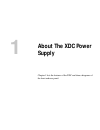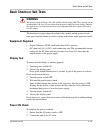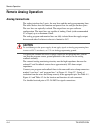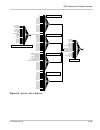- DL manuals
- Xantrex
- Power Supply
- XDC 10-1200
- Operating Manual
Xantrex XDC 10-1200 Operating Manual - Using Rs-232
Remote Operation
4–18
TM-XDOP-01XN
SCPI
Set the band rate:
SYST:COMM:SER:BAUD {1200 | 2400 | 4800 | 9600 | 19200 |
38400}
Select flow control:
SYST:COMM:SER:PACE {HARD | XON | NONE}
Where
•
HARD means hardware flow control
•
XON means XON/XOFF characters are used
•
NONE means no flow control
Select RS-232 to be the remote control source:
SYST:REM:SOUR RS232
Put the unit into remote operation:
SYST:REM:STAT REM
Using RS-232
Use any terminal emulation program to send commands to the power supply.
To change between remote and local modes, press the LCL/RMT button or the
command:
SYST:REM:STAT {REM | LOC | RWL}
If you are in local mode, you may still communicate receive responses to queries,
but you may not change any settings. Attempting to do so will cause Error -221,
"Settings conflict".
TM-XDOP-01XN.book Page 18 Monday, July 17, 2006 11:19 AM
Summary of XDC 10-1200
Page 1
Xdc 6000 watt and 12000 watt series digital programmable dc power supply operating manual xdc 10-600 xdc 20-300 xdc 30-200 xdc 40-150 xdc 60-100 xdc 80-75 xdc 100-60 xdc 150-40 xdc 300-20 xdc 600-10 xdc 10-1200 xdc 20-600 xdc 30-400 xdc 40-300 xdc 60-200 xdc 80-150 xdc 100-120 xdc 150-80 xdc 300-40 ...
Page 2
Tm-xdop-01xn.Book page ii monday, july 17, 2006 11:19 am.
Page 3: Xdc 6000 Watt and 12000
Xdc 6000 watt and 12000 watt series digital programmable power supply operating manual tm-xdop-01xn.Book page i monday, july 17, 2006 11:19 am.
Page 4
About xantrex xantrex technology inc. Is a world-leading supplier of advanced power electronics and controls with products from 50 watt mobile units to one mw utility-scale systems for wind, solar, batteries, fuel cells, microturbines, and backup power applications in both grid-connected and stand-a...
Page 5: About This Manual
Iii about this manual purpose the purpose of this operating manual is to provideexplanations and procedures for installing, operating, maintaining, and troubleshooting the xdc 6000 watt and 12000 watt series digital programmable power supply. Scope the manual provides safety guidelines, detailed pla...
Page 6: Organization
Iv tm-xdop-01xn organization this manual is organized into five chapters and 5 appendixes: chapter 1, “about the xdc power supply”, chapter 1 lists the features of the xdc and shows diagrams of the front and rear panel. Chapter 2, “installation” chapter 2 explains how to mount and wire the xdc and a...
Page 7: Conventions Used
Tm-xdop-01xn v conventions used the following conventions are used in this guide. Related information you can find more information about xantrex technology inc. As well as its products and services at www.Xantrex.Com warning warnings identify conditions that could result in personal injury or loss ...
Page 8
Vi tm-xdop-01xn.Book page vi monday, july 17, 2006 11:19 am.
Page 9: Warning: Limitations On Use
Vii important safety instructions warning: high energy and high voltage exercise caution when using and calibrating a power supply. High energy levels can be stored at the output voltage terminals on a power supply in normal operation. In addition, potentially lethal voltages exist in the power circ...
Page 10: Approvals
Viii tm-xdop-01xn approvals units bearing the c(csa)us mark are certified by csa to the following: can/csa c22.2 no. 1010.1-92 and can/csa c22.2 no. 1010.1b-97 and to ansi/ul 61010b-1 units bearing the ce mark meet the requirements of: emc directive (standards en50081-2 and en50082-1) and low voltag...
Page 11
Tm-xdop-01xn ix iec symbols used in this manual earth (ground) terminal protective conductor terminal on (supply) off (supply) warning (shock hazard) caution (check manual for specific information.) tm-xdop-01xn.Book page ix monday, july 17, 2006 11:19 am.
Page 12
X tm-xdop-01xn.Book page x monday, july 17, 2006 11:19 am.
Page 13: About The Xdc Power Supply
Tm-xdop-01xn xi important safety instructions approvals - - - - - - - - - - - - - - - - - - - - - - - - - - - - - - - - - - - - - - - - - - - - - - - - - - - - - - - - - viii iec symbols used in this manual - - - - - - - - - - - - - - - - - - - - - - - - - - - - - - - - - - - - - - - - - ix 1 about ...
Page 14: Operation
Xii tm-xdop-01xn current mode operation check - - - - - - - - - - - - - - - - - - - - - - - - - - - - - - - - - - - - - - 2–15 load wiring - - - - - - - - - - - - - - - - - - - - - - - - - - - - - - - - - - - - - - - - - - - - - - - - - - - - - - 2–16 current carrying capacity - - - - - - - - - - - ...
Page 15: Remote Operation
Tm-xdop-01xn xiii recall settings - - - - - - - - - - - - - - - - - - - - - - - - - - - - - - - - - - - - - - - - - - - - - - - - - -3–23 read error messages - - - - - - - - - - - - - - - - - - - - - - - - - - - - - - - - - - - - - - - - - - - - -3–26 configure user lines - - - - - - - - - - - - - -...
Page 16
Xiv tm-xdop-01xn configuration - - - - - - - - - - - - - - - - - - - - - - - - - - - - - - - - - - - - - - - - - - - - - - - - - - 4–12 front panel - - - - - - - - - - - - - - - - - - - - - - - - - - - - - - - - - - - - - - - - - - - - - - - - - 4–12 scpi - - - - - - - - - - - - - - - - - - - - - - ...
Page 17
Tm-xdop-01xn xv fold protection - - - - - - - - - - - - - - - - - - - - - - - - - - - - - - - - - - - - - - - - - - - - - - -4–32 over temperature protection - - - - - - - - - - - - - - - - - - - - - - - - - - - - - - - - - - - - -4–32 ac off protection - - - - - - - - - - - - - - - - - - - - - - - ...
Page 18: Current Sharing
Xvi tm-xdop-01xn message available (mav) - - - - - - - - - - - - - - - - - - - - - - - - - - - - - - - - - - - - - - 4–56 standard event status summary (esb) - - - - - - - - - - - - - - - - - - - - - - - - - - - - - - 4–56 master summary status (mss) - - - - - - - - - - - - - - - - - - - - - - - - -...
Page 19: Scpi Command Reference
Tm-xdop-01xn xvii b calibration (6000 watt only) overview - - - - - - - - - - - - - - - - - - - - - - - - - - - - - - - - - - - - - - - - - - - - - - - - - - - - - - - - b–2 entering calibration mode - - - - - - - - - - - - - - - - - - - - - - - - - - - - - - - - - - - - - - - - - - - - b–3 front pa...
Page 20: Error Messages
Xviii tm-xdop-01xn terminating characters - - - - - - - - - - - - - - - - - - - - - - - - - - - - - - - - - - - - - - - - - - - - c–7 common commands - - - - - - - - - - - - - - - - - - - - - - - - - - - - - - - - - - - - - - - - - - - - - c–7 parameter types - - - - - - - - - - - - - - - - - - - - ...
Page 21: Index
Tm-xdop-01xn xix mechanical specifications- - - - - - - - - - - - - - - - - - - - - - - - - - - - - - - - - - - - - - - - - - - - - e–4 performance specifications - - - - - - - - - - - - - - - - - - - - - - - - - - - - - - - - - - - - - - - - - - - - e–4 warranty and product information - - - - - - ...
Page 22
Xx tm-xdop-01xn.Book page xx monday, july 17, 2006 11:19 am.
Page 23: Figures
Tm-xdop-01xn xxi figure 1-1 front panel (6000 watt) - - - - - - - - - - - - - - - - - - - - - - - - - - - - - - - - - - - - - 1–3 figure 1-2 front panel (12000 watt) - - - - - - - - - - - - - - - - - - - - - - - - - - - - - - - - - - - - 1–4 figure 1-3 keypad - - - - - - - - - - - - - - - - - - - - ...
Page 24
Xxii tm-xdop-01xn.Book page xxii monday, july 17, 2006 11:19 am.
Page 25: Tables
Tm-xdop-01xn xxiii table 1-1 item descriptions for figure 1-1 - - - - - - - - - - - - - - - - - - - - - - - - - - - - - - - 1–3 table 1-2 item descriptions for figure 1-2 - - - - - - - - - - - - - - - - - - - - - - - - - - - - - - - 1–4 table 1-3 item descriptions for figure 1-3 - - - - - - - - - - ...
Page 26
Xxiv tm-xdop-01xn table a-1 specifications for 6000 watt units (10v to 60v models) - - - - - - - - - - - - - - - a–2 table a-2 specifications for 6000 watt units (80v to 600v models) - - - - - - - - - - - - - - a–3 table a-3 specifications for 12000 watt units (10v to 60v models) - - - - - - - - - -...
Page 27: About The Xdc Power
1 about the xdc power supply chapter 1 lists the features of the xdc and shows diagrams of the front and rear panel. Tm-xdop-01xn.Book page 1 monday, july 17, 2006 11:19 am.
Page 28: Overview
About the xdc power supply 1–2 tm-xdop-01xn overview the xdc series of digital, programmable dc power supplies is designed for use in oem, ate, burn-in, magnet charging, and other high power systems for a broad range of applications. The xdc uses our newly developed digital technology which, combine...
Page 29: Front Panel
Front panel tm-xdop-01xn 1–3 front panel figure 1-1 front panel (6000 watt) table 1-1 item descriptions for figure 1-1 item description 1 rack mount brackets 2 handles 3 on/off switch 4 air intake vents 5 front panel display (vacuum fluorescent display). See figure 1-4 for details. 6 voltage knob 7 ...
Page 30
About the xdc power supply 1–4 tm-xdop-01xn figure 1-2 front panel (12000 watt) table 1-2 item descriptions for figure 1-2 item description 1 rack mount brackets 2 handles 3 on/off switch 4 air intake vents 5 front panel display (vacuum fluorescent display). See figure 1-4 for details. 6 voltage kno...
Page 31
Front panel tm-xdop-01xn 1–5 figure 1-3 keypad table 1-3 item descriptions for figure 1-3 item description 1 voltage knob: turn knob to increase or decrease output voltage. (this is a velocity- sensitive rotary encoder.) 2 current knob: turn knob to increase or decrease output current limit. (this i...
Page 32
About the xdc power supply 1–6 tm-xdop-01xn 9 recall settings key: apply stored power supply settings. 10 exit key: cancel operation, exit menu or get out of calibration mode or auto sequence mode. Automatic timeout will also cancel operation except calibration and auto sequence operation. 11 numeri...
Page 33
Front panel tm-xdop-01xn 1–7 table 1-4 front panel functions key functions voltage setpoint enter voltage current setpoint enter current output on/off toggle local/remote mode toggle protection set ovp level uvp level ocp level ucp level opp level upp level fold mode enter ov level enter uv level en...
Page 34
About the xdc power supply 1–8 tm-xdop-01xn remote config rs-232 gpib analog multichannel select baud rate select address select input voltage range select address select flow control select pon srq auto seq pgm select sequence edit sequence select step edit step enter value/duration to next step or...
Page 35: Display
Display tm-xdop-01xn 1–9 display status annunciators figure 1-4 front panel display table 1-5 item descriptions for figure 1-4 item description 1 main display: shows setpoints, readback, and menus. There are 14 characters. Each character is 5 pixels wide by 7 pixels high. 2 status annunciators: see ...
Page 36
About the xdc power supply 1–10 tm-xdop-01xn table 1-6 item descriptions for figure 1-5 item description 1 aux a: condition selected for auxiliary line a is true. 2 master: power supply is selected to be the master in current share configurations. 3 master: power supply is selected to be the master ...
Page 37: Rear Panel
Rear panel tm-xdop-01xn 1–11 rear panel figure 1-6 rear panel (6000 watt) (low and medium output shown) table 1-7 item descriptions for figure 1-6 item description 1 fan exhaust vents: do not obstruct. 2 remote sensing ports: from the rear point of view, left is negative; right is positive. 3 dc out...
Page 38: Overview of Operation
About the xdc power supply 1–12 tm-xdop-01xn overview of operation power on power on describes the period between the time the ac power is turned on and the time the power supply is ready for normal operation. Each supply comes with a series of factory default settings that may be in effect at the c...
Page 39: Installation
2 installation chapter 2 explains how to mount and wire the xdc and also how to perform basic functional tests. Tm-xdop-01xn.Book page 1 monday, july 17, 2006 11:19 am.
Page 40: Overview
Installation 2–2 tm-xdop-01xn overview chapter 2, “installation” provides recommendations and procedures for inspecting, installing, and testing the power supply. For more information about controls and connectors, refer to the front panel diagrams (figure 1-1 to figure 1- 5) as well as the rear pan...
Page 41: Maintenance
Inspection, cleaning, and packaging tm-xdop-01xn 2–3 if the unit is damaged, save all packaging materials and notify the carrier immediately. Follow the instructions in “warranty and product information” and the instructions on page 2–3 to return the unit. Maintenance routine servicing of the power ...
Page 42: Rack Mounting
Installation 2–4 tm-xdop-01xn location, mounting, and ventilation use the power supply in rack-mounted applications only. The power supply is designed to fit in a standard 19 in. (483mm) equipment rack. Rack mounting to install the power supply in an equipment rack: 1. Open the box containing the un...
Page 43
Location, mounting, and ventilation tm-xdop-01xn 2–5 figure 2-2 unpacking the power supply (6000 watt shown) tm-xdop-01xn.Book page 5 monday, july 17, 2006 11:19 am.
Page 44: Ventilation
Installation 2–6 tm-xdop-01xn ventilation allow cooling air to reach the ventilation inlets on the front of the unit and allow 4 in. (10 cm) of unrestricted air space at the rear of the unit for the fan exhaust. Ventilation inlets are located on the top and sides; they are not required, however, and...
Page 45: Ac Input Power
Ac input power tm-xdop-01xn 2–7 ac input power ac input connector the ac input connector is a standard wire clamp terminal block with 3-phase connectors and a chassis ground connector. The safety ground wire, alternatively, may be connected to the chassis using a ring tongue on the ground stud as sh...
Page 46: Ac Input Wire
Installation 2–8 tm-xdop-01xn ac input wire the manufacturer recommends the ac input wire specified in table 2-2 and table 2-3. This must be permanently connected to an approved ac distribution box with suitably rated over-current protection. If you require a special cord, contact the manufacturer. ...
Page 47
Ac input power tm-xdop-01xn 2–9 ac wire input connection for 6000 w see figure 2-5 on page 2–10. To connect the 6000 w ac input wires: 1. Ensure that the ac input cord is de-energized, and that the power switch on the front of the power supply is off. 2. Strip approximately 4 in. (10 cm) from the ja...
Page 48
Installation 2–10 tm-xdop-01xn figure 2-5 attaching the ac input wires for 6000 watt units tm-xdop-01xn.Book page 10 monday, july 17, 2006 11:19 am.
Page 49
Ac input power tm-xdop-01xn 2–11 ac wire input connection for 12000 w see figure 2-6 on page 2–12. To connect the 12000 w ac input wires: 1. Ensure that the ac input cord is de-energized, and that the power switch on the front of the power supply is off. 2. Strip approximately 2.75 in. (70 mm) from ...
Page 50
Installation 2–12 tm-xdop-01xn figure 2-6 attaching the ac input wires for 12000 watt units left terminal: ground connection 3 right terminals: 3-phase terminal block connectors ac input cover plate tm-xdop-01xn.Book page 12 monday, july 17, 2006 11:19 am.
Page 51: Basic Checks Or Self-Tests
Basic checks or self-tests tm-xdop-01xn 2–13 basic checks or self-tests the functional test procedures described in this section include power-on and front panel function checks as well as voltage and current mode operation checks. Equipment required • digital voltmeter (dvm) rated better than 0.05%...
Page 52: Voltage Mode Operation Check
Installation 2–14 tm-xdop-01xn 3. Turn the front panel ac power switch to on. After a short power-on delay, the front panel digital meters and the cv annunciator illuminate. Both voltmeter and ammeter displays should read zero. Check the front panel annunciators. If out on is illuminated, press out ...
Page 53: Current Mode Operation Check
Basic checks or self-tests tm-xdop-01xn 2–15 6. Press out on/off to turn the dc output off. Current mode operation check to complete the current mode operation check: 1. Ensure that the out off annunciator is illuminated. If out on is illuminated, press out on/off. 2. Connect the dc shunt across the...
Page 54: Load Wiring
Installation 2–16 tm-xdop-01xn load wiring when connecting load wiring to the power supply, consider the following factors: • current carrying capacity of the wire • maximum load wiring length for operation with sense lines • noise and impedance effects of the load lines current carrying capacity as...
Page 55: Noise and Impedance Effects
Load wiring tm-xdop-01xn 2–17 noise and impedance effects to minimize noise pickup or radiation, use the shortest possible length of shielded-twisted pair wiring for load lines. Connect the shield to the chassis via a rear panel mounting screw. Where shielding is not possible or is impractical, twis...
Page 56: Load Connections
Installation 2–18 tm-xdop-01xn load connections make load connections at the rear of the power supply at the positive and negative output bus bars or to the 4-terminal wire clamp connector, depending on the model. (see figure 2-7.) wire size the wire should be one size larger than necessary to accom...
Page 57: Multiple Loads
Load connections tm-xdop-01xn 2–19 6. Ensure that the positive and negative wires are arranged so bare wires do not come into contact with each other or the chassis. To connect the dc output wire clamp connectors (300v, 600v outputs): ◆ connect appropriately sized wires as described in steps 1 to 6 ...
Page 58: Output Strain Relief/cover
Installation 2–20 tm-xdop-01xn output strain relief/cover see figure 2-8 and figure 2-9 for installation of the output cover. Use this cover to protect users from accidental contact with the bus bars and to clamp output cables in place. Figure 2-8 output bus bar cover for 6000 watt units (low and me...
Page 59
Load connections tm-xdop-01xn 2–21 figure 2-9 output for 12000 watt units (low and medium voltage) tm-xdop-01xn.Book page 21 monday, july 17, 2006 11:19 am.
Page 60
Installation 2–22 tm-xdop-01xn figure 2-10 output cover with strain relief for 6000 watt units (high voltage 300–600v) tm-xdop-01xn.Book page 22 monday, july 17, 2006 11:19 am.
Page 61
Load connections tm-xdop-01xn 2–23 figure 2-11 output for 12000 watt units (high voltage 300–600v) tm-xdop-01xn.Book page 23 monday, july 17, 2006 11:19 am.
Page 62: Remote Sensing
Installation 2–24 tm-xdop-01xn remote sensing the power supply regulates the output voltage at the output connectors in its normal configuration without remote sense lines connected. Remote sensing lets the power supply track and regulate the output voltage at the load, and thereby compensate for th...
Page 63: Operation
3 operation chapter 3 explains how to power on and power off the power supply. It provides information about configuring the power supply, and also gives procedures for operating the supply via the front panel controls and menu functions. Brief descriptions are provided of constant voltage, constant...
Page 64: Overview
Operation 3–2 tm-xdop-01xn overview once you have installed the power supply and connected both the ac input power and the load as explained in chapter 2, “installation”, the power supply is in its default configuration and is ready to operate in local control mode. Powering on the power supply to p...
Page 65
Power supply operating states tm-xdop-01xn 3–3 power supply operating states the power supply has 5 operating states: • power-on • output shutdown • soft start • normal operation • calibration power-on this is the period between the time that ac power is applied to the supply (ac breaker turned on) ...
Page 66
Operation 3–4 tm-xdop-01xn power supply regulation modes the power supply has 3 regulation modes while in the normal operation state: • constant voltage (cv) • constant current (cc) • constant power (cp) the cv, cc, and cp annunciators indicate the regulation mode. Constant voltage (cv) in this mode...
Page 67: Remote Control Modes
Remote control modes tm-xdop-01xn 3–5 remote control modes a number of control interfaces are available. You can control the power supply remotely using 0–5v or 0–10v signals via the remote analog programming interface or from a remote terminal using a remote digital interface. A remote digital inte...
Page 68: Menu Navigation
Operation 3–6 tm-xdop-01xn 4. Out on/off: this is a toggle key that enables and disables the power supply output. Normally, you should leave the power supply in its output off state when no load is attached or there is no need for dc output. (see “turn output on or off” on page 3–9.) when the out on...
Page 69: Control Knobs
Front panel controls tm-xdop-01xn 3–7 10. Display cfg: sets up the display to show the desired combination of voltage, current, and power. (see page 3–43.) 11. Knob lockout: locks out either the voltage or current knob, or locks out both. (see page 3–44.) 12. Setpt limit: sets up minimum and maximum...
Page 70: Power Supply Operation
Operation 3–8 tm-xdop-01xn power supply operation this section describes how to configure and operate the power supply. Set voltage the voltage key allows you to set and view the dc voltage output setpoint. Set current the current key allows you to set and view the dc current output setpoint. Step #...
Page 71: Set Power
Power supply operation tm-xdop-01xn 3–9 set power the power setpoint menu option lets you select the power output limit, measured in watts. The following table shows how to access and work with the power setpoint option. The power setpoint is normally at the maximum rating of the power supply, in th...
Page 72: Set Output Protection
Operation 3–10 tm-xdop-01xn set output protection seven configurable protection mechanisms are available: • ovp: over-voltage protection. Factory default = 103% v rated • uvp: under-voltage protection. Factory default = 0v (disabled) • ocp: over-current protection. Factory default = 0a (disabled) • ...
Page 73
Power supply operation tm-xdop-01xn 3–11 to set the over-voltage protection: the other protection options follow a similar procedure, but have 2 extra steps: 1. When you press prot set / alarms, the ovp prompt appears. Press prot set/ alarms repeatedly to cycle through the other protection options. ...
Page 74
Operation 3–12 tm-xdop-01xn to set the over-current protection: to set the under-current protection: step # do this you will see 1 ovp set 0v 2 press repeatedly until the desired setting appears. Ocp set 0a 3 ocp set 0a 4 use the current knob, the numeric keypad, or the arrow keys to enter a value (...
Page 75
Power supply operation tm-xdop-01xn 3–13 to set the over-power protection: to set the under-power protection: step # do this you will see 1 ovp set 0v 2 press repeatedly until the desired setting appears. Opp set 0w 3 opp set 0w 4 use both the current and voltage knobs, or the numeric keypad, or the...
Page 76
Operation 3–14 tm-xdop-01xn fold protection options are: • none: fold protection disabled • cc: shutdown on entering cc mode • cv: shutdown on entering cv mode • cp: shutdown on entering cp mode a programmable delay time causes the supply to wait before shutting down the output. To set fold protecti...
Page 77
Power supply operation tm-xdop-01xn 3–15 set shutdown recovery for ac off and otp the shutdown recovery menu offers 2 options for ac off (aco) and over- temperature protection (otp): • auto-recovery: with this method, the power supply returns to its normal operating state once the alarm condition no...
Page 78: Respond to Alarms
Operation 3–16 tm-xdop-01xn respond to alarms if there is a protection alarm, press the prot set/alarms key to read the message or messages. Once you have read a message, the system clears it from memory. To tell the system that a message has been read, press an arrow key. If a message has been read...
Page 79
Power supply operation tm-xdop-01xn 3–17 the possible alarms are: shutdown vs protection alarm if a protection setpoint is exceeded, the system does the following: 1. If s/d if tripped? Y has been selected, the unit shuts down. If it is an ovp alarm, the unit shuts down. 2. If s/d if tripped? N has ...
Page 80: Set Up Remote Control
Operation 3–18 tm-xdop-01xn set up remote control the power supply can be controlled locally with the front panel or remotely through several different interfaces. The remote interfaces are discussed in chapter 4, “remote operation”, appendix c, “scpi command reference”, and appendix e, “gpib”. The ...
Page 81: Select Remote Control Source
Power supply operation tm-xdop-01xn 3–19 select remote control source the remote select menu option allows you to select an interface for remote control. Before selecting a remote control source, be sure to set up each interface using the remote configure menu. See “configure remote control source” ...
Page 82
Operation 3–20 tm-xdop-01xn configure remote control source the remote config menu option lets you set up the attributes of the remote control sources. The following table shows how to access and work with the remote configuration option. After you have selected the remote control source you want to...
Page 83: Store User Settings
Power supply operation tm-xdop-01xn 3–21 store user settings if you have a frequent or constant need for a specific voltage and current output, you can save these setpoints in the power supply’s memory as a user setting. Once a setting is stored, it remains in the power supply’s memory after the uni...
Page 84: Change Stored Settings
Operation 3–22 tm-xdop-01xn to create and save a user setting: 1. Set up the power supply with all the parameters you require. 2. Press . 3. Select a memory location, and press to save your settings. The following table demonstrates how to set and save current and voltage settings: change stored set...
Page 85: Recall Settings
Power supply operation tm-xdop-01xn 3–23 recall settings after you have saved one or more settings, you can press recall to retrieve them from the power supply’s non-volatile memory or to run an auto-sequence program. (you can also recall stored settings through your power on configuration. See “con...
Page 86
Operation 3–24 tm-xdop-01xn to restore the last setting: to select a stored user setting: to select a factory setting: to select auto sequence: for operation of auto sequence mode, see “using auto sequencing” on page 3–42. Step # do this you will see 1 press once. Last settings 2 press to restore la...
Page 87
Power supply operation tm-xdop-01xn 3–25 table 3-1 settings affected by recall feature factory preset value voltage setpoint 0.0v current setpoint 0.0a power setpoint 103% of power rating triggered voltage setpoint disabled (def) triggered current setpoint disabled (def) triggered power setpoint dis...
Page 88: Read Error Messages
Operation 3–26 tm-xdop-01xn read error messages the error msgs menu option lets you display up to 50 queued messages. Once each message has been read, it is cleared from the system. Press either arrow key to clear the displayed message and bring up the next message. Once all messages have been read ...
Page 89: Configure User Lines
Power supply operation tm-xdop-01xn 3–27 configure user lines the user lines menu option lets you configure the auxiliary status lines the auxiliary (aux) lines are 2 open collector outputs that can be used to monitor the status of the power supply. The auxiliary lines are referred to as aux a and a...
Page 90
Operation 3–28 tm-xdop-01xn to access and work with the user lines menu option: aux line b has been selected to be configured. To configure aux line b: step # do this you will see 1 error msgs 2 a a. You can also press menu again to bring up the aux lines option. User lines 3 aux line a 4 or to sele...
Page 91: Configure Power On Settings
Power supply operation tm-xdop-01xn 3–29 configure power on settings the power on configuration can be set with 4 options: • factory preset: where the power on output is reset to the original factory levels. These include: output=off, v set =0, and i set =0. (default configuration) • last setting: w...
Page 92
Operation 3–30 tm-xdop-01xn factory preset selecting factory preset lets you restore the factory defaults the next time the power supply is powered on. To select factory preset: step # do this you will see 1 error msgs 2 2 times a a. You can also press the down arrow 2 times. Pon config 3 last setti...
Page 93
Power supply operation tm-xdop-01xn 3–31 user setting user setting lets you restore a custom setting the next time the unit is powered on. This assumes at least one user setting has been stored in memory. See “store user settings” on page 3–21. To select user setting: step # do this you will see 1 e...
Page 94
Operation 3–32 tm-xdop-01xn last setting selecting last setting lets you restore the settings that are in use when the power supply is powered off, the next time it is powered on. To select last setting: auto-sequence auto sequence lets you recall a stored program next time the unit is powered on. (...
Page 95: Program Auto Sequence
Power supply operation tm-xdop-01xn 3–33 program auto sequence the auto seq pgm menu option is used to set up command programs for automated operation. There are 10 programmable sequences with up to 99 steps per sequence. Each sequence can be repeated a programmable number of times or forever. If th...
Page 96
Operation 3–34 tm-xdop-01xn 11 enter the step ovp level. S01 ####v 12 set step time 13 or . Use the scroll keys to select how you want to advance to the next step: • set step time waits for a certain period. See the “setting step advance by time:” table. • wait for trig waits for a trigger event. Se...
Page 97
Power supply operation tm-xdop-01xn 3–35 setting step advance by time: this procedure is continued from step 13 in the table 3-2, “to program a sequence” on page 3–33 table. It describes how to program the sequence to advance a particular step by waiting for a certain time period. The completion of ...
Page 98: Deleting A Sequence
Operation 3–36 tm-xdop-01xn deleting a sequence this option allows you to delete an entire sequence. To delete a sequence: step # do this you will see 1 error msgs 2 6 times or . Auto seq pgm 3 sequence 1 4 or . Use the scroll keys to select a sequence to delete. Sequence # 5 edit sequence 6 or . Us...
Page 99: Editing A Sequence Step
Power supply operation tm-xdop-01xn 3–37 editing a sequence step this option allows you to edit a particular step in a sequence that has already been programmed or to add steps to a new program. To edit a step in a programmed sequence: step # do this you will see 1 error msgs 2 6 times or . Auto seq...
Page 100: Inserting A Sequence Step
Operation 3–38 tm-xdop-01xn inserting a sequence step this option allows you to insert a particular step in a sequence that has already been programmed. To insert a step into a programmed sequence: step # do this you will see 1 error msgs 2 6 times or . Auto seq pgm 3 sequence 1 4 or . Use the scrol...
Page 101: Deleting A Sequence Step
Power supply operation tm-xdop-01xn 3–39 deleting a sequence step this option allows you to delete a particular step in a sequence that has already been programmed. To delete a step in a programmed sequence: step # do this you will see 1 error msgs 2 6 times or . Auto seq pgm 3 sequence 1 4 or . Use...
Page 102
Operation 3–40 tm-xdop-01xn editing repeat times of a sequence this option allows you to edit the number of times the sequence will run before it goes into stop mode. To edit the sequence’s repeat times: step # do this you will see 1 error msgs 2 6 times or . Auto seq pgm 3 sequence 1 4 or . Use the...
Page 103
Power supply operation tm-xdop-01xn 3–41 editing trigger source of a sequence when steps are programmed to advance step by trigger, this option allows you to edit the source of those trigger events. To edit the sequence’s trigger source: step # do this you will see 1 error msgs 2 6 times or . Auto s...
Page 104: Using Auto Sequencing
Operation 3–42 tm-xdop-01xn using auto sequencing auto sequence programs can be set to run as a power on default or recalled from memory by pressing the recall key. In auto sequence mode, 3 of the function keys operate as alternates: • voltage operates as run/pause. • current operates as trigger. • ...
Page 105: Configure Display
Power supply operation tm-xdop-01xn 3–43 configure display the display config menu option allows you to select the readback values displayed when the power supply is operating in its default state. The factory default is to display voltage and current readback, but you can also choose voltage and po...
Page 106: Lock Out Control Knobs
Operation 3–44 tm-xdop-01xn lock out control knobs the knob lockout menu option allows you to lock the front panel knobs, forcing changes to be made via the voltage and current keys. Knobs should be locked out whenever you do not want someone to accidentally adjust the supply settings while the unit...
Page 107: Set V, I, and P Limits
Power supply operation tm-xdop-01xn 3–45 to lock out only the voltage knob: if you attempt to use the voltage knob, the display shows v knob locked, and the output is not affected. If you attempt to use the current knob, the knob operates normally. You can also lock the current knob without locking ...
Page 108
Operation 3–46 tm-xdop-01xn to set the voltage limits: step # do this you will see 1 error msgs 2 until you see the “setpt limit” option setpt limit 3 voltage limit 4 high 0v 5 use the voltage knob, arrow keys, or numeric keypad to enter a value. The value must be within 0v to 103% of the unit’s rat...
Page 109
Power supply operation tm-xdop-01xn 3–47 to set the current limits: step # do this you will see 1 error msgs 2 until you see the “setpt limit” option setpt limit 3 voltage limit 4 current limit 5 high 0a 6 use the current knob, arrow keys, or numeric keypad to enter a value. The value must be within...
Page 110
Operation 3–48 tm-xdop-01xn to set the power limit: step # do this you will see 1 error msgs 2 until you see the “setpt limit” option setpt limit 3 voltage limit 4 2 times power limit 5 high #####w 6 use the arrow keys, or numeric keypad to enter a value. The value must be within 0w to 103% of the u...
Page 111: Slew Rate
Power supply operation tm-xdop-01xn 3–49 slew rate the slew rate is calculated as a function of change in the output voltage and a given time interval. The maximum slew rate is 1% rated voltage/150us. The slew rate is saved upon power off and restored at power on. Output on/off and shutdown are not ...
Page 112: View Model Information
Operation 3–50 tm-xdop-01xn the combination must not exceed 1%/30us. Though the software will attempt to achieve higher slew rates, it is limited to this value by hardware constraints. The power supply slew rate cannot be faster than the rise and fall times given in the product specifications in app...
Page 113: Default Display
Default display tm-xdop-01xn 3–51 default display the default display normally shows the readback of the voltage and current output. (to change the display to show voltage and power, or current and power, or voltage, current, and power, see “configure display” on page 3–43.) the display also shows t...
Page 114
Operation 3–52 tm-xdop-01xn tm-xdop-01xn.Book page 52 monday, july 17, 2006 11:19 am.
Page 115: Remote Operation
4 remote operation chapter 4 provides an overview of how to use remote analog control, gives information on the setup and use of multichannel functionality and explains how to send commands to the power supply using the scpi programming language tm-xdop-01xn.Book page 1 monday, july 17, 2006 11:19 a...
Page 116: Overview
Remote operation 4–2 tm-xdop-01xn overview in addition to front panel operation, the power supply can be operated remotely through the following interfaces: • analog 0 to 5v, 0 to 10v • rs-232 • gpib (with optional gpib/canbus card) • multichannel (with optional gpib/canbus card) the connecting port...
Page 117
Making connections for remote control tm-xdop-01xn 4–3 making connections for remote control see figure 4-1, “view of remote interface connections” on page 4–3 for the locations of the rs-232, gpib and canbus connectors and the locations and the pin numbers of the user lines and the analog programmi...
Page 118: Remote Analog Operation
Remote operation 4–4 tm-xdop-01xn remote analog operation analog connections the analog interface has 2 ports: the user lines and the analog programming lines. The tables below show the function and power flow for each pin on these ports. The user lines are optically isolated. The output lines are o...
Page 119
Remote analog operation tm-xdop-01xn 4–5 radiated emissions add a ferrite block to the analog program lines and the user lines to reduce radiated emissions. The 1-square inch ferrite block with built-in housing clip is packaged and shipped with the power supply. Position the block no more than 2” (5...
Page 120
Remote operation 4–6 tm-xdop-01xn pin connections table 4-1 user line pins pin # function input/output a1 aux status line a output a2 aux status line b output a3 external trigger 4–12v input a4 safety interlock (shutdown) 4–12v input a5 safety interlock (shutdown) gnd input a6 user power, 5–12vdc in...
Page 121
Remote analog operation tm-xdop-01xn 4–7 the analog setpoint and readback pins may be configured to work in either a 0– 5v range or 0–10v range. The programming lines have their own isolated power source (10ma max), and this power can be looped back to power the user lines, if required. Connect the ...
Page 122: Configure Analog Control
Remote operation 4–8 tm-xdop-01xn configure analog control you may configure the analog programming lines to work in either a 0 to 5v range or a 0 to10v range. You may also select whether the voltage, current or both are controlled with the programming lines. If you select only voltage or only curre...
Page 124: Using Remote Analog Control
Remote operation 4–10 tm-xdop-01xn using remote analog control connect your programming voltage sources and monitors, ensuring that the appropriate 0– 5v or 0–10v range has been configured and selected. (see “select remote control source” on page 3–19.) with the analog control mode selected, varying...
Page 125: Multichannel Operation
Multichannel operation tm-xdop-01xn 4–11 multichannel operation multichannel connections you may remotely control up to 50 power supplies from one programming interface (rs-232 or gpib) by using multichannel addressing if the canbus option is installed. One power supply will be connected to a pc via...
Page 126: Configuration
Remote operation 4–12 tm-xdop-01xn configuration before connecting a power supply to a multichannel network, you must configure each power supply with a unique address. The front panel or a remote interface maybe used to do this. One power supply must be configured to operate via rs-232 or gpib. Fro...
Page 127: Setup
Multichannel operation tm-xdop-01xn 4–13 setup 1. Connect power supplies to be controlled via the canbus network. Parallel male db9 to female db9 cables (n-1) are required. Connect the power supplies in series, linking the first power supply to the second using one cable, and then the second to the ...
Page 128
Remote operation 4–14 tm-xdop-01xn using multichannel operation once the power supplies have been configured and connected, you may power them on. Power supplies controlled via multichannel have full capabilities, including changing rem/lcl modes and calibration. Any power supply may send multichann...
Page 129: Multichannel Commands
Multichannel operation tm-xdop-01xn 4–15 multichannel commands to send a command to a multichannel power supply, attach the channel address to the command. If no channel number is specified, the command will be executed by the directly connected power supply. For example, the command: source12:volt ...
Page 130: Rs-232 Operation
Remote operation 4–16 tm-xdop-01xn rs-232 operation rs-232 connection use a standard null modem cable to connect the power supply to the host interface. The rs-232 port is a standard male db9 connector. Table 4-6 describes the pin functions. Pins 1, 4, 6, and 9 are not used. Table 4-6 rs-232 pins pi...
Page 131: Configuration
Rs-232 operation tm-xdop-01xn 4–17 configuration front panel first set the rs-232 parameters: next, select rs-232 as the remote control interface. Press the lcl/rmt button to begin remote operation via the rs-232 interface. Step # do this you will see 1 error msgs 2 5 times remote config 3 rs-232 cf...
Page 133: Gpib Operation
Gpib operation tm-xdop-01xn 4–19 gpib operation gpib connection the gpib port is a special gpib female connector. Table 4-7 describes the pin functions. Pin 12 is not used. Table 4-7 gpib pins pin # function 1 d1 2 d2 3 d3 4 d4 5 eoi 6 dav 7 nrfd 8 ndac 9 ifc 10 srq 11 atn 12 not used 13 d5 14 d6 15...
Page 134: Configuration
Remote operation 4–20 tm-xdop-01xn configuration configure the power supply’s gpib address and power-on service request setting. The defaults are gpib address 2 and power-on service request off. Front panel first set the gpib parameters: next, select gpib as the remote control interface: step # do t...
Page 136: Set Up Power On Defaults
Remote operation 4–22 tm-xdop-01xn scpi commands for digital interfaces these scpi commands are for use with gpib, rs-232 and multichannel remote digital interfaces. Set up power on defaults for a complete list of commands and remote functionality, see appendix c, “scpi command reference”. The power...
Page 137
Scpi commands for digital interfaces tm-xdop-01xn 4–23 last setting selecting last setting lets you restore the settings that are in use when the power supply is powered off, the next time it is powered on. To power on the last stored setting: outp:pon:rec last to check the current user setting: out...
Page 139: Store User Settings
Scpi commands for digital interfaces tm-xdop-01xn 4–25 store user settings if you have a frequent or constant need for a specific voltage and current output, you can save these setpoints in the power supply’s memory as a user setting. Once a setting is stored, it remains in the power supply’s memory...
Page 140: Enable Output
Remote operation 4–26 tm-xdop-01xn to recall last settings: if you wish to recall the settings present when the supply was last powered off, send the command: syst:rec:last change remote/local control of power supply a scpi command is provided for use with the rs-232 and multichannel interfaces to c...
Page 141: Program V,i,p
Scpi commands for digital interfaces tm-xdop-01xn 4–27 program v,i,p scpi to change setpoints: sour:volt sour:curr sour:pow to check setpoints: sour:volt? Sour:curr? Sour:pow? To set a triggered setpoint: sour:volt:trig sour:curr:trig sour:pow:trig see “triggering commands” on page 4–36 for more inf...
Page 142
Remote operation 4–28 tm-xdop-01xn to check ranges: sour:volt:lim:high? Sour:volt:lim:low? Sour:curr:lim:high? Sour:curr:lim:low? Sour:pow:lim:high? Sour:pow:lim:low? Example: to set voltage to 5.5v and current limit to 100a, send the command: :volt 5.5; :curr 100 then check the output: meas:volt? 5...
Page 143
Scpi commands for digital interfaces tm-xdop-01xn 4–29 configure v, i, p protection limits over-voltage protection to set the over-voltage protection level: sour:volt:prot to check the over-voltage protection level: sour:volt:prot? To check if the over-voltage protection was tripped: sour:volt:prot ...
Page 144
Remote operation 4–30 tm-xdop-01xn over-current protection t o set the over-current protection level: sour:curr:prot sour:curr:prot:stat the first ocp protection command sets the protection level. The second command lets you choose a warning alarm only [off] or shut down with an alarm [on] if the pr...
Page 145
Scpi commands for digital interfaces tm-xdop-01xn 4–31 over-power protection to set the over-power protection level: sour:pow:prot sour:pow:prot:stat the first opp protection command sets the protection level. The second command lets you choose a warning alarm only [off] or shut down with an alarm [...
Page 148
Remote operation 4–34 tm-xdop-01xn configure auxiliary status lines to set up auxiliary line a: outp:auxa:sour the choices for include: • none • on: output on • off: output off • ovol: over-voltage condition • uvol: under-voltage condition • ocur: over-current condition • ucur: under-current conditi...
Page 149: Read Error Messages
Scpi commands for digital interfaces tm-xdop-01xn 4–35 the user can select polarity for either of the auxiliary lines. To check the state of the line: outp:auxa:stat? This command returns a 1 or 0. If it returns a 1, this means that the status selected as the auxiliary line mnemonic is true. Read er...
Page 150: Triggering Commands
Remote operation 4–36 tm-xdop-01xn triggering commands triggers are event-driven signals that instruct power supplies to change their output. Triggering provides a method to control changes in the power supply’s output and to program several power supplies to react at the same time. Triggering is us...
Page 151: Auto Sequencing
Scpi commands for digital interfaces tm-xdop-01xn 4–37 auto sequencing auto sequencing allows users to program a sequence of steps. Each step has the properties of voltage, current, power limits, and ovp limit. The steps are either programmed to run for a predetermined length of time or are programm...
Page 152: Programming Sequences
Remote operation 4–38 tm-xdop-01xn programming sequences select sequence to program program:name is a number between 1 and 10 that corresponds to the number of the sequence. Define the name of the program to be selected. If already exists, then that existing program is selected. If the program name ...
Page 155: Slew Rate
Scpi commands for digital interfaces tm-xdop-01xn 4–41 slew rate the slew rate is calculated as a function of change in the output voltage and a given time interval. The maximum slew rate is 1% v rating/150us. The slew rate is saved upon power off and restored at power on. Output on/off and shutdown...
Page 156: Identification Query
Remote operation 4–42 tm-xdop-01xn identification query the identification query command returns a string that states the manufacturer, model, serial number, and firmware revision. *idn? May return “xantrex, xdc 60-100, 100000, 3.000/0/0/0000. Option identification query *opt? Or syst[]:option? The ...
Page 157: Status Registers
Scpi commands for digital interfaces tm-xdop-01xn 4–43 status registers the status register structure is mandatory for scpi and ieee 488.2 compliance. The register bits are defined by the scpi and ieee 488.2 standards. Each status register has a condition, event, and enable register and transition f...
Page 158
Remote operation 4–44 tm-xdop-01xn operation status register the operation status register is a 16-bit register which contains information about conditions which are part of the power supply’s normal operation. The operation status data structure has the operation status register and 5 sub- register...
Page 159
Scpi commands for digital interfaces tm-xdop-01xn 4–45 figure 4-4 operation status registers protection summary interlock command not used 1 0 3 2 5 4 7 6 9 8 11 10 13 12 15 14 not used not used not used not used not used not used not used not used not used not used not used not used + status:operat...
Page 160
Remote operation 4–46 tm-xdop-01xn table 4-9 operation status register bit bit weight bit name description 0 1 calibrating indicates that the supply is in calibration mode. 1 2 settling not implemented 2 4 ranging not implemented 3 8 sweeping not implemented 4 16 measuring not implemented 5 32 waiti...
Page 161
Scpi commands for digital interfaces tm-xdop-01xn 4–47 regulating sub-register this describes the regulating mode. If none of these bits is active, the output unregulated (unregulated) bit is active in the questionable status register. Shutdown sub-register describes the cause of the power supply sh...
Page 162
Remote operation 4–48 tm-xdop-01xn protection shutdown sub-register table 4-12 protection shutdown sub-register bit bit weight bit name description 0 1 over voltage over voltage protection has tripped 1 2 under voltage under voltage protection has tripped 2 4 over current over current protection has...
Page 163
Scpi commands for digital interfaces tm-xdop-01xn 4–49 remote control sub-register this identifies which remote interface is controlling the unit. Only one bit is active at a time with the exception of analog control, where voltage or current alone, or both may be under remote control. Current share...
Page 164
Remote operation 4–50 tm-xdop-01xn current share sub-register this register shows the state of the current share configuration, which can either be set through the front panel current share config menu, or through the scpi command source:combine:cshare:mode. Questionable status register the question...
Page 165
Scpi commands for digital interfaces tm-xdop-01xn 4–51 figure 4-5 questionable status registers not used power summary voltage summary current summary 1 0 3 2 5 4 7 6 9 8 11 10 13 12 15 14 temperature summary not used not used not used not used not used unregulated not used not used ac off calibrati...
Page 166
Remote operation 4–52 tm-xdop-01xn table 4-15 questionable status register bit bit weight bit name description 0 1 voltage summary reflects a summary of the voltage sub-register. 1 2 current summary reflects a summary of the current sub-register. 2 4 time not implemented 3 8 power summary reflects a...
Page 167
Scpi commands for digital interfaces tm-xdop-01xn 4–53 voltage sub-register this shows whether the present voltage level is over or under the specified trip limit. Current sub-register this shows whether the present current level is over or under the specified trip limit. Power sub-register this sho...
Page 168
Remote operation 4–54 tm-xdop-01xn temperature sub-register this shows whether the temperature of critical components is near or over the maximum operating temperature. Standard event status register the standard event status register sets bits for specific events during power supply operation. All ...
Page 169
Scpi commands for digital interfaces tm-xdop-01xn 4–55 status byte the status byte register contains the stb and rqs(mss) messages as defined in 488.1. The user can read the status byte register using a 488.1 serial poll or the 488.2 *stb? Common command. If the user sends a serial poll, bit 6 will ...
Page 170
Remote operation 4–56 tm-xdop-01xn error/event queue (err) this bit it true if any errors are present in the error/event queue. Questionable status register summary (qsr) this bit is true when a bit in the questionable event status register is set and its corresponding bit in the questionable status...
Page 171
Scpi commands for digital interfaces tm-xdop-01xn 4–57 • status byte bit 3 and service request enable register bit 3 • status byte bit 4 and service request enable register bit 4 • status byte bit 5 and service request enable register bit 5 • status byte bit 7 and service request enable register bit...
Page 172: Status Register Commands
Remote operation 4–58 tm-xdop-01xn status register commands in the following sections is a value from 0 to 32767 representing a 15-bit register mask. Scpi status commands preset status configures the status data structures to ensure that certain events are reported at a higher level through the stat...
Page 173
Scpi commands for digital interfaces tm-xdop-01xn 4–59 ieee 488.2 status and event commands clear status command clears all event registers, including the status byte, the standard event status and the error queue. Command: *cls scpi equivalent for multichannel use: status[]:clear standard event sta...
Page 174
Remote operation 4–60 tm-xdop-01xn to clear the service request enable register send "*sre 0." the power-on status clear command also determines if the service request enable register is cleared at power-on. A cleared register does not allow status information to generate a service request. E.G. Sen...
Page 175
Scpi commands for digital interfaces tm-xdop-01xn 4–61 power-on status clear the power-on status clear command controls the automatic power-on clearing of the service request enable register, the standard event status enable register, the parallel poll enable register and the error/event queue. Comm...
Page 176
Remote operation 4–62 tm-xdop-01xn operation status register commands query operation status register event scpi command: status[]:operation[:event]? Query operation status register condition scpi command: status[]:operation:condition? Enable operation status register scpi command: status[]:operatio...
Page 177
Scpi commands for digital interfaces tm-xdop-01xn 4–63 regulating sub-register commands query regulating event scpi command: status[]:operation:regulating[:event]? Query regulating condition scpi command: status[]:operation:regulating:condition? Enable regulating sub-register scpi command: status[]:...
Page 178
Remote operation 4–64 tm-xdop-01xn shutdown sub-register commands query shutdown event scpi command: status[]:operation:shutdown[:event]? Query shutdown condition scpi command: status[]:operation:shutdown:condition? Enable shutdown sub-register scpi command: status[]:operation: shutdown:enable query...
Page 179
Scpi commands for digital interfaces tm-xdop-01xn 4–65 protection shutdown sub-register commands query protection shutdown event scpi command: status[]:operation:shutdown:protection[:event]? Query protection shutdown condition scpi command: status[]:operation:shutdown:protection:condition? Enable pr...
Page 180
Remote operation 4–66 tm-xdop-01xn query remote control condition scpi command: status[]:operation:rcontrol:condition? Enable remote control sub-register scpi command: status[]:operation:rcontrol:enable query format: status[]:operation:rcontrol:enable? Set remote control positive transition filter s...
Page 181
Scpi commands for digital interfaces tm-xdop-01xn 4–67 current share sub-register commands query current share register event status[]:operation:cshare[:event]? Query current share register condition scpi command: status[]:operation:cshare:condition? Enable current share sub-register scpi command: s...
Page 182
Remote operation 4–68 tm-xdop-01xn questionable status register commands query questionable status register event scpi command: status[]:questionable[:event]? Query questionable status register condition scpi command: status[]:questionable:condition? Enable questionable status register scpi command:...
Page 183
Scpi commands for digital interfaces tm-xdop-01xn 4–69 voltage sub-register commands query voltage sub-register event scpi command: status[]:questionable:voltage[:event]? Query voltage sub-register condition scpi command: status[]:questionable:voltage:condition? Enable voltage sub-register scpi comm...
Page 184
Remote operation 4–70 tm-xdop-01xn current sub-register commands query current sub-register event scpi command: status[]:questionable:current[:event]? Query current sub-register condition scpi command: status[]:questionable:current:condition? Enable current sub-register scpi command: status[]:questi...
Page 185
Scpi commands for digital interfaces tm-xdop-01xn 4–71 power sub-register commands query power sub-register event scpi command: status[]:questionable:power[:event]? Query power sub-register condition scpi command: status[]:questionable:power:condition? Enable power sub-register scpi command: status[...
Page 186
Remote operation 4–72 tm-xdop-01xn temperature sub-register commands query questionable temperature sub-register event temperature event sub-register is read and then cleared. Scpi command: status[]:questionable:temperature[:event]? Query questionable temperature sub-register condition scpi command:...
Page 187: Current Sharing
5 current sharing chapter 5 explains what current sharing is, and shows how to configure and operate units in current sharing mode. Tm-xdop-01xn.Book page 1 monday, july 17, 2006 11:19 am.
Page 188: Overview
Current sharing 5–2 tm-xdop-01xn overview in many applications multiple power supplies are connected in parallel to supply large currents to a load. Typically, because of differences in the load wiring and supply setpoints, each power supply will provide different amounts of current to the load. Eac...
Page 189: Setting Up Current Sharing
Setting up current sharing tm-xdop-01xn 5–3 setting up current sharing to set up multiple supplies for current share operation: 1. Configure each supply with a unique multichannel address. See “multichannel operation” on page 4–11. 2. Configure the supplies for current sharing. Configure one supply ...
Page 190
Current sharing 5–4 tm-xdop-01xn stat:oper:csh:cond? See table 4-14, “current share sub-register” on page 4–50 for a description of the bits in this register. 3. Connect the canbus ports of all paralleled units and install terminators. See figure below. Connect the canbus ports in series, linking th...
Page 191: Operation
Operation tm-xdop-01xn 5–5 operation once a current sharing network is setup, you may adjust the voltage and current limit setpoints on the master. The master will automatically adjust the setpoints of the slave units to equalize the current output of all units. You may also disable or enable the ou...
Page 192: Errors
Current sharing 5–6 tm-xdop-01xn errors the master annuciator will flash if it does not detect any slave units on the network. The slave annunciator will flash if it does not detect a master on the network. Check the cable and the master configuration. A master or slave will be disabled from current...
Page 193: Specifications and
A specifications and characteristics appendix a lists all of the electrical, environmental and mechanical specifications of the xdc. Important: • these specifications are represented over the full operating temperature range. • nominal line input voltage assumed unless otherwise stated. • all sense ...
Page 194
Specifications and characteristics a–2 tm-xdop-01xn electrical specifications—summary table a-1 specifications for 6000 watt units (10v to 60v models) models 10-600 20-300 30-200 40-150 60-100 output ratings: output voltage a output current b output power a. Minimum output voltage is b. Minimum outp...
Page 195
Electrical specifications—summary tm-xdop-01xn a–3 ) table a-2 specifications for 6000 watt units (80v to 600v models) models 80–75 100–60 150–40 300–20 600–10 output ratings: output voltage a output current b output power a. Minimum output voltage is b. Minimum output current is 0–80 v 0–75 a 6000 ...
Page 196
Specifications and characteristics a–4 tm-xdop-01xn table a-3 specifications for 12000 watt units (10v to 60v models) models 10-1200 20-600 30-400 40-300 60-200 output ratings: output voltage a output current b output power a. Minimum output voltage is b. Minimum output current is 0–10 v 0–1200 a 12...
Page 197
Electrical specifications—summary tm-xdop-01xn a–5 table a-4 specifications for 12000 watt units (80v to 600v models) models 80–150 100–120 150–80 300–40 600–20 output ratings: output voltage a output current b output power a. Minimum output voltage is b. Minimum output current is 0–80 v 0–150 a 120...
Page 198
Specifications and characteristics a–6 tm-xdop-01xn ac line input specifications the input to the power supply requires the following specifications. Ac line input voltage operating ranges operating range nominal 208v rms (standard) nominal 400v rms (with hv-input option) 190 to 242 v ac 3 φ (3 wire...
Page 199
Output performance specifications tm-xdop-01xn a–7 output performance specifications these specifications define the electrical performance specifications of the power supply output. These specifications apply to both local and remote sense configurations, except where noted. These specifications ap...
Page 200
Specifications and characteristics a–8 tm-xdop-01xn typical programming resolution typical measurement resolution programming accuracy 1 readback accuracy front panel or remote digital interface voltage current power over voltage protection 0.002% of vmax 0.002% of imax 0.05% of pmax 0.002% of vmax ...
Page 201
Output performance specifications tm-xdop-01xn a–9 30 minute drift 1 8 hour drift temperature stability 2 temperature coefficients analog programming interface 1. At 25°c ±5°c, with full power load voltage 0.04% of vmax current 0.6% of imax power 6000w: 1% of pmax 12000w: 2% of pmax 2. At 25°c ±5°c ...
Page 202
Specifications and characteristics a–10 tm-xdop-01xn user line interface includes auxiliary status lines, interlock, and external trigger lines switching frequency typical 31 khz; 62 khz output ripple rise time 5 to 95% step in output voltage. Fall time for a programmed 95% to 5% step in output volt...
Page 203
Output performance specifications tm-xdop-01xn a–11 transient response time 1 time to recover within 0.75% of rated output of previous level after step change in load current between 50% and 100%. Mode crossover maximum deviation as a percentage of rated output voltage. Peak–peak and rms noise bandw...
Page 204: Environmental Specification
Specifications and characteristics a–12 tm-xdop-01xn environmental specification thermal specification humidity specification operating altitude up to 6,500 feet (2,000 m) storage altitude up to 50,000 feet (15,000 m) installation category ii (iec 1010-1) pollution degree 2 (iec 1010-1) operating te...
Page 205: International Approvals
International approvals tm-xdop-01xn a–13 international approvals units bearing the c(csa)us mark are certified by csa to the following: can/csa c22.2 no. 1010.1-92 and can/csa c22.2 no. 1010.1b-97 and to ansi/ul 61010b-1 units bearing the ce mark meet the requirements of: emc directive (standards e...
Page 206: Mechanical Specification
Specifications and characteristics a–14 tm-xdop-01xn mechanical specification weight 6000 w: approx. 75 lb. (34 kg) for 10 v-600 a unit, without packaging 12000 w: approx. 170 lb. (77 kg) for 10 v-1200 a unit, without packaging size figure a-1 power supply dimensions (6000 watt unit) 5.2 in. 133 mm ...
Page 207
Mechanical specification tm-xdop-01xn a–15 figure a-2 power supply dimensions (12000 watt unit) 23.7 in. 602 mm 22.2 in. 565 mm 10.4 in. 464 mm 19 in. 483 mm tm-xdop-01xn.Book page 15 monday, july 17, 2006 11:19 am.
Page 208
A–16 tm-xdop-01xn.Book page 16 monday, july 17, 2006 11:19 am.
Page 209: Calibration
B calibration (6000 watt only) appendix b lists the calibration procedures for the 6000 w unit. If you purchased a 12000 watt unit, please contact your supplier or xantrex directly (see “warranty” for contact information). Tm-xdop-01xn.Book page 1 monday, july 17, 2006 11:19 am.
Page 210: Overview
Calibration (6000 watt only) b–2 tm-xdop-01xn overview the calibration of the unit is software dependent; there are no potentiometers to adjust. Calibration may be performed via the front panel or scpi commands. Front panel calibration is partially automated. The calibration points are set automatic...
Page 211: Entering Calibration Mode
Entering calibration mode tm-xdop-01xn b–3 entering calibration mode calibration mode can be entered from the front panel by selecting "calibration" from the main menu or by using the "change calibration state" scpi command. Front panel to access calibration mode via the front panel: if your passwor...
Page 212: Scpi
Calibration (6000 watt only) b–4 tm-xdop-01xn • anlg v pgm 10v: calibrate 10v analog programming interface for setting voltage output. • anlg v rb 10v: calibrate 10v analog programming interface for monitoring voltage output. • anlg i pgm 10v: calibrate 10v analog programming interface for setting c...
Page 213: Security Code
Entering calibration mode tm-xdop-01xn b–5 security code to protect calibration data, a security code is required to enter calibration mode. The security code set at the factory to "0000." the password can be changed from the remote interface or the front panel. Calibration state must be on to chang...
Page 214: Setup and Equipment
Calibration (6000 watt only) b–6 tm-xdop-01xn setup and equipment • 6 digit dvm • current shunt • variable load • 0-10 v dc power supply (analog programming interface) • load wiring sized for the maximum available output current. See table 2-4 on page 2–16. To set up to calibrate output voltage and ...
Page 215: Output Voltage
Front panel calibration procedure tm-xdop-01xn b–7 front panel calibration procedure calibration can also be done via remote control, using scpi commands. See “remote interface calibration procedure” on page b–11. Calibration of voltage programming and readback are combined in a single procedure. Ou...
Page 216
Calibration (6000 watt only) b–8 tm-xdop-01xn 5. Maximum calibration level the power supply will set the output to 90%. 6. Enter current data enter the current output, read from the external dvm via the shunt. Press enter. 7. Power supply calculates and stores calibration constants. 8. The menu will...
Page 217
Front panel calibration procedure tm-xdop-01xn b–9 analog programming interface voltage readback calibration 1. Attach a dvm across the voltage readback lines, pins b5 and b1(gnd). 2. Enter 5v analog voltage readback calibration menu select anlg v pgm 5v from the calibration menu. Press enter. You w...
Page 218
Calibration (6000 watt only) b–10 tm-xdop-01xn 7. Power supply calculates and stores calibration constants. 8. The menu will go to the 5v analog current readback calibration menu. Analog programming interface current readback calibration 1. Attach a dvm across the current readback lines, pins b6 and...
Page 219: Output Voltage
Remote interface calibration procedure tm-xdop-01xn b–11 remote interface calibration procedure calibration can also be done via front panel. See “front panel calibration procedure” on page b–7. Calibration of voltage programming and readback are combined in a single procedure. Output voltage 1. Set...
Page 220
Calibration (6000 watt only) b–12 tm-xdop-01xn 5. Enter current data enter the current read from the shunt via the external dvm. Cal:outp:curr:data 6. Power supply calculates and stores calibration constants. Analog programming interface 0-5v range to set up to calibrate the analog programming inter...
Page 221
Remote interface calibration procedure tm-xdop-01xn b–13 analog programming interface voltage readback calibration 1. Attach a dvm across the voltage readback lines, pins b5 and b1(gnd). 2. Minimum calibration level set the voltage readback lines to approximately 10% of full scale by sending the com...
Page 222
Calibration (6000 watt only) b–14 tm-xdop-01xn 5. Enter voltage data enter the voltage at the current programming lines, read from the external dvm. Cal:anal:5v:prog:curr:data 6. Power supply calculates and stores calibration constants. Analog programming interface current readback calibration 1. At...
Page 223: Exit Calibration Mode
Exit calibration mode tm-xdop-01xn b–15 exit calibration mode when you have completed calibration, hit the exit key. The scpi command is: cal:stat off, "0000" restore factory calibration to restore the unit to the calibration constants set at the factory: the scpi command is: calibration:restore ste...
Page 224
B–16 tm-xdop-01xn.Book page 16 monday, july 17, 2006 11:19 am.
Page 225: Scpi Command
C scpi command reference appendix c provides a summary of the standard commands for programmable instruments (scpi) that are supported by the this programmable power supply. Tm-xdop-01xn.Book page 1 monday, july 17, 2006 11:19 am.
Page 226: Codes and Standards
Scpi command reference c–2 tm-xdop-01xn codes and standards this power supply conforms to the following international standards: • ieee std 488.2-1992 “ieee standard codes, formats, protocols, and common commands for use with ieee std 488.1-1987” • ieee std 488.1-1987 “ieee standard digital interfac...
Page 227: Parameters
Ieee-488.2/scpi syntax and style tm-xdop-01xn c–3 ieee-488.2/scpi syntax and style parameters units of measure and multipliers refer to ieee 488.2, section 7.7.3 for the definition of units of measure. The default units of measure include: • v (volt – voltage) • a (ampere – current) • w (watt – powe...
Page 228: Scpi Command Hierarchy
Scpi command reference c–4 tm-xdop-01xn scpi command hierarchy scpi is an ascii-based command language designed for use in high-technology test and measurement equipment. The command structure is organized around common roots, or nodes, which are the building blocks of scpi subsystems. An example of...
Page 231: Terminating Characters
Using scpi commands tm-xdop-01xn c–7 terminating characters every command string must end with a terminating character. An ieee-488 eoi (end-or-identify) can be used instead of a character. It is also acceptable to use a followed by a . Terminating a command string always resets the scpi command pat...
Page 232: Parameter Types
Scpi command reference c–8 tm-xdop-01xn parameter types several different data types are defined for use in program messages and response messages. Boolean parameters boolean parameters are single binary conditions such as 1 and 0, or on and off. The following is an example of a command that uses bo...
Page 233: Scpi Command Summary
Scpi command summary tm-xdop-01xn c–9 scpi command summary the scpi commands supported by the this programmable power supply are described in the tables in the remainder of this section. These tables use the following column headings: • function the commonly used name for the function • scpi command...
Page 234
Sc pi co mmand re fe ren ce c–10 tm-xdop-01xn table c-1 ieee 488.2 commands function scpi commands description query clear status *cls [:]status[]:clear clears the status data structures. N/a standard event status enable query *ese? [:]status[]:standard:enable query the standard event status enable ...
Page 235
S c pi c o mmand s u mmary tm-xdop-01xn c –11 query power on status clear *psc? [:]status[]:posclear? Query power-on status clear setting n/a power-on status clear *psc [:]status[]:posclear controls the automatic power-on clearing of the service request enable register, standard event status enable ...
Page 236
Sc pi co mmand re fe ren ce c–12 tm-xdop-01xn trigger *trg trigger commands. Analogous to the ieee 488.1 defined group execute trigger interface message. See ieee 488.2 section 6.1.4.2.5 n/a self-test query *tst? [:]system[]:test? Internal self-test and responds indicating whether or not the device ...
Page 240
Sc pi co mmand re fe ren ce c–16 tm-xdop-01xn table c-5 commands for calibration function scpi command description query restore factory calibration [:]calibration[]:restore restore the calibration to the constants set at the factory n/a change calibration password [:]calibration[][:secure]:code cha...
Page 242
Sc pi co mmand re fe ren ce c–18 tm-xdop-01xn table c-7 commands for fold protection function scpi command description query set output fold delay [:]output[]:protection:fold:delay set the delay time (seconds) before fold protection is triggered. Yes set output fold mode [:]output[]:protection:fold[...
Page 243
S c pi c o mmand s u mmary tm-xdop-01xn c –19 table c-9 system commands function scpi command description query query system error [:]system[]:error[:next]? Returns the next error in the instrument’s error queue n/a recall default factory preset [:]system[]:recall:default restore the factory preset ...
Page 244
Sc pi co mmand re fe ren ce c–20 tm-xdop-01xn table c-10 status commands function scpi command description query power on status clear (*psc) [:]status[]:posclear controls the automatic power-on clearing of the service request enable register, standard event status enable register, parallel poll ena...
Page 245
S c pi c o mmand s u mmary tm-xdop-01xn c –21 set operation status current sharing negative transition register [:]status[]:operation:cshare:ntransit ion see table 4-14 on page 4–50. Yes set operation status current sharing positive transition register [:]status[]:operation:cshare:ptransit ion see t...
Page 246
Sc pi co mmand re fe ren ce c–22 tm-xdop-01xn query operation status regulating event register [:]status[]:operation:regulating[:eve nt]? See table 4-10 on page 4–47. N/a set operation status regulating negative transition register [:]status[]:operation:regulating:ntra nsition see table 4-10 on page...
Page 247
S c pi c o mmand s u mmary tm-xdop-01xn c –23 set operation status shutdown protection enable register [:]status[]:operation:shutdown:protec tion:enable see table 4-11 on page 4–47. Yes query operation status shutdown protection event register [:]status[]:operation:shutdown:protec tion[:event]? See ...
Page 248
Sc pi co mmand re fe ren ce c–24 tm-xdop-01xn set questionable status positive transition register [:]status[]:questionable:ptransition see table 4-15 on page 4–52. Yes query questionable status current condition register [:]status[]:questionable:current:cond ition? See table 4-17 on page 4–53. N/a ...
Page 249
S c pi c o mmand s u mmary tm-xdop-01xn c –25 set questionable status power negative transition register [:]status[]:questionable:power:ntrans ition see table 4-18 on page 4–53. Yes set questionable status power positive transition register [:]status[]:questionable:power:ptrans ition see table 4-18 ...
Page 250
Sc pi co mmand re fe ren ce c–26 tm-xdop-01xn query questionable status voltage event register [:]status[]:questionable:voltage[:eve nt]? See table 4-16 on page 4–53. N/a set questionable status voltage negative transition register [:]status[]:questionable:voltage:ntra nsition see table 4-16 on page...
Page 251
S c pi c o mmand s u mmary tm-xdop-01xn c –27 table c-11 protection commands function scpi command description query set over temperature response [:]sense[]:temperature:protection:lat ch select if output is latched off or auto recovers in the case of an over temperature condition yes query over tem...
Page 252
Sc pi co mmand re fe ren ce c–28 tm-xdop-01xn table c-13 output state function scpi command description query set output state [:]output[][:state] enable/disable the power supply output. Yes set output state at power-on [:]output[]:pon:state selects the state of the output at power-on yes power-on c...
Page 253
S c pi c o mmand s u mmary tm-xdop-01xn c –29 table c-14 auto sequence commands function scpi command description query delete selected sequence [:]program[][:selected]:delete[:select ed] the selected sequence is deleted n/a delete all sequences [:]program[][:selected]:delete:all all sequences are d...
Page 254
Sc pi co mmand re fe ren ce c–30 tm-xdop-01xn program selected sequence step voltage [:]program[][:selected]:step er>:voltage edit/program step voltage of selected sequence yes program selected sequence step power [:]program[][:selected]:step er>:power edit/program step power of selected sequence ye...
Page 255
S c pi c o mmand s u mmary tm-xdop-01xn c –31 program specific sequence step current [:]program[]:sequence :step:current edit/program step current of specific sequence yes program specific sequence step voltage [:]program[]:sequence :step:voltage edit/program step voltage of specific sequence yes pr...
Page 256
Sc pi co mmand re fe ren ce c–32 tm-xdop-01xn table c-15 legacy commands function scpi command description query reset clr equivalent to *rst and system:reset commands performs a device reset. Set the power supply to a known state that is independent of the use history of the device n/a query system...
Page 257: Expressions
Expressions tm-xdop-01xn c –33 notes: all legacy commands that change a value conform to the same rules as scpi. Commands will cause an error if the unit’s remote source, remote state, current share mode status and calibration status is incorrect. Legacy commands do not have multichannel capabilitie...
Page 258
Sc pi co mmand re fe ren ce c–34 tm-xdop-01xn power a numeric value as defined by scpi. May also be maximum or minimum. May include power-related suffix units such as “mw”, “uw”, “w”, etc. Range is 0 to 101% of model’s rated power. Setting_location a numeric indication of an internal set of setting ...
Page 259: Error Messages
D error messages appendix d lists all the error codes and their meanings. Tm-xdop-01xn.Book page 1 monday, july 17, 2006 11:19 am.
Page 260: Overview
Error messages d–2 tm-xdop-01xn overview errors are placed in a queue as they are detected. The queue works on a first in, first out (fifo) basis. If the queue overflows, the last error in the queue is replaced with error –350, “queue overflow”. When all errors have been read from the queue, further...
Page 261: Execution Error List
Execution error list tm-xdop-01xn d–3 execution error list an error in the range [-299, -200] indicates that an error has been detected by the instrument’s execution control block. The occurrence of any error in the class causes the execution error bit (bit 4) in the event status register to be set....
Page 262
Error messages d–4 tm-xdop-01xn -284 program currently running certain operations dealing with auto sequence programs may be illegal while the program is running. For example, deleting a running program is not possible. -285 program syntax error there is an error in the program definition. -290 memo...
Page 263: Device-Specific Error List
Device-specific error list tm-xdop-01xn d–5 device-specific error list an error in the range [-399, 300] or [1, 32767] indicates that the instrument has detected an error which is not a command, query or, execution error; some device operations did not properly complete, possibly due to an abnormal ...
Page 264: Query Error List
Error messages d–6 tm-xdop-01xn query error list an error number in the range [-499, -400] indicates that the output queue control of the instrument has detected a problem with the message exchange protocol described in ieee 488.2, chapter 6. The occurrence of any error in this class causes the quer...
Page 265: Front Panel Error Codes
Front panel error codes tm-xdop-01xn d–7 front panel error codes cpu error codes analog programming interface error codes auto sequencing error codes table d-7 front panel error codes error code error message description +1301 front panel protocol error invalid data from the front panel was sent to ...
Page 266: Canbus Error Codes
Error messages d–8 tm-xdop-01xn canbus error codes multichannel error codes multichannel functionality is only available with the 6000 watt power supply. Table d-11 canbus error codes error code error message description +1701 canbus hardware missing the canbus option is not installed on the control...
Page 267: Current Share Error Codes
Current share error codes tm-xdop-01xn d–9 current share error codes table d-13 current share error codes error code error message description +1900 current share general error +1911 current share master already online a unit on the canbus network has already been assigned the current share master u...
Page 268
D–10 tm-xdop-01xn.Book page 10 monday, july 17, 2006 11:19 am.
Page 269: Gpib
E gpib appendix e describes the general purpose interface bus (gpib) commands and lines supported by this model. Tm-xdop-01xn.Book page 1 monday, july 17, 2006 11:19 am.
Page 270: Overview
Gpib e–2 tm-xdop-01xn overview this power supply can be programmed from a remote terminal using a general purpose interface bus (gpib) interface. Communications over the gpib interface meet ieee 488.2 standards and are scpi compliant. Codes and standards the gpib interface of the this programmable d...
Page 271: Protocol Specifications
Protocol specifications tm-xdop-01xn e–3 protocol specifications multiline control functions ieee 488.2 (section 5) requires specific device interface functions. Interface functions ieee 488.1 (section 2). Table e-1 multiline control functions function mnemonic description functions subset source ha...
Page 272: Electrical Specifications
Gpib e–4 tm-xdop-01xn electrical specifications driver requirements ieee 488.2 (section 3.3). Driver specifications for 1 megabyte/second: • low state: output voltage +0.5v at +48ma sink current • high state: output voltage (3 state) ≥ +2.4v at -5.2ma the output voltage (open collector) is dependent...
Page 273: Warranty and Product
Tm-xdop-01xn wa–1 warranty and product information warranty what does this warranty cover? This limited warranty is provided by xantrex technology, inc. ("xantrex") and covers defects in workmanship and materials in your xdc 6000 watt and 12000 watt series digital programmable power supply. This war...
Page 274: Disclaimer
Warranty and product information wa–2 tm-xdop-01xn what does this warranty not cover? This limited warranty does not cover normal wear and tear of the product or costs related to the removal, installation, or troubleshooting of the customer's electrical systems. This warranty does not apply to and x...
Page 275: Return Procedure
Tm-xdop-01xn wa–3 return material authorization policy before returning a product directly to xantrex you must obtain a return material authorization (rma) number and the correct factory "ship to" address. Products must also be shipped prepaid. Product shipments will be refused and returned at your ...
Page 276: Out of Warranty Service
Warranty and product information wa–4 tm-xdop-01xn out of warranty service if the warranty period for your xdc 6000 watt and 12000 watt series digital programmable power supply has expired, if the unit was damaged by misuse or incorrect installation, if other conditions of the warranty have not been...
Page 277: Index
A ac input connector 1–11, 2–7 ac input power 2–7 ac input wires connecting 2–9, 2–11 illustrated 2–10, 2–12 specification 2–8 ac off auto-recovery 3–15 active power factor correction 1–2 adr display annunciator 1–10 alarm display annunciator 1–10 alarm key 1–5 alarms 3–16 analog control mode descri...
Page 278
Index ix–2 tm-xdop-01xn scpi 1–2 selecting remote control source 3–19 cp display annunciator 1–10 csa approval viii, a–13 current bar graph 1–9 current carrying capacity for load wiring 2–16 current key 1–5, 3–5 current knob described 1–5, 3–7 current limit, setting 3–47 current mode operation test ...
Page 279
Index tm-xdop-01xn ix–3 exit 1–6, 3–6 lcl/rmt 1–5, 3–6 menu 1–6 out on/off 1–5, 3–6 prot set 1–5, 3–6 recall 1–6, 3–6 store 1–5, 3–5 voltage 3–5 g general purpose interface bus. See gpib. Gpib configuration 4–20 connection 4–19 electrical specifications e–4 location 4–3 mechanical specifications e–4...
Page 280
Index ix–4 tm-xdop-01xn model info 3–7 pon config 3–6 power setpt 3–6 remote config 3–6 remote select 3–6 s/d recovery 3–6 setpt limit 3–7 slew rate 3–7 user lines 3–6 menu key 1–6 model info (menu item) 3–7, 3–50 model information, viewing 3–50 multichannel commands 4–15 configuration 4–12 connecti...
Page 281
Index tm-xdop-01xn ix–5 q query errors, list of d–6 r rack mounting illustrated 2–6 procedure 2–4 readback configure display 3–43 default display 3–51 readback capability 1–2 rear panel described 1–11 illustrated 1–11 recall key 1–6, 3–6 recall memory options auto sequence 3–23 factory preset 3–23 l...
Page 282
Index ix–6 tm-xdop-01xn status register 4–43 commands 4–58 condition 4–43 current 4–53 current share 4–50 enable 4–43 event 4–43 power 4–53 questionable 4–50 remote control 4–49 standard event 4–54 status byte 4–55 temperature 4–54 transition filters 4–43 voltage 4–53 store key 1–5, 3–5 t terminal b...
Page 283
Tm-xdop-01xn.Book page 7 monday, july 17, 2006 11:19 am.
Page 284: Xantrex Technology Inc.
Xantrex technology inc. 1 800 670 0707 tel toll free na 1 360 925 5097 tel direct 1 800 994 7828 fax toll free na 1 360 925 5134 fax direct customerservice@xantrex.Com www.Xantrex.Com tm-xdop-01xn printed in canada tm-xdop-01xn.Book page 8 monday, july 17, 2006 11:19 am.