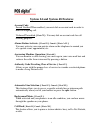Xblue Networks PCS digital System 24 Feature Reference
1
System 24 and System 48 Features
Account Code
Forced Verified-When enabled, you must dial an account code in order to
make an outgoing call.
Unforced/Unverified
([ Feat+71])-
You may dial an account code for call
tracking purposes.
Alarm-Station Activate:
([ Feat+92 ]) Cancel: ([ Feat+*+92 ])
You may activate your own private alarm on the telephone to remind you
of a special event, appointment, etc.
Answering Machine Operation
([ Feat+64 ])
You can monitor a caller leaving you a message in your voice mail box and
retrieve the caller from voice mail by pressing a button.
Authority Code-Traveling Class of Service
([ Feat+55 ])
Allows a user with the proper class of service to override a restricted phone
to make a Long Distance call.
Automatic Line Selection
([ Feat+95 ]) Cancel: ([ Feat*95 ])
This feature allows you to access a specific outside line or intercom path
automatically when you lift your handset or press the spkr button.
Background Music
([ Feat+52 ])
When activated and your phone is in an idle condition, you can hear music
through the speaker on your phone.
Call Back
[ Feat+91 ] Cancel: [ Feat+*91 ]
This feature allows you to queue a station which is busy, in Do Not Disturb,
or idle.