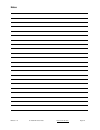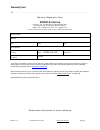- DL manuals
- XCOM
- Transceiver
- 760
- Installation And User Manual
XCOM 760 Installation And User Manual
Summary of 760
Page 1
Xcom 760 vhf transceiver hardware revision 1.10 software rev. 1.20 build 46 installation and users manual xcom avionics factory 4, no. 24 leda drive. Leda business park burleigh heads, queensland australia 4226. Phone +61 7 5568 7770 fax +61 7 5568 7772.
Page 2
Release 1.7 © xcom avionics 2005 www.Xcom760.Com page 2.
Page 3
Release 1.7 © xcom avionics 2005 www.Xcom760.Com page 3 table of contents introduction ................................................................................................. 4 features overview ........................................................................................ 4 manu...
Page 4
Release 1.7 © xcom avionics 2005 www.Xcom760.Com page 4 introduction thank you for purchasing the xcom 760 vhf transceiver. This manual describes the operation and installation of the product. Should you have any questions that are not answered in this manual, please contact xcom avionics in austral...
Page 5
Release 1.7 © xcom avionics 2005 www.Xcom760.Com page 5 • remote toggle (toggle active or standby or scroll memory channels via a push button on the stick – only available when copilot ptt is not used) • transmitter (tx) timeout (stuck mic) which turns off transmitter after 30 seconds (user adjustab...
Page 6
Package contents the xcom 760 is packed in an anti-static bag, for electrical protection, and enclosed in foam within a cardboard box for protection during shipping. The boxed contents are…. • one xcom 760 vhf transceiver • user manual • db15 solder plug and plastic back shell • optional: if you pur...
Page 7
Front panel controls and switches n dual - press once to activate dual receive capability. The dual watch icon will be illuminated in the lcd screen. Press again to de-activate. O on - press for 1 second to turn the transceiver on. Depress for 2 seconds to turn the unit off. P mode - activates the v...
Page 8
The rear of the radio has n rs232 port for future programming, interface with external systems and additional external control over the radio o db15 pin plug for connection of the wiring harness p bnc fitting for the antenna connection lcd display tx (transmit) icon indicates that the unit is transm...
Page 9
Release 1.7 © xcom avionics 2005 www.Xcom760.Com page 9 xcom installation the xcom 760 vhf transceiver installation is straight forward and requires no special skills. However installation of the wiring harness should be undertaken by a suitably qualified person with the appropriate skills and test ...
Page 10
Release 1.7 © xcom avionics 2005 www.Xcom760.Com page 10 antennas correct operation of the transceiver requires a properly installed antenna suitable for the frequency range from 118 to 137 mhz. On any new radio (or antenna) installation, the vswr of the aerial should be checked. The antenna vswr sh...
Page 11
Release 1.7 © xcom avionics 2005 www.Xcom760.Com page 11 gen on general coverage option is enabled. This extends the receive range from 137.00 to 163 mhz. The receive sensitivity is reduced above 150 mhz. Above 137 mhz. The radio will receive in fm rather than am. This enables monitoring of the popu...
Page 12
Transmission is only available on the active frequency so care must be taken not to attempt to reply to a signal received on the standby frequency. To distinguish between signals received on the standby frequency, the mhz./khz. Separator will flash. No flashing will occur when receiving on the activ...
Page 13
99 cannot be selected as these are preset with the priority and noaa weather frequencies respectively. Pressing the f/ch knob scrolls between memory channel selection and frequency adjustment. The selected item flashes to indicate adjustment. Rotate the f/ch knob to adjust the selected item up or do...
Page 14
Setup options introduction these advanced options should be modified only by experienced users. Modification of these options affects the way in which the xcom operates, the features available, and may affect the performance of the unit. These options should not be modified in flight. Operation to a...
Page 15
Release 1.7 © xcom avionics 2005 www.Xcom760.Com page 15 rotate the f/ch control to toggle the setting on or off. Nb option on or off this selects the noise blanker on or off (default is on). The noise blanker provides additional noise filtering when the unit is used in an electrically noisy environ...
Page 16
Release 1.7 © xcom avionics 2005 www.Xcom760.Com page 16 on or off in a single place aircraft, in helicopters or in aircraft where only one ptt switch is required, the copilot ptt can be used to toggle active and standby frequencies, in the default screen, or to cycle through memory channels, when i...
Page 17
Release 1.7 © xcom avionics 2005 www.Xcom760.Com page 17 the most suitable location for the antenna is generally on top of the aircraft in a location which can provide the best unobstructed line-of-sight view of the surrounding areas. The antenna should be positioned so as to provide the maximum cle...
Page 18
Wiring diagram – typical installation 9 10 + pins wire 18 awg 12 wire 18 awg pilot headphones copilot headphones 14 13 pilot mic copilot mic ptt button ptt button 6 3 7 1 pilot pt t pilot mic copilot ptt copilot mic copilot headphones pilot headphones + - 15 4 speaker music input 2 backlight interco...
Page 19
Release 1.7 © xcom avionics 2005 www.Xcom760.Com page 19 xcom vhf transceiver specifications - subject to change • approvals: fcc, faa, finland caa • tested to tso c37d and c38d, environmental do-160d • receiver class d • transmitter class 4 • note: transceiver was designed to these specifications a...
Page 20
Certification 800 independence ave, sw u.S. Department washington, dc 20591 of transportation federal aviation administration jul 0 8 2004 mr. Andy leimer federal communications commission equipment authorization branch 7435 oakland mills road columbia, maryland 21046 dear mr. Leimer: the federal av...
Page 21: Tcb
Tcb grant of equipment authorization certification issued under the authority of the federal communications commission by: tcb curtis-straus llc 527 great road littleton, ma 01460 united states date of grant: 07/12/2004 application dated: 07/12/2004 x-air australia 4/24 lead drive leda business park...
Page 22
Release 1.6 © xcom avionics 2005 www.Xcom760.Com page 22.
Page 23
Emc technologies (nz) ltd test report no 40327.1 report date: 2 nd april 2004 6. Compliance statement / attestation testing of the xcom 760 vhf aircraft transceiver complies with the code of federal regulations (cfr) 47 part 87 - aviation services and (cfr) 47 part 15 -radio frequency devices. This ...
Page 24
Drilling template note: please check that this template has not changed size during printing ! Each radio shipped is supplied with a removable template sticker which can be used for the xcom’s installation. If you have this diagram in a small booklet then it is not to scale ! 2.3125” dia 2. 62 5” d ...
Page 25
Release 1.6 © xcom avionics 2005 www.Xcom760.Com page 25 notes.
Page 26: Xcom Avionics
Release 1.6 © xcom avionics 2005 www.Xcom760.Com page 26 warranty card - - - - - - - - - - - - - - - - - - - - - - - - - - - - - - - - - - - - - - - - - - - - - - - - - - - warranty registration card xcom avionics factory 4, no. 24 leda drive. Leda business park burleigh heads, queensland australia ...