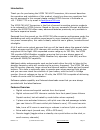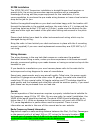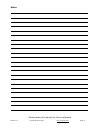- DL manuals
- XCOM
- Transceiver
- 760
- Installation And User Manual
XCOM 760 Installation And User Manual
Summary of 760
Page 1
Xcom 760 vhf transceiver installation and users manual.
Page 2
Release 1.2 © xcom avionics 2004 www.Xcom760.Com page 2.
Page 3
Release 1.2 © xcom avionics 2004 www.Xcom760.Com page 3 table of contents introduction...................................................................................................4 features overview..........................................................................................4 manu...
Page 4
Release 1.2 © xcom avionics 2004 www.Xcom760.Com page 4 introduction thank you for purchasing the xcom 760 vhf transceiver, this manual describes the operation and installation of this product, should you have any questions that are not answered in this manual please contact xcom avionics in austral...
Page 5
Release 1.2 © xcom avionics 2004 www.Xcom760.Com page 5 • tx timeout (stuck mike) which times out after 45 seconds, re-enable by releasing ptt. • 99 channels of user defined memory channels. • 10 pre-programmed noaa weather channels (suitable for usa only) • dual watch - allows monitoring of the act...
Page 6
Release 1.2 © xcom avionics 2004 www.Xcom760.Com page 6 contents the xcom 760 is packed within a cardboard box for protection; the transceiver itself is wrapped in an anti-static bag for electrical protection. The boxed contents are…. • one xcom 760 vhf transceiver • user manual • db15 solder plug a...
Page 7
Release 1.2 © xcom avionics 2004 www.Xcom760.Com page 7 front panel controls and switches n dual - press once to activate dual receive capability, dual watch icon will be illuminated in the lcd screen, press again to de activate o on - press for 1 second to turn the transceiver on, depress for 2 sec...
Page 8
Release 1.2 © xcom avionics 2004 www.Xcom760.Com page 8 the rear of the radio has n rs232 port for programming and additional external control over the radio o db15 pin plug for connection of the wiring harness p bnc fitting for the aerial connection lcd display tx transmit icon, blinks when transmi...
Page 9
Release 1.2 © xcom avionics 2004 www.Xcom760.Com page 9 xcom installation the xcom 760 vhf transceiver installation is straight forward and requires no special skills, the wiring harness does require someone with a reasonable knowledge of wiring and the proper equipment for the installation, it’s ou...
Page 10
Release 1.2 © xcom avionics 2004 www.Xcom760.Com page 10 operating your xcom transceiver on - to switch the unit on simply depress the on button for one second. The transceiver will switch on. To switch off hold the button in for 2 seconds, the transceiver will switch off. The transceiver will start...
Page 11
Release 1.2 © xcom avionics 2004 www.Xcom760.Com page 11 memory channels are displayed as channel number on the bottom line and frequency on the top. Use the f/ch control to scroll through the memory channels. Only channels that are programmed will be displayed. If you wish to load the memory freque...
Page 12
Release 1.2 © xcom avionics 2004 www.Xcom760.Com page 12 memory programming introduction - the xcom760 has 99 user programmable memory channels, stored in non-volatile memory. The memory channels can be programmed via the keypad or via the rs 232 data link (using the serial port and windows based so...
Page 13
Release 1.2 © xcom avionics 2004 www.Xcom760.Com page 13 setup options introduction the setup screens are not programmable during normal use, as these options effect how the transceiver will display screens, or operate in general. The following procedure relates to programming these options and care...
Page 14
Release 1.2 © xcom avionics 2004 www.Xcom760.Com page 14 volts. Press the f/ch to go on to the next option or Ú to return to the main screen, the new values will be stored. - this sets the low point trip for the battery alert, rotate the f/ch control to set the lower limit. The default is 11.5 volts...
Page 15
Release 1.2 © xcom avionics 2004 www.Xcom760.Com page 15 aluminum sheet inside the structure, i have also seen the use of self adhesive foil but i have found this usually breaks down due to movement of the aerial base and it eventually becomes useless. There are also several ground plane independent...
Page 16
Release 1.2 © xcom avionics 2004 www.Xcom760.Com page 16 wiring diagram – typical installation 9 10 + pins wire 18 awg 12 wire 18 awg pilo t headphon es co -pilot headphones 14 13 pilo t mic co -pilot mic ptt button ptt button 6 3 7 1 pilot ptt pilot mic co-pilot ptt co -pilot mic co-pilot headphone...
Page 17
Release 1.2 © xcom avionics 2004 www.Xcom760.Com page 17 xcom vhf760 transceiver specifications - subject to change • approvals: fcc, aca pending • tested to tso c37d and c38d, environmental do-160d • receiver class d • transmitter class 4 • note: transceiver was designed to these specifications and...
Page 18: Xcom Avionics
Release 1.2 © xcom avionics 2004 www.Xcom760.Com page 18 drilling template note: please check this template has not changed size during printing ! Each radio shipped is supplied with a removable template sticker which can be used for the xcom’s installation. If you have this diagram in a small bookl...
Page 19
Release 1.2 © xcom avionics 2004 www.Xcom760.Com page 19 notes please retain this manual for future reference.
Page 20
Release 1.2 © xcom avionics 2004 www.Xcom760.Com page 20