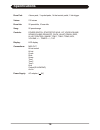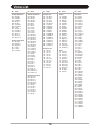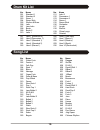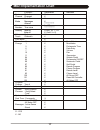Summary of DD-505
Page 1
00023429 version 01/2010 dd-505 e-drum set users manual.
Page 2: Congratulatons!
Taking care of your digital drum set thank you for purchasing this digital drum module. The drum module has been developed to act and play like a drum set but with greater ease. Before you use the instrument, we recommend you to read through this manual. 2 location power supply make sure to sure use...
Page 3: Contents
Panel controls - front panel - rear panel - side panel setup - connect the pads and the pedal - connect a midi device - connect a audio equipment - connect a cd player, etc.(aux in jack) - connect headphones - connect the power supply jack functions - switch the power on - set the main volume - sele...
Page 4: Panel Controls
Volume knob control the volume of phone and line output. Turn it clockwise to increase the volume and anticlockwise to decrease it. [ save ] button save current kit setting to a user kit. [ start/stop ] button start or stop song playing. [ kit ] button display the drum kit number or reverb setting. ...
Page 5
Trigger input jacks connect with pads, cymbals, hi-hat control, kick trigger. Output jacks (r, l/mono) connect with the amplifier or audio system. For monaural output use the l/mono jack. Midi out jack connect with external sound module. Aux.In jack connect with external sound source. Power supply j...
Page 6: Caution!
Using the provided cables, connect each trigger input jack on the rear panel of the module, and make sure each pad is connected to its corresponding trigger input jack. Note: 1. The voice of hi-hat pad hitting is controlled by hi-hat pedal. Similar to a real drum kit, the hi-hat pad functions as an ...
Page 7
This is for you want to use an external sound module or midi sequencer. Transmit midi data 1. Use a midi cable to connect the midi out jack on the drum module with the midi in jack on the external midi device. 2. This drum will output all the midi codes generated by pads hitting or pedal stepping vi...
Page 8: Functions
Functions after confirming all connection have been completed, rotate the volume knob to the left ( minimum volume level) before switching the power on. Set the power switch to "on" position to switch on the power. Display shows the song's number and its indicator lights up. While hitting a pad, gra...
Page 9: Play A Song
9 play a song this drum module has a total of 50 preset songs. Note: the preset song setting is 001 after you slide on power. 1. Press [ song / volume ] button. The song indicator lights and the current song's number appears. 2. Press [ + ] or [ - ] buttons to select one of the song and listen to it...
Page 10
10 this function allows you to set the song's tempo by tapping in tempo on a pad. 1. Press the [ tempo/tap ] button. Display shows the current tempo value. 2. Tap on the pad in the tempo that you want to get. Tap on the pad 4 times. The last two beats are only detected and are set as your desired sp...
Page 11: Create A User Drum Kit
11 this unit allows you to adjust the volume of every voices in the kit that let you control the individual level (volume) of the pads or bass drum. 1. Press the [ voice / volume ] button to select the volume level setting display shows : " l xx". (xx = level value, 00 to 31) the pad button indicato...
Page 12: Setting
12 you can adjust the sensitivity(gain) of the inputs from pads. 1. Hold down [ kit ] and press [ voice / volume ] buttons. Display shows: "exx", the pad sensitivity value is indicated. (xx=gain level value, 00 to 15.) 2. Press [ pad ] button or hit the pad you want to set. The pad indicator light ....
Page 13
13 this function sets the reverb effect of the drum. 1. In " kit mode", press the [ kit ] button, display shows the current reverb setting. 2. Press [ + ] or [ - ] buttons to turn on or turn off the reverb. Reverb this function sets the pitch of each drum pad voice. 1. Press the [ voice / volume ] b...
Page 14: Specifications
Drum pad: voices: drum kits: song: controls: display: connections: power supply: 4 drum pads , 3 cymbal pads ,1 hi-hat control pedal , 1 kick trigger 215 voices 20 preset kits, 10 user kits 50 preset songs power switch, start/stop, save, song/volume, drum off, click, hi-hat, crash, ride, hi-hat cont...
Page 15: Voice List
15 no. Name acoustic base drum 001 bd head 002 real bd 1 003 real bd 2 004 real bd 6 005 bd std 1 006 bd std 2 007 room bd 1 008 room bd 2 009 lo bd 010 rock bd 1 011 rock bd 3 012 rock bd 4 013 bd-var 3 014 bd-var 5 015 big drum 1 016 big drum 2 electronic base drum 017 bd-analg 018 mrdance 1 019 m...
Page 16: Drum Kit List
16 drum kit list song list no. Name 001 guitar funk 002 fusion 1 003 folk pop 004 rock 1 005 blues 006 newage 007 organ funk 008 drum & bass 009 pop 8 beat 010 dance 011 slow rock 1 012 pop 1 013 rock pop 1 014 jazz ballad 1 015 6/8 r & b 016 pop 2 017 jazz ballad 2 018 ballad 1 019 ballad 2 020 bal...
Page 17: Midi Implementation Chart
Midi implementation chart function... Transmitted remarks basic default 10 ch channel changed x default x mode messages x altered ************** note 0 - 127 number: true voice ************** velocity note on o 9n h, v = 1 - 127 note off x (9 nh. V= 0) after key 's x touch channel's x pitch bend x c...