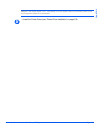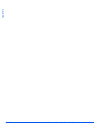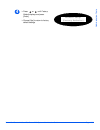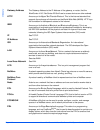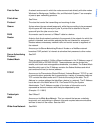- DL manuals
- Xerox
- Copier
- 2218 - FaxCentre B/W Laser
- System Administration Manual
Xerox 2218 - FaxCentre B/W Laser System Administration Manual
Summary of 2218 - FaxCentre B/W Laser
Page 1
Workcentre 4118 and faxcentre 2218 system administration guide 705n00020b.
Page 2
Prepared and translated by: xerox gkls european operations bessemer road welwyn garden city hertfordshire al7 1bu england © 2006 by xerox corporation. All rights reserved. Copyright protection claimed includes all forms and matters of copyrighted material and information now allowed by statutory or ...
Page 3: Table of Contents
Xerox workcentre 4118 and faxcentre 2218 system administration guide page i tab le of co ntents table of contents 1 welcome..................................................................................1-1 introduction..................................................................................
Page 4
Page ii xerox workcentre 4118 and faxcentre 2218 system administration guide ta b le o f co nt en ts windows 2000 (tcp/ip) .......................................................................... 4-5 windows nt v4.0 (tcp/ip) ..................................................................... 4-7...
Page 5
Xerox workcentre 4118 and faxcentre 2218 system administration guide page iii tab le of co ntents http...................................................................................................... 7-19 8 local connection ...................................................................8-1 ...
Page 6
Page iv xerox workcentre 4118 and faxcentre 2218 system administration guide ta b le o f co nt en ts upgrading firmware ............................................................................ 10-10 obtaining assistance ........................................................................... ...
Page 7: 1 Welcome
Xerox workcentre 4118 and faxcentre 2218 system administration guide page 1-1 1 welcome thank you for choosing the workcentre 4118 / faxcentre 2218. These products have been designed for ease of use, but to use your machine to its fullest potential take some time to read the user guide. ¾ introducti...
Page 8: Introduction
Page 1-2 xerox workcentre 4118 and faxcentre 2218 system administration guide welcome introduction the workcentre 4118 / faxcentre 2218 are digital devices capable of being used for faxing, copying, printing and scanning. The features and functions available on your machine depend on the model purch...
Page 9: About This Guide
Xerox workcentre 4118 and faxcentre 2218 system administration guide page 1-3 welcome about this guide throughout this system administration guide some terms are used interchangeably: ¾ paper is synonymous with media. ¾ document is synonymous with original. ¾ page is synonymous with sheet. ¾ workcen...
Page 10: Related Information Sources
Page 1-4 xerox workcentre 4118 and faxcentre 2218 system administration guide welcome related information sources information available for the products consists of: - this system administration guide - the quick use guide - the quick install sheets - the user guide - the xerox website www.Xerox.Com...
Page 11: Customer Support
Xerox workcentre 4118 and faxcentre 2218 system administration guide page 1-5 welcome customer support if you need assistance during or after product installation, please visit the xerox website for online solutions and support: http://www.Xerox.Com if you require further assistance, call our expert...
Page 12
Page 1-6 xerox workcentre 4118 and faxcentre 2218 system administration guide welcome.
Page 13: Introduction
Xerox workcentre 4118 and faxcentre 2218 system administration guide page 2-1 2 basic network installation introduction this chapter explains how to make the basic settings to install the workcentre 4118 / faxcentre 2218 on a network. The physical connection is ethernet and the addressing protocols ...
Page 14: Information Checklist
Page 2-2 xerox workcentre 4118 and faxcentre 2218 system administration guide basic network inst allation information checklist before starting the basic network installation procedures, please ensure the following items are available or have been performed: if problems are encountered during the wo...
Page 15: Ethernet Port
Xerox workcentre 4118 and faxcentre 2218 system administration guide page 2-3 basic network installation ethernet port the ethernet port is the default interface used on the workcentre 4118 / faxcentre 2218. Note: the ethernet port cannot be disabled. Ethernet port setup if the speed setting of the ...
Page 16
Page 2-4 xerox workcentre 4118 and faxcentre 2218 system administration guide basic network inst allation ¾ setup the tcp/ip addresses (see “basic tcp/ip settings” on page 2-5). 5 ¾ press or until configure network displays and press [enter]. Network setup [config. Network] 6 ¾ press or until ethern...
Page 17: Basic Tcp/ip Settings
Xerox workcentre 4118 and faxcentre 2218 system administration guide page 2-5 basic network installation basic tcp/ip settings before the printer can be used on the network, the tcp/ip addresses need to be entered. These can be entered automatically using dynamic host configuration protocol (dhcp) o...
Page 18: Enabling Or Disabling Tcp/ip
Page 2-6 xerox workcentre 4118 and faxcentre 2218 system administration guide basic network inst allation enabling or disabling tcp/ip at the workcentre 4118 / faxcentre 2218, perform these steps: 1 ¾ press the [machine status] button. Machine setup fax setup 2 ¾ press or until system admin tools di...
Page 19: Network Communication Setup
Xerox workcentre 4118 and faxcentre 2218 system administration guide page 2-7 basic network installation network communication setup automatically setting tcp/ip addresses at the workcentre 4118 / faxcentre 2218, perform these steps: ¾ ensure the ethernet port has been configured (see “ethernet port...
Page 20
Page 2-8 xerox workcentre 4118 and faxcentre 2218 system administration guide basic network inst allation after a short period of time, the network will allocate the required addresses. Print a system data sheet to check the addresses (see the user guide for printing reports). 4 ¾ press or until net...
Page 21
Xerox workcentre 4118 and faxcentre 2218 system administration guide page 2-9 basic network installation manually setting tcp/ip addresses at the workcentre 4118 / faxcentre 2218, perform these steps: hint: xerox centreware internet services can also be used to configure the workcentre 4118 / faxcen...
Page 22
Page 2-10 xerox workcentre 4118 and faxcentre 2218 system administration guide basic network inst allation 5 ¾ press or until configure network displays and press [enter]. Network setup [config. Network] 6 ¾ press or until tcp/ip displays and press [enter]. Config network [tcp/ip] 7 ¾ press or until...
Page 23
Xerox workcentre 4118 and faxcentre 2218 system administration guide page 2-11 basic network installation note: if required, subnet mask, gateway address and dns address can be set up using the same steps. ¾ continue withworkstation setupon page 2-12. 9 ¾ enter the address using the keypad and press...
Page 24: Workstation Setup
Page 2-12 xerox workcentre 4118 and faxcentre 2218 system administration guide basic network inst allation workstation setup to enable the workstation environment to communicate with the workcentre 4118 / faxcentre 2218 perform the following steps: ¾ at the client workstation, install print drivers ...
Page 25: 3 Netware
Xerox workcentre 4118 and faxcentre 2218 system administration guide page 3-1 3 netware introduction this chapter explains how to install the workcentre 4118 / faxcentre 2218 on the various netware networks. The following information is provided: ¾ information checklist . . . . . . . . . . . . . . ....
Page 26: Information Checklist
Page 3-2 xerox workcentre 4118 and faxcentre 2218 system administration guide netw are information checklist before starting the netware installation procedures, please ensure the following items are available or have been performed: if problems are encountered during the workcentre 4118 / faxcentre...
Page 27: Netware Environments
Xerox workcentre 4118 and faxcentre 2218 system administration guide page 3-3 netware netware environments novell netware is supported by installing novell distributed printing system (ndps) over ip networks using the lpr protocol. The netware versions and protocols supported in this chapter are as ...
Page 28: Ip Ndps Printing
Page 3-4 xerox workcentre 4118 and faxcentre 2218 system administration guide netw are ip ndps printing ¾ ensure server(s) and nds are patched to the correct level. ¾ ensure ndps 2.0 is installed. ¾ ensure the latest version of the xerox ndps gateway is installed on the relevant server. ¾ ensure you...
Page 29: Networked Printers
Xerox workcentre 4118 and faxcentre 2218 system administration guide page 4-1 4 print driver installation for networked printers introduction this chapter explains how to install the print drivers for networked printers. The following information is provided: ¾ information checklist . . . . . . . . ...
Page 30: Information Checklist
Page 4-2 xerox workcentre 4118 and faxcentre 2218 system administration guide print d river installation f o r netw orked printers information checklist before starting the driver installation procedures, please ensure the following items are available or have been performed: if problems are encount...
Page 31: Workstation Setup
Xerox workcentre 4118 and faxcentre 2218 system administration guide page 4-3 print driver installation for network e d print e rs workstation setup this section includes the setup procedures for the various workstation environments. Locate and perform the workstation setup procedures for the workst...
Page 32: Windows Xp (Tcp/ip)
Page 4-4 xerox workcentre 4118 and faxcentre 2218 system administration guide print d river installation f o r netw orked printers windows xp (tcp/ip) note: windows xp supports printing via tcp/ip as standard when tcp/ip is installed on a windows xp workstation. Ensure you have the correct drivers c...
Page 33: Windows 2000 (Tcp/ip)
Xerox workcentre 4118 and faxcentre 2218 system administration guide page 4-5 print driver installation for network e d print e rs insert the cd containing the workcentre 4118 / faxcentre 2218 drivers and select [have disk]. Browse to the required windows xp driver on the cd and select [ok]. Note: t...
Page 34
Page 4-6 xerox workcentre 4118 and faxcentre 2218 system administration guide print d river installation f o r netw orked printers if the network printer settings are not automatically detected, click on the [custom] button to setup the network printer port settings. It is recommended that you selec...
Page 35: Windows Nt V4.0 (Tcp/ip)
Xerox workcentre 4118 and faxcentre 2218 system administration guide page 4-7 print driver installation for network e d print e rs windows nt v4.0 (tcp/ip) note: tcp/ip print services must be installed and running on the workstation. Use the add printer wizard to add the workcentre 4118 / faxcentre ...
Page 36: Windows 98/me
Page 4-8 xerox workcentre 4118 and faxcentre 2218 system administration guide print d river installation f o r netw orked printers select [next], and select [next] again and the workcentre 4118 / faxcentre 2218 driver will be loaded onto the workstation. ¾ enter the printer name and select [next]. S...
Page 37
Xerox workcentre 4118 and faxcentre 2218 system administration guide page 4-9 print driver installation for network e d print e rs windows xp (internet printing protocol) note: windows xp supports printing via ipp as standard when tcp/ip is installed on a windows xp workstation. Use the add printer ...
Page 38
Page 4-10 xerox workcentre 4118 and faxcentre 2218 system administration guide print d river installation f o r netw orked printers windows 2000 (internet printing protocol) note: windows 2000 supports printing via ipp as standard when tcp/ip is installed on a windows 2000 workstation. Use the add p...
Page 39: Apple Mac Osx With Bonjour
Xerox workcentre 4118 and faxcentre 2218 system administration guide page 4-11 print driver installation for network e d print e rs apple mac osx with bonjour ¾ ensure lpr/lpd is enabled on the workcentre 4118 / faxcentre 2218. ¾ insert the drivers cd (compatible with postscript ® 3 tm , macintosh, ...
Page 40: Apple Mac Osx With Appletalk
Page 4-12 xerox workcentre 4118 and faxcentre 2218 system administration guide print d river installation f o r netw orked printers apple mac osx with appletalk note: these instructions assume the print driver is already installed. To use appletalk, it must be enabled on your workstation and on the ...
Page 41: Apple Mac Osx With Ipp
Xerox workcentre 4118 and faxcentre 2218 system administration guide page 4-13 print driver installation for network e d print e rs apple mac osx with ipp ¾ select go. ¾ select [utilities]. ¾ select [printer setup utility] and click [add]. ¾ select ip printer. ¾ select internet printing protocol fro...
Page 42
Page 4-14 xerox workcentre 4118 and faxcentre 2218 system administration guide print d river installation f o r netw orked printers.
Page 43: 5 Appletalk
Xerox workcentre 4118 and faxcentre 2218 system administration guide page 5-1 5 appletalk introduction this chapter explains how to install the workcentre 4118 / faxcentre 2218 on an appletalk network. The following information is provided: ¾ information checklist . . . . . . . . . . . . . . . . . ....
Page 44: Information Checklist
Page 5-2 xerox workcentre 4118 and faxcentre 2218 system administration guide ap plet alk information checklist before starting the appletalk installation procedures, please ensure the following items are available or have been performed: if problems are encountered during the workcentre 4118 / faxc...
Page 45: Appletalk Installation
Xerox workcentre 4118 and faxcentre 2218 system administration guide page 5-3 ap ple t alk appletalk installation installation procedure there are three stages required to install the workcentre 4118 / faxcentre 2218 on an appletalk network: ¾ network communication setup this requires the workcentre...
Page 46
Page 5-4 xerox workcentre 4118 and faxcentre 2218 system administration guide ap plet alk 3 ¾ press or until system admin tools displays and press [enter]. ¾ if the system admin tools have been passcode protected, type in the password and press [enter]. System admin tools [passcode protect] 4 ¾ pres...
Page 47
Xerox workcentre 4118 and faxcentre 2218 system administration guide page 5-5 ap ple t alk note: the workcentre 4118 / faxcentre 2218 will attach itself to the default zone of the local segment where it is connected. ¾ install the printer driver (see “printer driver installation” on page 5-6). 8.
Page 48: Printer Driver Installation
Page 5-6 xerox workcentre 4118 and faxcentre 2218 system administration guide ap plet alk printer driver installation this section describes how to install the printer driver for the mac osx using the appletalk protocol. Installation procedure this section describes the procedures for installing the...
Page 49
Xerox workcentre 4118 and faxcentre 2218 system administration guide page 5-7 ap ple t alk ¾ on the apple menu select [mac print utility]. This automatically searches for the printer. ¾ select [appletalk]. ¾ choose the workcentre 4118 / faxcentre 2218 driver. ¾ close the mac print utility. 2 3 4 5.
Page 50
Page 5-8 xerox workcentre 4118 and faxcentre 2218 system administration guide ap plet alk.
Page 51: 6 Advanced Tcp/ip Setup
Xerox workcentre 4118 and faxcentre 2218 system administration guide page 6-1 6 advanced tcp/ip setup introduction this chapter explains how to change tcp/ip settings for your specific network requirements. The following information is provided: ¾ information checklist . . . . . . . . . . . . . . . ...
Page 52: Information Checklist
Page 6-2 xerox workcentre 4118 and faxcentre 2218 system administration guide advanced tcp/ip setup information checklist before starting the tcp/ip installation procedures, please ensure the following items are available or have been performed: if problems are encountered during the workcentre 4118...
Page 53: Enabling/disabling Lpr/lpd
Xerox workcentre 4118 and faxcentre 2218 system administration guide page 6-3 adv a nced tc p/ip setup enabling/disabling lpr/lpd this procedure is used to enable or disable line printer remote/line printer daemon (lpr/ lpd) port on the workcentre 4118 / faxcentre 2218. Once the port is enabled, you...
Page 54
Page 6-4 xerox workcentre 4118 and faxcentre 2218 system administration guide advanced tcp/ip setup 5 ¾ press or until configure network displays and press [enter]. Network setup [config. Network] 6 6 ¾ press or until tcp/ip displays and press [enter]. Config network [tcp/ip] 7 ¾ press or until manu...
Page 55
Xerox workcentre 4118 and faxcentre 2218 system administration guide page 6-5 adv a nced tc p/ip setup note: while you can change the port number at which the workcentre 4118 / faxcentre 2218 will accept lpr print jobs, it is recommended that you do this only with extreme caution as most lpr spooler...
Page 56
Page 6-6 xerox workcentre 4118 and faxcentre 2218 system administration guide advanced tcp/ip setup enabling/disabling raw tcp/ip printing this procedure is used to enable or disable the raw printing port on the workcentre 4118 / faxcentre 2218. Once the port is enabled, you can change the raw print...
Page 57
Xerox workcentre 4118 and faxcentre 2218 system administration guide page 6-7 adv a nced tc p/ip setup 4 ¾ press or until network setup displays and press [enter]. System admin tools [network setup] 5 ¾ press or until configure network displays and press [enter]. Network setup [config. Network] 6 ¾ ...
Page 58
Page 6-8 xerox workcentre 4118 and faxcentre 2218 system administration guide advanced tcp/ip setup 8 ¾ press or until raw printing displays and press [enter]. Manual [raw printing] 9 ¾ to enable or disable raw printing, press or until the required setting, [enable] or [disable] displays and press [...
Page 59: Enabling/disabling Http
Xerox workcentre 4118 and faxcentre 2218 system administration guide page 6-9 adv a nced tc p/ip setup enabling/disabling http this procedure is used to enable or disable hypertext transfer protocol (http) on the workcentre 4118 / faxcentre 2218. To enable http, at the workcentre 4118 / faxcentre 22...
Page 60
Page 6-10 xerox workcentre 4118 and faxcentre 2218 system administration guide advanced tcp/ip setup 5 ¾ press or until configure network displays and press [enter]. Network setup [config. Network] 6 ¾ press or until tcp/ip displays and press [enter]. Config network [tcp/ip] 7 ¾ press or until manua...
Page 61: Centreware Internet
Xerox workcentre 4118 and faxcentre 2218 system administration guide page 7-1 7 network installation using centreware internet services introduction this chapter explains how to enable and use the centreware internet services to install the workcentre 4118 / faxcentre 2218 onthe network. The followi...
Page 62: Information Checklist
Page 7-2 xerox workcentre 4118 and faxcentre 2218 system administration guide network installation u s ing c e ntre wa re in te rn et se rvices information checklist before starting the procedure for enabling the centreware internet services feature, please ensure the following items are available o...
Page 63: Introduction
Xerox workcentre 4118 and faxcentre 2218 system administration guide page 7-3 n e tw ork ins tallation us ing c entr e war e in te rn et se rvices using centreware internet services introduction centreware internet services uses the embedded http server on the workcentre 4118 / faxcentre 2218 to all...
Page 64
Page 7-4 xerox workcentre 4118 and faxcentre 2218 system administration guide network installation u s ing c e ntre wa re in te rn et se rvices accessing centreware internet services ¾ at a client workstation on the network, launch the internet browser. ¾ in the url field, enter http:// followed by ...
Page 65: Configuring The Network
Xerox workcentre 4118 and faxcentre 2218 system administration guide page 7-5 n e tw ork ins tallation us ing c entr e war e in te rn et se rvices configuring the network centreware internet services provides an alternative method of configuring the device settings in order to successfully complete ...
Page 66: Ethernet
Page 7-6 xerox workcentre 4118 and faxcentre 2218 system administration guide network installation u s ing c e ntre wa re in te rn et se rvices ethernet use these instructions to set the rated speed for ethernet using centreware internet services: to complete the installation of the workcentre 4118 ...
Page 67: Appletalk
Xerox workcentre 4118 and faxcentre 2218 system administration guide page 7-7 n e tw ork ins tallation us ing c entr e war e in te rn et se rvices appletalk use these instructions to install the workcentre 4118 / faxcentre 2218 on an appletalk network using centreware internet services. Installation...
Page 68
Page 7-8 xerox workcentre 4118 and faxcentre 2218 system administration guide network installation u s ing c e ntre wa re in te rn et se rvices note: click the [undo] button to cancel any changes made and return to the previous values. ¾ select the [status] tab and then select [reboot machine] to en...
Page 69: Tcp/ip
Xerox workcentre 4118 and faxcentre 2218 system administration guide page 7-9 n e tw ork ins tallation us ing c entr e war e in te rn et se rvices tcp/ip use these instructions to install the device on a tcp/ip network using centreware internet services. Installation procedure there are two stages r...
Page 70
Page 7-10 xerox workcentre 4118 and faxcentre 2218 system administration guide network installation u s ing c e ntre wa re in te rn et se rvices note: dhcp automatically assigns ip addresses and is the default setting. If the ip address needs to be edited but is unavailable, select ip address resolu...
Page 71: Snmp
Xerox workcentre 4118 and faxcentre 2218 system administration guide page 7-11 n e tw ork ins tallation us ing c entr e war e in te rn et se rvices snmp use these instructions to configure the simple network management protocol (snmp) using centreware internet services. Configure snmp to configure s...
Page 72
Page 7-12 xerox workcentre 4118 and faxcentre 2218 system administration guide network installation u s ing c e ntre wa re in te rn et se rvices note: click the [undo] button to cancel any changes made and return to the previous values. ¾ you can add or edit a trap destination address by making the ...
Page 73: Ssdp
Xerox workcentre 4118 and faxcentre 2218 system administration guide page 7-13 n e tw ork ins tallation us ing c entr e war e in te rn et se rvices ssdp use these instructions to configure the simple service discovery protocol (ssdp) using centreware internet services. Configure ssdp to configure ss...
Page 74: Lpr/lpd
Page 7-14 xerox workcentre 4118 and faxcentre 2218 system administration guide network installation u s ing c e ntre wa re in te rn et se rvices lpr/lpd use these instructions to enable or disable lpr/lpd using centreware internet services. Installation procedure there are two stages required to ins...
Page 75
Xerox workcentre 4118 and faxcentre 2218 system administration guide page 7-15 n e tw ork ins tallation us ing c entr e war e in te rn et se rvices note: click the [undo] button to cancel any changes made and return to the previous values. ¾ select the [status] tab and then select [reboot machine] t...
Page 76: Raw Tcp/ip Printing
Page 7-16 xerox workcentre 4118 and faxcentre 2218 system administration guide network installation u s ing c e ntre wa re in te rn et se rvices raw tcp/ip printing use these instructions to enable or disable raw printing using centreware internet services. Installation procedure there are two stage...
Page 77
Xerox workcentre 4118 and faxcentre 2218 system administration guide page 7-17 n e tw ork ins tallation us ing c entr e war e in te rn et se rvices ¾ select the [status] tab and then select [reboot machine] to enable the selections to take effect. ¾ continue with test print, see test print 8-16. 6 7.
Page 78: Ipp
Page 7-18 xerox workcentre 4118 and faxcentre 2218 system administration guide network installation u s ing c e ntre wa re in te rn et se rvices ipp use these instructions to setup ipp using centreware internet services. Note: the http settings for the device will have been setup when completing the...
Page 79: Http
Xerox workcentre 4118 and faxcentre 2218 system administration guide page 7-19 n e tw ork ins tallation us ing c entr e war e in te rn et se rvices http use these instructions to setup http using centreware internet services. Note: the http settings for the device will have been setup when completin...
Page 80
Page 7-20 xerox workcentre 4118 and faxcentre 2218 system administration guide network installation u s ing c e ntre wa re in te rn et se rvices.
Page 81: 8 Local Connection
Xerox workcentre 4118 and faxcentre 2218 system administration guide page 8-1 8 local connection introduction this chapter explains how to install the workstation drivers for local connection of the workcentre 4118 / faxcentre 2218. The following information is provided: ¾ information checklist . . ...
Page 82: Information Checklist
Page 8-2 xerox workcentre 4118 and faxcentre 2218 system administration guide local con nection information checklist before starting the installation procedures, please ensure the following items are available or have been performed: if problems are encountered during the workcentre 4118 / faxcentr...
Page 83: Installation Procedure
Xerox workcentre 4118 and faxcentre 2218 system administration guide page 8-3 loc a l connec tion installation procedure the following drivers are provided pcl6, postscript ® 3 tm compatible, macintosh ppd, linux, scan and controlcentre. You can install many of the drivers that you require at the sa...
Page 84: Installing Macintosh Drivers
Page 8-4 xerox workcentre 4118 and faxcentre 2218 system administration guide local con nection installing macintosh drivers install the print driver ¾ ensure the printer is connected to the computer. ¾ switch on the workstation and the printer. ¾ insert the driver cd supplied with your postscript ®...
Page 85
Xerox workcentre 4118 and faxcentre 2218 system administration guide page 8-5 loc a l connec tion ¾ select xerox workcentre 4118 series or faxcentre 2218 series. ¾ the driver will be located automatically. If it is not, choose the workcentre 4118 or faxcentre 2218 driver from the [print using] list....
Page 86
Page 8-6 xerox workcentre 4118 and faxcentre 2218 system administration guide local con nection install the twain driver (scan) ¾ ensure the printer is connected to the computer. ¾ switch on the workstation and the printer. ¾ insert the driver cd supplied with your postscript ® 3 tm /network kit. ¾ ...
Page 87: Installing Windows Drivers
Xerox workcentre 4118 and faxcentre 2218 system administration guide page 8-7 loc a l connec tion installing windows drivers before printing, scanning or using controlcentre with the workcentre 4118 / faxcentre 2218, you will need to install a driver. The procedure will install the driver and config...
Page 88
Page 8-8 xerox workcentre 4118 and faxcentre 2218 system administration guide local con nection note: you can choose to install as many drivers as you want by checking the appropriate boxes. ¾ the confirmation screen summarizes your selections. Either click [back] to reselect or click [next] to inst...
Page 89
Xerox workcentre 4118 and faxcentre 2218 system administration guide page 8-9 loc a l connec tion faxcentre 2218/workcentre 4118 series ps ¾ insert the xerox drivers cd into the cd drive. Within a few seconds, the cd should start automatically and present you with the opening screen. If this does no...
Page 90: Workcentre 4118 Series
Page 8-10 xerox workcentre 4118 and faxcentre 2218 system administration guide local con nection ¾ the confirmation screen summarizes your selections. Either click [back] to reselect or click [next] to install your selections. ¾ when the setup has completed click [finish].. ¾ switch off the printer ...
Page 91
Xerox workcentre 4118 and faxcentre 2218 system administration guide page 8-11 loc a l connec tion within a few seconds, the cd should start automatically and present you with the opening screen. If this does not happen, go to the [start] menu, choose [run] and browse to the cd drive. Select setup.E...
Page 92
Page 8-12 xerox workcentre 4118 and faxcentre 2218 system administration guide local con nection ¾ the confirmation screen summarizes your selections. Either click [back] to reselect or click [next] to install your selections.. ¾ when the setup has completed click [finish].. ¾ switch off the printer...
Page 93: Workstation Setup
Xerox workcentre 4118 and faxcentre 2218 system administration guide page 8-13 loc a l connec tion workstation setup you will need to configure the printer drivers. ¾ choose printers and faxes from control panel. The location of this window will vary according to the operating system: from the start...
Page 94
Page 8-14 xerox workcentre 4118 and faxcentre 2218 system administration guide local con nection a properties window displays. Note: this window will have a different appearance according to the operating system of the workstation and the type of driver installed. The window shown is from a windows ...
Page 95
Xerox workcentre 4118 and faxcentre 2218 system administration guide page 8-15 loc a l connec tion the ports tab displays. ¾ check the box appropriate to the connection. For a parallel connection, check lpt1, lpt2 or lpt3 depending on the configuration of the workstation. This is usually lpt1. For a...
Page 96: Test Print Or Scan
Page 8-16 xerox workcentre 4118 and faxcentre 2218 system administration guide local con nection test print or scan to ensure the workcentre 4118 / faxcentre 2218 has been installed correctly a test print or scan should be submitted from the workstation. Test print perform the following steps: ¾ ope...
Page 97
Xerox workcentre 4118 and faxcentre 2218 system administration guide page 8-17 loc a l connec tion installing the linux print driver ensure you are logged in as "root" prior to starting the installation. ¾ open the unified driver configurator and click [add printer]. The add printer wizard displays....
Page 98
Page 8-18 xerox workcentre 4118 and faxcentre 2218 system administration guide local con nection.
Page 99: 9 Fax
Xerox workcentre 4118 and faxcentre 2218 system administration guide page 9-1 9 fax introduction this chapter explains how to setup the fax option. The following information is provided: ¾ information checklist . . . . . . . . . . . . . . . . . . . . . . . . . . . .9-2 ¾ fax setup using centreware i...
Page 100: Information Checklist
Page 9-2 xerox workcentre 4118 and faxcentre 2218 system administration guide fa x information checklist before starting the installation procedures, please ensure the following items are available or have been performed: configuration can also be performed using xerox centreware (refer to “network ...
Page 101: Fax General Setup
Xerox workcentre 4118 and faxcentre 2218 system administration guide page 9-3 fax fax setup using centreware internet services accessing centreware internet services ¾ at a client workstation on the network, launch the internet browser. ¾ in the url field, enter http:// followed by the ip address of...
Page 102: Fax Phone Book Setup
Page 9-4 xerox workcentre 4118 and faxcentre 2218 system administration guide fa x fax phone book setup use these instructions to set up the fax phonebook using centreware internet services. ¾ open centreware internet services (see ”accessing centreware internet services” on page 9-3). ¾ at the cent...
Page 103: Testing
Xerox workcentre 4118 and faxcentre 2218 system administration guide page 9-5 fax testing to ensure fax has been setup successfully, perform the following steps: refer to the user guide for full details of sending faxes. ¾ place a document in the document feeder, or on the document glass. ¾ select t...
Page 104
Page 9-6 xerox workcentre 4118 and faxcentre 2218 system administration guide fa x.
Page 105: 10 Administration Tools
Xerox workcentre 4118 and faxcentre 2218 system administration guide page 10-1 10 administration tools introduction this chapter explains how to configure or use the various administration tools found in the workcentre 4118 / faxcentre 2218. The following information is provided: ¾ network tools . ....
Page 106: Network Tools
Page 10-2 xerox workcentre 4118 and faxcentre 2218 system administration guide ad ministra tio n to ols network tools three tools are provided for the network: ¾ reset nic - resets the network card after changes have been implemented. ¾ factory defaults- restores all settings to their factory state....
Page 107: Config Network
Xerox workcentre 4118 and faxcentre 2218 system administration guide page 10-3 admin istr a tion to ols config network to configure the network: 4 ¾ press or until reset nic displays and press [enter]. ¾ choose yes to reset the network card. Network setup [reset nic] 1 ¾ press the [machine status] b...
Page 108: Set Factory Defaults
Page 10-4 xerox workcentre 4118 and faxcentre 2218 system administration guide ad ministra tio n to ols note: refer to section 2 basic network installation and section 6 advanced tcp/ ip setup for details on network configuration settings at the device. Set factory defaults to reset the factory defa...
Page 109
Xerox workcentre 4118 and faxcentre 2218 system administration guide page 10-5 admin istr a tion to ols 4 ¾ press or until factory default displays and press [enter]. ¾ choose [yes] to return to factory default settings network setup [factory defaults].
Page 110: Services
Page 10-6 xerox workcentre 4118 and faxcentre 2218 system administration guide ad ministra tio n to ols maintenance using centreware internet services accessing centreware internet services ¾ at a client workstation on the network, launch the internet browser. ¾ in the url field, enter http:// follo...
Page 111: Printing Reports
Xerox workcentre 4118 and faxcentre 2218 system administration guide page 10-7 admin istr a tion to ols printing reports use these instructions to print the printer’s reports or to send a test print file to the workcentre 4118 / faxcentre 2218. To print reports, perform these steps: ¾ open centrewar...
Page 112: Checking Configurations
Page 10-8 xerox workcentre 4118 and faxcentre 2218 system administration guide ad ministra tio n to ols ¾ click the [apply] button to implement any changes. Note: click the [undo] button to cancel any changes made and return to the previous values. ¾ select the [status] tab and then select [reboot m...
Page 113: Checking Billing Counters
Xerox workcentre 4118 and faxcentre 2218 system administration guide page 10-9 admin istr a tion to ols checking billing counters use these instructions to check the billing and other counters of the workcentre 4118 / faxcentre 2218. ¾ open centreware internet services (see “accessing centreware int...
Page 114: Upgrading Firmware
Page 10-10 xerox workcentre 4118 and faxcentre 2218 system administration guide ad ministra tio n to ols ¾ to change the admin login credentials, in the change administrator user name and password area: enter the [new user name] and [old user name]. Enter the [new user password] and [old user passwo...
Page 115: Obtaining Assistance
Xerox workcentre 4118 and faxcentre 2218 system administration guide page 10-11 admin istr a tion to ols obtaining assistance use these instructions to obtain internet assistance and to record local assistance information for the workcentre 4118 / faxcentre 2218. To obtain assistance and to edit the...
Page 116
Page 10-12 xerox workcentre 4118 and faxcentre 2218 system administration guide ad ministra tio n to ols.
Page 117: 11 Problem Solving
Xerox workcentre 4118 and faxcentre 2218 system administration guide page 11-1 11 problem solving introduction this chapter explains the problem solving procedure and how to seek further assistance. ¾ problem solving procedure. . . . . . . . . . . . . . . . . 11-2.
Page 118: Problem Solving Procedure
Page 11-2 xerox workcentre 4118 and faxcentre 2218 system administration guide problem solving problem solving procedure if a problem occurs with the workcentre 4118 / faxcentre 2218 network printing or scanning, this chapter is used to identify the steps to solve the problem. Use the following proc...
Page 119: 12 Glossary
Xerox workcentre 4118 and faxcentre 2218 system administration guide page 12-1 12 glossary 10baset a cable used for networking. It is also called “twisted-pair” because it is comprised of two insulated wires twisted together. 10baset cable can be shielded or unshielded. Shielded cable provides more ...
Page 120
Page 12-2 xerox workcentre 4118 and faxcentre 2218 system administration guide glo s s a ry gateway address the gateway address is the ip address of the gateway, or router, that the workcentre 4118 / faxcentre 2218 will use to access devices on other subnets. Http an acronym for hyper text transfer ...
Page 121
Xerox workcentre 4118 and faxcentre 2218 system administration guide page 12-3 glo s sa ry peer-to-peer a network environment in which the nodes communicate directly with other nodes. Windows for workgroups, netware lite, and macintosh system 7 are examples of peer-to-peer networking products. Print...
Page 122
Page 12-4 xerox workcentre 4118 and faxcentre 2218 system administration guide glo s s a ry.
Page 123: Index
Xerox workcentre 4118 and faxcentre 2218 system administration guide index-1 index a about this guide 1-3 administration tools 10-1 internet services 10-6 network tools 10-2 advanced tcp/ip setup 6-1 enabling/disabling http 6-9 enabling/disabling lpr/lpd 6-3 enabling/disabling raw printing 6-6 infor...
Page 124
Index-2 xerox workcentre 4118 and faxcentre 2218 system administration guide billing checking 10-9 checking configurations 10-8 configuring the network 7-5 counters checking 10-9 enabling 7-4 enabling internet services 9-3 ethernet configuration 7-6 fax general setup 9-3 fax phone book setup 9-4 gen...
Page 125
Xerox workcentre 4118 and faxcentre 2218 system administration guide index-3 u upgrading firmware using internet services 10-10 w welcome 1-2 welcome center 1-5 canada 1-5 us 1-5 workstation setup 4-3 apple mac osx (with appletalk) 4-12 apple mac osx (with bonjour) 4-11 apple mac osx (with ipp) 4-13...