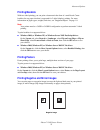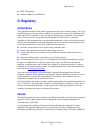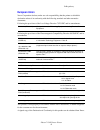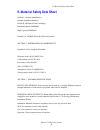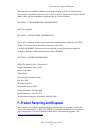- DL manuals
- Xerox
- Printer
- 3450DN - Phaser B/W Laser Printer
- Reference Manual
Xerox 3450DN - Phaser B/W Laser Printer Reference Manual
Summary of 3450DN - Phaser B/W Laser Printer
Page 1
P h a s e r t m l a s e r p r i n t e r 3450 referensguiden naslaggids guia de referência guía de referencia referenzhandbuch guida di riferimento guide de référence reference guide.
Page 2
Copyright © 2004, xerox corporation. All rights reserved. Unpublished rights reserved under the copyright laws of the united states. Contents of this publication may not be reproduced in any form without permission of xerox corporation. Copyright protection claimed includes all forms of matters of c...
Page 3
Phaser™ 3450 laser printer i contents features printer tour. . . . . . . . . . . . . . . . . . . . . . . . . . . . . . . . . . . . . . . . . . . . . . . . . . . . . . . . . . 1 printer features . . . . . . . . . . . . . . . . . . . . . . . . . . . . . . . . . . . . . . . . . . . . . . . . . . 1 avai...
Page 4
Contents phaser™ 3450 laser printer ii registering your printer . . . . . . . . . . . . . . . . . . . . . . . . . . . . . . . . . . . . . . . . . . . . . . . . 8 printing supported papers . . . . . . . . . . . . . . . . . . . . . . . . . . . . . . . . . . . . . . . . . . . . . . . . . . . . . 9 basi...
Page 5
Contents phaser™ 3450 laser printer iii supplies and recycling. . . . . . . . . . . . . . . . . . . . . . . . . . . . . . . . . . . . . . . . . . . . . . . . 27 supplies . . . . . . . . . . . . . . . . . . . . . . . . . . . . . . . . . . . . . . . . . . . . . . . . . . . . . . . 27 configuration pag...
Page 6
Contents phaser™ 3450 laser printer iv appendices a–user safety. . . . . . . . . . . . . . . . . . . . . . . . . . . . . . . . . . . . . . . . . . . . . . . . . . . . . . . 35 electrical safety . . . . . . . . . . . . . . . . . . . . . . . . . . . . . . . . . . . . . . . . . . . . . . . . 35 laser s...
Page 7
Contents phaser™ 3450 laser printer v.
Page 8: Features
Printer tour phaser™ 3450 laser printer 1 features printer tour printer features the phaser 3450 laser printer embodies many features to meet your printing needs: ■ great performance and superior print quality ■ letter: 25 pages per minute (ppm) with 600 dpi full speed resolution ■ a4: 24 ppm with 6...
Page 9: Front View
Printer tour phaser™ 3450 laser printer 2 front view rear view printer options and supplies the following printer options and supplies are available for phaser 3450 printers: 1. Front panel 2. On/off switch 3. Paper gauge 4. Tray 2 5. Tray 1 (mpt) release 6. Tray 1 (mpt) 7. Paper output support 8. O...
Page 10: Front Panel Layout
Printer tour phaser™ 3450 laser printer 3 front panel layout the front panel on your printer has three components: ■ multi-colored light emitting diode (led) light ■ alphanumeric display ■ six button cluster. The alphanumeric display displays status messages and front panel menus. Error and warning ...
Page 11: Print Icon
Printer drivers phaser™ 3450 laser printer 4 print icon information pages your printer comes with a set of information pages that helps you solve printing problems and obtain the best results from your printer. Access these pages from the printer’s front panel. To print information pages: 1. At the ...
Page 12: Printer Driver Features
Remote control panel phaser™ 3450 laser printer 5 printer driver features the following chart displays the xerox driver features that are available with specific operating systems. Remote control panel the remote control panel is a windows utility that enables you to: ■ set printer-specific settings...
Page 13: Managing Your Printer
Managing your printer phaser™ 3450 laser printer 6 installing the remote control panel the remote control panel utility can be installed from the software and documentation cd- rom or at www.Xerox.Com/office/3450support . Changing settings with the remote control panel to change settings using the r...
Page 14: Status Monitor
Printer settings phaser™ 3450 laser printer 7 centreware internet services (is) centreware is a printer management tool that helps users and administrators accomplish many tasks. It is available on all networked printers. With centreware is you can: ■ access remote diagnostics and troubleshooting in...
Page 15: Fonts
Fonts phaser™ 3450 laser printer 8 changing front panel language display to change the language used for the text on the front panel, centreware is, and some information pages: 1. At the printer’s front panel, press the menu button, select printer setup , then press the ok button. 2. Select general ...
Page 16: Printing
Supported papers phaser™ 3450 laser printer 9 printing supported papers follow the guidelines in these tables to ensure the best print quality and avoid printer jams. Note xerox highly recommends that you print transparencies and other specialty media from tray 1 (mpt) for best results. Supported pa...
Page 17: Basic Printing
Basic printing phaser™ 3450 laser printer 10 basic printing for information about how to load paper in tray 1 (mpt), tray 2, or tray 3, see the quick reference guide that came with your printer. The quick reference guide can also be found on the software and documentation cd-rom that came with your ...
Page 18: Adjusting Printing Options
Adjusting printing options phaser™ 3450 laser printer 11 factors affecting printer performance many factors affect a print job. They include the print speed (stated in number of pages per minute), the media used, download time, and printer processing time. The computer download time and printer proc...
Page 19
Adjusting printing options phaser™ 3450 laser printer 12 selecting properties for an individual job if you want to use special settings for a particular job, change the driver settings before sending the job to the printer. For example, if you want to use the 1200 dpi quality mode for a particular g...
Page 20: Using The Manual Feed Mode
Using the manual feed mode phaser™ 3450 laser printer 13 postscript printer driver options for windows operating systems note for more information about printing options and other selections, click the help button on the printer driver tab to view the online help. Using the manual feed mode follow t...
Page 21
Using the manual feed mode phaser™ 3450 laser printer 14 3. Slide the extender toward you until it locks into place. 4. Adjust the paper guides to match the size of the paper, transparency, or other specialty media. 5. When prompted at the front panel, insert enough sheets of the paper, transparency...
Page 22: 2-Sided Printing
2-sided printing phaser™ 3450 laser printer 15 2-sided printing automatic 2-sided printing guidelines ■ printer must be a 3450d or 3450dn configuration to perform automatic 2-sided printing. ■ use only letter, legal, a4, us folio, or custom paper with dimensions and weights listed for automatic 2-si...
Page 23: Manual 2-Sided Printing
2-sided printing phaser™ 3450 laser printer 16 2. In the printer driver, under 2-sided printing, select none, long edge, or short edge. Mac os 9.X postscript driver: 1. Insert paper into the tray. For information about how to load paper, see the quick reference guide. 2. Go to orientation in page se...
Page 24: Transparencies
Transparencies phaser™ 3450 laser printer 17 transparencies transparencies can be printed from any tray; however, tray 1 (mpt) is recommended. Guidelines place no more than 50 transparencies at one time in tray 1 (mpt), tray 2, or try 3. ■ handle transparencies by the edges using both hands to avoid...
Page 25
Transparencies phaser™ 3450 laser printer 18 4. At the printer’s front panel: a. Press the menu button, select printer setup , then press the ok button. B. Select paper handling, then press the ok button. C. Select tray 1 type, then press the ok button. D. Select transparency , then press the ok but...
Page 26: Envelopes
Envelopes phaser™ 3450 laser printer 19 envelopes guidelines buying and storing envelopes ■ use only paper envelopes specified in "supported papers" on page 1-9. Successful envelope printing is highly dependent on the quality and construction of the envelopes. Use envelopes made specifically for las...
Page 27: Printing Envelopes
Envelopes phaser™ 3450 laser printer 20 printing envelopes note some wrinkling or embossing may occur when printing envelopes. 1. Insert the envelopes faceup with the top of the envelope to the left as you view the front of the tray. Adjust the guides to match the size of the envelopes. Maximum capa...
Page 28: Labels
Labels phaser™ 3450 laser printer 21 labels labels can be printed only from tray 1 (mpt). The maximum number of sheets that can be loaded in tray 1 (mpt) is 25. Guidelines ■ use only labels recommended for laser printers. ■ do not use vinyl labels. ■ verify that the labels’ adhesive material can tol...
Page 29: Custom Size Paper
Custom size paper phaser™ 3450 laser printer 22 3. At the printer’s front panel: a. Press the menu button, select printer setup , then press the ok button. B. Select paper handling, then press the ok button. C. Select tray 1 type, then press the ok button. D. Select labels , then press the ok button...
Page 30: Advanced Options
Advanced options phaser™ 3450 laser printer 23 e. Select custom x, then press the ok button. F. Press the down arrow or up arrow buttons to set the paper size, then press the ok button. G. Select custom y, then press the ok button. H. Press the down arrow or up arrow buttons to set the paper size, t...
Page 31: Scaling
Advanced options phaser™ 3450 laser printer 24 ■ mac os 9.X postscript driver: in page setup, click the pull-down menu for layout and select the number of pages per sheet. ■ mac os x or higher postscript driver: in the printer driver, click on the left pull-down menu and select layout. Click the pag...
Page 32: Printing Booklets
Advanced options phaser™ 3450 laser printer 25 printing booklets with two-sided printing, you can print a document in the form of a small book. Create booklets for any paper size that is supported for 2-sided (duplex) printing. For more information on paper types, weights, and sizes, see "supported ...
Page 33: Cover Pages
Advanced options phaser™ 3450 laser printer 26 to print negative images or mirror images in a supported driver: ■ windows 2000, windows xp, or windows server 2003 postscript driver: on the layout tab, click the advanced button, select document options, select postscript options, select yes or no for...
Page 34: Supplies and Recycling
Supplies and recycling phaser™ 3450 laser printer 27 ■ mac os 9.X postscript driver: ■ click options. ■ in the print options dialog box, under cover page, select none, before, or after document, thenclick the ok button to save your choice. ■ under paper source, select first from:,thenclick the pull-...
Page 35: Connections and Networks
Choosing a connection phaser™ 3450 laser printer 28 connections and networks choosing a connection network connection use an ethernet connection with two twisted-pair (category 5/rj-45) cables and an ethernet hub. Connect the computer to the hub with one cable, then connect the printer to the hub wi...
Page 36: Usb Connection
Usb connection phaser™ 3450 laser printer 29 automatically setting the printer’s ip address use the automatic installer on the software and documentation cd-rom to detect and/or assign an ip address to your printer. For further instructions, insert the software and documentation cd-rom into your com...
Page 37: Parallel Connection
Parallel connection phaser™ 3450 laser printer 30 parallel connection use an ieee 1284 parallel printer cable—maximum length 3 meters (10 feet)—to connect your computer’s and printer’s parallel ports. The parallel cable is not included with your printer and must be purchased separately. Install the ...
Page 38: Troubleshooting
Print quality problems phaser™ 3450 laser printer 31 troubleshooting your printer is designed to produce consistently high-quality prints. If you observe print- quality problems, use the information on these pages to troubleshoot the problem. For detailed, online support information, go to www.Xerox...
Page 39: Led Descriptions
Front panel messages phaser™ 3450 laser printer 32 some of the led descriptions and error messages that appear in the front panel are listed below. Led descriptions the led indicates the different functioning states of the printer: errors and warnings the printer displays error or warning messages i...
Page 40
Moving and repacking the printer phaser™ 3450 laser printer 33 moving and repacking the printer warning follow these guidelines to avoid injuring yourself or damaging the printer. For safety information, go to “appendices a—user safety” in this guide. Follow these guidelines to move the printer with...
Page 41: Additional Resources
Additional resources phaser™ 3450 laser printer 34 preparing the printer for shipment to transport the printer by vehicle, the printer must be repackaged in the original packaging or a repackaging kit. If you do not have the original packaging, order the repackaging kit from www.Xerox.Com/ office/34...
Page 42: Appendices
A–user safety phaser™ 3450 laser printer 35 appendices a–user safety your printer and the recommended supplies have been designed and tested to meet strict safety requirements. Attention to the following information will ensure the continued safe operation of your printer. Electrical safety ■ use th...
Page 43: Laser Safety
A–user safety phaser™ 3450 laser printer 36 do not remove the covers or guards that are fastened with screws unless you are installing optional equipment and are specifically instructed to do so. Power should be off when performing these installations. Except for user-installable options, there are ...
Page 44: Printing Safety Guidelines
A–user safety phaser™ 3450 laser printer 37 printer supplies ■ use the supplies specifically designed for your printer. The use of unsuitable materials may cause poor performance and a possible safety hazard. ■ follow all warnings and instructions marked on, or supplied with, the printer, options an...
Page 45: B–Warranty
B–warranty phaser™ 3450 laser printer 38 symbols marked on the product hot surface on or in the printer. Use caution to avoid personal injury. Use caution (or draws attention to a particular component). B–warranty for warranty information regarding your xerox phaser 3450 laser printer, see the warra...
Page 46: Electrical Specifications
C–printer specifications phaser™ 3450 laser printer 39 relative humidity ■ storage (in original packaging): 10% to 90% ■ operating: 20% to 80% electrical specifications available in two models: ■ 110-127 vac, 50/60 hz ■ 220-240 vac, 50/60 hz e nergy s tar qualified printer performance specifications...
Page 47: D–Regulatory
D–regulatory phaser™ 3450 laser printer 40 ■ ieee 1284 parallel ■ ethernet 10baset and 100basetx d–regulatory united states the equipment described in this manual generates and uses radio frequency energy. If it is not installed properly in strict accordance with xerox's instructions, it may cause i...
Page 48: European Union
D–regulatory phaser™ 3450 laser printer 41 european union xerox corporation declares, under our sole responsibility, that the printer to which this declaration relates is in conformity with the following standards and other normative documents: following the provisions of the low voltage directive 7...
Page 49
E–material safety data sheet phaser™ 3450 laser printer 42 e–material safety data sheet section i—product identification product namespart numbers phaser ® 3450 black toner cartridges standard capacity106r00687 high capacity106r00688 product use: xerox phaser ® 3450 laser printers section 2 - inform...
Page 50
E–material safety data sheet phaser™ 3450 laser printer 43 chronic effects: none known signs and symptoms of exposure: minor irritation to respiratory tract. Medical conditions aggravated by exposure: none known. Section 4 - first aid measures inhalation: remove person to fresh air. Seek medical att...
Page 51
E–material safety data sheet phaser™ 3450 laser printer 44 storage: avoid high temperatures. Section 8 - exposure control - personal protection no special personal protection indicated, when used as intended in xerox phaser Ò laser printers. Threshold limit value (tlv): 10 mg/m3 (total dust) permiss...
Page 52
E–material safety data sheet phaser™ 3450 laser printer 45 hazardous decomposition products: during a fire, toxic gases may be generated by thermal decomposition or combustion. Avoid breathing smoke. Section 11 - toxicological information this material has been evaluated by xerox corporation. The to...
Page 53
F–product recycling and disposal phaser™ 3450 laser printer 46 this material is not a rcra hazardous waste as specified in 40 cfr 261. State and local waste disposal requirements, however, may be more restrictive. Dispose in accordance with all federal, state, and local regulations. Incinerate only ...
Page 54
F–product recycling and disposal phaser™ 3450 laser printer 47 if your product is not part of the xerox program and you are managing its disposal, please note that the product may contain lead and other materials whose disposal may be regulated due to environmental considerations. For recycling and ...
Page 55
Phaser™ 3450 laser printer index – 1 index numerics 2-sided printing , 15 automatic , 15 binding preference , 15 booklets , 25 manual , 16 a advanced options printing booklets , 25 printing mirror images , 25 printing multiple pages to a single sheet (n-up) , 23 printing negative images , 25 printin...
Page 56
Index phaser™ 3450 laser printer index – 2 g ground adapter plug , 35 ground connection terminal , 35 h hardware failures , 32 i information pages , 3 , 4 printer language , 8 infosmart knowledge base , 34 ip address , 6 setting automatically , 29 setting manually , 29 l labels guidelines , 21 print...
Page 57
Index phaser™ 3450 laser printer index – 3 printing booklets , 25 cover pages , 26 custom size paper from tray 1 (mpt) , 22 envelopes , 20 labels , 21 manual 2-sided , 16 manual feed mode , 13 mirror images , 25 negative images , 25 options , 13 posters , 25 safety guidelines , 37 several pages on a...
Page 58
Index phaser™ 3450 laser printer index – 4 user safety , 35 w walk-up technology , 4 warning messages , 3 , 27 , 32 warranty , 38 windows printing options , 11 x xerox warranty , 33.