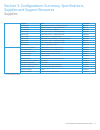- DL manuals
- Xerox
- All in One Printer
- 5700 Series
- Detailed Specifications
Xerox 5700 Series Detailed Specifications
Summary of 5700 Series
Page 1
Xerox ® workcentre ® 5700 series multifunction printer evaluator guide workcentre ® 5700 series tabloid-size black-and-white multifunction printer.
Page 2
About this guide this evaluator guide introduces you to the workcentre 5700 series black-and-white multifunction printers, explains their key features and performance advantages and provides guidance throughout your evaluation process. 2 xerox ® workcentre 5700 series evaluator guide section 1: eval...
Page 3
Based on continuous study of our customers’ productivity requirements, xerox ® recommends that the following criteria be used when evaluating which department- class multifunction printer to purchase for your office. Section 1: evaluating workgroup multifunction printers overview xerox ® workcentre ...
Page 4: Overall Throughput.
Section 1: evaluating workgroup multifunction printers evaluate productivity 4 xerox ® workcentre 5700 series evaluator guide how the workcentre 5700 series exceeds the productivity requirement: speed the productivity of the workcentre 5700 series starts with seven output-engine-speed options, which...
Page 5
Section 1: evaluating workgroup multifunction printers evaluate it compatibility xerox ® workcentre 5700 series evaluator guide 5 one of the most important considerations when evaluating a new multifunction printer is its ability to meet current and future network and security standards. Is the devi...
Page 6
6 xerox ® workcentre 5700 series evaluator guide section 1: evaluating workgroup multifunction printers evaluate installation and deployment installing and deploying a fleet of multifunction printers throughout your organization is a potentially time-consuming, complicated process. The process isn’t...
Page 7: Than The Sum of Their Parts.
Section 1: evaluating workgroup multifunction printers evaluate ease of use and management look for fully integrated functions that work together to create more value than the sum of their parts. Are the functions easy to learn? Is the user interface consistent from function to function? Do the netw...
Page 8
Your key to a simplified office. Xerox ® workflow solutions connect users to the tools they need to make their information work- flows faster, more efficient and more effective. Control access to information. Reduce the costs of information workflow and your organiza- tion’s environmental impact. En...
Page 9
Section 1: evaluating workgroup multifunction printers evaluate reliability office productivity relies on tools that do their jobs day in and day out. Consider how often you need to intervene to replace paper or other consumables or to clear jams. How easy is that intervention, and how long is the d...
Page 10
10 xerox ® workcentre 5700 series evaluator guide section 1: evaluating workgroup multifunction printers evaluate versatility how many functions can the device perform? Can it support the media types and capacity users require? Does the multifunction printer offer the kinds of finishing options that...
Page 11
Xerox ® workcentre 5700 series evaluator guide 11 scan features workcentre 5700 series devices offer powerful network scanning capabilities, providing a digital on-ramp for your hard-copy documents and enabling them to be distrib- uted, edited, archived, and utilized by your enterprise applications....
Page 12
12 xerox ® workcentre 5700 series evaluator guide media support and capacity workcentre 5700 series devices offer scalable paper capacity to handle the needs of offices of all sizes. Standard paper capacity starts at 1,100 sheets, with an optional maximum capacity of 8,700 sheets. Paper capacity and...
Page 13
Xerox ® workcentre 5700 series evaluator guide 13 section 1: evaluating workgroup multifunction printers evaluate security capabilities what types of security requirements are critical to your office? Does the device have the security features to meet these demands? Can device access be password pro...
Page 14
Section 1: evaluating workgroup multifunction printers evaluate cost control one of the most important things to consider when evaluating a multifunction printer is its cost of operation. Does the vendor provide the tools you need to control access and use of the system’s color features? Are the acc...
Page 15
Xerox ® workcentre 5700 series evaluator guide 15 section 2: introducing the xerox ® workcentre 5700 series multifunction device product overview engineered to make you more productive. Workcentre 5700 series multifunction printers provide the right tools for the work you do every day, plus advanced...
Page 16
16 xerox ® workcentre 5700 series evaluator guide • your print job, your priority. The print around feature eliminates extended printing delays by holding a job in need of resources (such as a different paper size) and printing the next job in the queue. If you need your work first, you can manage t...
Page 17
Xerox ® workcentre 5700 series evaluator guide 17 • automated billing. Job based accounting ensures accurate billing of device output to the correct department using one of several third-party billing solutions. • streamline costs and simplify ownership. The smart esolution suite of offerings man- a...
Page 18
18 xerox ® workcentre 5700 series evaluator guide office finisher basic office finisher high capacity feeder high volume finisher w/booklet maker high volume finisher post process inserter z fold/c fold unit convenience stapler offset catch tray speed workcentre 5765 / 5775 / 5790 copier workcentre ...
Page 19
Xerox ® workcentre 5700 series evaluator guide 19 section 3: configurations summary, specifications, supplies and support resources specifications specifications device management xerox ® centreware ® internet services, xerox ® centreware web, novell ® ndps/neps (gateway for workcentre), xerox ® cen...
Page 20
20 xerox ® workcentre 5700 series evaluator guide dimensions 5735/5740/5745/5755 width 3 depth height weight 4 configuration with offset catch tray 51 in. / 1,290 mm 26 in. / 645 mm 45 in. / 1,147 mm 273 lbs / 124 kg configuration with basic office finisher (5735/5740/5745) 60 in. / 1,524 mm 26 in. ...
Page 21
Xerox ® workcentre 5700 series evaluator guide 21 supplies description details part number toner cartridge¹ for 5735/5740/5745/5755, 2 x > 50,000² page cartridge 006r1046 toner cartridge¹ for 5765/5775/5790, 2 x > 36,000² page cartridge 006r1146 waste toner bottle supplied with each toner cartridge ...
Page 22
22 xerox ® workcentre 5700 series evaluator guide options description details part number offset catch tray (5735/5740/5745/5755) 300 sheets (stacking) 497k2720 basic office finisher (5735/5740/5745) 1,000 + 250-sheet trays, 30-sheet single-position stapling 097s03863 office finisher (5735/5740/5745...
Page 23
Xerox ® workcentre 5700 series evaluator guide 23 unrivaled service and support behind every xerox ® product is a large network of customer support that’s unrivaled in the industry and available when you need it. Xerox ® service professionals use leading-edge technolo- gies to keep you up and runnin...
Page 24
Questions? Comments? Problems? If you have any questions, please contact your xerox ® sales representative, call 1-800-ask-xerox, or visit us on the web at www.Xerox.Com/office . ©2012 xerox corporation. All rights reserved. Xerox® and xerox and design®, centreware®, global print driver®, mobile exp...