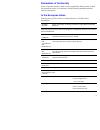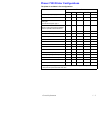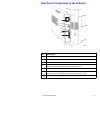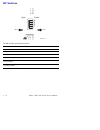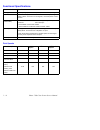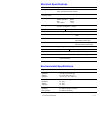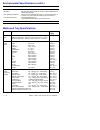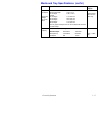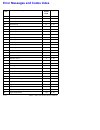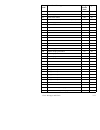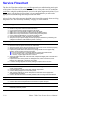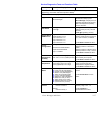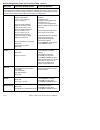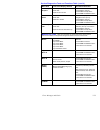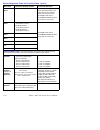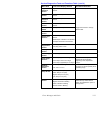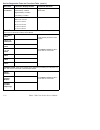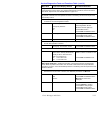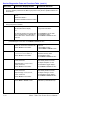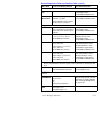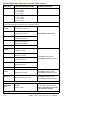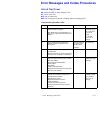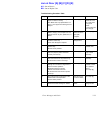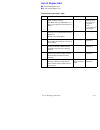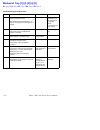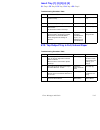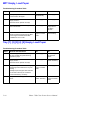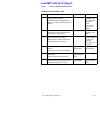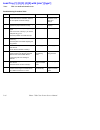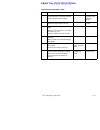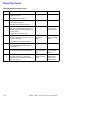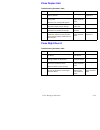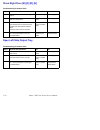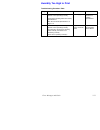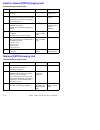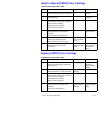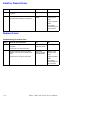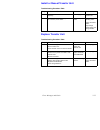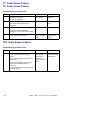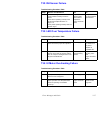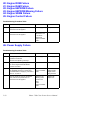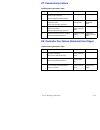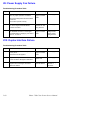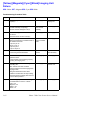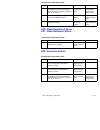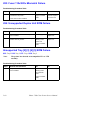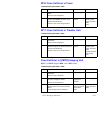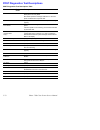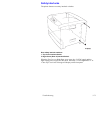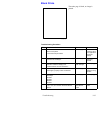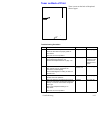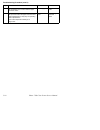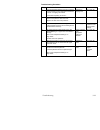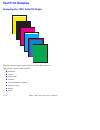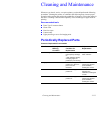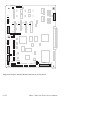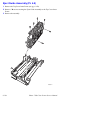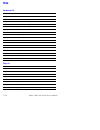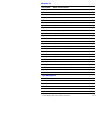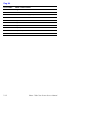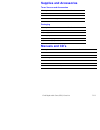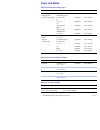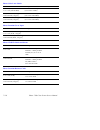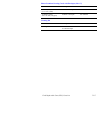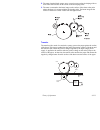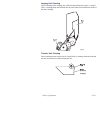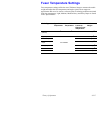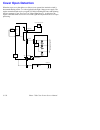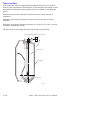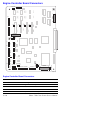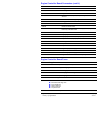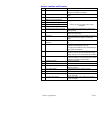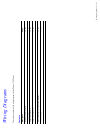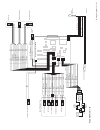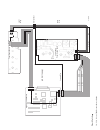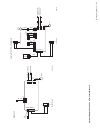- DL manuals
- Xerox
- Printer
- 7300DX - Phaser Color Laser Printer
- Service Manual
Xerox 7300DX - Phaser Color Laser Printer Service Manual
Summary of 7300DX - Phaser Color Laser Printer
Page 1
Service manual p h a s e r ® c o l o r p r i n t e r 7300
Page 3: To Do So.
I p h a s e r ® 7 3 0 0 c o l o r p r i n t e r s e r v i c e m a n u a l warning: the following servicing instructions are for use by qualified service personnel only. To avoid personal injury, do not perform any servicing other than that contained in operating instructions unless you are qualified...
Page 4
Ii phaser 7300 color printer service manual copyright © 2002, xerox corporation. All rights reserved. Unpublished rights reserved under the copyright laws of the united states. Contents of this publication may not be reproduced in any form without permission of xerox corporation. Copyright protectio...
Page 5: Safety Terms
Iii safety terms manual terms various terms are used throughout this manual to either provide additional information on a specific topic or to warn of possible danger that might be present during a procedure or action. Be aware of all symbols and terms when they are used, and always read note, cauti...
Page 6: Power Safety Precautions
Iv phaser 7300 color printer service manual power safety precautions power source for 110 vac printers, do not apply more than 127 volts rms between the supply conductors or between either supply conductor and ground. Use only the specified power cord and connector. For 220 vac printers, do not appl...
Page 7: Precautions.
V electrostatic discharge (esd) precautions some semiconductor components, and the respective sub-assemblies that contain them, are vulnerable to damage by electrostatic discharge (esd). These components include integrated circuits (ics), large-scale integrated circuits (lsis), field-effect transist...
Page 8: Service Safety Summary
Vi phaser 7300 color printer service manual service safety summary general guidelines for qualified service personnel only: refer also to the preceding users safety summary. Avoid servicing alone: do not perform internal service or adjustment of this product unless another person capable of renderin...
Page 9: An Emergency.
Vii servicing electrical components before starting any service procedure, switch off the printer power and unplug the power cord from the wall outlet. If you must service the printer with power applied, be aware of the potential for electrical shock. Warning: turning the power off using the on/off ...
Page 10: Regulatory Information
Viii phaser 7300 color printer service manual regulatory information the equipment described in this manual generates and uses radio frequency energy. If it is not installed properly in strict accordance with xerox's instructions, it may cause interference with radio and television reception or may ...
Page 11: Declaration of Conformity
Ix declaration of conformity xerox corporation, declares, under our sole responsibility that the printer to which this declaration relates, is in conformity with the following standards and other normative documents: in the european union following the provisions of the low voltage directive 73/23/e...
Page 12: Canadian Notice
X phaser 7300 color printer service manual this product, if used properly in accordance with the user's instructions is neither dangerous for the consumer nor for the environment. A signed copy of the declaration of conformity for this product can be obtained from xerox. Canadian notice this digital...
Page 13: General Information
Contents xi table of contents general information 1 - 1 the phaser 7300 color printer overview...............................................................1 - 2 phaser 7300 printer configurations................................................................1 - 3 printer memory and ram capabiliti...
Page 14: Troubleshooting
Xii phaser 7300 color printer service manual troubleshooting 3 - 67 system boot sequence......................................................................................... 3 - 68 power on self test (post)......................................................................... 3 - 68 printer m...
Page 15: 7 - 193
Contents xiii field replaceable units (fru) parts list 7 - 193 using the parts list ..............................................................................................7 - 193 pl 1.0 - covers ..........................................................................................7 - 194 ...
Page 16
Xiv phaser 7300 color printer service manual.
Page 17: Contents
General information 1 - 1 general information the xerox phaser® 7300 color printer service manual is the primary document used for repairing, maintaining, and troubleshooting the printer. To ensure a complete understanding of the product, xerox recommends participation in phaser 7300 printer service...
Page 18
1 - 2 phaser 7300 color printer service manual the phaser 7300 color printer overview . The phaser 7300 printer combines a 4-color, led-based, tandem-design tabloid print engine, with an xerox opb image processor board (ip) that supports adobe’s postscript level 3 page description language. The ip b...
Page 19
General information 1 - 3 phaser 7300 printer configurations the printer is available in five configurations: features printer model 7300b 7300n 7300dn 7300dt 7300dx max print speed (see page 1-14) 30/37 30/37 30/37 30/37 30/37 memory 128* 192* 192* 256* 384* postscript fonts 136 type 1 115 central ...
Page 20: Direct Printing
1 - 4 phaser 7300 color printer service manual secure prints, proof prints, saved prints and pdf direct printing these features are available only if the printer has a hard drive installed. Note: these jobs are stored on the printer’s optional hard drive and remain in the printer even when it is pow...
Page 21
General information 1 - 5 printer memory and ram capabilities the printer features two memory slots each of which can contain a 64-, 128-, or 256-mbyte, 144 pin, sodimm modules. Any slot may be used for any memory size sodimm. Therefore, slot combinations are allowed providing configurations of 128,...
Page 22: Parts of The Printer
1 - 6 phaser 7300 color printer service manual parts of the printer print engine base configuration base configuration, right-front view item description table no. Description no. Description 1 top output tray 7 tray 1 2 top cover 8 paper level gauge 3 front panel 9 top cover release 4 power switch ...
Page 23: Lower Tray Assembly (Lta)
General information 1 - 7 printer options - lower tray deck (ltd) and lower tray assembly (lta) item description table no. Description no. Description 1 tray 2 6 right door b 2 tray 3 7 right door c 3 tray 4 8 right door d 4 tray 5 9 right door e 5 lower tray assembly 550-sheet feeder (lta) 10 lower...
Page 24
1 - 8 phaser 7300 color printer service manual printer options (cont’d) - duplex unit 1. Duplex unit ■ the duplex unit attaches to the top of tray 1. ■ when opening the duplex unit, tray 1 opens also to support the duplex unit. Duplex unit shown with tray 1 7300-33 1.
Page 25: Front Panel Configuration
General information 1 - 9 front panel configuration the front panel consists of one tricolor led, a display window and six functional keys. These keys navigate the menu system, perform functions and select modes of operation for the printer. Front panel led indicators: ■ green = ready to print or pr...
Page 26
1 - 10 phaser 7300 color printer service manual image processor (ip) board components no. Description 1 led gi02 “health” : flashes to indicate proper cpu operation. 2 hard drive (optional) 3 memory (ram) sodimm 1 and sodimm 2 4 configuration upgrade chip (“i” button) 5 nvram 6 led gi03: on indicate...
Page 27
General information 1 - 11 rear panel configuration of the ip board no. Description 1 image processor board fan 2 dip switches 3 usb port 4 the ethernet port led td light is off when the printer is connected to an ethernet network. It blinks yellow while data is transmitted to the host 5 ethernet po...
Page 28: Dip Switches
1 - 12 phaser 7300 color printer service manual dip switches the dip switches are defined as follows: mode switch 1 switch 2 switch 3* switch 4** customer mode open open service mode open closed developer mode (no post) closed closed disaster recovery (vx works only) closed open * switch 3 selects w...
Page 29: Printer Specifications
General information 1 - 13 printer specifications physical dimensions - print engine dimensions specification height: 460 mm (18.1 in.) width: 666 mm (26.2 in.) depth: 626 cm (24.6 in.) weight: 68 kgs (149 lbs.) physical dimensions - options dimensions specification optional 550-sheet feeder (tray 2...
Page 30: Functional Specifications
1 - 14 phaser 7300 color printer service manual functional specifications characteristic specification printing process electro-photographic, four color (cmyk) tandem transfer printing color medium four toner cartridges, each contain one of four colors: cyan, magenta, yellow or black. The toner is a...
Page 31: Electrical Specifications
General information 1 - 15 electrical specifications characteristic specification primary line voltages 110 - 127 vac (115 vac nominal) 220 to 240 vac (230 vac nominal) primary voltage frequency range 50 (48 to 52) or 60 (58 to 62) hz power consumption peak: 1600 w normal operation: 800 w idle: 250 ...
Page 32
1 - 16 phaser 7300 color printer service manual vibration/shock operating non-operating (vibration) non-operating (shock) may drop any side or corner 50 mm (2 in.) without impairment of subsequent operation. On five mutually perpendicular axes: 0.5 g, 25-minute sweep, 5 to 200 to 5 hz, 100 to 200 se...
Page 33
General information 1 - 17 supported envelopes supported weight: 20 - 24 lb. Bond commercial #10 4.12 x 9.5 in monarch envelope 3.87 x 7.5 in a7 envelope 5.25 x 7.25 in custom dl envelope 110 x 220 mm c4 envelope 229 x 324 mm c5 envelope 162 x 229 mm c6 envelope 114 x 162 mm b5 envelope 176 x 250 mm...
Page 34
1 - 18 phaser 7300 color printer service manual.
Page 35
Error messages and codes 2-19 error messages and codes this section covers troubleshooting procedures for the phaser 7300 printer’s front panel error messages and codes. Only jams and fatal errors will produce an associated alphanumeric code. When an error first occurs, record the error message and ...
Page 36
2-20 phaser 7300 color printer service manual error messages and codes index error code front panel message usage profile code page a6 jam at top cover 6 2 - 37 a7 jam at top cover 9 2 - 37 a10 jam at top cover 11 2 - 37 a11 jam at door a 13 2 - 39 a22 jam at top cover 12 or 13 2 - 37 b8 jam at dupl...
Page 37
Error messages and codes 2-21 u5 engine control failure 136 2 - 58 u6 power supply failure 137 2 - 58 u7 feeder home failure 138 2 - 59 u8 controller fan failure (electrical card cage fan) 139 2 - 59 u9 power supply fan failure 140 2 - 60 u12 duplex interface failure 141 2 - 60 u13 tray 3 interface ...
Page 38
2-22 phaser 7300 color printer service manual w20 fuse cut error in yellow imaging unit 157 2 - 65 w21 fuse cut error in black imaging unit 160 2 - 65 error messages not associated with an alphanumeric code adjust tray [1] size 55 2 - 47 adjust tray [2] size 56 2 - 47 adjust tray [3] size 57 2 - 47 ...
Page 39
Error messages and codes 2-23 mpt empty, load paper 100 2 - 44 load tray [1] with [size*] [type*] 101 2 - 46 load tray [2] with [size*] [type*] 102 2 - 46 load tray [3] with [size*] [type*] 103 2 - 46 load tray [4] with [size*] [type*] 104 2 - 46 load tray [5] with [size*] [type*] 105 2 - 46 load mp...
Page 40: Service Flowchart
2-24 phaser 7300 color printer service manual service flowchart the service flowchart outlines one possible approach to troubleshooting and repair of the printer. The service flowchart is an overview of the path a service technician could take, using this technical manual, to service the print engin...
Page 41
Error messages and codes 2-25 using the troubleshooting procedures 1. Each step in a troubleshooting procedure instructs you to perform a certain action or procedure. The steps are to be followed sequentially in the order given until the problem is fixed or resolved. 2. The actions and questions box...
Page 42: Service Diagnostics
2-26 phaser 7300 color printer service manual service diagnostics the phaser 7300 color printer has built-in diagnostics to aid in troubleshooting problems with the printer. The service diagnostics menu provides a means to test sensors, motors, switches, clutches, fans and solenoids. Diagnostics als...
Page 43: Print Service Menu Map
Error messages and codes 2-27 service diagnostics tests and functions table menu item front panel display results functional definition print service menu map - prints the service diagnostics menu map, exits diagnostics, runs post and returns printer to ready. General status - displays user-selected...
Page 44: Test Prints
2-28 phaser 7300 color printer service manual test prints - prints test prints stored on the engine controller board. The prints are used by service personnel to identify, repair and validate the operability of the printer. Used to isolate print problems to the engine or image processor by eliminati...
Page 45: Motors/fans Tests
Error messages and codes 2-29 select duplex /simplex select duplexing: on/off please wait... Duplex is set to on/off info to change> ok to accept value> back or cancel to abort> select job offset select offset: on/off please wait... Offset set to on/off controls how print jobs are staggered in the t...
Page 46: Sensor/switch Tests
2-30 phaser 7300 color printer service manual transfer unit motor transfer motor is on/off remove all the imaging units before proceeding with the test. Defeat the top cover interlock switch, then resume the test. Ok to start motor> back or cancel to abort> fuser unit motor fuser motor forward fuser...
Page 47
Error messages and codes 2-31 registration entrance sensor registration is media present / not present toggle the actuator to change sensor state. Mpt entrance sensor mpt entrance paper is present / not present transfer unit entrance sensor transfer unit paper is present / not present fuser exit sen...
Page 48: Clutch Tests
2-32 phaser 7300 color printer service manual cmyk toner cart sensor black missing / installed yellow missing / installed magenta missing / installed cyan missing / installed toggle the actuator to change sensor state. Read fuses fuser is cut / not cut tbelt is cut / not cut ciu is cut / not cut miu...
Page 49: Adjustments/calibrations
Error messages and codes 2-33 adjustments/calibrations - performs adjustments, calibrations or operations essential to the performance of the printer. For complete walk-through procedures, refer to the section "test prints, adjustments, and nvram resets" on page 4-111. (adc) auto density control - d...
Page 50
2-34 phaser 7300 color printer service manual execute thickness calibration - thickness calibration: engine is prepared for calibration run, then media is picked from the mpt. Cycle power to the printer if repeated failures are encountered. Test fault occur> media feed sheet n thickness calibration ...
Page 51: Nvram Access
Error messages and codes 2-35 ats gauge calibration - verifies ats calibration. For engineering use only. Edit gauge data enter thickness: nn microns down for more data> info for help> back or cancel to exit> execute gauge measurement insert thickness gauge, then press ok test fault - try again! Gau...
Page 52: Ip Controller Diagnostics
2-36 phaser 7300 color printer service manual ius: y = nnn images m = nnn images c = nnn images k = nnn images down for more data> toner: y = nnn % used m = nnn % used c = nnn % used k = nnn % used down to repeat data> cru counter resets: resets the selected customer replaceable consumable count on ...
Page 53: Jam At Top Cover
Error messages and codes 2-37 error messages and codes procedures jam at top cover a6: jam at the mpt or under imaging units. A7: jam at fuser exit. A10: jam at output area. A22: jam in the paper feed path, including under the imaging units. Troubleshooting procedure table steps actions and question...
Page 54
2-38 phaser 7300 color printer service manual 6 check the sensor for debris that could interfere with normal operation. Is there debris present? Clean the sensor or remove debris. Go to step [7]. 7 verify the wiring harness for the problem sensor is free from damage or defects. Replace the sensor. R...
Page 55: A11:
Error messages and codes 2-39 jam at door [a] [b] [c] [d] [e] a11: jam at door a b21: jam at duplex unit troubleshooting procedure table steps actions and questions yes no 1 ensure the correct weight and type of paper is loaded in the tray. See “media and tray specifications” on page 1-16 for approv...
Page 56
2-40 phaser 7300 color printer service manual 10 use service diagnostics to test the tray feed motor and clutch. Note: feed rollers located behind each right door are driven by the feed motor in the tray below. Example: the feed rollers behind right door a are driven by the tray 2 feed motor. Does t...
Page 57: Jam At Duplex Unit
Error messages and codes 2-41 jam at duplex unit b8: jam inside duplex unit. B13: jam inside duplex unit. Troubleshooting procedure table steps actions and questions yes no 1 ensure the correct weight and type of paper is loaded in the tray. See “media and tray specifications” on page 1-16 for appro...
Page 58: E1:
2-42 phaser 7300 color printer service manual misfeed at tray [1] [2] [3] [4] [5] e1: tray 1 e2: tray 2 e3: tray 3 e4: tray 4 e5: tray 5 troubleshooting procedure table steps actions and questions yes no 1 ensure the correct weight and type of paper is loaded in the tray. See “media and tray specifi...
Page 59: C1:
Error messages and codes 2-43 insert tray [1] [2] [3] [4] [5] c1: tray 1 c2: tray 2 c3: tray 3 c4: tray 4 c5: tray 5 e12: top output tray is full, unload paper troubleshooting procedure table steps actions and questions yes no 1 ensure the tray is properly installed and seated correctly. Go to step ...
Page 60: Mpt Empty, Load Paper
2-44 phaser 7300 color printer service manual mpt empty, load paper tray [1] [2] [3] [4] [5] empty, load paper troubleshooting procedure table steps actions and questions yes no 1 visually inspect the mpt actuator. Is the actuator damaged? Replace the mpt pick assembly. Go to step [2]. 2 use service...
Page 61: Note:
Error messages and codes 2-45 load mpt with [size*] [type*] note: this is a media mis-match error. Troubleshooting procedure table steps actions and questions yes no 1 ensure the correct weight and type of paper is loaded in the tray. See “media and tray specifications” on page 1-16 for approved med...
Page 62: Note:
2-46 phaser 7300 color printer service manual load tray [1] [2] [3] [4] [5] with [size*] [type*] note: this is a media mis-match error. Troubleshooting procedure table steps actions and questions yes no 1 verify the paper loaded in the tray is the correct size and the orientation matches the front p...
Page 63
Error messages and codes 2-47 adjust tray [1] [2] [3] [4] [5] size troubleshooting procedure table steps actions and questions yes no 1 verify the paper loaded in the tray is the correct size and the orientation matches the front panel and driver settings. Go to step [2]. Match the orientation of th...
Page 64: Close Top Cover
2-48 phaser 7300 color printer service manual close top cover troubleshooting procedure table steps actions and questions yes no 1 cycle power to the printer and open and close the top cover. Does the error still appear? Go to step [2]. Complete 2 use service diagnostics to test the top cover interl...
Page 65: Close Duplex Unit
Error messages and codes 2-49 close duplex unit close right door a troubleshooting procedure table steps actions and questions yes no 1 is the duplex unit installed correctly and properly seated? Go to step [2]. Reseat the duplex unit. 2 remove the duplex unit and cycle power to the printer. Does th...
Page 66: Open Left Side Output Tray
2-50 phaser 7300 color printer service manual close right door [b] [c] [d] [e] open left side output tray troubleshooting procedure table steps actions and questions yes no 1 inspect the door actuator for damage or defects. Replace the tray go to step [2]. 2 inspect the door switch for damage, defec...
Page 67: Humidity Too High to Print
Error messages and codes 2-51 humidity too high to print troubleshooting procedure table steps actions and questions yes no 1 use service diagnostics to verify the printers current operating humidity. Is the printer operating within the humidity specifications? See “environmental specifications” on ...
Page 68: Replace [Cmyk] Imaging Unit
2-52 phaser 7300 color printer service manual install or reseat [cmyk] imaging unit replace [cmyk] imaging unit troubleshooting procedure table steps actions and questions yes no 1 is the imaging unit installed and seated properly? Go to step [2]. Reseat the imaging unit. 2 if the keys are not set p...
Page 69
Error messages and codes 2-53 install or reseat [cmyk] toner cartridge replace [cmyk] toner cartridge troubleshooting procedure table steps actions and questions yes no 1 has all the tape and packaging material been removed from the toner cartridge? Go to step [2]. Remove the material. 2 is the tone...
Page 70: Install Or Reseat Fuser
2-54 phaser 7300 color printer service manual install or reseat fuser replace fuser steps actions and questions yes no 1 is the fuser unit installed and seated properly? Go to step [2]. Reseat the fuser. 2 visually inspect the fuser latches. Are the latches damaged or defective? Replace the fuser la...
Page 71: Replace Transfer Unit
Error messages and codes 2-55 install or reseat transfer unit replace transfer unit troubleshooting procedure table steps actions and questions yes no 1 is the transfer unit installed and seated properly? Go to step [2]. Reseat the transfer unit. 2 check the transfer unit voltage contacts for corros...
Page 72: T1: Fuser Upper Failure
2-56 phaser 7300 color printer service manual t1: fuser upper failure t2: fuser lower failure t29: temp sensor failure troubleshooting procedure table steps actions and questions yes no 1 reseat the fuser unit. Did the error reappear? Go to step [2]. Complete 2 check the resistance of the lamps. See...
Page 73: T30: Rh Sensor Failure
Error messages and codes 2-57 t30: rh sensor failure t32: led over temperature failure t34: iu motor overheating failure troubleshooting procedure table steps actions and questions yes no 1 use service diagnostics to check the current ambient humidity inside the printer. Is the sensor operating corr...
Page 74: U0: Engine Rom Failure
2-58 phaser 7300 color printer service manual u0: engine rom failure u1: engine ram failure u2: engine eeprom failure u3: engine eeprom missing failure u4: engine sram failure u5: engine control failure u6: power supply failure troubleshooting procedure table steps actions and questions yes no 1 cyc...
Page 75: U7: Feeder Home Failure
Error messages and codes 2-59 u7: feeder home failure u8: controller fan failure (electrical card cage) troubleshooting procedure table steps actions and questions yes no 1 visually inspect the mpt liftplate by printing a job to the mpt. Does the liftplate operate correctly? Go to step [3]. Go to st...
Page 76
2-60 phaser 7300 color printer service manual u9: power supply fan failure u12: duplex interface failure troubleshooting procedure table steps actions and questions yes no 1 visually inspect the front and rear lvps fans for proper operation and airflow. Run service diagnostics to test the rear fuser...
Page 77: U14:
Error messages and codes 2-61 tray [2] [3] [4] [5] interface failure u14: tray 2 u13: tray 3 u16: tray 4 u17: tray 5 [yellow] [magenta] [cyan] [black] led failure u18: yellow u19: magenta u20: cyan u21: black troubleshooting procedure table steps actions and questions yes no 1 cycle power to the pri...
Page 78: Failure
2-62 phaser 7300 color printer service manual [yellow] [magenta] [cyan] [black] imaging unit failure u26: yellow u27: magenta u28: cyan u29: black troubleshooting procedure table steps actions and questions yes no 1 is the imaging unit installed and seated properly? Go to step [2]. Reseat the imagin...
Page 79: U30: Flash Hardware Failure
Error messages and codes 2-63 u30: flash hardware failure u31: flash software failure u32: fuser fan failure 9 verify the low voltage power supply to the power connector on the engine controller board is supplying +34 volts to pins 12, 13, and 14. Replace the imaging unit motor. Replace the low volt...
Page 80: U35:
2-64 phaser 7300 color printer service manual u33: fuser 110v/220v mismatch failure u34: unsupported duplex unit rom failure unsupported tray [2] [3] [4] [5] rom failure u35: tray 2 u36: tray 3 u37: tray 4 u38: tray 5 note: the printer has detected an incompatible lta or ltd assembly. Troubleshootin...
Page 81: W16: Fuse Cut Error In Fuser
Error messages and codes 2-65 w16: fuse cut error in fuser w17: fuse cut error in transfer unit fuse cut error in [cmyk] imaging unit w18: cyan w19: magenta w20: yellow w21: black troubleshooting procedure table steps actions and questions yes no 1 install a new fuser and verify the fuse blows. Does...
Page 82
2-66 phaser 7300 color printer service manual.
Page 83: Contents
Troubleshooting 3-67 troubleshooting this section is for troubleshooting electrical, print-quality, media jams and paper path problems not associated with an error message or code. For information on troubleshooting error codes and messages, see “error messages and codes” on page 2-19. Contents syst...
Page 84: System Boot Sequence
3-68 phaser 7300 color printer service manual system boot sequence 1. When the main power switch is turned on, the health led on the image processor board turns on immediately. 2. The boot loader checks for ram presence and functionality. If not present or functioning, it posts a very large “ram err...
Page 85: Post Faults
Troubleshooting 3-69 post faults there are two kinds of faults: soft and hard. A soft fault is any fault that is discovered by post, but does not prevent the operating system from initializing and becoming available as a tool for troubleshooting. These post faults do not stop execution and are repor...
Page 86
3-70 phaser 7300 color printer service manual post diagnostics test descriptions post diagnostics test descriptions table test fault code description sdram 1 (hard special) this test fails if the boot loader finds no ram present or faulty ram. Boot loader posts the message “ram error” to the front p...
Page 87
Troubleshooting 3-71 printer malefactions or inoperable printer problems no front panel display after power switch is turned on. 1. Verify the ac power source, see “measuring power supply voltages” on page 3-72. 2. Verify the +5 volt loop is complete, see “the +5 vdc loop” on page 3-74. 3. If the fr...
Page 88: Power Connector Pinout
3-72 phaser 7300 color printer service manual verifying power supply operation verifying the power supply involves four steps: ■ measuring the input and output voltages. ■ checking the safety interlocks. ■ ensuring the +5 vdc loop is complete. ■ testing for a shorted motor or defective wiring which ...
Page 89: Safety Interlocks
Troubleshooting 3-73 safety interlocks the printer features two safety interlock switches: when the top cover or right door a are open, the +34 vdc supply and the high-voltage power supply are shut down. Generally a “close right door a” or “close top cover”error message will display on the front pan...
Page 90: The +5 Vdc Loop
3-74 phaser 7300 color printer service manual the +5 vdc loop refer to the wiring diagram, "the +5 volt loop" on page 10-258 for all procedures listed under this topic. Upon power-up the low-voltage power supply (lvps) generates a +5 volt signal which is routed out of the lvps through the engine con...
Page 91: Fuser Roller Resistances
Troubleshooting 3-75 fuser roller resistances remove the fuser from the printer and turn the fuser upside down to locate the connectors on the bottom. Fuser measure between... Resistance (ohms) fuser unit new fuser: the fuse between pins c and d of the lower roller should be blown within seconds of ...
Page 92: Multi-Sheet Pick
3-76 phaser 7300 color printer service manual multi-sheet pick 1. Ensure the correct weight and type of media is loaded in the tray. See "media and tray specifications" on page 1-16 for approved media types and weights. 2. Verify that the media settings at the front panel and the driver settings mat...
Page 93: Problems
Troubleshooting 3-77 operating system and application problems print an internal test print from the printer’s front panel to ensure the problem is not printer related. Troubleshooting tips and more information are also available on the xerox web site at: www.Xerox.Com/officeprinting/support . Macin...
Page 94: Windows Printing Problems
3-78 phaser 7300 color printer service manual windows printing problems image never prints 1. Power cycle to the printer and try printing again. 2. Try printing a test page from the printer driver’s properties dialog box. 3. Try printing from another application. 4. Try printing to another printer. ...
Page 95: Print-Quality Problems
Troubleshooting 3-79 print-quality problems print-quality defects can be attributed to printer components, consumables, media, internal software, external software applications or environmental conditions. To successfully troubleshoot print quality problems, as many variables as possible must be eli...
Page 96
3-80 phaser 7300 color printer service manual some print-quality problems can be associated with specific assemblies. The most common problems and the associated assemblies are listed below. Refer to the specific print-quality troubleshooting procedure for more information. ■ imaging units - general...
Page 97: Light Prints In All Colors
Troubleshooting 3-81 light prints in all colors the overall image density is too light in all colors. If the image is light in only one color, see “light prints in only one color” on page 3-83. Troubleshooting procedure step question or action yes no 1 verify all packaging material has been removed ...
Page 98
3-82 phaser 7300 color printer service manual 8 is +5v supplied to the power connector pins 1, 2, 3, 4, 5, 6, 7 and 8 on the toner sensor board? Replace the toner sensor board. Replace the lvps. 9 is +34v supplied to the power connector pins 12, 13, and 14 on the engine controller board? Go to step ...
Page 99
Troubleshooting 3-83 light prints in only one color only one color, yellow, magenta, cyan, or black is too light on the printed image. In the example to the left, cyan is printing too light causing the blue flower to look too light and effecting the true green of the leaves. Print the 100% solid fil...
Page 100
3-84 phaser 7300 color printer service manual 8 are the wiring harnesses on the led heads undamaged, properly routed and seated? Go to step [9]. Replace or reseat the wiring harness. 9 is +5v supplied to pin 1 of the problem led head assembly? Kpow2 ypow2 mpow2 cpow2 replace the imaging unit. Go to ...
Page 101: Blank Prints
Troubleshooting 3-85 blank prints the entire page is blank, no image is printed. . Troubleshooting procedure step question or action yes no 1 print a 100% solid fill test print from the printer’s front panel. Is the entire test print blank? Go to step [2]. Have the customer check there application a...
Page 102
3-86 phaser 7300 color printer service manual 7 is +34v supplied to the power connector pins 12, 13, and 14 on the engine controller board? Go to step [8]. Replace the lvps or wiring harness. 8 is +34v supplied to the hvolt connector pin 2 on the engine controller board? Go to step [9]. Replace the ...
Page 103: Mottled Or Splotchy Prints
Troubleshooting 3-87 mottled or splotchy prints the print image has a mottled appearance. Note: this defect is know to occur when manually duplexing, at low humidity, on the following types of media: ■ opb branded greeting cards ■ opb branded cd inserts ■ opb branded business cards ■ other thick car...
Page 104
3-88 phaser 7300 color printer service manual 6 is +34v supplied to the hvolt connector pin 2 on the engine controller board.? Go to step [7]. Replace the engine control board. 7 inspect the high-voltage wiring harnesses. Are the wiring harnesses defective? Replace any defective wiring harnesses. Re...
Page 105: Unexpected Colors
Troubleshooting 3-89 unexpected colors the colors produced by the printer are dramatically different from the color expected. . Troubleshooting procedure step question or action yes no 1 print the color reference page and evaluate the colors. Are the colors on the color reference page representative...
Page 106
3-90 phaser 7300 color printer service manual 7 swap the imaging unit of the problem color with any other imaging unit. Note: remove the keys before swapping. Print a solid fill test pattern to check for defects. Has the problem color moved with the imaging unit? Replace the imaging unit. Go to step...
Page 107: Background Contamination
Troubleshooting 3-91 background contamination there is a very light covering of toner across the entire page. Background contamination can appear in one of the primary colors or gray. Note: printing on some speciality papers, such as glossy finish paper, may show background contamination. . Troubles...
Page 108
3-92 phaser 7300 color printer service manual 8 check the imaging unit contacts (3-pin contacts) and make sure they are in good working condition and not contaminated. Clean the or replace the drum contacts. Go to step [9]. 9 remove the imaging units and the transfer unit and check for toner contami...
Page 109: Toner On Back of Print
Troubleshooting 3-93 toner on back of print there is toner on the back of the printed sheet of paper. . Troubleshooting procedure step question or action yes no 1 clean the interior of the printer. Check the exit rollers and paper guides for toner debris. Does this correct the problem? Complete go t...
Page 110
3-94 phaser 7300 color printer service manual 6 remove the covers on the fuser and ensure the thermistors are in contact with the upper and lower rollers. Go to step [7]. Replace the fuser. 7 use service diagnostics to generate an engine test print and monitor the upper and lower fuser roller temper...
Page 111
Troubleshooting 3-95 repeating (defects) bands, lines, marks or spots this is usually caused by a damaged roller in the imaging unit, fuser or transfer unit. In some instances, the spots may be dark instead of white and may also be in any shape, but the defect is repeated on the print. ■ print the c...
Page 112: Random “Missing” Spots
3-96 phaser 7300 color printer service manual random bands, lines, marks or spots random “missing” spots there are areas of the image extremely light or are missing entirely and do not appear to be a repeating defect or in a single color. ■ this printer supports custom page sizes. When troubleshooti...
Page 113: Random Spotting
Troubleshooting 3-97 random spotting there are spots of toner randomly scattered across the page. Toner melting off the fuser thermistors can also place random spots onto prints. Troubleshooting procedure step question or action yes no 1 is there toner spilled inside the printer? Vacuum inside the p...
Page 114: Residual Imaging Or Ghosting
3-98 phaser 7300 color printer service manual residual imaging or ghosting there are faint, repeating images appearing on the page. The images may be either from a previous page or from the page currently being printed if the colors are offset by only a small amount (10 mm maximum), this is mis-regi...
Page 115
Troubleshooting 3-99 . Troubleshooting procedure step question or action yes no 1 print the repeating defects page and compare to the customer’s print to determine if the defect is fuser or imaging unit related. Is the defect repeating at 94 mm? Replace the imaging unit. Go to step [2]. 2 perform th...
Page 116: Off The Paper
3-100 phaser 7300 color printer service manual cold offset - unfused image or image easily rubs off the paper the fuser temperature is set too low for the media loaded in the tray causing the toner to not completely fuse on the printed page, rubbing off easily. This generally occurs on high-coverage...
Page 117: Color Mis-Registration
Troubleshooting 3-101 color mis-registration the image appears blurred and the primary colors are not aligning correctly into one image. For a page oriented long-edge feed, as the one shown here, the following applies: if the colors are shifted from left to right, this is mis-registration in the pro...
Page 118
3-102 phaser 7300 color printer service manual 7 replace the color registration sensor. Did this fix the problem? Complete go to step [9]. 8 replace the engine controller board eeprom. Did this fix the problem? Complete. Replace the engine controller board. 9 scan direction: use the supplies page to...
Page 119: The Paper
Troubleshooting 3-103 image is not centered or positioned correctly on the paper the image is not centered on the page correctly. . Troubleshooting procedure step check yes no 1 check the user’s application and printer driver settings to ensure the problem is with the printer and not with the printe...
Page 120
3-104 phaser 7300 color printer service manual 7 check the wiring harness to the paper size sensor for damage or defects. Is the wiring harness defective? Replace the wiring harness. Replace in the following order: paper size sensor engine controller board or lta controller board. 8 inspect the tray...
Page 121: Paper (Scan Direction)
Troubleshooting 3-105 missing bands, voids or streaks in a single color or all colors parallel to the leading edge of the paper (scan direction) there are areas of the image that are extremely light or missing entirely. These missing areas form wide bands that run along the page parallel to the lead...
Page 122: (Process Direction)
3-106 phaser 7300 color printer service manual missing bands, voids or streaks in a single color or all colors in the direction of paper travel (process direction) there are areas of the image that are extremely light or are missing entirely. The missing areas form bands that run along the page from...
Page 123
Troubleshooting 3-107 6 swap the imaging unit of the problem color with any other imaging unit. Note: remove the keys before swapping. Print a solid fill test pattern to check for defects. Has the problem color moved with the imaging unit? Replace the defective imaging unit. Go to step [7]. 7 check ...
Page 124
3-108 phaser 7300 color printer service manual dark streaks in a single color or all colors parallel to the leading edge of the paper there are dark lines running parallel with the leading edge of the print. . Troubleshooting procedure step check yes no 1 print the color test pages. Does the problem...
Page 125: Direction of Paper Travel
Troubleshooting 3-109 dark streaks in a single color or all colors in the direction of paper travel .There are dark lines running along the page in the direction of paper travel from the leading edge to the trailing edge this is generally due to fuser, paper path roller and/or exit guides contaminat...
Page 126
3-110 phaser 7300 color printer service manual.
Page 127: Test Prints
Test prints, adjustments, and nvram resets 4-111 test prints, adjustments, and nvram resets this section includes test prints, adjustments, calibrations and resets produced by the printer. The topic "print-quality problems" on page 3-79 discusses solutions to problems revealed in the test prints. Te...
Page 128: Test Print Samples
4-112 phaser 7300 color printer service manual test print samples analyzing the 100% solid fill pages this print consists of 6 pages,100% solid fill in cmyk, blue and green. Things to look for on the 100% solid fill: ■ wrinkling ■ creases ■ roller marks ■ scratches ■ repeating defects or banding ■ m...
Page 129
Test prints, adjustments, and nvram resets 4-113 analyzing the color test pages this print consists of 6 pages, 25% fill in cmyk and a 100% solid fill red. Things to look for: ■ repeating defects or banding ■ missing color(s) ■ streaks ■ voids 1. Consistent fills in each primary color. Each color sh...
Page 130
4-114 phaser 7300 color printer service manual analyzing the ps pattern a print this print is found in the hidden service menu. Things to look for include: 1. Color registration (horizontal): the colored lines should match up. Perform the color registration procedure. Clean the color registration se...
Page 131
Test prints, adjustments, and nvram resets 4-115 analyzing the 100% color stripe pattern the 100% color stripe pattern consists of 100% solid fills of the primary colors (cyan, magenta, yellow, and black) and the secondary colors (red, green, and blue). This print is found in the hidden service menu...
Page 132: Calibration Procedure
4-116 phaser 7300 color printer service manual automatic density control (adc) calibration procedure to insure optimal print quality, each color image must be predictable and repeatable. Therefore, the print engine must know how much toner to use to create the proper color density. The adc sensor is...
Page 133: 2. Calibration:
Test prints, adjustments, and nvram resets 4-117 2. Calibration: a. Scroll to execute density calibration and press ok. B. The printer will perform the calibration, then report whether the density control calibration has passed or failed . C. If the procedure fails, repeat the calibration routine. D...
Page 134: Calibration Procedure
4-118 phaser 7300 color printer service manual automatic thickness sensor (ats) calibration procedure the thickness of media being printed on can affect print-quality. The phaser 7300 printer has the ability to measure the thickness of print media and adjust the fuser temperature and print speed acc...
Page 135: Caution
Test prints, adjustments, and nvram resets 4-119 c. After the anvil is properly adjusted, tighten the screw and feed the transparency the rest of the way through the registration roller to remove it. D. After installing the pickup plate and cover assemblies, verify the sensor indicator is in the cor...
Page 136: Press Ok.
4-120 phaser 7300 color printer service manual i. On the front panel, select execute thickness calibration and press ok. J. The printer indicates that it is ready to run the calibration and picks 3 consecutive sheets of media from the mpt, using them as a reference thickness. K. After the reference ...
Page 137: Color Calibration
Test prints, adjustments, and nvram resets 4-121 color calibration note: color calibration and margin calibration procedures are found under the normal customer menu and not in service diagnostics. Color calibration procedures adjust the printer for optimal color output. Color settings may need adju...
Page 138: Resetting Nvram
4-122 phaser 7300 color printer service manual resetting nvram resetting nvram returns all the image processor board nvram-stored parameters to their factory default values. You can reset the postscript nvram using the customer menu or the service diagnostics menu. Postscript nvram resets restore fa...
Page 139: And Press Ok.
Test prints, adjustments, and nvram resets 4-123 reset calibrations (color and margins) 1. From the main menu, highlight support and press ok. 2. Highlight improve print-quality and press ok. 3. Highlight reset calibrations now and press ok to reset the color and margins settings to factory defaults...
Page 140: Note:
4-124 phaser 7300 color printer service manual note: print a configuration page to provide a reference of the current network settings prior to using any of the following resets. Resetting network setup values to default resetting the network setup values resets the tcp/ip address, tcp/ip address me...
Page 141: Recommended Tools
Cleaning and maintenance 5-125 cleaning and maintenance whenever you check, service, or repair a printer, you should perform the following procedures. Cleaning the printer, as outlined in the following steps, insures proper operation of the printer and reduces the probability of having to service th...
Page 142: Procedures
5-126 phaser 7300 color printer service manual service preventive maintenance procedures cleaning periodically clean the inside and outside of the printer with a soft cloth and toner vacuum when necessary. Contacts contacts can be cleaned with a standard pencil eraser or a soft brush and toner vacuu...
Page 143: Cloth To Avoid Damage.
Cleaning and maintenance 5-127 cleaning the pick and feed rollers when mis-picks occur, clean the pick and feed rollers, registration rollers a, and registration rollers b. Caution: the rollers should be cleaned with a clean, dry, lint-free cloth to avoid damage. Cleaning the adc sensor prints produ...
Page 144
5-128 phaser 7300 color printer service manual.
Page 145: Contents
Fru disassembly 6-129 fru disassembly this section contains the removal and replacement procedures for selected parts of the printer according to the field replaceable units (frus) parts list. Not all replacement procedures are included in this service manual. In most cases, to reinstall a part, sim...
Page 146
6-130 phaser 7300 color printer service manual registration motor assembly (pl 5.1.21)...................................................................... 6 - 174 auto thickness sensor (ats) - pickup cover assembly (pl 5.1.25) and pickup plate assembly (pl 5.1.24).....................................
Page 147: Orientation of The Printer
Fru disassembly 6-131 orientation of the printer general notes on disassembly preparation before you begin any disassembly procedure: 1. Switch off the printer power and disconnect the power cord. 2. Remove the imaging units and protect them from exposure to light by covering them with a light-proof...
Page 148: Work Notes
6-132 phaser 7300 color printer service manual work notes note: many parts are secured by plastic tabs. Do not over-flex or force these parts. Do not over-torque the screws threaded into plastic parts. When re-inserting a screw into plastic, rotate the screw backwards until the threads match, then t...
Page 149: Disassembly Procedures
Fru disassembly 6-133 disassembly procedures top cover (pl 1.1) 1. Remove the image processor board (see pg. 6-142). 2. Remove the rear cover (see pg. 6-135). 3. Remove the 10 b screws securing the top cover to the top cover inner frame (item #1). Note: the screws circled in the illustration are dif...
Page 150: Front Panel (Pl 4.1) And
6-134 phaser 7300 color printer service manual front panel (pl 4.1) and front panel harness (pl 4.2) 1. Remove the top cover (see pg. 6-133). 2. Carefully separate the front panel from the top cover by releasing the tabs. 3. Lift the front panel and disconnect the wiring harness (item #1) from the b...
Page 151: Rear Cover (Pl 1.14)
Fru disassembly 6-135 rear cover (pl 1.14) 1. Remove the image processor board (see pg. 6-142). 2. Remove 3 g screws and 1 b screw from the top of the rear cover. 3. Remove 3 g screws from the back of the rear cover. 4. Route wiring harnesses out of the slot in the rear cover. Note routing for reins...
Page 152: Front Cover (Pl 1.9)
6-136 phaser 7300 color printer service manual front cover (pl 1.9) 1. Remove the duplex unit and tray 1 (see pg. 6-154). 2. Remove 3 b and 1 g screws from the top of the front cover. 3. Remove 3 g screws from the lower front of the front cover. 4. Lift the front cover straight up to remove it from ...
Page 153
Fru disassembly 6-137 side output tray (pl 1.3) and links (pl 1.2) 1. Open the side output tray (item #1) approximately 1 inch. 2. Free the end of the side output tray links (item #2) from the sides of the tray. 3. To free the links from the printer, rotate them up so they are parallel with the cabi...
Page 154: Left Side Cover (Pl 1.4)
6-138 phaser 7300 color printer service manual left side cover (pl 1.4) 1. Remove the rear cover (see pg. 6-135). 2. Remove the front cover (see pg. 6-136). 3. Remove the side output tray (see pg. 6-137). 4. Remove the 2 b and 2 g screws from the left side cover. 5. Pull the top of the cover out and...
Page 155
Fru disassembly 6-139 right side cover (door a) (pl 1.19) 1. Open the right side cover (door a) and remove 1 screw securing the link strap (item #2) to the printer frame. 2. Open the right door about 30 o . Using a small screwdriver (see callout in the illustration below) push the tab toward the bac...
Page 156
6-140 phaser 7300 color printer service manual multi-purpose tray (mpt) pick assembly (pl 2.0) b b b b b s7300-151.
Page 157: Note:
Fru disassembly 6-141 1. Remove the front cover (see pg. 6-136). 2. Remove the rear cover (see pg. 6-135). 3. Remove the rear shield plate (see pg. 6-146). 4. Disconnect the wiring harness for the reg connector from the engine controller board. Remove harnesses from emi suppressors as needed, but no...
Page 158: Damaging This Devices.
6-142 phaser 7300 color printer service manual image processor board (ip) (pl 3.6) warning: switch off power and disconnect the power cord. The image processor board contains static sensitive devices. Caution: follow proper electrostatic discharge (esd) precautions when handling the image processor ...
Page 159: Replacement
Fru disassembly 6-143 replacement note: after replacing the image processor board, print a configuration page to verify printer options. Use the previously printed configuration page to restore the printer’s configuration. If a configuration page could not be printed, use centreware is or centreware...
Page 160: Optional Hard Drive (Pl 3.5)
6-144 phaser 7300 color printer service manual optional hard drive (pl 3.5) warning: switch off the power and disconnect the power cord. Some portions of the image processor board are highly static sensitive. Follow electrostatic discharge (esd) precautions when handling the board. Avoid touching th...
Page 161: 2. Nvram (Pl 3.3)
Fru disassembly 6-145 1. Configuration chip (pl 3.4) 2. Nvram (pl 3.3) 1. Lift the restraint latch slightly and pull out the configuration chip. Warning: do not lift the configuration chip restraint too far or it will break. Caution: do not confuse the configuration chip with the battery. The batter...
Page 162: Rear Shield Plate (Pl 3.1)
6-146 phaser 7300 color printer service manual rear shield plate (pl 3.1) 1. Remove the rear cover (see pg. 6-135). 2. Remove 34 g screws securing the rear shield plate. 3. Remove the rear shield plate. S7300-45 g g g g.
Page 163: Electrical Cage Fan (Pl 3.9)
Fru disassembly 6-147 electrical card cage (pl 3.10) and electrical cage fan (pl 3.9) fan removal 1. Remove the rear cover (see pg. 6-135). 2. Remove the rear shield plate (see pg. 6-146). 3. Disconnect the fan harness from the engine controller board. 4. Remove 2 screws and the spacers securing the...
Page 164: Note:
6-148 phaser 7300 color printer service manual 7. Remove the 3 g and 1 b screws securing the emi shield (covering the ribbon cables) from the top of the electrical card cage. Note: tape the open side of the shield to prevent cables from falling out. Note: when replacing the power wiring harness, rou...
Page 165: Note:
Fru disassembly 6-149 print engine controller board (pl 3.8) note: if replacing the engine controller board, transfer the socketed, 8-pin eeprom (pl 3.7) (item #1) from the old board to the new board. Caution: follow proper electrostatic discharge (esd) precautions. 1. Remove the image processor boa...
Page 166
6-150 phaser 7300 color printer service manual top cover inner frame (pl 4.16) front damper (pl 1.8), rear damper (pl 1.11), top cover hinge spring, front (pl 1.5), top cover hinge spring, rear (pl 1.7) top cover hinge shaft (pl 1.6) 1. Remove the top cover (see pg. 6-133). 2. Remove the left-side c...
Page 167: Note:
Fru disassembly 6-151 6. Remove the 4 g and 4 b screws securing the top shield plate to the electrical card cage and remove. 7. Remove 5 screws securing the top cover rear damper (item #1). Tilt the top cover forward slightly and remove the damper. 8. Disconnect all 9 led flat wiring harnesses from ...
Page 168: Toner Sensor Board (Pl 4.19)
6-152 phaser 7300 color printer service manual toner sensor board (pl 4.19) 1. Remove the top cover (see pg. 6-133). 2. From the underside of the top cover inner frame, disconnect the 4 led power harnesses from the toner sensor board. 3. Close the top cover inner frame. 4. Remove 3 b screws securing...
Page 169: The Toner Sensor Board.
Fru disassembly 6-153 toner cartridge sensor actuators (pl 4.18) 1. Remove the toner sensor board (item #3) and led harnesses (item #2) (see pg. 6-152). 2. Rotate the board up to expose the component side of the board. 3. From the underside of the top cover inner frame, use a small screwdriver to ca...
Page 170: Note:
6-154 phaser 7300 color printer service manual duplex unit assembly (pl 1.15) note: the duplex unit and tray 1 are interlocked. 1. Pull out the duplex unit and tray 1 together. 2. On the right side locate the release lever (next to the guide pin) and pull forward to release the duplex unit from tray...
Page 171: Front Chassis Fan (Pl 5.2.4)
Fru disassembly 6-155 front chassis fan (pl 5.2.4) 1. Remove the front cover (see pg. 6-136). 2. Remove the duplex unit and tray 1 (see pg. 6-154). 3. Remove the front shield plate, 5 g screws and 3 b screws. 4. Disconnect the front power supply fan’s wiring harness (item #1) from the low voltage po...
Page 172: 10.
6-156 phaser 7300 color printer service manual printer unit chassis (pl 5.1.14) 1. Remove the fuser and the transfer unit. 2. Remove the image processor board (see pg. 6-142). 3. Remove the rear cover (see pg. 6-135). 4. Remove the front cover (see pg. 6-136). 5. Remove the left side cover (see pg. ...
Page 173: Note:
Fru disassembly 6-157 note: when replacing the power wiring harness, route the harness under the emi shield instead of with the other ribbon cables. 13. Disconnect the following top cover intermediate power connectors and clear them from the fan duct retainer: ■ toner sensor board connector ■ top fu...
Page 174
6-158 phaser 7300 color printer service manual diagram of engine controller board connectors to aid in removal. Hvolt stducov rsns fsens feed reg i d joden belthet power joboff fan hopff shutter fcover tr1op geared frpucl hoplift duplex psize rcl optn covopn 3 4 f8 f6 25 2 8 1 1 2 1 2 1 1 1 6 5 16 1...
Page 175: 17.
Fru disassembly 6-159 17. Disconnect and label the following connectors from the engine controller board: ■ the reg, fsens, rsns and joden connectors. ■ the fuser exit sensor connector (red-black-blue wire) located immediately above the fsens connector. ■ the shutter solenoid connector (shutter). ■ ...
Page 176: Note:
6-160 phaser 7300 color printer service manual note: 1 g screw is located in the channel at the back, left side of the printer. 21. Remove 12 screws securing the printer unit chassis to the frame, 4 gb screws 4 g and 4 b screws. S7300-157 1 b b b b g g g g big g big g big g big g.
Page 177: 22.
Fru disassembly 6-161 22. Lift each corner carefully to make certain the chassis is free. 23. Elevate the printer unit chassis from the printer frame and place a ream of paper or large screwdriver handle between the chassis and frame. Placing the chassis on these blocks creates a space between the c...
Page 178: Note:
6-162 phaser 7300 color printer service manual rear power supply fan (pl 5.1.31) 1. Remove the printer unit chassis (see pg. 6-156). Note: make sure that the low voltage power supply fan connector is on before reassembling the chassis. 2. Remove 1 screw securing the fan to the fan duct. 3. Slide the...
Page 179: Note:
Fru disassembly 6-163 entrance sensor board (pl 5.1.17) 1. Remove the multi-purpose tray (see pg. 6-140). 2. Remove the printer unit chassis (see pg. 6-156). 3. Turn the chassis upside-down and remove the registration roller b assembly (see pg. 6-178). 4. Remove the spring loaded registration entran...
Page 180
6-164 phaser 7300 color printer service manual front plate assembly (pl 5.2.3) 1. Remove the printer unit chassis (see pg. 6-156). 2. Remove 2 screws from the front power supply fan. Let the fan rest on the front of the lower plate. 3. Disconnect the front chassis fan from the front of the low-volta...
Page 181: Note:
Fru disassembly 6-165 high voltage power supply (pl 5.2.9) warning: switch off the power and disconnect the power cord. To avoid electrical shock, avoid touching the contacts of capacitors that may have retained high voltage charges. 1. Remove the printer unit chassis (see pg. 6-156). 2. Disconnect ...
Page 182
6-166 phaser 7300 color printer service manual low voltage power supply (pl 5.2.12) 1. Remove the printer unit chassis (see pg. 6-156). 2. Unplug connectors cn1, cn2, cn3 and ac-in from the low voltage power supply. 3. Disconnect the ac power switch wiring harness interconnect. 4. Remove the 8 b scr...
Page 183: Interchangeable Rollers),
Fru disassembly 6-167 tray 1 pick and feed rollers (pl 6.1.2) (set of 3 interchangeable rollers), torque limiter (pl 6.1.4), and bearing, one-way, feed roller (pl6.1.3) 1. Remove tray 1. 2. Reach into the cavity and release the locking tab on the front end of the feed rollers. 3. Slide the feed roll...
Page 184
6-168 phaser 7300 color printer service manual paper size sensor board (pl 6.1.1) 1. Remove tray 1. 2. Reach in through the printer cavity left by tray 1 and disconnect the ribbon cable attached to the paper size sensor board. 3. Remove the 4 g screws securing the paper size sensor board to the prin...
Page 185: Note:
Fru disassembly 6-169 main feeder assembly (pl 6.1.6) 1. Remove tray 1. 2. Remove the rear cover (see pg. 6-135). 3. Remove the right cover (door a) (see pg. 6-139). 4. Disconnect the 8 wiring connectors leading to the main feeder assembly. There are 5 intermediate connectors, and 3 additional conne...
Page 186: (Pl 5.1.15)
6-170 phaser 7300 color printer service manual registration entrance sensor actuator (b) (pl 5.1.15) 1. Remove the printer unit chassis (see pg. 6-156). 2. Turn the printer unit chassis upside-down and carefully squeeze the actuator’s two locking tabs to remove the sensor. Note: be careful not to lo...
Page 187: Note:
Fru disassembly 6-171 transfer belt entrance sensor actuator (pl 5.1.18) mpt entrance sensor actuator (pl 5.1.19) 1. Remove the printer unit chassis (see pg. 6-156). 2. Remove the registration entrance sensor actuator (see pg. 6-170). 3. Remove the entrance sensor board (see pg. 6-163). 4. From the ...
Page 188
6-172 phaser 7300 color printer service manual top/side output solenoid (pl 5.1.6) and duplex gate solenoid (pl 5.1.8) 1. Remove the front cover (see pg. 6-136). 2. Remove the front shield plate. 3. Free the front power supply fan and let it hang. 4. Disconnect the wiring harness from the top/side o...
Page 189: Reassembly
Fru disassembly 6-173 registration clutch (pl 5.1.20) 1. Remove the rear shield plate (see pg. 6-146). 2. Disconnect the rcl connector from the engine controller board. 3. Remove 1 screw securing the ground strap to the motor bracket. 4. Remove the e-ring (item #1) securing the clutch to the registr...
Page 190: G Small
6-174 phaser 7300 color printer service manual registration motor assembly (pl 5.1.21) 1. Remove the rear cover (see pg. 6-135). 2. Remove the rear shield plate (see pg. 6-146). 3. Remove the registration clutch (see pg. 6-173). 4. Remove 1 small g and 3 b screws securing the motor to the bracket (i...
Page 191: Note:
Fru disassembly 6-175 auto thickness sensor (ats) - pickup cover assembly (pl 5.1.25) and pickup plate assembly (pl 5.1.24) note: the ats 4-sheet calibration procedure, (see pg. 4-118), needs to be performed after reinstalling. 1. Remove the front cover (see pg. 6-136) 2. Remove the rear cover (see ...
Page 192: Note:
6-176 phaser 7300 color printer service manual ats anvil (not spared, part of registration roller a) note: the ats anvil and 4-sheet calibration procedures, (see pg. 4-118), need to be performed after reinstalling. 1. Remove the registration roller (a) assembly (see pg. 6-177) 2. Remove 1 screw secu...
Page 193: Drive Gear (Pl 5.1.26)
Fru disassembly 6-177 registration roller assembly a (pl 5.1.22) and drive gear (pl 5.1.26) 1. Remove the transfer unit. 2. Remove the rear shield plate (see pg. 6-146). 3. Remove the mpt pick assembly (see pg. 6-140). 4. Remove the ats anvil (see pg. 6-176). 5. Remove the 4 b screws securing the re...
Page 194
6-178 phaser 7300 color printer service manual registration roller assembly b (pl 5.1.16) 1. Remove the printer unit chassis (see pg. 6-156). 2. Turn the printer unit chassis upside-down and remove the 4 b screws securing registration roller assembly b to the underside of the printer unit chassis. 3...
Page 195: Note:
Fru disassembly 6-179 duplex guide assembly (pl 5.1.2) 1. Grasp the duplex guide assembly and pull the assembly straight up and out of the printer. Note: be careful not to lose the springs when removing the duplex guide assembly. Leave the springs in the printer. . S7300-165.
Page 196
6-180 phaser 7300 color printer service manual fuser latching handle (front) (pl 5.1.4) 1. Remove the front cover (see pg. 6-136). 2. Remove the fuser. 3. Release the fuser latching handle spring (item #2). 4. Remove 2 b screws securing the fuser latching handle (item #1) to the printer unit chassis...
Page 197
Fru disassembly 6-181 fuser latching handle (rear) (pl 5.2.1) 1. Remove the printer unit chassis (see pg. 6-156). 2. Release the fuser latching handle spring (item #3). 3. Remove the e-ring (item #2) securing the rear fuser latching handle to its shaft. 4. Slide the rear fuser latching handle (item ...
Page 198: Fuser Exit Roller (Pl 5.1.1)
6-182 phaser 7300 color printer service manual fuser exit roller (pl 5.1.1) 1. Remove the front cover (see pg. 6-136). 2. Remove the rear shield plate (see pg. 6-146). 3. Remove the rear power supply fan and duct (see pg. 6-162). 4. Remove the front chassis fan (see pg. 6-155). 5. Remove the electri...
Page 199
Fru disassembly 6-183 fuser exit sensor assembly (pl 5.1.3) 1. Remove the fuser exit roller (see pg. 6-182). 2. Remove the print unit chassis (see pg. 6-156). 3. From the engine controller board, remove the connector to the fuser exit sensor assembly (parttemp). 4. Lift and remove the duplex exit ga...
Page 200
6-184 phaser 7300 color printer service manual eject guide assembly (pl 4.8) 1. Remove the top cover inner frame (see pg. 6-150). 2. Remove 7 b screws securing the eject guide assembly to the top cover inner frame. 3. Remove the assembly. S7300-77.
Page 201
Fru disassembly 6-185 stack full sensor (pl 4.5) and actuator (pl 4.4) 1. Remove the top cover (see pg. 6-133). 2. Disconnect the cable from the stack full sensor. 3. Release the 4 locking tabs securing the stack full sensor (item #2), and remove the sensor and actuator (item #1). S7300-78 2 1.
Page 202: Imaging Unit Motors
6-186 phaser 7300 color printer service manual back plate assembly w/drive gears (pl 5.2.11) and imaging unit motors (pl 5.2.13) 1. Remove the printer unit chassis (see pg. 6-156). 2. Remove the 5 g screws securing the back plate assembly to the frame. 3. Disconnect the wiring harnesses from all fou...
Page 203: (Contains Fuser Motor)
Fru disassembly 6-187 transfer unit motor assembly (pl 5.2.2) (contains fuser motor) 1. Remove the print unit chassis (see pg. 6-156). 2. Remove 2 g screws securing the fuser motor and transfer unit motor assembly to the chassis and tilt the assembly into the chassis. 3. Disconnect the two in-line c...
Page 204: Note:
6-188 phaser 7300 color printer service manual color registration plate shutter (pl 5.1.11) note: the color registration plate shutter contains the “color chip” and adc tag number. Perform the adc calibration (see pg. 4-116) if you replace the shutter. 1. Carefully remove the shutter spring through ...
Page 205: Note: The
Fru disassembly 6-189 color registration sensor assembly (pl 5.1.10) note: the color registration sensor assembly contains the adc sensor. If replacing with a new assembly, write down the tag number located on the color registration shutter plate and perform the adc calibration procedure (see pg. 4-...
Page 206
6-190 phaser 7300 color printer service manual color registration shutter solenoid (pl 5.1.13) 1. Remove the printer unit chassis (see pg. 6-156). 2. Remove the color registration plate shutter (see pg. 6-188). 3. Disconnect the color registration shutter solenoid’s in-line connector. 4. Release the...
Page 207: Led Head Holder (Pl 4.9B)
Fru disassembly 6-191 led head 600 dpi (pl 4.9a) and led head holder (pl 4.9b) 1. Disconnect the led head y power harness from the toner sensor board. 2. Carefully disconnect both cables (item c) from the led head. Note the cable routing for reassembly. 3. With small screwdriver, carefully release t...
Page 208: Bent.
6-192 phaser 7300 color printer service manual (imaging unit) drum contact assembly (pl 5.1.27) 1. Use a small screwdriver to carefully pry the drum contact assembly from the printer unit chassis. Caution: when reinstalling, ensure the springs are straight and not bent. S7300-85.
Page 209: Using The Parts List
Field replaceable units (fru) parts list 7-193 field replaceable units (fru) parts list this chapter provides a list of field replaceable units (fru’s) for the printer. Changes to xerox parts are made to accommodate improved components as they become available. It is important when ordering parts to...
Page 210: Pl 1.0 - Covers
7-194 phaser 7300 color printer service manual pl 1.0 - covers s7300-100a 9 10 15 12 8 7 6 5 1 18 17 1 (pl 6.1) 4 3 2 14 19 21 22 23 24 13 (pl 2.0) 11 20 21.
Page 211
Field replaceable units (fru) parts list 7-195 fru parts list 1.0 - covers no. Part number qty name / description 1 116-0998-00 1 top cover 2 116-1061-00 2 side output tray links 3 116-1083-00 1 side output tray 4 116-1006-00 1 left side cover 5 116-1051-00 1 top cover hinge spring - front 6 116-105...
Page 212: Pl 2.0 - Mpt Pick Assembly
7-196 phaser 7300 color printer service manual pl 2.0 - mpt pick assembly s7300-101 4 3 5 8 9 7 2 1 2.
Page 213
Field replaceable units (fru) parts list 7-197 fru parts list 2.0 - mpt pick assembly and components no. Part number qty name / description 1 116-1017-00 1 mpt tray 2 012e12690 2 mpt links (front and rear) 3 gear kit 1 mpt drive gear 4 116-1025-00 1 top cover interlock switch 5 116-1561-00 1 mpt pic...
Page 214
7-198 phaser 7300 color printer service manual pl 3.0 - printer control components boards s7300-105 ! # " ' & % $.
Page 215
Field replaceable units (fru) parts list 7-199 fru parts list 3.0 - printer control components - boards no. Part number qty name / description 1 116-1060-00 1 rear shield plate 2 156-4838-00 156-4837-00 156-4663-00 1 1 1 ic memory; cmos; sdram; 64mb; pc133; sodimm 128mb; pc133; sodimm; 256mb; pc133;...
Page 216: 12, 13, 14, 15
7-200 phaser 7300 color printer service manual pl 4.0 - top cover inner frame s7300-102 14 12 12, 13, 14, 15 13 15 10 8 2 1 6 3 7 4 19 18 17 16 5 9a 9b.
Page 217
Field replaceable units (fru) parts list 7-201 fru part list 4.0 - top cover inner frame components no. Part number qty name / description 1 333-4383-00 1 front panel assembly 2 harness kit 1 front panel harness 3 116-1054-00 1 top output eject sensor 4 flag kit 1 stack full sensor actuator 5 116-10...
Page 218
7-202 phaser 7300 color printer service manual pl 5.1 - printer unit chassis (1 of 2) s7300-103 26 24 25 1 28 (2x) 27 (4x) 22 31 30 21 29 5 3 4 17 16 15 14 12 13 20 19 18 11 10 8 6 7 2 9 23 adc.
Page 219
Field replaceable units (fru) parts list 7-203 fru part list 5.1 - printer unit chassis (1 of 2) no. Part number qty name / description 1 116-1022-00 1 fuser exit roller 2 116-1019-00 1 duplex guide assembly 3 116-1587-00 1 fuser exit sensor assembly 4 003e55690 1 fuser latching handle (front) 5 har...
Page 220: Supplies
7-204 phaser 7300 color printer service manual pl 5.2 - printer unit chassis (2 of 2) and power supplies s7300-104 ! ' & % $ # " ! "n.
Page 221
Field replaceable units (fru) parts list 7-205 fru parts list 5.2 - printer unit chassis (2 of 2) and power supplies no. Part number qty description 1 003e55700 1 fuser latching handle (rear) 2 116-1556-00 1 transfer unit motor assembly 3 116-1029-00 1 front plate assembly 4 116-1215-00 1 front chas...
Page 222: Pl 6.1 - Paper Tray 1
7-206 phaser 7300 color printer service manual pl 6.1 - paper tray 1 s7300-106 10 8 9 2 (3x) 6 7 5 3 (2x) 4 1.
Page 223
Field replaceable units (fru) parts list 7-207 fru parts list 6.1 - paper tray 1 no. Part number qty name / description 1 116-1007-00 paper size sensor board with ribbon harness 2 116-1062-00 paper feed roller kit (3 rollers) 3 116-1216-00 bearing, one-way, feed roller 4 116-1562-00 torque limiter, ...
Page 224: (Trays 2, 3, 4, 5)
7-208 phaser 7300 color printer service manual pl 6.2 - lower tray deck & lower tray assembly (trays 2, 3, 4, 5) s7300-107 9 8 5 4 3 2 1 7 6 (4x) 99 (1-9) 7300lta 7300ltd.
Page 225
Field replaceable units (fru) parts list 7-209 fru parts list 6.2 - lower tray deck and lower tray assembly (trays 2, 3 4, 5) no. Part number qty name / description 119-6402-00 1 lower tray deck (ltd) w/ trays 119-6401-00 1 lower tray assembly (lta) 1 116-1040-00 1 lta top connector 2 116-1044-00 1 ...
Page 226: Kits
7-210 phaser 7300 color printer service manual kits hardware kit part number name / parts included 116-1038-01 hardware kit led assembly spring kit fuser exit roller bushing (front) fuser exit roller bushing (back) registration shutter spring fuser latch handle springs screw (t3x8) screw (t3x10) scr...
Page 227: Harness Kit
Field replaceable units (fru) parts list 7-211 harness kit part number name / parts included 116-1590-00 harness kit front panel harness high voltage harness fuser motor, transfer unit motor mpt entrance sensor, entrance sensor board, ohp sensor tray 1 paper empty sensor, paper low sensor tray lift ...
Page 228: Flag Kit
7-212 phaser 7300 color printer service manual flag kit part number name / parts included 116-1036-01 flag kit stack full sensor actuator toner sensor actuator (qty of 4) exit sensor actuator registration entrance sensor a actuator registration entrance sensor b actuator registration a exit sensor a...
Page 229: Supplies and Accessories
Field replaceable units (fru) parts list 7-213 supplies and accessories toner vacuum and accessories description part number vacuum, toner, 110v 003-1496-00 vacuum, toner, 220v 003-1497-00 filter for toner vacuum, type ii 003-1498-00 packaging description part number repackaging kit, phaser 7300 065...
Page 230
7-214 phaser 7300 color printer service manual customer replaceable consumables no. Consumable part number 1 fuser 110 volt 016-1998-00 220 volt 016-1999-00 2 transfer unit 016-2000-00 3 toner cartridges: standard capacity yellow 016-1975-00 standard capacity magenta 016-1974-00 ‘ standard capacity ...
Page 231: Paper and Media
Field replaceable units (fru) parts list 7-215 paper and media phaser professional printing paper item size description part number phaser premium color printing paper 90 g/m 2 (24 lb. Bond) a/letter (u.S.) 8.5 x 11 in. A4 (metric letter) 210 x 297 mm b 11 x 17 in. A3 297 x 420 mm sra3 320 x 450 mm ...
Page 232: Phaser Premium Cover Paper
7-216 phaser 7300 color printer service manual a/letter (u. S.) 8.5 x 11 in. (108 lb. Label) 100 sheets / 6 labels per sheet (3.33 x 4.0 in. Labels) 016-1813-00 a4 (metric letter) 210 x 297 mm (176 g/m 2 ) 100 sheets / 14 labels per sheet (38.1 x 99.1 mm labels) 016-1814-00 a4 (metric letter) 210 x ...
Page 233: Cleaning Kit
Field replaceable units (fru) parts list 7-217 phaser premium greeting cards with envelopes (size a7) item description part number a/letter (u.S.) 8.5 x 11 in. (70 lb.) 25 sheets /envelopes 016-1987-00 a4 (metric letter) 210 x 297 mm (190 g/m 2 ) 25 sheets / envelopes 016-1988-00 cleaning kit item d...
Page 234
7-218 phaser 7300 color printer service manual.
Page 235: Contents
Theory of operation 8-219 theory of operation contents mechanical process of the printer ......................................................................................8 - 220 summary of the printing process ........................................................................................
Page 236
8-220 phaser 7300 color printer service manual mechanical process of the printer p aper eject roller paper ejection top output tray p ow er supply charging roller cleaning blade p aper p ath selection upper roller ejection roller fusing lower roller control signals led head de veloping roller p ow e...
Page 237
Theory of operation 8-221 summary of the printing process the following steps summarize the xerographic print process for the phaser 7300 printer. 1. Paper pick and transport - for the entire paper path, see page 8 - 226. 2. Charging - dc voltage applies a negative charge to the charge roller and th...
Page 238: Charging
8-222 phaser 7300 color printer service manual charging dc voltage supplied by the high voltage power supply (hvps) is applied to the charge roller. The charge roller, through direct contact with the imaging unit, places the negative charge onto the drums surface. Exposure light from the led heads a...
Page 239: Transfer
Theory of operation 8-223 2. The toner cleaning blade scrapes away excessive toner on the developing roller to form a thin film of toner on the surface of the developing roller. 3. The toner is attracted to the latent image on the surface of the drum at the point where the drum is in contact with th...
Page 240: Fusing
8-224 phaser 7300 color printer service manual fusing the toner image transferred to the paper is fused and fixed to the paper through a combination of heat and pressure as the paper passes through the fuser’s upper roller and lower roller. The lower roller is evenly pushed against the upper roller ...
Page 241: Imaging Unit Cleaning
Theory of operation 8-225 imaging unit cleaning toner remaining on the imaging unit, without being transferred to paper, is scraped off by a cleaning blade and collected into the waste toner bin located on the inside of the toner cartridge. Transfer unit cleaning toner remaining on the transfer unit...
Page 242: Summary of The Paper Path
8-226 phaser 7300 color printer service manual summary of the paper path top output tray lower fuser roller upper fuser roller eject roller eject roller 4 x led heads 4 x iu units and toner cartridges pick rollers mpt pick roller tray 1 tray 2 tray 3 tray 4 tray 5 mpt registration roller assy (a) re...
Page 243: Paper Fed From Tray 1
Theory of operation 8-227 paper fed from tray 1 1. The feed motor, rotating in the direction shown, drives the pick and feed rollers, feeding a sheet of paper from the tray. 2. After the leading edge of the paper comes in contact with the registration entrance sensor, the paper moves forward a speci...
Page 244
8-228 phaser 7300 color printer service manual paper fed from optional trays s7300-123 feed roller feed motor feed roller tray feed clutch feed sensor hop sensor feed roller pick roller feed roller upper tray optional paper loading tray.
Page 245
Theory of operation 8-229 paper fed from the multi-purpose tray 1. The hopper-plate is pushed down by the release lever to signalling the mpt roller home position sensor (a). 2. The registration motor rotates in the direction shown, driving the mpt feed roller causing the cam to turn. The cam pushes...
Page 246: Transfer Unit
8-230 phaser 7300 color printer service manual transfer unit the transfer unit motor turns clockwise driving the transfer unit belt. Inside the transfer unit, a transfer roller is located just under the imaging unit for each color, with the transfer belt sandwiched between them. When the transfer-be...
Page 247
Theory of operation 8-231 imaging unit up/down movement 1. Rotation and up/down operation of the imaging unit are conducted by a single pulse motor. The main motor rotating counter-clockwise (a) turns lever 1 to the left. As a result, lever 2, supported by lever 1, moves down, lowering the imaging u...
Page 248: Units
8-232 phaser 7300 color printer service manual transfer unit arm and gear up/down movement of the imaging units note: the black imaging unit does not move. Board pin plate s7300-140 imaging drum contact spring s7300-186 gears transfer unit arm.
Page 249: Fuser and Paper Exit
Theory of operation 8-233 fuser and paper exit 1. The fuser motor drives the fuser unit and eject rollers. As the fuser motor rotates counter-clockwise (a), it rotates the upper roller, which fixes the toner image on the paper with heat and pressure. 2. At the same time, the four sets of eject rolle...
Page 250: Duplex Unit
8-234 phaser 7300 color printer service manual duplex unit 1. When the duplex unit receives instructions from the printer to print on both sides of a sheet of paper, the exit gate (duplex) solenoid opens the exit gate (duplex) after completion of the first side of the print. The path of the paper is...
Page 251: Paper Jam Detection
Theory of operation 8-235 paper jam detection the printer checks for a paper jam when the printer is powered on and during printing. When a paper jam is detected, the printer immediately halts the printing process. Below is a diagram of jam locations within the printer. Media jams occur in the paper...
Page 252: Paper Size Sensing
8-236 phaser 7300 color printer service manual paper size sensing the position of a multi-slotted plate, at the rear of the paper tray, is set according to the position of the tray’s paper guides. Upon insertion of the tray in the printer, the plate’s four rows activate four switches on the paper si...
Page 253: Fuser Temperature Settings
Theory of operation 8-237 fuser temperature settings fuser temperature settings utilize the auto-thickness sensor to measure the media weight and adjust the fuser temperature and engine speed. These ranges are approximate and are to be used as a reference point in isolating problems associated with ...
Page 254: Cover Open Detection
8-238 phaser 7300 color printer service manual cover open detection when the top cover or the right cover (door a) are opened, the interlock switch is deactuated shutting off the +34 volts supplied to the high voltage power supply. The engine controller board receives a signal (cvopn) indicating the...
Page 255: Toner Detection
Theory of operation 8-239 toner detection the used toner amount is detected by counting the printed pixel numbers. The printer starts counting pixels after a “toner low” error is received by the printer and stores the count on the engine controller board eeprom. When the “toner empty” condition is m...
Page 256: Toner Low State
8-240 phaser 7300 color printer service manual toner low state if the stirring bar reaches its highest position and then falls to its lowest position under its own weight because of the absence of toner resistance, the magnet contact time measured is reported as too long and a toner low condition is...
Page 257: Color Registration Detection
Theory of operation 8-241 color registration detection reflection-type optical sensors, for detecting color registration, are mounted under the transfer unit, one on the right and one on the left in front of the cleaning blade. A solenoid-activated shutter opens up so the sensors can “see” the trans...
Page 258
8-242 phaser 7300 color printer service manual customer replaceable consumable detection the new/replace condition of units is judged on whether a “blown” fuse is detected in the unit. If the fuse of a unit is intact, the unit is recognized as a new one. This determination is made when the printer i...
Page 259: Note:
Theory of operation 8-243 note: consumable life is based on letter-size, continuous print at 5% coverage per color. New toner cartridges installed on new imaging drums will experience reduced life. Life ratings are based on averages over 2 to 4 toner cartridges. Customer-replaceable consumable (crc)...
Page 260: Printer Components
8-244 phaser 7300 color printer service manual printer components 1. Front panel - the front panel provides the user interface to the printer. 2. Image processor board - the image processor board converts the data from the print jobs into bitmap images. The data passes through the engine controller ...
Page 261
Theory of operation 8-245 3. Engine controller board - the engine controller board synchronizes the print process by controlling the led head assemblies, motors, fans, sensors, solenoids, clutches and fuser temperatures. The engine controller board also controls the voltages to the imaging units and...
Page 262
8-246 phaser 7300 color printer service manual engine controller board connectors engine controller board connectors name connected to... Shutter color registration shutter solenoid hopff registration and tray 1 motor optn toner sensor board belthet fuser and transfer motors joboff top and rear fuse...
Page 263
Theory of operation 8-247 id imaging unit motors fan1 card cage fan rcl registration clutch reg mpt paper, ohp, liftplate, temp/humidity and thickness sensors rsens adc sensor, left and right registration sensor joden imaging unit sensor board parttemp fuser exit sensor fsens entrance sensor board t...
Page 264: Sensors
8-248 phaser 7300 color printer service manual sensors paper eject rollers top side output sensor upper fuser roller c stack full sensor k y m transfer belt entrance sensor mt pick roller fuser exit sensor feed sensor lower fuser roller duplex entrance sensor duplex roller duplex rear sensor duplex ...
Page 265: Sensor Location and Function
Theory of operation 8-249 sensor location and function no. Sensor function 1. Mpt entrance sensor detects incoming paper to determine the timing for switching from hopper to carriage. 2. Ohp sensor detects the presence or absence of transparency media. 3. Mpt empty sensor detects paper present in th...
Page 266
8-250 phaser 7300 color printer service manual clutches, motors and solenoids no. Part 1 registration clutch 2 registration motor 3 transfer unit motor 4 fuser motor 5 job offset motor 6 exit solenoid 7 duplex solenoid 8 color registration shutter solenoid 9 tray lift motor 10 cyan imaging unit moto...
Page 267: Content
Wirin g d iag ra ms 1 0 - 251 wiring diagrams this section contains all the wiring diagrams for the phas er 7300 printer . Content s desc ription page “motor s an d drum c ont act s” 10 - 2 52 “power and f ans” 10 - 2 53 “paper path sensors - a” 10 - 2 54 “paper path sensors - b” 10 - 2 55 “fr ont p...
Page 268: Mot
10 - 252 xerox 730 0 pri nter service g uid e mot ors and drum cont acts cyan id motor magenta iu motor yellow iu motor black iu motor fuser motor transport unit motor cyan unit contacts 1 14 1 14 1 8 1 16 transport unit fuse contacts magenta unit contacts yellow unit contacts black drum contacts i ...
Page 269: Power and
Wirin g d iag ra ms 1 0 - 253 power and fans power engine controller board 1 10 1 3 25 1 26 2 s7300-177 1. Gnd(0v) black 2. Gnd(0v) " 3. Gnd(0v) " 4. Gnd(0v) " 5. +5v " 6. +5v " 7. +5v " 8. +5v " 9. Com(0v) " 10. Com(0v) " 11. Com(0v) " 12. +34v " 13. +34v " 14. +34v " 15. +12v " 16. Uprthrmstr " 17...
Page 270: Paper P
10 - 254 xerox 730 0 pri nter service g uid e paper p at h sens ors - a s7300-178 hopff engine controller board feed tr1op geared frpucl hoplift duplex psize 6 1 6 1 1 5 6 1 22 1 2 1 4 1 2 1 16 1 sw1 sw2 paper size sensor board sw3 sw4 1 8 1. +5v white 2. Tray1empty w hite 3. Gnd white 7. +5v blue 8...
Page 271: Paper
Wirin g d iag ra ms 1 0 - 255 paper path sen sors - b s7300-180 stducov engine controller board rsens 16 1 9 1 10 1 14 1 1 4 fsens parttemp reg multi-purpose tray temp/humidity sensor thickness sensor mpt ohp sensor mpt paper sensor 1. +5v red 2. Gnd red 3. Optdenssig red 4. Optdenssig red 5. Optden...
Page 272: Ont Panel and T
10 - 256 xerox 730 0 pri nter service g uid e fr ont panel and t oner sensor boa rd 3. Stackfull blue 2. Gnd blue 1. +5v blue 1. +5v brown 2. Papfwd brown 3. Gnd brown 1. +5v red 2. Offsetr red 3. Gnd red 4. +5v yellow 5. Offsetl yellow 6. Gnd yellow 1. +5v green 2. Exsns green 3. Gnd green stack fu...
Page 273: High V
Wirin g d iag ra ms 1 0 - 257 high v oltage and low v oltage power supplies power covopn engine controller board hvol t 16 3 1 1 16 cn1 1 26 1 high v oltage power supply board cn2 8 1 low v oltage power supply board cn1 cn3 1 8 26 1 s7300-182 1. Gnd white flexcable 2. +32v " 3. Gnd " 4. +32v " 5. Gn...
Page 274: The +5 V
10 - 258 xerox 730 0 pri nter service g uid e the +5 v olt loop power fuse f6 engine controller board 26 1 s7300-181 5. +5v black 6. +5v black 7. +5v black 8. +5v black 11. +5v black 10. +5v black optn low v oltage power supply board cn1 cn2 26 1 1 4 1 14. 5vloop black power 1 14 t oner sensor board...
Page 275: Tional
Wirin g d iag ra ms 1 0 - 259 o p tional duplex unit and l t a/ l t d c ontr ol ler b oard cable f1 lta connector 6p 13p 7p blue snso main1 white 1 13 6 1 7p white cl1 2 1 cl2 3 1 moto r 4 1 feed main2 1 14 3p 3p cab le 4 tray feed clutch 4p 6p sns1 6 3 sns2 14 sns3 gddc 12 1 1 cable 6 cable 2 cable...
Page 276
10 - 260 xerox 7300 printer service guide.
Page 277
071-0862-00