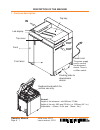Summary of B1
Page 1
O op pe er ra at to or r m ma an nu ua al l initial issue: 02/03 latest revision: 10/03 9.133702.
Page 2
Operator manual page 9 - 2 initial issue: 02/03 latest revision: 10/03 this page is intentionally left blank..
Page 3
Table of contents introduction . . . . . . . . . . . . . . . . . . . . . . . . . . . . . . . . . . . . . . . .5 description of the process . . . . . . . . . . . . . . . . . . . . . . . . . .6 description of the machine . . . . . . . . . . . . . . . . . . . . . . . . . .7 1 - features description . ....
Page 4
Operator manual page 9 - 4 initial issue: 02/03 latest revision: 10/03 this page is intentionally left blank..
Page 5
Introduction this manual provides informations for operating the x erox i nterface m odule. Welcome to the xerox interface module. This product is an interface for the docutech 120 prin- ter. The xim will enable in line finishing by receiving sheets from the host printer and sendinig these sheets in...
Page 6
Description of the process schematic view of the paper path. Operator manual page 9 - 6 initial issue: 02/03 latest revision: 10/03 without rotation with rotation centered input -> centered output centered input -> centered output centered input -> registred output centered input -> registred output.
Page 7: Out
Description of the machine 1 - features description general: height of the entrance / exit: 860mm / 33.8in. Height of the exit : 860 mm (33.8 in.) or 1020mm (40.1 in.) (adjustable : + 60mm / 2.4in. And - 15mm / .6in.). Operator manual page 9 - 7 initial issue: 02/03 latest revision: 10/03 out out fr...
Page 8
2 - technical specifications paper type: paper format: operator manual page 9 - 8 initial issue: 02/03 latest revision: 10/03 min: 178 mm (7 in.) max: 470 mm (18.5 in.) paper processing direction min: 254 mm (10 in.) max: 364 mm (14.33 in.) lef sef inches mm envelopes #10 2 to 9"x12" x 4.12x9.5 to 9...
Page 9
Notes : 1 tabs are fed tab trailing. 2 #10 envelopes enters iot with flap open, flap trailing and front side facing down. Paper orientation , excluding envelopes, encompass both long grain and short grain papers. Brackets ( ) indicate the equivalent size for informational purposes only. 3 korea and ...
Page 10
Jam detection the display represents the top tray and the paper path area. When part of the mimic is illuminated, there is a problem in this area. Operator manual page 9 - 10 initial issue: 02/03 latest revision: 10/03 top tray this window is blinking when the machine does a set-up, and ligh- ted wh...
Page 11
How to program a job (rotation or registration)? Refer to printer user interface, not available on xim. Functions to be programmed: - rotation/no rotation. - centered or edge registered output. - higher or lower exit selection... Operator manual page 9 - 11 initial issue: 02/03 latest revision: 10/0...
Page 12
Jam clearance - job recovery - location of the baffles operator manual page 9 - 12 initial issue: 02/03 latest revision: 10/03 1 2 3 4 5 1 2 3 4 5.
Page 13
Troubleshooting operator manual page 9 - 13 initial issue: 02/03 latest revision: 10/03 problem green power window not illuminated poor registration paper jams cause no power high paper curl mechanical obstruction high paper curl dirty sensors solution • check that the power cord is connected to the...
Page 14
Operator manual page 9 - 14 initial issue: 02/03 latest revision: 10/03 this page is intentionally left blank..