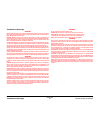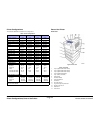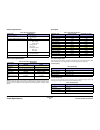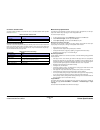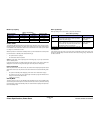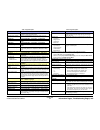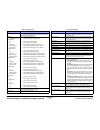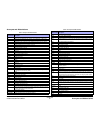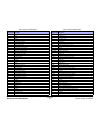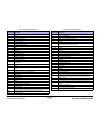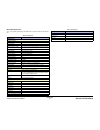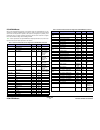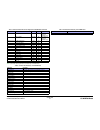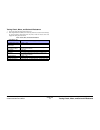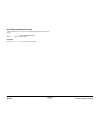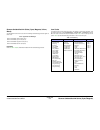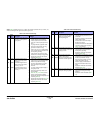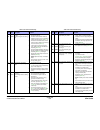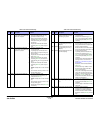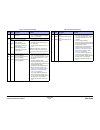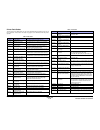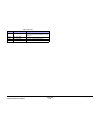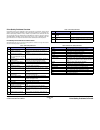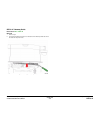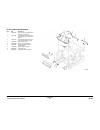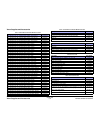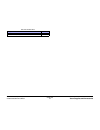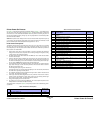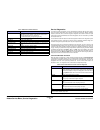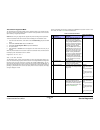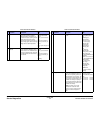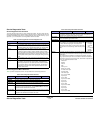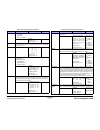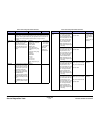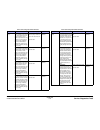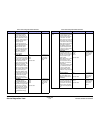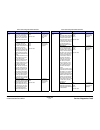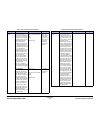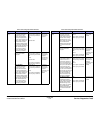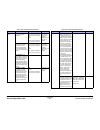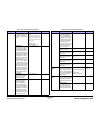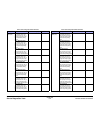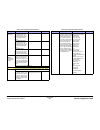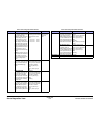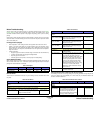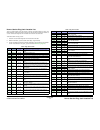- DL manuals
- Xerox
- Printer
- COLORQUBE 8570
- Service Manual
Xerox COLORQUBE 8570 Service Manual
Summary of COLORQUBE 8570
Page 1
Colorqube ® 8570/8870 printer colorqube ® 8570/8870 service manual xerox internal-use only.
Page 3
October 2012 colorqube 8570/8870 service manual introduction xerox internal use only - revised, 3rd revision colorqube 8570/8870 service manual service documentation colorqube 8570/8870 service manual 705p01286 revised, 3rd revision october 2012 xerox corporation content development and language ser...
Page 4
October 2012 colorqube 8570/8870 service manual revised, 3rd revision - xerox internal use only introduction.
Page 5
October 2012 i colorqube 8570/8870 service manual introduction xerox internal use only - revised, 3rd revision introduction about this manual .......................................................................................................... Iii organization .....................................
Page 6
October 2012 ii colorqube 8570/8870 service manual revised, 3rd revision - xerox internal use only introduction.
Page 7
October 2012 iii colorqube 8570/8870 service manual about this manual, organization introduction xerox internal use only - revised, 3rd revision about this manual the colorqube 8570/8870 service manual is the primary document used for diagnosing, repairing, maintaining, and troubleshooting the print...
Page 8
October 2012 iv colorqube 8570/8870 service manual power safety, service safety summary revised, 3rd revision - xerox internal use only introduction disconnecting power warning do not use the on/off switch as a safety disconnect device. The on/off switch is not a disconnect device. Disconnect the po...
Page 9
October 2012 v colorqube 8570/8870 service manual service safety summary, moving the printer introduction xerox internal use only - revised, 3rd revision warning labels read and obey all posted warning labels. Throughout the printer, warning labels are displayed on potentially dangerous components. ...
Page 10
October 2012 vi colorqube 8570/8870 service manual symbols used on the printer revised, 3rd revision - xerox internal use only introduction common warnings and safety icons the following common warnings are used throughout the documentation and the safety icons are displayed on the printer. Addition...
Page 11
October 2012 vii colorqube 8570/8870 service manual electrostatic discharge precautions, regulatory introduction xerox internal use only - revised, 3rd revision electrostatic discharge precautions some semiconductor components, and the respective sub-assemblies that contain them, are vulnerable to d...
Page 12
October 2012 viii colorqube 8570/8870 service manual translation of warnings revised, 3rd revision - xerox internal use only introduction translation of warnings warning switch off the electricity to the machine. Disconnect the power cord from the customer supply while performing tasks that do not n...
Page 13
October 2012 ix colorqube 8570/8870 service manual translation of warnings, colorqube 8570/8870 introduction xerox internal use only - revised, 3rd revision warning use extreme care when working near this power supply. High voltage is present on the power supply when the machine is in standby mode. ...
Page 14
October 2012 x colorqube 8570/8870 service manual printer configurations, parts of the printer revised, 3rd revision - xerox internal use only introduction printer configurations the colorqube 8570/8870 is available in five configurations. Parts of the printer front view figure 1 front view table 1 ...
Page 15
October 2012 xi colorqube 8570/8870 service manual parts of the printer introduction xerox internal use only - revised, 3rd revision top view figure 2 top view right side view figure 3 right side view rear view the rear view consists of the printer’s main electronics and power supply, which are encl...
Page 16
October 2012 xii colorqube 8570/8870 service manual printer options revised, 3rd revision - xerox internal use only introduction printer options colorqube 8570/8870 printer options include: • additional memory (512 mb or 1 gb) • wireless lan • hard disk drive • optional 525-sheet feeder (tray 3, 4, ...
Page 17
October 2012 xiii colorqube 8570/8870 service manual control panel layout introduction xerox internal use only - revised, 3rd revision control panel layout the control panel consists of one led, a display window, and seven buttons. These buttons are used to navigate the menu system, perform function...
Page 18
October 2012 xiv colorqube 8570/8870 service manual menu map revised, 3rd revision - xerox internal use only introduction menu map figure 1 and figure 2 illustrate the menu map for the colorqube 8570/8870. The menu map can be accessed through the control panel: control panel menu -> information -> m...
Page 19
October 2012 xv colorqube 8570/8870 service manual routine maintenance items, consumables introduction xerox internal use only - revised, 3rd revision routine maintenance items drum maintenance unit life expectancy depends on the unit capacity. For example, the stan- dard-capacity drum maintenance u...
Page 20
October 2012 xvi colorqube 8570/8870 service manual consumables revised, 3rd revision - xerox internal use only introduction caution only use ink designed exclusively for the printer. Use of ink other than genuine xerox solid ink may affect print quality and printer reliability. It is the only ink d...
Page 21
October 2012 xvii colorqube 8570/8870 service manual consumables, printer specifications introduction xerox internal use only - revised, 3rd revision colorqube 8870 ink sku figure 4 ink stick keys and sku flags example - 8870 printer specifications print engine specifications memory specifications t...
Page 22
October 2012 xviii colorqube 8570/8870 service manual printer specifications revised, 3rd revision - xerox internal use only introduction electrical specifications environmental specifications note: check that the printer is on a stable, non-vibrating surface. Advise the customer to use care not to ...
Page 23
October 2012 xix colorqube 8570/8870 service manual printer specifications introduction xerox internal use only - revised, 3rd revision cool down transition time at nominal ambient conditions, the printer will cool to a movable condition within specified times listed in table 8 . Cold print process ...
Page 24
October 2012 xx colorqube 8570/8870 service manual printer specifications, power saver revised, 3rd revision - xerox internal use only introduction media tray capacity power saver the colorqube 8570 & 8870 printers have power saver settings to reduce energy consump- tion without turning off the prin...
Page 25
October 2012 xxi colorqube 8570/8870 service manual physical dimensions and introduction xerox internal use only - revised, 3rd revision physical dimensions and clearances printer dimensions clearance and mounting surface specifications these specifications apply to any printer used as a table-top p...
Page 26
October 2012 xxii colorqube 8570/8870 service manual physical dimensions and , information pages, trou- revised, 3rd revision - xerox internal use only introduction 2. Mounting surface flatness must be within the specified range. 3. The printer must not be tipped or tilted more than 10 degrees angle...
Page 27
October 2012 xxiii colorqube 8570/8870 service manual information pages, troubleshooting pages, and introduction xerox internal use only - revised, 3rd revision rgb sampler pages prints spectrum of color rectangles with the values of each component color (red, green, blue). Pantone color sampler pag...
Page 28
October 2012 xxiv colorqube 8570/8870 service manual information pages, troubleshooting pages, and test revised, 3rd revision - xerox internal use only introduction paper path performs a general test of paper path, print process, and quickly assesses the printhead performance and prints 2 blank page...
Page 29
October 2012 xxv colorqube 8570/8870 service manual acronyms and abbreviations introduction xerox internal use only - revised, 3rd revision acronyms and abbreviations table 1 acronyms and abbreviations acronyms/ abbreviations description a3 paper size 297 millimeters (11.69 inches) x 420 millimeters...
Page 30
October 2012 xxvi colorqube 8570/8870 service manual acronyms and abbreviations revised, 3rd revision - xerox internal use only introduction fx fuji-xerox g gram gb giga byte gnd ground gsm/ gsm grams per square meter gui graphical user interface harn harness hcf high capacity feeder hdd hard disk d...
Page 31
October 2012 xxvii colorqube 8570/8870 service manual acronyms and abbreviations introduction xerox internal use only - revised, 3rd revision pjl printer job language pl parts list p/n part number po part of (assembly name) pop3 post office protocol version 3 popo power off/ power on post power on s...
Page 32
October 2012 xxviii colorqube 8570/8870 service manual acronyms and abbreviations revised, 3rd revision - xerox internal use only introduction.
Page 33
October 2012 1-1 colorqube 8570/8870 service manual service call procedures xerox internal use only - revised, 3rd revision 1 service call procedures service call procedures.................................................................................................. 1-3 initial actions ...........
Page 34
October 2012 1-2 colorqube 8570/8870 service manual revised, 3rd revision - xerox internal use only service call procedures.
Page 35
October 2012 1-3 colorqube 8570/8870 service manual service call procedures service call procedures xerox internal use only - revised, 3rd revision service call procedures this section provides an overview of the steps a service technician should take to service the printer and attached options. The...
Page 36
October 2012 1-4 colorqube 8570/8870 service manual service call procedures revised, 3rd revision - xerox internal use only service call procedures on the printed fault history 1. Print (if possible) the printer status page. The jam history and fault history are listed on the second page of the repo...
Page 37
October 2012 1-5 colorqube 8570/8870 service manual service call procedures service call procedures xerox internal use only - revised, 3rd revision recommended tool kit table 1 lists required recommended and optional tools to service this and other similar prod- ucts. Table 1 service tools descripti...
Page 38
October 2012 1-6 colorqube 8570/8870 service manual initial actions, routine maintenance activities revised, 3rd revision - xerox internal use only service call procedures initial actions purpose use the following procedure to determine the reason for the service call and to identify and organize th...
Page 39
October 2012 1-7 colorqube 8570/8870 service manual routine maintenance activities service call procedures xerox internal use only - revised, 3rd revision empty the waste tray the waste tray must be emptied when the control panel displays a message stating that the waste tray is full. Caution never ...
Page 40
October 2012 1-8 colorqube 8570/8870 service manual routine maintenance activities, cleaning procedures revised, 3rd revision - xerox internal use only service call procedures lubrication the printer is lubricated during assembly at the factory and does not require periodic lubrica- tion. Some parts...
Page 41
October 2012 1-9 colorqube 8570/8870 service manual cleaning procedures service call procedures xerox internal use only - revised, 3rd revision clean the preheater the preheater cleaning is necessary when stray ink is left in the preheater. Resulting in ink streaks on media as it travels through the...
Page 42
October 2012 1-10 colorqube 8570/8870 service manual cleaning procedures revised, 3rd revision - xerox internal use only service call procedures clean the tray 2/ 3/ 4/ 5 retard roller 1. Open the affected tray. Figure 3 opening the tray 2. Use a moistened cloth to clean the retard roller. Figure 4 ...
Page 43
October 2012 1-11 colorqube 8570/8870 service manual cleaning procedures service call procedures xerox internal use only - revised, 3rd revision clean the pick assembly 1. Remove tray 2. Figure 5 removing tray 2 2. Use a moistened lint-free cloth to clean the pick assembly. Be sure the pick assembly...
Page 44
October 2012 1-12 colorqube 8570/8870 service manual cleaning procedures revised, 3rd revision - xerox internal use only service call procedures clean the paper release blade 1. Open the exit cover. Figure 8 opening the exit cover 2. Lift the paper guide toward the front of the printer. Figure 9 ope...
Page 45
October 2012 1-13 colorqube 8570/8870 service manual cleaning procedures, final actions service call procedures xerox internal use only - revised, 3rd revision clean the drum maintenance wiper blade assembly 1. Remove the front door ( rep 1.1 ). 2. Remove the control panel cover ( rep 1.5 ). 3. Remo...
Page 46
October 2012 1-14 colorqube 8570/8870 service manual cleaning procedures, final actions revised, 3rd revision - xerox internal use only service call procedures.
Page 47
October 2012 2-1 colorqube 8570/8870 service manual fault messages and codes xerox internal use only - revised, 3rd revision 2 fault messages and codes introduction ..................................................................................................................... 2-3 power on self...
Page 48
October 2012 2-2 colorqube 8570/8870 service manual revised, 3rd revision - xerox internal use only fault messages and codes 99,017 pest - head maintenance clutch disconnect ................................................... 2-76 99,018 pest - main tray deskew clutch disconnect .......................
Page 49
October 2012 2-3 colorqube 8570/8870 service manual introduction, power on self tests fault messages and codes xerox internal use only - revised, 3rd revision introduction this chapter describes fault messages and numeric codes displayed on the control panel or listed on the fault history page. Thes...
Page 50
October 2012 2-4 colorqube 8570/8870 service manual power on self tests revised, 3rd revision - xerox internal use only fault messages and codes post error reporting post checks the communication path within the electronics module and to other various printer components. Post testing initializes the...
Page 51
October 2012 2-5 colorqube 8570/8870 service manual power on self tests fault messages and codes xerox internal use only - revised, 3rd revision detected post faults table 1 lists possible detected errors and their associated fault codes. Note: post error 226 can indicate blown fuse f501 in the elec...
Page 52
October 2012 2-6 colorqube 8570/8870 service manual ps nvram reset revised, 3rd revision - xerox internal use only fault messages and codes ps nvram reset many of the troubleshooting procedures in this section include an ps nvram reset as a pro- cedural step. Following an nvram reset, the printer is...
Page 53
October 2012 2-7 colorqube 8570/8870 service manual ps nvram reset fault messages and codes xerox internal use only - revised, 3rd revision table 2 summarizes printer parameters not affected by an nvram reset. Tray 2-4 mode dynamic no dependent on number of installed trays. Tray 2-5 mode dynamic no ...
Page 54
October 2012 2-8 colorqube 8570/8870 service manual configuration card parameters, fault messages and revised, 3rd revision - xerox internal use only fault messages and codes configuration card parameters information stored on the configuration card includes the ethernet address and personality para...
Page 55
October 2012 2-9 colorqube 8570/8870 service manual testing clutch, motor, and solenoid resistance fault messages and codes xerox internal use only - revised, 3rd revision testing clutch, motor, and solenoid resistance 1. Turn off the printer and disconnect the power cord. 2. With a digital multimet...
Page 56
October 2012 2-10 colorqube 8570/8870 service manual testing clutch, motor, and solenoid resistance revised, 3rd revision - xerox internal use only fault messages and codes.
Page 57
October 2012 2-11 colorqube 8570/8870 service manual 10,550 fault messages and codes xerox internal use only - revised, 3rd revision 10,550 y-axis fault a y-axis error has occurred. The following troubleshooting procedure applies to this error. Initial actions • reboot the printer and verify the err...
Page 58
October 2012 2-12 colorqube 8570/8870 service manual 10,550 revised, 3rd revision - xerox internal use only fault messages and codes.
Page 59
October 2012 2-13 colorqube 8570/8870 service manual 72,215, 72,217 fault messages and codes xerox internal use only - revised, 3rd revision 72,215 tray 2 raise failure a tray 2 error has occurred. The following troubleshooting procedure applies to this error. Initial actions • reboot the printer an...
Page 60
October 2012 2-14 colorqube 8570/8870 service manual 72,215, 72,217 revised, 3rd revision - xerox internal use only fault messages and codes.
Page 61
October 2012 2-15 colorqube 8570/8870 service manual 73,215, 73,952 fault messages and codes xerox internal use only - revised, 3rd revision 73,215, 73,952 525-sheet feeder faults a 525-sheet feeder error has occurred. The following troubleshooting procedure applies to these errors. Initial actions ...
Page 62
October 2012 2-16 colorqube 8570/8870 service manual 73,215, 73,952 revised, 3rd revision - xerox internal use only fault messages and codes.
Page 63
October 2012 2-17 colorqube 8570/8870 service manual 74,215, 74,952 fault messages and codes xerox internal use only - revised, 3rd revision 74,215, 74,952 525-sheet feeder faults a 525-sheet feeder error has occurred. The following troubleshooting procedure applies to these errors. Initial actions ...
Page 64
October 2012 2-18 colorqube 8570/8870 service manual 74,215, 74,952 revised, 3rd revision - xerox internal use only fault messages and codes.
Page 65
October 2012 2-19 colorqube 8570/8870 service manual 75,215, 75,952 fault messages and codes xerox internal use only - revised, 3rd revision 75,215, 75,952 525-sheet feeder faults a 525-sheet feeder error has occurred. The following troubleshooting procedure applies to these errors. Initial actions ...
Page 66
October 2012 2-20 colorqube 8570/8870 service manual 75,215, 75,952 revised, 3rd revision - xerox internal use only fault messages and codes.
Page 67
October 2012 2-21 colorqube 8570/8870 service manual 88,500 ~ 88,504 fault messages and codes xerox internal use only - revised, 3rd revision 88,500 ~ 88,504 preheater thermal faults a preheater thermal error has occurred. The following troubleshooting procedure applies to these errors. Initial acti...
Page 68
October 2012 2-22 colorqube 8570/8870 service manual 88,500 ~ 88,504 revised, 3rd revision - xerox internal use only fault messages and codes.
Page 69
October 2012 2-23 colorqube 8570/8870 service manual 89,570, 89,571, 89,572 fault messages and codes xerox internal use only - revised, 3rd revision 89,570, 89,571 media drive faults a media drive error has occurred. The following troubleshooting procedure applies to these errors. Initial actions • ...
Page 70
October 2012 2-24 colorqube 8570/8870 service manual 89,570, 89,571, 89,572 revised, 3rd revision - xerox internal use only fault messages and codes.
Page 71
October 2012 2-25 colorqube 8570/8870 service manual 91,500, 91,523, 91,527, 91,531, 91,850, 91,862 fault messages and codes xerox internal use only - revised, 3rd revision 91,500 x-axis fault an x-axis error has occurred. The x-axis position is 0.0254 mm away from desired posi- tion.The following t...
Page 72
October 2012 2-26 colorqube 8570/8870 service manual 91,523, 91,527, 91,531, 91,850, 91,862, 91,535, 91,539, revised, 3rd revision - xerox internal use only fault messages and codes does the error persist? Y n troubleshooting complete. Replace the printhead assembly ( rep 2.3 ). Figure 1 printhead w...
Page 73
October 2012 2-27 colorqube 8570/8870 service manual 91,535, 91,539, 91,543, 91,854, 91,866 fault messages and codes xerox internal use only - revised, 3rd revision check the thermistor for continuity on p/j110 connector (see figure 1 ). • short pin 4 to pin 10. • measure the thermistor to ground. –...
Page 74
October 2012 2-28 colorqube 8570/8870 service manual 91,547, 91,551, 91,555, 91,858, 91,870 revised, 3rd revision - xerox internal use only fault messages and codes 91,547, 91,551, 91,555, 91,858, 91,870 printhead reservoir thermal faults a printhead reservoir thermal error has occurred. The followi...
Page 75
October 2012 2-29 colorqube 8570/8870 service manual 91,610, 91,710 ~ 91,716, 94,704 fault messages and codes xerox internal use only - revised, 3rd revision 91,610 printhead calibration fault a printhead calibration error has occurred. The following troubleshooting procedure applies to this error. ...
Page 76
October 2012 2-30 colorqube 8570/8870 service manual 91,710 ~ 91,716, 94,704, 91,720 revised, 3rd revision - xerox internal use only fault messages and codes replace the head maintenance clutch ( rep 4.10 ). Remove the sheet or obstruction. 91,720 printhead tilt fault a printhead tilt error has occu...
Page 77
October 2012 2-31 colorqube 8570/8870 service manual 91,720, 91,721 fault messages and codes xerox internal use only - revised, 3rd revision check for an e-ring. Is there an e-ring on the end of the head tilt cam shaft outside of the damper assembly? Y n remove the damper gear and bracket. Install t...
Page 78
October 2012 2-32 colorqube 8570/8870 service manual 91,721 revised, 3rd revision - xerox internal use only fault messages and codes y n inspect the anti-rotation feature of the cone-nut where it engages the chassis rib. Is the cone-nut not engaged on both sides of the chassis rib? Y n with the prin...
Page 79
October 2012 2-33 colorqube 8570/8870 service manual 91,722 fault messages and codes xerox internal use only - revised, 3rd revision 91,722 printhead tilt fault a printhead tilt error has occurred. The following troubleshooting procedure applies to this error. Initial actions • reboot the printer an...
Page 80
October 2012 2-34 colorqube 8570/8870 service manual 91,723 revised, 3rd revision - xerox internal use only fault messages and codes 91,723 printhead tilt fault a printhead tilt error has occurred. The following troubleshooting procedure applies to this error. Initial actions • reboot printer and ve...
Page 81
October 2012 2-35 colorqube 8570/8870 service manual 91,724, 91,725 fault messages and codes xerox internal use only - revised, 3rd revision 91,724 head park fault (soft) could not park head in tilted-back position. Procedure not applicable for soft fault. 91,725 process drive fault a process drive ...
Page 82
October 2012 2-36 colorqube 8570/8870 service manual 91,726 revised, 3rd revision - xerox internal use only fault messages and codes 91,726 process drive fault a process drive error has occurred. The following troubleshooting procedure applies to this error. Initial actions • reboot the printer and ...
Page 83
October 2012 2-37 colorqube 8570/8870 service manual 91,900, 91,903, 91,904, 93,901 fault messages and codes xerox internal use only - revised, 3rd revision 91,900, 91,903, 91,904, 93,901 printhead nvram or pld fault a printhead nvram error has occurred. The following troubleshooting procedure appli...
Page 84
October 2012 2-38 colorqube 8570/8870 service manual 91,900, 91,903, 91,904, 93,901 revised, 3rd revision - xerox internal use only fault messages and codes.
Page 85
October 2012 2-39 colorqube 8570/8870 service manual 92,500, 92,550, 92,555, 92,558 , 92,553 fault messages and codes xerox internal use only - revised, 3rd revision 92,500, 92,550, 92,555, 92,558 electronics module an electronics module error has occurred. The following troubleshooting procedure ap...
Page 86
October 2012 2-40 colorqube 8570/8870 service manual 92,563, 92,570, 92,579, 92,571 revised, 3rd revision - xerox internal use only fault messages and codes 92,563, 92,570, 92,579 electronics module faults an electronics module error has occurred. The following troubleshooting procedure applies to t...
Page 87
October 2012 2-41 colorqube 8570/8870 service manual 92,587 fault messages and codes xerox internal use only - revised, 3rd revision 92,587 wave amp fault a wave amp error has occurred. The following troubleshooting procedure applies to this error. Initial actions • reboot the printer and verify the...
Page 88
October 2012 2-42 colorqube 8570/8870 service manual 92,588 ~ 92,596, 92,597, 92,601 revised, 3rd revision - xerox internal use only fault messages and codes 92,588 ~ 92,596 electronics module faults an electronics module error has occurred. The following troubleshooting procedure applies to these e...
Page 89
October 2012 2-43 colorqube 8570/8870 service manual 92,602, 92,604 ~ 92,606 fault messages and codes xerox internal use only - revised, 3rd revision 92,602 power supply overvoltage watchdog timer went off the load dumping to the power supply exceeded the allowable time limit. Currently not display ...
Page 90
October 2012 2-44 colorqube 8570/8870 service manual 92,607 ~ 92,609, 92,808 ~ 92,813 revised, 3rd revision - xerox internal use only fault messages and codes 92,607 ~ 92,609 wave amp faults a wave amp error has occurred. The following troubleshooting procedure applies to these errors. Initial actio...
Page 91
October 2012 2-45 colorqube 8570/8870 service manual 92,808 ~ 92,813 fault messages and codes xerox internal use only - revised, 3rd revision figure 1 jumper location on colorqube 8570 ink loader figure 2 installing the configuration card.
Page 92
October 2012 2-46 colorqube 8570/8870 service manual 92,808 ~ 92,813, 92,900 revised, 3rd revision - xerox internal use only fault messages and codes figure 3 printer ground locations 92,900 ink loader disconnect an ink loader error has occurred. The following troubleshooting procedure applies to th...
Page 93
October 2012 2-47 colorqube 8570/8870 service manual 93,501, 93,506, 93,511, 93,516 fault messages and codes xerox internal use only - revised, 3rd revision 93,501, 93,506, 93,511, 93,516 ink loader faults an ink loader error has occurred. The following troubleshooting procedure applies to these err...
Page 94
October 2012 2-48 colorqube 8570/8870 service manual 93,523, 93,526, 93,529, 93,532 revised, 3rd revision - xerox internal use only fault messages and codes 93,523, 93,526, 93,529, 93,532 ink loader thermal faults an ink loader thermal error has occurred. The following troubleshooting procedure appl...
Page 95
October 2012 2-49 colorqube 8570/8870 service manual 93,524, 93,527, 93,530, 93,533 fault messages and codes xerox internal use only - revised, 3rd revision 93,524, 93,527, 93,530, 93,533 ink loader thermal faults an ink loader thermal error has occurred. The following troubleshooting procedure appl...
Page 96
October 2012 2-50 colorqube 8570/8870 service manual 93,525, 93,528, 93,531, 93,534 revised, 3rd revision - xerox internal use only fault messages and codes 93,525, 93,528, 93,531, 93,534 ink loader thermal faults an ink loader thermal error has occurred. The following troubleshooting procedure appl...
Page 97
October 2012 2-51 colorqube 8570/8870 service manual 93,581 ~ 93,584, 93,597, 93,598, 93,599, 93,800 fault messages and codes xerox internal use only - revised, 3rd revision 93,581 ~ 93,584 printhead level sense faults a printhead level sense error has occurred. The following troubleshooting procedu...
Page 98
October 2012 2-52 colorqube 8570/8870 service manual 93,597, 93,598, 93,599, 93,800 revised, 3rd revision - xerox internal use only fault messages and codes close the ink loader door and allow the printer to reach ready. Is the printer ready? Y n replace the printhead assembly ( rep 2.3 ). Does the ...
Page 99
October 2012 2-53 colorqube 8570/8870 service manual 93,600, 93,603, 93,606, 93,609 fault messages and codes xerox internal use only - revised, 3rd revision 93,600, 93,603, 93,606, 93,609 ink loader thermal faults an ink loader thermal error has occurred. The following troubleshooting procedure appl...
Page 100
October 2012 2-54 colorqube 8570/8870 service manual 93,601, 93,604, 93,607, 93,610 revised, 3rd revision - xerox internal use only fault messages and codes 93,601, 93,604, 93,607, 93,610 ink loader thermal faults an ink loader thermal error has occurred. The following troubleshooting procedure appl...
Page 101
October 2012 2-55 colorqube 8570/8870 service manual 93,602, 93,605, 93,608, 93,611, 93,893 ~ 93,896 fault messages and codes xerox internal use only - revised, 3rd revision 93,602, 93,605, 93,608, 93,611 ink loader electrical faults an ink loader error has occurred. The following troubleshooting pr...
Page 102
October 2012 2-56 colorqube 8570/8870 service manual 93,893 ~ 93,896, 93,962 ~ 93,965 revised, 3rd revision - xerox internal use only fault messages and codes y n reboot the printer. Does the error persist? Y n troubleshooting complete. Replace the ink loader ( rep 1.8 ). Transfer the ink sticks to ...
Page 103
October 2012 2-57 colorqube 8570/8870 service manual 93,962 ~ 93,965, 93,966 ~ 93,969 fault messages and codes xerox internal use only - revised, 3rd revision y n inform customer to re-try sticks, and inform xerox of sticks which will not work. Insert a different stick of the correct sku. Does the e...
Page 104
October 2012 2-58 colorqube 8570/8870 service manual 93,966 ~ 93,969, 93,982 ~ 93,985 revised, 3rd revision - xerox internal use only fault messages and codes replace the ink loader ( rep 1.8 ). Re-insert a stick into the printer. Does the error persist after the ink loader door "c" is closed? Y n d...
Page 105
October 2012 2-59 colorqube 8570/8870 service manual 93,994 ~ 93,997 fault messages and codes xerox internal use only - revised, 3rd revision 93,994 ~ 93,997 ink loader faults the ink loader error has occurred. The following troubleshooting procedure applies to these errors. Initial actions • reboot...
Page 106
October 2012 2-60 colorqube 8570/8870 service manual 93,994 ~ 93,997 revised, 3rd revision - xerox internal use only fault messages and codes.
Page 107
October 2012 2-61 colorqube 8570/8870 service manual 94,000 ~ 94,003 trapped ink stick faults, 94,004 ~ fault messages and codes xerox internal use only - revised, 3rd revision 94,000 ~ 94,003 trapped ink stick faults an ink loader error has occurred. The following troubleshooting procedure applies ...
Page 108
October 2012 2-62 colorqube 8570/8870 service manual 94,510 ~ 94,513 , 94,524, 94,526 revised, 3rd revision - xerox internal use only fault messages and codes 94,510 ~ 94,513 y-axis faults a y-axis error has occurred. The following troubleshooting procedure applies to these errors. Initial actions •...
Page 109
October 2012 2-63 colorqube 8570/8870 service manual 94,536, 94,538 ~ 94,541 fault messages and codes xerox internal use only - revised, 3rd revision 94,536, 94,538 ~ 94,541 drum thermal faults a drum heater error has occurred. The following troubleshooting procedure applies to these errors. Initial...
Page 110
October 2012 2-64 colorqube 8570/8870 service manual 94,548, 94,550, 94,570 revised, 3rd revision - xerox internal use only fault messages and codes 94,548, 94,550 y-axis faults a y-axis error has occurred. The following troubleshooting procedure applies to these errors. Initial actions • reboot the...
Page 111
October 2012 2-65 colorqube 8570/8870 service manual 94,626 fault messages and codes xerox internal use only - revised, 3rd revision 94,626 drum thermal fault a drum heater error has occurred. The following troubleshooting procedure applies to this error. Initial actions • reboot the printer and ver...
Page 112
October 2012 2-66 colorqube 8570/8870 service manual 94,700 revised, 3rd revision - xerox internal use only fault messages and codes 94,700 process drive fault a process drive error has occurred. The following troubleshooting procedure applies to this error. Initial actions • reboot the printer and ...
Page 113
October 2012 2-67 colorqube 8570/8870 service manual 94,701, 94,702, 94,703 fault messages and codes xerox internal use only - revised, 3rd revision 94,701, 94,702 process drive faults a process drive error has occurred. The following troubleshooting procedure applies to these errors. Initial action...
Page 114
October 2012 2-68 colorqube 8570/8870 service manual 94,704 revised, 3rd revision - xerox internal use only fault messages and codes 94,704 wiper and media drive fault a wiper or media drive error has occurred. The following troubleshooting procedure applies to this error. Procedure refer to rap 91,...
Page 115
October 2012 2-69 colorqube 8570/8870 service manual 99,001, 99,002, 99,003 fault messages and codes xerox internal use only - revised, 3rd revision 99,001 pest - generic error an error has occurred. The following troubleshooting procedure applies to this error. Procedure reboot the printer. 99,002,...
Page 116
October 2012 2-70 colorqube 8570/8870 service manual 99,002, 99,003, 99,004, 99,005 revised, 3rd revision - xerox internal use only fault messages and codes y n perform the following checks: • test f2 in the power supply. Refer to testing f2 and f3 in the electrical trou- bleshooting section in chap...
Page 117
October 2012 2-71 colorqube 8570/8870 service manual 99,004, 99,005, 99,006 fault messages and codes xerox internal use only - revised, 3rd revision replace the printhead assembly ( rep 2.3 ). Perform procedures in rap 99,002, 99,003 jetstack disconnect. Replace the printhead assembly ( rep 2.3 ). 9...
Page 118
October 2012 2-72 colorqube 8570/8870 service manual 99,006, 99,008 revised, 3rd revision - xerox internal use only fault messages and codes • printhead assembly ( rep 2.3 ). Replace the right side power control harness. Perform procedures in rap 99,002, 99,003 jetstack disconnect. Replace the drum ...
Page 119
October 2012 2-73 colorqube 8570/8870 service manual 99,008, 99,009 ~ 99,013 fault messages and codes xerox internal use only - revised, 3rd revision y n replace the following components: • electronics module ( rep 5.1 ) • printhead assembly ( rep 2.3 ) replace the right side power control harness. ...
Page 120
October 2012 2-74 colorqube 8570/8870 service manual 99,009 ~ 99,013, 99,015 revised, 3rd revision - xerox internal use only fault messages and codes • test for bad jetstack triac. Refer to checking for shorted and leaky triacs in the electrical troubleshooting section in chapter 6, general troubles...
Page 121
October 2012 2-75 colorqube 8570/8870 service manual 99,016 fault messages and codes xerox internal use only - revised, 3rd revision 99,016 pest - all three clutches failed the clutch error has occurred. The clutches are not drawing the expected power from the power supply. The following troubleshoo...
Page 122
October 2012 2-76 colorqube 8570/8870 service manual 99,017, 99,018 revised, 3rd revision - xerox internal use only fault messages and codes 99,017 pest - head maintenance clutch disconnect the head maintenance clutch error has occurred. The head maintenance clutch is not draw- ing the expected powe...
Page 123
October 2012 2-77 colorqube 8570/8870 service manual 99,019, 99,020 fault messages and codes xerox internal use only - revised, 3rd revision 99,019 pest - main tray pick clutch disconnect the main tray pick clutch error has occurred. The clutch is not drawing the expected power from the power supply...
Page 124
October 2012 2-78 colorqube 8570/8870 service manual 99,021, 99,022 revised, 3rd revision - xerox internal use only fault messages and codes 99,021 pest - strip solenoid disconnect the strip solenoid error has occurred. The solenoid is not drawing the expected power from the power supply. The follow...
Page 125
October 2012 2-79 colorqube 8570/8870 service manual 99,023, 99,024 fault messages and codes xerox internal use only - revised, 3rd revision 99,023 pest - head tilt solenoid disconnect the head tilt solenoid error has occurred. The solenoid is not drawing the expected power from the power supply. Th...
Page 126
October 2012 2-80 colorqube 8570/8870 service manual 99,030 ~ 99,034 revised, 3rd revision - xerox internal use only fault messages and codes 99,030 ~ 99,034 pest - x-axis motor disconnect the x-axis motor error has occurred. The motor is not drawing the expected power from the power supply. The fol...
Page 127
October 2012 2-81 colorqube 8570/8870 service manual 99,035, 99,036, 99,037, 99,038 fault messages and codes xerox internal use only - revised, 3rd revision 99,035, 99,036 pest - y-axis motor disconnect the y-axis motor error has occurred. The motor is not drawing the expected power from the power s...
Page 128
October 2012 2-82 colorqube 8570/8870 service manual 99,037, 99,038, 99,039, 99040 revised, 3rd revision - xerox internal use only fault messages and codes replace the left side wiring harness. 99,039, 99040 pest - process motor disconnect the process motor error has occurred. The motor is not drawi...
Page 129
October 2012 2-83 colorqube 8570/8870 service manual 99,042 ~ 99,051 fault messages and codes xerox internal use only - revised, 3rd revision 99,042 ~ 99,051 pest - power supply faults a power supply error has occurred. The following troubleshooting procedure applies to these errors. Initial actions...
Page 130
October 2012 2-84 colorqube 8570/8870 service manual 99,052, 99,053 revised, 3rd revision - xerox internal use only fault messages and codes 99,052, 99,053 pest - power supply +12v or -15v faults a power supply error has occurred. The following troubleshooting procedure applies to these errors. Init...
Page 131
October 2012 2-85 colorqube 8570/8870 service manual 99,056, 99,057 fault messages and codes xerox internal use only - revised, 3rd revision 99,056, 99,057 pest - power supply +12v sleep faults a power supply error has occurred. The following troubleshooting procedure applies to these errors. Initia...
Page 132
October 2012 2-86 colorqube 8570/8870 service manual 99,059, 99,060 revised, 3rd revision - xerox internal use only fault messages and codes 99,059, 99,060 pest - vpp/ vss measurement too low a wave amp error has occurred. Vpp/ vss measurement is too low. The printhead power cable may be disconnecte...
Page 133
October 2012 2-87 colorqube 8570/8870 service manual 99,061 fault messages and codes xerox internal use only - revised, 3rd revision 99,061 pest - the wave amp shorted a wave amp error has occurred. The wave amp appears to be shorted. It is drawing too much power. The following troubleshooting proce...
Page 134
October 2012 2-88 colorqube 8570/8870 service manual 99,061, 99,062 ~ 99,069 revised, 3rd revision - xerox internal use only fault messages and codes figure 2 power control board test points 99,062 ~ 99,069 pest - ink loader solenoid gate push/pull disconnected an ink loader solenoid gate error has ...
Page 135
October 2012 2-89 colorqube 8570/8870 service manual 99,070 fault messages and codes xerox internal use only - revised, 3rd revision 99,070 pest - all ink loader gates failed an ink loader gate error has occurred. The following troubleshooting procedure applies to this error. Initial actions • reboo...
Page 136
October 2012 2-90 colorqube 8570/8870 service manual 99,071 revised, 3rd revision - xerox internal use only fault messages and codes 99,071 pest - power dump circuit disconnected a power dump circuit error has occurred. The following troubleshooting procedure applies to this error. Initial actions •...
Page 137
October 2012 2-91 colorqube 8570/8870 service manual close front door a, close exit door b fault messages and codes xerox internal use only - revised, 3rd revision close front door a (when actually closed) a front door error has occurred. The following troubleshooting procedure applies to this error...
Page 138
October 2012 2-92 colorqube 8570/8870 service manual close ink loader door c, paper jam - open front revised, 3rd revision - xerox internal use only fault messages and codes close ink loader door c (when actually closed) an ink loader door error has occurred. The following troubleshooting procedure ...
Page 139
October 2012 2-93 colorqube 8570/8870 service manual paper jam - open exit door b to clear, tray 2 emp- fault messages and codes xerox internal use only - revised, 3rd revision paper jam - open exit door b to clear (no jam is present and message won’t clear) a paper jam has occurred. The following t...
Page 140
October 2012 2-94 colorqube 8570/8870 service manual tray 2 is missing, unload output tray (when not full) revised, 3rd revision - xerox internal use only fault messages and codes tray 2 is missing (when inserted) a tray 2 error has occurred. The following troubleshooting procedure applies to this e...
Page 141
October 2012 2-95 colorqube 8570/8870 service manual maintenance kit missing, waste tray missing fault messages and codes xerox internal use only - revised, 3rd revision maintenance kit missing (when installed) a maintenance kit error has occurred. The following troubleshooting procedure applies to ...
Page 142
October 2012 2-96 colorqube 8570/8870 service manual ink sticks jammed, remove incorrect ink sticks (cy- revised, 3rd revision - xerox internal use only fault messages and codes ink sticks jammed an ink sticks jammed error has occurred. The following troubleshooting procedure applies to this error. ...
Page 143
October 2012 2-97 colorqube 8570/8870 service manual remove unidentified ink sticks (cyan, magenta, fault messages and codes xerox internal use only - revised, 3rd revision remove unidentified ink sticks (cyan, magenta, yellow, black) an unidentified ink stick error has occurred. The following troub...
Page 144
October 2012 2-98 colorqube 8570/8870 service manual jam codes revised, 3rd revision - xerox internal use only fault messages and codes note: table 2 defines the first 2 or 3-digits. The 4th digit represents the tray number (1-5). Numbers following the 4th digit are the printer page count. Table 2 j...
Page 145
October 2012 2-99 colorqube 8570/8870 service manual jam codes fault messages and codes xerox internal use only - revised, 3rd revision c3t c3x 89,121 89,122 the strip flag time-out during transfix. The strip flag time-out during exit. 1. Check that the media is the correct size and type for the tra...
Page 146
October 2012 2-100 colorqube 8570/8870 service manual jam codes revised, 3rd revision - xerox internal use only fault messages and codes n6t 89,111 the y-axis motor media short during transfix. The media was shorter than expected. 1. Check for supported media. 2. Ensure the paper guides are snug aga...
Page 147
October 2012 2-101 colorqube 8570/8870 service manual jam codes fault messages and codes xerox internal use only - revised, 3rd revision v2m 72,300 tray 2 removed during pick from tray 2. 1. Check the paper size switch ( pl 6.1 item 1 ) operation. Replace the switch ( rep 6.1 ) if necessary. Note: r...
Page 148
October 2012 2-102 colorqube 8570/8870 service manual revised, 3rd revision - xerox internal use only fault messages and codes printer fault codes the fault codes in the table below may not require troubleshooting procedures and or do not have procedures. These chain link codes may appear as an info...
Page 149
October 2012 2-103 colorqube 8570/8870 service manual fault messages and codes xerox internal use only - revised, 3rd revision 94,514 drum image race timing the imaging data was not filled and/or received soon enough from ps to start imaging the current y-axis rev. 94,516 drum image abort 94,518 dru...
Page 150
October 2012 2-104 colorqube 8570/8870 service manual revised, 3rd revision - xerox internal use only fault messages and codes.
Page 151
October 2012 3-1 colorqube 8570/8870 service manual image quality xerox internal use only - revised, 3rd revision 3 image quality print-quality problems overview .................................................................................... 3-3 image quality raps iq1 image quality entry rap .....
Page 152
October 2012 3-2 colorqube 8570/8870 service manual revised, 3rd revision - xerox internal use only image quality.
Page 153
October 2012 3-3 colorqube 8570/8870 service manual print-quality problems overview image quality xerox internal use only - revised, 3rd revision print-quality problems overview print-quality defects can be attributed to printer components, consumables, media, internal software, external software ap...
Page 154
October 2012 3-4 colorqube 8570/8870 service manual print-quality problems overview revised, 3rd revision - xerox internal use only image quality.
Page 155
October 2012 3-5 colorqube 8570/8870 service manual iq1, iq2 image quality xerox internal use only - revised, 3rd revision iq1 image quality entry rap the purpose of this rap is to establish the source of the imaging defect. After following the ini- tial actions, select the rap that best describes t...
Page 156
October 2012 3-6 colorqube 8570/8870 service manual iq2 revised, 3rd revision - xerox internal use only image quality primary causes the reference parts in the troubleshooting procedure are listed below. • printhead assembly, pl 2.1 item 3 initial actions 1. Print the light stripes test print (contr...
Page 157
October 2012 3-7 colorqube 8570/8870 service manual iq3 image quality xerox internal use only - revised, 3rd revision iq3 predominant light stripes, scratches or marks down the print or parallel to the long axis of printing predominant light stripes typically result from something scraping the image...
Page 158
October 2012 3-8 colorqube 8570/8870 service manual iq3, iq4 revised, 3rd revision - xerox internal use only image quality check the paper guides for nicks, cuts, or debris. Are the guides damaged? Y n clean all parts in the paper path. Replace the paper guides: • inner simplex guide with predeskew ...
Page 159
October 2012 3-9 colorqube 8570/8870 service manual iq4 image quality xerox internal use only - revised, 3rd revision initial actions 1. Check that supported media is being used. Some glossy media can cause smearing or blocking. Troubleshooting reference applicable parts (chapter 5 - parts list) • d...
Page 160
October 2012 3-10 colorqube 8570/8870 service manual iq5 revised, 3rd revision - xerox internal use only image quality iq5 partial image/ color missing significant jet loss can occur during high-coverage printing due to ink starvation. Restricted ink flow typically occurs in individual jets and is c...
Page 161
October 2012 3-11 colorqube 8570/8870 service manual iq6 image quality xerox internal use only - revised, 3rd revision iq6 the printed image is too light or too dark the overall image density is too light or too dark. Figure 1 printed image is too light or too dark initial actions 1. Check the suppo...
Page 162
October 2012 3-12 colorqube 8570/8870 service manual iq7 revised, 3rd revision - xerox internal use only image quality iq7 no image is printed the printer processes a sheet of paper, but no image appears on the output. Note: blank sheets accompanying multi-picks or chase pages following a jam are a ...
Page 163
October 2012 3-13 colorqube 8570/8870 service manual iq8 image quality xerox internal use only - revised, 3rd revision iq8 color is uneven or wrong (uniformity) uneven or incorrect colors typically result from incorrect colors in the ink loader, old ink in the printhead, or color mixing at the facep...
Page 164
October 2012 3-14 colorqube 8570/8870 service manual iq9 revised, 3rd revision - xerox internal use only image quality iq9 skew the printed image is not parallel with both sides of the paper. Figure 1 skew initial actions 1. Check that supported media is being used. 2. Check for any debris or jammed...
Page 165
October 2012 3-15 colorqube 8570/8870 service manual iq10 image quality xerox internal use only - revised, 3rd revision iq10 ink on white portion of the printed page color appearing on blank areas can be caused by a latent image from previous print. Latent images typically result from insufficient o...
Page 166
October 2012 3-16 colorqube 8570/8870 service manual iq10 revised, 3rd revision - xerox internal use only image quality procedure try printing using a smoother, higher quality paper. Some recycled papers are too coarse. Watermarked or punched paper could also cause latent images. Does the error pers...
Page 167
October 2012 3-17 colorqube 8570/8870 service manual iq11 image quality xerox internal use only - revised, 3rd revision iq11 fuzzy or blurry printing fuzzy text typically results from one of the three causes illustrated. An error in y-axis drum rotation results in text appearing as shown in figure 1...
Page 168
October 2012 3-18 colorqube 8570/8870 service manual iq11, iq12 revised, 3rd revision - xerox internal use only image quality does the error persist? Y n troubleshooting complete. Follow the white stripes (pinstripes) procedure ( iq17 ) to correct the x-axis problem. Does the error persist? Y n trou...
Page 169
October 2012 3-19 colorqube 8570/8870 service manual iq12, iq13 image quality xerox internal use only - revised, 3rd revision check the y-axis motion. • ensure the x-axis motor is correctly installed with the cone-nut fork properly interfaced to its guide in the right side frame as shown in figure 3...
Page 170
October 2012 3-20 colorqube 8570/8870 service manual iq13, iq14 revised, 3rd revision - xerox internal use only image quality initial actions 1. Check that supported media is being used. 2. Check the drum maintenance unit. Troubleshooting reference applicable parts (chapter 5 - parts list) • drum ma...
Page 171
October 2012 3-21 colorqube 8570/8870 service manual iq14, iq15 image quality xerox internal use only - revised, 3rd revision check the drum maintenance unit for sufficient oil. Remove the drum maintenance unit and press loose piece of paper against oil roller with light finger pressure. If oil does...
Page 172
October 2012 3-22 colorqube 8570/8870 service manual iq15 revised, 3rd revision - xerox internal use only image quality initial actions 1. Check that supported media is being used. 2. Check the drum maintenance unit. 3. Perform the remove print smears routine: control panel menu -> troubleshooting -...
Page 173
October 2012 3-23 colorqube 8570/8870 service manual iq16, iq17 image quality xerox internal use only - revised, 3rd revision iq16 repeating print defects repeating defects typically result from debris or damage to an imaging component. The inter- val between the defect can reveal the affected compo...
Page 174
October 2012 3-24 colorqube 8570/8870 service manual iq17 revised, 3rd revision - xerox internal use only image quality procedure print several solid-fill test prints. Does the error persist? Y n troubleshooting complete. Check that the x-axis bias hook and spring on the left end of the printhead sh...
Page 175
October 2012 3-25 colorqube 8570/8870 service manual iq18 image quality xerox internal use only - revised, 3rd revision iq18 media wrinkling or damage wrinkling generally appears in areas of solid fill near the image edge. This problem is more often seen on short-grain media. Some wrinkling of envel...
Page 176
October 2012 3-26 colorqube 8570/8870 service manual iq19 revised, 3rd revision - xerox internal use only image quality iq19 image is offset or cutoff image offset generally appears as a result of a mismatch between the application and the driver. Figure 1 image is offset or cut-off initial actions ...
Page 177
October 2012 3-27 colorqube 8570/8870 service manual iq20 image quality xerox internal use only - revised, 3rd revision iq20 poor ink adhesion, poor image durability poor ink adhesion generally appears as a result of a overly glossy media coatings, or improper temperature regulation of the preheater...
Page 178
October 2012 3-28 colorqube 8570/8870 service manual iq20, iq21 revised, 3rd revision - xerox internal use only image quality figure 4 checking the transfix arm does the error persist? Y n troubleshooting complete. Check that the preheater solenoid works correctly (service diagnostics menu -> exerci...
Page 179
October 2012 3-29 colorqube 8570/8870 service manual iq21, iq22 image quality xerox internal use only - revised, 3rd revision initial actions 1. Check that supported media is being used. 2. Check the application print settings. Troubleshooting reference applicable part (chapter 5 - parts list) • dru...
Page 180
October 2012 3-30 colorqube 8570/8870 service manual iq21, iq22 revised, 3rd revision - xerox internal use only image quality.
Page 181
October 2012 3-31 colorqube 8570/8870 service manual test prints, weak or missing jet image quality xerox internal use only - revised, 3rd revision test prints a variety of test prints are available in the hidden service menu to aid in determining the qual- ity of output from the printer and to assi...
Page 182
October 2012 3-32 colorqube 8570/8870 service manual color bands, rgbk dither revised, 3rd revision - xerox internal use only image quality color bands, rgbk dither the large, secondary colored areas in this print reveal banding and weak jets. Look for: vertical “bars” or “bands” of much lighter col...
Page 183
October 2012 3-33 colorqube 8570/8870 service manual manufacturing skew margin, ymckrgb solid fills image quality xerox internal use only - revised, 3rd revision manufacturing skew margin this print includes a blank page and skew/margin test print. This print is used by manufactur- ing and engineeri...
Page 184
October 2012 3-34 colorqube 8570/8870 service manual cyan solid fills, magenta solid fills revised, 3rd revision - xerox internal use only image quality cyan solid fills this test prints cyan solid fills in five modes. • 1x: prints 1 page of cyan solid fills single-sided. • 10x: prints 10 pages of c...
Page 185
October 2012 3-35 colorqube 8570/8870 service manual yellow solid fills, black solid fills image quality xerox internal use only - revised, 3rd revision yellow solid fills this test prints yellow solid fills in five modes. • 1x: prints 1 page of yellow solid fills single-sided. • 10x: prints 10 page...
Page 186
October 2012 3-36 colorqube 8570/8870 service manual red solid fills, blue solid fills revised, 3rd revision - xerox internal use only image quality red solid fills this test prints red solid fills in two modes. • 1x: prints 1 page of red solid fills single-sided. • 10x: prints 10 pages of red solid...
Page 187
October 2012 3-37 colorqube 8570/8870 service manual manufacturing skew and margins image quality xerox internal use only - revised, 3rd revision manufacturing skew and margins this print is used to gauge skew and margins on 2-sided prints. For skew: • the measurement between the edge of the paper a...
Page 188
October 2012 3-38 colorqube 8570/8870 service manual oil bar chase, x-axis motion revised, 3rd revision - xerox internal use only image quality oil bar chase this test prints 3 pages. This print is used by manufacturing. Purge efficiency this print is used by manufacturing and engineering. Figure 1 ...
Page 189
October 2012 3-39 colorqube 8570/8870 service manual head roll, intensity cmyk image quality xerox internal use only - revised, 3rd revision head roll this print is used by manufacturing. Figure 1 head roll intensity cmyk this print is used for manufacturing only. Figure 1 intensity cmyk.
Page 190
October 2012 3-40 colorqube 8570/8870 service manual solid fill red scan, solid fill blue scan revised, 3rd revision - xerox internal use only image quality solid fill red scan this print is used for manufacturing only. Figure 1 solid fill red scan solid fill green scan this print is used for manufa...
Page 191
October 2012 3-41 colorqube 8570/8870 service manual jet substitution mode image quality xerox internal use only - revised, 3rd revision jet substitution mode jet substitution mode provides a solution for print-quality problems when weak or missing jets are not recoverable by cleaning. This mode sub...
Page 192
October 2012 3-42 colorqube 8570/8870 service manual image specifications revised, 3rd revision - xerox internal use only image quality image specifications maximum print area figure 1 maximum print area image alignment (skew) image alignment is the location of the largest possible image with respec...
Page 193
October 2012 3-43 colorqube 8570/8870 service manual image specifications image quality xerox internal use only - revised, 3rd revision note: to derive the skew specification for a particular media size, measure the width of the leading edge in millimeters. Next, divide the measured length by 1000, ...
Page 194
October 2012 3-44 colorqube 8570/8870 service manual image specifications revised, 3rd revision - xerox internal use only image quality.
Page 195
October 2012 4-1 colorqube 8570/8870 service manual repairs and adjustments xerox internal use only - revised, 3rd revision 4 repairs and adjustments disassembly overview disassembly overview .................................................................................................... 4-3 cov...
Page 196
October 2012 4-2 colorqube 8570/8870 service manual revised, 3rd revision - xerox internal use only repairs and adjustments.
Page 197
October 2012 4-3 colorqube 8570/8870 service manual disassembly overview repairs and adjustments xerox internal use only - revised, 3rd revision disassembly overview this chapter contains the removal procedures for field-replaceable parts listed in chapter 5, parts list. In most cases, the replaceme...
Page 198
October 2012 4-4 colorqube 8570/8870 service manual disassembly overview revised, 3rd revision - xerox internal use only repairs and adjustments fastener types caution screws in plastic are torqued to 12 in.-lbs., metal to 15 in.-lbs., unless otherwise specified. Irre- versible damage can result fro...
Page 199
October 2012 4-5 colorqube 8570/8870 service manual rep 1.1 repairs and adjustments xerox internal use only - revised, 3rd revision rep 1.1 front door/ tray 1 (mpt) assembly parts list on pl 1.1 item 1 removal 1. Open the front door and release the 2 stopper straps. 2. Open the plug cover and discon...
Page 200
October 2012 4-6 colorqube 8570/8870 service manual rep 1.5 revised, 3rd revision - xerox internal use only repairs and adjustments rep 1.5 control panel cover parts list on pl 1.1 item 5 removal caution use care not to damage the control panel wiring harness while removing or replacing the control ...
Page 201
October 2012 4-7 colorqube 8570/8870 service manual rep 1.6, rep 1.7 repairs and adjustments xerox internal use only - revised, 3rd revision rep 1.6 control panel parts list on pl 1.1 item 6 removal 1. Remove the control panel cover ( rep 1.5 ). 2. Remove the right side cover ( rep 1.11 ). Caution f...
Page 202
October 2012 4-8 colorqube 8570/8870 service manual rep 1.8 revised, 3rd revision - xerox internal use only repairs and adjustments rep 1.8 ink loader parts list on pl 1.1 item 8 removal caution allow adequate time for the printer to cool before servicing the ink loader. 1. Remove the control panel ...
Page 203
October 2012 4-9 colorqube 8570/8870 service manual rep 1.9 repairs and adjustments xerox internal use only - revised, 3rd revision rep 1.9 ink loader bezel parts list on pl 1.1 item 9 removal 1. Remove the control panel cover ( rep 1.5 ). 2. Remove the left side cover ( rep 1.10 ). 3. Remove the ri...
Page 204
October 2012 4-10 colorqube 8570/8870 service manual rep 1.9, rep 1.10 revised, 3rd revision - xerox internal use only repairs and adjustments replacement be sure to place the rail of the ink loader assembly underneath the tab of the bezel. Figure 4 aligning the rail and tab rep 1.10 left side cover...
Page 205
October 2012 4-11 colorqube 8570/8870 service manual rep 1.11, rep 1.12 repairs and adjustments xerox internal use only - revised, 3rd revision rep 1.11 right side cover parts list on pl 1.1 item 11 removal 1. Open the exit cover and front door. 2. Remove the control panel cover ( rep 1.5 ). 3. Remo...
Page 206
October 2012 4-12 colorqube 8570/8870 service manual rep 1.13, rep 1.14 revised, 3rd revision - xerox internal use only repairs and adjustments rep 1.13 i/o access door parts list on pl 1.1 item 13 removal 1. From the rear of the printer, pry the i/o access door outward while pushing it towards the ...
Page 207
October 2012 4-13 colorqube 8570/8870 service manual rep 1.14 repairs and adjustments xerox internal use only - revised, 3rd revision 10. Remove 1 screw (metal, t-20) that secures the x-axis bias spring retainer to the chassis and remove the x-axis bias spring retainer. Figure 2 removing the x-axis ...
Page 208
October 2012 4-14 colorqube 8570/8870 service manual rep 1.15, rep 1.16 revised, 3rd revision - xerox internal use only repairs and adjustments rep 1.15 waste tray parts list on pl 1.1 item 15 removal 1. Open the drum maintenance door. 2. Pull the waste tray out from the printer. Figure 1 removing t...
Page 209
October 2012 4-15 colorqube 8570/8870 service manual rep 1.17 repairs and adjustments xerox internal use only - revised, 3rd revision rep 1.17 tray 1 arm parts list on pl 1.1 item 17 removal 1. Open the tray 1 at about 30 degree angle. Figure 1 opening tray 1 2. Push the arm towards the inside to re...
Page 210
October 2012 4-16 colorqube 8570/8870 service manual rep 1.18 revised, 3rd revision - xerox internal use only repairs and adjustments rep 1.18 tray 1 (mpt) pick roller assembly parts list on pl 1.1 item 18 removal 1. Remove tray 1 ( rep 1.1 ). 2. Remove the 2 kl clips on the left and right sides. 3....
Page 211
October 2012 4-17 colorqube 8570/8870 service manual rep 1.18 repairs and adjustments xerox internal use only - revised, 3rd revision 7. Open tray 1 to place the front door at the standing position. 8. Push the shaft towards one side while sliding it outward to remove the pick roller assem- bly. Fig...
Page 212
October 2012 4-18 colorqube 8570/8870 service manual rep 1.18 revised, 3rd revision - xerox internal use only repairs and adjustments.
Page 213
October 2012 4-19 colorqube 8570/8870 service manual rep 2.1, rep 2.2 repairs and adjustments xerox internal use only - revised, 3rd revision rep 2.1 funnel cap parts list on pl 2.1 item 1 removal warning allow adequate time for the printer to cool before servicing. The printhead could still be hot....
Page 214
October 2012 4-20 colorqube 8570/8870 service manual rep 2.3 revised, 3rd revision - xerox internal use only repairs and adjustments rep 2.3 printhead assembly parts list on pl 2.1 item 3 removal warning disconnect the power cord before servicing the printer. Line voltage present on the fuse and fus...
Page 215
October 2012 4-21 colorqube 8570/8870 service manual rep 2.3 repairs and adjustments xerox internal use only - revised, 3rd revision 12. Insert a screwdriver into the drum maintenance camshaft and rotate it clockwise to dis- engage the head tilt gear. Figure 3 disengaging the head tilt gear if the h...
Page 216
October 2012 4-22 colorqube 8570/8870 service manual rep 2.3 revised, 3rd revision - xerox internal use only repairs and adjustments 13. Move the printhead tilt spring from its position on the printhead to release its tension and hook it behind the notch as shown in figure 5 . Figure 5 releasing the...
Page 217
October 2012 4-23 colorqube 8570/8870 service manual rep 2.3 repairs and adjustments xerox internal use only - revised, 3rd revision 18. Remove the roll block on the left end of the printhead shaft. Note: the check mark on the label indicates the proper orientation of the roll block. Figure 9 removi...
Page 218
October 2012 4-24 colorqube 8570/8870 service manual rep 2.3 revised, 3rd revision - xerox internal use only repairs and adjustments caution be sure to unlock the zif connector to release the ribbon cable. Be careful when disconnecting the ribbon cable to prevent damaging the cable. Do not pull on t...
Page 219
October 2012 4-25 colorqube 8570/8870 service manual rep 2.3 repairs and adjustments xerox internal use only - revised, 3rd revision unlocking/ locking the zif connector the printer uses a special, low-impedance cable to transmit the amplified drive waveform from the wave amp to the printhead piezo-...
Page 220
October 2012 4-26 colorqube 8570/8870 service manual rep 2.3 revised, 3rd revision - xerox internal use only repairs and adjustments replacement follow these steps to install the replacement printhead. 1. Set the head tilt gear to its home position by performing the homing the printhead for- ward to...
Page 221
October 2012 4-27 colorqube 8570/8870 service manual rep 2.3 repairs and adjustments xerox internal use only - revised, 3rd revision caution do not push hard on the cable or otherwise bend the end of the cable. Note: be sure to use the unlock/lock tool to secure the zif connector as shown in figure ...
Page 222
October 2012 4-28 colorqube 8570/8870 service manual rep 2.3 revised, 3rd revision - xerox internal use only repairs and adjustments 10. Set the x-axis bias hook and spring on the left end of the printhead shaft as show in fig- ure 23 . Ensure the point of the hook is centered in the shaft and the r...
Page 223
October 2012 4-29 colorqube 8570/8870 service manual rep 2.3, rep 2.4 repairs and adjustments xerox internal use only - revised, 3rd revision 14. Install the ribbon cable retaining clip. Figure 26 installing the retaining clip 15. Install the ground strap and 2 screws. 16. Install the jetstack cap. ...
Page 224
October 2012 4-30 colorqube 8570/8870 service manual rep 2.4 revised, 3rd revision - xerox internal use only repairs and adjustments caution use care when releasing the transfix module spring hooks. Move the lever handle towards the center of the printer as indicated in figure 1 . Caution be careful...
Page 225
October 2012 4-31 colorqube 8570/8870 service manual rep 2.4 repairs and adjustments xerox internal use only - revised, 3rd revision 23. Disconnect the drum heater load dump wiring harness connector p/j120 , drum heater wiring harness connector p/j114 , and encoder wiring harness connector p/j122 fr...
Page 226
October 2012 4-32 colorqube 8570/8870 service manual rep 2.4 revised, 3rd revision - xerox internal use only repairs and adjustments replacement note: for additional tips, refer to the drum assembly installation video (also available in the colorqube 8570/8870 training materials). Caution the drum t...
Page 227
October 2012 4-33 colorqube 8570/8870 service manual rep 2.4 repairs and adjustments xerox internal use only - revised, 3rd revision 12. Install the exit module; secure and torque the 4 screws to 12 in-lbs. Figure 8 installing the exit module note: after installing the exit module, perform the wiper...
Page 228
October 2012 4-34 colorqube 8570/8870 service manual rep 2.5, rep 2.6 revised, 3rd revision - xerox internal use only repairs and adjustments rep 2.5 y-axis belt parts list on pl 2.1 item 5 removal 1. Remove the control panel cover ( rep 1.5 ). 2. Remove the left side cover ( rep 1.10 ). 3. Release ...
Page 229
October 2012 4-35 colorqube 8570/8870 service manual rep 2.6, rep 2.8 repairs and adjustments xerox internal use only - revised, 3rd revision replacement 1. When reinstalling the belt into the wiper clip, place the belt partly on the clip, and then press the center of the clip with a small needle-no...
Page 230
October 2012 4-36 colorqube 8570/8870 service manual rep 2.9 revised, 3rd revision - xerox internal use only repairs and adjustments rep 2.9 left and right printhead restraints parts list on pl 2.1 item 9 pl 2.1 item 10 removal note: when parked, the printhead is held in place by pins that are captu...
Page 231
October 2012 4-37 colorqube 8570/8870 service manual rep 2.9 repairs and adjustments xerox internal use only - revised, 3rd revision 12. Disconnect the air hose from the purge pump. 13. Pull the x-axis bias spring and hook out slightly, and then rotate downward to allow it to rest in detents provide...
Page 232
October 2012 4-38 colorqube 8570/8870 service manual rep 2.11 revised, 3rd revision - xerox internal use only repairs and adjustments rep 2.11 drum maintenance camshaft parts list on pl 2.1 item 11 removal 1. Remove the front door ( rep 1.1 ). 2. Remove the control panel cover ( rep 1.5 ). 3. Remove...
Page 233
October 2012 4-39 colorqube 8570/8870 service manual rep 2.12 repairs and adjustments xerox internal use only - revised, 3rd revision rep 2.12 transfix camshaft parts list on pl 2.1 item 12 removal caution use care when releasing the transfix module spring hooks. Move your lever handle towards the c...
Page 234
October 2012 4-40 colorqube 8570/8870 service manual rep 2.13 revised, 3rd revision - xerox internal use only repairs and adjustments rep 2.13 stripper carriage assembly/ transfix roller parts list on pl 2.1 item 13 , pl 2.1 item 14 removal 1. Remove the control panel cover ( rep 1.5 ). 2. Remove th...
Page 235
October 2012 4-41 colorqube 8570/8870 service manual rep 2.13 repairs and adjustments xerox internal use only - revised, 3rd revision 12. Lift the stripper carriage assembly and transfix roller up and out of the chassis. 13. Remove the stripper carriage assembly. Figure 3 removing the transfix rolle...
Page 236
October 2012 4-42 colorqube 8570/8870 service manual rep 2.15, rep 2.16 revised, 3rd revision - xerox internal use only repairs and adjustments rep 2.15 y-axis tension spring parts list on pl 2.1 item 15 removal 1. Remove the control panel cover ( rep 1.5 ). 2. Remove the left side cover ( rep 1.10 ...
Page 237
October 2012 4-43 colorqube 8570/8870 service manual rep 2.16 repairs and adjustments xerox internal use only - revised, 3rd revision note: in the following step, the media release blade, transfix roller, transfix roller shaft, and the 2 transfix load arms are removed as a single assembly. Caution b...
Page 238
October 2012 4-44 colorqube 8570/8870 service manual rep 2.16 revised, 3rd revision - xerox internal use only repairs and adjustments 22. Remove 4 screws (metal, t-20), 2 at each end, that secure the transfix load module to the chassis. Figure 5 transfix load module fasteners 23. Loosen 1 screw that...
Page 239
October 2012 4-45 colorqube 8570/8870 service manual rep 2.17 repairs and adjustments xerox internal use only - revised, 3rd revision rep 2.17 drum maintenance pivot plate/ drum wiper blade assembly parts list on pl 2.1 item 17 , pl 2.1 item 18 removal 1. Remove the front door ( rep 1.1 ). 2. Remove...
Page 240
October 2012 4-46 colorqube 8570/8870 service manual rep 2.17 revised, 3rd revision - xerox internal use only repairs and adjustments removal drum wiper blade assembly 1. Lift and remove the drum wiper blade assembly from the drum maintenance pivot plate. Figure 3 removing the drum wiper blade assem...
Page 241
October 2012 4-47 colorqube 8570/8870 service manual rep 2.17 repairs and adjustments xerox internal use only - revised, 3rd revision be careful to avoid touching the blade against the drum. Be sure to tilt and insert the drum maintenance pivot plate upward while holding the pivot plate from the rea...
Page 242
October 2012 4-48 colorqube 8570/8870 service manual rep 2.17, rep 2.20 revised, 3rd revision - xerox internal use only repairs and adjustments check that the right end of the pivot plate shaft is in contact with the ground plate following installation of the drum fan. Be sure to connect the wiring ...
Page 243
October 2012 4-49 colorqube 8570/8870 service manual rep 2.20 repairs and adjustments xerox internal use only - revised, 3rd revision caution use care when removing the preheater. Do not pry the preheater from the printer to prevent damaging the preheater. 7. Slide the latches in and forward to rele...
Page 244
October 2012 4-50 colorqube 8570/8870 service manual rep 2.21 revised, 3rd revision - xerox internal use only repairs and adjustments rep 2.21 transfix arm kit (with pins) parts list on pl 2.1 item 21 removal 1. Open the front door and release the 2 stopper straps. Figure 1 lowering the front door 2...
Page 245
October 2012 4-51 colorqube 8570/8870 service manual rep 2.21 repairs and adjustments xerox internal use only - revised, 3rd revision note: in the following step, the media release blade, transfix roller, transfix roller shaft, and the two transfix load arms are removed as a single assembly. Caution...
Page 246
October 2012 4-52 colorqube 8570/8870 service manual rep 2.22 revised, 3rd revision - xerox internal use only repairs and adjustments rep 2.22 x-axis bias spring hook, x-axis roll adjuster spring parts list on pl 2.1 item 22 , pl 2.1 item 23 removal 1. Remove the control panel cover ( rep 1.5 ). 2. ...
Page 247
October 2012 4-53 colorqube 8570/8870 service manual rep 2.22, rep 2.24 repairs and adjustments xerox internal use only - revised, 3rd revision 9. Pull the x-axis bias spring hook out. 10. Disconnect the wiring harness connector on the x-axis bias spring hook. Figure 3 removing the x-axis bias sprin...
Page 248
October 2012 4-54 colorqube 8570/8870 service manual rep 2.22, rep 2.24 revised, 3rd revision - xerox internal use only repairs and adjustments.
Page 249
October 2012 4-55 colorqube 8570/8870 service manual rep 3.1 repairs and adjustments xerox internal use only - revised, 3rd revision rep 3.1 inner simplex guide with pre-deskew sensor and harness parts list on pl 3.1 item 1 removal 1. Open the front door. 2. Remove the lower inner duplex guide ( rep...
Page 250
October 2012 4-56 colorqube 8570/8870 service manual rep 3.2, rep 3.3 revised, 3rd revision - xerox internal use only repairs and adjustments rep 3.2 lower inner duplex guide parts list on pl 3.1 item 2 removal 1. Open the front door. 2. Pull the tabs at the bottom of the guide forward and let the g...
Page 251
October 2012 4-57 colorqube 8570/8870 service manual rep 3.4, rep 3.5 repairs and adjustments xerox internal use only - revised, 3rd revision rep 3.4 outer duplex guide parts list on pl 3.1 item 4 removal 1. Open the front door. 2. Remove the control panel cover ( rep 1.5 ). 3. Remove the left side ...
Page 252
October 2012 4-58 colorqube 8570/8870 service manual rep 3.5, rep 3.7 revised, 3rd revision - xerox internal use only repairs and adjustments 8. Route the solenoid wiring harness through the right side of the printer frame and remove the upper duplex guide from the printer. Figure 2 removing the upp...
Page 253
October 2012 4-59 colorqube 8570/8870 service manual rep 3.7, rep 3.8 repairs and adjustments xerox internal use only - revised, 3rd revision 9. Remove the kl-clip and bushing from the left end of the shaft. Slide the shaft to the left to release the right end from the chassis. Rotate the shaft forw...
Page 254
October 2012 4-60 colorqube 8570/8870 service manual rep 3.8, rep 3.9 revised, 3rd revision - xerox internal use only repairs and adjustments replacement caution when replacing the i/o board screws, torque to no more than 12 in.-lbs. Overtightening these fasteners can result in irreversible damage t...
Page 255
October 2012 4-61 colorqube 8570/8870 service manual rep 3.10 repairs and adjustments xerox internal use only - revised, 3rd revision rep 3.10 pick assembly and retard roller parts list on pl 3.1 item 10 removal 1. Remove tray 2/3/4/5. Figure 1 removing tray 2/3/4/5 2. Release the pick roller catch ...
Page 256
October 2012 4-62 colorqube 8570/8870 service manual rep 3.10, rep 3.12 revised, 3rd revision - xerox internal use only repairs and adjustments replacement for the pick roller, insert the replacement roller with the metal shaft at the top and toward the left. The grey rollers should be facing you. P...
Page 257
October 2012 4-63 colorqube 8570/8870 service manual rep 3.13 repairs and adjustments xerox internal use only - revised, 3rd revision rep 3.13 exit module parts list on pl 3.1 item 13 removal caution the drum temperature and exit module sensor harnesses are routed through an opening in the exit modu...
Page 258
October 2012 4-64 colorqube 8570/8870 service manual rep 3.13 revised, 3rd revision - xerox internal use only repairs and adjustments 7. Open the exit module. 8. Open the lower exit guide assembly. 9. Disconnect the drum temperature sensor wiring harness connector p/j130 . Figure 3 disconnecting the...
Page 259
October 2012 4-65 colorqube 8570/8870 service manual rep 3.14 repairs and adjustments xerox internal use only - revised, 3rd revision rep 3.14 takeaway guide parts list on pl 3.1 item 14 removal 1. Remove tray 2. 2. Use a flat tip screwdriver to release one of the latches of the takeaway guide and r...
Page 260
October 2012 4-66 colorqube 8570/8870 service manual rep 3.14 revised, 3rd revision - xerox internal use only repairs and adjustments.
Page 261
October 2012 4-67 colorqube 8570/8870 service manual rep 4.1, rep 4.2 repairs and adjustments xerox internal use only - revised, 3rd revision rep 4.1 preheater lift solenoid parts list on pl 4.1 item 1 removal 1. Remove the control panel cover ( rep 1.5 ). 2. Remove the control panel ( rep 1.6 ). 3....
Page 262
October 2012 4-68 colorqube 8570/8870 service manual rep 4.2 revised, 3rd revision - xerox internal use only repairs and adjustments 7. Disconnect the y-axis motor wiring harness connector p/j301 from the electronics mod- ule and remove the wiring harness from the cable guide. 8. Disconnect the tray...
Page 263
October 2012 4-69 colorqube 8570/8870 service manual rep 4.2, rep 4.3 repairs and adjustments xerox internal use only - revised, 3rd revision replacement caution when replacing the y-axis drive screws, torque to no more than 12 in.-lbs. Overtightening these fasteners can result in irreversible damag...
Page 264
October 2012 4-70 colorqube 8570/8870 service manual rep 4.4 revised, 3rd revision - xerox internal use only repairs and adjustments rep 4.4 head tilt solenoid parts list on pl 4.1 item 4 removal 1. Remove the control panel cover ( rep 1.5 ). 2. Remove the left side cover ( rep 1.10 ). 3. Remove the...
Page 265
October 2012 4-71 colorqube 8570/8870 service manual rep 4.4 repairs and adjustments xerox internal use only - revised, 3rd revision replacement caution when replacing the head tilt solenoid screw, torque to no more than 12 in.-lbs. Overtightening this fastener can result in irreversible damage to t...
Page 266
October 2012 4-72 colorqube 8570/8870 service manual rep 4.5 revised, 3rd revision - xerox internal use only repairs and adjustments rep 4.5 media drive assembly parts list on pl 4.1 item 5 removal note: do not remove the tray 1 pick solenoid screw. A new solenoid is included with the new media driv...
Page 267
October 2012 4-73 colorqube 8570/8870 service manual rep 4.5 repairs and adjustments xerox internal use only - revised, 3rd revision replacement note: for additional tips, refer to the media drive installation video (also available in the col- orqube 8570/8870 training materials). Caution when repla...
Page 268
October 2012 4-74 colorqube 8570/8870 service manual rep 4.6 revised, 3rd revision - xerox internal use only repairs and adjustments rep 4.6 tray 2 lift motor parts list on pl 4.1 item 6 removal 1. Remove the control panel cover ( rep 1.5 ). 2. Remove the left side cover ( rep 1.10 ). 3. Remove the ...
Page 269
October 2012 4-75 colorqube 8570/8870 service manual rep 4.7, rep 4.8 repairs and adjustments xerox internal use only - revised, 3rd revision rep 4.7 electronics module fan parts list on pl 4.1 item 7 removal 1. Remove the control panel cover ( rep 1.5 ). 2. Remove the left side cover ( rep 1.10 ). ...
Page 270
October 2012 4-76 colorqube 8570/8870 service manual rep 4.8 revised, 3rd revision - xerox internal use only repairs and adjustments 12. Remove 1 screw (metal, t-20) that secures the x-axis spring retainer to the chassis. Figure 2 removing the x-axis spring retainer 13. Unlock the wiper blade and ra...
Page 271
October 2012 4-77 colorqube 8570/8870 service manual rep 4.8, rep 4.9 repairs and adjustments xerox internal use only - revised, 3rd revision replacement the leaf spring on the back side of the chassis must be behind the gear to engage. Lubricate the curved surface of the gear using a small amount o...
Page 272
October 2012 4-78 colorqube 8570/8870 service manual rep 4.10, rep 4.11 revised, 3rd revision - xerox internal use only repairs and adjustments rep 4.10 head maintenance clutch parts list on pl 4.1 item 10 removal 1. Remove the control panel cover ( rep 1.5 ). 2. Remove the right side cover ( rep 1....
Page 273
October 2012 4-79 colorqube 8570/8870 service manual rep 4.12, rep 4.13 repairs and adjustments xerox internal use only - revised, 3rd revision rep 4.12 drum cooling fan parts list on pl 4.1 item 12 removal 1. Remove the control panel cover ( rep 1.5 ). 2. Remove the right side cover ( rep 1.11 ). 3...
Page 274
October 2012 4-80 colorqube 8570/8870 service manual rep 4.13 revised, 3rd revision - xerox internal use only repairs and adjustments 1. Remove the control panel cover ( rep 1.5 ). 2. Remove the right side cover ( rep 1.11 ). 3. Remove the lower inner duplex guide ( rep 3.2 ). 4. Remove the inner si...
Page 275
October 2012 4-81 colorqube 8570/8870 service manual rep 4.13 repairs and adjustments xerox internal use only - revised, 3rd revision 10. Remove 3 screws (plastic, t-20) that secure the process drive to the chassis. 11. Remove the process drive from the chassis. Figure 4 removing the process drive a...
Page 276
October 2012 4-82 colorqube 8570/8870 service manual rep 4.13 revised, 3rd revision - xerox internal use only repairs and adjustments.
Page 277
October 2012 4-83 colorqube 8570/8870 service manual rep 5.1 repairs and adjustments xerox internal use only - revised, 3rd revision rep 5.1 electronics module parts list on pl 5.1 item 1 removal warning disconnect the power cord before servicing the printer. Line voltage present on the fuse and fus...
Page 278
October 2012 4-84 colorqube 8570/8870 service manual rep 5.2 revised, 3rd revision - xerox internal use only repairs and adjustments rep 5.2 hard disk drive parts list on pl 5.1 item 2 removal 1. Remove the 2 thumbscrews on the rear panel of the electronics module and remove the rear panel. Figure 1...
Page 279
October 2012 4-85 colorqube 8570/8870 service manual rep 5.2, rep 5.3 repairs and adjustments xerox internal use only - revised, 3rd revision replacement 1. Be sure to connect the hard disk drive wiring harness connectors securely. Figure 3 installing the hard disk drive rep 5.3 ram parts list on pl...
Page 280
October 2012 4-86 colorqube 8570/8870 service manual rep 5.3 revised, 3rd revision - xerox internal use only repairs and adjustments note: observe the orientation of the ram device before removing it from the board. Caution be careful when releasing the clips to prevent damaging them. 2. Release the...
Page 281
October 2012 4-87 colorqube 8570/8870 service manual rep 5.4 repairs and adjustments xerox internal use only - revised, 3rd revision rep 5.4 nvram parts list on pl 5.1 item 4 removal caution nvram is vulnerable to esd. Review the electrostatic discharge precautions procedures in the introduction cha...
Page 282
October 2012 4-88 colorqube 8570/8870 service manual rep 5.5, rep 5.6 revised, 3rd revision - xerox internal use only repairs and adjustments rep 5.5 configuration card parts list on pl 5.1 item 5 removal caution handle the configuration with care to prevent damaging the card. 1. Remove the i/o acce...
Page 283
October 2012 4-89 colorqube 8570/8870 service manual rep 5.6 repairs and adjustments xerox internal use only - revised, 3rd revision 9. Remove the 4 screws (metal, t-9) (2 on the left side, 1 on the top side, and 1 on the front side). Figure 2 removing the screws 10. Remove 5 screws (metal, t-9) (3 ...
Page 284
October 2012 4-90 colorqube 8570/8870 service manual rep 5.6 revised, 3rd revision - xerox internal use only repairs and adjustments 12. Lift and remove the left panel from the electronics module. Figure 5 removing the left panel 13. Slide the board assembly out from the electronics module cage. Fig...
Page 285
October 2012 4-91 colorqube 8570/8870 service manual rep 5.6 repairs and adjustments xerox internal use only - revised, 3rd revision replacement be sure to connect p/j703 on the main controller board and jdc1 on the power supply board to the power control board. Figure 7 connector and screw location...
Page 286
October 2012 4-92 colorqube 8570/8870 service manual rep 5.6 revised, 3rd revision - xerox internal use only repairs and adjustments power supply board removal warning be sure to disconnect ac power prior to disassemble the electronics module. 1. Remove the power control board. Caution the power sup...
Page 287
October 2012 4-93 colorqube 8570/8870 service manual rep 5.9 repairs and adjustments xerox internal use only - revised, 3rd revision rep 5.9 wave amplifier parts list on pl 5.1 item 9 removal warning disconnect the power cord before servicing the printer. Line voltage present on the fuse and fuse ho...
Page 288
October 2012 4-94 colorqube 8570/8870 service manual rep 5.9 revised, 3rd revision - xerox internal use only repairs and adjustments 12. Disconnect the wiring harness connector p/j800 from the wave amp. 13. Remove 3 screws (metal, t-20) that secure the wave amp board to the chassis. 14. Slide the wa...
Page 289
October 2012 4-95 colorqube 8570/8870 service manual rep 5.9 repairs and adjustments xerox internal use only - revised, 3rd revision replacement route the cables through the slots provided. Position the t-shaped strain relief near the wave amplifier following installation. Be sure to align the pins ...
Page 290
October 2012 4-96 colorqube 8570/8870 service manual rep 5.10 revised, 3rd revision - xerox internal use only repairs and adjustments rep 5.10 i/o board parts list on pl 5.1 item 10 removal caution the circuit board is vulnerable to esd. Review the electrostatic discharge precautions proce- dures in...
Page 291
October 2012 4-97 colorqube 8570/8870 service manual rep 6.1 repairs and adjustments xerox internal use only - revised, 3rd revision rep 6.1 paper size switch parts list on pl 6.1 item 1 removal 1. Remove the control panel cover ( rep 1.5 ). 2. Remove the right side cover ( rep 1.11 ). 3. Remove tra...
Page 292
October 2012 4-98 colorqube 8570/8870 service manual rep 6.2 revised, 3rd revision - xerox internal use only repairs and adjustments rep 6.2 no paper sensor parts list on pl 6.1 item 2 removal 1. Remove the front door ( rep 1.1 ). 2. Remove tray 2. 3. Remove the pick assembly and retard rollers ( re...
Page 293
October 2012 4-99 colorqube 8570/8870 service manual rep 6.3 repairs and adjustments xerox internal use only - revised, 3rd revision rep 6.3 paper height sensor parts list on pl 6.1 item 3 removal 1. Remove the front door ( rep 1.1 ). 2. Remove tray 2. 3. Remove the pick assembly and retard roller (...
Page 294
October 2012 4-100 colorqube 8570/8870 service manual rep 6.5, rep 6.6 revised, 3rd revision - xerox internal use only repairs and adjustments rep 6.5 drum temperature sensor parts list on pl 6.1 item 5 removal 1. Remove the control panel cover ( rep 1.5 ). 2. Remove the right side cover ( rep 1.11 ...
Page 295
October 2012 4-101 colorqube 8570/8870 service manual rep 6.7 repairs and adjustments xerox internal use only - revised, 3rd revision rep 6.7 waste tray detect sensor parts list on pl 6.1 item 7 removal caution place a couple sheets of paper between the wiper assembly and the drum to protect the dru...
Page 296
October 2012 4-102 colorqube 8570/8870 service manual rep 6.7 revised, 3rd revision - xerox internal use only repairs and adjustments 14. Disconnect the waste tray detect sensor wiring harness connector p/j102 from the i/o board. 15. Unlace the sensor wiring harness from the retainers and guides. 16...
Page 297
October 2012 4-103 colorqube 8570/8870 service manual adj 1.1 repairs and adjustments xerox internal use only - revised, 3rd revision adj 1.1 wiper blade alignment purpose to set the printhead wiper blade alignment or place the wiper blade at the bottom of its travel position. Adjustment note: for a...
Page 298
October 2012 4-104 colorqube 8570/8870 service manual adj 1.2 revised, 3rd revision - xerox internal use only repairs and adjustments adj 1.2 homing the printhead forward to print position purpose to home the head tilt gear and as a result, the printhead. Two procedures are given, one for when the p...
Page 299
October 2012 4-105 colorqube 8570/8870 service manual adj 1.2, adj 1.3 repairs and adjustments xerox internal use only - revised, 3rd revision printhead not installed adjustment 1. Disengage the headtilt gear as shown in figure 3 . Figure 3 head tilt gear indicator adj 1.3 process drive alignment pu...
Page 300
October 2012 4-106 colorqube 8570/8870 service manual adj 1.3, adj 1.4 revised, 3rd revision - xerox internal use only repairs and adjustments figure 1 process drive gear alignment • the hole in the camshaft gear must align with the arrow on the chassis. • the hole in the transfix camshaft gear must...
Page 301
October 2012 4-107 colorqube 8570/8870 service manual adj 1.4 repairs and adjustments xerox internal use only - revised, 3rd revision 6. Engage the head tilt gear as shown in figure 2 . The tilt gear is spring loaded and should engage its gear train. Figure 2 engaging the headtilt gear 7. Rotate the...
Page 302
October 2012 4-108 colorqube 8570/8870 service manual adj 1.5 revised, 3rd revision - xerox internal use only repairs and adjustments adj 1.5 center the printhead purpose to center the printhead to allow tilting the printhead backwards into the parked position. Adjustment note: for additional inform...
Page 303
October 2012 5-1 colorqube 8570/8870 service manual parts list xerox internal use only - revised, 3rd revision 5 parts list parts list overview ......................................................................................................... 5-3 serial number format.............................
Page 304
October 2012 5-2 colorqube 8570/8870 service manual revised, 3rd revision - xerox internal use only parts list.
Page 305
October 2012 5-3 colorqube 8570/8870 service manual parts list overview, serial number format parts list xerox internal use only - revised, 3rd revision parts list overview the parts list section identifies all part numbers and the corresponding location of all spared subsystem components. Use of th...
Page 306
October 2012 5-4 colorqube 8570/8870 service manual pl 1.1 revised, 3rd revision - xerox internal use only parts list pl 1.1covers item part description 1 848k48710 front door/ tray 1 (mpt) assembly 2 120e29140 front door stay retainer 3 009k02390 front door stay with spring 4 029e49330 hinge pins, ...
Page 307
October 2012 5-5 colorqube 8570/8870 service manual pl 2.1 parts list xerox internal use only - revised, 3rd revision pl 2.1 imaging item part description 1 093k24020 funnel cap 2 021e17590 jetstack cap 3 604k61960 printhead assembly 4 020k20790 drum assembly 5 023e32000 y-axis belt 6 033k04890 prin...
Page 308
October 2012 5-6 colorqube 8570/8870 service manual pl 3.1 revised, 3rd revision - xerox internal use only parts list pl 3.1 paper path item part description 1 032e40680 inner simplex guide with pre- deskew sensor and harness 2 032k09880 lower inner duplex guide 3 032k09890 lower exit guide assembly...
Page 309
October 2012 5-7 colorqube 8570/8870 service manual pl 4.1 parts list xerox internal use only - revised, 3rd revision pl 4.1 drive item part description 1 121k44430 preheater lift solenoid assembly 2 127k68130 y-axis motor assembly 3 121e20120 tray 1 pick solenoid 4 121k44480 head tilt solenoid asse...
Page 310
October 2012 5-8 colorqube 8570/8870 service manual pl 5.1 revised, 3rd revision - xerox internal use only parts list pl 5.1 electrical item part description 1 084k37201 electronics module (w/o ram, configuration card, nvram) 2 121k50970 hard disk drive 3 237e23660 8-pin nvram 4 237e24920 512 mb sdr...
Page 311
October 2012 5-9 colorqube 8570/8870 service manual pl 6.1 parts list xerox internal use only - revised, 3rd revision pl 6.1 sensors and actuators item part description 1 130k75230 sensor, paper size switch (paper tray, sensor assembly) 2 130e11530 optical sensor generic (snap in) (no paper sensor/ ...
Page 312
October 2012 5-10 colorqube 8570/8870 service manual xerox supplies and accessories revised, 3rd revision - xerox internal use only parts list xerox supplies and accessories table 1 consumables and routine maintenance items description part number xerox colorqube ink (c), colorqube 8570 (2 sticks), ...
Page 313
October 2012 5-11 colorqube 8570/8870 service manual xerox supplies and accessories parts list xerox internal use only - revised, 3rd revision inbox kit, 8570/8870 (110v) 650k32340 inbox kit, 8570/8870(220v) 650k32510 table 4 kits and other items description part number.
Page 314
October 2012 5-12 colorqube 8570/8870 service manual xerox supplies and accessories revised, 3rd revision - xerox internal use only parts list.
Page 315
October 2012 6-1 colorqube 8570/8870 service manual general troubleshooting xerox internal use only - revised, 3rd revision 6 general troubleshooting printer power on process............................................................................................... 6-3 hidden service menu .........
Page 316
October 2012 6-2 colorqube 8570/8870 service manual revised, 3rd revision - xerox internal use only general troubleshooting.
Page 317
October 2012 6-3 colorqube 8570/8870 service manual printer power on process general troubleshooting xerox internal use only - revised, 3rd revision printer power on process use table 1 and the mechanical engine initialization diagram ( figure 1 ), to troubleshoot fail- ures that occur during the po...
Page 318
October 2012 6-4 colorqube 8570/8870 service manual printer power on process revised, 3rd revision - xerox internal use only general troubleshooting mechanical engine initialization diagram figure 1 mechanical engine initialization.
Page 319
October 2012 6-5 colorqube 8570/8870 service manual printer power on process, hidden service menu general troubleshooting xerox internal use only - revised, 3rd revision unplanned shutdown if the printer was not shutdown by the power switch the last time it was turned off or it was shut- down with i...
Page 320
October 2012 6-6 colorqube 8570/8870 service manual hidden service menu, service diagnostics revised, 3rd revision - xerox internal use only general troubleshooting service diagnostics the printer has built-in diagnostics to aid in troubleshooting problems with the printer compo- nents. The service ...
Page 321
October 2012 6-7 colorqube 8570/8870 service manual service diagnostics general troubleshooting xerox internal use only - revised, 3rd revision test selection diagnostics mode the test selection mode provides limited access to diagnostic tests, and is typically used dur- ing remote customer support ...
Page 322
October 2012 6-8 colorqube 8570/8870 service manual service diagnostics revised, 3rd revision - xerox internal use only general troubleshooting 04 clear pe nvram this function clears all data in the print engine portion of nvram. When the printer next initializes in customer mode, the print engine w...
Page 323
October 2012 6-9 colorqube 8570/8870 service manual service diagnostics general troubleshooting xerox internal use only - revised, 3rd revision entering service diagnostics print engine tests: in general, diagnostic testing is assumed to be done with the printer in a “diagnostic configuration.” this...
Page 324
October 2012 6-10 colorqube 8570/8870 service manual service diagnostics menu maps revised, 3rd revision - xerox internal use only general troubleshooting service diagnostics menu maps the colorqube 8570/8870 service diagnostics menu maps are not available from the control panel. Figure 1 and figure...
Page 325
October 2012 6-11 colorqube 8570/8870 service manual service diagnostics menu maps general troubleshooting xerox internal use only - revised, 3rd revision figure 2 service diagnostics menu map (2 of 2).
Page 326
October 2012 6-12 colorqube 8570/8870 service manual service diagnostics tests revised, 3rd revision - xerox internal use only general troubleshooting service diagnostics tests service diagnostics test functions the printer reboots while entering or exiting all diagnostic modes. The printer keeps th...
Page 327
October 2012 6-13 colorqube 8570/8870 service manual service diagnostics tests general troubleshooting xerox internal use only - revised, 3rd revision sensors (cont.) • tray 5 pick • tray 5 open • tray 5 lifted • tray 5 out of media initializing operator abort press any key to exit ink sku sen- sor ...
Page 328
October 2012 6-14 colorqube 8570/8870 service manual service diagnostics tests revised, 3rd revision - xerox internal use only general troubleshooting exercise menu the exercise menu contains a group of functions intended to stimulate a specific portion of the print engine printer in such a way that...
Page 329
October 2012 6-15 colorqube 8570/8870 service manual service diagnostics tests general troubleshooting xerox internal use only - revised, 3rd revision activators (cont.) tray 5 pick clutch this test briefly energizes the tray 5 pick clutch and mea- sures parameters. Peak power is expected to be very...
Page 330
October 2012 6-16 colorqube 8570/8870 service manual service diagnostics tests revised, 3rd revision - xerox internal use only general troubleshooting motors/shafts the motor and shaft func- tions drive the specified motor or shaft enough to generate enough motion to be easily observed (usually 1 re...
Page 331
October 2012 6-17 colorqube 8570/8870 service manual service diagnostics tests general troubleshooting xerox internal use only - revised, 3rd revision motors/shafts (cont.) electronics fan motor this function cycles the spec- ified fan. The off period is longer than the on period to allow the fan to...
Page 332
October 2012 6-18 colorqube 8570/8870 service manual service diagnostics tests revised, 3rd revision - xerox internal use only general troubleshooting motors/shafts (cont.) tray 1 pick shaft this test exercises the tray 1 pick mechanism to determine if the shaft can be engaged/ disengaged and to mea...
Page 333
October 2012 6-19 colorqube 8570/8870 service manual service diagnostics tests general troubleshooting xerox internal use only - revised, 3rd revision motors/shafts (cont.) tray 2 lift motor the specified lift motor is turned on and run for a period of time sufficient to advance the lift plate drive...
Page 334
October 2012 6-20 colorqube 8570/8870 service manual service diagnostics tests revised, 3rd revision - xerox internal use only general troubleshooting motors/shafts (cont.) tray 5 pick shaft see tray 2 pick shaft description. Remove tray 5 press any key to continue exercise tray 5 pick shaft cw paus...
Page 335
October 2012 6-21 colorqube 8570/8870 service manual service diagnostics tests general troubleshooting xerox internal use only - revised, 3rd revision heaters (cont.) monitor temperatures this function reports the cur- rent setpoint and tempera- ture values for the indicated heaters. Monitor temp (s...
Page 336
October 2012 6-22 colorqube 8570/8870 service manual service diagnostics tests revised, 3rd revision - xerox internal use only general troubleshooting blank print menu (cont.) tray 1 standard print this function moves one sheet of paper from tray 1 through the simplex paper path of standard printing...
Page 337
October 2012 6-23 colorqube 8570/8870 service manual service diagnostics tests general troubleshooting xerox internal use only - revised, 3rd revision blank print menu (cont.) tray 5 standard print this function moves one sheet of paper from tray 5 through the simplex paper path of standard printing...
Page 338
October 2012 6-24 colorqube 8570/8870 service manual service diagnostics tests revised, 3rd revision - xerox internal use only general troubleshooting display fault history this function displays all cur- rent fault history from nvram including fault code, corresponding print count, and the date/tim...
Page 339
October 2012 6-25 colorqube 8570/8870 service manual general troubleshooting general troubleshooting xerox internal use only - revised, 3rd revision general troubleshooting this section provides troubleshooting procedures for printer problems not associated with a fault message or code. For troubles...
Page 340
October 2012 6-26 colorqube 8570/8870 service manual general troubleshooting, electrical troubleshooting revised, 3rd revision - xerox internal use only general troubleshooting using diagnostic fault history the general approach to using the diagnostic fault history utility is as follows: 1. Determi...
Page 341
October 2012 6-27 colorqube 8570/8870 service manual electrical troubleshooting general troubleshooting xerox internal use only - revised, 3rd revision printer ground integrity intermittent or missing ground connections can result in printer interference. As examples: • blank or intermittent control...
Page 342
October 2012 6-28 colorqube 8570/8870 service manual electrical troubleshooting revised, 3rd revision - xerox internal use only general troubleshooting led information electronics module dc power leds the electronics module has 3 power leds to indicate power. • +3.3v sleep led (green) • +3.3v led (g...
Page 343
October 2012 6-29 colorqube 8570/8870 service manual electrical troubleshooting general troubleshooting xerox internal use only - revised, 3rd revision electronics module diagnostic leds the electronics module has 2 leds for diagnostic and troubleshooting purposes: power-on self test ps led and prin...
Page 344
October 2012 6-30 colorqube 8570/8870 service manual electrical troubleshooting revised, 3rd revision - xerox internal use only general troubleshooting ink loader board leds the ink loader board has two leds: • +3.3v (green) • +50v (red) these leds indicate the same status as the +3.3v and +50v on t...
Page 345
October 2012 6-31 colorqube 8570/8870 service manual electrical troubleshooting general troubleshooting xerox internal use only - revised, 3rd revision figure 8 fuses location on the power control board fuse f501 failure f501 fuse could be blown from the short of the ground plane to a +3.3v on the i...
Page 346
October 2012 6-32 colorqube 8570/8870 service manual electrical troubleshooting revised, 3rd revision - xerox internal use only general troubleshooting checking f501 fuse 1. Pull the power plug to turn off the machine. 2. Open the electronics module rear cover. 3. With an ohmmeter, measure the surfa...
Page 347
October 2012 6-33 colorqube 8570/8870 service manual electrical troubleshooting general troubleshooting xerox internal use only - revised, 3rd revision figure 10 wiring harness connectors 7. Measure between p/jac1 pin 9 (the pin closest to the power inlet) under the ink loader and (again) the lowest...
Page 348
October 2012 6-34 colorqube 8570/8870 service manual electrical troubleshooting revised, 3rd revision - xerox internal use only general troubleshooting figure 12 wiring harness connectors 7. If any triac is found damaged, replace the electronics module ( rep 5.1 ). Measuring dc voltages 1. Check the...
Page 349
October 2012 6-35 colorqube 8570/8870 service manual electrical troubleshooting general troubleshooting xerox internal use only - revised, 3rd revision 2. Open the rear door of the electronics module and test for voltage at the test points on the bottom board ( figure 14 ). Table 4 lists the test po...
Page 350
October 2012 6-36 colorqube 8570/8870 service manual electrical troubleshooting revised, 3rd revision - xerox internal use only general troubleshooting c. Unplug power cord and remove printer's covers. D. Unplug the following electronics module connections. This step removes all other circuits so th...
Page 351
October 2012 6-37 colorqube 8570/8870 service manual electrical troubleshooting general troubleshooting xerox internal use only - revised, 3rd revision a. Required: follow all procedures from step 7.F before proceeding. The following pro- cedure relies on a working electronics module to determine if...
Page 352
October 2012 6-38 colorqube 8570/8870 service manual electrical troubleshooting revised, 3rd revision - xerox internal use only general troubleshooting d. Test using +50v diagnostic method a or b. If a malfunction is indicated, go to the wiring diagram and test to determine where the overload or sho...
Page 353
October 2012 6-39 colorqube 8570/8870 service manual electrical troubleshooting general troubleshooting xerox internal use only - revised, 3rd revision display functions, but sent jobs do not print 1. Computer driver incorrect or improperly installed. A. Verify printer hardware is functional by send...
Page 354
October 2012 6-40 colorqube 8570/8870 service manual electrical troubleshooting revised, 3rd revision - xerox internal use only general troubleshooting maintenance kit missing 1. Drum maintenance unit missing or not fully seated. A. Fully install drum maintenance unit. 2. Connector not fully seated....
Page 355
October 2012 6-41 colorqube 8570/8870 service manual electrical troubleshooting general troubleshooting xerox internal use only - revised, 3rd revision if the correct fault code is not displayed, replace the control panel ( rep 1.6 ) and i/o board ( rep 5.10 ) and verify the correct fault code appea...
Page 356
October 2012 6-42 colorqube 8570/8870 service manual control panel malfunction, media path and transport revised, 3rd revision - xerox internal use only general troubleshooting 5. Turn off the printer and wait 30 seconds for the power supply capacitors to discharge. Damage to circuits within the ele...
Page 357
October 2012 6-43 colorqube 8570/8870 service manual media path and transport problems general troubleshooting xerox internal use only - revised, 3rd revision process and media drive jams 1. Determine if the process motor runs: service diagnostics menu -> exercise menu -> motors/shafts -> process mo...
Page 358
October 2012 6-44 colorqube 8570/8870 service manual media path and transport problems revised, 3rd revision - xerox internal use only general troubleshooting.
Page 359
October 2012 6-45 colorqube 8570/8870 service manual noise troubleshooting general troubleshooting xerox internal use only - revised, 3rd revision noise troubleshooting various noises could occur while the printer is in operation at different stage (refer to printing process (stages) ) which consist...
Page 360
October 2012 6-46 colorqube 8570/8870 service manual noise troubleshooting, of1 revised, 3rd revision - xerox internal use only general troubleshooting of1 drum ground plane rubbing the drum ground plane on the left side of the exit module is held in place by a post feature of the exit module. If th...
Page 361
October 2012 6-47 colorqube 8570/8870 service manual of2, of3 general troubleshooting xerox internal use only - revised, 3rd revision of2 drum knocking (drum belt) a defect in the drum belt can cause a low pitch knocking sound to occur during the imaging stage of printing. Troubleshooting reference ...
Page 362
October 2012 6-48 colorqube 8570/8870 service manual of4, of5 revised, 3rd revision - xerox internal use only general troubleshooting of4 tray 1 - squeaking tray 1 may make a squeaking noise when it picks the last sheet from a stack of paper. In some cases, depending on the type of paper being used,...
Page 363
October 2012 6-49 colorqube 8570/8870 service manual of6, of7 general troubleshooting xerox internal use only - revised, 3rd revision of6 process motor gear box (transfix output gear) a stripped transfix output gear in the process motor gear box can cause a tooth skipping noise during startup. Troub...
Page 364
October 2012 6-50 colorqube 8570/8870 service manual of8, of9 revised, 3rd revision - xerox internal use only general troubleshooting of8 gear skipping (head maintenance train/ media path gear box) there is a gear skipping noise coming from the left side of the printer. It could be due to a loose he...
Page 365
October 2012 6-51 colorqube 8570/8870 service manual operating systems and application problems general troubleshooting xerox internal use only - revised, 3rd revision operating systems and application problems print an internal test print from the control panel to ensure the problem is not system r...
Page 366
October 2012 6-52 colorqube 8570/8870 service manual operating systems and application problems revised, 3rd revision - xerox internal use only general troubleshooting unix/ linux this section includes: • quick install steps • additional resources your printer supports connection to a variety of uni...
Page 367
October 2012 6-53 colorqube 8570/8870 service manual network problems general troubleshooting xerox internal use only - revised, 3rd revision network problems perform network diagnostics to run a test on the tcp/ip connection (ethernet port). 1. From the control panel menu, select troubleshooting ->...
Page 368
October 2012 6-54 colorqube 8570/8870 service manual network problems, usb port testing revised, 3rd revision - xerox internal use only general troubleshooting network logging the printer maintains 4 logs in memory detailing network functions. The logs contain tcp/ip and appletalk initialization eve...
Page 369
October 2012 6-55 colorqube 8570/8870 service manual firmware upgrade, printhead cleaning cycle general troubleshooting xerox internal use only - revised, 3rd revision firmware upgrade the printer can be upgraded by downloading a special firmware update postscript .Ps file. Download applicable upgra...
Page 370
October 2012 6-56 colorqube 8570/8870 service manual printhead troubleshooting checklist revised, 3rd revision - xerox internal use only general troubleshooting printhead troubleshooting checklist the printhead troubleshooting checklist provides the procedure for troubleshooting printhead problems. ...
Page 371
October 2012 7-1 colorqube 8570/8870 service manual wiring data xerox internal use only - revised, 3rd revision 7 wiring data how to use the plug/ jack location list ......................................................................... 7-3 plug/jack locations .......................................
Page 372
October 2012 7-2 colorqube 8570/8870 service manual revised, 3rd revision - xerox internal use only wiring data.
Page 373
October 2012 7-3 colorqube 8570/8870 service manual how to use the plug/ jack location list wiring data xerox internal use only - revised, 3rd revision how to use the plug/ jack location list the p/j locator diagrams show the location of primary connections within the printer. Use these illustration...
Page 374
October 2012 7-4 colorqube 8570/8870 service manual how to use the plug/ jack location list, plug/jack revised, 3rd revision - xerox internal use only wiring data plug/jack locations front side figure 1 front side p/j locations p/j901 figure 11 a-135 connects the ink loader board to the solenoid. P/...
Page 375
October 2012 7-5 colorqube 8570/8870 service manual plug/jack locations wiring data xerox internal use only - revised, 3rd revision right side electronics module figure 2 right side electronics module p/j locations left side electronics module figure 3 left side electronics module p/j locations.
Page 376
October 2012 7-6 colorqube 8570/8870 service manual plug/jack locations revised, 3rd revision - xerox internal use only wiring data top side electronics module figure 4 top side electronics module p/j locations i/o board figure 5 i/o board p/j locations.
Page 377
October 2012 7-7 colorqube 8570/8870 service manual plug/jack locations wiring data xerox internal use only - revised, 3rd revision printhead figure 6 printhead p/j locations wave amplifier figure 7 wave amp p/j locations.
Page 378
October 2012 7-8 colorqube 8570/8870 service manual plug/jack locations revised, 3rd revision - xerox internal use only wiring data main controller board figure 8 main controller board p/j locations power control board figure 9 power control board p/j locations.
Page 379
October 2012 7-9 colorqube 8570/8870 service manual plug/jack locations wiring data xerox internal use only - revised, 3rd revision power supply figure 10 power supply p/j locations ink loader board figure 11 ink loader board p/j locations.
Page 380
October 2012 7-10 colorqube 8570/8870 service manual plug/jack locations revised, 3rd revision - xerox internal use only wiring data ink loader thermistor figure 12 ink loader thermistor p/j location drum temperature sensor figure 13 drum temperature sensor p/j location.
Page 381
October 2012 7-11 colorqube 8570/8870 service manual plug/jack locations, wire routing diagrams wiring data xerox internal use only - revised, 3rd revision paper size sensor figure 14 paper size sensor p/j location wire routing diagrams table 1 wire routing location p/j map remarks p/j101 figure 1 c...
Page 382
October 2012 7-12 colorqube 8570/8870 service manual wire routing diagrams revised, 3rd revision - xerox internal use only wiring data right side wiring figure 1 right side wire routing p/j301 figure 2 connects the power control board (electronics module) to the y-axis motor. P/j302 figure 2 connect...
Page 383
October 2012 7-13 colorqube 8570/8870 service manual wire routing diagrams wiring data xerox internal use only - revised, 3rd revision left side wiring figure 2 left side wire routing front side wiring figure 3 front side wire routing.
Page 384
October 2012 7-14 colorqube 8570/8870 service manual wire routing diagrams revised, 3rd revision - xerox internal use only wiring data bottom front wiring figure 4 bottom front wire routing top front wiring figure 5 top front wire routing top side wiring figure 6 top side wire routing.
Page 385
October 2012 7-15 colorqube 8570/8870 service manual wiring diagrams wiring data xerox internal use only - revised, 3rd revision wiring diagrams system block figure 1 system block diagram wave amplifier, print head, print head heaters figure 2 wave amplifier, printhead, print head heaters.
Page 386
October 2012 7-16 colorqube 8570/8870 service manual wiring diagrams revised, 3rd revision - xerox internal use only wiring data purge pump, media path motor, fans, printhead tilt solenoid figure 3 purge pump, media path motor, fans, printhead tilt solenoid optional tray, clutches, solenoids, tray 2...
Page 387
October 2012 7-17 colorqube 8570/8870 service manual wiring diagrams wiring data xerox internal use only - revised, 3rd revision ink level sensors, gate solenoids, ink loader board figure 5 ink level sensors, gate solenoids, ink loader board hard drive, drum heater, paper preheater figure 6 hard dri...
Page 388
October 2012 7-18 colorqube 8570/8870 service manual wiring diagrams revised, 3rd revision - xerox internal use only wiring data drum heater load dump, motors, head maintenance clutch, strip solenoid figure 7 drum heater load dump, motors, head maintenance clutch, strip solenoid i/o board, sensors (...
Page 389
October 2012 7-19 colorqube 8570/8870 service manual wiring diagrams wiring data xerox internal use only - revised, 3rd revision i/o board, sensors (2 of 2) figure 9 i/o board, sensors (2 of 2).
Page 390
October 2012 7-20 colorqube 8570/8870 service manual wiring diagrams revised, 3rd revision - xerox internal use only wiring data.
Page 391
October 2012 8-1 colorqube 8570/8870 service manual theory of operation xerox internal use only - revised, 3rd revision 8 theory of operation operational overview...................................................................................................... 8-3 paper path of the printer.........
Page 392
October 2012 8-2 colorqube 8570/8870 service manual revised, 3rd revision - xerox internal use only theory of operation.
Page 393
October 2012 8-3 colorqube 8570/8870 service manual operational overview theory of operation xerox internal use only - revised, 3rd revision operational overview the colorqube 8570/8870 uses a printhead and new ink formulation to produce color or black and white output. Figure 1 colorqube 8570/ 8870...
Page 394
October 2012 8-4 colorqube 8570/8870 service manual operational overview revised, 3rd revision - xerox internal use only theory of operation process drive the process drive is an open loop system that transmits torque to two main camshaft assem- blies, one camshaft assembly controls the transfix rol...
Page 395
October 2012 8-5 colorqube 8570/8870 service manual paper path of the printer theory of operation xerox internal use only - revised, 3rd revision paper path of the printer the paper is supplied from tray 1, tray 2, or optional tray 3/4/5 and is transported upward through the preheater towards the dr...
Page 396
October 2012 8-6 colorqube 8570/8870 service manual paper path of the printer revised, 3rd revision - xerox internal use only theory of operation key differences in the tray 1 pick process include: • lift plate force is optimized to support heavier paper • 100-sheet capacity • pick roller creates th...
Page 397
October 2012 8-7 colorqube 8570/8870 service manual paper path of the printer theory of operation xerox internal use only - revised, 3rd revision figure 5 tray 2/ 3/ 4/ 5 pick diagram 2-sided (duplex) printing when duplex printing, the exit rollers pull the paper to a predetermined location. In this...
Page 398
October 2012 8-8 colorqube 8570/8870 service manual paper path of the printer, sensors revised, 3rd revision - xerox internal use only theory of operation the preheater lift solenoid, mounted to the transfix load module, increases the physical spacing between the preheater plates when printing the s...
Page 399
October 2012 8-9 colorqube 8570/8870 service manual sensors, printer electronics theory of operation xerox internal use only - revised, 3rd revision sensor types the type of sensors used vary with function. In general, there are three types in use: • photo sensors • microswitches • temperature senso...
Page 400
October 2012 8-10 colorqube 8570/8870 service manual printer electronics revised, 3rd revision - xerox internal use only theory of operation imaging data is received from the print function and is processed through the imaging path por- tion of the main controller board. This data then is split into...
Page 401
October 2012 8-11 colorqube 8570/8870 service manual printer electronics theory of operation xerox internal use only - revised, 3rd revision main controller board the main controller board controls the operation of all the mechanical and electrical systems in the print engine. Through the power cont...
Page 402
October 2012 8-12 colorqube 8570/8870 service manual printer electronics revised, 3rd revision - xerox internal use only theory of operation power supply there are no field adjustments on the power supply. In general, the power supply has two main, yet interrelated sections: the ac section and the d...
Page 403
October 2012 8-13 colorqube 8570/8870 service manual printer electronics theory of operation xerox internal use only - revised, 3rd revision fpga the fpga is the printhead interface and motor controller for the colorqube 8570/8870 printer. Figure 9 illustrates the block diagram for fpga. Figure 9 fp...
Page 404
October 2012 8-14 colorqube 8570/8870 service manual printer electronics revised, 3rd revision - xerox internal use only theory of operation voltage supplies the following diagram illustrates voltage generation for the boards in the electronics module. Figure 10 voltage supplies +3.3v distribution +...
Page 405
October 2012 8-15 colorqube 8570/8870 service manual printer electronics theory of operation xerox internal use only - revised, 3rd revision wave amplifier the wave amplifier serves as a high-voltage linear power amplifier for the vpp/ vss gener- ated waveform transducer to drive the printhead load ...
Page 406
October 2012 8-16 colorqube 8570/8870 service manual printer electronics revised, 3rd revision - xerox internal use only theory of operation solid ink printers currently use printheads that utilize tiny piezo-electric tranducers (pzts) as the mechanical driving element to precisely transfer minuscul...
Page 407
October 2012 8-17 colorqube 8570/8870 service manual printer electronics, system drive theory of operation xerox internal use only - revised, 3rd revision hard disk drive a hard disk drive data cable is plugged into the main controller board from the hard disk drive board. A separate power cable mus...
Page 408
October 2012 8-18 colorqube 8570/8870 service manual system drive revised, 3rd revision - xerox internal use only theory of operation process drive assembly the process drive is an open loop system that transmits torque to two camshaft assemblies. One camshaft assembly, transfix camshaft, controls t...
Page 409
October 2012 8-19 colorqube 8570/8870 service manual system drive theory of operation xerox internal use only - revised, 3rd revision the transfer roller is still loaded as the process drive activates the drum maintenance. The process drive engages the transfix roller and the drum maintenance system...
Page 410
October 2012 8-20 colorqube 8570/8870 service manual print process revised, 3rd revision - xerox internal use only theory of operation print process once an image has been processed and a printing bitmap created, the print cycle begins. The printhead and drum are brought up to their operating temper...
Page 411
October 2012 8-21 colorqube 8570/8870 service manual print process theory of operation xerox internal use only - revised, 3rd revision printing to print, the drum starts rotating at a speed dependent upon print resolution. As the drum reaches the correct speed, the jets begin to fire to deposit the ...
Page 412
October 2012 8-22 colorqube 8570/8870 service manual print process revised, 3rd revision - xerox internal use only theory of operation the ink stick gate solenoid (one for each color) prevents movement of the ink stick until it is sensed. When the correct ink stick is inserted, the solenoid is activ...
Page 413
October 2012 8-23 colorqube 8570/8870 service manual print process theory of operation xerox internal use only - revised, 3rd revision printhead the printhead is the heart of the printer, spanning nearly the length of the drum. Using its 1236 jet nozzles (309 jets for each primary color), with a hor...
Page 414
October 2012 8-24 colorqube 8570/8870 service manual print process revised, 3rd revision - xerox internal use only theory of operation x-axis or lateral movement of the printhead is accomplished by means of a stepper motor driv- ing a fine-thread screw and conical nut. The printhead is supported by ...
Page 415
October 2012 8-25 colorqube 8570/8870 service manual print process theory of operation xerox internal use only - revised, 3rd revision 2. Park/ sleep position (22.3 degrees): allows the wiper to clear the printhead in order to be in the wipe printhead position, and also allow the printhead be parked...
Page 416
October 2012 8-26 colorqube 8570/8870 service manual print process revised, 3rd revision - xerox internal use only theory of operation 4. Wiper bypass position (19 degrees): the printhead restraint pins are resting against the right and left locks. In this position, the printhead tilt arm/ follower ...
Page 417
October 2012 8-27 colorqube 8570/8870 service manual print process theory of operation xerox internal use only - revised, 3rd revision in the print position (0 degree), the printhead is forward and resting against the right and left head-to-drum buttons. The head-to-drum buttons define the space bet...
Page 418
October 2012 8-28 colorqube 8570/8870 service manual print process revised, 3rd revision - xerox internal use only theory of operation the drum heater heats the surface of the drum for imaging. The drum heater does not rotate. The heater is inside the drum, and is controlled by the main controller b...
Page 419
October 2012 8-29 colorqube 8570/8870 service manual print process theory of operation xerox internal use only - revised, 3rd revision drum maintenance system the drum maintenance system creates a thin layer of silicone oil on the surface of the drum prior to printing. The oil keeps the ink from sti...
Page 420
October 2012 8-30 colorqube 8570/8870 service manual print process revised, 3rd revision - xerox internal use only theory of operation warning when servicing the printer be careful of the wiper blade as it passes the printhead. If a damaged wiper blade catches on the printhead, it could propel hot l...
Page 421
October 2012 8-31 colorqube 8570/8870 service manual print process theory of operation xerox internal use only - revised, 3rd revision figure 19 transfix components after the leading edge of the media is beyond the stripper blade, the stripper solenoid is de- energized. Once the solenoid is de-energ...
Page 422
October 2012 8-32 colorqube 8570/8870 service manual purge system revised, 3rd revision - xerox internal use only theory of operation purge system proper printhead operation is dependant on the purge system shown in figure 1 . The purge pump pushes air into the printhead to purge any debris or air b...
Page 424
Copyright © 2010-2012, xerox corporation. All rights reserved. Unpublished rights reserved under the copyright laws of the united states. Part#: 705p01286.
Page 425
Copyright © 2012 by xerox corporation. All rights reserved. 604e56261 page 1 printhead troubleshooting checklist colorqube 8570/8870/8700/8900 version 3.0 important! This checklist outlines proper printhead troubleshooting procedures. All xerox service employees and any other service personnel on an...
Page 426
Copyright © 2012 by xerox corporation. All rights reserved. 604e56261 page 2 step check list items to complete value or result what to look for how to identify colorqube 8570, 8870, 8700, and 8900 xerox ink sticks note: • verify that the molded xerox is shown on top of the ink stick. Colorqube 8570/...
Page 427
Copyright © 2012 by xerox corporation. All rights reserved. 604e56261 page 3 step check list items to complete value or result what to look for sku’s can be determined by looking at size of the ink stick and the bottom of the ink stick. Compare the letter pattern for the different regions. There are...
Page 428
Copyright © 2012 by xerox corporation. All rights reserved. 604e56261 page 4 step check list items to complete value or result what to look for 2 does the printer display any of the following fault codes indicating a possible problem with the printhead? 091.850 091.862 091,854 091.866 091.858 091.87...
Page 429
Copyright © 2012 by xerox corporation. All rights reserved. 604e56261 page 5 step check list items to complete value or result what to look for 4 when any of the following fault codes is displayed: 093.982 - black 093.983 - magenta 093.984 - cyan 093.985 - yellow replace the printhead. Replace the i...
Page 430
Copyright © 2012 by xerox corporation. All rights reserved. 604e56261 page 6 step check list items to complete value or result what to look for 9 visually check the wiper assembly blade. Is it ok? Yes no circle one is there any damage or separation on the wiper blade? If yes, replace the wiper assem...
Page 431
Copyright © 2012 by xerox corporation. All rights reserved. 604e56261 page 7 step check list items to complete value or result what to look for • to substitute a working jet for the missing jet, perform the following procedure. From the control panel, select: colorqube 8570/ 8870: troubleshooting > ...
Page 432
Copyright © 2012 by xerox corporation. All rights reserved. 604e56261 page 8 ink reservoir overflow - ink buildup under the printhead evidence that the printer was tipped or moved while the printhead was hot is shown in the illustrations. An abnormally raised level of ink in a reservoir (shown in th...
Page 433
Copyright © 2012 by xerox corporation. All rights reserved. 604e56261 page 9 comments: (xerox u.S. Personnel - please add all comments into fist) ___________________________________________________________________________ ___________________________________________________________________________ __...