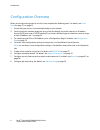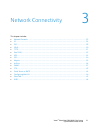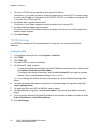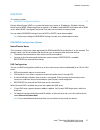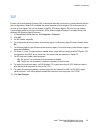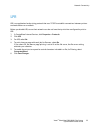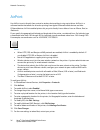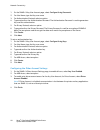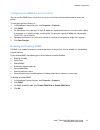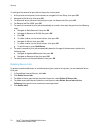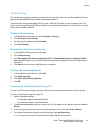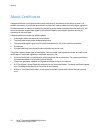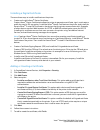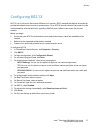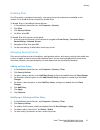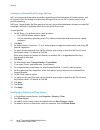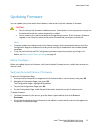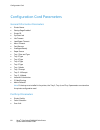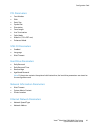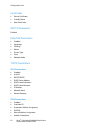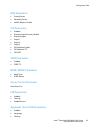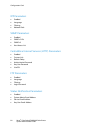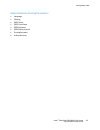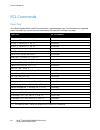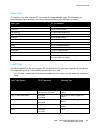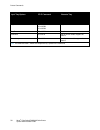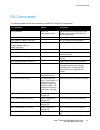- DL manuals
- Xerox
- Printer
- ColorQube 8580
- System Administrator Manual
Xerox ColorQube 8580 System Administrator Manual
Summary of ColorQube 8580
Page 1
Xerox ® colorqube ® 8580 / 8880 color printer system administrator guide.
Page 2
Unpublished rights reserved under the copyright laws of the united states. Contents of this publication may not be reproduced in any form without permission of xerox corporation. Copyright protection claimed includes all forms of matters of copyrightable materials and information now allowed by stat...
Page 3
Xerox ® colorqube 8580/8880 color printer 3 system administrator guide contents 1 introduction 7 configuration overview .................................................................................................................................................... 8 more information ...............
Page 4
Contents 4 xerox ® colorqube 8580/8880 color printer system administrator guide airprint ................................................................................................................................................................................... 36 snmp ..........................
Page 5
Contents xerox ® colorqube 8580/8880 color printer 5 system administrator guide configuring web server features .............................................................................................................................. 70 managing personal folders ...................................
Page 6
Contents 6 xerox ® colorqube 8580/8880 color printer system administrator guide paper type ................................................................................................................................................................... 89 input trays .................................
Page 7
Xerox ® colorqube 8580/8880 color printer 7 system administrator guide this chapter includes: • configuration overview ....................................................................................................................................................... 8 • more information ...........
Page 8
Introduction 8 xerox ® colorqube 8580/8880 color printer system administrator guide configuration overview when you configure the printer for the first time, complete the following tasks. For details, see initial setup on page 11, on page 13. 1. Ensure that your printer is connected physically to yo...
Page 9
Xerox ® colorqube 8580/8880 color printer 9 system administrator guide ƚŚŝƐƉĂŐĞŝŶƚĞŶƚŝŽŶĂůůLJůĞĨƚďůĂŶŬ.
Page 10
ƚŚŝƐƉĂŐĞŝŶƚĞŶƚŝŽŶĂůůLJůĞĨƚďůĂŶŬ.
Page 11
Xerox ® colorqube 8580/8880 color printer 11 system administrator guide this chapter includes: • physically connecting the printer to the network ................................................................................................. 12 • initial setup at the control panel ...................
Page 12
Initial setup 12 xerox ® colorqube 8580/8880 color printer system administrator guide physically connecting the printer to the network use a category 5 or better ethernet cable to connect the printer to the network. An ethernet network is used for one or more computers and supports many printers and...
Page 13
Initial setup xerox ® colorqube 8580/8880 color printer 13 system administrator guide initial setup at the control panel assigning a network address the printer automatically acquires a network address from a dhcp server by default. To assign a static ip address, configure dns server settings, or co...
Page 14
Initial setup 14 xerox ® colorqube 8580/8880 color printer system administrator guide initial setup in centreware internet services centreware internet services is the administration and configuration software installed on the embedded web server in the printer. It allows you to configure and admini...
Page 15
Initial setup xerox ® colorqube 8580/8880 color printer 15 system administrator guide accessing centreware internet services as an administrator or key user once an administrator or key user password is configured for the printer, to access centreware internet services pages, use the password to log...
Page 16
Initial setup 16 xerox ® colorqube 8580/8880 color printer system administrator guide identifying the printer configuration automatically during installation, the print driver identifies the configuration of the printer automatically. The print driver identifies optional features that are installed,...
Page 17
Initial setup xerox ® colorqube 8580/8880 color printer 17 system administrator guide using a startup network configuration file you can create a startup network configuration file to configure settings, load fonts, color tables, and job patches. When the printer is turned on or reset, it retrieves ...
Page 18
Initial setup 18 xerox ® colorqube 8580/8880 color printer system administrator guide physical connection settings you can specify ethernet and usb settings, such as ethernet rated speed, usb connection mode, and print timeout for usb printing. Setting ethernet speed you can select the ethernet conn...
Page 19
Initial setup xerox ® colorqube 8580/8880 color printer 19 system administrator guide configuring usb port settings 1. In centreware internet services, click properties > interfaces . 2. To enable, for usb port, select on . 3. For usb port timeout, type the number of seconds to wait before the port ...
Page 20
ƚŚŝƐƉĂŐĞŝŶƚĞŶƚŝŽŶĂůůLJůĞĨƚďůĂŶŬ.
Page 21
Xerox ® colorqube 8580/8880 color printer 21 system administrator guide this chapter includes: • network protocols ................................................................................................................................................................ 22 • ip ...................
Page 22
Network connectivity 22 xerox ® colorqube 8580/8880 color printer system administrator guide network protocols you can configure network protocols to enable printer discovery and network communications. You can configure protocols in centreware internet services and enable or disable them at the pri...
Page 23
Network connectivity xerox ® colorqube 8580/8880 color printer 23 system administrator guide ip internet protocol (ip) is a protocol within the internet protocol suite that manages the transmission of messages from computer to computer. About tcp/ip and ip addresses computers and printers primarily ...
Page 24
Network connectivity 24 xerox ® colorqube 8580/8880 color printer system administrator guide enabling or disabling tcp/ip at the printer control panel you can enable or disable ipv4 and ipv6 independently. Note: if both ipv4 and ipv6 are disabled, you cannot access centreware internet services. To a...
Page 25
Network connectivity xerox ® colorqube 8580/8880 color printer 25 system administrator guide ipv4 this section includes: • configuring ipv4 with bootp/dhcp .......................................................................................................................... 25 • configuring ipv4...
Page 26
Network connectivity 26 xerox ® colorqube 8580/8880 color printer system administrator guide 9. To enter the tcp/ip settings manually, type the printer ip address. The format is x.X.X.X, where x represents a decimal number from 0 through 255. The value entered must be a valid ip address. It cannot b...
Page 27
Network connectivity xerox ® colorqube 8580/8880 color printer 27 system administrator guide dns/wins this section includes: • dns/wins configuration options ............................................................................................................................... 27 domain name...
Page 28
Network connectivity 28 xerox ® colorqube 8580/8880 color printer system administrator guide wins servers when running wins, the printer registers its ip address and netbios host name with a wins server. Wins allows the printer to communicate using host name only. Using microsoft networking removes ...
Page 29
Network connectivity xerox ® colorqube 8580/8880 color printer 29 system administrator guide slp printers use service location protocol (slp) to announce and look up services on a local network without prior configuration. When slp is enabled, the printer becomes a service agent (sa) and announces i...
Page 30
Network connectivity 30 xerox ® colorqube 8580/8880 color printer system administrator guide upnp universal plug and play (upnp) is a method to obtain an ip address for a printer. Upnp uses simple service discovery protocol to locate and display devices on the network. Simple service discovery proto...
Page 31
Network connectivity xerox ® colorqube 8580/8880 color printer 31 system administrator guide tftp trivial file transfer protocol (tftp) is a simplified protocol used to automated transfers of configuration or boot files between devices in a local environment. For example, you can use tftp to retriev...
Page 32
Network connectivity 32 xerox ® colorqube 8580/8880 color printer system administrator guide port 9100 before you disable port 9100, ensure that network users do not have their print driver configured to print to port 9100. 1. In centreware internet services, click properties > protocols . 2. Click ...
Page 33
Network connectivity xerox ® colorqube 8580/8880 color printer 33 system administrator guide lpr lpr is an application-level printing protocol that uses tcp/ip to establish connections between printers and workstations on a network. Before you disable lpr, ensure that network users do not have their...
Page 34
Network connectivity 34 xerox ® colorqube 8580/8880 color printer system administrator guide ipp internet printing protocol (ipp) is a standard network protocol that allows you to print and manage jobs remotely. Ipp supports authentication and encryption for secure printing. Before you disable ipp, ...
Page 35
Network connectivity xerox ® colorqube 8580/8880 color printer 35 system administrator guide mopria mopria is a software feature that enables users to print from mobile devices without requiring a print driver. You can use mopria to print from your mobile device to mopria-enabled printers. Notes: • ...
Page 36
Network connectivity 36 xerox ® colorqube 8580/8880 color printer system administrator guide airprint use airprint to print directly from a wired or wireless device without using a print driver. Airprint is a software feature that allows for driverless printing from apple ios-based mobile devices an...
Page 37
Network connectivity xerox ® colorqube 8580/8880 color printer 37 system administrator guide snmp simple network management protocol (snmp) is a set of network protocols designed to allow you to manage and monitor devices on your network. You can use the snmp configuration pages in centreware intern...
Page 38
Network connectivity 38 xerox ® colorqube 8580/8880 color printer system administrator guide snmp v3 snmpv3 is the current standard version of snmp defined by the internet engineering task force (ietf). It provides three important security features: • message integrity to ensure that a packet has no...
Page 39
Network connectivity xerox ® colorqube 8580/8880 color printer 39 system administrator guide configuring the administrative user account you can require passwords or keys for administrative or key user account authentication. Note: for privacy, to hide passwords as they are typed, select hide typing...
Page 40
Network connectivity 40 xerox ® colorqube 8580/8880 color printer system administrator guide 1. On the snmp v3 key user account page, select configure using passwords . 2. For user name, type the key user name. 3. For authentication protocol, select an option. 4. Type and confirm the authentication ...
Page 41
Network connectivity xerox ® colorqube 8580/8880 color printer 41 system administrator guide configuring the snmp access control list you can use the snmp access control list to set up a list of hosts that are authorized to access the printer. To configure the host access list: 1. In centreware inte...
Page 42
Network connectivity 42 xerox ® colorqube 8580/8880 color printer system administrator guide ftp file transport protocol (ftp) is a standard network protocol used to pass and manipulate files over a tcp/ip network. 1. In centreware internet services, click properties > protocols . 2. Click ftp . 3. ...
Page 43
Network connectivity xerox ® colorqube 8580/8880 color printer 43 system administrator guide email server or smtp simple mail transfer protocol (smtp) is an internet standard used to transmit email across ip networks. You can specify your smtp server or use dns to identify the smtp server automatica...
Page 44
Network connectivity 44 xerox ® colorqube 8580/8880 color printer system administrator guide configuring mailinx mailinx is a feature that sends printer status updates to specified email recipients. You can configure the printer to send mailinx email alerts automatically for specified conditions. • ...
Page 45
Network connectivity xerox ® colorqube 8580/8880 color printer 45 system administrator guide ethertalk ethertalk is a protocol that redirects appletalk packets from the printer port to the ethertalk card. These packets are then encapsulated in ethernet link access protocol and sent out onto the netw...
Page 46
Network connectivity 46 xerox ® colorqube 8580/8880 color printer system administrator guide wsd web services for devices (wsd) is technology from microsoft that provides a standard method for discovering and using network connected devices. It is supported in windows vista, windows server 2008, and...
Page 47
Xerox ® colorqube 8580/8880 color printer 47 system administrator guide this chapter includes: • optimizing printer security in a high-risk environment ..................................................................................... 48 • administrative security settings ...........................
Page 48
Security 48 xerox ® colorqube 8580/8880 color printer system administrator guide optimizing printer security in a high-risk environment you can optimize printer security to reduce the risk of unauthorized access in a high-risk environment. 1. Create or add a digital certificate. For details, see abo...
Page 49
Security xerox ® colorqube 8580/8880 color printer 49 system administrator guide administrative security settings you can configure administrative security settings to prevent unauthorized access or changes to printer features. The default settings provide all users access to all printer features. A...
Page 50
Security 50 xerox ® colorqube 8580/8880 color printer system administrator guide configuring administrative security settings 1. In centreware internet services, click properties > security . 2. Click administrative security settings . 3. For administrator settings, configure the settings. A. To spe...
Page 51
Security xerox ® colorqube 8580/8880 color printer 51 system administrator guide printing security settings this section includes: • setting the print host access list .................................................................................................................................. 5...
Page 52
Security 52 xerox ® colorqube 8580/8880 color printer system administrator guide to configure the removal of print jobs at the printer control panel: 1. At the printer control panel, use the arrows to navigate to printer setup, then press ok . 2. Navigate to file security, then press ok . 3. To remo...
Page 53
Security xerox ® colorqube 8580/8880 color printer 53 system administrator guide job accounting the job accounting feature records print jobs that occur on the printer. You can download the print job log as a tab-delimited text file to review for potential problems. The printer can store approximate...
Page 54
Security 54 xerox ® colorqube 8580/8880 color printer system administrator guide about certificates a digital certificate is a file that contains data used to verify the identity of the client or server in a network transaction. A certificate also contains a public key used to create and verify digi...
Page 55
Security xerox ® colorqube 8580/8880 color printer 55 system administrator guide installing a digital certificate there are three ways to install a certificate on the printer: • create and install a xerox ® device certificate. Create a xerox ® device certificate to allow the printer to generate a ce...
Page 56
Security 56 xerox ® colorqube 8580/8880 color printer system administrator guide managing certificates 1. In centreware internet services, click properties > security . 2. Click certificates . 3. To view a certificate, click its friendly name. 4. To delete a certificate, select the check box next to...
Page 57
Security xerox ® colorqube 8580/8880 color printer 57 system administrator guide configuring 802.1x 802.1x is an institute for electrical and electronics engineers (ieee) standard that defines a method for port-based network access control or authentication. In an 802.1x secured network, the printer...
Page 58
Security 58 xerox ® colorqube 8580/8880 color printer system administrator guide about https and ssl hypertext transfer protocol (http) is a request-response standard protocol between clients and servers. Clients that make http requests are called user agents (uas). Servers that respond to these req...
Page 59
Security xerox ® colorqube 8580/8880 color printer 59 system administrator guide configuring https and ssl ssl requires a digital certificate. For details, see about certificates on page 54. To configure ssl: 1. In centreware internet services, click properties > security . 2. Click https . 3. For u...
Page 60
Security 60 xerox ® colorqube 8580/8880 color printer system administrator guide ipsec this section includes: • enabling ipsec ....................................................................................................................................................................... 60 • ...
Page 61
Security xerox ® colorqube 8580/8880 color printer 61 system administrator guide disabling ipsec if an ipsec policy is configured incorrectly, it can cause the printer to become unavailable on the network. To re-establish printer connectivity, disable ipsec. To disable ipsec in centreware internet s...
Page 62
Security 62 xerox ® colorqube 8580/8880 color printer system administrator guide managing host groups host groups are groupings of computers, servers, or other devices that you want to control using security policies. Creating an ip host group 1. In centreware internet services, click properties > s...
Page 63
Security xerox ® colorqube 8580/8880 color printer 63 system administrator guide managing actions use actions to more specifically manage how ipsec controls dependent protocols. Creating an ipsec action you can create ipsec actions with a manual keying method or an internet exchange key (ike). Use i...
Page 64
Security 64 xerox ® colorqube 8580/8880 color printer system administrator guide configuring internet key exchange settings ike is a keying protocol that allows automatic negotiation and authentication, anti-replay services, and ca support. It can also change encryption keys during an ipsec session....
Page 65
Security xerox ® colorqube 8580/8880 color printer 65 system administrator guide setting access control levels you can set access control levels to specify group and user permissions for job types, paper trays, and applications. Application permissions control jobs that do not originate from the pri...
Page 66
ƚŚŝƐƉĂŐĞŝŶƚĞŶƚŝŽŶĂůůLJůĞĨƚďůĂŶŬ.
Page 67
Xerox ® colorqube 8580/8880 color printer 67 system administrator guide this chapter includes: • accessing usage profile reports .................................................................................................................................... 68 • configuring emulations .............
Page 68
Administrator tools 68 xerox ® colorqube 8580/8880 color printer system administrator guide accessing usage profile reports usage profile reports provide information on many aspects of printer usage, such as ink or toner used, number of pages printed, and paper types used. Before you begin: to send ...
Page 69
Administrator tools xerox ® colorqube 8580/8880 color printer 69 system administrator guide configuring emulations in centreware internet services, you can configure emulations for your printer. To configure emulations: 1. In centreware internet services, click properties . 2. Click emulations . 3. ...
Page 70
Administrator tools 70 xerox ® colorqube 8580/8880 color printer system administrator guide configuring web server features you can use web server pages to configure server information, add printer support links, and customize internet page information. To configure web server features: 1. In centre...
Page 71
Administrator tools xerox ® colorqube 8580/8880 color printer 71 system administrator guide managing personal folders you can manage the personal folders that the printer uses to store special job types. Personal saved jobs require a password. To create a personal folder: 1. In centreware internet s...
Page 72
Administrator tools 72 xerox ® colorqube 8580/8880 color printer system administrator guide cloning printer settings cloning allows you to save your current printer settings to a file to use as a backup and restore file for your printer. You can also use a clone file to copy your printer settings to...
Page 73
Administrator tools xerox ® colorqube 8580/8880 color printer 73 system administrator guide updating firmware you can update your printer when xerox releases a new version of printer software or firmware. Caution: • do not interrupt the firmware installation process. Interruptions or loss of power c...
Page 74
Administrator tools 74 xerox ® colorqube 8580/8880 color printer system administrator guide downloading and saving the firmware update 1. To locate firmware for your printer, go to the xerox support website, then click drivers & downloads . 2. To download and save the software on your computer, clic...
Page 75
Administrator tools xerox ® colorqube 8580/8880 color printer 75 system administrator guide phasersmart technical support phasersmart is an automated, internet-based system that uses your web browser to send diagnostic information from your printer to the xerox ® website. Phasersmart examines the in...
Page 76
Administrator tools 76 xerox ® colorqube 8580/8880 color printer system administrator guide printer neighborhood printer neighborhood is a tool that enables you to search for printers on your network, check their status, and manage them remotely. You can also install, manage, troubleshoot, and view ...
Page 77
Administrator tools xerox ® colorqube 8580/8880 color printer 77 system administrator guide xerox ® usage analysis tool the xerox ® usage analysis tool (uat) collects and analyzes enterprise-wide xerox network printer usage data. You can use the usage analysis tool for cost tracking and analysis, an...
Page 78
Administrator tools 78 xerox ® colorqube 8580/8880 color printer system administrator guide disabling or enabling centreware internet services you can disable or enable centreware internet services at the printer control panel. 1. At the printer control panel, use the arrows to navigate to printer s...
Page 79
Xerox ® colorqube 8580/8880 color printer 79 system administrator guide this appendix includes: • configuration card parameters ..................................................................................................................................... 80 the printer configuration card stor...
Page 80
Configuration card 80 xerox ® colorqube 8580/8880 color printer system administrator guide configuration card parameters general information parameters • printer name • startup page enabled • printer id • sys/start job • job timeout • load paper timeout • menu timeout • fast resume • intelligent rea...
Page 81
Configuration card xerox ® colorqube 8580/8880 color printer 81 system administrator guide pcl parameters • font number • pitch • point size • symbol set • orientation • form length • line termination • color mode • wide a4 (210 x 297 mm) • enhanced mode usb 2.0 parameters • enabled • language • wai...
Page 82
Configuration card 82 xerox ® colorqube 8580/8880 color printer system administrator guide certificates • device certificate • friendly name • root certificate 802.1x parameters enabled ethertalk parameters • enabled • language • filtering • name • printer type • zone • network node tcp/ip parameter...
Page 83
Configuration card xerox ® colorqube 8580/8880 color printer 83 system administrator guide dns parameters • primary server • secondary server • mdns (bonjour) enable slp parameters • enabled • directory agent discovery enable • directory agent • scope 1 • scope 2 • scope 3 • slp multicast enable • s...
Page 84
Configuration card 84 xerox ® colorqube 8580/8880 color printer system administrator guide ipp parameters • enabled • language • filtering • network path snmp parameters • enabled • snmp v1/v2c • snmp v3 • host access list centreware internet services (http) parameters • enabled • custom link • refr...
Page 85
Configuration card xerox ® colorqube 8580/8880 color printer 85 system administrator guide mailinx remote printing parameters • language • filtering • pop3 server • pop3 user name • pop3 password • pop3 polling interval • printing password • authorized users.
Page 86
ƚŚŝƐƉĂŐĞŝŶƚĞŶƚŝŽŶĂůůLJůĞĨƚďůĂŶŬ.
Page 87
Xerox ® colorqube 8580/8880 color printer 87 system administrator guide this appendix includes: • pcl commands ..................................................................................................................................................................... 88 • pjl commands ........
Page 88
Printer commands 88 xerox ® colorqube 8580/8880 color printer system administrator guide pcl commands paper size the following table defines the pcl commands for supported paper sizes. For information on supported paper sizes and trays, from the printer control panel, you can print the paper tips pa...
Page 89
Printer commands xerox ® colorqube 8580/8880 color printer 89 system administrator guide paper type this table lists the most common pcl commands for supported paper types. For information on supported paper types and trays, from the printer control panel, print the paper tips page. Paper type pcl 5...
Page 90
Printer commands 90 xerox ® colorqube 8580/8880 color printer system administrator guide input tray options pcl 5 command alternate tray tray 4 &l8h &l20h &l24h tray 1 tray 5 &l21h tray 1 autoselect &l7h not all printer models support this feature. Current tray &l0h not all printer models support th...
Page 91
Printer commands xerox ® colorqube 8580/8880 color printer 91 system administrator guide pjl commands the following table lists the most commonly used hp pjl and other pjl commands. Pjl command values description @pjl fsappend there is no corresponding value. Appends data to an existing file, or if ...
Page 92
Printer commands 92 xerox ® colorqube 8580/8880 color printer system administrator guide pjl command values description @pjl xpersonaljob there is no corresponding value. Starts a personal print job. @pjl xproofjob there is no corresponding value. Starts a proof print job. @pjl xsavedjob there is no...
Page 93
Printer commands xerox ® colorqube 8580/8880 color printer 93 system administrator guide pjl command values description @pjl xpclpapersrcx = y the value x is 0, 1, 2, 3, 4, 5, 6, 7, 8, 20, 21, 22, 23. The value x represents the number in the &l#h tray selection commands. The value y is -1 for autose...